iPage by Network Solutions
Connect your iPage domain and hosting services with Webflow to leverage affordable hosting infrastructure while maintaining complete design control.

How to integrate iPage with Webflow
iPage offers affordable domains that you can connect with Webflow to get clean, semantic HTML with proper responsive breakpoints.
Connect the two platforms through setting up DNS configuration, export static files to iPage's servers, or build API workflows for automated deployments.
Most teams use DNS pointing to keep iPage's domain management while running production sites on Webflow's infrastructure.
Point your domain through DNS
Connect an iPage-registered domain to Webflow hosting through DNS records. This is the standard approach for production sites.
Here are some things you need to do:
- Configure
Arecord andCNAMEin iPage's DNS settings - Preserve MX records for iPage-hosted email
- Let Webflow handle SSL certificates automatically
Your Webflow site keeps full CMS, forms, and e-commerce functionality. Email continues working through iPage by maintaining existing MX records.
Export static files to iPage hosting
Export your Webflow site as static files and host them on iPage's servers. This trades dynamic features for lower hosting costs.
At a high level, you'll:
- Export HTML/CSS/JS files from Webflow (requires paid Workspace plan)
- Upload via FTP or cPanel to your iPage account
- Accept loss of CMS collections, form handling, and e-commerce
Code export requires a paid Workspace plan, not a Site plan. This works for portfolio sites or landing pages that don't need frequent updates or dynamic content.
Build API workflows
Direct API integration hits significant limitations because iPage doesn't provide public API access for standard hosting accounts.
While cPanel servers theoretically expose API endpoints, iPage restricts this for most users. You need VPS or dedicated server access with root privileges, making this impractical for typical integration scenarios.
After getting the right privileges, some things you can do include:
Automate DNS updates
Script DNS record changes when deploying new Webflow projects. Useful for agencies managing multiple client domains.
At a high level, you'll:
- Authenticate with cPanel API using iPage account tokens
- Update A and CNAME records through DNS modification endpoints
Route form data to iPage email
Forward Webflow form submissions to iPage-hosted email.
At a high level, you'll:
- Configure Webflow webhooks to capture submissions
- Build middleware that processes webhook payloads
- Send to iPage email using SMTP with your email credentials
Deploy exported sites programmatically
Automate the export-and-upload workflow for static hosting.
At a high level, you'll:
- Export site files through Webflow's export
- Upload to iPage via FTP endpoints in cPanel's file manager
This isn't real-time, but works when you need iPage's hosting features with Webflow as your design tool.
What you can build
Combine Webflow's design capabilities with iPage's infrastructure for cost-conscious projects:
- Small business sites: Design in Webflow, manage domains and email through iPage's hosting packages
- Static portfolios: Export Webflow portfolios to iPage shared hosting when you don't need CMS or forms
- Campaign landing pages: Build in Webflow, deploy to iPage subdomains for temporary promotions or A/B testing
- Agency client handoffs: Design sites in Webflow, deploy to clients' existing iPage accounts to reduce ongoing hosting costs
Frequently asked questions
Log into your iPage control panel, navigate to the domain management section, and access DNS settings. Add the A record provided by Webflow for your root domain and create a CNAME record pointing www to cdn.webflow.com. DNS propagation usually completes within 48 hours.
Yes, but only as a static site. Export your site code from Webflow and upload it to iPage via FTP or cPanel's file manager. Note that you'll lose all dynamic features including CMS, forms, and e-commerce. This works best for simple sites that don't require frequent updates.
No, if you only update
AandCNAMErecords as instructed by Webflow. Leave your MX records unchanged to maintain email service through iPage. Always document existing DNS settings before making changes as a precautionary backup.Exported sites become static HTML/CSS/JS files, losing Webflow CMS functionality, form handling, dynamic content, automatic SSL management, and e-commerce features. Each site update requires re-exporting and re-uploading files. Consider whether these limitations align with your project needs.
No coding is required for domain pointing via DNS configuration. However, static site hosting requires basic FTP knowledge, and API integrations demand programming skills. Most users successfully complete DNS setup following Webflow's step-by-step guide.

Description
iPage is a budget-friendly web hosting provider offering shared hosting, VPS hosting, domain registration, and email services. Founded in 1998 and part of Newfold Digital, iPage serves small businesses and individuals with affordable hosting solutions, unlimited disk space, and user-friendly site management tools.
This integration page is provided for informational and convenience purposes only.

DNSimple — CNAME flattening
Set your root domain as the default domain by setting an ALIAS record for your DNSimple domain

DigitalOcean
Connect DigitalOcean's scalable cloud infrastructure with Webflow to expand your site's capabilities. Host backend services, store assets, manage databases, and create custom APIs while maintaining Webflow's visual design control.

Crazy Domains
Connect your domain from Crazy Domains to Webflow using manual DNS configuration.
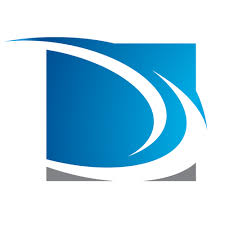
DNS Made Easy
DNS Made Easy is a managed DNS service provider that ensures your Webflow site stays online with 100% uptime reliability, enterprise-grade security, and lightning-fast global DNS resolution. By connecting DNS Made Easy to Webflow, you gain advanced DNS management capabilities including failover routing, DDoS protection, and real-time analytics while maintaining Webflow's powerful visual design and hosting features.
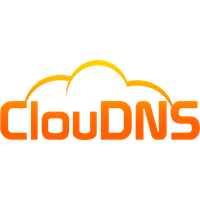
ClouDNS — CNAME flattening
Set your root domain as the default domain by setting an ALIAS record for your ClouDNS domain
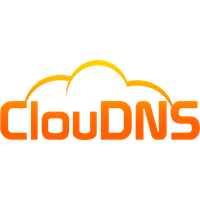
ClouDNS
Connect ClouDNS, a managed DNS hosting provider, with Webflow to manage custom domains with ALIAS record support for root domain hosting. ClouDNS provides global DNS infrastructure, GeoDNS for geographic traffic routing, and DNS failover monitoring.

Cloudflare
Combine Cloudflare's global edge network with Webflow's visual development platform to create lightning-fast, secure websites. Deploy full-stack applications, enhance performance with edge caching, and protect your site with enterprise-grade security — all while maintaining complete design control in Webflow.

Cloudflare — CNAME flattening
Use Cloudflare to set your root domain as the default domain.

Bluehost
Point your Bluehost domain to Webflow


