Iubenda
Connect iubenda's privacy compliance tools to Webflow sites for automated legal documentation and consent management.

How to integrate iubenda with Webflow
Connecting iubenda to Webflow gives you automated compliance without legal expertise or ongoing maintenance. While there's no Webflow Marketplace app, you can embed iubenda's solutions directly into your site or build custom integrations using their APIs for advanced consent management and real-time compliance updates.
Integration methods
Native features, direct embeds and widgets
Add iubenda's compliance tools to your Webflow site using embed codes and direct links. This method works for privacy policies, cookie banners, and consent forms without any programming.
Use cases:
Widget embed for footer placement with privacy policy modal
Direct link integration for simple text links to hosted policies
Text embed to display full policy content as native site content
Cookie banner with customizable consent categories
To embed a privacy policy widget, generate the code in your iubenda dashboard, add an Embed element in Webflow's footer, and paste the code. For cookie consent, paste iubenda's script into your site's Custom Code settings.
Note: Embed methods require a paid Webflow plan. Direct links work on all plans.
Build with Webflow and iubenda APIs
Create custom compliance workflows using iubenda's Consent Database API for advanced consent tracking, automated policy updates, and integration with other business systems.
Key endpoints:
Store consent records with POST /consent
Retrieve consent history using GET /subjects
Fetch legal documents via GET /api/consent-solutions/:id
The API enables programmatic consent management, bulk operations, and custom triggers based on user actions. Authentication requires your private API key from the iubenda dashboard.
JavaScript consent tracking
Implement client-side consent collection using iubenda's JavaScript library for forms and user interactions.
Add the initialization script to your Webflow site head, then use functions like _iub.cons.load() to bind form fields and _iub.cons.submit() to send consent data. This approach works well for newsletter signups and contact forms requiring GDPR compliance.
Webhook automation
Set up webhook integrations to sync consent changes with external systems like CRMs or email platforms.
Configure webhooks in your iubenda dashboard to trigger when policies update or consent status changes. Use automation tools like Zapier or Make to process webhook data and update Webflow CMS collections.
What you can build
Integrating iubenda with Webflow enables compliant websites across industries. Here are proven implementations:
E-commerce stores: Build GDPR-compliant checkout flows with granular consent options for marketing communications and data processing
SaaS marketing sites: Create lead generation forms that automatically log consent for sales outreach while maintaining audit trails
Agency portfolios: Deploy standardized compliance across multiple client sites with white-labeled policies and centralized management
Membership platforms: Implement user dashboards showing consent preferences with one-click withdrawal options
Frequently asked questions
Basic integrations require no coding — just copy and paste embed codes or URLs into Webflow. The privacy policy embedding guide provides visual step-by-step instructions. Advanced features like the Consent Database need you to add ID attributes to form fields following iubenda's form integration documentation.
Webflow's paid plans are required for embedding custom HTML code and scripts. Free Webflow plans can only use direct link integration. For iubenda, Pro or Ultra licenses unlock widget embeds and advanced features. Check the pricing FAQ for specific feature availability.
Use iubenda's Consent Database to automatically record form submissions with legal proof. Assign specific IDs to your Webflow form elements, then add iubenda's tracking script to your site settings. The Consent Database guide details the exact field mappings and platform integration instructions.
Yes, iubenda offers white-label options that remove default styling, letting policies match your site design. Cookie banners support custom colors and positioning through the advanced configuration settings. For complete control, use the text embed method with your own CSS.
iubenda automatically updates policy content when regulations change — no action needed on your part. For widget and direct link integrations, updates appear immediately. Text embeds require manually updating the embed code, which iubenda notifies you about. Review the consent solution documentation for version tracking details.

Description
iubenda is a legal compliance platform that automatically generates privacy policies, cookie policies, and terms of service. It provides consent management tools, GDPR/CCPA compliance features, and maintains legal documents that update automatically as laws change.
This integration page is provided for informational and convenience purposes only.

DataGrail Consent
Connect DataGrail Consent with Webflow to manage cookie consent and stay compliant with GDPR, CCPA, and other privacy regulations.

Clawdia AI
Generate legal documents like privacy policies, terms of service, and client contracts without hiring a lawyer for every template. Clawdia AI provides contract drafting, document generation, and legal guidance specifically for US-based small and medium-sized businesses. Set up your Clawdia AI and Webflow integration by installing the Clawdia AI app from the Webflow Marketplace. This link-based integration opens Clawdia's external dashboard where you generate documents, export them as PDFs, and upload them to Webflow CMS Collections or static pages.

Flowstar Age Verification
Connect Flowstar Age Verification with Webflow to add age verification gates to sites for alcohol, cannabis, tobacco, or adult content.
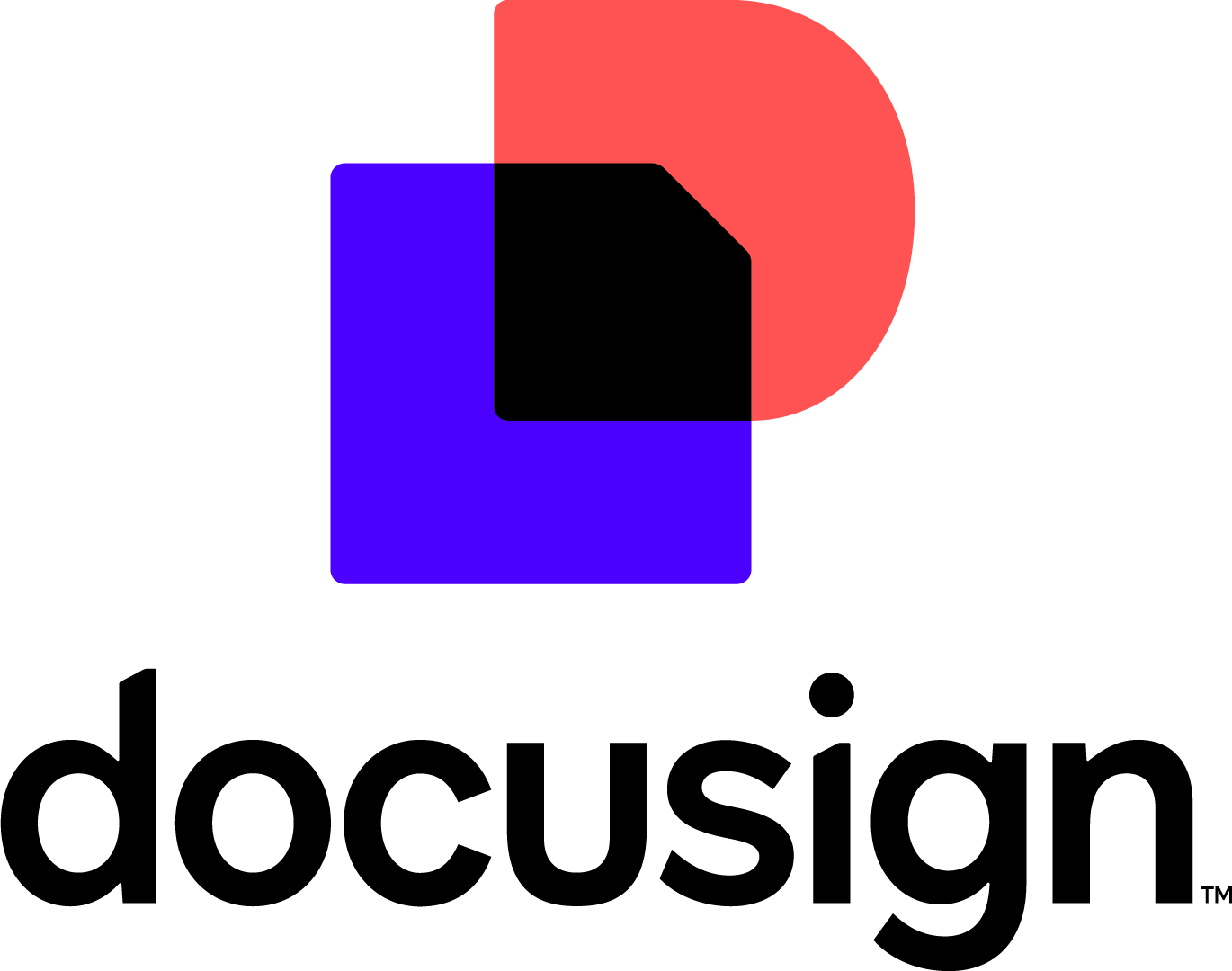
DocuSign
Integrate DocuSign's e-signature platform with Webflow to send signature requests and track document status from your website. Send signature requests, track document status, and collect legally binding agreements through automated API-triggered workflows.

Osano Cookie Consent
Implement GDPR and CCPA-compliant cookie consent on your Webflow site with Osano's powerful consent management platform, enabling automatic cookie blocking, customizable consent banners, and comprehensive compliance reporting without coding.

Iubenda Privacy & Cookie Policy
Automate privacy compliance for your Webflow site with Iubenda's comprehensive privacy and cookie policy solutions. Generate GDPR, CCPA, and LGPD-compliant policies, display customizable cookie banners, and manage user consent — all without complex coding.
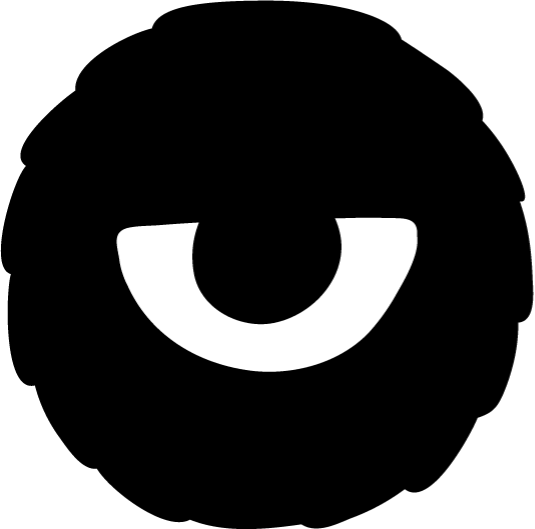
Openli (formerly Legal Monster)
Connect Openli’s automated compliance platform with Webflow to add GDPR-compliant cookie consent banners and privacy management while maintaining complete design control over consent experiences.

iubenda privacy policy
Generate your privacy policy with iubenda and integrate it on your Webflow website to comply with GDPR, Cookie Law, CCPA and LGPD.

Privado Cookie Consent
Connect Privado Cookie Consent with Webflow to automate cookie compliance and consent monitoring.


