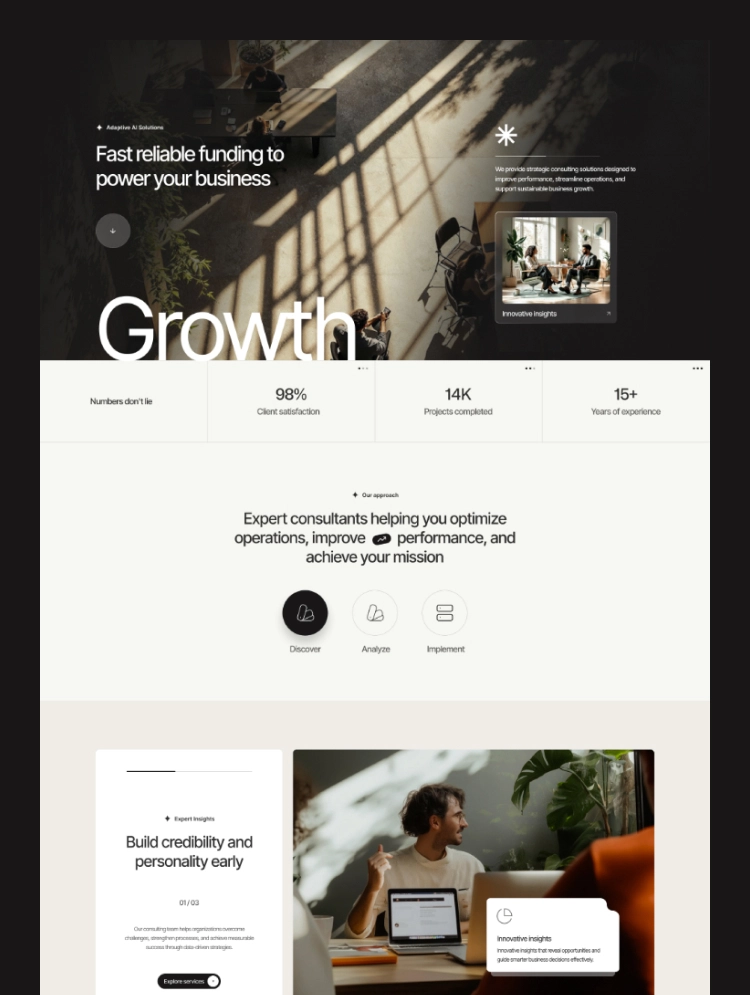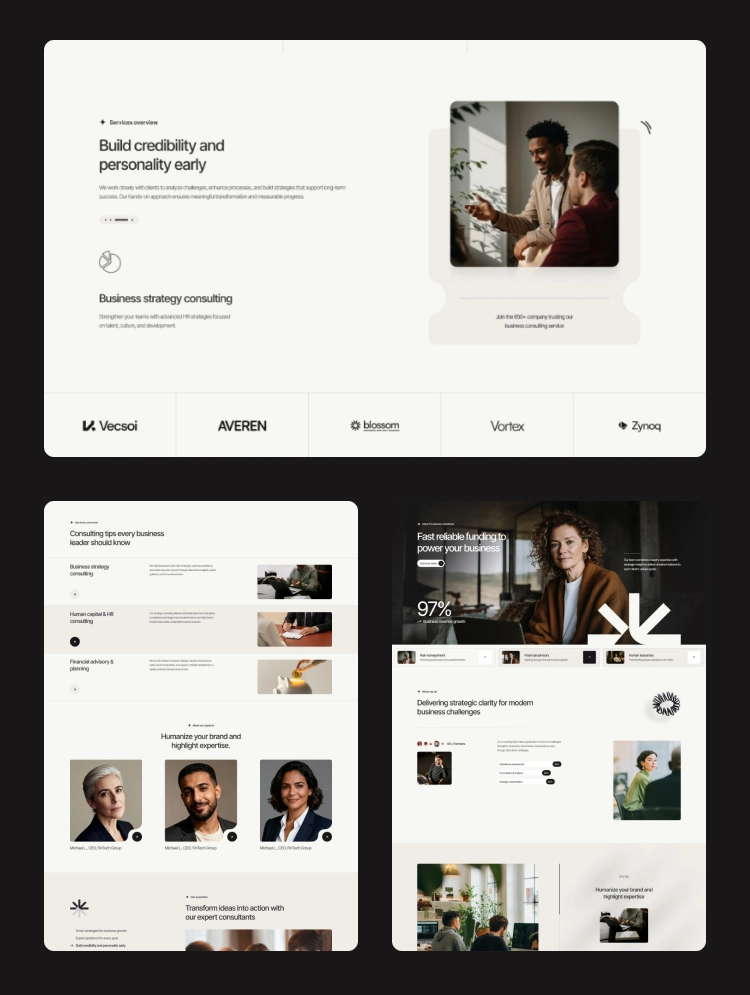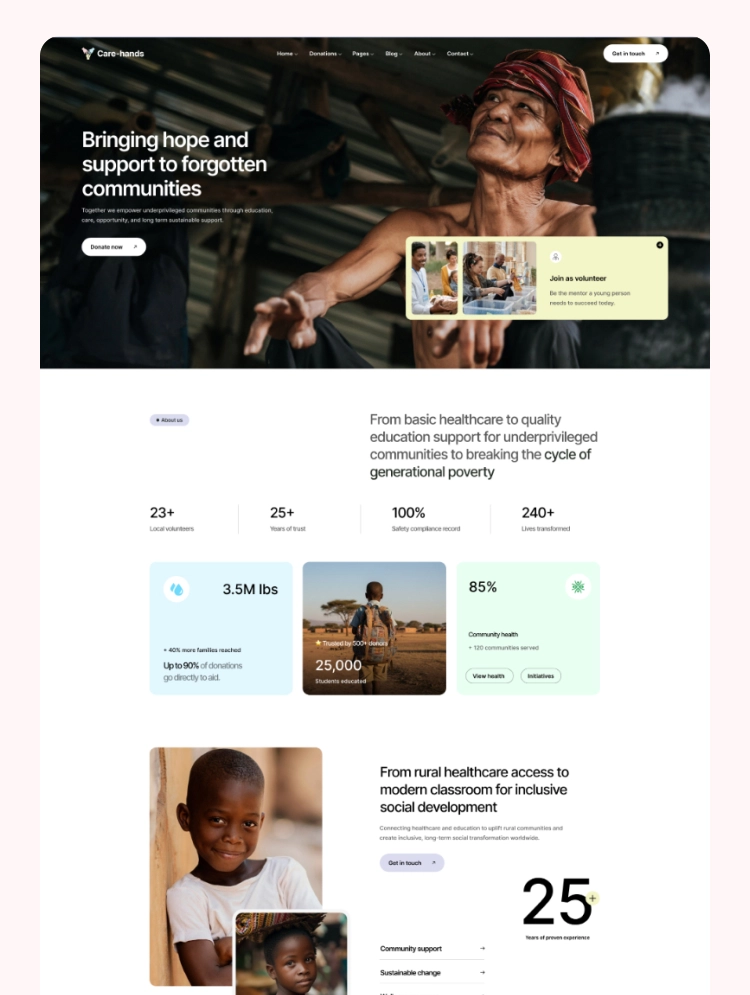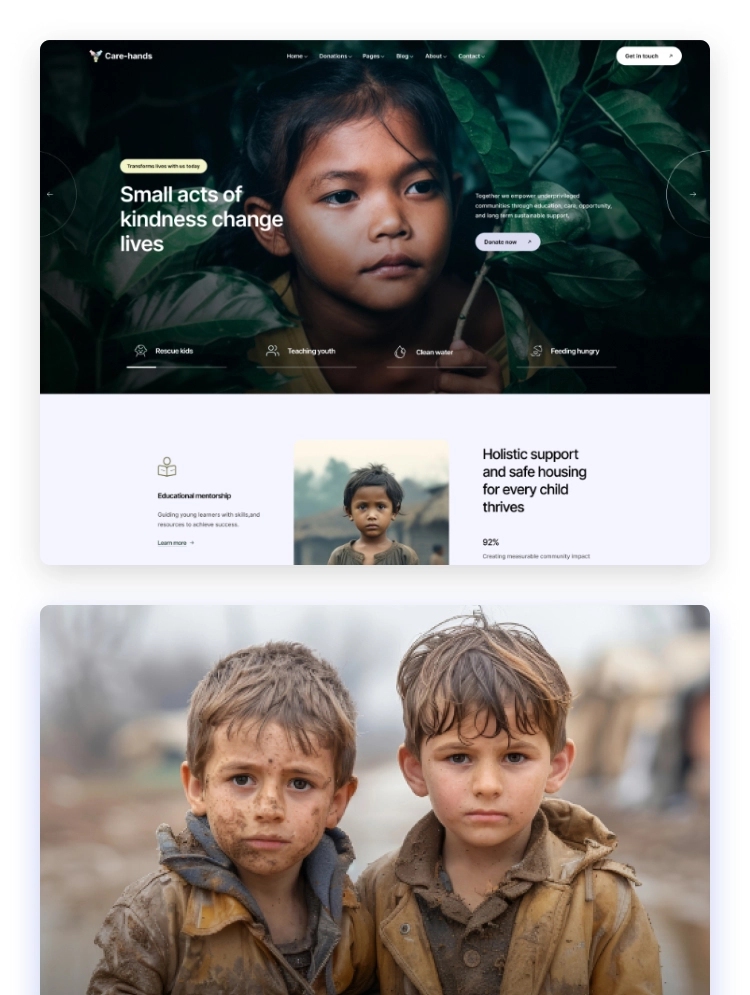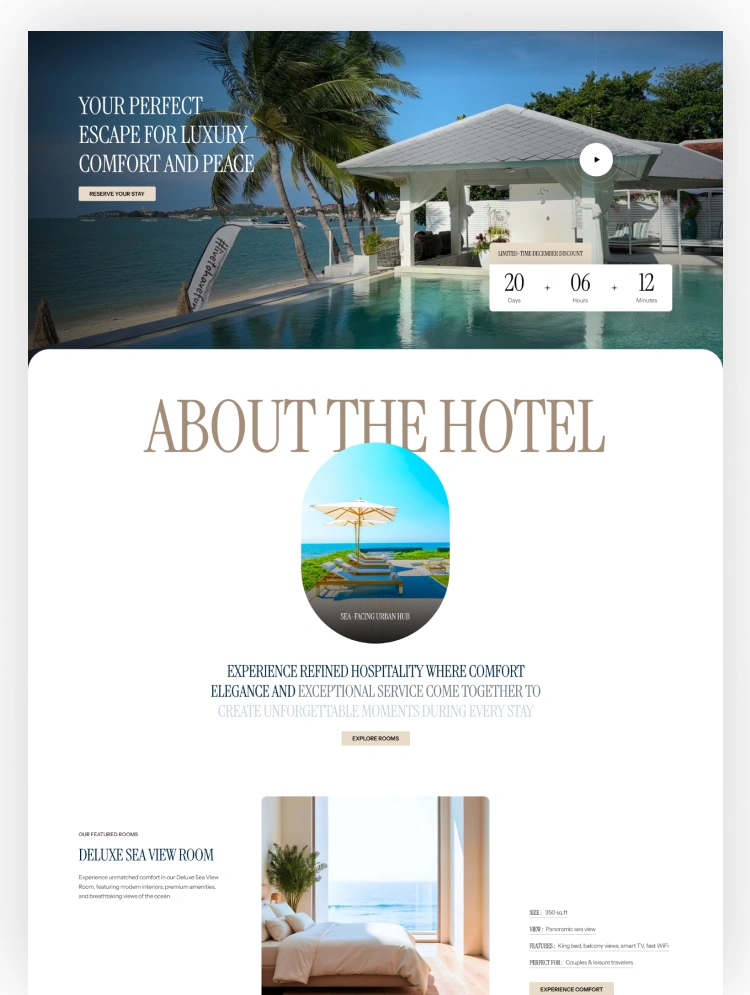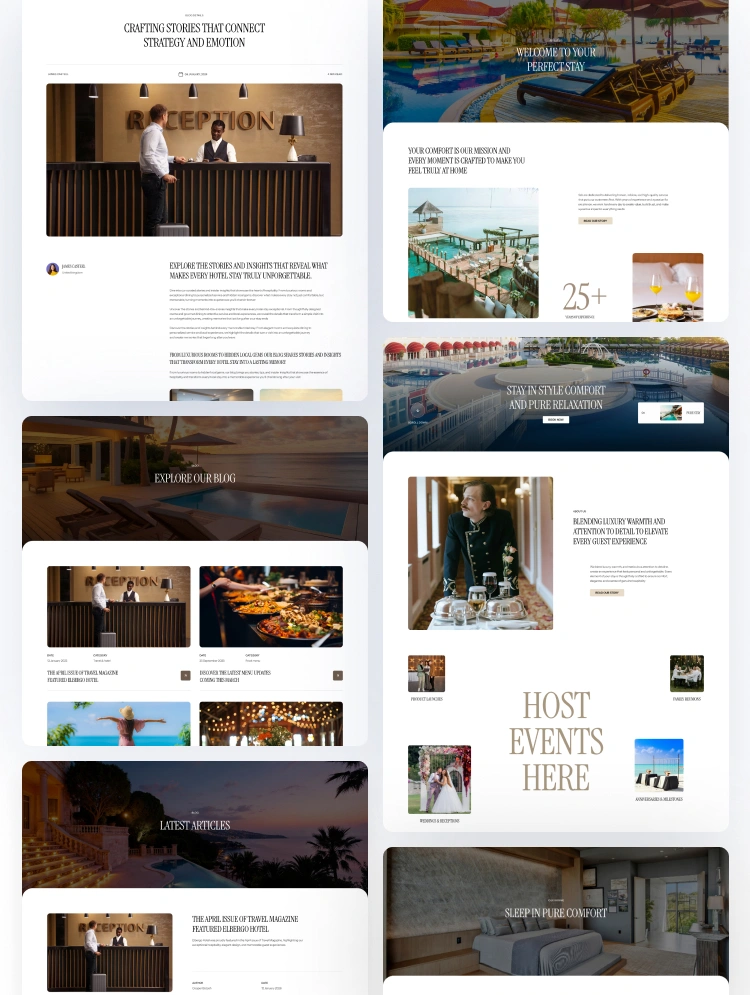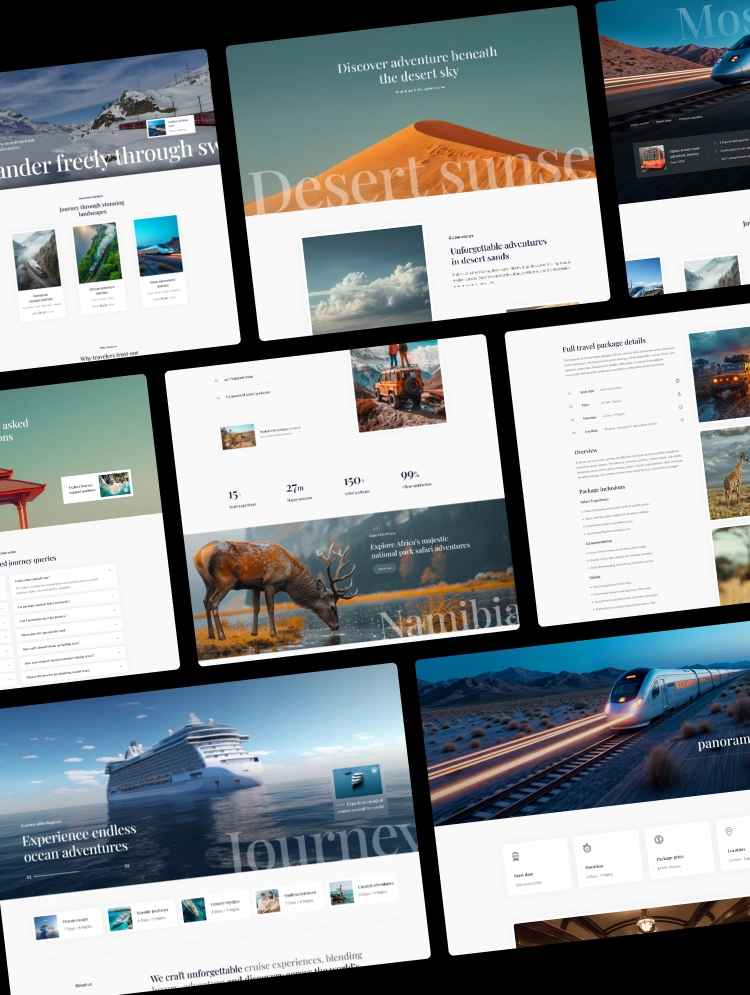If you want to showcase your resume and creativity then Portio is one the top templates you can use to display your portfolio. Portio can be used by Photographers, Freelancers, Designers and Developers to display their portfolio online.
Introducing Portio, the premium Portfolio websites Webflow template designed for photographers, freelancers seeking an exceptional online portfolio website. Portio offers the perfect platform for showcasing your stunning photography and other portfolio work, helping you stand out in a crowded market. With its dark luxurious design and seamless user experience, this template will help you to effectively promote your services and captivate potential clients.
Awesome and Creative Design : Portio Webflow Template embodies the latest trends in web design, ensuring you have a contemporary, high-quality, and enduring personal portfolio website. By choosing this template, you'll create a modern online presence that not only showcases your work effectively but also stands the test of time.
Speed Optimized: Nobody enjoys waiting for a slow-loading website. That's why Portio Webflow Template is optimized down to the finest details, ensuring your site loads with lightning speed across all devices. Enjoy a seamless browsing experience and keep your audience engaged with a website that performs exceptionally well.
Perfect Responsive: With over half of internet users browsing from mobile devices, we designed Portio Webflow Template to function flawlessly on all types of devices. Whether you're viewing on an Android phone, an iPad, or a state-of-the-art 6K Pro Display XDR, your website will consistently look stunning and perform exceptionally well. Enjoy a seamless, responsive experience across every screen size and device.
100% Customizable: Portio Webflow Template is designed with effortless customization in mind. Built with reusable classes, global color swatches, and global fonts, this template simplifies the editing process. You'll find it surprisingly easy to adapt the template to suit your design style or brand guidelines, making it the perfect choice for creating a personalized, professional portfolio.
Figma File: Streamline your customization experience with the Portio Webflow Template. After your purchase, contact us at hello@radianttemplates.com and include your order receipt. We'll promptly provide you with the Figma design source file upon request, empowering you to make personalized adjustments with ease and elevate your creative control.
Webflow CMS: Portio Webflow Template leverages Webflow CMS features, enabling you to effortlessly edit and adjust your website using the intuitive Webflow Editor. From adding new blog posts and portfolio items to making other customizations, you'll find the process seamless and straightforward. Enjoy full control over your content and website with ease.
Always Up-To-Date: Portio Webflow Template is constructed with the latest features and functionalities offered by the Webflow platform. We are committed to keeping the template up-to-date by incorporating new features as they are released, ensuring you always have access to the most cutting-edge tools and capabilities for your website.
Portio Webflow Template is designed for effortless customization, allowing you to tailor it to your needs with surprising ease. Should you encounter any bugs, experience any issues, or have any questions, don't hesitate to contact us at hello@radianttemplates.com.
Can only be used by you or one client for one end product. You cannot resell or redistribute this template in its original or modified state.
This template is free to use in both person and commercial projects. You cannot resell, redistribute, or license this template in its original or modified state.
Questions about this template? Just reach out to the template designer and they will get back to you within 2 business days.
For advanced design guidance, please share your questions in the Webflow Forum or reach out to a Webflow Partner.
Share your feedback by leaving a comment below.
For template support, please check the Support tab.
Use the Preview in Designer option to make any edits to the template pages and preview how the layout would fit your content. Changes in preview mode won't be saved.
It isn't possible to apply a template to an already existing project. Instead, you'll need to create a new project based on the Template.
With a Core plan (or higher), you can export sites you build in Webflow, including templates, to host them anywhere you'd like.
Webflow templates are only available for purchase through Workspaces and legacy individual accounts.
CMS templates are designed to use the power of the Webflow CMS. It is possible to downgrade to a Basic Site Plan as long as all CMS content is deleted from the project.
Use the View Connections tool to understand where the CMS content is on the site and delete any dynamic listings and CMS content. We also recommend you to check Components and the Collection page Templates.
Ecommerce templates are designed to use the power of Webflow Ecommerce. It is not possible to remove Ecommerce from a template, however, deleting all Ecommerce Products and Categories from the project, will allow to select a lower Site Plan.
Membership templates are designed to use the power of Webflow Membership. It is not possible to remove Memberships from a template.