Enhancement
Anonymize IP addresses in Google Analytics
Now you have the option to anonymize the last digits of visitors’ IP addresses in Google Analytics.

Now you have the option to anonymize the last digits of visitors’ IP addresses in Google Analytics, which lets you comply with certain privacy policies, or in some countries, recommendations from local data protection authorities. Just head to the integrations tab of your Project Settings and toggle to "YES" to turn IP anonymization on.
(For more on anonymizing IP addresses in Google Analytics, check out Google's support article).
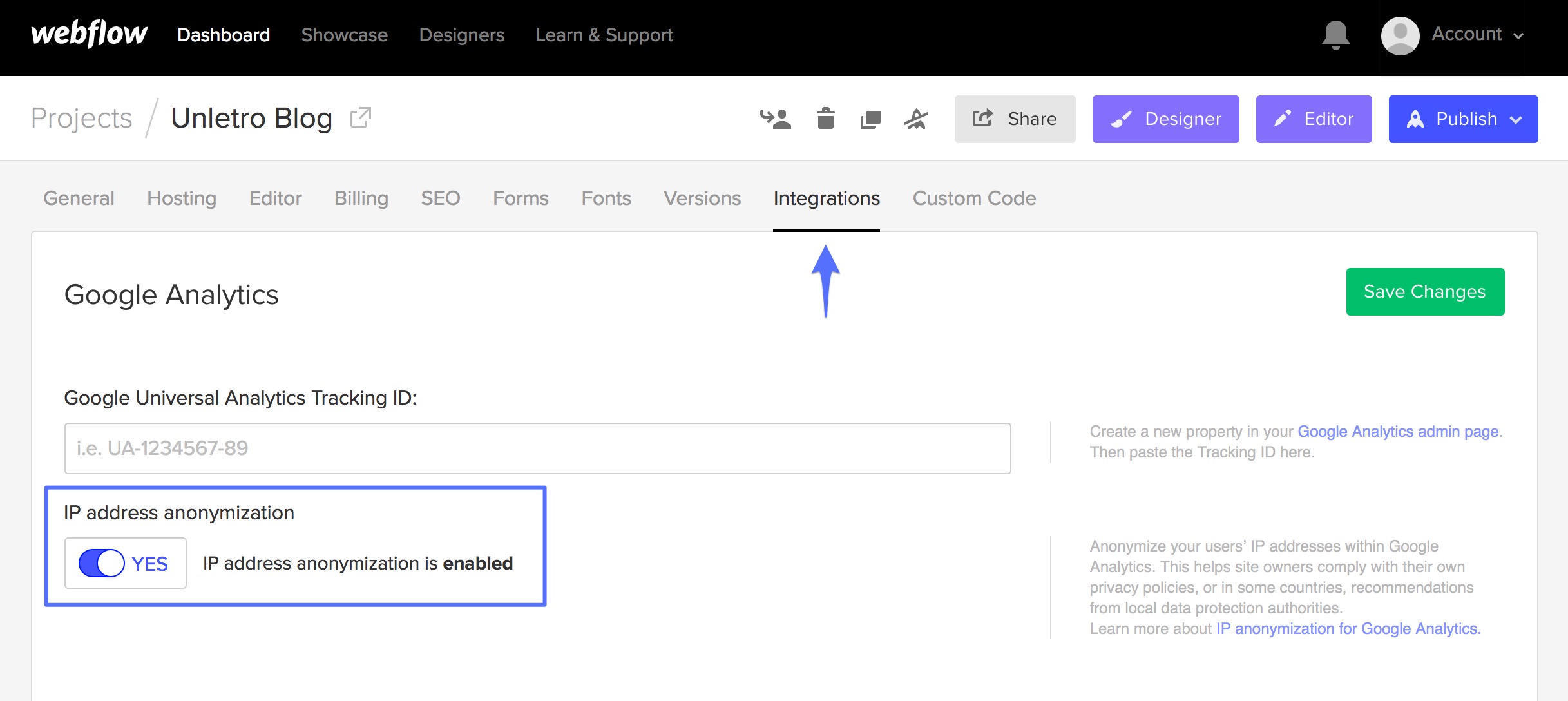
Note: This is not directly related to GDPR compliance, but have no fear — we're actively working on GDPR compliance and will share updates on that front soon.
Related updates
Get started for free
Try Webflow for as long as you like with our free Starter plan. Purchase a paid Site plan to publish, host, and unlock additional features.
Try Webflow for as long as you like with our free Starter plan. Purchase a paid Site plan to publish, host, and unlock additional features.





















