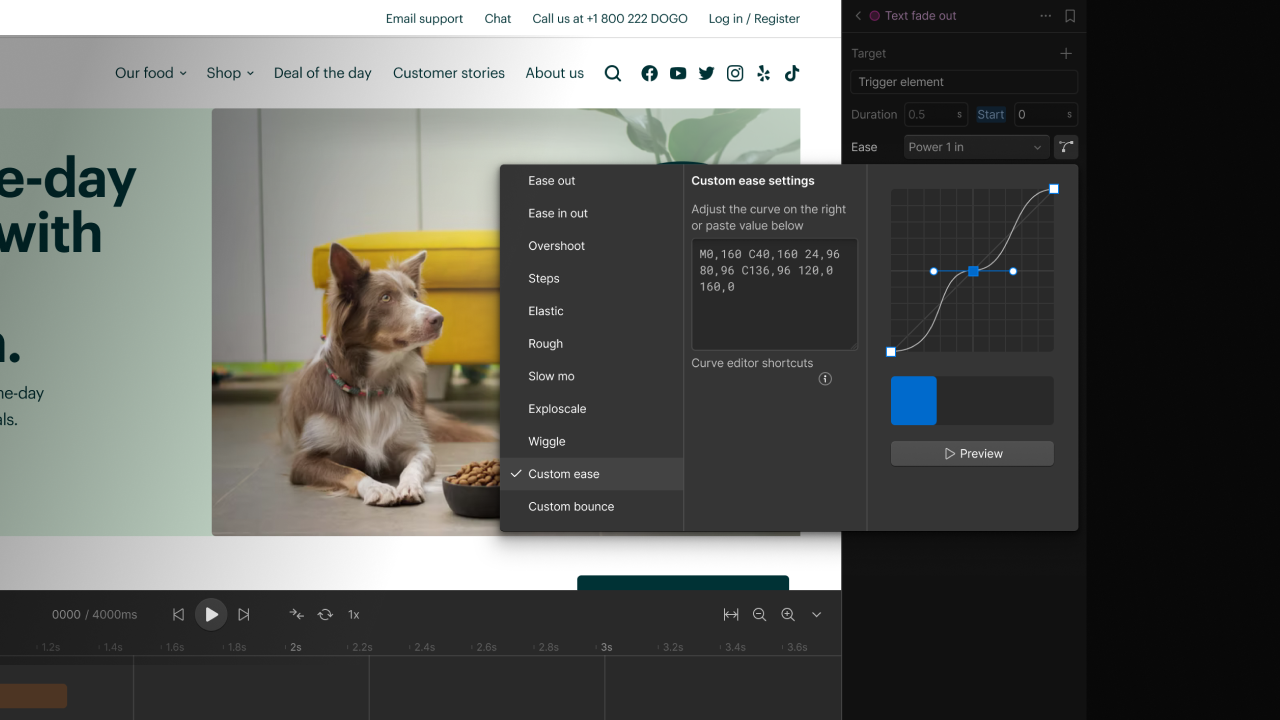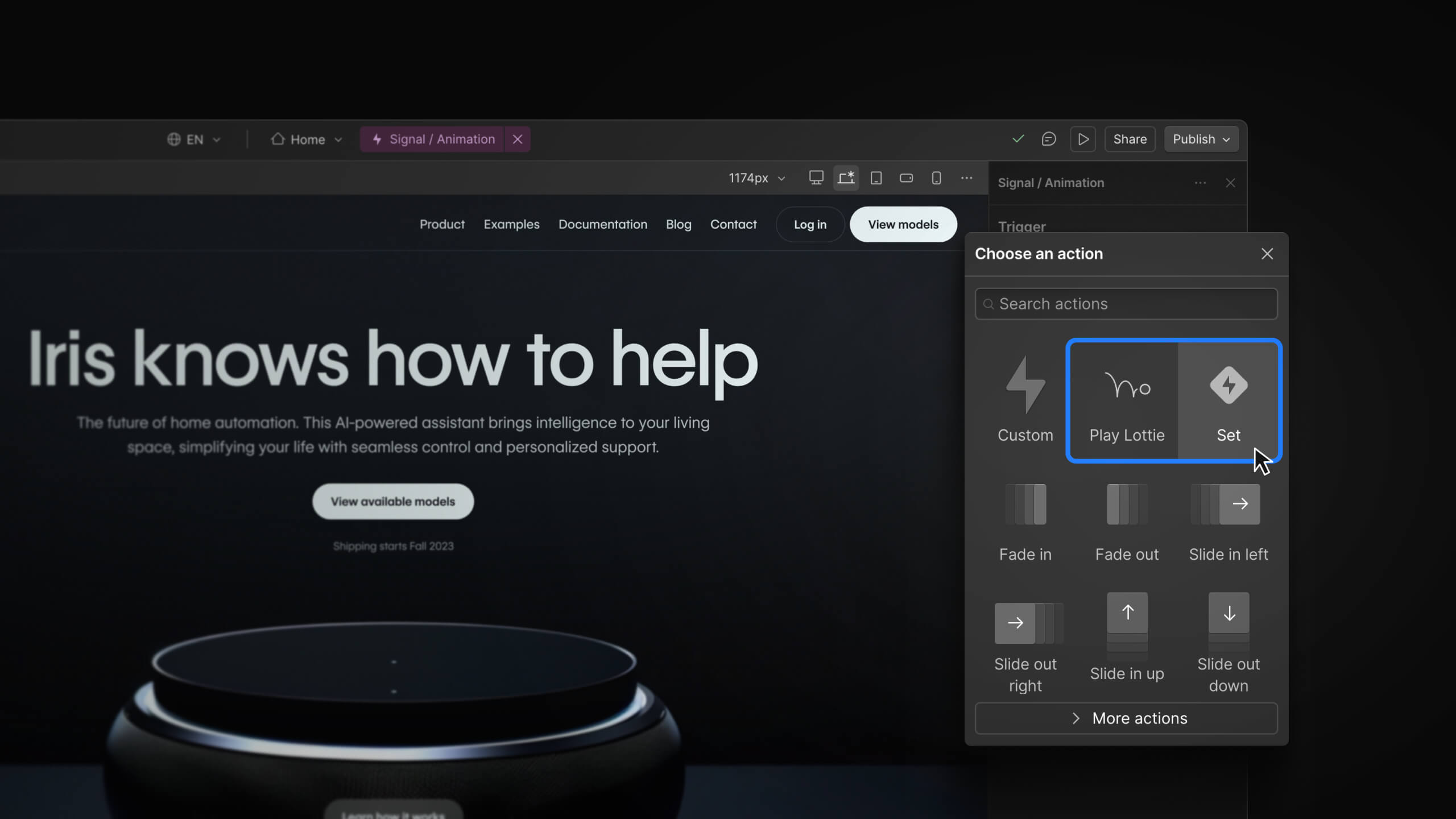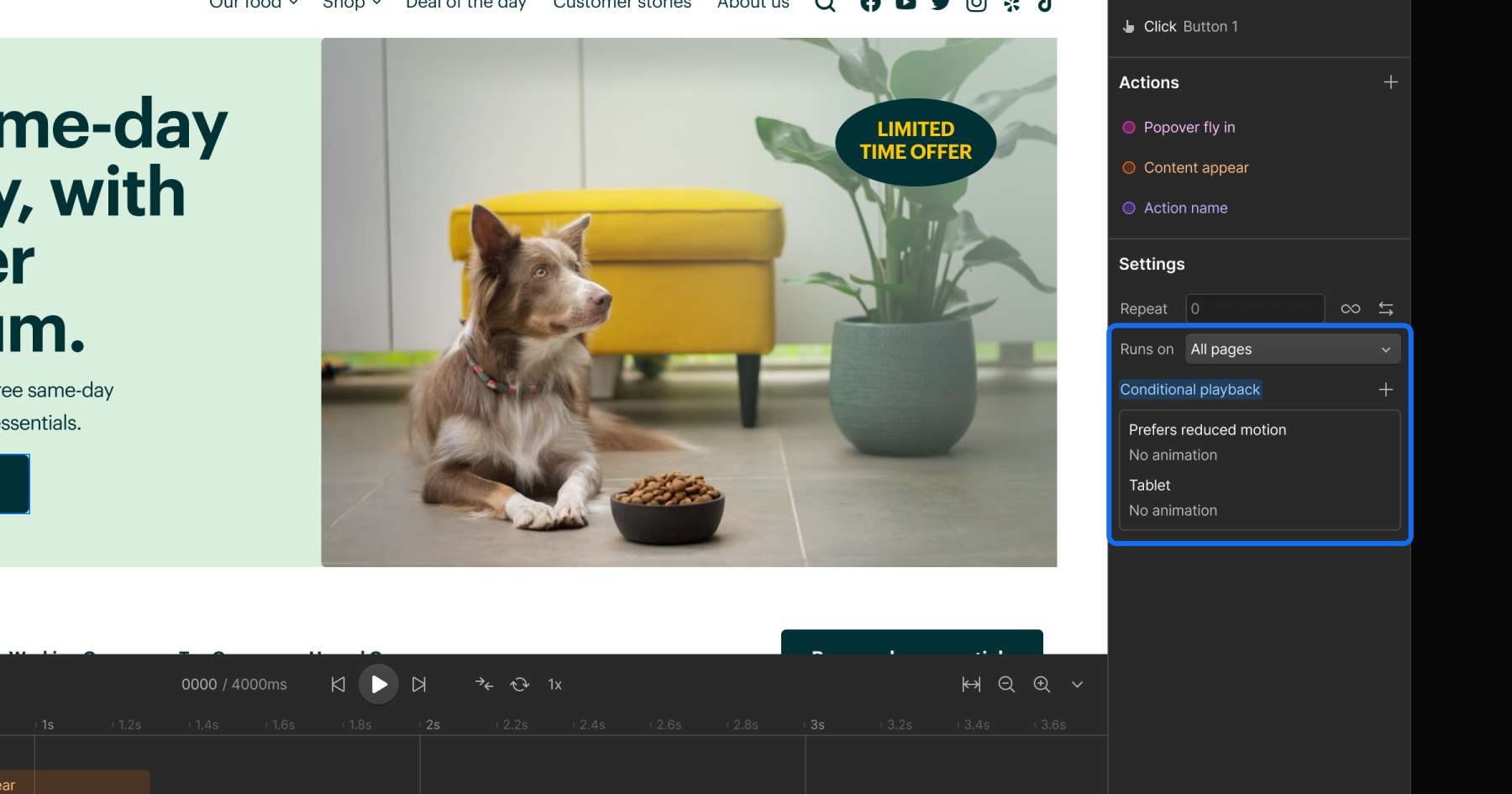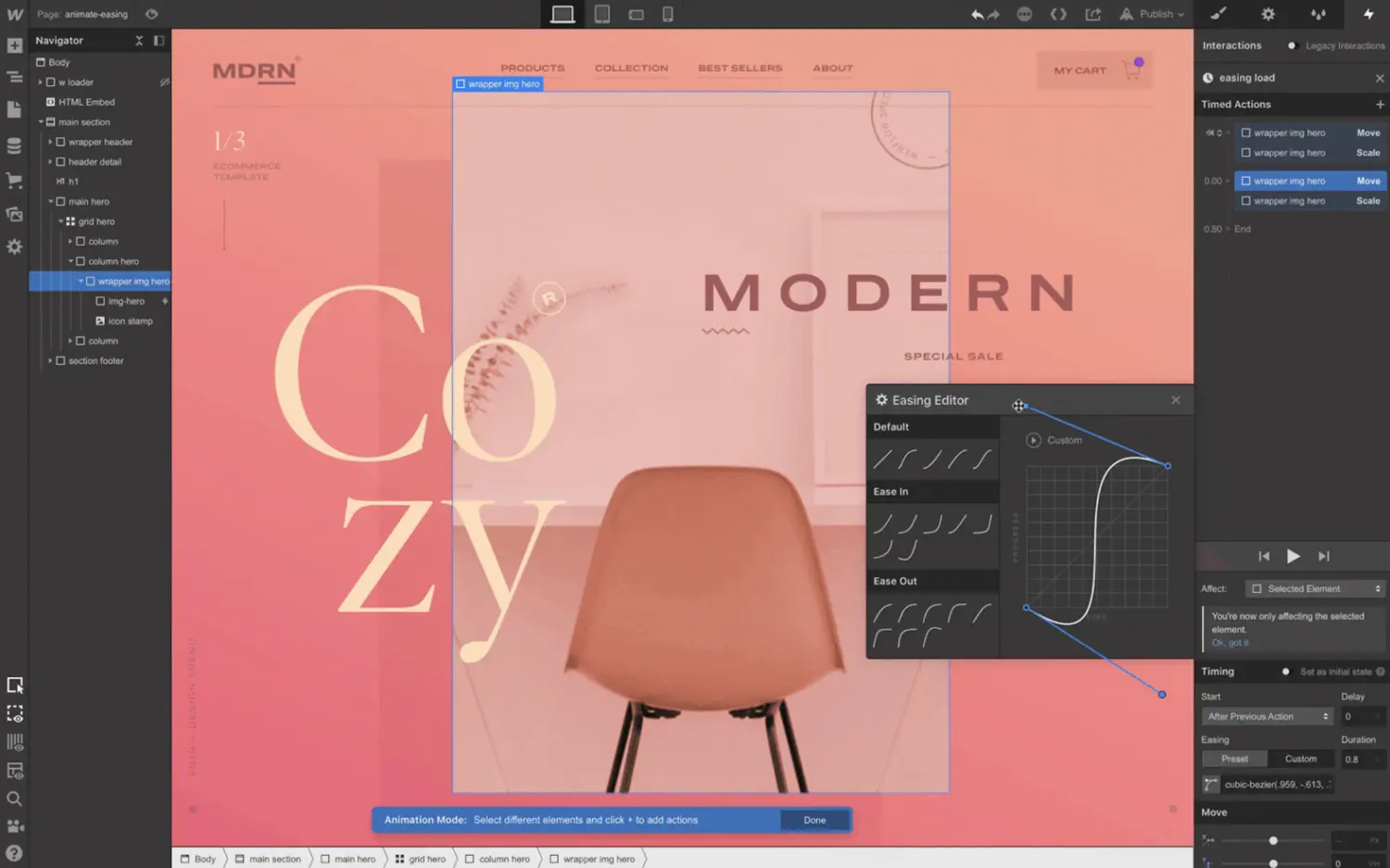Enhancement
Interactions
Clean up unused interactions
Now you can clean your interactions panel up by bulk selecting and removing all unused interactions and animations.

Have a bunch of unused, extra interactions taking up space in your project? Now you can quickly view, select, and delete unused interactions from your interactions panel.
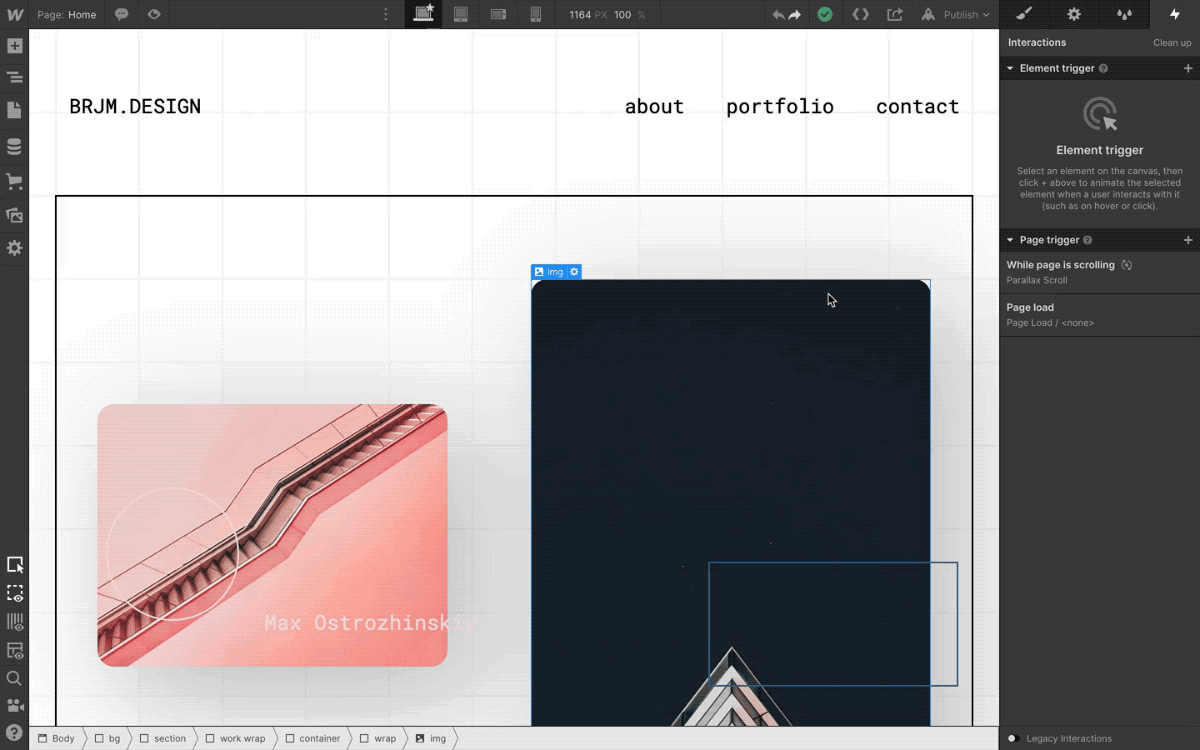
Simply hit the “Clean up unused interactions” button in your interactions panel, browse and select the interactions you want to remove, then hit “delete.”
And presto: you’ve got a cleaner project. (Bonus points: you can undo these deletions as well.)
Related updates
Get started for free
Try Webflow for as long as you like with our free Starter plan. Purchase a paid Site plan to publish, host, and unlock additional features.
Try Webflow for as long as you like with our free Starter plan. Purchase a paid Site plan to publish, host, and unlock additional features.