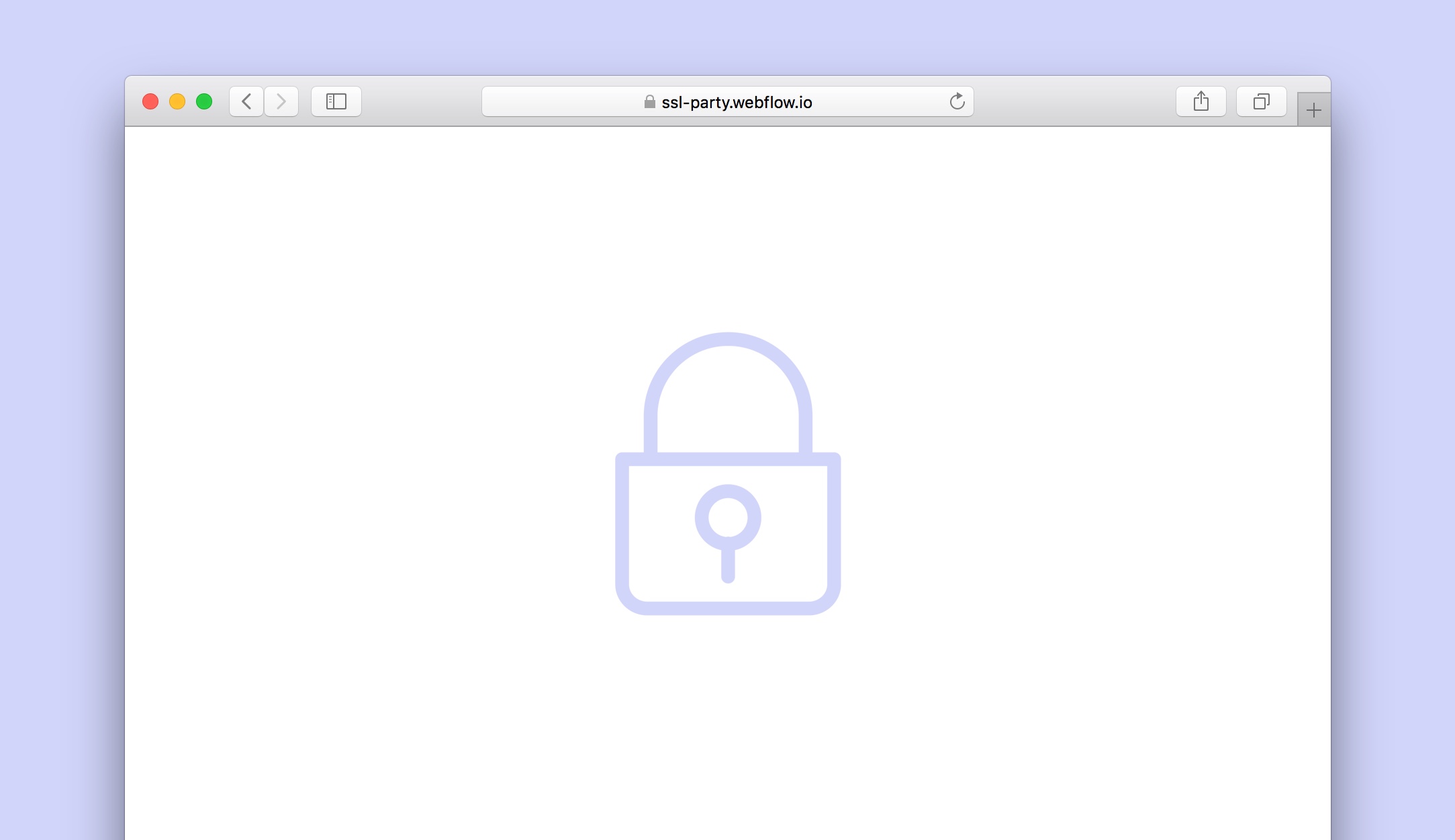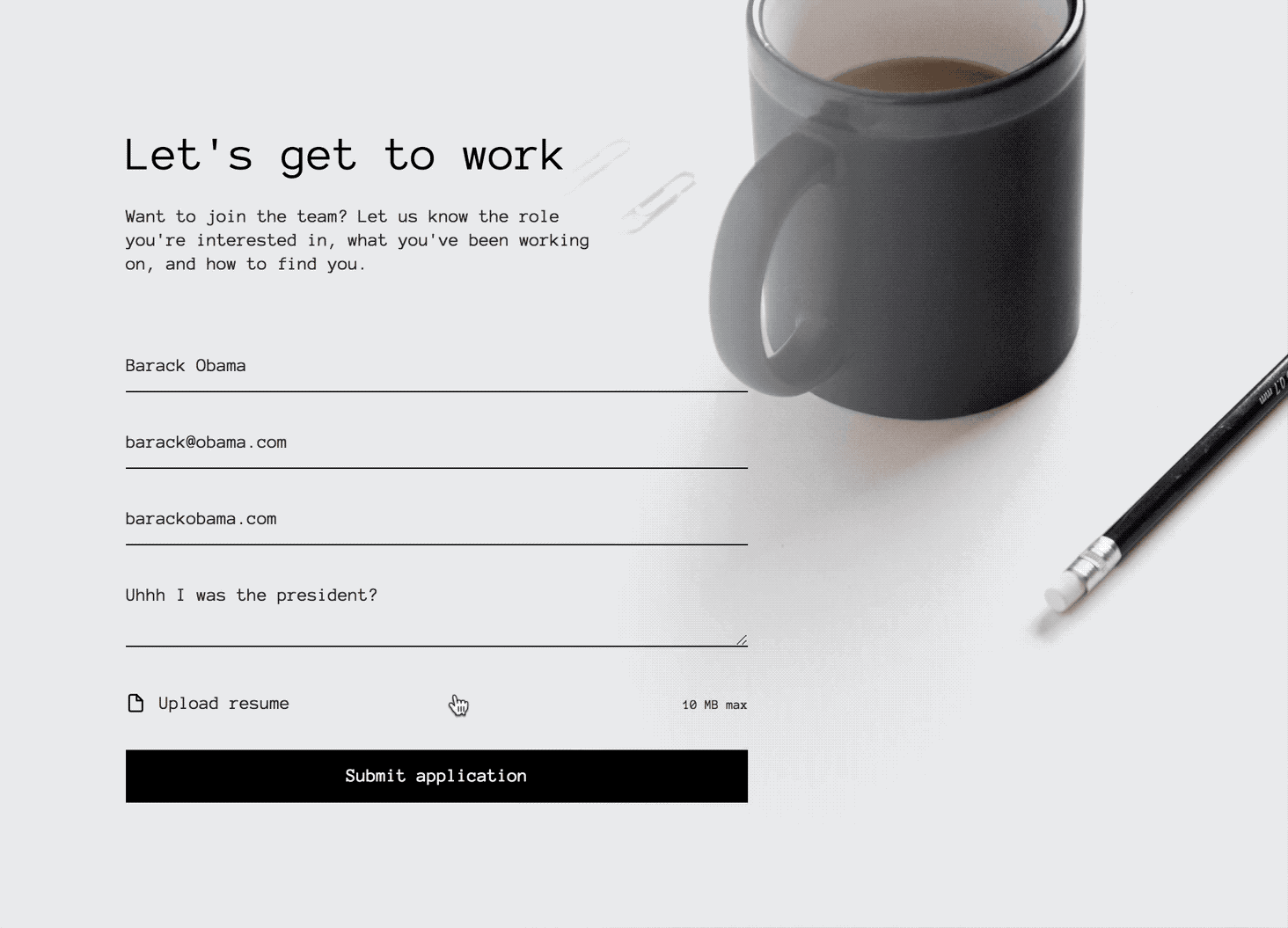Enhancement
Hosting
Open current page from the Designer publish modal
Now when you open your site from the Designer publish modal, you’ll land on the page you’re viewing in the Designer
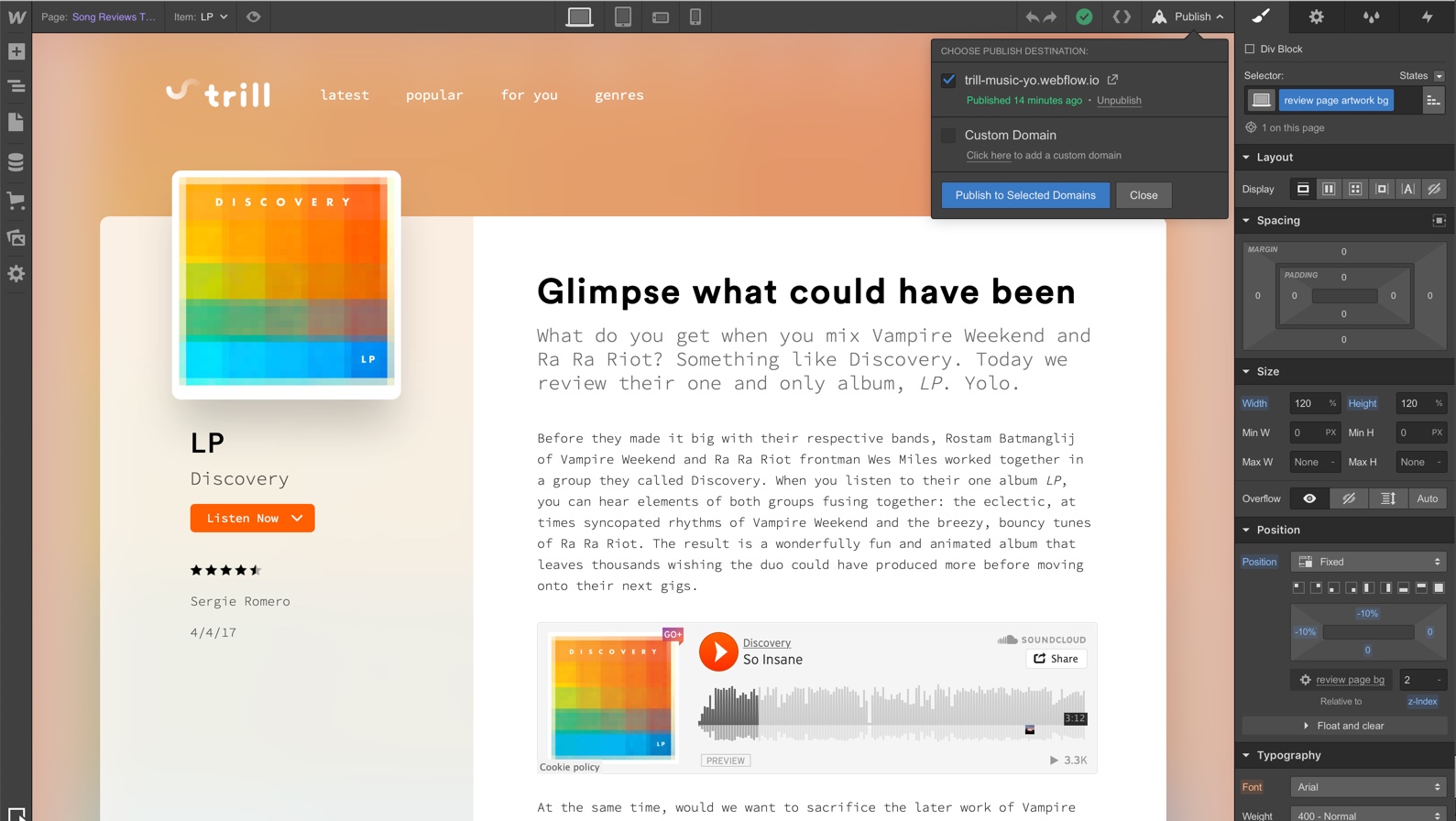
Sometimes when you’re deep within a Webflow project, making tweaks to a specific part of a specific page, it can be a pain to pull up that specific page’s URL and check the changes out on your live site.
Why is it a pain? Well, when you open up your site from the Designer publish modal, you’re directed to the site’s homepage — then forced to manually enter in the specific page’s URL path in order to open it up.
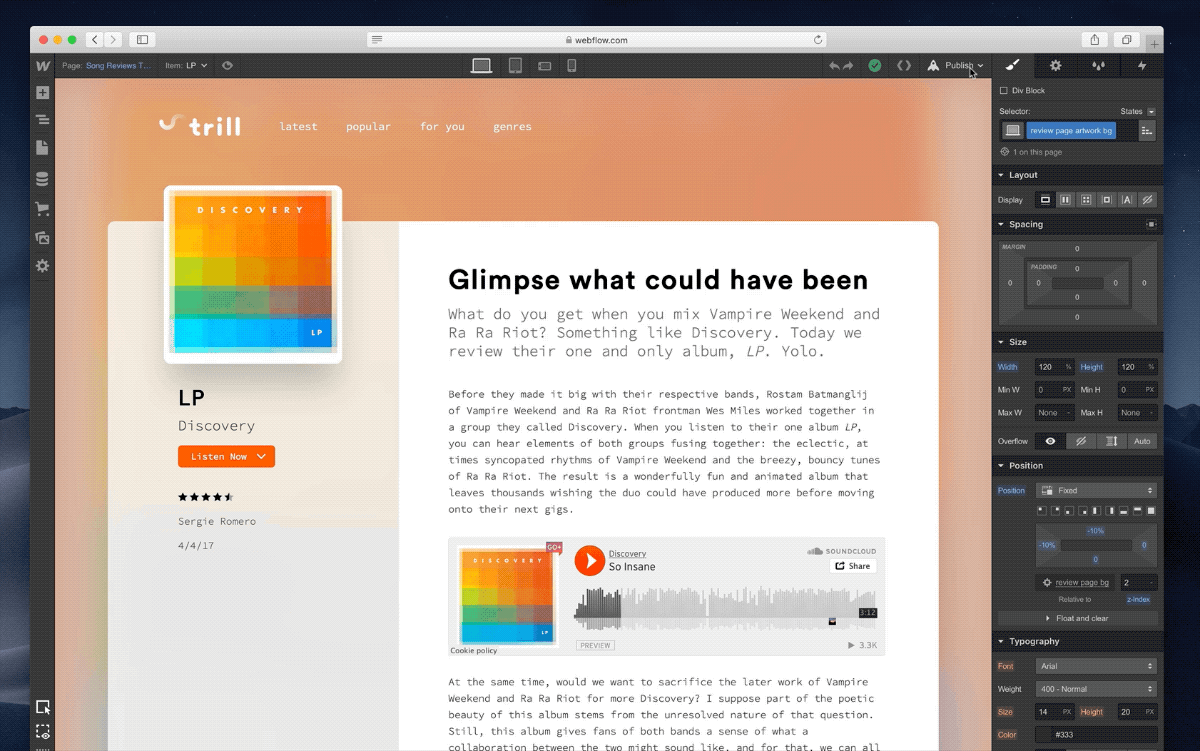
And so, to make life easier, we’ve updated this behavior: now when you open your project from the publish modal in the Designer, you’ll land on the published URL of the page you’re currently viewing.
Related updates
Get started for free
Try Webflow for as long as you like with our free Starter plan. Purchase a paid Site plan to publish, host, and unlock additional features.
Try Webflow for as long as you like with our free Starter plan. Purchase a paid Site plan to publish, host, and unlock additional features.




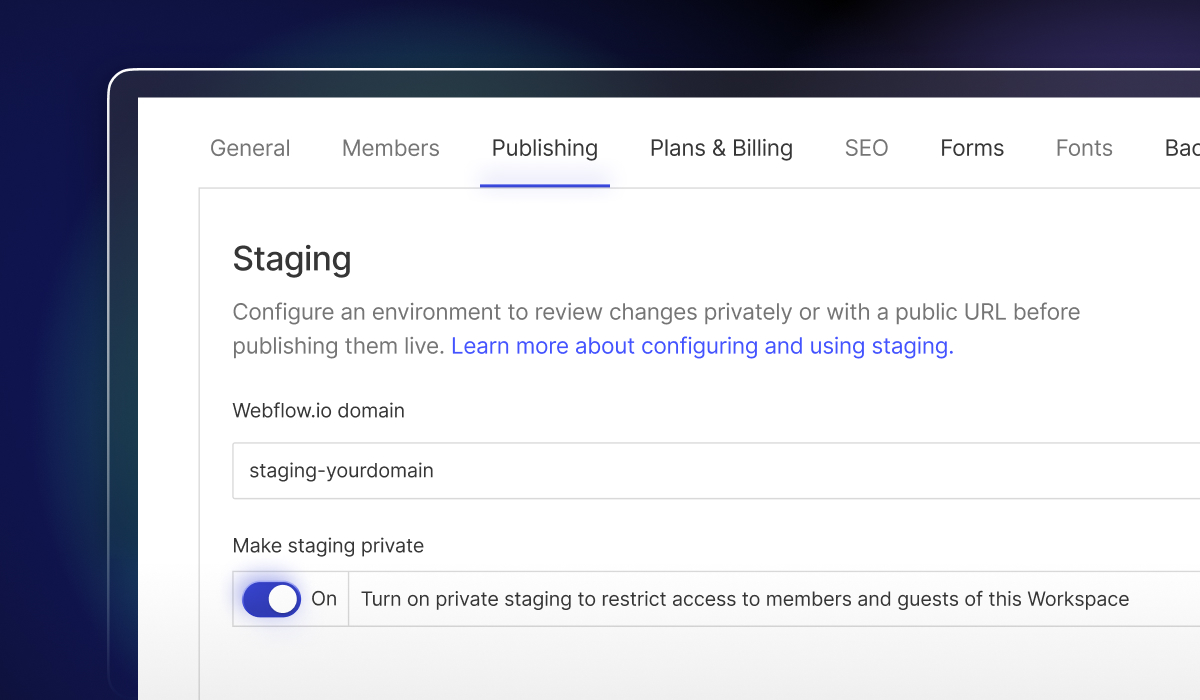
.jpeg)