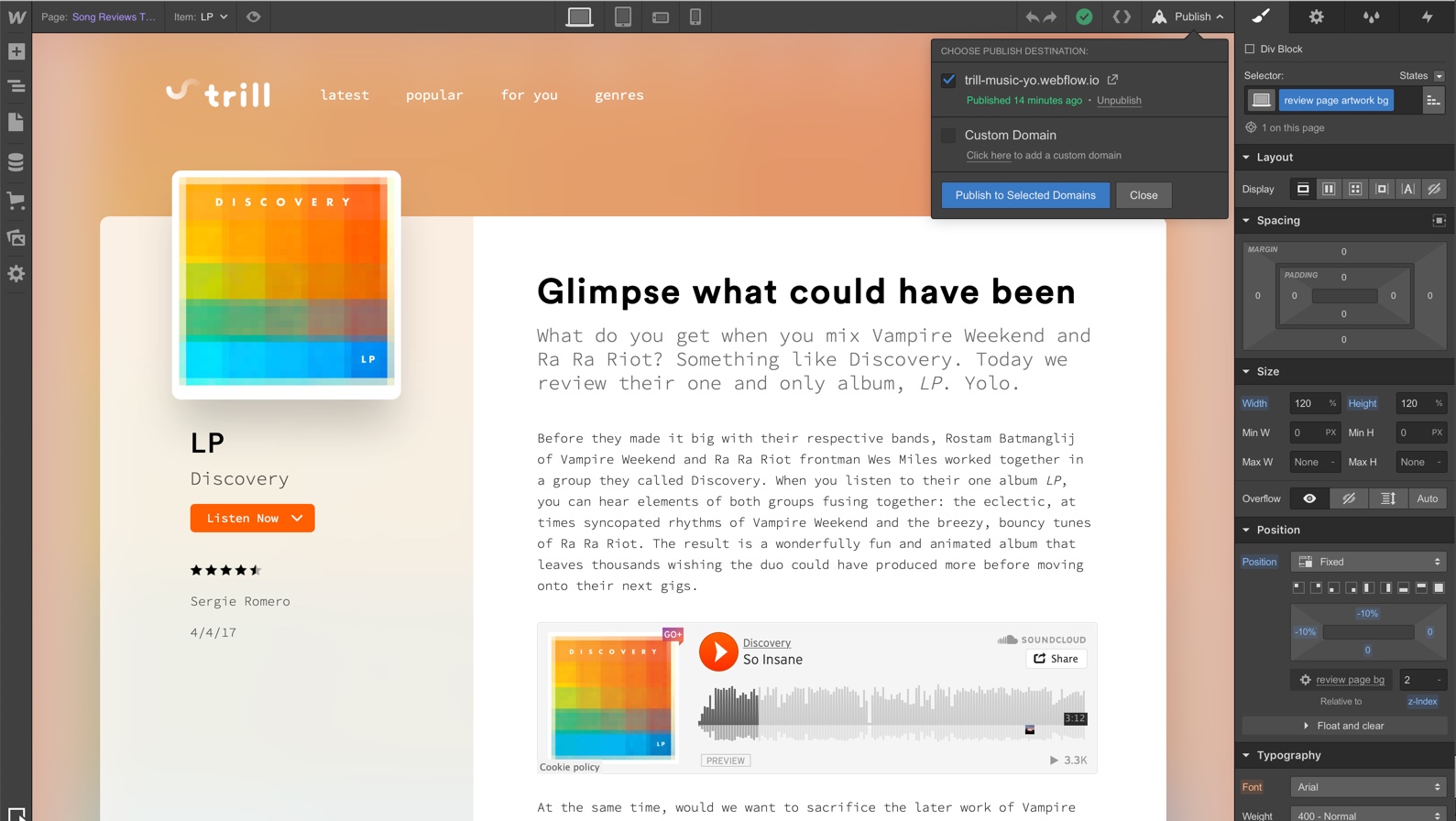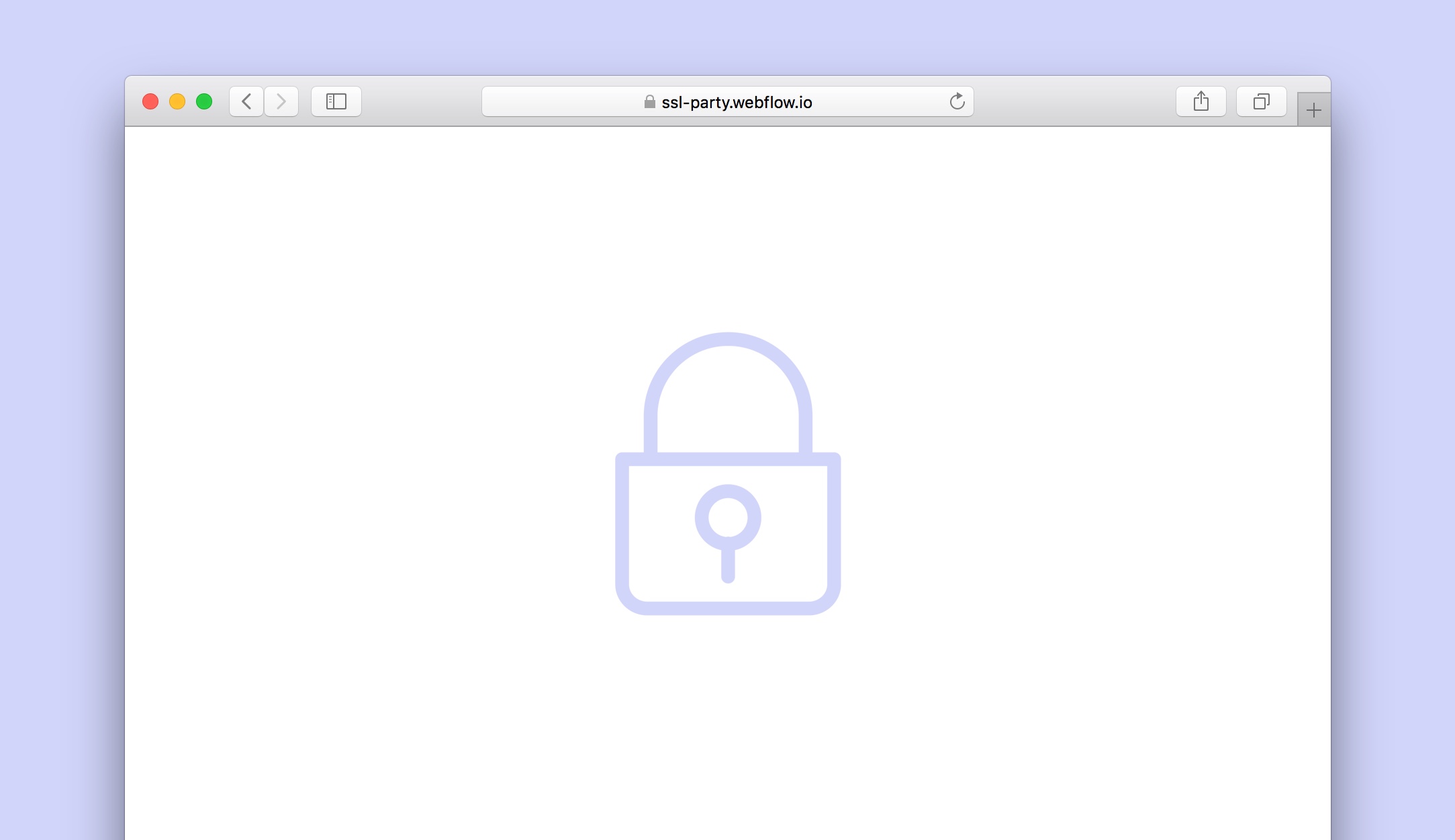Feature
Hosting
Upload files to forms
Add a file upload button to your forms to collect documents, images, and more from your visitors. Now available for all sites with Business hosting.
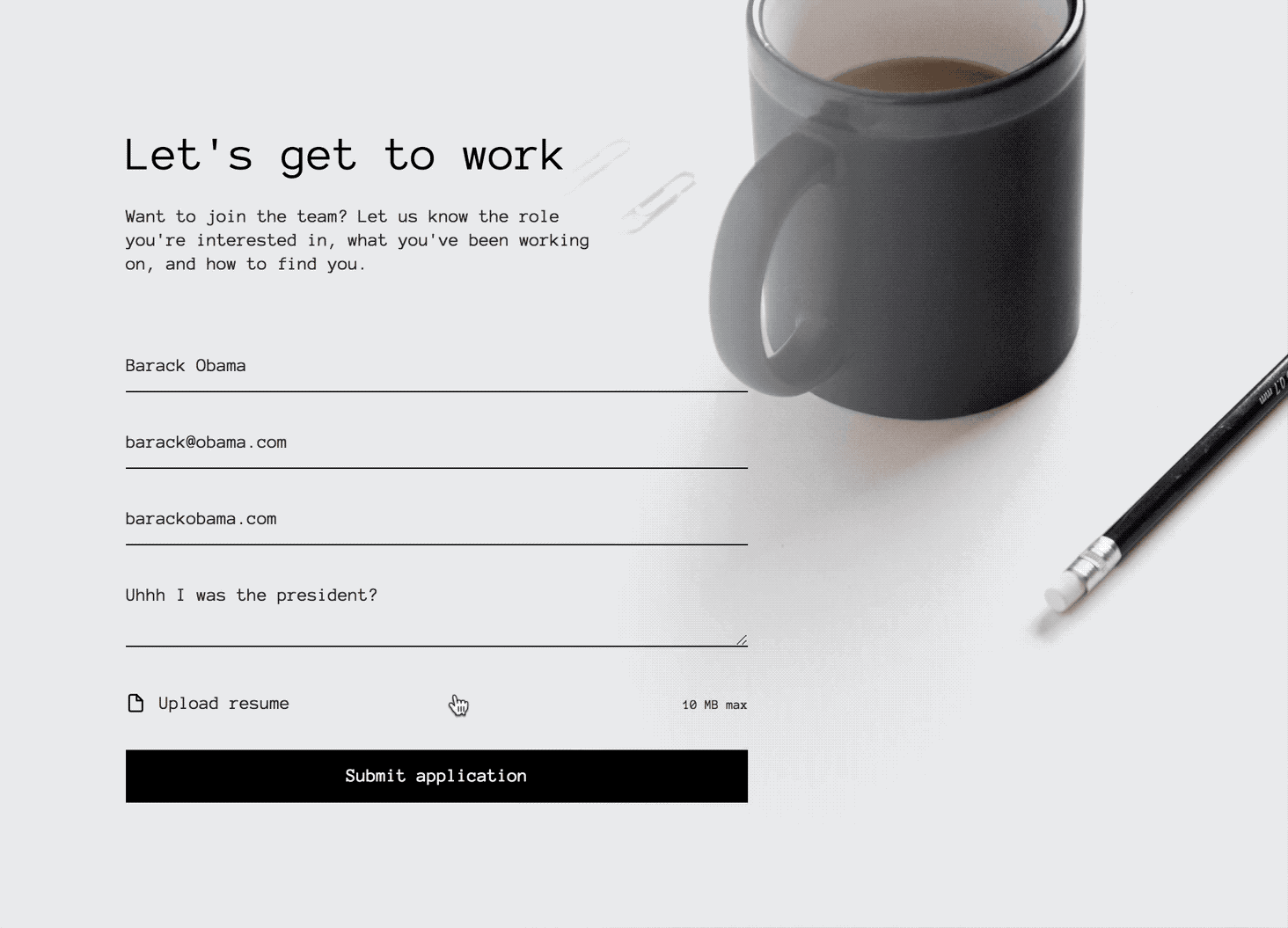
Add an upload button to your forms to collect files (max. size 10MB per upload) from your site visitors. Now available for all sites with Business hosting.
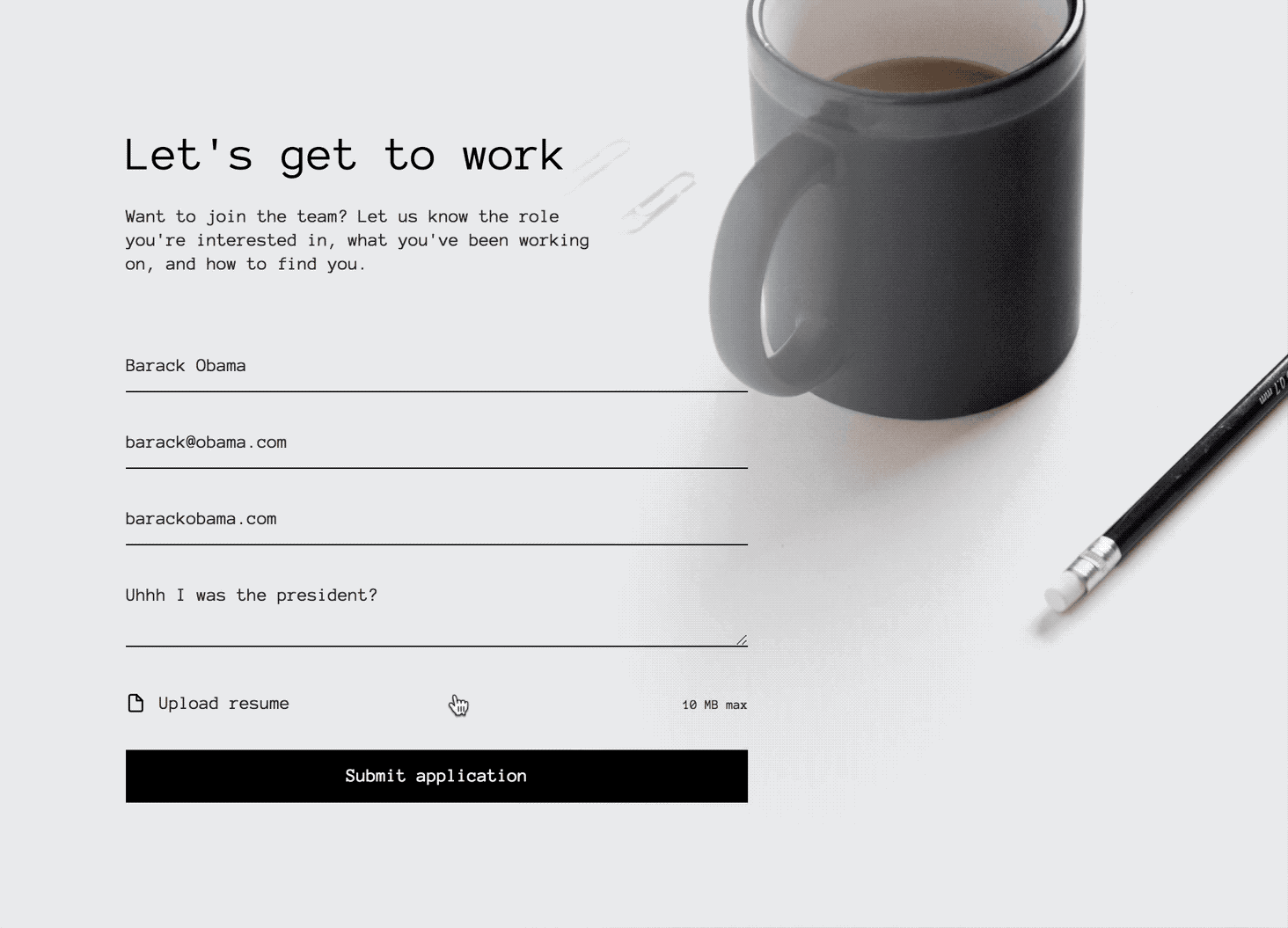
As you might hope, this all comes with options for styling different states of the upload button:
- Default: what the button looks like normally
- Uploading: how the button looks during the uploading process
- Success: How the button looks after the file’s been uploaded
- Error: How it’ll look if something goes wrong
You can also restrict certain file types to limit the specific types of files your form(s) accept.

And finally, you’ll see these files in your dashboard as download URLs with the rest of your form submission information, as well as in the email notifications that fire off when a someone fills the form out.
For a look at all the features that come with this release, plus some ideas on what kinds of things you can build with form file upload buttons, check out our release blog post. For a closer look at how to add upload buttons to your forms, check out our guide on Webflow University.
Note: Your first 10GB of storage for uploaded files is included with Business hosting, then charged at $0.50 per additional GB after that.
Related updates
Get started for free
Try Webflow for as long as you like with our free Starter plan. Purchase a paid Site plan to publish, host, and unlock additional features.
Try Webflow for as long as you like with our free Starter plan. Purchase a paid Site plan to publish, host, and unlock additional features.




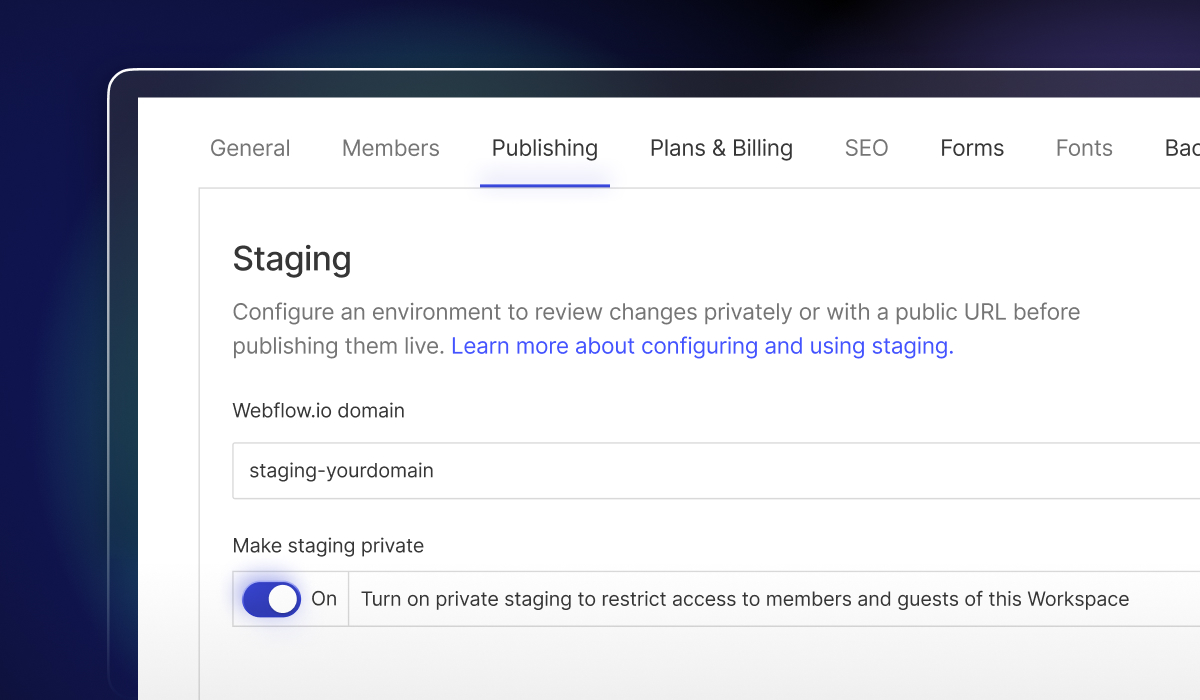
.jpeg)