Updates
Updates
See the latest Webflow feature releases, product improvements, and bug fixes.
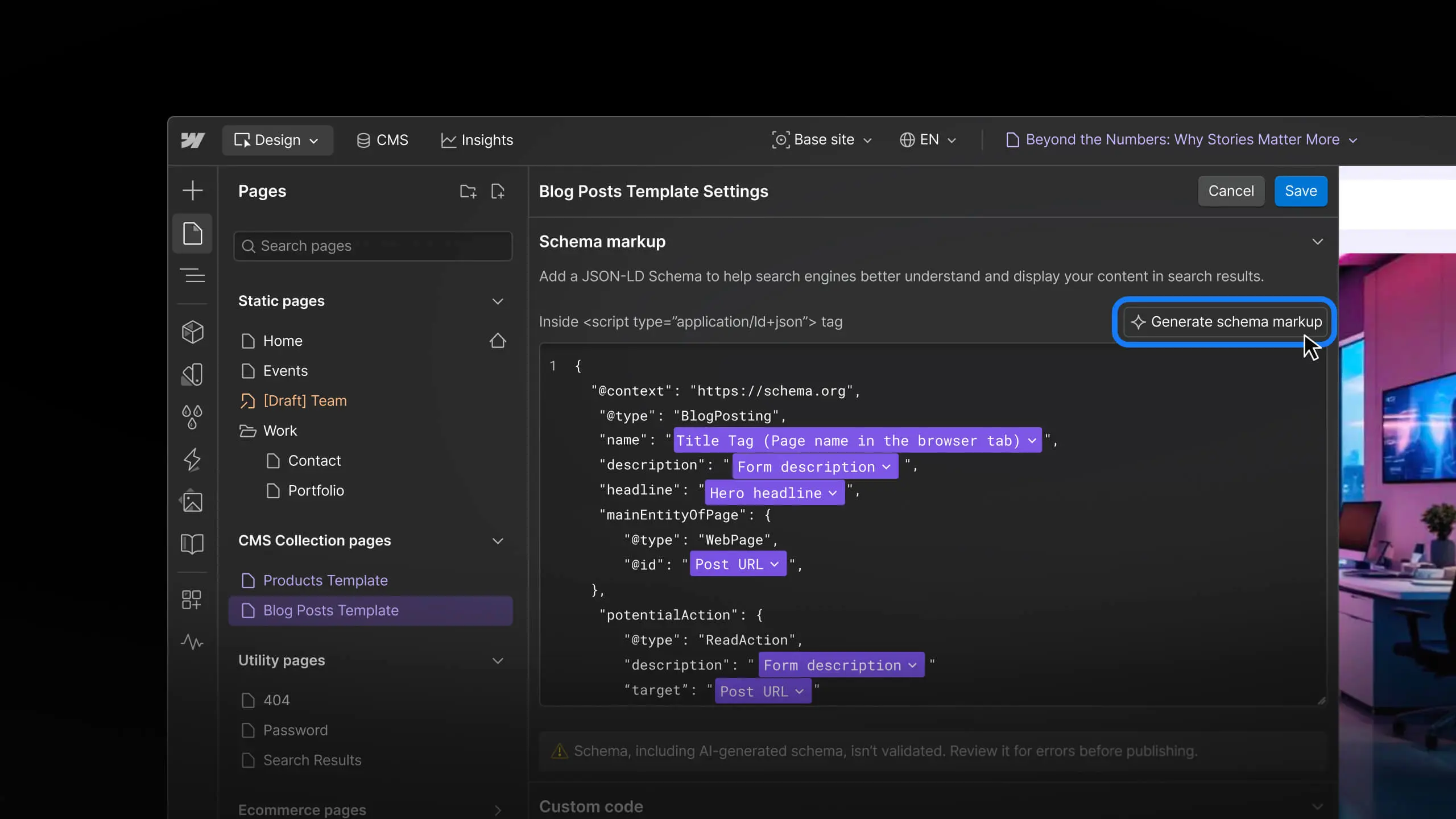
Feature
SEO
Audit and improve SEO & AEO with Webflow AI
Audit and improve SEO & AEO with Webflow AI

Update
Collaboration
Real-time collaboration starting to roll out to all customers
Real-time collaboration starting to roll out to all customers

Feature
Collaboration
Faster feedback: Comment-only links + comment metadata
Faster feedback: Comment-only links + comment metadata
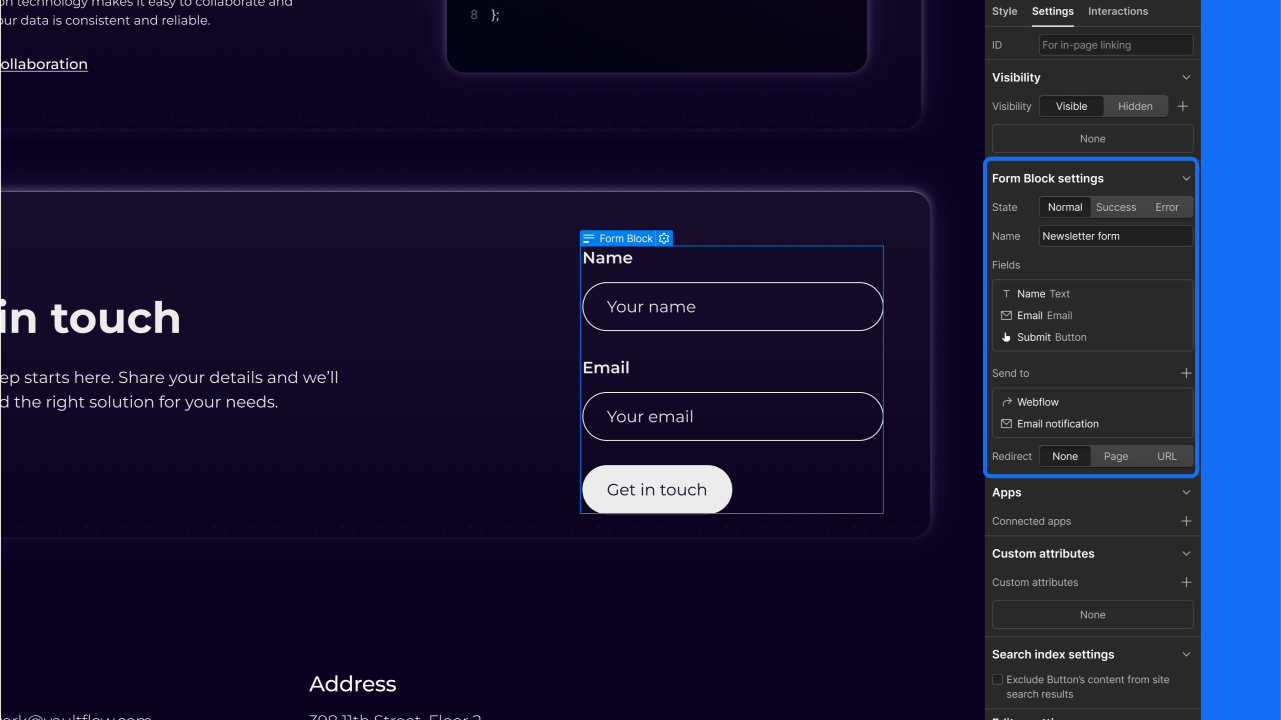
Enhancement
Elements
Form-level settings & spam inbox for form submissions
Form-level settings & spam inbox for form submissions
Enhancement
SEO
SEO and OG settings removed from Site Settings
SEO and OG settings removed from Site Settings
Duplicate SEO metadata values are not the best idea for ranking in search, so we’ve removed these from your global Site Settings. For the best SEO, set unique titles and descriptions for each page of your site in the Designer's Pages panel.
Bug Fix
Designer
Google Maps bug fix
Google Maps bug fix
Earlier today, Google Maps made some (unexpected) changes that broke map components for some sites. But fear not! We pushed a fix, and once you republish your site, your maps will be up and running again. Read on for more details about how this change will affect map usage going forward.
Enhancement
CMS
Creating drafts in the Editor with missing required fields
Creating drafts in the Editor with missing required fields
Ever tried to create a draft in the Editor without all the required content, only to be told you can't? Well, that's no longer a problem. As of today, you can create drafts with all the missing content you want, as long as it has a Name. Makes sense, right?
Bug Fix
Layout & design
Bug fix: Use all the ácçêñts!
Bug fix: Use all the ácçêñts!
We noticed some of you were having issues adding accents to your text and rich text elements, so we fixed that. Now you can use all the ácçêñts again!
Feature
Integrations
Google Domains in Webflow
Google Domains in Webflow
Need a custom domain for your website? Now you can buy one directly within Webflow, thanks to our friends at Google Domains. No need to mess with DNS, CNAMES, A-Records, or any of that technical stuff.
Feature
Designer
CSS filters
CSS filters
Create beautiful effects by adding one or more of 8 CSS filters to any element of your Webflow websites inside the Designer.



