Updates
Updates
See the latest Webflow feature releases, product improvements, and bug fixes.
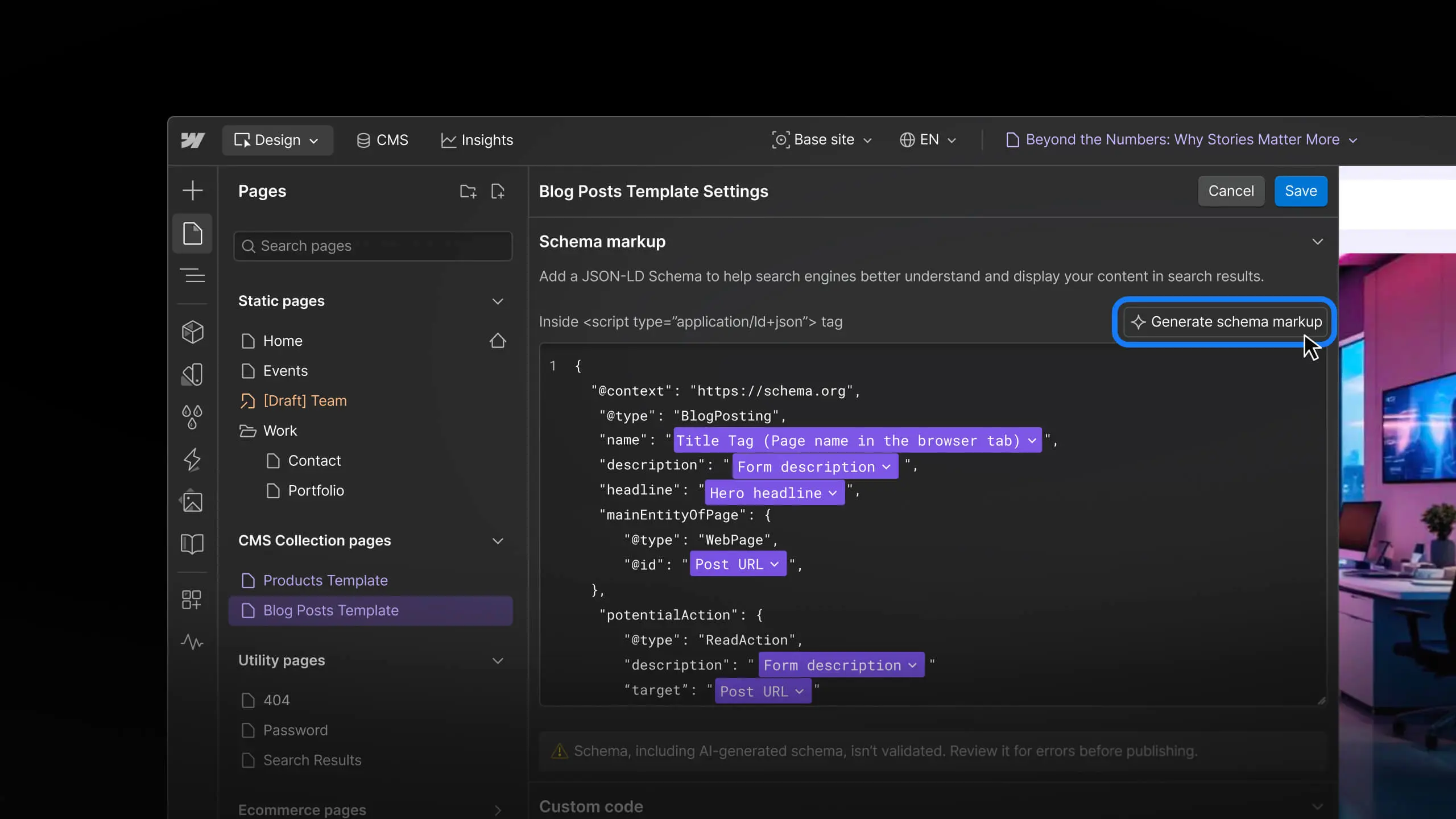
Feature
SEO
Audit and improve SEO & AEO with Webflow AI
Audit and improve SEO & AEO with Webflow AI

Update
Collaboration
Real-time collaboration starting to roll out to all customers
Real-time collaboration starting to roll out to all customers

Feature
Collaboration
Faster feedback: Comment-only links + comment metadata
Faster feedback: Comment-only links + comment metadata
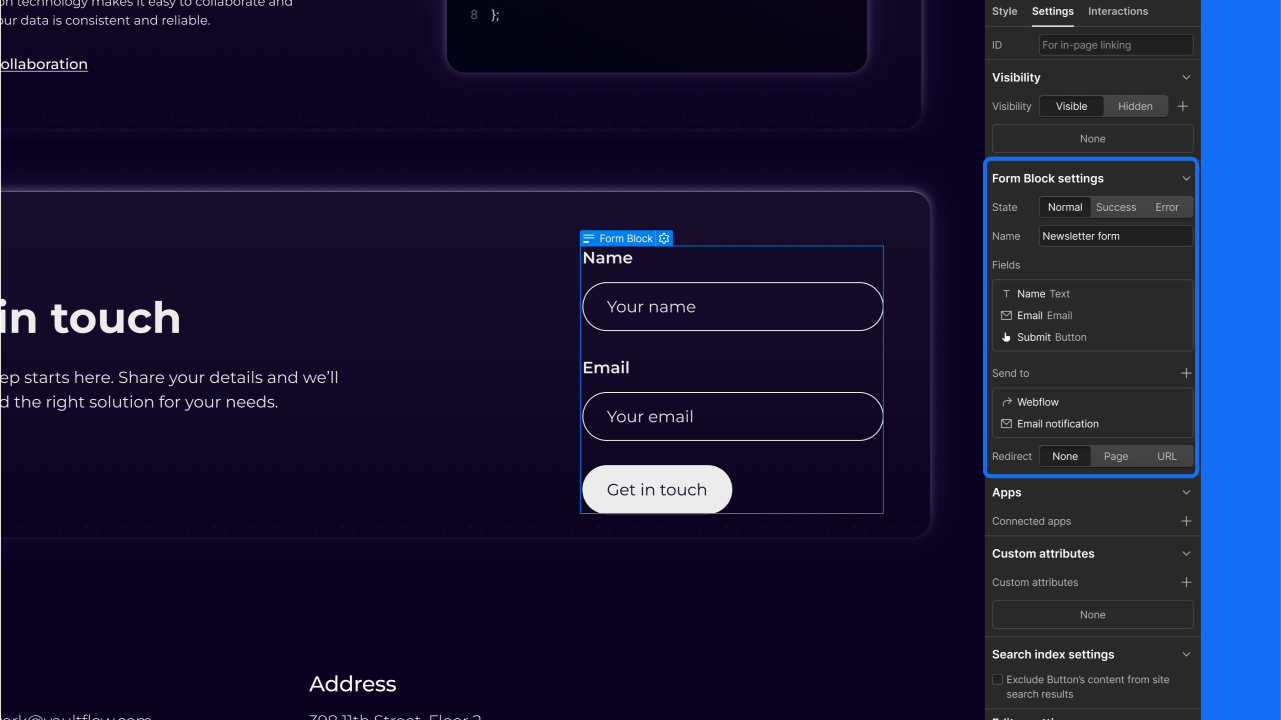
Enhancement
Elements
Form-level settings & spam inbox for form submissions
Form-level settings & spam inbox for form submissions
Every rich text editor needs spellcheck. We knew that when we launched Webflow CMS and its on-page Editor. But for awhile there, our code forgot. Then we reminded it. And now those delightful red dots underlining misspelled words are back to haunt your nightmares, editors. Enjoy!
Clearing out a style in Webflow can be a bit of a chore — especially when you’ve set values for a dozen properties or more. Well, it used to be a chore. Because as of today, you can zero out a style with nothing more than an Alt/Option+Click.
Enhancement
CMS
5 reference fields for Webflow CMS Collections
5 reference fields for Webflow CMS Collections
We'll admit it: we got a little overexcited when we added the Option field—the first new field for Webflow CMS since its launch. So excited we forgot to make it work with conditional visibility (which lets you show or hide content based on conditions you set). Then the dust settled, and we added conditional visibility support.
Now you can quickly and easily add a solid or transparent color to the background of any element — which is great for increasingly the legibility of text overlaid on images.
Specify how number fields in your CMS should be formatted, with the option to only accept whole integers or allow decimals of up to 8(.00000000) places.



