Updates
Updates
See the latest Webflow feature releases, product improvements, and bug fixes.
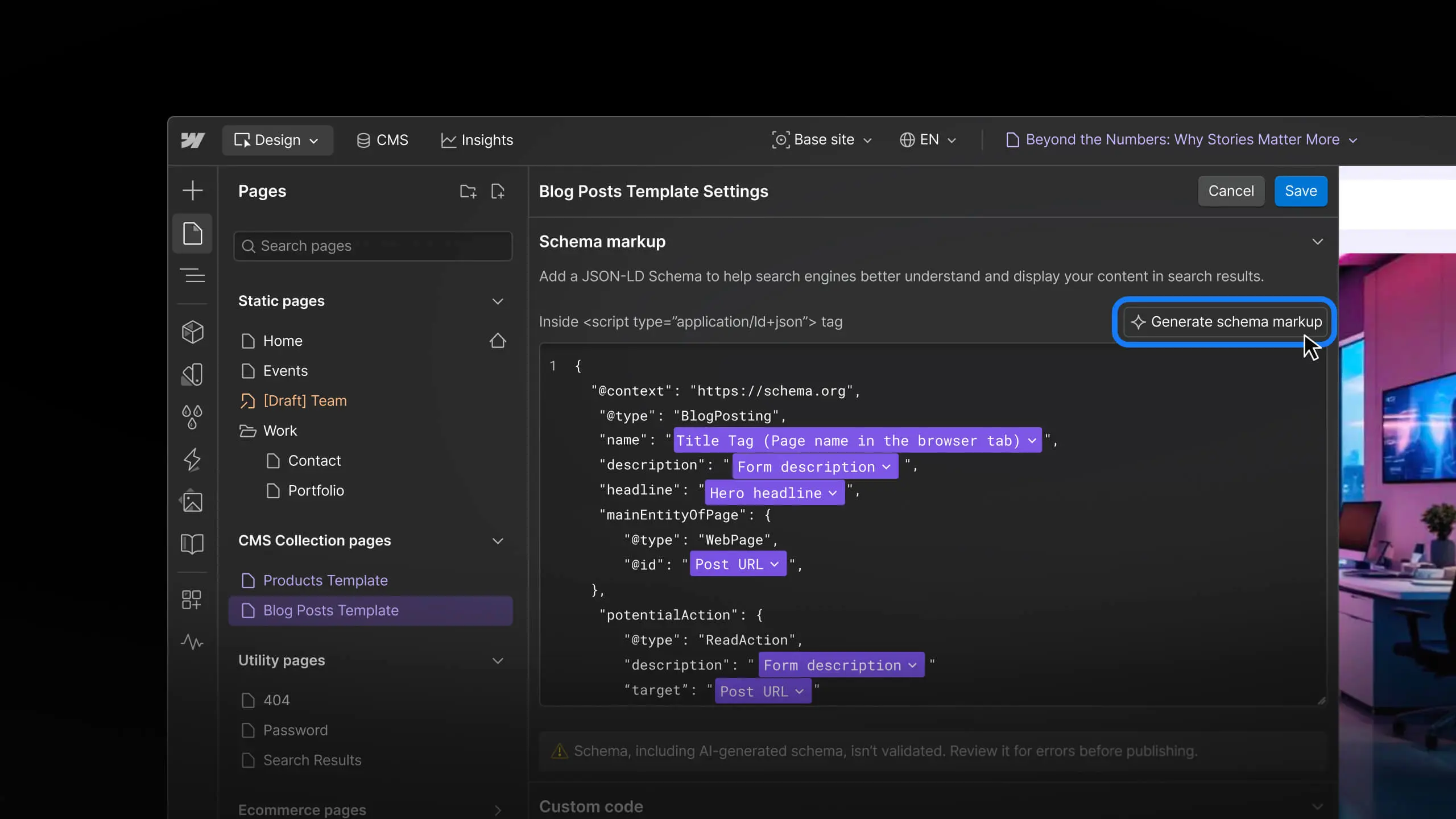
Feature
SEO
Audit and improve SEO & AEO with Webflow AI
Audit and improve SEO & AEO with Webflow AI

Update
Collaboration
Real-time collaboration starting to roll out to all customers
Real-time collaboration starting to roll out to all customers

Feature
Collaboration
Faster feedback: Comment-only links + comment metadata
Faster feedback: Comment-only links + comment metadata
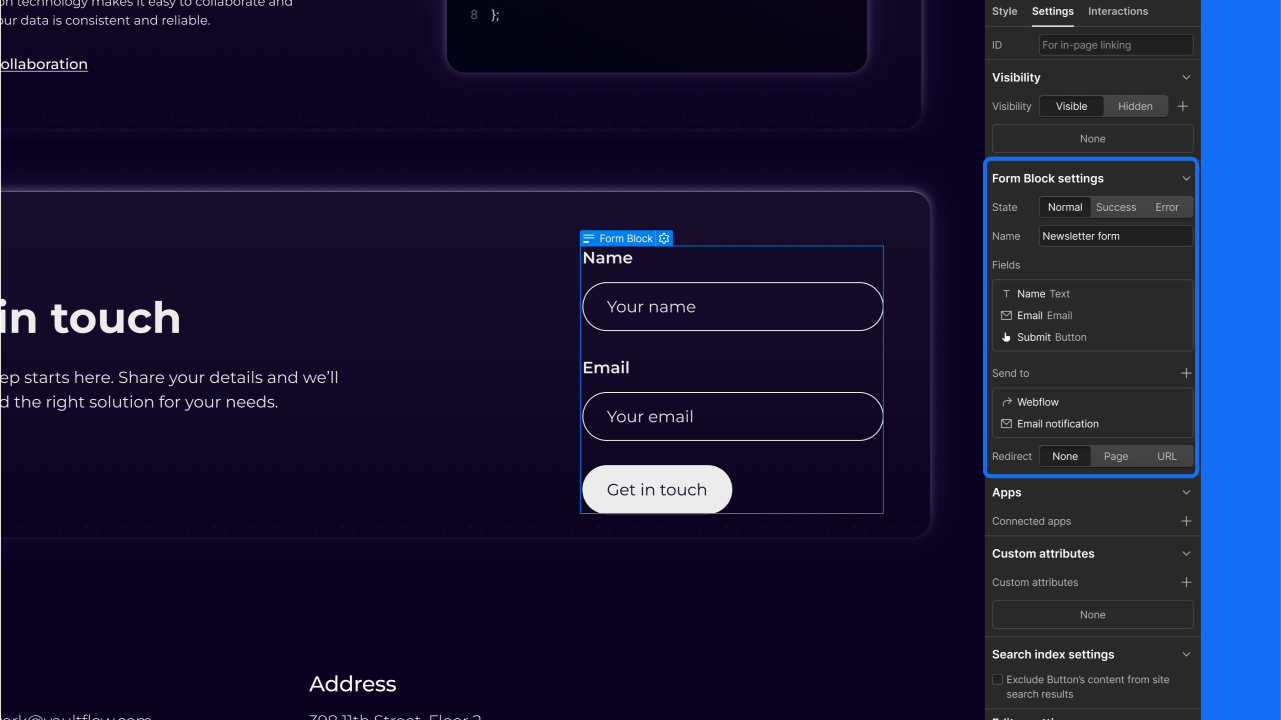
Enhancement
Elements
Form-level settings & spam inbox for form submissions
Form-level settings & spam inbox for form submissions
Enhancement
CMS
Password reset in the Editor
Password reset in the Editor
Everyone forgets passwords these days, but have no fear! Now your clients can request password reset instructions directly from the Editor.
Enhancement
CMS
Search and sort collections in the Designer and Editor
Search and sort collections in the Designer and Editor
Sorting through your CMS collection items just got a whole lot easier! Quickly pull up a collection item by searching for it within the collection, or sort items by any field you choose.
Feature
Integrations
Embeds for popular videos and media in rich text elements
Embeds for popular videos and media in rich text elements
Now it's easy to embed over 300 types of video, music, and other multimedia links within rich text elements. Simply select the media type, paste in the link, and Webflow handles the rest.
Not an Update
SEO
Search engine optimized
Search engine optimized
Webflow gives search engines everything they love: clean, semantic code; super-fast page loads; and mobile-friendliness, right out of the box. The only missing ingredient? Your amazing content.
Forget writing meta titles and descriptions for every one of your blog posts. With Webflow, you just create a template for your SEO tags to follow, and we'll automatically generate search engine-friendly titles, descriptions, and Open Graph content.
Feature
CMS
Conditional visibility for dynamic site elements
Conditional visibility for dynamic site elements
Want to add a "featured" flag to a certain blog post? How about an "on sale" banner for your most important ecommerce products? Now you can automatically set these display conditions based on fields in your CMS collection items, making it simple to highlight (or hide) items without having to customize the design for individual elements every time.



