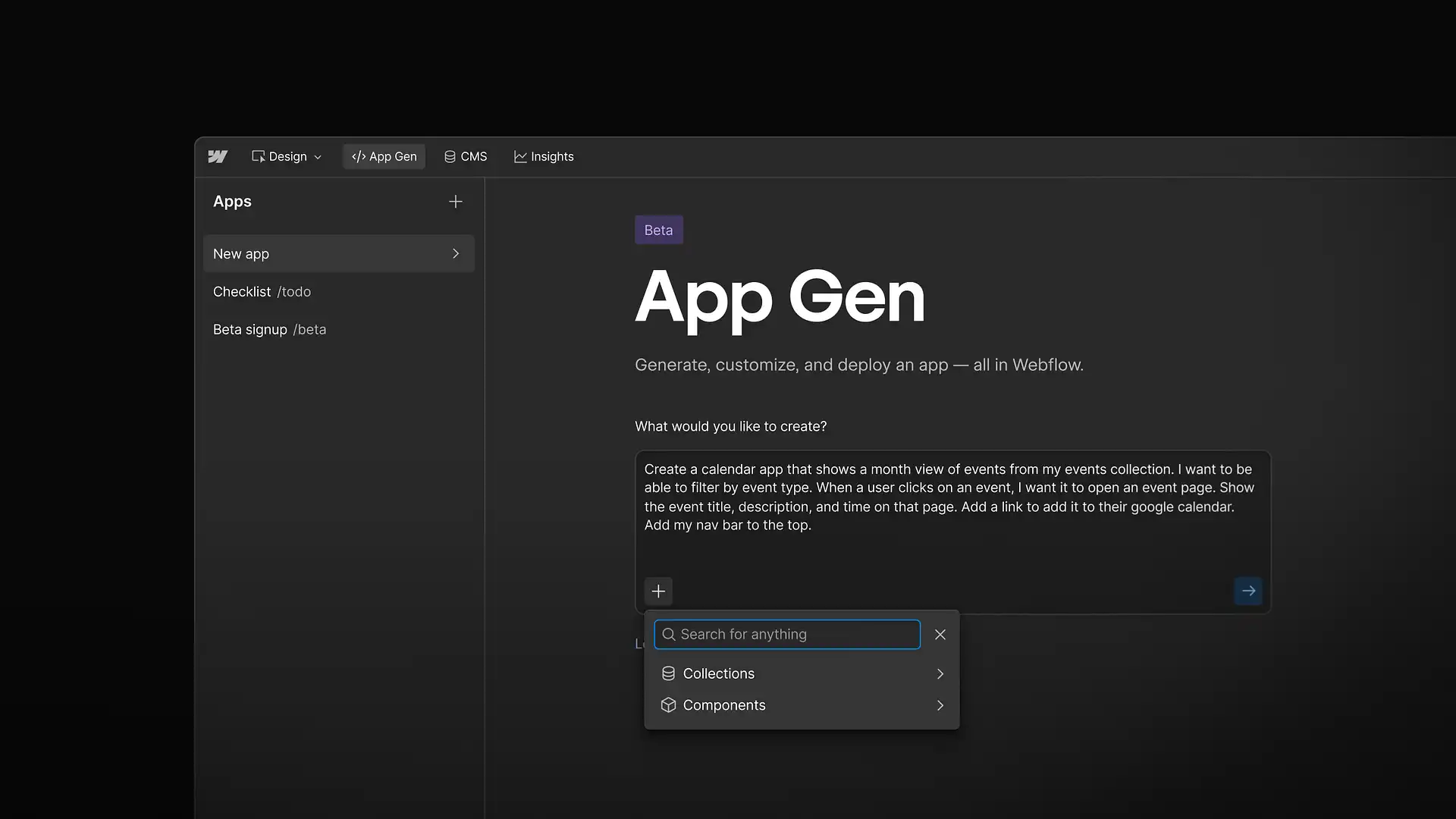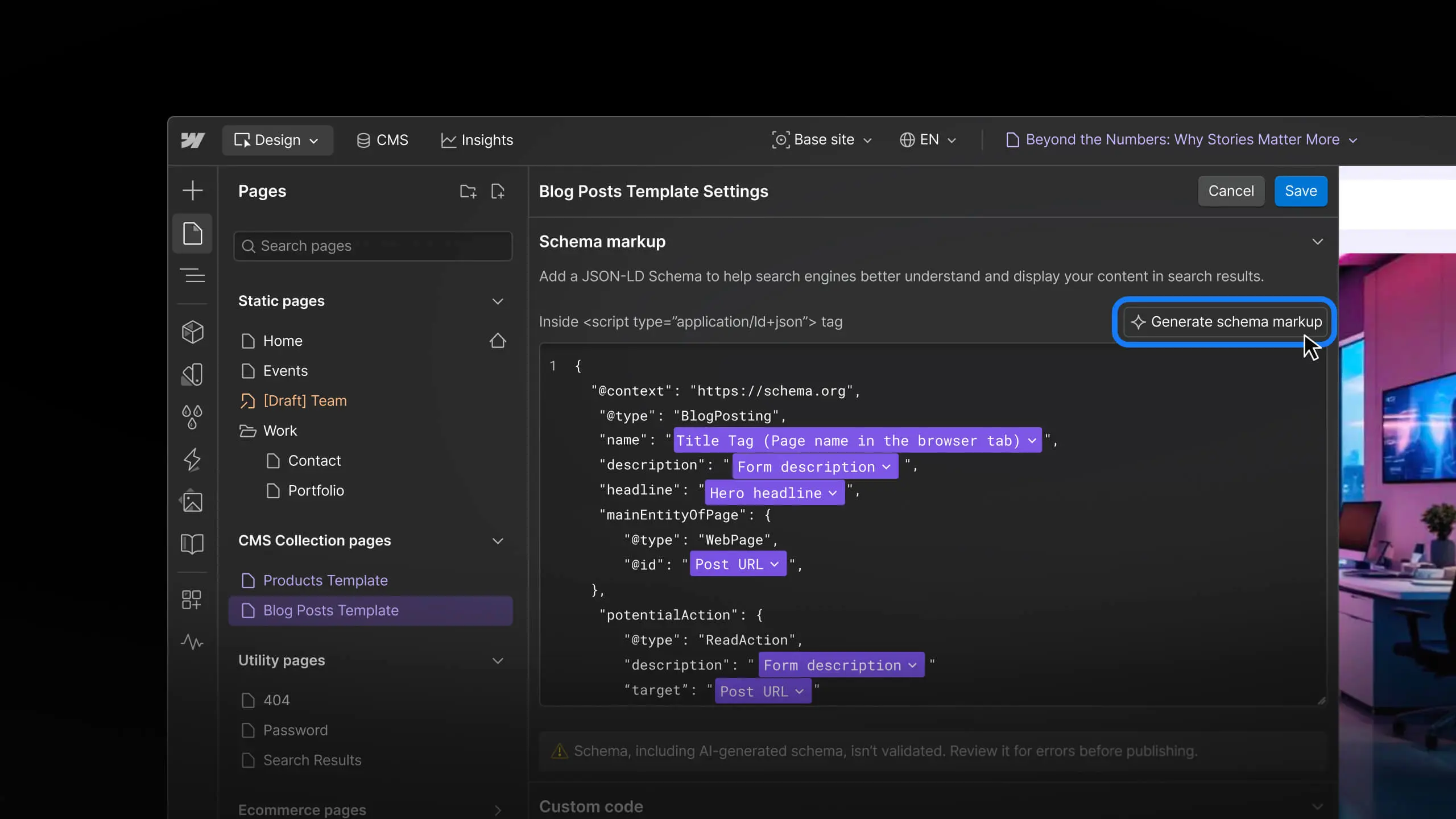Updates
See the latest Webflow feature releases, product improvements, and bug fixes.
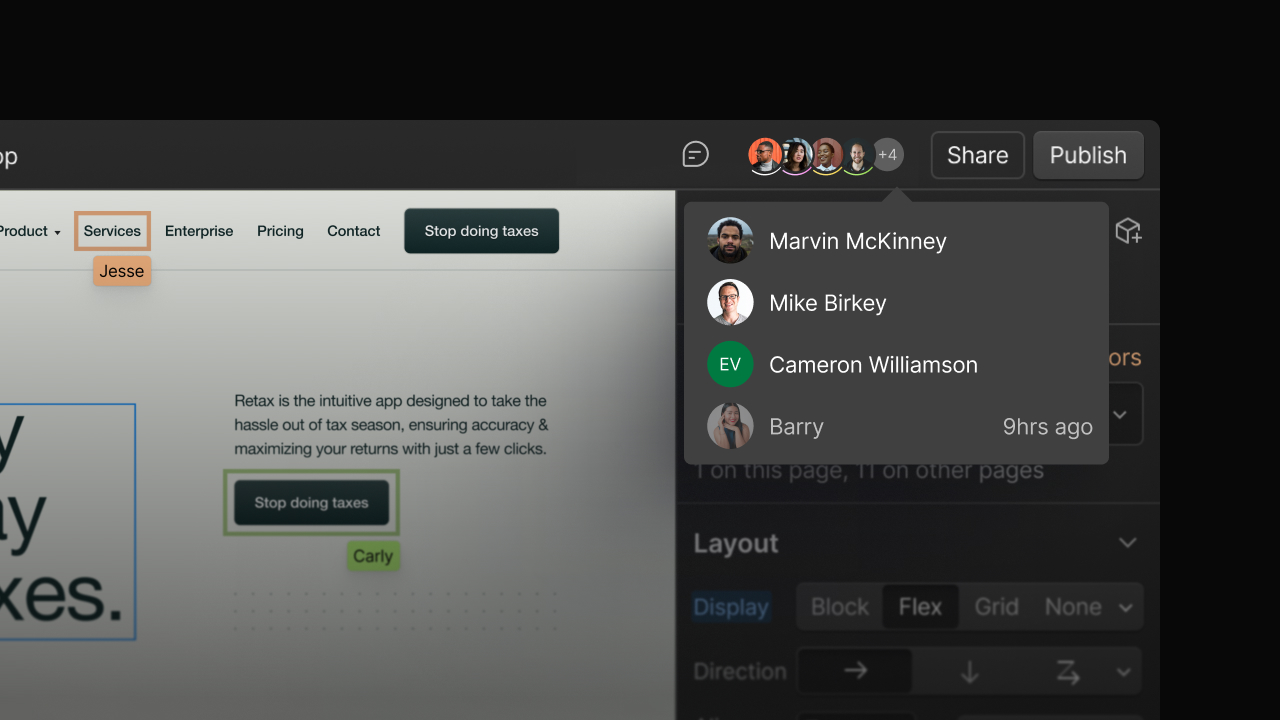
Feature
Collaboration
Real-time collaboration is live on existing paid & multi-user plans
Bug Fix
CMS
Conditional visibility for Option fields
We'll admit it: we got a little overexcited when we added the Option field—the first new field for Webflow CMS since its launch. So excited we forgot to make it work with conditional visibility (which lets you show or hide content based on conditions you set). Then the dust settled, and we added conditional visibility support.
Feature
Background color overlays
Now you can quickly and easily add a solid or transparent color to the background of any element — which is great for increasingly the legibility of text overlaid on images.
Enhancement
CMS
Precise number field formatting
Specify how number fields in your CMS should be formatted, with the option to only accept whole integers or allow decimals of up to 8(.00000000) places.
Enhancement
SEO
Customize form email reply-to address
In the Forms section of your Site Settings, you can now customize the reply-to address of your form notification emails, or dynamically select a reply-to address based on information your users have provided.
Enhancement
CMS
Easily switch between the Editor and Designer
Add content and design faster! Now you can easily hop from the Editor to the Designer (and back again) without having to navigate to your Site Settings.
Enhancement
Increase dynamic lists to 20 per page
Some of you ran into issues when trying to add more than 10 Dynamic Lists to a page, so we changed the limit to 20.