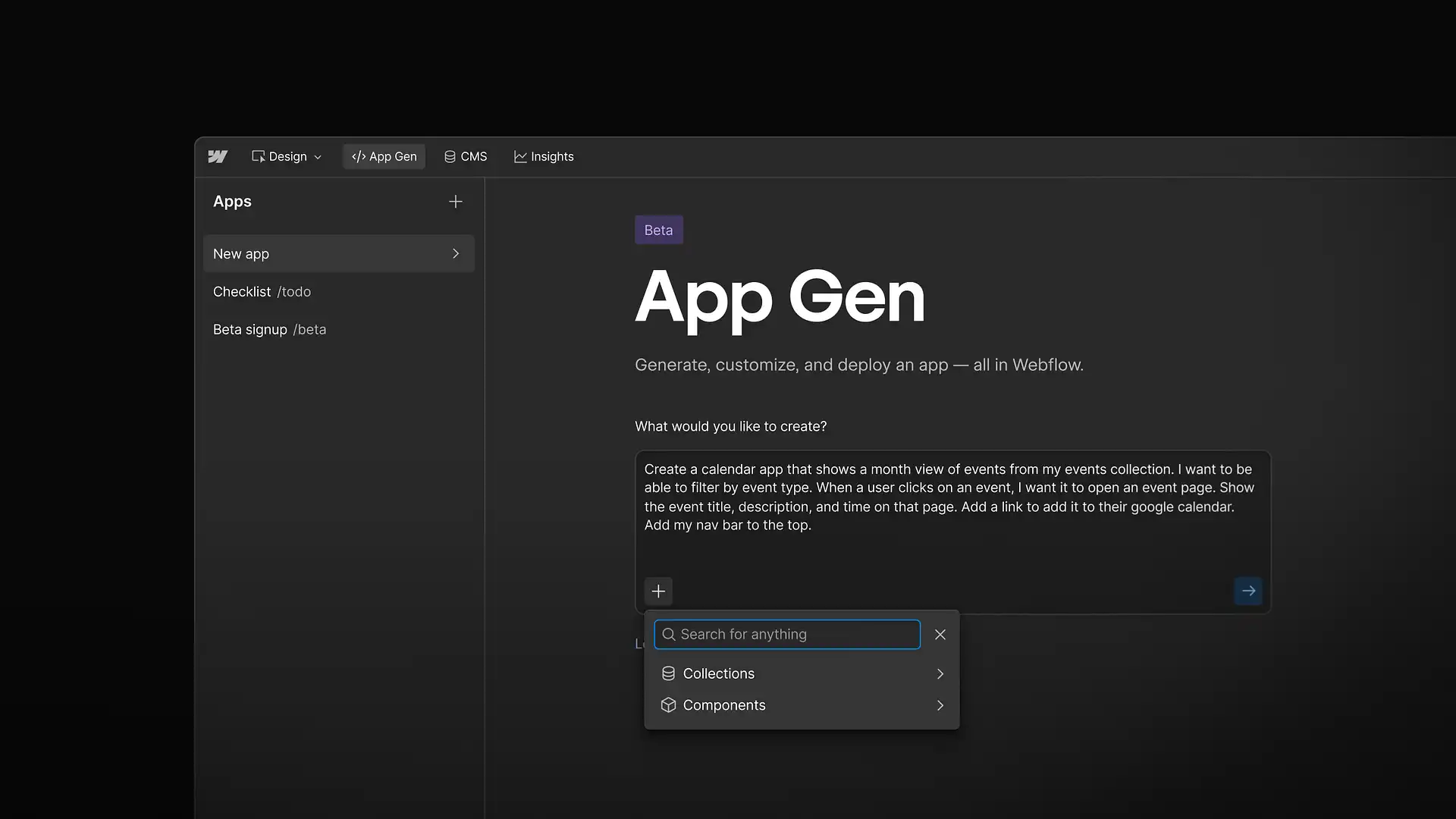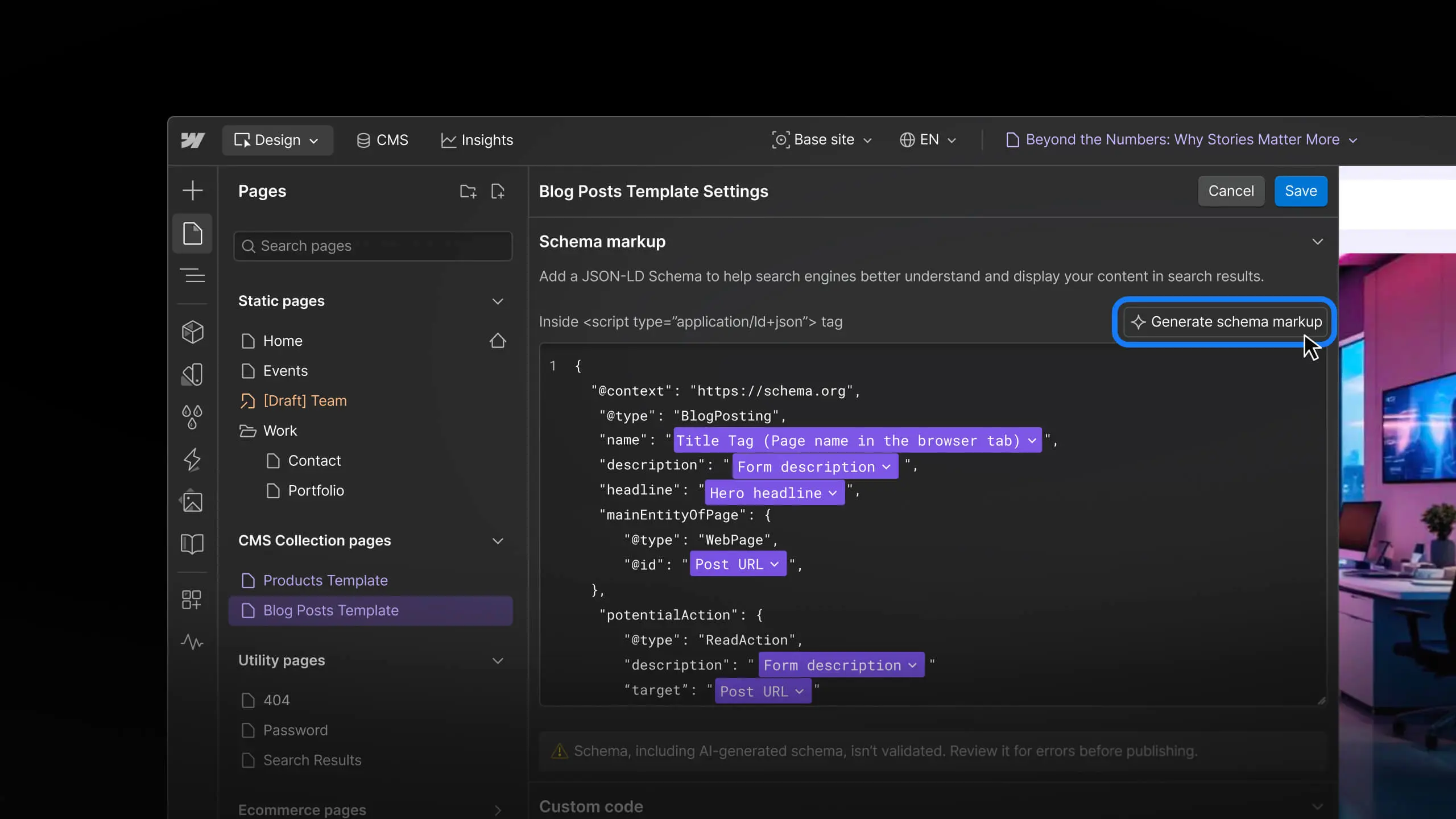Updates
See the latest Webflow feature releases, product improvements, and bug fixes.
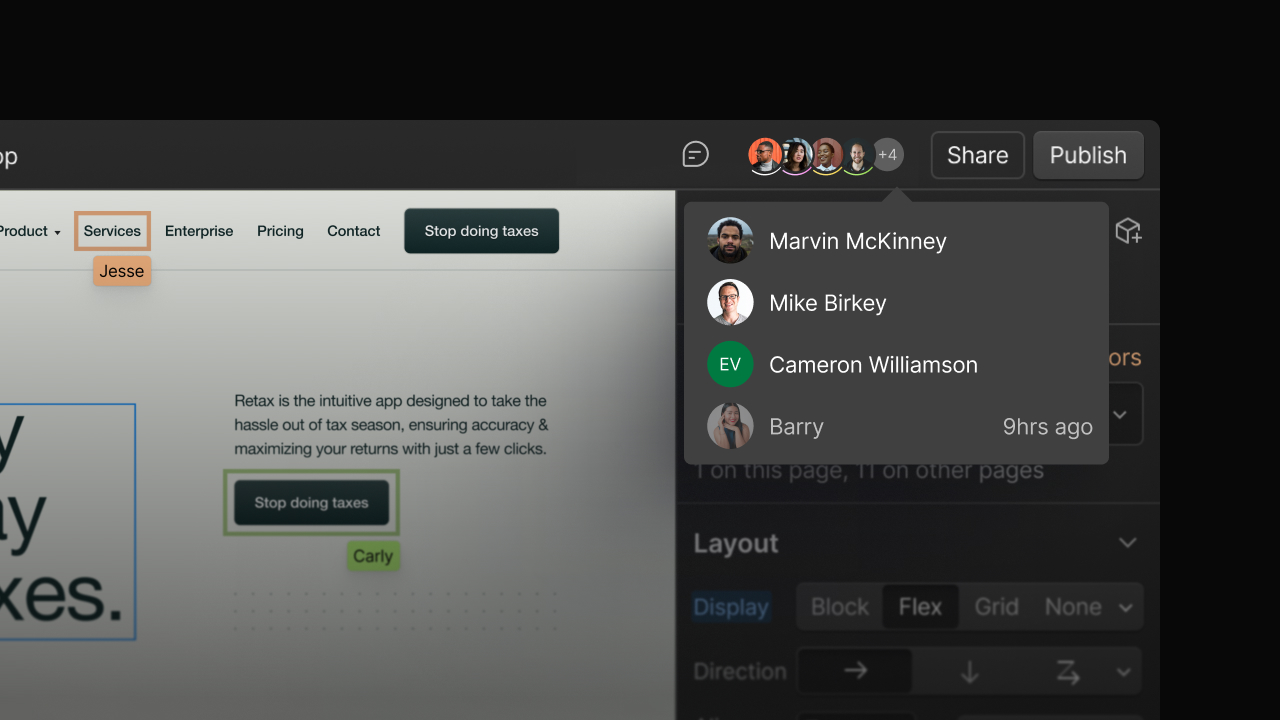
Feature
Collaboration
Real-time collaboration is live on existing paid & multi-user plans
Feature
Text columns
A massive wall of text can be a pain to work with or look at. Now you can break your text into columns and have that content flow around images, headings, and more.
Now you can filter Dynamic Lists by a specific range of items, not just a specific amount. This works great for setting custom pagination across your site pages.
Enhancement
CMS
Reorder Collection fields
Webflow CMS gives you the power to define your content and its structure however you'd like with over a dozen field types.
Feature
CMS
Dynamic content filtering and sorting
Easily filter dynamic content to display featured content or all blog posts on a particular topic. Or use sorting to display content from a specific date range, by alpha, and more.
Feature
Rich text
The most flexible component for content, rich text lets you and your content editors: create long-form text content; style that content with headings, bold, and italics; create bulleted and numbered lists; and embed images and video.