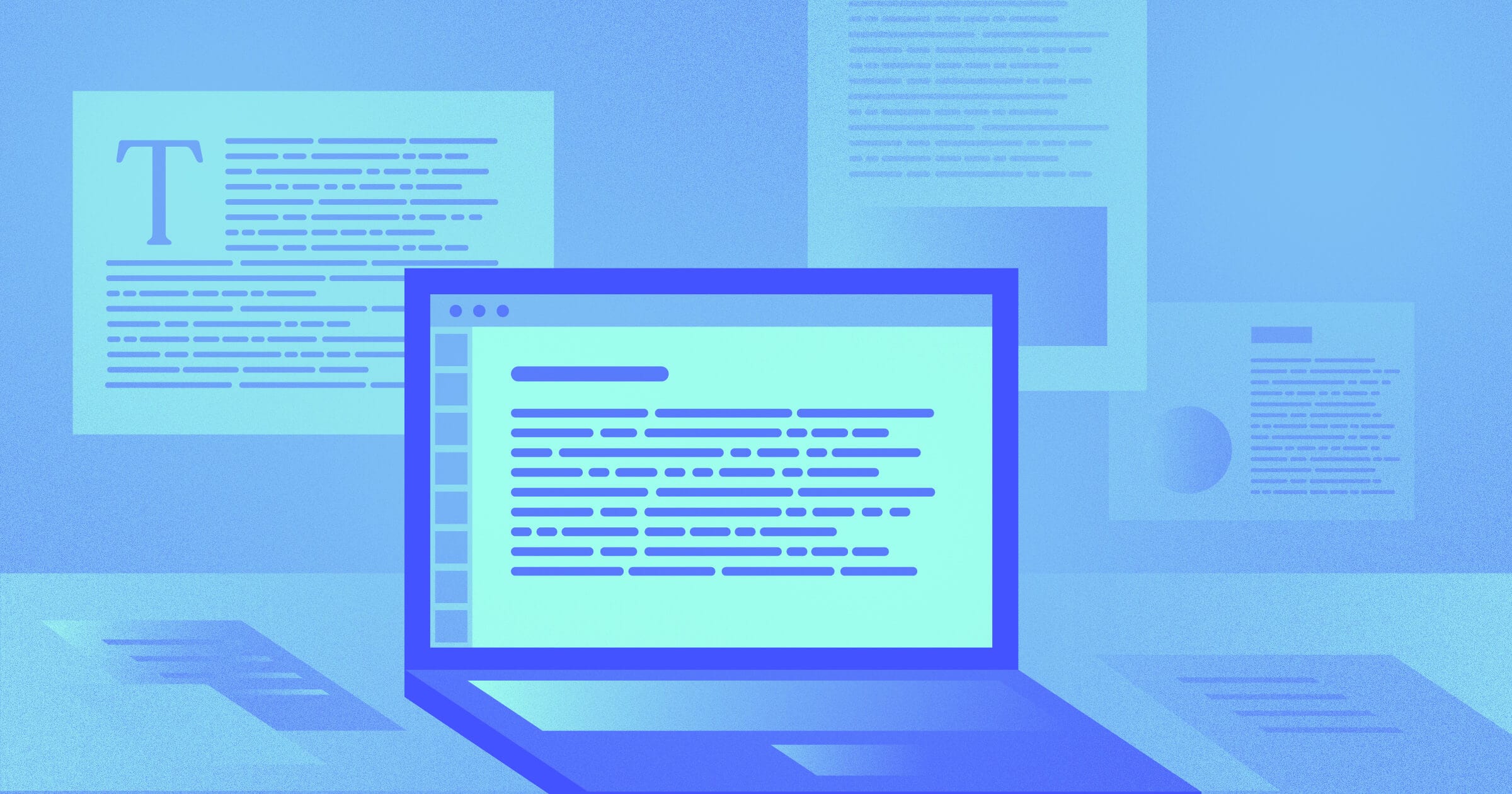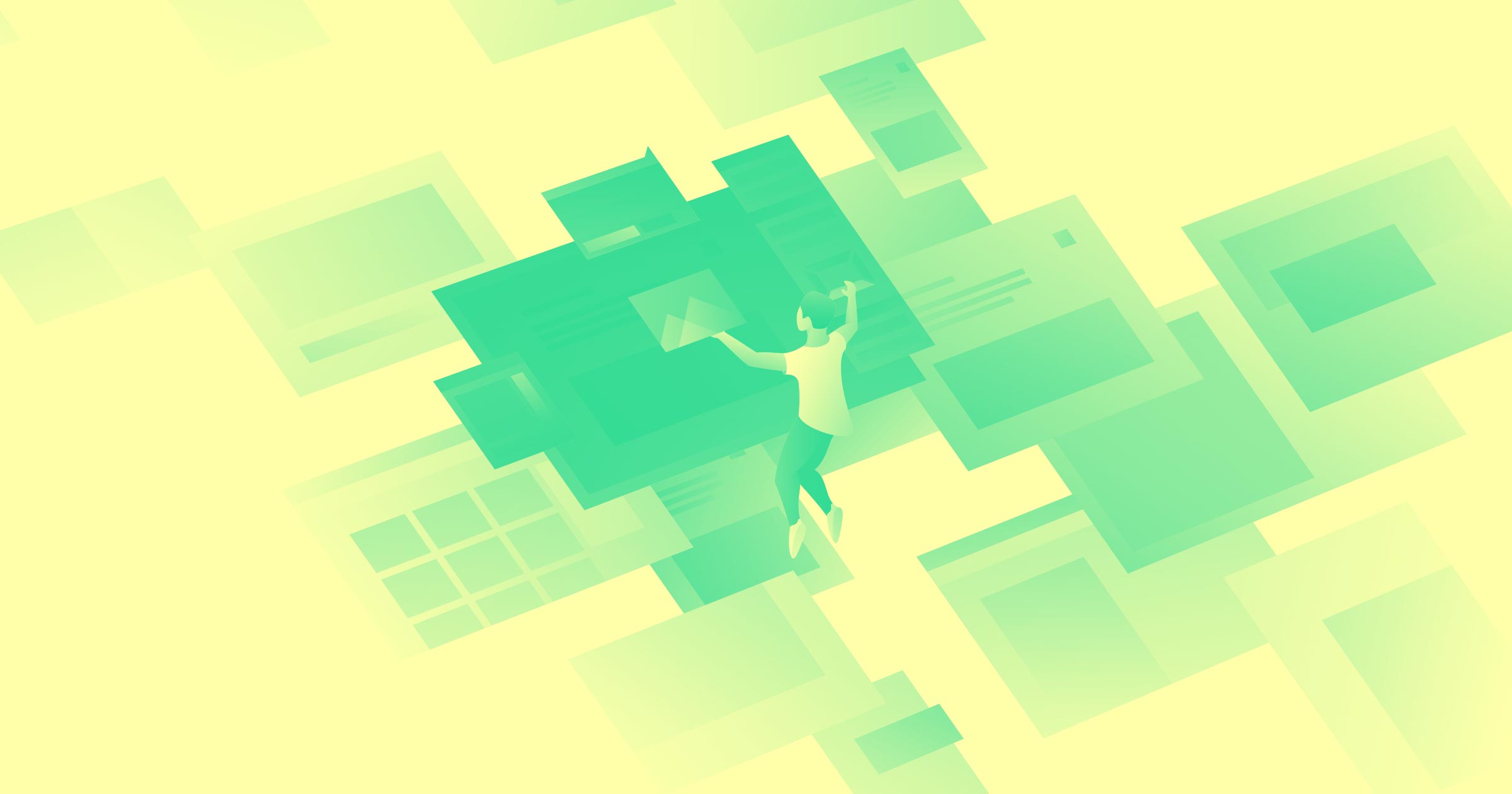Use these websites to find vetted freelance jobs and build long-term relationships with clients.
When first starting out, it is common to spend as much time looking for freelance jobs as you do actually working. To make the most of your time investment in the job hunting process, you’ll want to focus on high-quality, career-building opportunities.
Modern job boards gather thousands of legitimate gigs in one location. With these, you can quickly sort through potential projects to find the right fits. Using the best freelance websites helps you achieve a stable workload and grow your professional reputation.
15 top freelance websites to find jobs
Here are 15 of the best job boards for finding freelance design and development projects. Some focus on one or two industries, while others are more generalized freelance platforms.
1. Webflow Certified Partners

The Webflow Certified Partner program showcases the work and services of some of the best freelance web designers. After you join the program, your Webflow profile will feature your status, with a new “Hire me” button clients can use to contact you directly.
Meanwhile, the client matching tool directs relevant businesses to you based on how your skills relate to their projects. This is a great way to get discovered and start new relationships.
Best for: Web designers, agencies, freelancers
Key features:
- Client matching
- Made in Webflow Marketplace
- Revenue sharing
Pricing: Free for applicants
Pros:
- Transparent vetting process with clear thresholds to move up in the program
- 20% commission on site plans and add-ons for the first 12 months of your clients’ subscriptions
2. Upwork
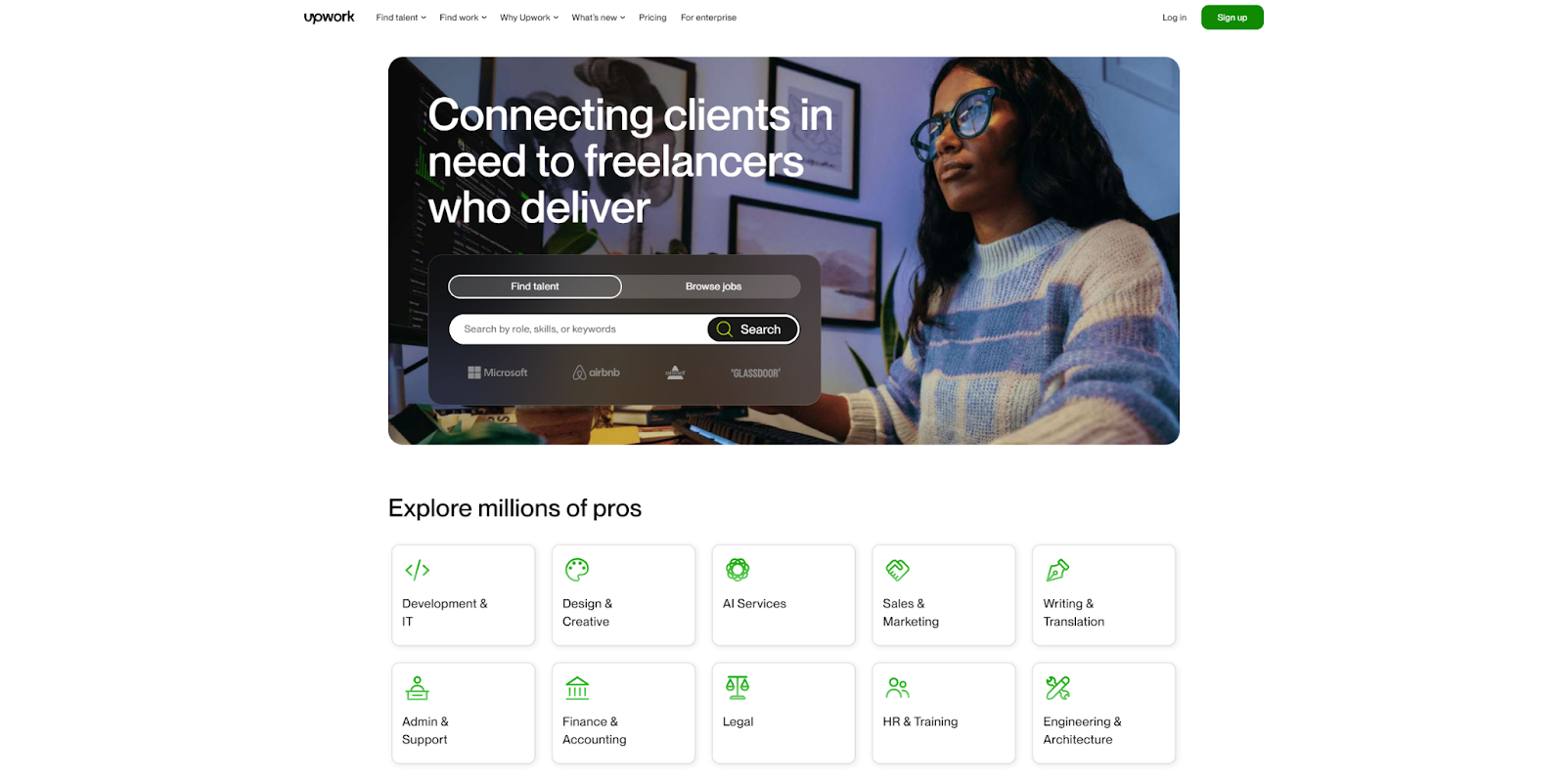
Upwork is the gold standard in general-purpose freelance platforms. It’s a job board for every industry, from legal and HR professionals to software designers and writers. Upwork can be fairly competitive as it is popular with both clients and freelancers. You might need to bid low on your first several projects to get the reviews and ratings you need to stand out.
Best for: Established professionals
Key features:
- Customizable profiles
- Open bidding on jobs
- Templates and resources to help you create proposals
Pricing: Sliding service fee that ranges from 0% to 15%
Pros:
- Thousands of new projects weekly
- Customizable profiles for showcasing testimonies and accolades
Cons:
- Lots of competition
- Complex service fee structure
3. Designhill

Designhill specializes in matching graphic designers with potential clients. They have several channels, including contests where designers can compete for the same job, managed services that match designers with projects, and one-to-one projects between clients and freelancers with established relationships.The managed services are a great way to get regular work, as long as your prices leave enough room for the platform to turn a profit.
Best for: Graphic designers
Key features:
- Design contests
- Custom service pages
- Document handling for copyrights and contracts
Pricing: Clients pay Designhill for specific services, and Designhill picks pre-approved designers who set their own prices.
Pros:
- No need to create proposals, as work is sent directly to you
- Design contests provide extra opportunities for work
Cons:
- Pricing structure lacks transparency
- Contests could result in time wasted on designs that don’t get picked
4. ServiceScape
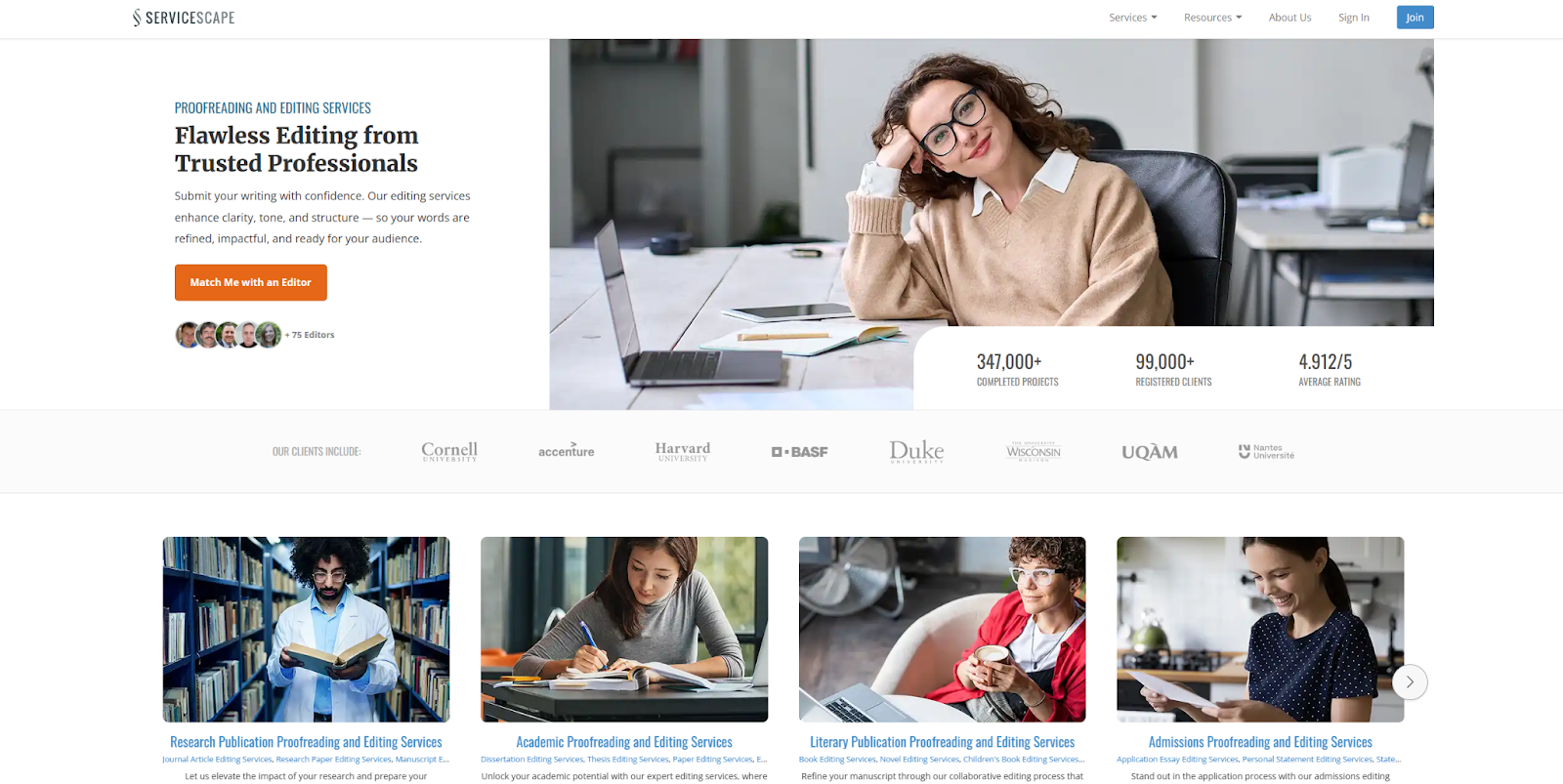
ServiceScape is a job hub for freelance writers, editors, and translators. It offers useful resources like generators where you can find inspiration, as well as scholarship programs and awards to advance your career. This platform is a reliable source of freelance opportunities, specifically for “Elite” status members. The 50% commission is high, but can be worth it to have consistent work. Additionally, ServiceScape, offers client matching and learning tools for freelance writers, editors, and translators, making this an excellent source for language and text specialists.
Best for: Language and text specialists
Key features:
- Client matching
- Writing prompt and character generators
- Learning resources
Pricing: 50% commission fees
Pros:
- Tools for freelance writers, editors, and translators
- Transparent pricing and timeline expectations
Cons:
- Steep commission fees hinder earning potential
- Gaining “Elite” status requires completing a lot of work, but not having that status limits your opportunities
5. LinkedIn Services Marketplace

LinkedIn offers a services marketplace feature, where clients can look for providers and reach out to them directly. There are no commissions or fees, and both parties are free to conduct business however they like. That also means both parties are responsible for documents, communications, and payments, which other platforms tend to handle for you.
LinkedIn also provides a customizable service page, meaning you can cultivate job searches specifically to you and your skills. There are thousands of opportunities and tools for nurturing your professional network, making this an excellent tool for anyone looking to build their freelancing career.
Best for: Freelancers who want more control over the contract process
Key features:
- Customizable service pages
- Hundreds of service categories
- Client reviews and ratings
Pricing: You can create a service page and connect with potential clients for free.
Pros:
- Thousands of opportunities
- Tools for nurturing your network of clients and collaborators
Cons:
- Lots of competition
- No client matching
6. We Work Remotely
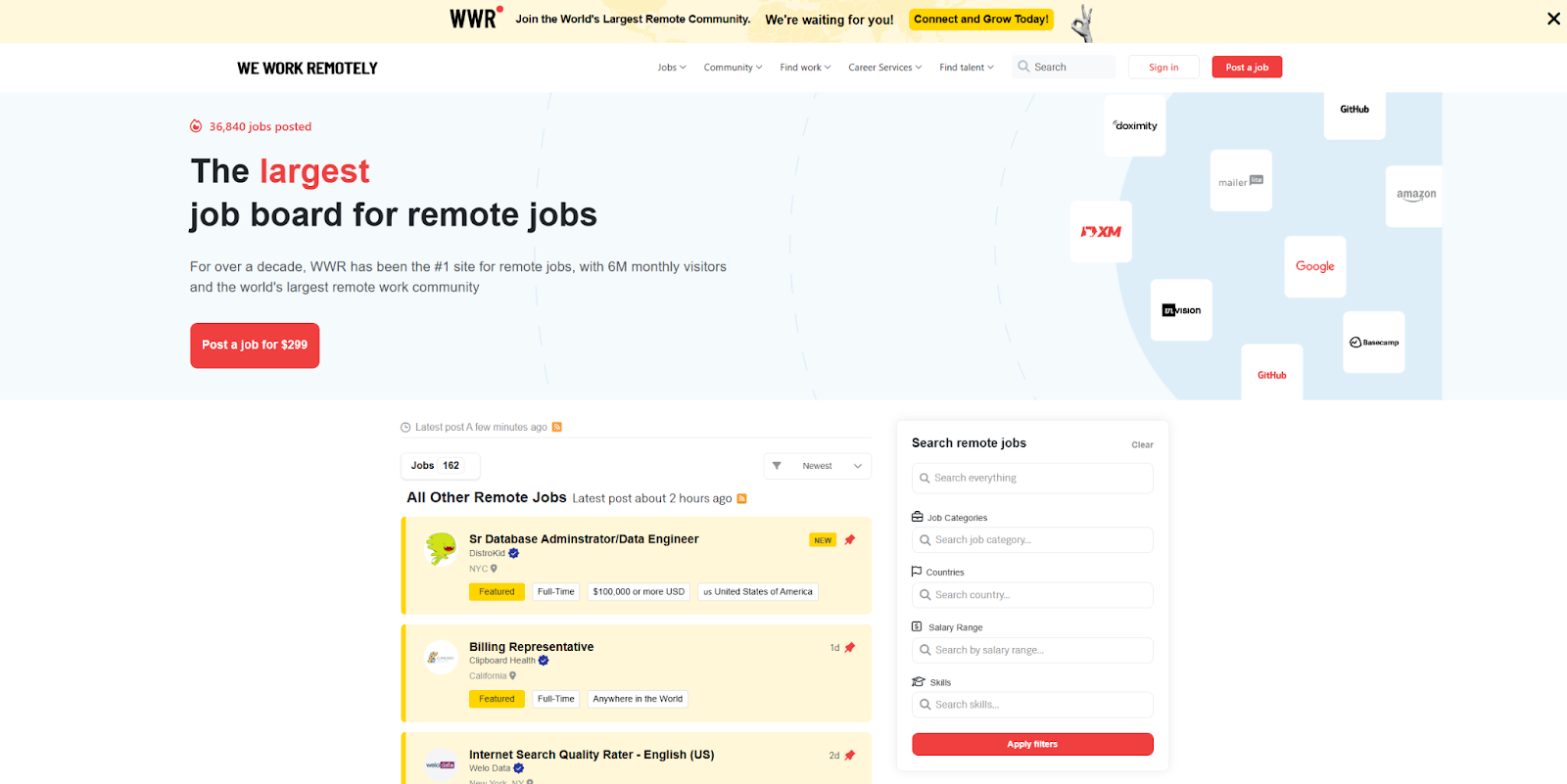
We Work Remotely helps job seekers, specifically software professionals, find contract and full-time remote positions in the software industry. This site focuses on remote projects and highlights unique postings that aren’t always featured on other job boards. Since they aren’t a talent-matching service, freelancers don’t need to pay a fee to use the platform. This board is also less populated than sites like LinkedIn and Upwork, giving you more opportunities to stand out.
Best for: Software professionals
Key features:
- Job boards with full-time, part-time, and freelance opportunities
- Focus on remote projects
- Unique job postings that aren’t scraped from other boards
Pricing: Free for applicants
Pros:
- ~1,000 new jobs posted monthly
- Free account for applicants
Cons:
- Freelance jobs mixed in with employment opportunities
- No client matching or proposal/bidding system
7. FlexJobs

FlexJobs is a job board for remote and flexible job listings. One of its many highlights includes a search filter to target freelance gigs along with full-time opportunities. All listings are verified, so you don’t have to waste time sifting through reviews. It also offers webinars, events, and career planning services that can support you as you scale up your freelance work. FlexJobs is designed as a comprehensive support system to help you make connections and learn about your chosen industry.
Best for: Professionals looking for a job board that also provides career tools and advice
Key features:
- Job board where gigs are screened
- Wide range of job and service types
- Regular events and webinars
Pricing: $3 for a 14-day free trial; $30/month after that
Pros:
- Verified listings so you don’t waste time sifting through scams or low-quality jobs
- Extra perks, like discounts on other services and career advice
Cons:
- Employment opportunities and freelance work are mixed together
- Monthly fees are hard to justify unless you’re finding consistent work
8. Behance
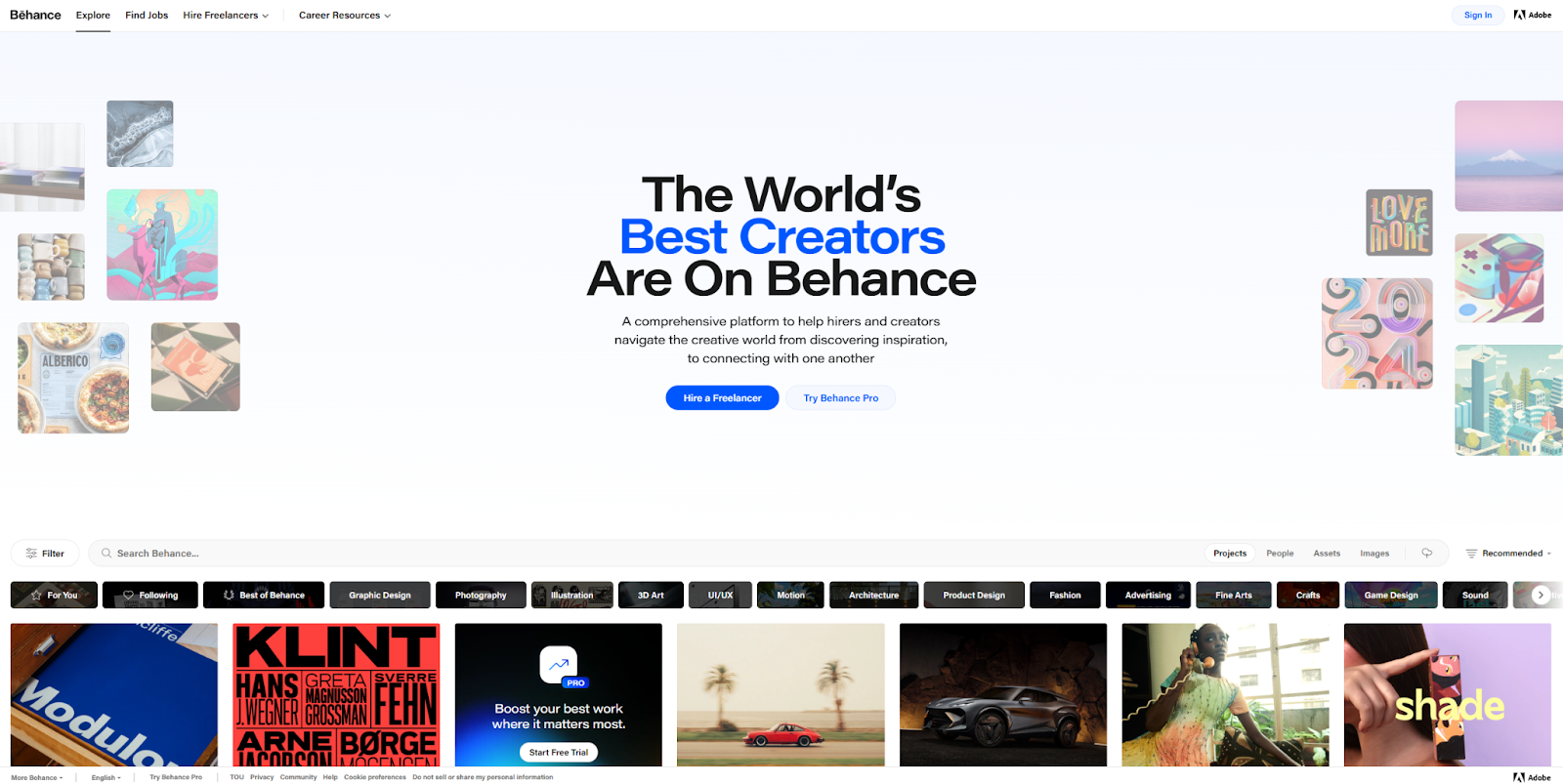
Behance is an Adobe freelance platform where graphic designers can show off their work, find projects, and sell ready-made assets. Behave Pro or Creative Cloud subscribers can avoid expensive fees, which can cost up to 15 to 30% commission. However, Behance is still an excellent investment as it combines your portfolio, marketplace, and service pages into one platform. Additionally, graphic designers who sell their finished digital assets have access to a consistent revenue stream.
Best for: Graphic designers
Key features:
- Portfolio builder
- Custom service pages
- Asset marketplace
Pricing: Default 15 to 30% commission; you can avoid fees with a Behance Pro or Creative Cloud subscription
Pros:
- Combines your portfolio, marketplace, and service pages into one platform
- Selling finished digital assets can provide a consistent revenue stream
Cons:
- No client matching
- High cost if you aren’t already paying for the Adobe ecosystem
9. SimplyHired
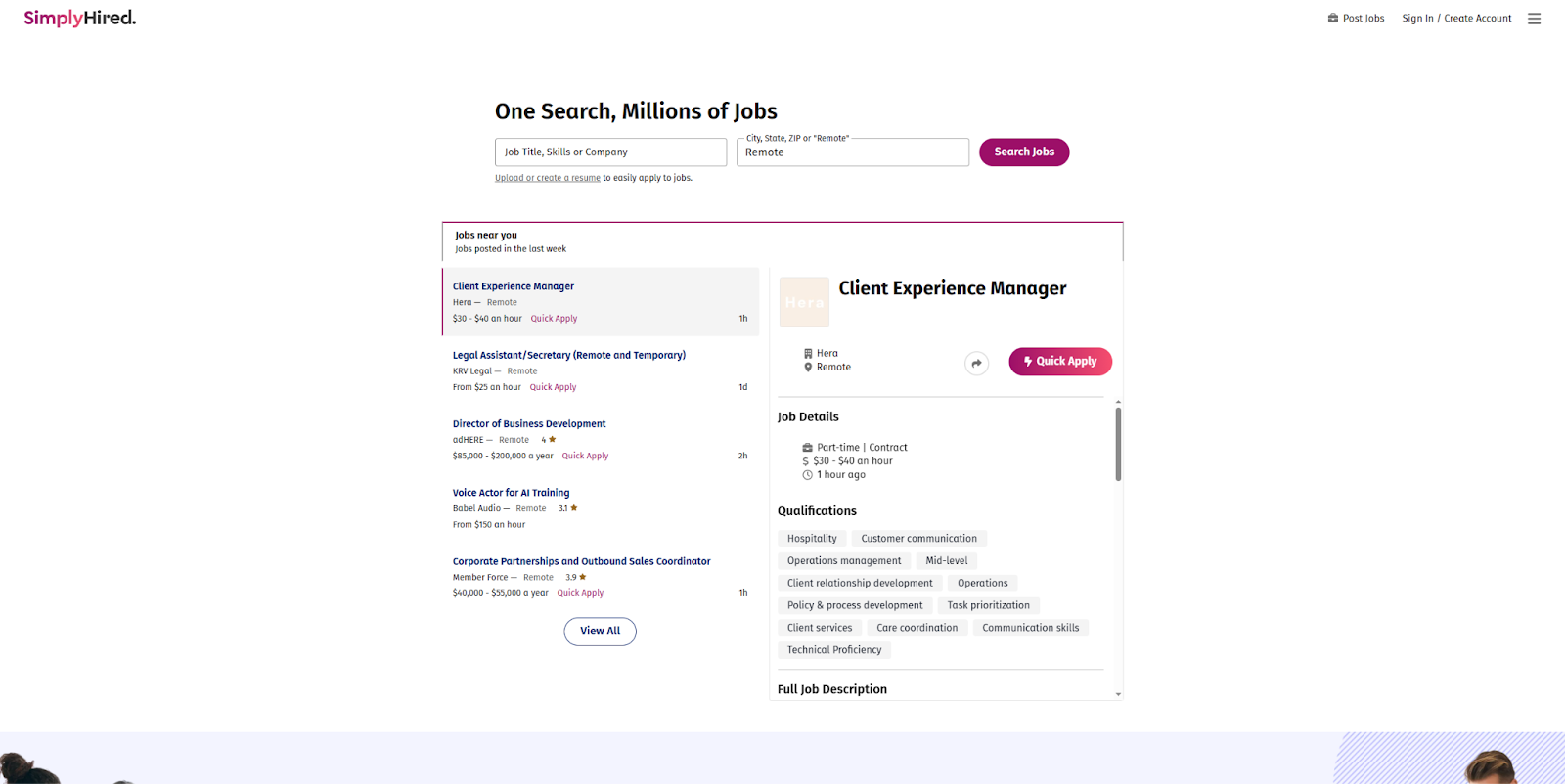
SimplyHired is primarily a job board for employment that also lists different freelance projects. Set users can also use their salary estimator to find the job opportunities best aligned with your financial goals. SimplyHired also aggregates jobs from Indeed and reviews from Glassdoor, allowing you to carefully vet employers and potential clients.
Best for: Professionals who want to carefully vet potential clients via reviews
Key features:
- Job board
- Salary estimator
- Client ratings
Pricing: Free for applicants
Pros:
- Large job board integrated with Indeed
- Salary estimator for calculating rates based on job and location
Cons:
- No client matching
- Lots of competition
10. Dribbble
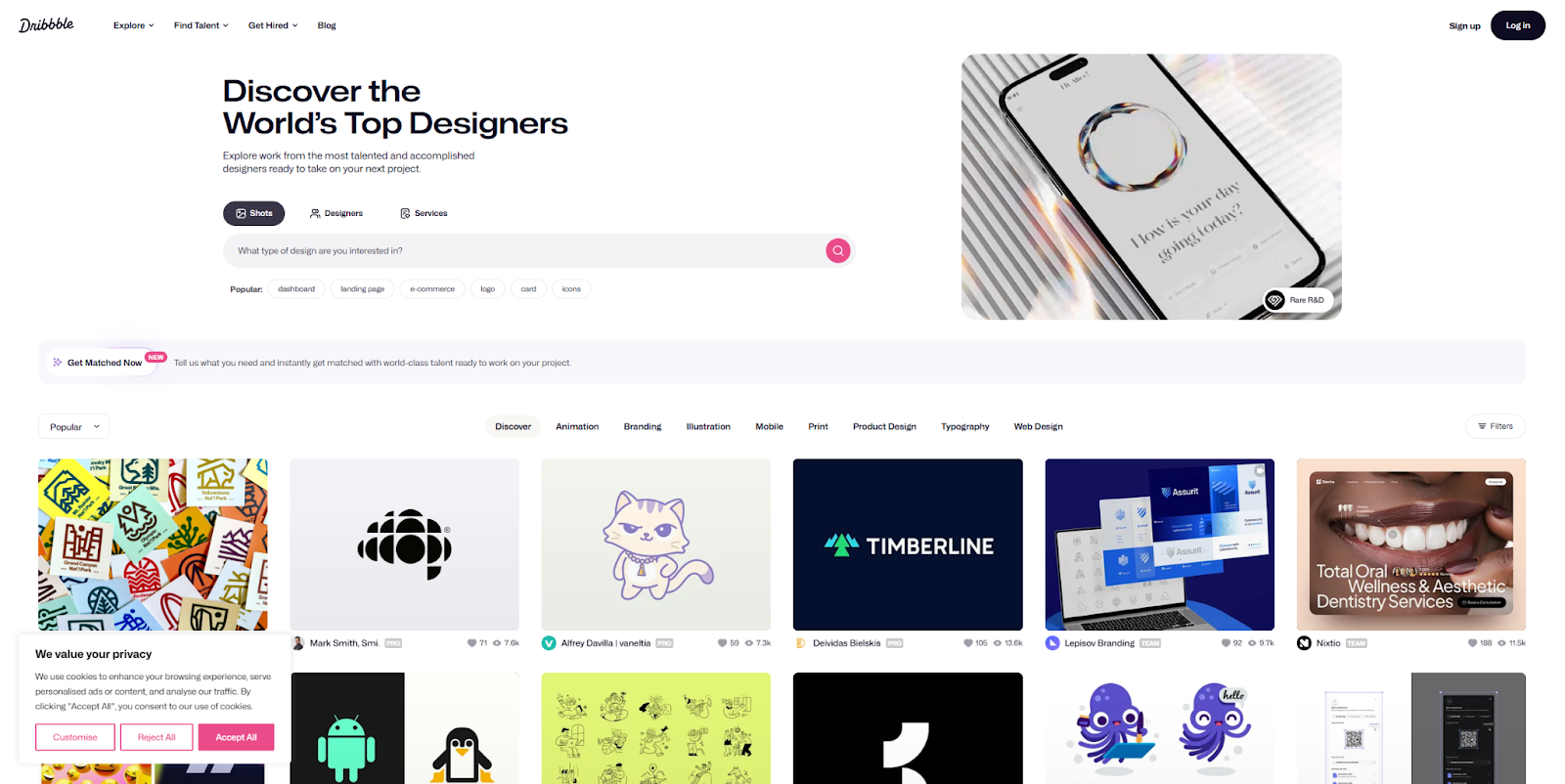
Dribbble is a place for you to publish your portfolio and discover freelance work. It’s entirely free for applicants and matches clients with relevant designers and agencies. Dribbble uses a multi-step questionnaire to present clients with lists of freelancers who might be right for their projects. Dribbble includes an active job board, dedicated account management, and assistance in building your portfolio. This platform is a great tool used for graphic designers as it gives access to a thriving community where you can connect with peers and share your work. Their use of visual-first presentation can also make you more discoverable for potential clients.
Best for: Graphic designers
Key features:
- Job board
- Portfolio builder
- Dedicated account management
Pricing: Free for applicants
Pros:
- Thriving community where you can connect with peers and share your work
- Visual-first presentation that can make you more discoverable
Cons:
- A lot of competition
- Mixes employment and freelance opportunities together



















Become a Certified Webflow Partner
Apply to join our growing community of Certified Webflow Partners serving clients small and large.
11. Fiverr
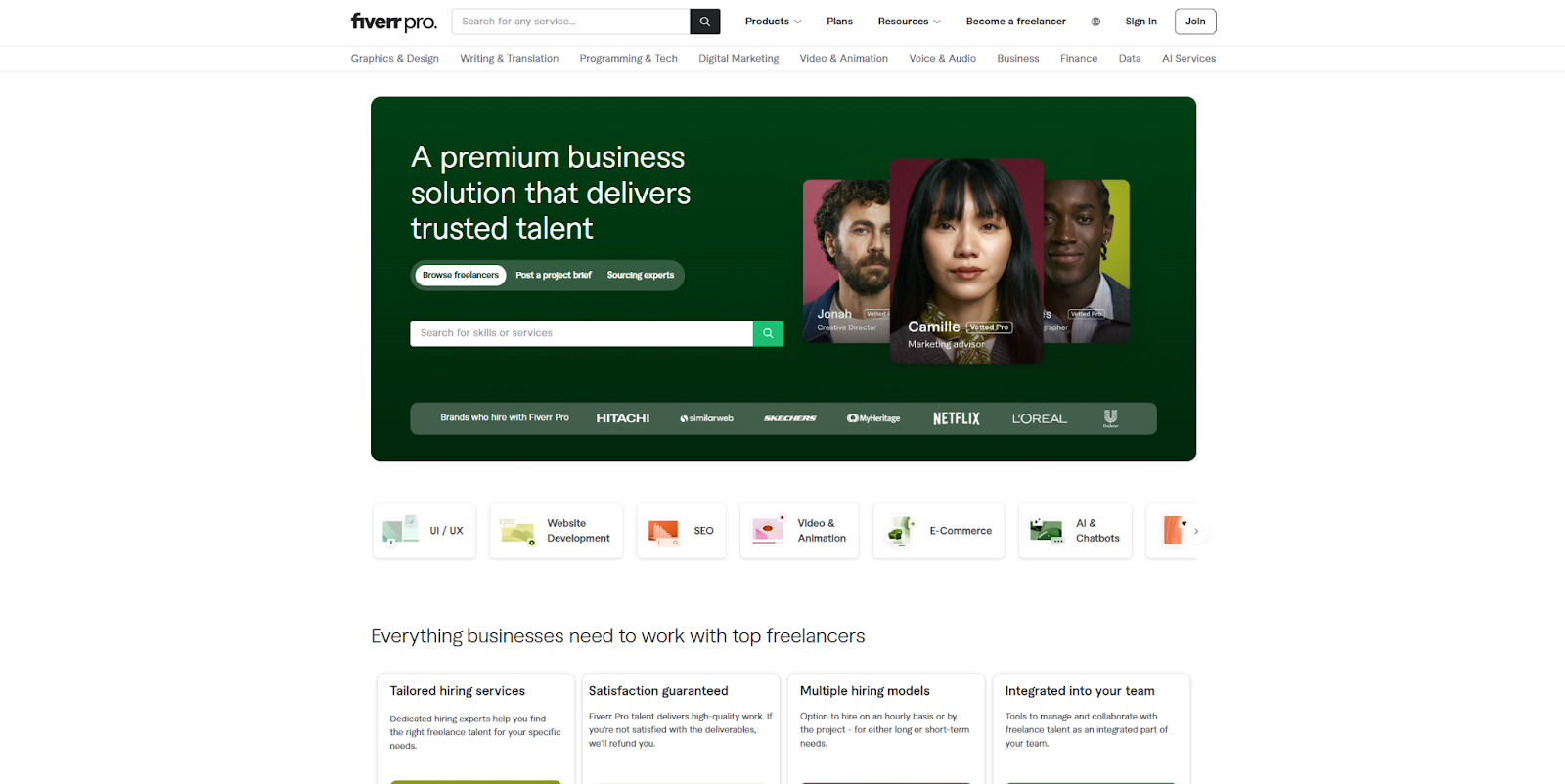
Fiverr offers two freelancing services. There’s a Basic option, as well as a Pro service that requires freelancers to undergo an interview and vetting process. Joining their Pro services gets you access to higher-paying freelance work with less competition. To stand out among other vetted freelancers, though, you’ll need an established history of completed projects and good reviews.
The successful clients who are vetted for the Pro services receive access to an exclusive network of clients and projects as well as proactive client matching. While fairly expensive and quite competitive, this platform offers an unparalleled amount of opportunities for established professionals, making it worth the investment.
Best for: Established professionals
Key features:
- Client matching
- Freelancer vetting
- Quality assurance
Pricing: 20% fee on all earnings, including tips
Pros:
- Exclusive network of clients and projects
- Proactive client matching
Cons:
- Higher cost than most services
- Very competitive
12. PeoplePerHour
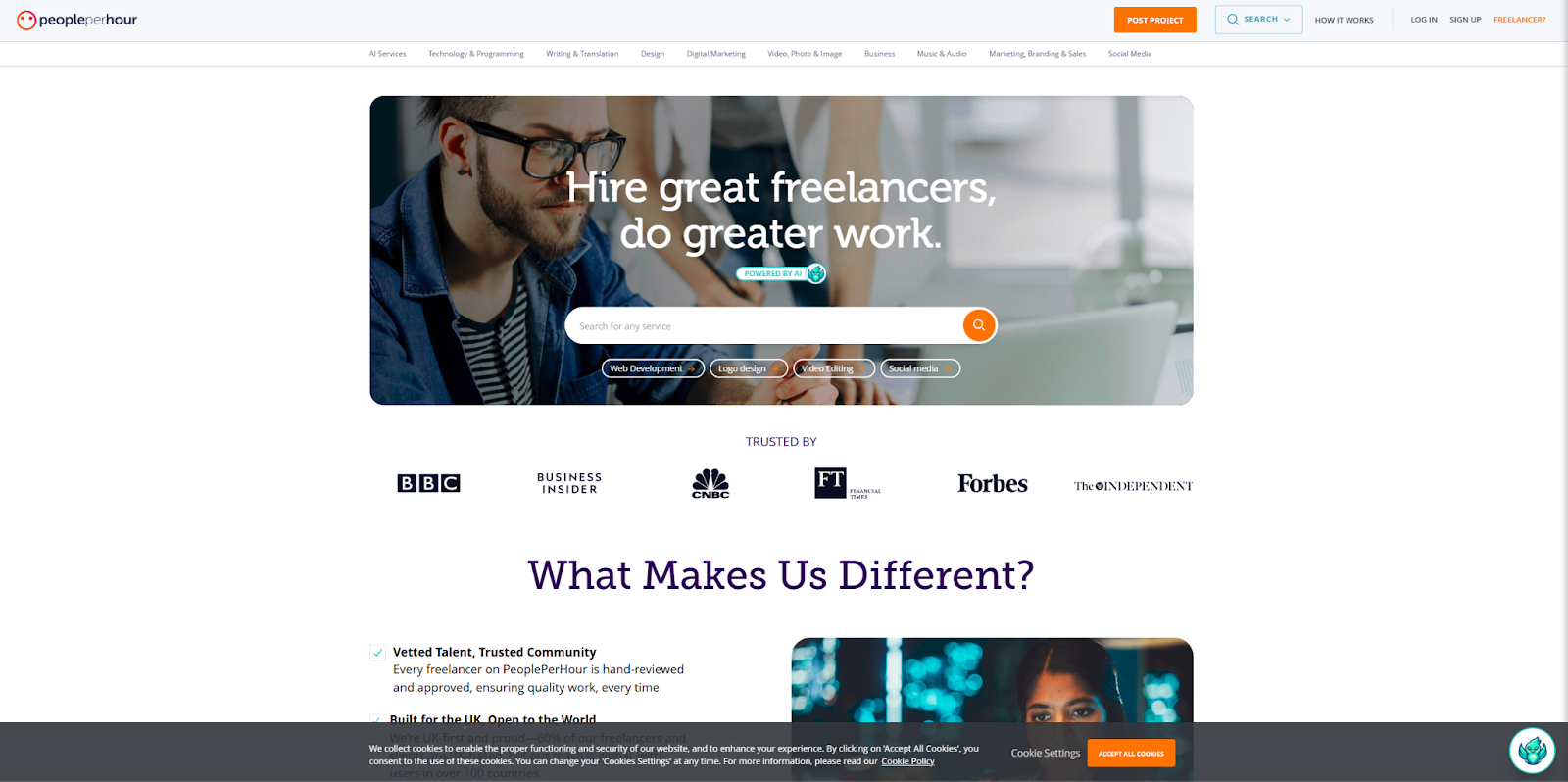
PeoplePerHour is a UK-based talent agency that offers services globally, but specifically specializes in serving other UK businesses, making it easier to find local clients. Additionally, more of your competition will come from similar economic circumstances, so you’re less likely to be outbid by someone in a region with a vastly different cost of living.
This platform makes use of a fee system that rewards freelancers who establish long-term relationships with their clients. Their AI-powered matching system also reduces the chance for favoritism and bias in job assignments. This platform is especially beneficial for freelancers looking for consistent work from fewer clients. However, it is important to consider that there is a risk of inconsistent work due to the lack of industry specialization.
Best for: Freelancers looking for consistent work from fewer clients
Key features:
- AI-assisted client matching
- Lightweight freelancer profiles
- UK-specific services
Pricing: 3.5 to 20% commission, which scales down as you work for the same client
Pros:
- Fee system that rewards freelancers who establish long-term relationships with clients
- AI-powered matching system that reduces the chance for favoritism and bias
Cons:
- Lack of industry specialization could lead to an inconsistent supply of work
- Earning potential is lowest when working with clients for the first time
13. Guru
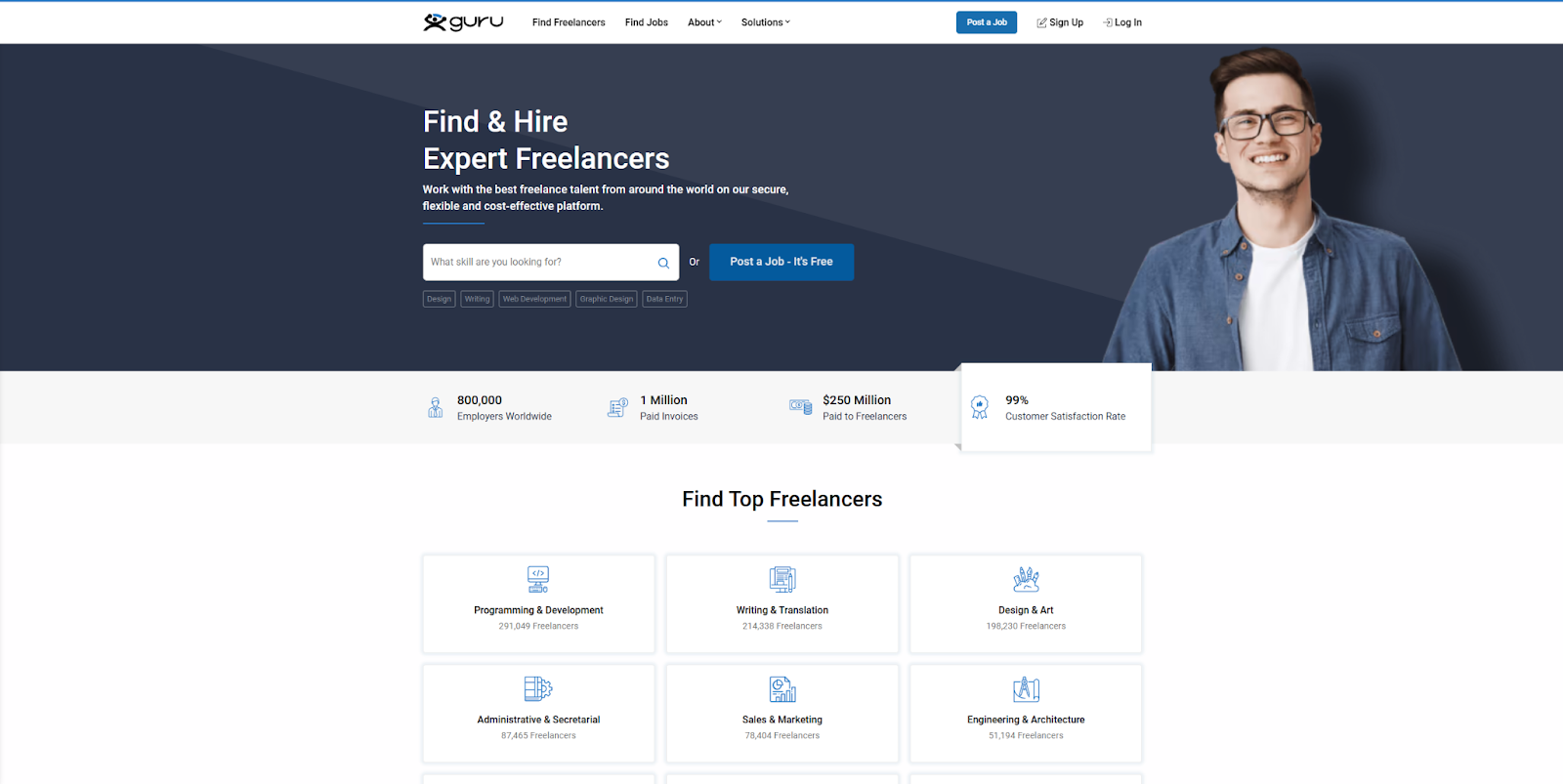
Guru is a well-established job board for freelancers looking for consistent work. There’s no vetting or approval process involved, and the pricing structure is transparent and fair. You can try it for free to see if it works for you, then upgrade to a higher-tier plan to access more benefits like premium quotes.
Things to consider when using this platform is that work can be highly competitive and some premium plans are required to unlock more bids per month. However, the job board is always filled with new projects, making this platform an excellent tool for new freelancers.
Best for: New freelancers
Key features:
- Job board
- Secure payment processing
- 24/7 support
Pricing: 5 to 9% per-job fees
Pros:
- Open job board filled with a lot of projects
- Transparent pricing structure
Cons:
- High competition
- Premium plans required to unlock more bids per month and lower fees
14. Freelancer

Freelancer has a large job board featuring thousands of international freelancing opportunities. It’s a useful platform for digital nomads who have the freedom to change their locations and pay expectations frequently. On the other hand, freelancers may experience a lot of competition from countries with varying pay expectations, so that is an important aspect to consider. However, this platform also offers dozens of contests that provide opportunities for supplemental revenue in case job opportunities are slim.
Best for: International freelancing opportunities
Key features:
- Job board
- Contests
- Handpicked inspiration galleries
Pricing: 10 to 15% commission fees
Pros:
- Large job board for remote and local gigs across the globe
- Dozens of contests that offer opportunities for supplemental revenue
Cons:
- A lot of competition from countries with varying pay expectations
- Client matching is only available for enterprise clients
15. 99designs
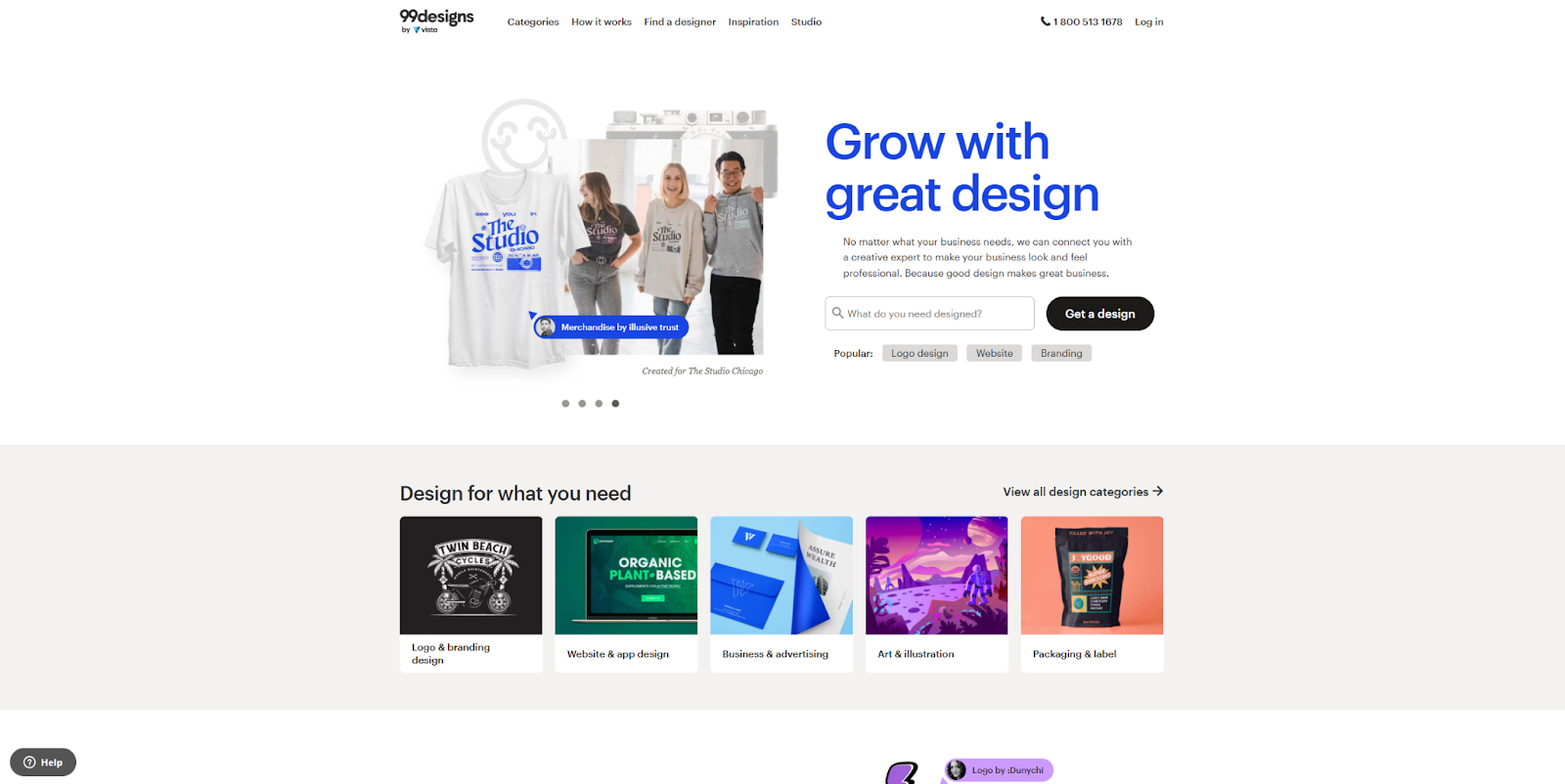
99designs helps freelancers find projects in web, graphic, and product design, and it provides thousands of design examples for inspiration. This freelance platform celebrates designers by promoting their work and connecting them with relevant clients. The fees are based on your entry level, so some fees may be higher than others. However, the pay structure benefits freelancers who work with the same clients consistently and use contests to find new opportunities.
Best for: Web and graphic designers looking to build their clientele
Key features:
- Design contests
- Inspiration boards
- Custom freelancer profiles
Pricing: 5 to 15% platform fee, plus a 20% fee on your first project with a new client
Pros:
- Custom profiles
- Contests with opportunities for supplemental revenue
Cons:
- Steep fees that disincentivize finding new clients
- Your assigned “level” (Entry, Mid, or Top) determines your fee
How to choose the best freelance job site
The best freelance sites help you find relevant clients quickly, so you can focus on making a living. To decide what’s best for you, pay special attention to these core features:
- Client matching. AI-assisted tools or questionnaires help clients find and hire freelancers who have the skills they need, providing you with more relevant work options.
- Scaling fees. Pay structures that incentivize freelancers to find clients and stick with them also motivate businesses to foster long-lasting partnerships.
- Job boards. A large job board with recent listings demonstrates that the site is active. It also helps you understand what types of skills and experience clients are seeking.
- Custom profiles and services pages. Custom spaces allow you to showcase your unique experience and creativity.
- Service categories. Some job boards are generalized, while others specialize in fields like graphic design or web development.
Transform freelance leads into long-term clients
As a freelancer, the key to success is a stable stream of work from repeat clients. One-off, short-term projects are helpful, but it’s best if you can build a steady business. One of the best ways to attract and retain clients is to use a reliable, high-traffic platform like Webflow.
Whether you’re selling templates on the Webflow Marketplace or building sites for clients, there are plenty of ways to find interested leads and cultivate them into repeat clients. You can download our free ebook for freelance web designers to discover key insights about setting prices and establishing an ongoing revenue stream.
Learn more about becoming a Certified Webflow Partner, and take your freelance design career to the next level.

Grow your freelance business
Take on more clients and build websites faster. Webflow empowers freelancers to design and deliver with confidence, while keeping full creative control.