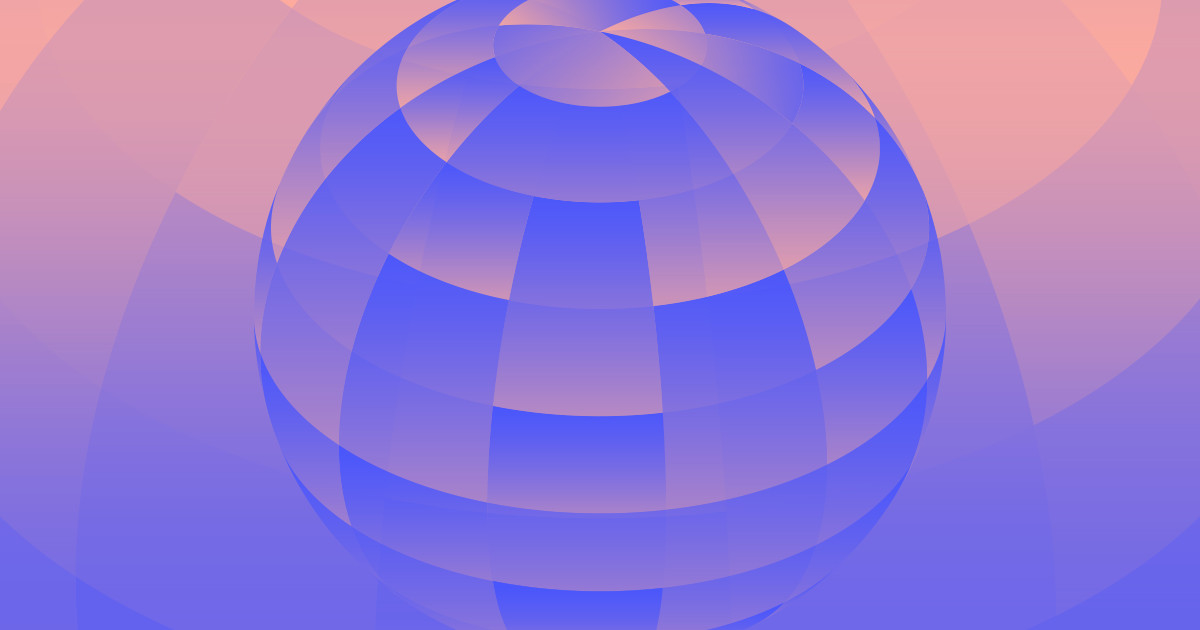We’ve heard from a lot of Webflow-using designers that clients aren’t always keen to try a new platform for their websites. While we can’t blame them for their cautiousness — after all, their website plays a key role in their business’ future — we also have some thoughts on how you can convince them.
So with that in mind, we’re kicking off a new series of posts on how to sell Webflow to clients, starting with a few general best practices.
1. Focus on your client’s needs
What makes Webflow a dream tool for you won’t impress a potential client. Since they’re (likely) not a designer, the design freedom Webflow affords you isn’t likely to be a selling key point for them.
So focus on the aspects of Webflow that will make managing their website faster, easier, and more intuitive.
That means focusing on Webflow features like:
- How quickly you can build, iterate on, and deliver their website
- The ease of creating and editing content in the Webflow Editor
- The simplicity of Client Billing
- The painlessness and high performance of Webflow Hosting
Notice how each of these makes an aspect of the client’s life simpler and less painful — not yours:
- They can easily update content on their site anytime, without having to contact you — or managing WordPress’ confusing backend
- They won’t have to remember to pay you for their site hosting and maintenance every month — it’ll be on autopilot!
- And they won’t have to worry about their site going down, or figuring out cPanel
If the client digs their heels in on wanting WordPress or Squarespace, it might make sense to talk about how you’ll be able to deliver a more custom design with Webflow. But even then it might be even better to focus on how Webflow tends to be faster, more secure, and less complex to manage than the competitors.
All that said: if you realize that Webflow can’t deliver what the client wants, tell them. They’ll appreciate your honesty and transparency far more than your future doggedness in trying to make Webflow do things it’s not built for (yet). And if you have the chops to build their site on another platform, obviously go for it!
Focus on the Editor
This almost warrants its own section, but it’s really a corollary to focusing on the client’s needs. For your client, the public-facing website and the Editor are the website. So be sure to emphasize the simplicity and custom nature of the Editor — the way it’s shaped to fit their content like a glove, and clears away all the complexity of the dashboards of other content management systems.
2. Focus on value delivered
In a comment on Mackenzie Child’s video “How I’m using the Webflow CMS for ChicoHQ,” one designer commented:
My biggest challenge is selling the $15/month cost.
Mackenzie absolutely nailed it with his reply:
I would build it into what I charge. In the end it's about value created. Your work should easily create more than the $15 a month in value to make it worth the cost.
Whether you’re building a new site or redesigning an existing one, it should be relatively easy to sell the client on the increased costs by focusing on the value you created for your client.
Making their site:
- Completely custom
- Easier to edit
- Faster to load
- More secure
- More reliable
Should be far more than enough to justify a $15 dollar a month price tag.
And if you’re really getting squeezed on hosting cost, you can point potential clients to the price of managed WordPress hosting providers (such as WP Engine or Flywheel), which are often more expensive than hosting with Webflow. These hosting solutions heavily advertise their bandwidth, security, and CDN — all features that come standard with every Webflow Hosting package. For more on that, read our article, “What to look for in a web hosting service.”
Or you can just look for clients who are willing to pay appropriately for the value you can provide with Webflow ...
And, if you can show that your design brought their company more leads and customers, that increased business should more than cover for the higher price. For many businesses, you’d probably only need a single extra customer a month to cover the cost.



















The missing guide to the freelance designer's life is here
Learn everything you need to know about making the leap to freelancing, from how to find clients to how to price your services.
3. Focus on how Webflow can deliver on specific needs
As you know, Webflow’s flexible enough to meet all kinds of needs. By speaking specifically to how Webflow helps you meet your client’s needs, you can help seal the deal on Webflow.
For example, if your client wants to nail local SEO to outdo the competition, take a look at how Webflow can be used as an SEO landing page machine.
Or if they’re more generally focused on optimizing their content for search, make clear how easy SEO is with Webflow.
If your client’s an artist or other creative type, you can focus on all the design freedom Webflow gives you, so you’ll have no trouble bringing their artistic vision to the web.
(And yes, I realize I’m contradicting a point I made in tip 1: that clients won’t be convinced by Webflow’s design freedom. But again, it’s all about knowing your client. If they’re an artist, they might be excited by design freedom!)
Now, these are just a few general examples, since every website differs. But if you focus on how Webflow’s capabilities can meet specific client needs, you can’t go wrong.
4. Be the expert
In a way, talking about a website’s platform is beside the point. You care about platforms because you’re an expert and want to know what the right tools for your job are.
But all your client wants is a website that does X, Y, and Z. If you can build a website that does all three, it really shouldn’t matter what platform helps you achieve all that.
Think of the last time you had a handyperson over to fix something in your house. Did you ask them what brand of thingamabob they bought to replace your broken thingamabob?
No, you didn’t. Why? Because they’re the expert. Not you. You assume they know what the best tool for the job is, and you let them make that choice (within limits) because it saves you having to worry about it. You just want it to work, and so long as it does, you could care less whether it’s a Westinghouse, GE, or Xerox thingamabob.
To you, it’s just a thingamabob that works.
So be the expert. Be the person who selects the right platform for the job, and don’t even make it a question. If the client balks at your choice, go ahead and dig into the platform question. Just be sure to have a few reasons for your choice of Webflow ready — and make sure they focus on the client’s needs — and you should be good to go.
If they keep objecting to your choice, chances are they aren’t going to be a great client for you.
Remember that your client is hiring you to be the expert. They should value your expert opinion, and if they don’t, they’re probably going to be a titanic pain to work with. Sometimes, it’ll be far better to shift focus to other potential clients — namely, those who trust and respect your opinion.
How do you convince clients to go with Webflow?
We’d love to hear your thoughts on “selling” Webflow to clients, so don’t hesitate to share them below!