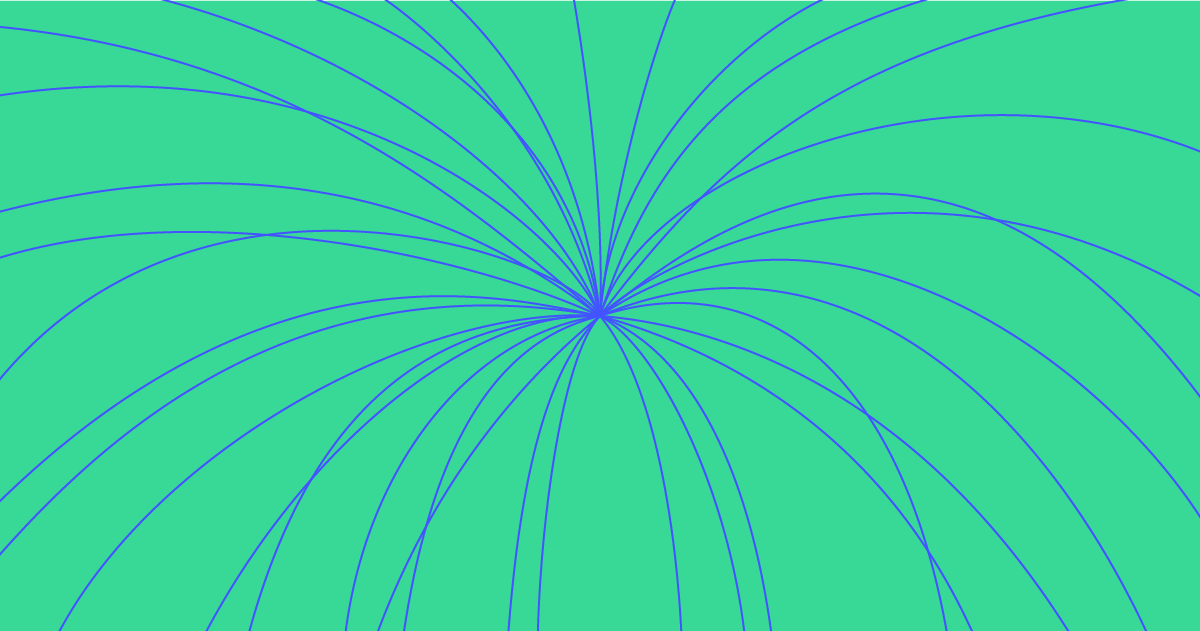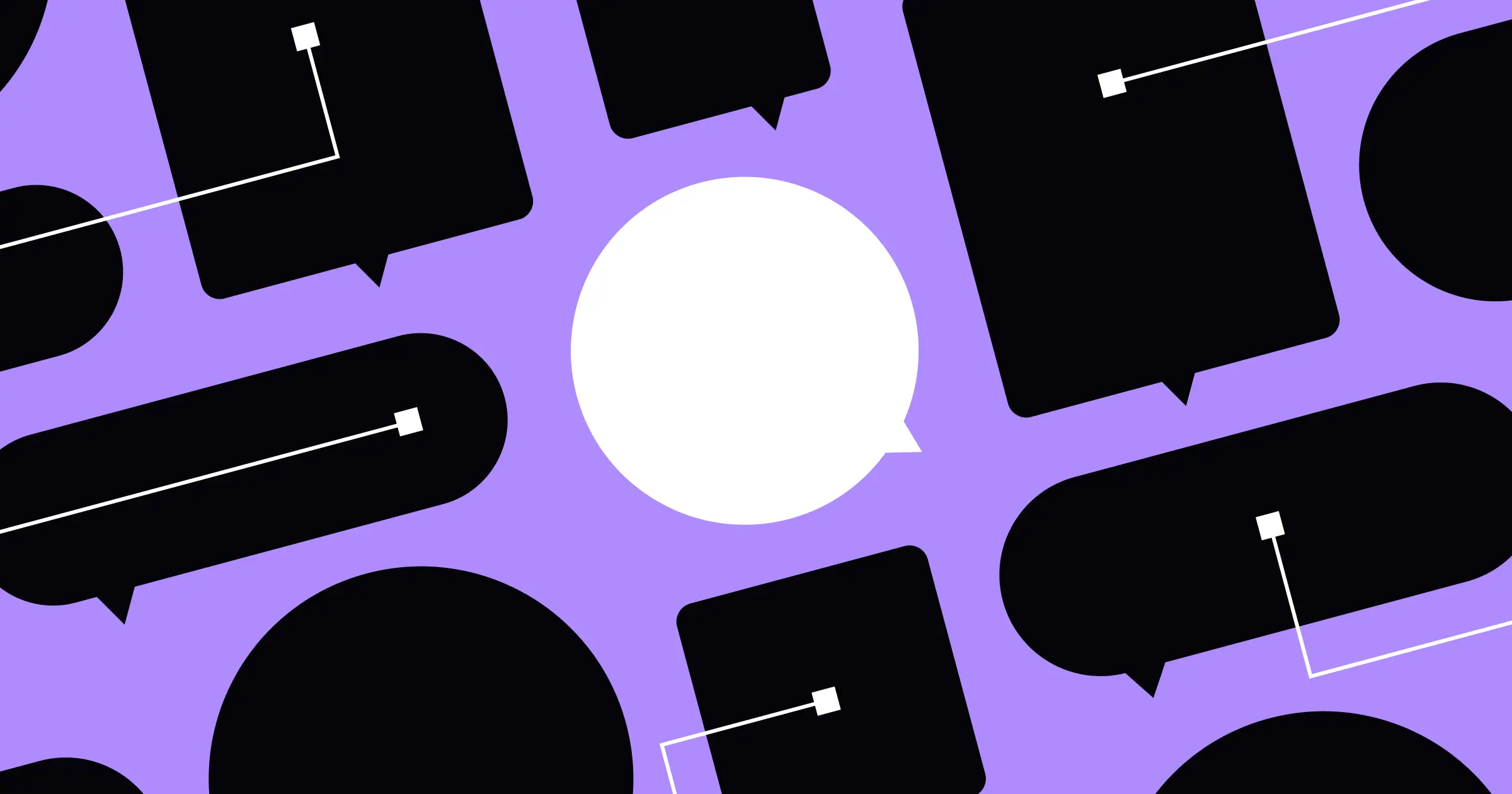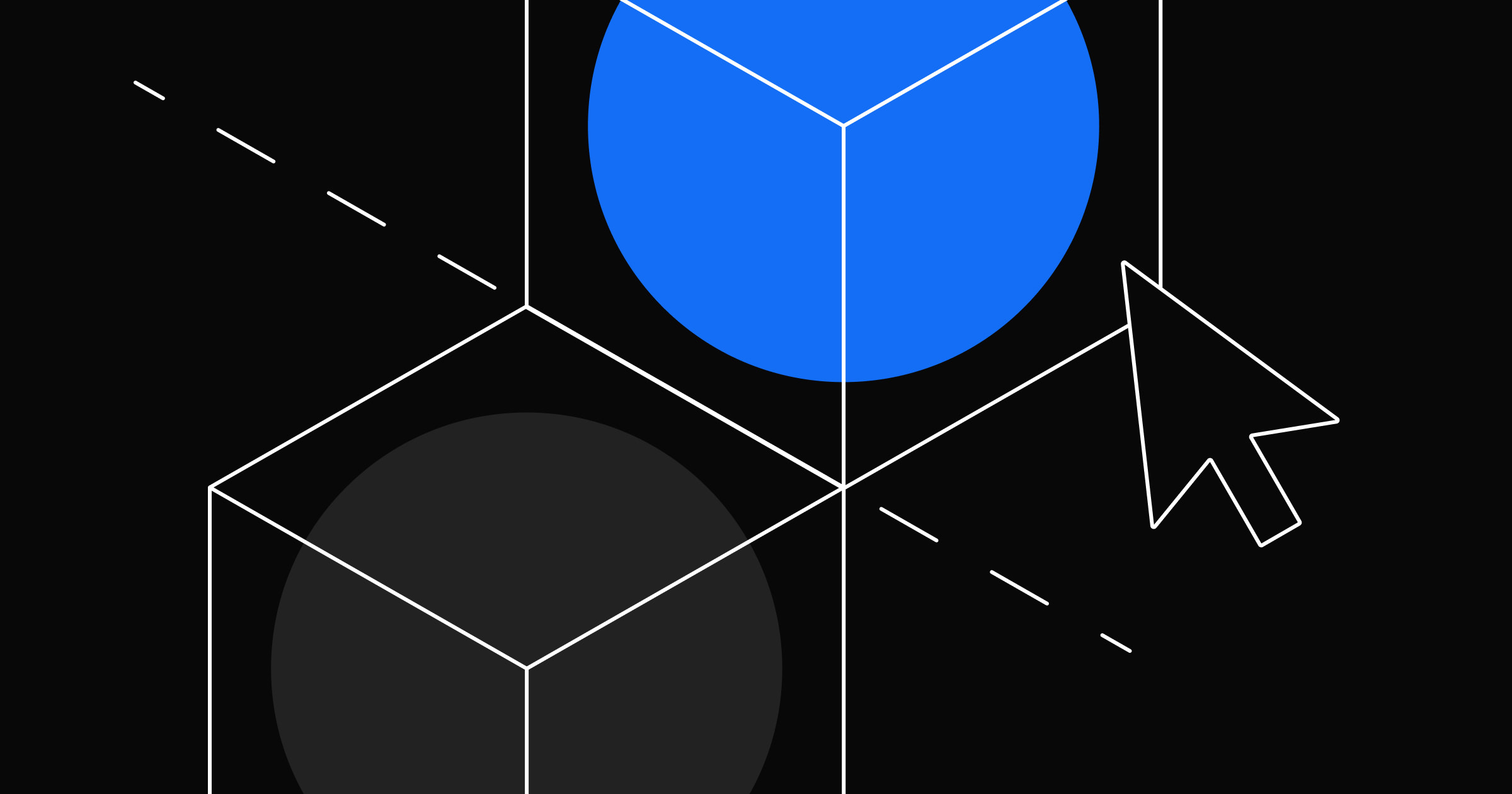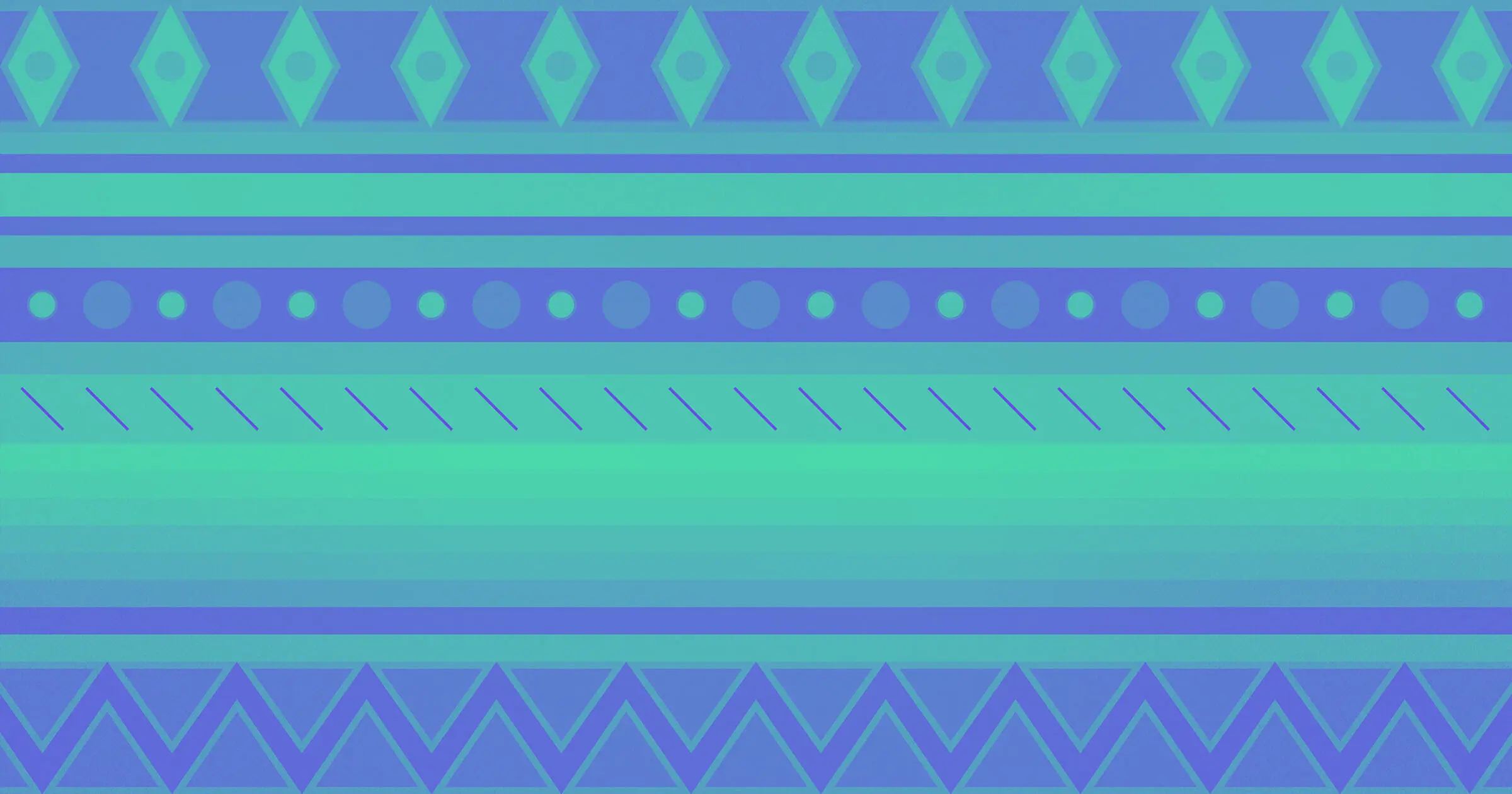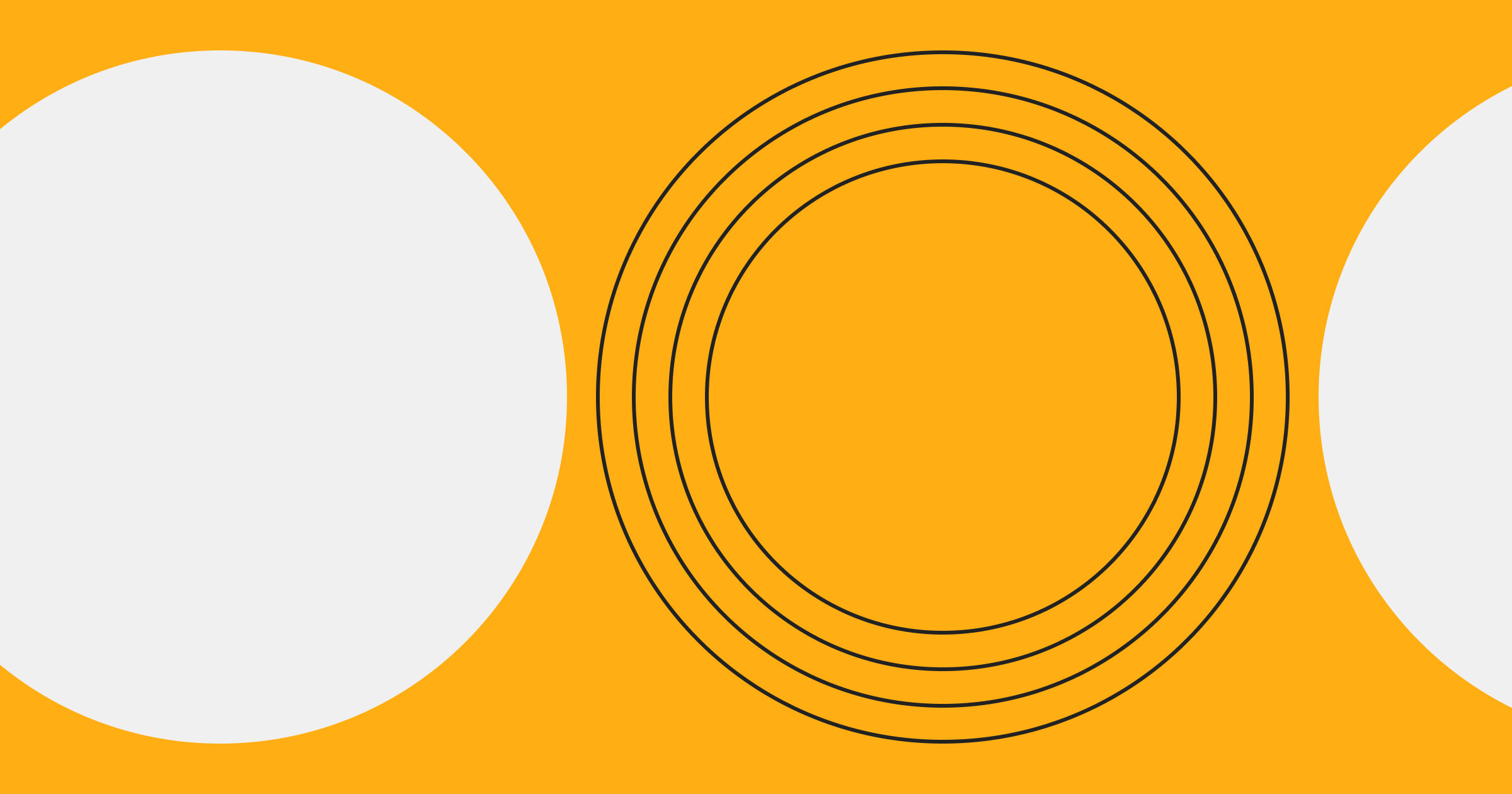Building backlinks might seem like a set-it-and-forget-it type of endeavor — but the real benefits come from continuously monitoring them.
Monitoring can help you spot sudden changes that affect the quality of your backlinks, such as broken links, spammy external links, and overused anchor text. Redirects, broken links, or suspicious sources can affect your SEO.
In this article, we’ll share the best backlink monitoring tool to keep tabs on backlink quality and protect your ranking.
Why backlink monitoring matters
Just as you'd want to know if someone was spreading false information about your business, you need to track what sites are linking to you and how those connections affect your credibility. Low-quality or toxic backlinks can trigger penalties from search engines, while lost backlinks from authoritative sites can cause sudden drops in your rankings. Regular monitoring lets you catch these issues early and take corrective action before they impact your traffic.
Beyond damage control, tracking your backlinks reveals opportunities. You'll discover which content attracts the most links, identify potential partnership sites in your industry, and understand what your competitors are doing to build their link profiles. This helps you refine your content strategy and prioritize outreach to sites that can actually move the needle for your SEO performance.
Free backlink tools
Most free tools can help you perform basic checks on your links, like checking to see if they’re broken or tracking do-follow versus no-follow links. With fewer bells and whistles, you can get right to the information you care about most.
MOZ Open Site Explorer
Why use it: Moz is the authority in SEO
Pricing: Free (with paid plans starting at $49/month)
Moz is known for its Domain Authority metric, which helps gauge the trustworthiness of sites that link to you. MOZ Open Site Explorer excels at the one thing you want it to — checking your backlink profile — without adding any distractions. You’ll see backlinks for just one specific page, like a landing page or robust piece of content you want to watch.
Under “Link Type,” you can specify do-follow, no-follow, 301, 302, and more, allowing you to get just the overview you’re looking for. Note that, as a free tool, there are some drawbacks: you can’t download or export reports or save your findings.
Pros:
- Straightforward interface that's easy for beginners to navigate
- The Domain Authority metric is widely recognized across the SEO industry
- Clean data presentation without overwhelming features
- Reliable for quick backlink checks
Cons:
- Limited reporting capabilities and daily queries in the free version
- Can't export or download data without upgrading
- Fewer backlinks shown compared to premium tools
- No historical data tracking in the free tier
Semrush
Why use it: Comprehensive all-in-one SEO platform with powerful backlink tracking
Pricing: Free backlink checker, plans starting at $139.95/month
Semrush stands out not just for its comprehensive paid features, but also for offering one of the best free backlink checkers available. You can analyze any website's top 25 backlinks without even creating an account, seeing key metrics like Authority Score, referring domains, and whether links are do-follow or no-follow. With a free account, you'll get 10 daily backlink checks with 10 results each — perfect for quick competitor research or monitoring your own profile.
For teams ready to invest in serious backlink management, Semrush's paid plans are among the most robust in the industry. You'll get real-time alerts for new and lost backlinks, plus the Backlink Audit tool helps you identify and disavow toxic links that could harm your rankings. The platform's Backlink Gap tool is especially valuable for competitive analysis — you can see exactly where your competitors are getting links that you're missing.
Pros:
- Free backlink checker available with no signup required (top 25 backlinks)
- Free account provides 10 daily checks with detailed metrics
- Real-time backlink alerts keep you informed of profile changes
- Backlink Audit tool identifies toxic links with spam scores
- Backlink Gap analysis reveals competitor link opportunities
- White-label reporting perfect for agencies
- Integrates with Google Search Console and Analytics
- Keyword Magic Tool helps connect link building with content strategy
Cons:
- Paid plans are expensive compared to dedicated backlink monitoring tools
- Interface can feel cluttered for beginners
- Steeper learning curve due to the abundance of features
- Pro plan may be limiting for growing agencies
- Credit system on some features can feel restrictive
- Some advanced features are locked behind higher-tier plans
Ubersuggest
Why use it: Budget-friendly SEO tool with solid backlink tracking
Pricing: Free plan available (3 daily searches), paid plans start at $29/month
Created by marketing expert Neil Patel, Ubersuggest has backlink features that provide solid value for small businesses and freelancers. You can check backlinks for any domain, see referring domains, view anchor text distribution, and identify which competitor pages are earning the most links. You'll get backlink data powered by industry databases, and the Traffic Analyzer shows you which competitor pages are getting the most visitors and links.
What makes Ubersuggest particularly appealing is its unique lifetime payment option — a one-time purchase that gives you unlimited access without recurring monthly fees. This makes it ideal for bootstrapped startups or solo practitioners who want to avoid ongoing subscription costs.
Pros:
- Affordable pricing, with a unique lifetime option available
- Free plan includes 3 daily searches with basic features
- Clean, intuitive interface perfect for beginners
- Higher project limits than competitors at the same price point
- Backlink data includes referring domains and anchor text
- Chrome extension for on-the-go SEO checks
Cons:
- Smaller backlink database compared to premium tools
- Backlink tracking features less comprehensive than dedicated tools
- Free plan is quite limited (only 3 searches per day)
- Data accuracy sometimes questioned compared to Ahrefs and Semrush
- Better suited for smaller websites with moderate traffic



















Design interactions and animations without code
Build complex interactions and animations without even looking at code.
Premium backlink tools
If you’re ready to take your backlink management to the next level, consider investing in these premium tools. They can track more advanced metrics, support competitor analysis, and provide broader insights into how your backlinks shape your SEO success. The additional data can help you gain further insight into your search results ranking, spot unexpected drops, and adjust your strategy.
Choosing the right tool involves looking at pricing, the variety of metrics offered, and how easy it is to track and report on your progress. If you manage multiple websites, you'll also want a platform that accommodates extra domains.
Linkody
Why use it: Intuitive interface with all the most important information
Pricing: $14.90/month
Linkody is perfect for beginners or anyone who just wants a quick, high-level view of their backlink profile. You can use it to check four domains a week and get up to 100 links per report. Next to each link, you’ll see the Domain Authority of the linking site, the page it’s linking to, the anchor text, rel (do- or no-follow), and IP. When you pay for an account, you can also see Moz ranking and total shares for Facebook, Twitter, Google+, and LinkedIn.
This free tool packs a lot into one report, and though you can’t download your results, you can manually track the number of linking domains, the number of no-follow links, and commonly used anchor text — whatever data is most important to you — every week in your own spreadsheet.
Pros:
- User-friendly layout that's easy to understand at a glance
- Shows domain authority and IP details for each backlink
- Automated daily link checks keep you updated
- Email notifications for new or lost links
- Integrates with Google Search Console
- Affordable pricing for small businesses and freelancers
Cons:
- Limited free checks per month (only four domains weekly)
- Small link quota on entry-level plans
- Fewer advanced features compared to enterprise tools
- No rank tracking in basic plans
- Limited competitor analysis capabilities
Majestic
Why use it: Robust feature set and proprietary ranking system
Pricing: $49.99/month (or $41.67/month billed annually)
Most people check two core metrics when determining a website's overall ranking: Domain Authority and Trust Flow. Majestic created and trademarked the latter. Their authority in the space alone is enough to try the tool, and the robust feature set provides significant value at a reasonable price.
With their most inexpensive plan, Lite, you’ll have access to all the backlink information you need, and can even set up campaigns (groups of websites) to track and monitor growth over time. You can use the bulk backlink checker to assess your own site or others, checking up to 100,000 URLs at once, depending on your plan.
Pros:
- Strong proprietary metrics (Trust Flow and Citation Flow) provide unique insights
- Robust historical index spanning over five years of data
- One of the largest commercial link intelligence databases available
- Bulk backlink checker can analyze up to 100,000 URLs at once
- Campaign setup allows tracking multiple sites over time
- More affordable than Ahrefs for similar backlink data depth
- Fresh index updated daily for current link status
Cons:
- Interface can feel complex and overwhelming at first
- Steeper learning curve compared to simpler tools
- Categories and classifications can be inconsistent
- Limited keyword research features compared to all-in-one SEO tools
- Some users report that the UI feels dated
- Focuses primarily on links, lacking broader SEO features
Monitor Backlinks
Why use it: At-a-glance interface
Pricing: $29/month
When you search a domain with Monitor Backlinks, the results return with a high-level overview of your current link landscape, along with a detailed link list. In the high-level overview, you can see total links, unique domains, trust flow, and more. Depending on what account level you choose, you’ll also be able to see from 500 to 5,000 links and check keywords and competitor domains. With a variety of other tracking options, it’s a great all-in-one tool for monitoring your backlink profile.
Pros:
- Clear snapshots showing total links, unique domains, and trust flow
- Real-time email alerts for new, lost, or changed backlinks
- Integrated keyword rank tracking in the same dashboard
- Built-in disavow tool for removing spammy links
- Competitor backlink monitoring to track their strategies
- Clean, modern interface
Cons:
- May require higher tiers if you're tracking many sites
- Link quota can be limiting for larger websites
- Smaller backlink database compared to Ahrefs or Majestic
- Website structure could be more streamlined
- Limited features beyond backlink monitoring
- Some users report occasional crawl errors
Ahrefs
Why use it: Detailed reporting
Pricing: $108-129/month (Lite plan), up to $1,249/month (Enterprise plan)
Even the lowest-priced plan of the fully-loaded SEO tool Ahrefs gives you 10,000 links per report, capping at three million per month. As an enterprise-level tool, it might be a bit overwhelming for people newer to SEOs. But if you’re doing work with large clients, this tool can really show that you know your stuff.
Top-level overview metrics include current growth or decline (shown as + or -), so you can quickly see if you’re gaining or losing links. Backlinks are also broken out into “new,” “lost,” and “broken,” so you can quickly find the information you want, rather than digging through results that include all three.
Pros:
- Huge backlink index with the most active crawler in the industry
- Detailed reporting with comprehensive metrics and filters
- Excellent for enterprise-level campaigns and large agencies
- Real-time backlink tracking with new and lost link alerts
- Powerful competitor analysis and backlink gap tools
- Includes a full suite of SEO tools (keywords, rank tracking, site audit)
- Accurate data that 68% of SEOs trust above competitors
- Historical data for tracking long-term trends
Cons:
- Costly for small-scale projects and solo practitioners
- Steep learning curve due to the abundance of features
- Credit system can feel restrictive on lower plans
- Recent pricing increases have pushed some users to competitors
- Some features are only available on the highest-tier plans
Take charge of your backlink tracking
The right backlink monitoring tool can make it seamless to keep all your backlinks up to date. When choosing a tool, consider the features that matter most to your goals, such as competitor analysis or search visibility. Then pick a tool, watch your backlink profile, and make the required changes while learning about what's helping you move up in the rankings.

SEO and Webflow: the essential guide
Get 13 need-to know tips on website SEO — whether or not you use Webflow.