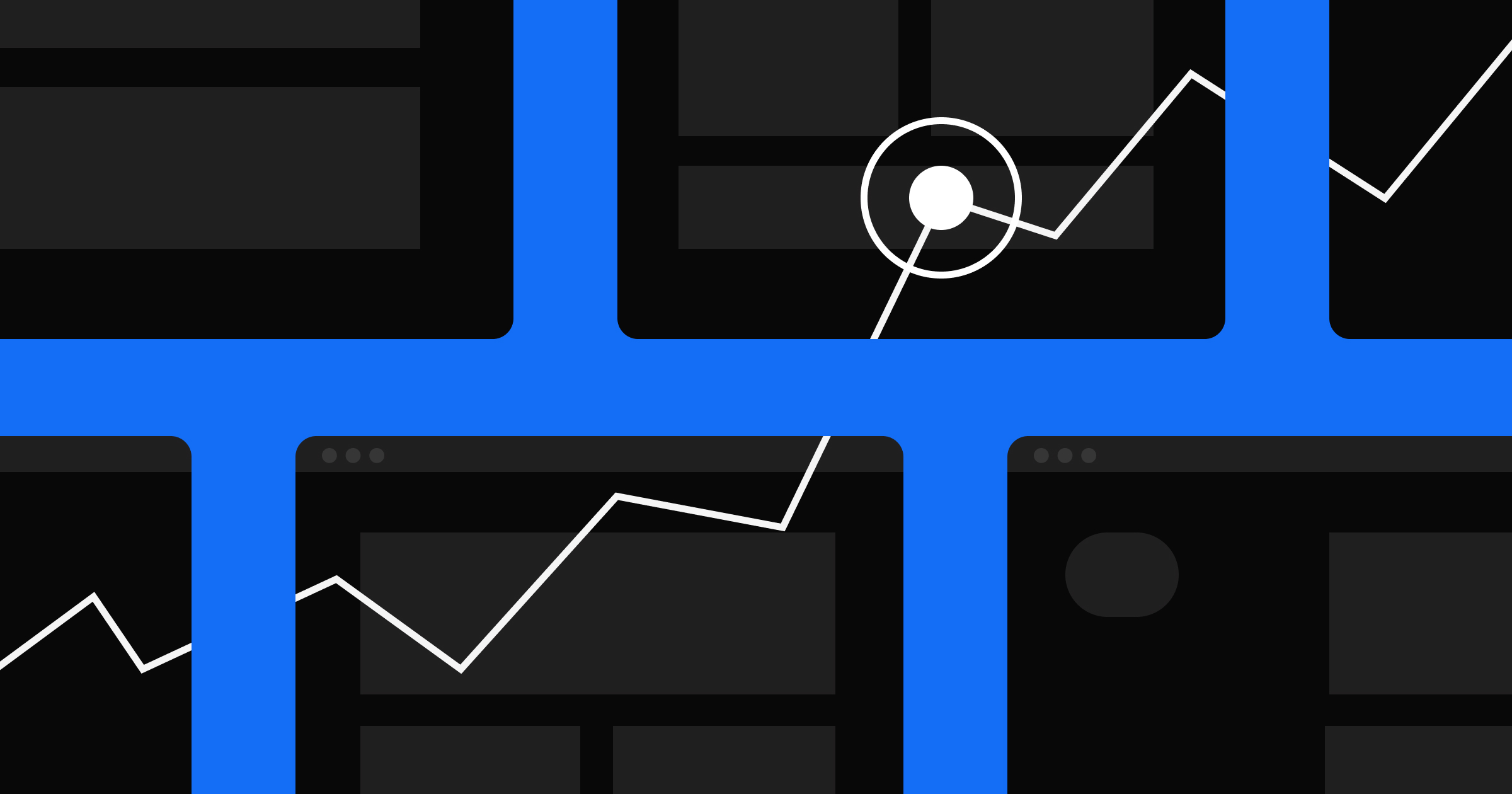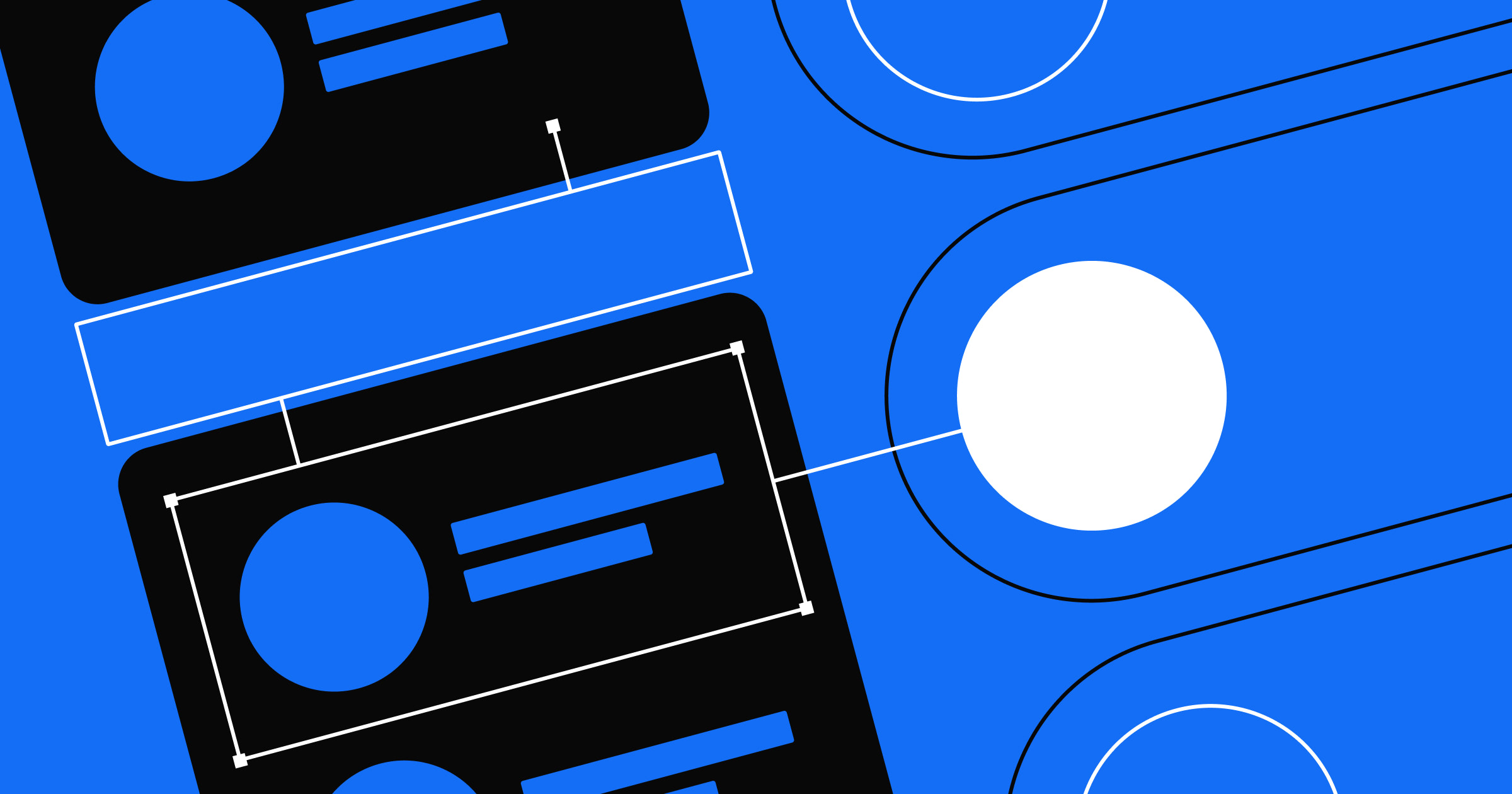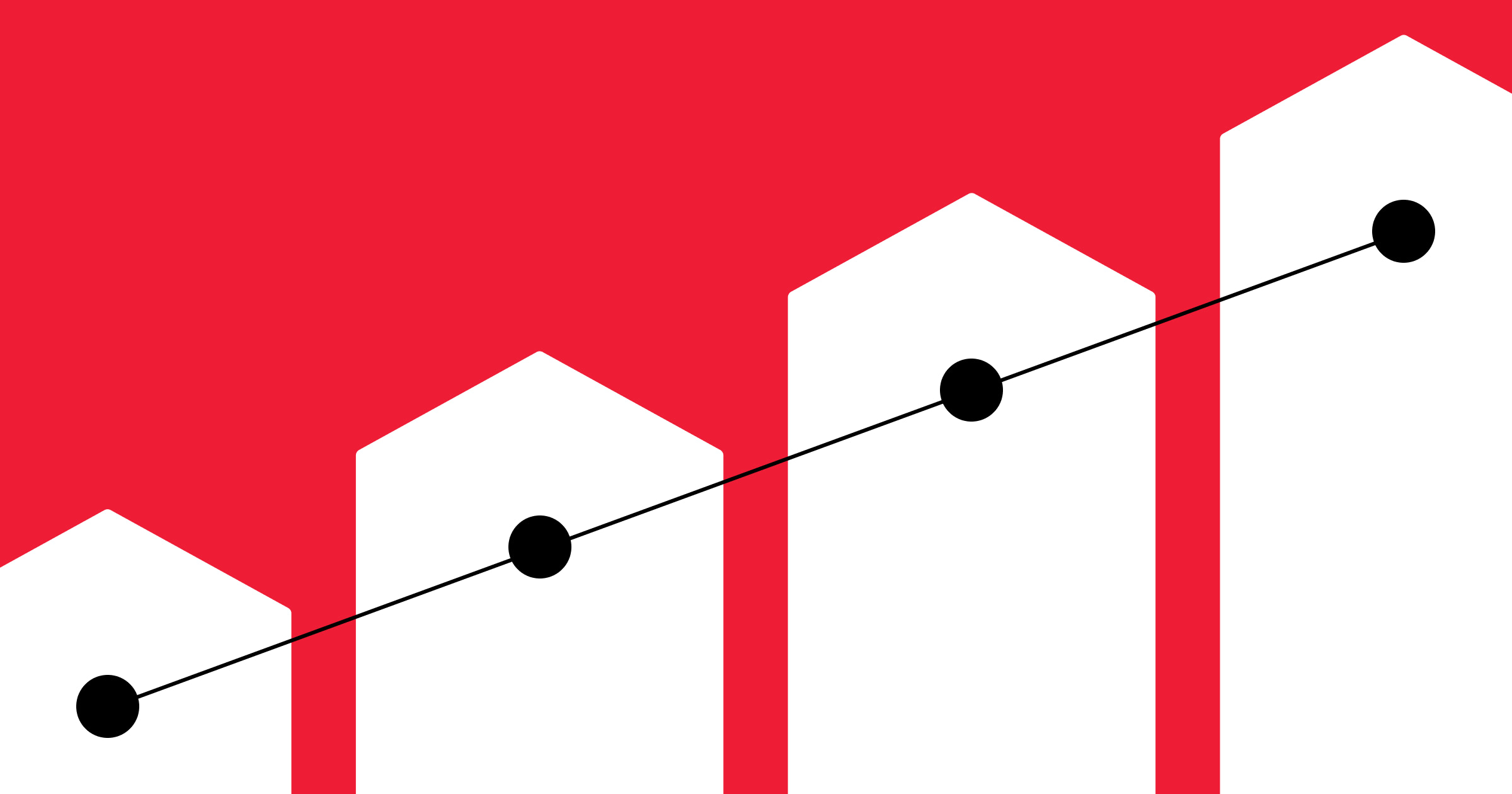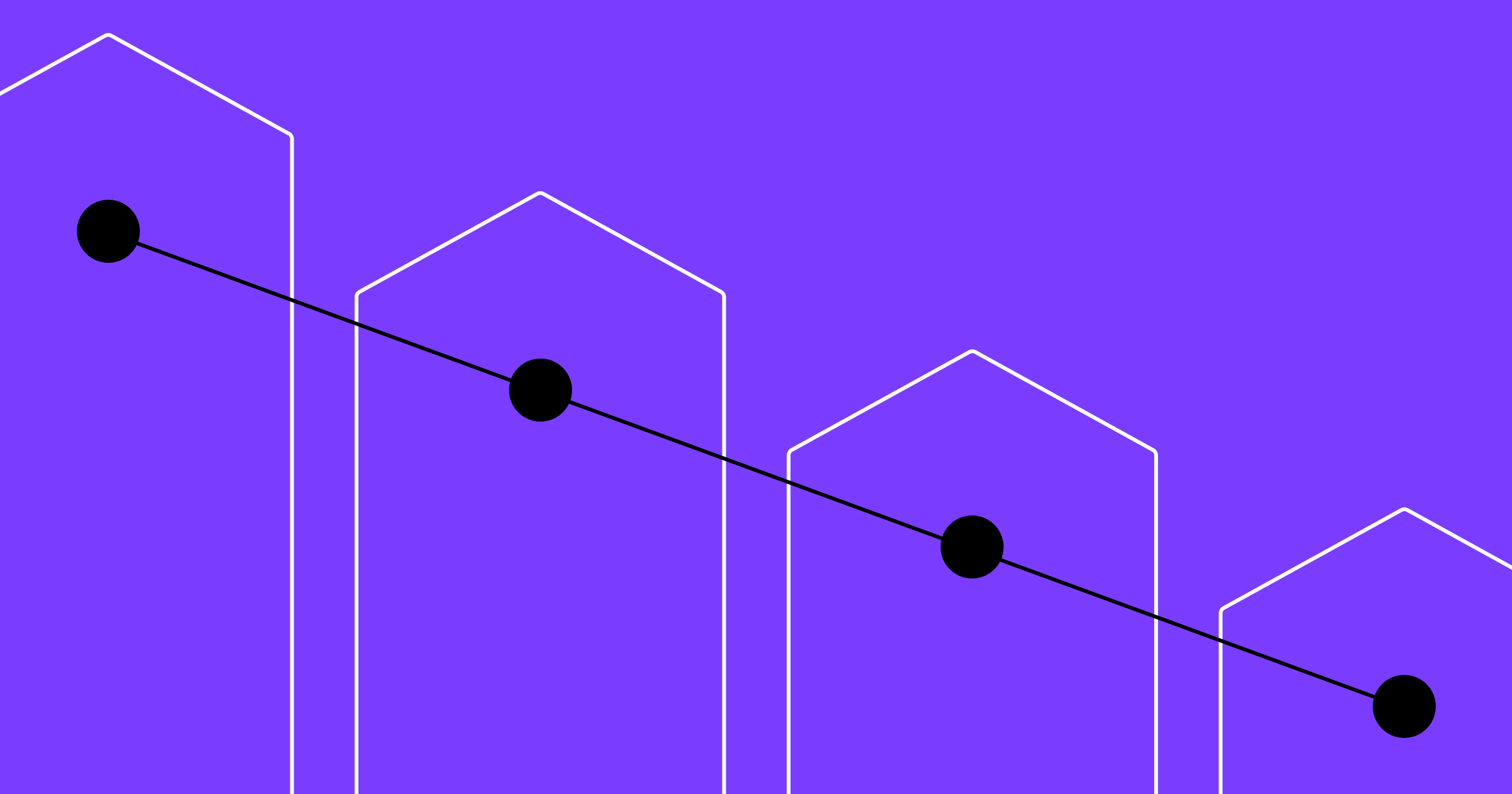Web analytics tools gather data about your web traffic to guide improvements.
Website analytics tools help your team make data-driven design and content decisions. Some do this by comparing traffic data with competitors, while others record user experiences to track how people interact with your site. In either case, analytics tools provide valuable insights into your website’s performance.
Choosing the right analytics tool for your business can be challenging, since there are numerous options that excel in different areas. The key is to understand what sets each tool apart, so you can find the best one for your needs.
Getting started with website analytics tools
To gather useful metrics, you need website analytics tools that track data like clicks and traffic sources whenever someone visits your site. By examining this information, you can extract insights to help optimize your web design, increase conversions, and refine the customer journey.
To track events effectively, your analytics tools need to integrate with your website. Platforms like Webflow offer tools and integrations to simplify this connection. The easiest way to find the right analytics tools is by exploring your platform's plugin library, which lists supported options for smooth, easy-to-maintain integration. While manual setup is possible, using supported tools makes the process hassle-free.
What to look for in a website analytics tool
Most website analytics tools track the same essential events, but options differ in their presentation and accessibility features. Here are some factors to consider when choosing your solution:
- An intuitive dashboard with color coding, clear labels, and customizable widgets makes it easier to review metrics.
- Real-time reporting surfaces data right away, rather than after lengthy processing times.
- Competitor data compares your analytics with other organizations’, giving you valuable context about your market position.
- Heatmaps show where site visitors spend the most time throughout your pages.
- Insights suggest improvements to increase conversions and search engine optimization (SEO).
Top 13 website analytics tools for growth
Here are 13 website analytics tools to help you make data-driven decisions about your designs, content, and SEO.
1. Webflow Analyze
Webflow Analyze, our built-in website analytics tool, is ready to go without any extra plugins or integrations. It automatically identifies key events to track, so you can understand your site’s performance — making it the most effortless and seamless analytics option for Webflow sites.
With Analyze, you’ll gain insights into your top-performing pages, effective calls to action (CTAs), and primary traffic sources, giving you everything you need to refine your layouts and improve SEO. Plus, real-time data and sharing options mean every team member can view metrics and collaborate effectively.
2. Google Analytics
Google Analytics is the industry-standard analytics software because most web design platforms support its integrations. It’s also free and simple to learn, but the free plan limits what you can track — you must subscribe to the paid plan for increased functionality.
3. Ahrefs
Ahrefs is a comprehensive solution for businesses with many competitors, because most of its features revolve around comparing metrics like keyword rankings to other organizations in your industry. This data can tell you which competitors are performing better and identify ideas for content to help you catch up.
One missing feature is native event tracking for clicks, conversions, and interactions. For that capability, you’ll need to integrate Ahrefs with another platform, like Google Analytics.
4. Hotjar
Hotjar provides event tracking as its standout feature. Its heatmap shows where visitors linger on your pages and records their sessions for you to review. It also has a customizable dashboard to consolidate your metrics. However, Hotjar doesn’t offer automatic insights or compare your data with competitors’.
5. Amplitude
Amplitude is an affordable but stripped-down platform that tracks basic data like page views, traffic sources, and conversions. It doesn’t offer heatmaps, but records replays of user sessions. It also provides an AI-powered analytics tool for extracting insights about your data with natural language questions like “How many new users have come from an Android operating system?”


















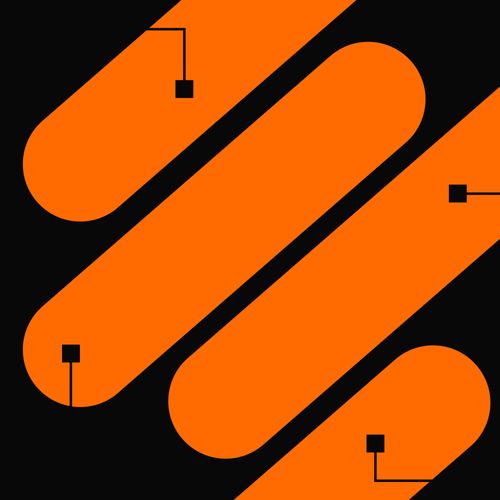
Unifying web design and data
Discover how using Hubspot's powerful CRM with Webflow can enhance customer experiences and drive your business growth.
6. Tableau
Tableau is an advanced solution geared toward large businesses that need a dedicated platform for their website, customer relationship management, and databases. It gathers relevant data points in one place for cross-referencing and provides nuanced insights into the customer journey. Tableau’s intuitive UI and scalability make it simple to set up and customize.
7. SimilarWeb
SimilarWeb’s analytics platform focuses on competitive analysis, much like Ahrefs. It gathers data about your website’s search performance and traffic, and compares it to competitors’.
Similarweb delivers analytics from a range of unique sources, such as direct measurements from sites and third-party data providers. But Similarweb only captures data about traffic and search results, not site interactions.
8. Kissmetrics
Kissmetrics is a straightforward web tool that simplifies capturing and understanding analytics. Its intuitive and customizable dashboard offers a metrics view with precise data points, instead of complex graphs. If you check these figures regularly, you can quickly comprehend your site’s performance. And when you need to see all your data in context, you can refer to the dashboard and set up a graph.
9. Matomo
Matomo is an open-source analytics platform with a comprehensive combination of features. It suggests actionable insights, offers an intuitive UI, and doesn’t restrict data storage. And Matomo integrates with popular platforms like WordPress, WooCommerce, and Shopify.
10. Woopra
Woopra focuses exclusively on the customer journey, tracking everything from conversions to live chat interactions. It provides a holistic view of the user path with granular details about how people use your site. You can customize reports to draw connections between data points, such as how support tickets impact your net promoter score or which blog articles lead to signups.
11. Mixpanel
Mixpanel tracks significant events and interactions needed to understand how visitors engage with your site, presenting data in color-coded, customizable dashboards. The UI is simple, letting you integrate the tool with minimal setup. It also records user sessions, so you can watch how people explore your designs.
12. Adobe Analytics
Adobe Analytics is part of the Adobe Experience Cloud, a marketing platform for evaluating content and conversion funnels. It tracks events, like how often users click a CTA or watch a video, and compares your site’s performance with competitors’. This information helps you make informed decisions about design, SEO, and content elements. However, it doesn't integrate with non-Adobe web platforms, so you need to use it independently.
13. Chartbeat
Chartbeat focuses primarily on auditing editorial content and tracking interactions, making it a good choice for bloggers and service providers who want to know which material converts the most users. For example, it can show a blogger that a particular article is driving the most engagement, helping them identify what resonates with their audience.
Maximize website performance with Webflow
Your web analytics reveal important context about how visitors find and interact with your site. Selecting the right analytics platform is crucial to extracting accurate insights. Fortunately, Webflow comes with native solutions for collecting and acting on this data.
Webflow Analyze helps you track key data to measure your site's performance, while Webflow Optimize lets you test changes based on those metrics. With these built-in tools, you have everything you need to improve your website's performance, all within the Webflow platform.

Start using Analyze today
Webflow Analyze puts a native, unified view of visitor behavior into the hands of designers and content marketers — so you can make data-backed decisions that improve site performance.