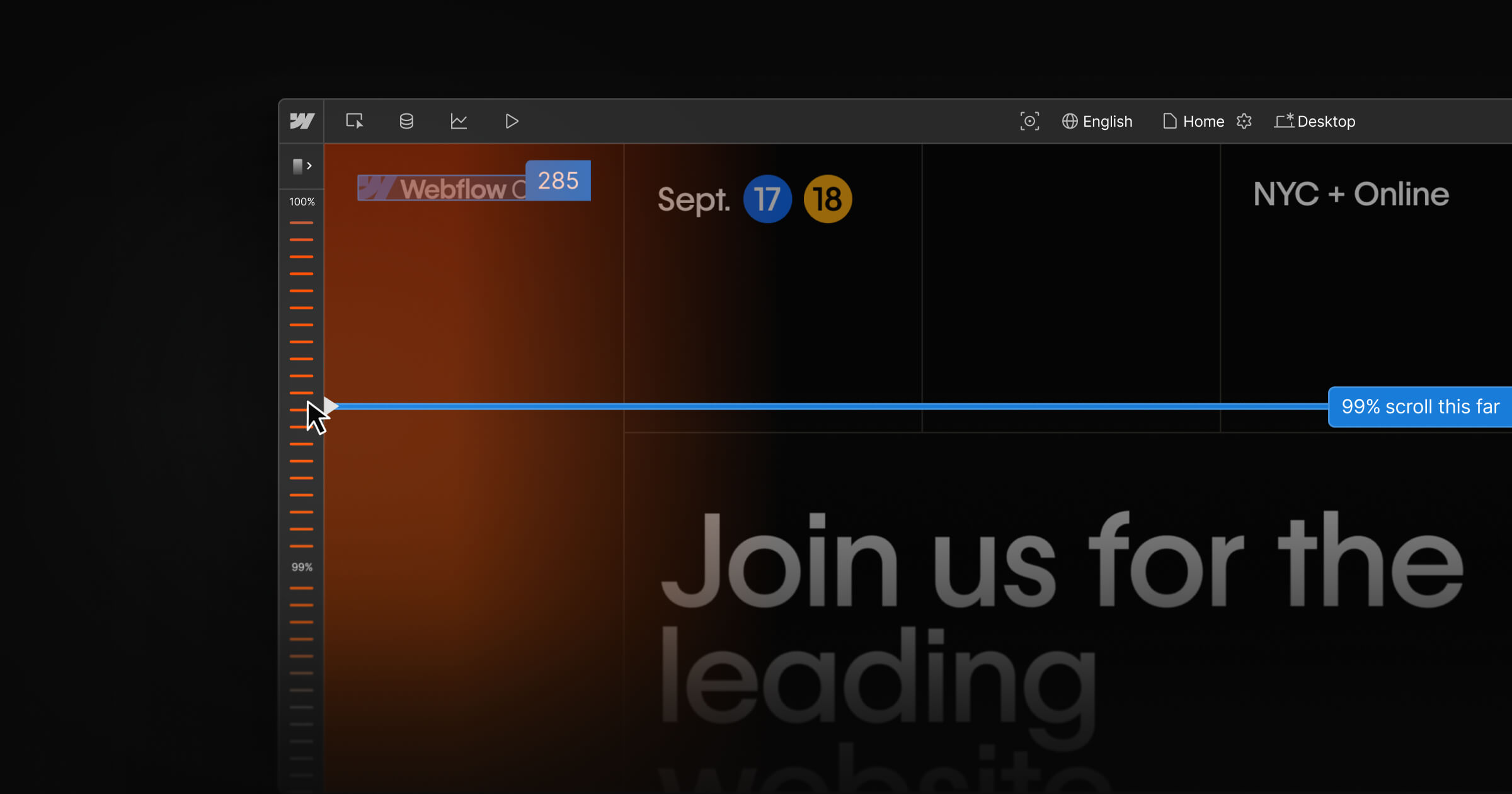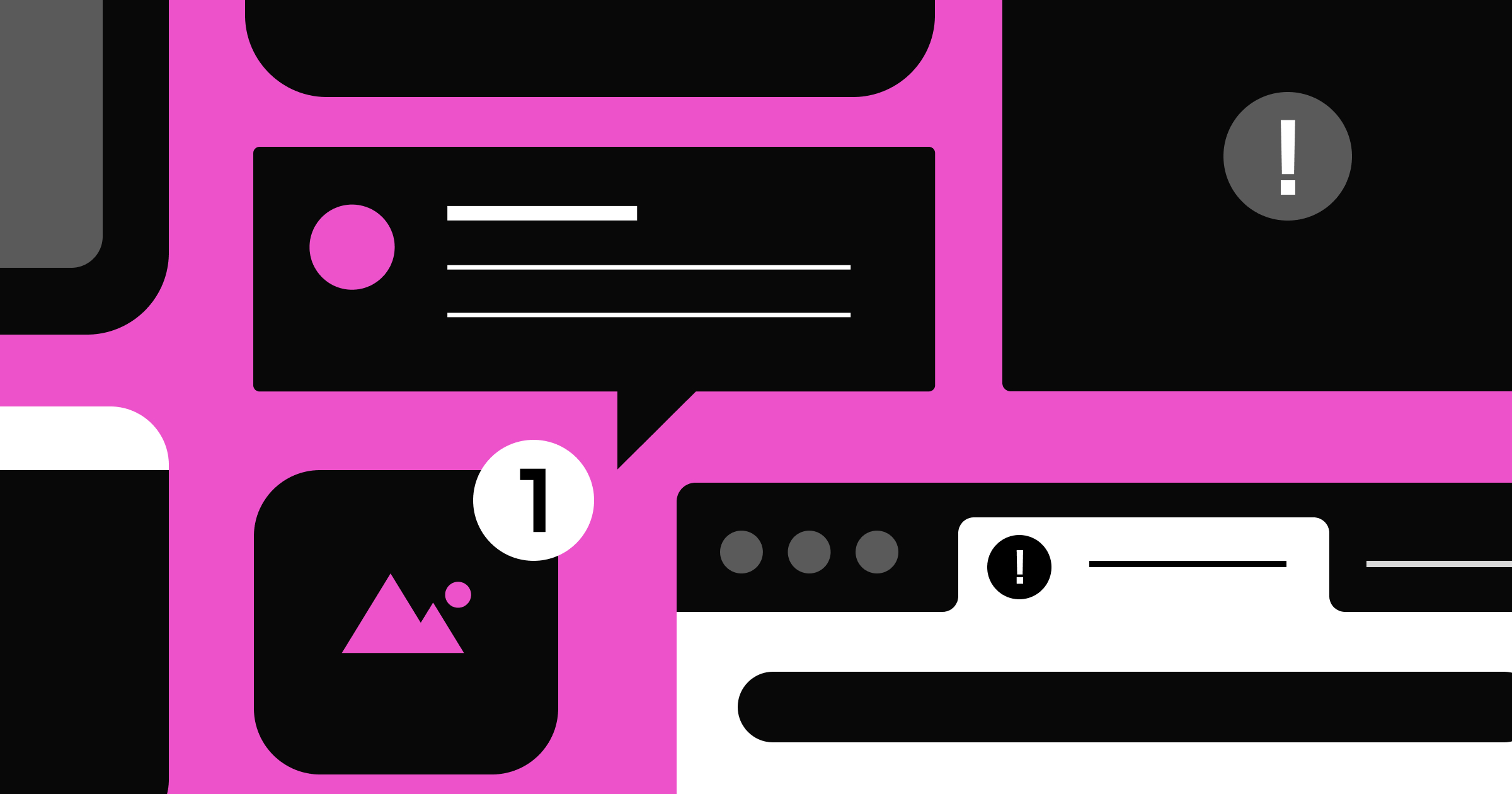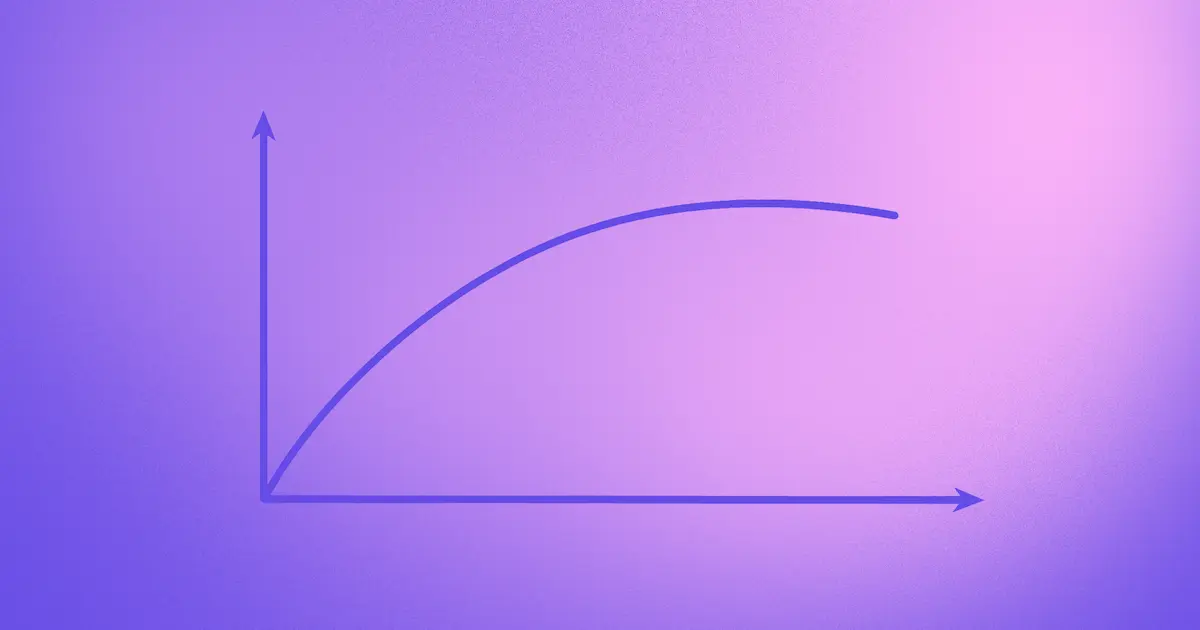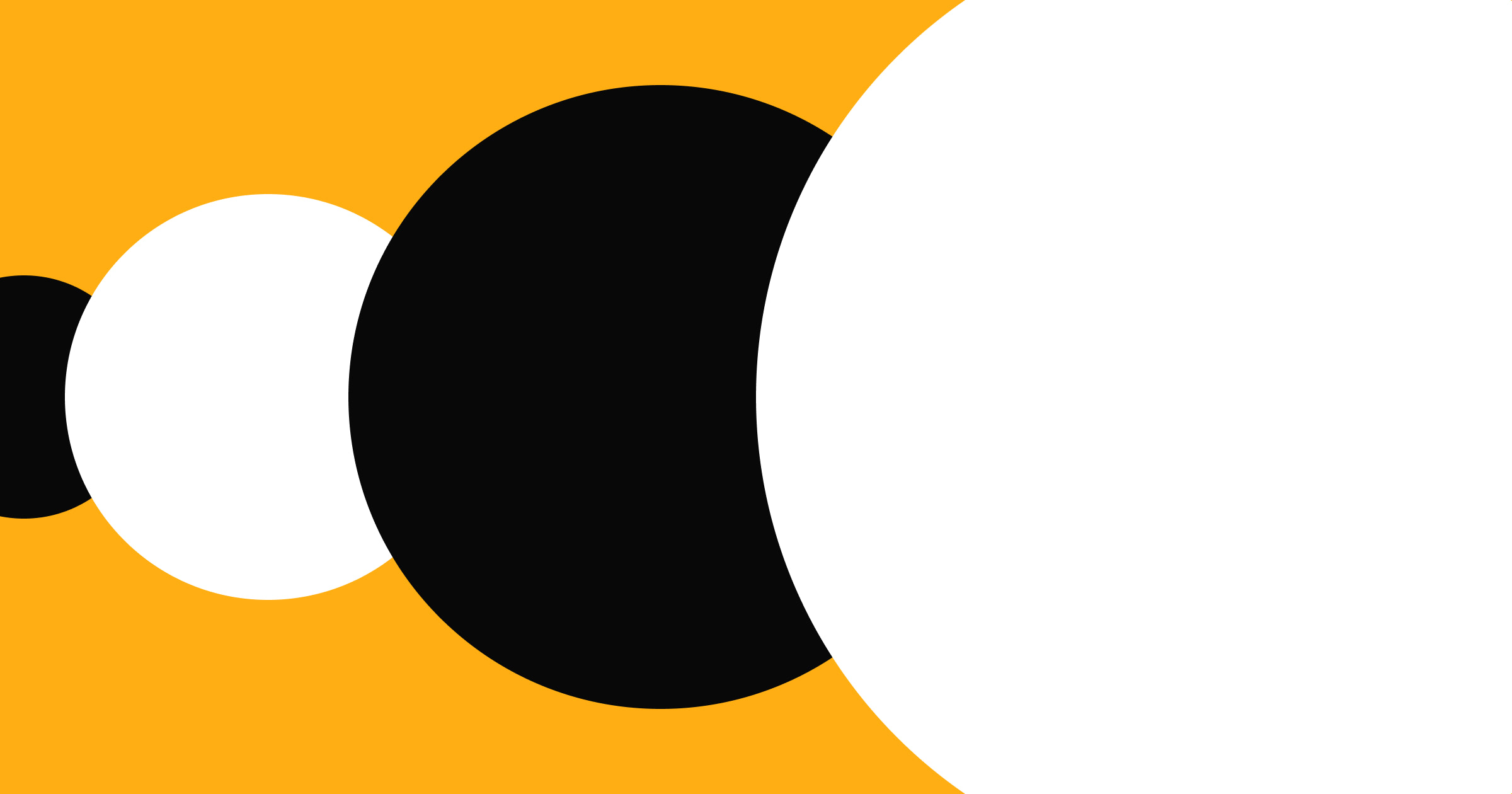Analyze puts a unified view of visitor behavior into the hands of designers and content marketers on Webflow, and we’re excited to share that it’s available now for all customers and partners on Basic, CMS, Business, and Enterprise Site plans.
Tracking web analytics is critical for businesses to move beyond guesswork and truly understand visitor behavior on their site. Analytics allow teams to make data-backed decisions to create higher-performing sites — such as improving the navigation experience through design changes or updating content to be more relevant to their market.
They also provide insights that can inform which web projects to prioritize over others, such as pages receiving the highest or lowest traffic. Ultimately, we know that a lot of effort goes into crafting a high quality website experience. You have to build the site, manage it, and optimize it, but in order to optimize it, you need to understand what’s working and what’s not. That's why we've built Webflow Analyze into our website experience platform.
The problem
Traditional website analytics platforms come with steep learning curves and highly complex workflows for getting actionable insights, such as page-level performance or critical site engagement events. Historically, these tools have been more tailored to teams living in analytics tools every day — like performance marketers or data analysts — leaving key site contributors like designers and content marketers underserved or struggling to access the data they need.
Because of this, many teams are in the dark about how visitors interact with their site and the overall efficacy of their web strategies. For designers, this means making choices like CTA placement without knowing if it’s driving any clicks. And for content marketers, this means oftentimes guessing what types of content will be most compelling to their audiences. Ultimately, these teams end up making more decisions based on assumptions versus actual user behavior and deliver less impact.
Our solution
At Webflow, we fundamentally believe that everyone with a hand in crafting the website experience should be empowered to make data-driven decisions about their own work. Webflow’s native analytics solution is tailored specifically for the teams living in Webflow every day — like designers and content marketers — that need to understand the user journey on their site so they can continuously improve it. They need to be able to quickly answer questions like:
- “Which pages get the most traffic?”
- “Is this CTA driving the expected clicks?”
- “Which blogs are my visitors most interested in?”
Webflow Analyze makes answering these questions quick and seamless, providing:
- The visitor data you need, right where you need it. Analyze offers easily digestible site and page insights right within Webflow, so you don’t need to switch between tools or navigate confusing third-party dashboards. You can even access analytics data while you build –right within whatever page you’re working on.
- Automatic, code-free setup. Analyze offers both one-click setup and automatic capture of visitor actions on your site, so unlike most analytics tools in the market, there’s no need for manual or code-based configuration.
- A solution built with data privacy in mind. As Analyze is native to Webflow, you don’t need to worry about your site data sprawling across third-party ecosystems. And if you have specialized consent management needs, you can integrate with your tool of choice or use our turnkey integrations with DataGrail Consent and Finsweet Components –with more to come.
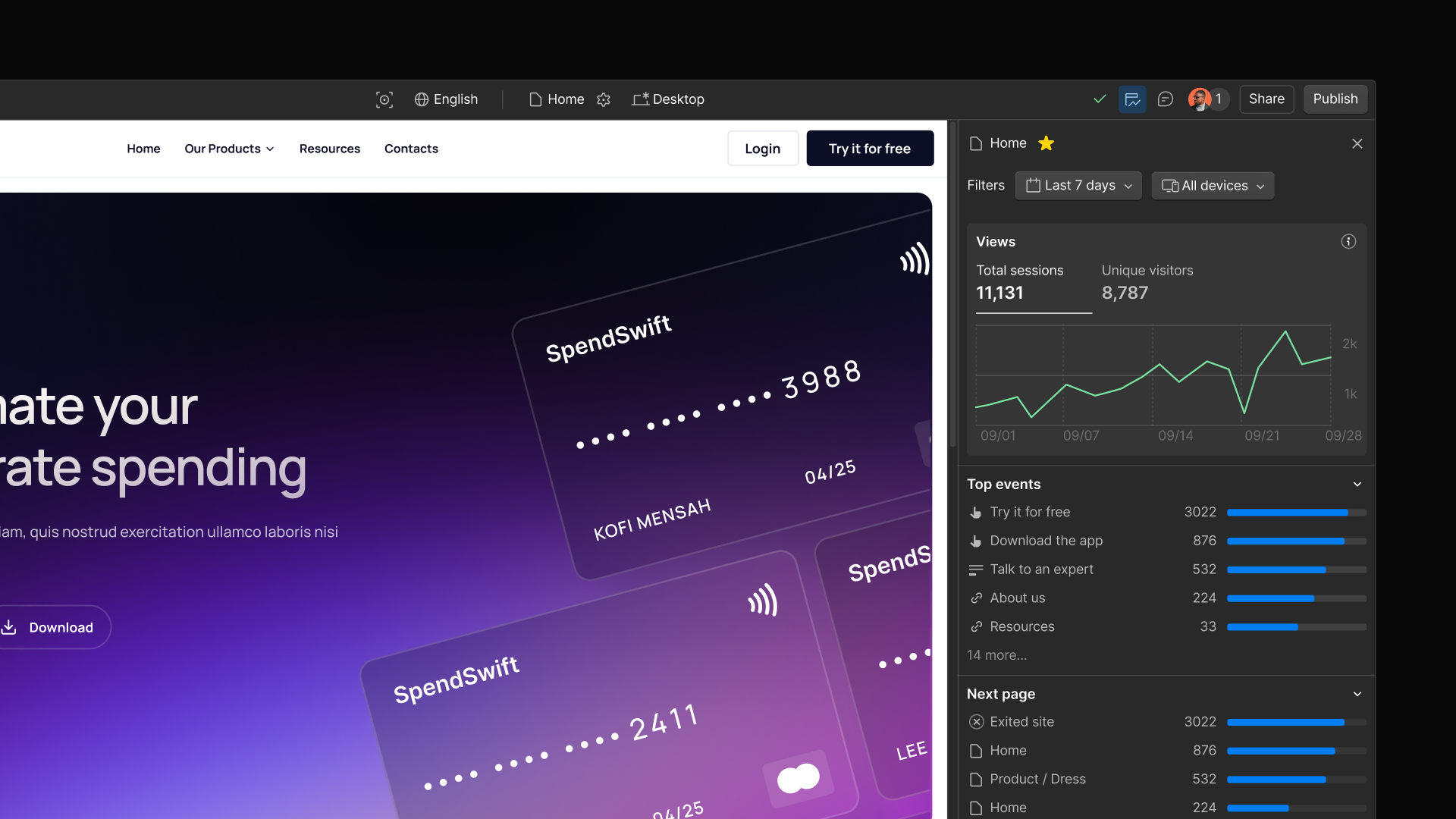
Analyze empowers teams to shift from assumptions to data-driven decision-making, so they can create website experiences that are not only visually stunning, but functional, user-friendly, and delivering maximum business impact.
Learn more about Analyze and see pricing
The opportunities our customers and partners are already seeing with Webflow Analyze
Webflow customers and partners that participated in the Analyze beta or got to see it in action already see major benefits across speed to insight, effortless setup and configuration, and opportunities for ongoing site improvements beyond the initial project handoff.
Understand site performance
Analyze makes it easy for teams of any level of data expertise to understand how their site is performing. In the site overview dashboard, you can quickly glean insights like where visitors are spending most of their time on your site, where they’re visiting from, and more.
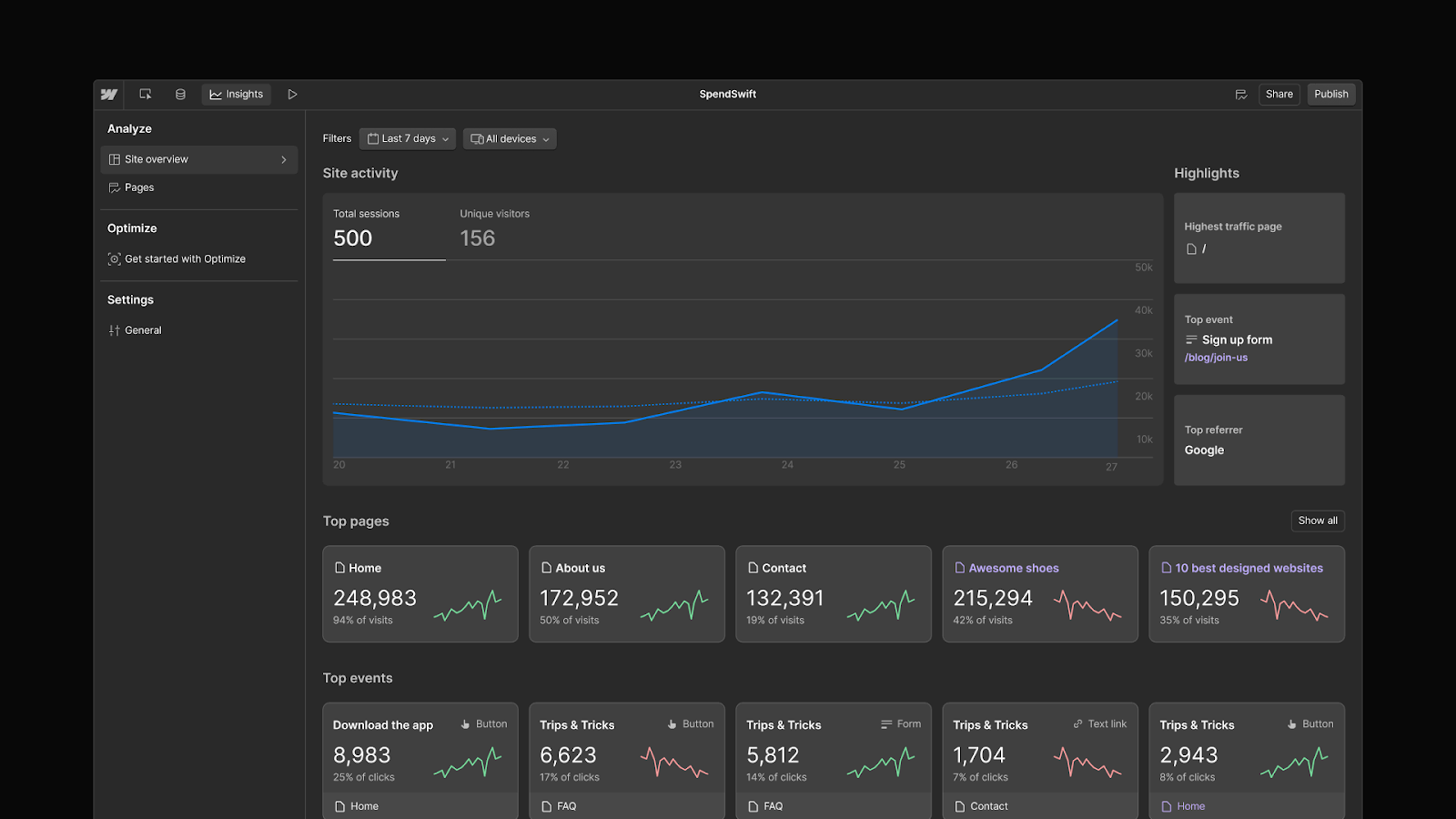
"Analyze distills site data into simple, actionable insights that make it easy for anyone to understand how visitors are engaging with their site, which is especially valuable for many of my clients who aren't as sophisticated with analytics. In particular, the 'highlights' section in the Site Overview dashboard is brilliant to get crucial data points, like top pages, at a glance.”
— Andy Kelham, Founder, Storyhouse Creatives
Save valuable time with automatic event capture
As soon as you add Analyze to your site and hit “publish”, it automatically tracks your visitor actions — no need to bring in engineering support or worry about manual, error-prone configurations. This saves heaps of time and gives teams peace of mind, so they can focus on improving their site.
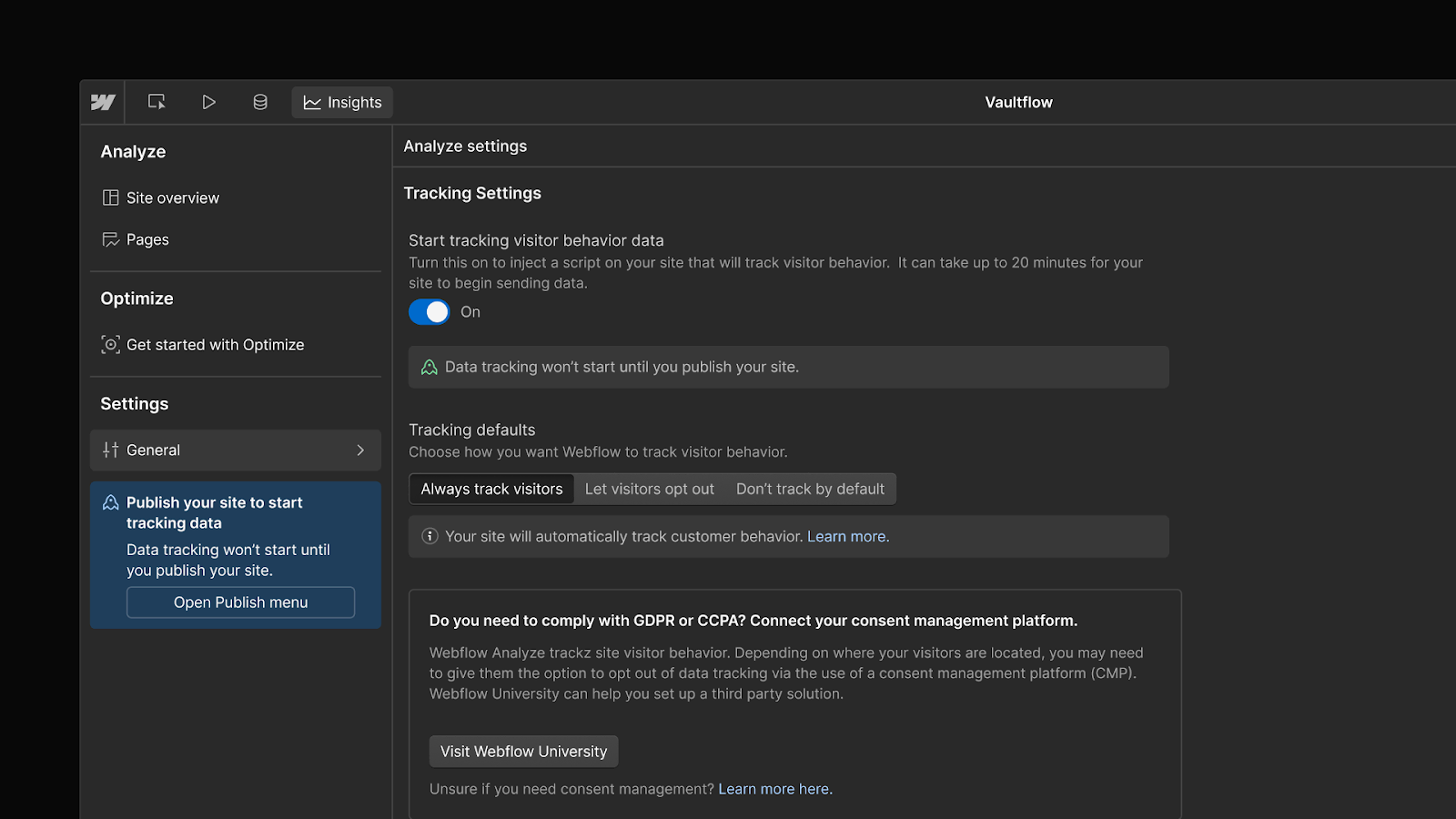
"When we saw that setup and event tracking was completely automatic with Webflow Analyze, we were so excited. With other analytics tools, it can be incredibly time consuming for us and our clients to configure all of the events across their pages that they want to track. And because of the manual nature —often involving copying and pasting code snippets— it's easy to make a mistake. Webflow does all of the heavy lifting for you with Analyze, so you can just focus on the insights."
— Marcelo Russo, CEO, Fri3nds Agency
Show impact and add continuous value
Analyze helps agencies and teams show the impact of their work and identify ongoing opportunities for improvement.
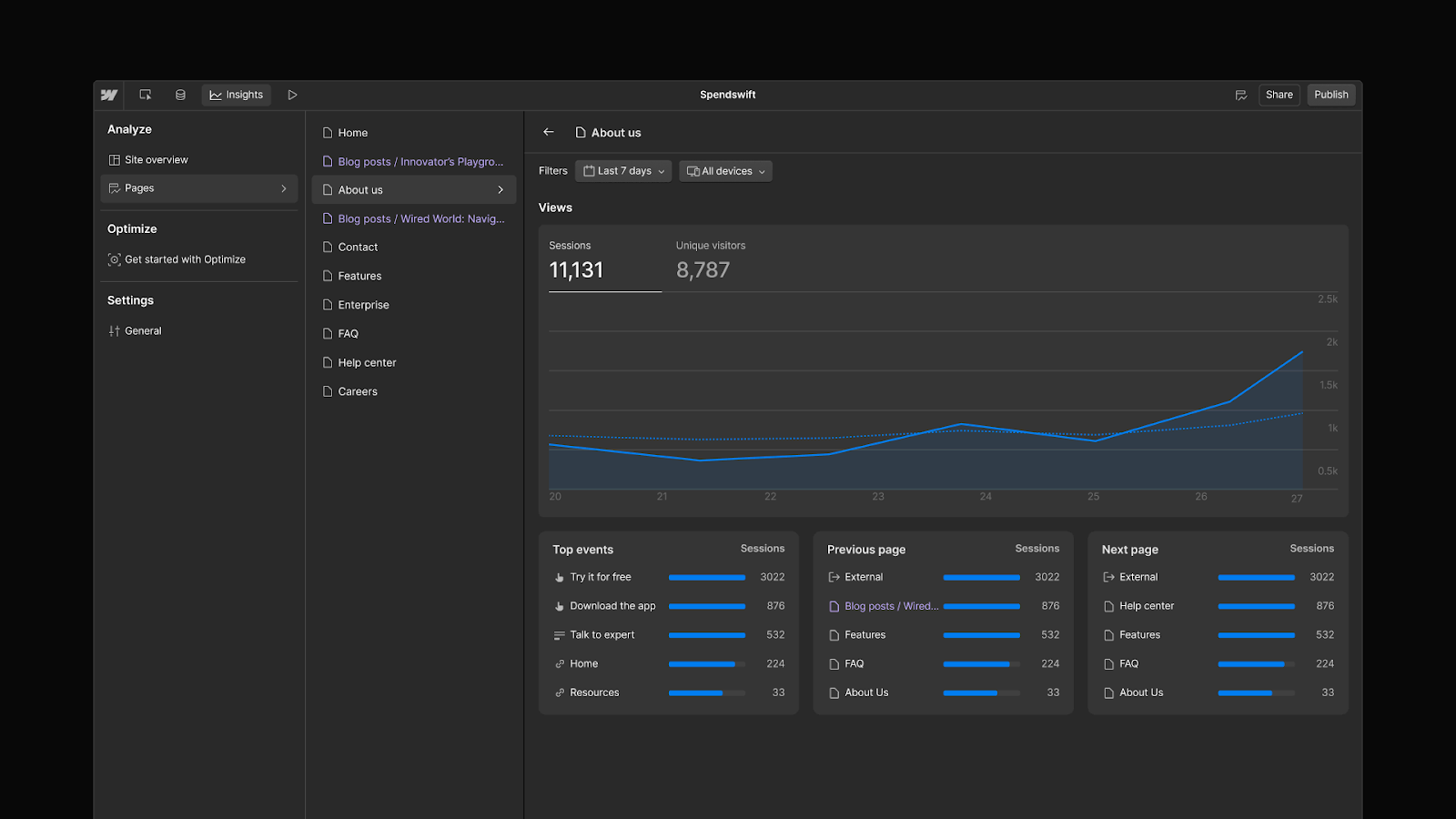
“I implemented Analyze for an educational website I designed and developed for a client, and was delighted to share with them that they were receiving 5,000+ visits per month by audiences across 76 countries, which doors visitors were using to enter the site, and the articles being read the most, which was especially useful to my client as they are always looking to improve their content strategy.”
— Emma Sottardi, Freelance Webflow Designer and Developer at emmasottardi.com
"Being able to view site analytics natively in Webflow is a gamechanger. It lets our clients easily see the impact of our carefully thought-out designs, and allows us to identify areas we can create value on an ongoing basis."
— Malachi Atkinson, Web Strategist, Belt Creative
Get started with Webflow Analyze today
Analyze is available as an add-on for all customers on Basic, CMS, Business, and Enterprise Site plans. Explore plans and pricing here, and for more information on how Analyze works, visit our help center.



















Start using Analyze today
Webflow Analyze puts a native, unified view of visitor behavior into the hands of designers and content marketers — so you can make data-backed decisions that improve site performance.