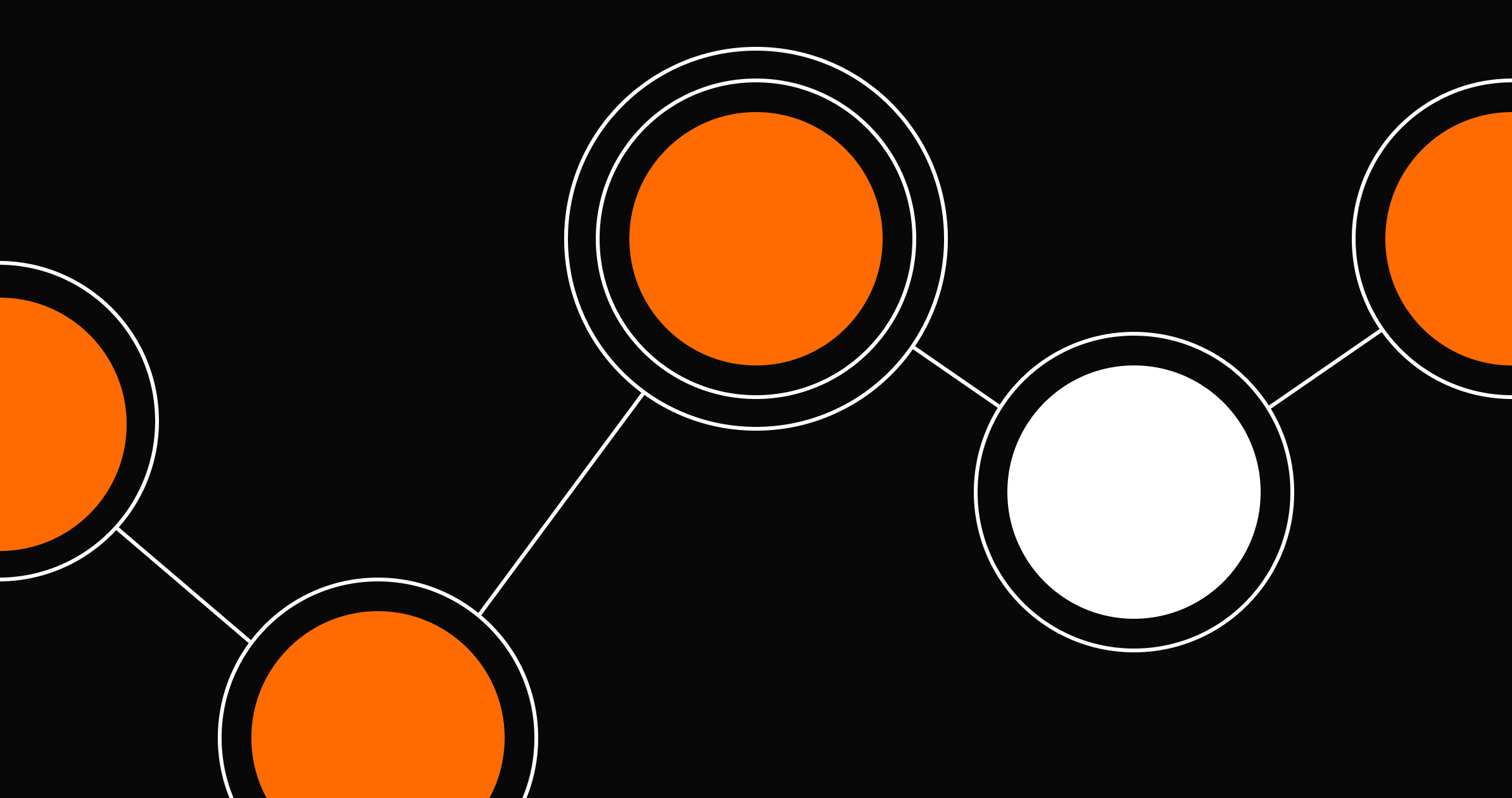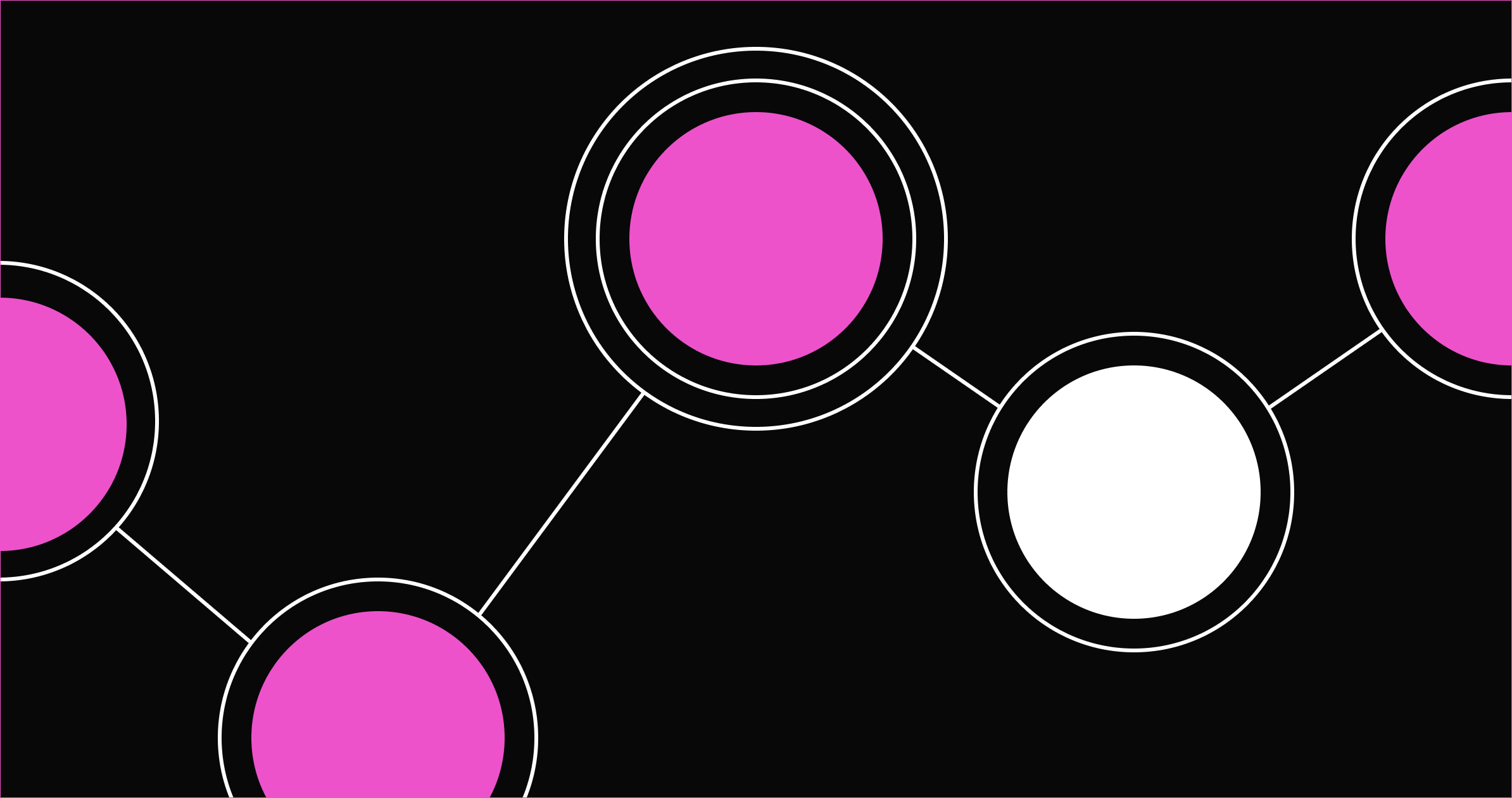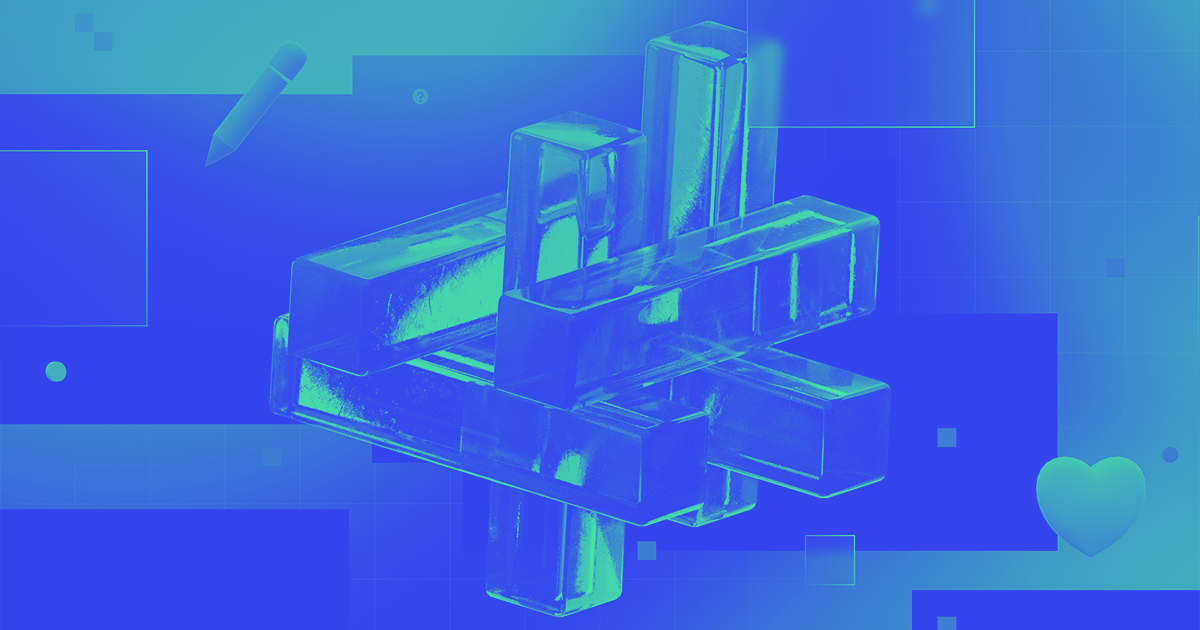Organize a successful online happening with the right virtual event platform.
Any event, big or small, requires lots of preparation with rounds of tweaks and adjustments. To deliver the best experience for attendees, you need proper event management and the right tools to create a memorable occasion.
Finding the right virtual event platform can set you up for a successful event by providing a range of benefits — like customized branding and enhanced attendee engagement — while supporting your organization’s promotional efforts.
Read on to learn how virtual event platforms elevate your digital reach, and use these handy tips to select the ideal platform for your needs.
What is a virtual event platform?
A virtual event platform is a comprehensive digital solution that facilitates conducting and attending events, meetings, seminars, and conferences online.
Businesses and organizations rely on virtual event platforms to bridge the gap between physical and virtual interactions and make it simpler for individuals and companies to connect and communicate anywhere.
Virtual event software allows you to livestream or prerecord sessions, and participants can either tune in and interact with speakers in real time or view the session later at their convenience.
How do you use virtual event technology?
Virtual event platforms are remarkably versatile and cater to various industries and uses. Here are a few ways to use them:
- Webinars. Hosts and presenters can offer expertise, conduct live Q&A sessions, and interact with attendees.
- Conferences. Whether a small symposium or an international conference, virtual event platforms provide digital infrastructure to host sessions with keynote speakers, breakout sessions, and networking opportunities.
- Product launches. You can leverage virtual event software to introduce and promote your company’s latest products and services to a global audience. These live launches can create a buzz and kickstart a marketing campaign for viewers and target audiences.
- Training workshops. Educational institutions, large-scale organizations, and small businesses can leverage virtual event platforms for online training to provide a seamless and integrated environment for sharing knowledge and skill development with interactive elements like quizzes and assessments.
How do you choose the right virtual event platform?
Choosing the right platform significantly influences your online event’s success. Consider the type of event, your target audience, and your ideal level of attendee engagement and personalization to make sure the platform’s functionality and features align with your broader goals.
Look at these capabilities to ensure you select the right platform for a successful event:
- Engagement features. Look for virtual event platforms with interactive features like live chat, polls, Q&A sessions, surveys, whiteboards, and breakout rooms. These elements encourage participation among attendees. For example, a poll can spark a dynamic debate after an educational webinar.
- Branding customization. Select a platform that offers templates or lets you personalize the digital environment’s branding and visual appearance. For example, you can add your company logo and colors to align with your brand identity and reinforce your design language throughout the event.
- Integration capabilities. Ensure your chosen platform is compatible with your current tools and systems, such as customer relationship management (CRM) or marketing software. This facilitates smooth data transmission and streamlines event coordination. For example, attendee information you gather during an event can automatically update in your CRM, providing real-time user insights and helping with post-event follow-up.
- Registration management. A robust registration feature streamlines the sign-up and check-in processes. Look for automated systems, such as confirmation emails, ticketing options, attendee tracking, and email marketing, to gather insights like participant demographics and expected traffic before and after events.
- Content delivery. Platforms that support multiple content formats — such as video, documentation, presentations, and livestreaming — allow you to enhance the event’s visual appeal and provide value to attendees. For instance, displaying live demos and footage during a product launch is crucial to give your audience a thorough and compelling preview.
- Networking capabilities. Events like expos, conferences, trade exhibitions, and fairs require networking opportunities for brands and individuals to interact and transact. Consider virtual platforms with screen sharing, networking lounges, virtual tables, and breakout rooms that promote two-way communication between participants.
- Security and privacy. Prioritize platforms with solid data encryption, access permissions, and privacy settings to protect your organization’s and attendees’ sensitive information. As an organizer, you’re responsible for safeguarding the data of the individuals and companies relying on you for a successful and safe experience.
- Data analytics. Choose an event platform that provides detailed insights on metrics like attendance, engagement levels, and content performance. Analytics help you evaluate an event’s success and highlight areas of improvement for future functions.



















Unforgettable event experiences
Learn how Webflow's team built an all-in-one, customizable event platform complete with on-site tools, reporting, and integrations.
What are the best virtual event platforms?
Many virtual event platforms share the features mentioned above, but each has unique characteristics, and one might suit your needs more than others. Read on to find out which tool is right for you.
1. Webflow
Webflow is a versatile web design platform that you can use to create a visually stunning event website — and even host your virtual event.
Webflow allows you to build functional, visually appealing event websites that would typically require heavy programming — without writing any code. It also supports responsive design, a centralized editing tool for real-time collaboration, and search engine optimization (SEO). The platform’s extensive suite of web design tools also lets you build and host your event itself in Webflow.
To showcase the platform’s event-building capabilities, Webflow built its annual event, Webflow Conf, entirely in the Webflow platform. The conference hosts thousands of people from Webflow’s online development and design community and beyond.
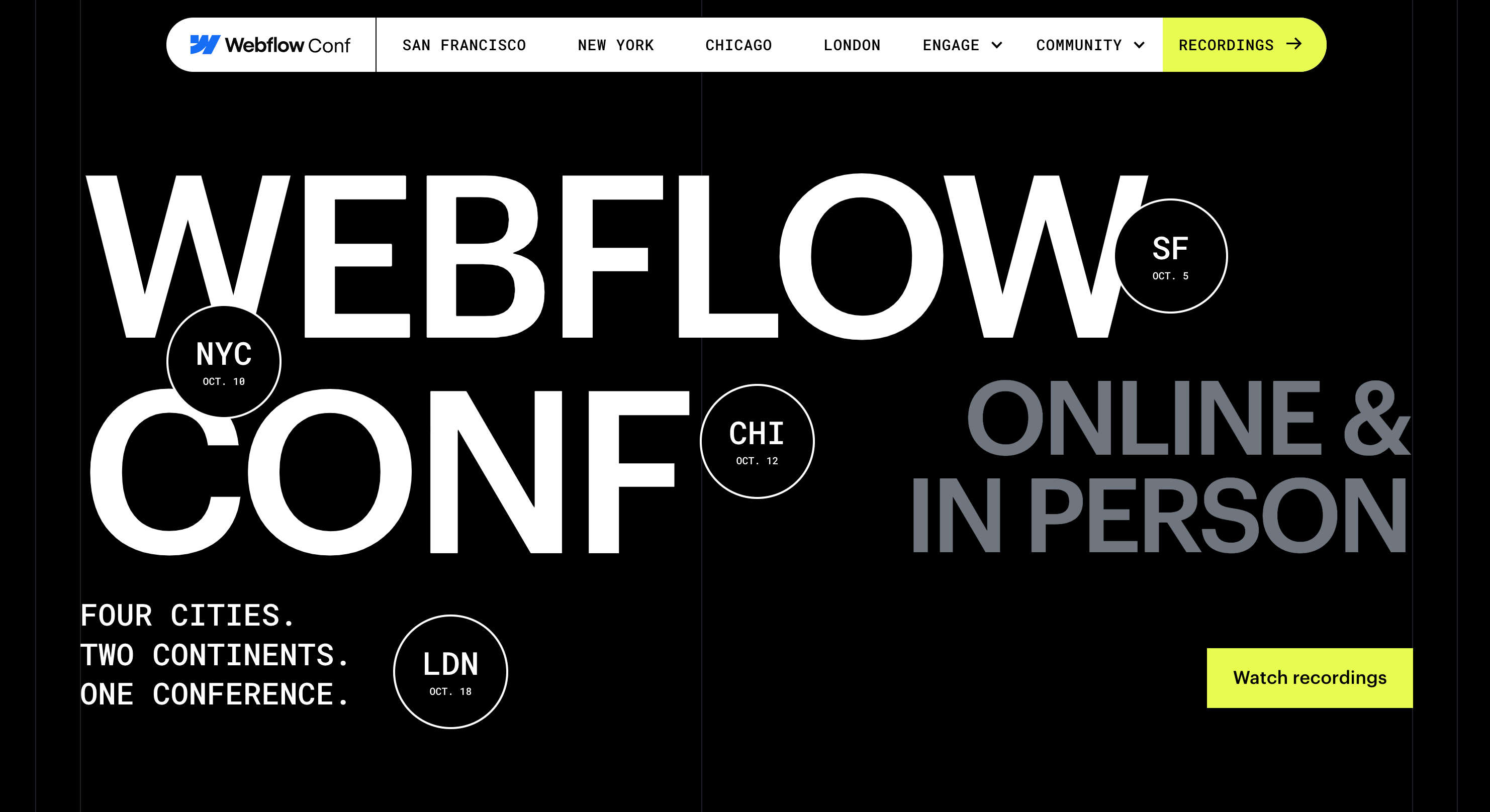
Best suited for: Webflow is ideal for web developers and UI/UX designers who value flexibility and adaptability with their tools. It’s well-suited for creating and hosting aesthetic and interactive virtual events, including workshops, webinars, conferences, or product launches, with an emphasis on visual creativity and pre-generated code.
2. BigMarker
BigMarker is a feature-rich virtual event platform for conferences, webinars, and summits. It offers interactive features like polls, live chat, breakout rooms, surveys, session recordings, and livestreaming to Facebook and YouTube. With the organizer’s permission, participants can interact through live chat or video.
You can also add branding elements like logos and color schemes into online events and leverage the email marketing features to follow up with attendees and new leads about future conferences. BigMarker is browser-enabled, meaning there’s no additional software to download. Note, however, that this may lead to latency, possibly resulting in poor audio-visual quality.
Best suited for: BigMarker is an excellent option for companies looking to host large-scale webinars and conferences for a global audience.
3. GoTo Webinar
GoTo Webinar is a popular virtual webinar platform that supports smaller events for in-house teams or large-scale gatherings of up to 2,000 people.
It offers tools for custom branding, audience engagement, analytics, recording, templates, polls, surveys, multi-device compatibility, cross-platform integration, and automated email marketing. This makes GoTo Webinar a popular option for marketers and businesses.
Best suited for: GoTo Webinar is ideal for companies and marketing professionals looking for a straightforward virtual platform for hosting webinars and online training workshops.
4. HeySummit
With a reputation for reliability and user-friendliness, HeySummit is a well-known platform for hosting online summits and conferences.
Not only is it convenient for organizers, but it also saves time for speakers and participants. You can use it to build dynamic landing pages and allow attendees to select and attend their preferred sessions. Also, the speaker dashboard lets speakers provide their information, including a bio, photo, and social media profile links.
HeySummit supports session scheduling, tickets, networking opportunities, multi-platform integration, and in-depth analytics, allowing you to measure event attendance, average watch time, and more.
Best suited for: HeySummit is an excellent fit for organizers and companies looking to create and host multi-day, multi-speaker virtual corporate events and breakout rooms.
5. Hopin
Hopin is a full-fledged hosting platform for virtual events, seminars, and expos. It allows you to create, host, and manage live events for up to 100,000 attendees, making it ideal for massive online gatherings.
It mimics in-person events with receptions, stages, session areas, networking lounges, and expo booths. Features include live chat, polls, customizable branding, and scheduling tools.
However, Hopin sets a 72-hour limit on event length, meaning any pre-event testing and rehearsals count as separate events that require their own registrations and fees.
Best suited for: Companies may choose Hopin when searching for a one-stop shop to host large-scale, diverse virtual events, like seminars and webinars or expos and conferences.
6. SpotMe
SpotMe is a virtual engagement platform that allows you to create, host, and broadcast live and on-demand events, training workshops, and webinars. Its main features include interactive functionalities like two-way attendee communication, polls, breakout sessions, and surveys.
What sets SpotMe apart is its support during event organizing — hosts can leverage tools like live video production, speaker orientation, and attendee profiles to enhance the overall virtual event experience and gather data. Plus, it offers a user-friendly interface, which reduces the learning curve when creating and broadcasting events.
Best suited for: SpotMe is ideal for businesses and organizations hosting large-scale conferences and expos that are focused on networking and participant engagement.
7. vFairs
vFairs is an industry-leading virtual events platform with a comprehensive feature set, user-friendly interface, and immersive environment for conferences, webinars, summits, product launches, fairs, exhibitions, and more.
The venues are fully customizable, with animated avatars to make participants feel like they’re physically present at the event. Companies can select rooms, personalize them to fit their visual brand identity, and offer partners and sponsors advertising space to market their products and services.
Moreover, vFairs provides networking opportunities and breakout rooms where participants can initiate one-on-one discussions through live chat, audio, or video. This promotes engagement and interaction between parties.
Best suited for: vFairs is tailored for enterprises, educational institutions, and fair organizers who are looking to create immersive and customizable events.
8. Airmeet
Like vFairs, Airmeet is a virtual and hybrid engagement and event platform that prioritizes immersive networking experiences, making it ideal for conferences, breakout sessions, workshops, and meetups.
Airmeet’s primary features include virtual tables, networking lounges, and a minimal, user-friendly interface.
Best suited for: Airmeet creates an immersive and rich networking experience for communities and organizations that want to host hybrid or virtual events.
9. Goldcast
Goldcast’s user-friendliness and scalability make it an excellent choice for general-purpose event hosting. However, it’s primarily for business-to-business (B2B) marketers who are looking to create and manage webinars and conferences.
This platform boasts several compelling features, including livestreaming, custom branding, analytics, attendee engagement tools, customer relationship management (CRM) integration, and hybrid capabilities. Plus, Goldcast has dedicated support teams to help you tackle any issues.
Best suited for: B2B companies and marketing teams may choose Goldcast for a flexible, intuitive platform for webinars, conferences, product launches, and workshops.
10. Accelevents
Accelevents is a versatile event-hosting platform for organizing virtual sessions, silent auctions, fundraisers, conferences, trade shows, career fairs, and product launches.
It includes interactive features like live chat, a virtual hub, event page builders, and registration tools. You can use it to expedite event entry with QR codes and self-check-in kiosks, and the platform offers an integrated mobile app to keep participants informed and engaged.
Best suited for: Accelevents is a great option for organizations and marketers hosting virtual events that involve fundraising, product launches, and other promotional activities.
Host and build virtual events with Webflow
When physical gatherings face challenges and limitations, virtual events emerge as a viable solution for connecting with target audiences and online communities. Webflow Events offers a versatile and user-friendly platform for hosting and building modern virtual events.
Webflow’s intuitive design tools let you craft custom event websites, while the content management system (CMS) facilitates real-time updates, ensuring event details, schedules, and speaker information remain current. With responsive design features, anyone can enjoy your virtual events from their preferred device.
For businesses looking beyond virtual events, Webflow Enterprise offers advanced site-building features with security and hosting for scaling. With Webflow, you can create a stunning platform to increase visibility and brand awareness in the long run.

Get started for free
Create custom, scalable websites — without writing code. Start building in Webflow.