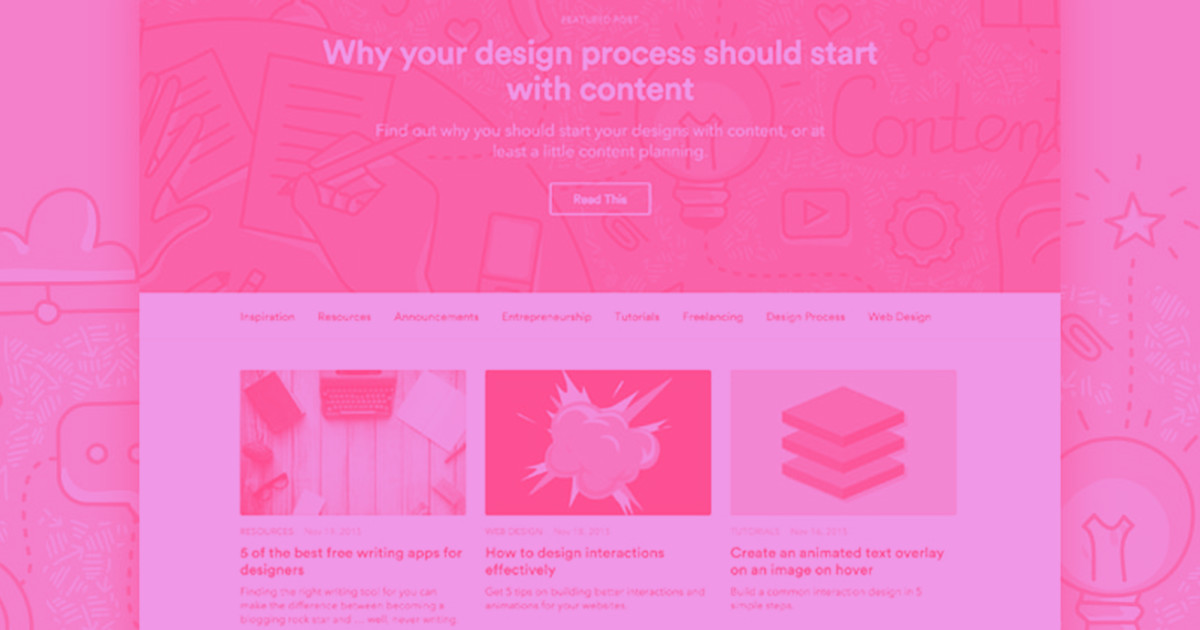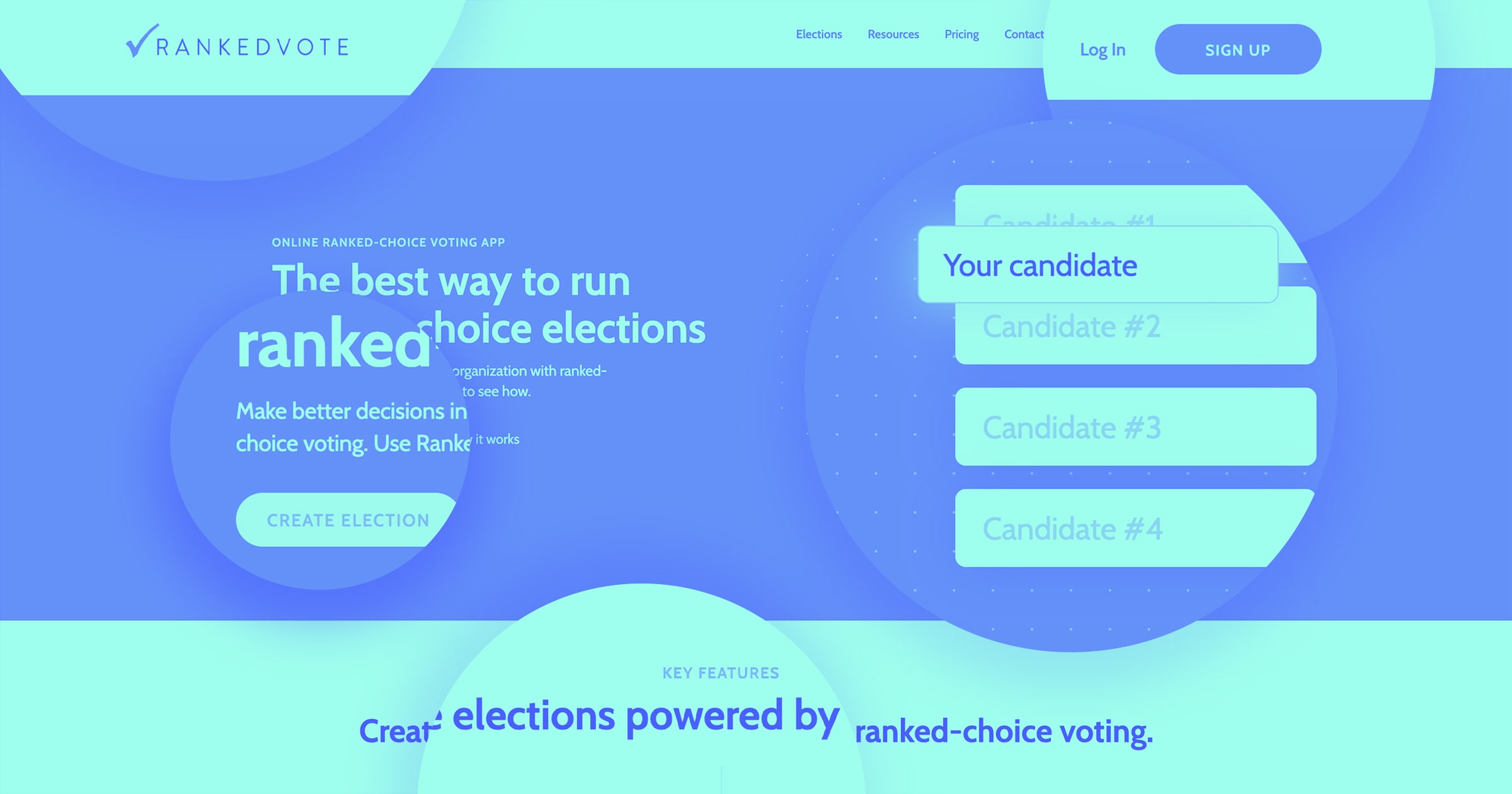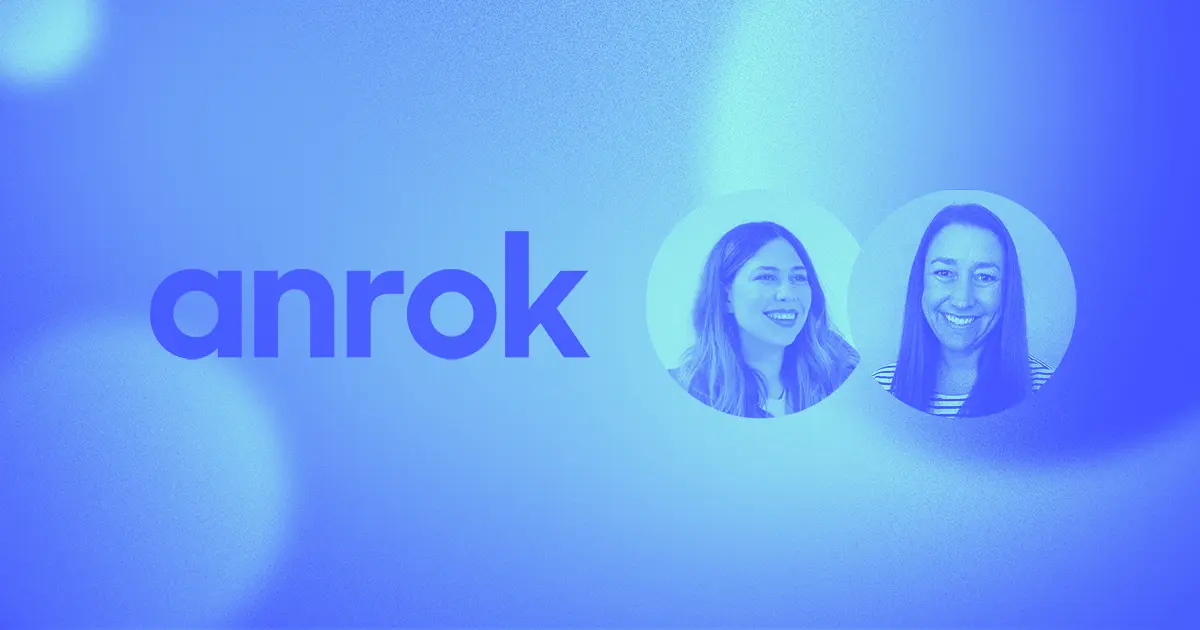We use Webflow a lot here at Webflow HQ. In fact, we use it to build everything that isn’t the app itself — including our marketing site, help center, landing pages, and this blog.
As many of you know, we released our new CMS last month. Since then, we’ve seen thousands of designers build incredible things with it. Blogging ranks as the most popular use for the CMS, since it lets Webflow users create, design, and publish content dynamically. Without messing with code.
Here’s how we build ours with Webflow CMS.
The first Webflow blog — before the CMS
Even before the CMS, we used Webflow to create our blog. We published dozens of posts by duplicating a blog template page, then swapping out the content.
It was tedious. Very tedious.
And it lead to a lot of human error (like forgetting to change links, or update authors). It wasn't pretty, but it taught us a lot about what we wanted Webflow CMS to be.

It's much better now.
The future is now
After months of hard work, we finally started to publish dynamic content using the CMS.
But the blog wasn't our first CMS-driven site — our marketing site took that honor.
It also wasn't the second — our Help site (with its hundreds of pages) came next.
Finally — more than a month after the launch — the blog was ready to shine.
Now, you might think building a totally custom, 100%-content-driven blog the whole Webflow team could contribute to might take a lot of time to create.
It took one morning.
Vlad (CEO of Webflow) and I recently attended the Future of Web Design conference in San Francisco, and one of the demos I gave covered using Webflow to build a blog from scratch.
Little did my audience know I was literally building Webflow's blog even as I spoke.
We walked through the whole process: from adding content with the CMS, designing this content on the page itself, to finally pushing the page live. It took less than an hour, and the Webflow blog was born.
Now, I’d be lying if I said that was it. We’re still making tweaks to optimize the experience. But the bulk of the project took a single morning at a small conference booth in San Francisco.
And this is just the start! We have big plans for the Webflow Blog, and will continue to provide valuable content, insights into our workflow, and more.
Want to see us cover something in particular? Let us know on Facebook or Twitter!



















Get started for free
Create custom, scalable websites — without writing code. Start building in Webflow.