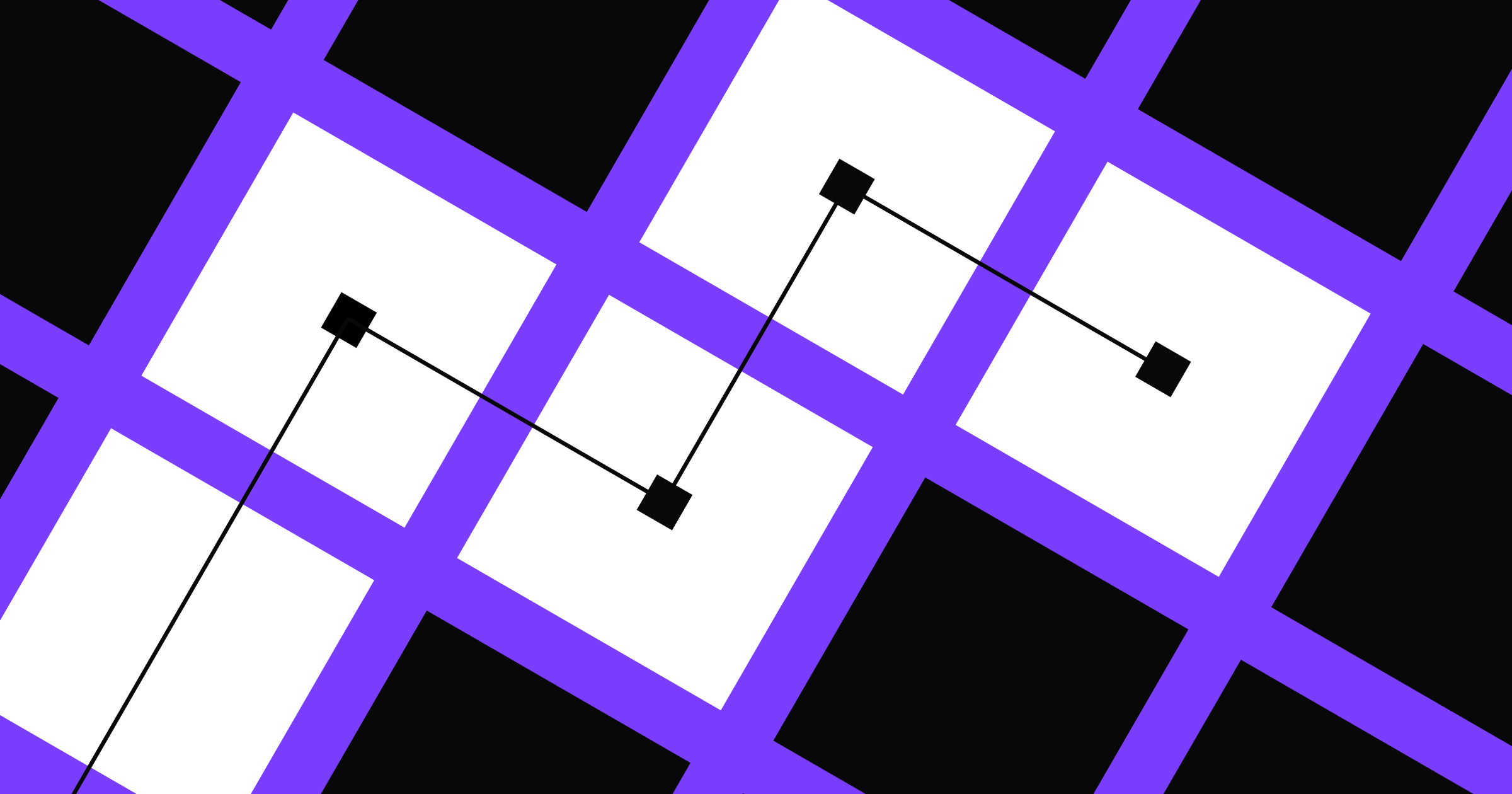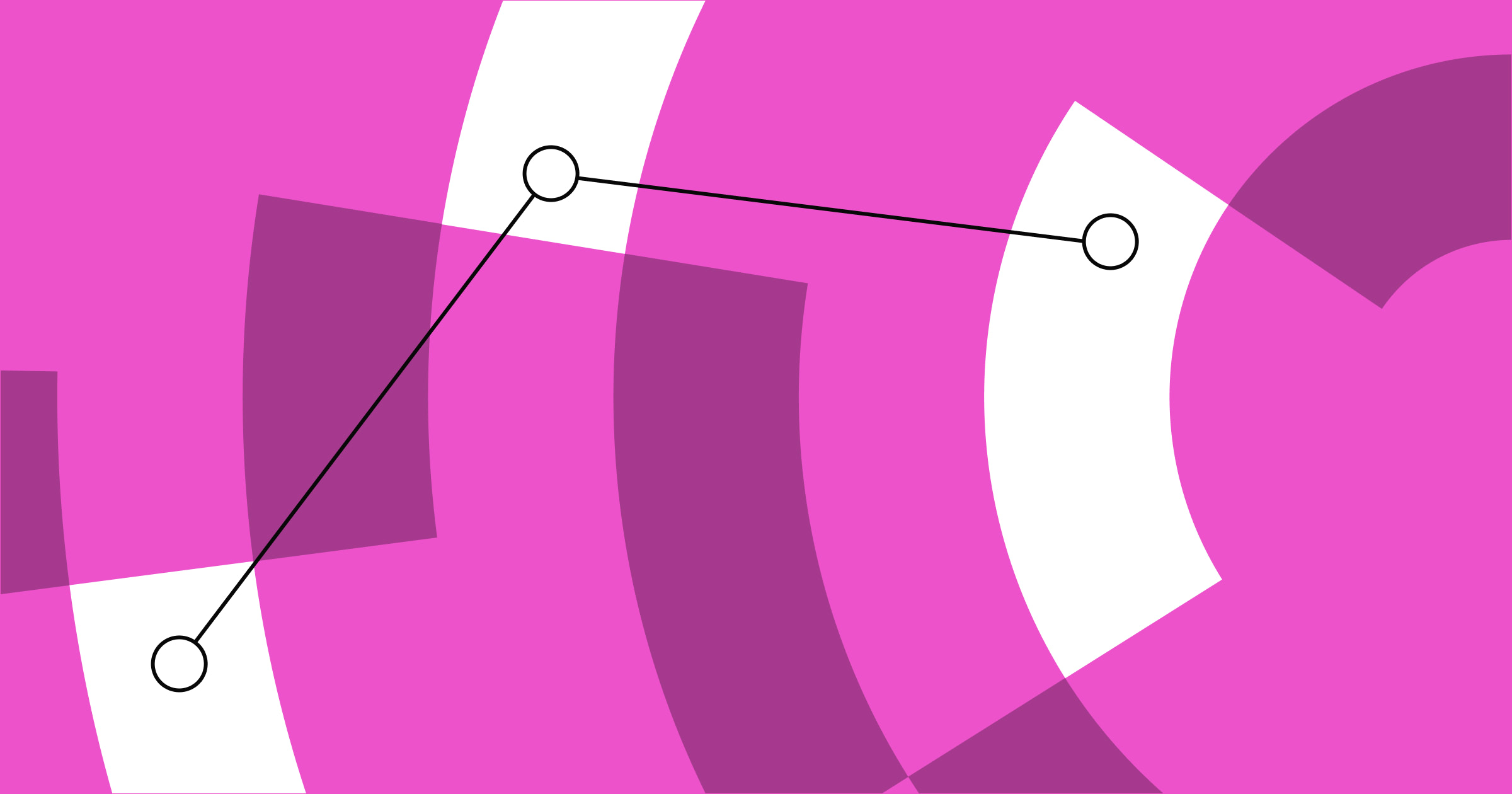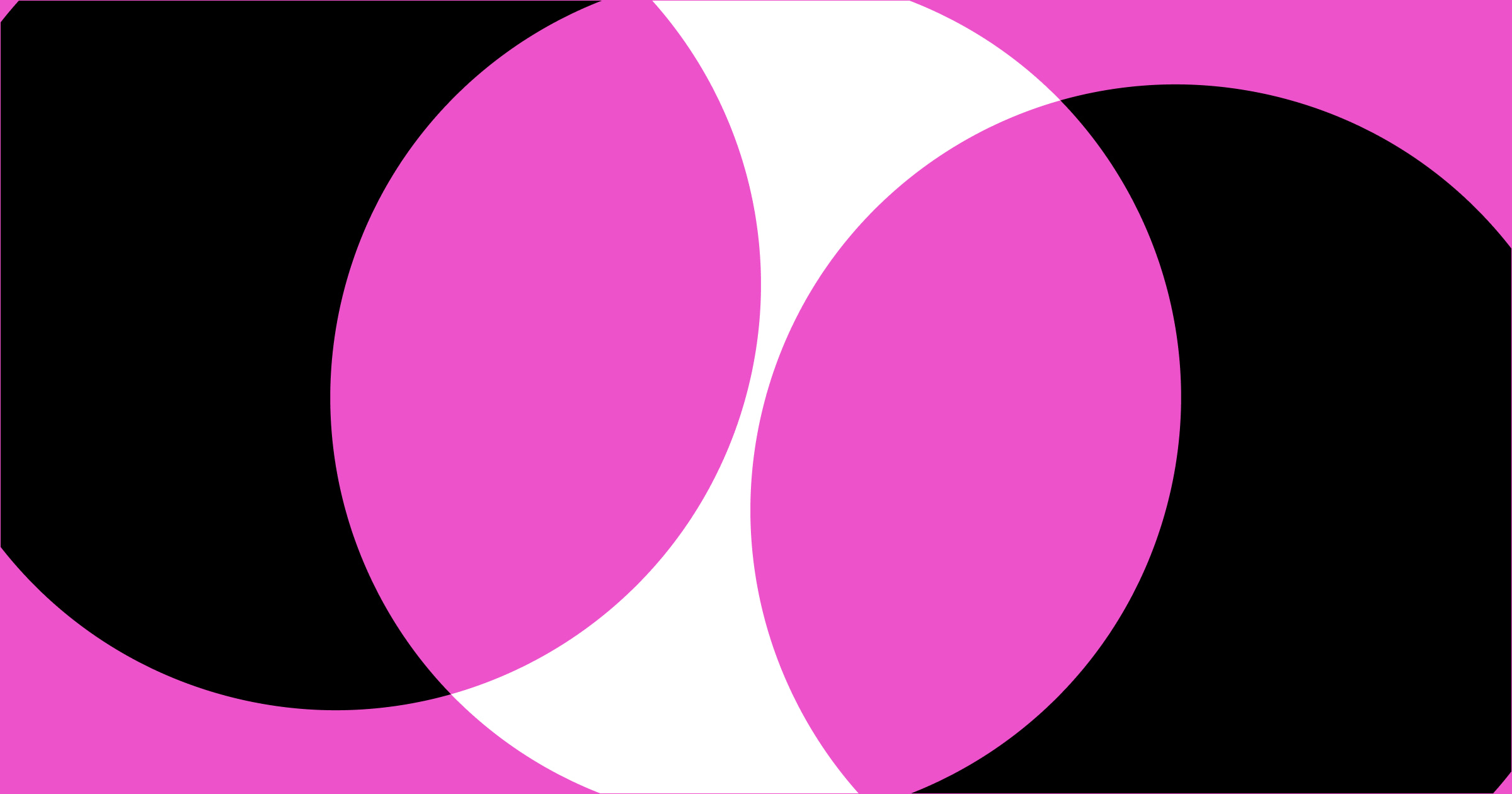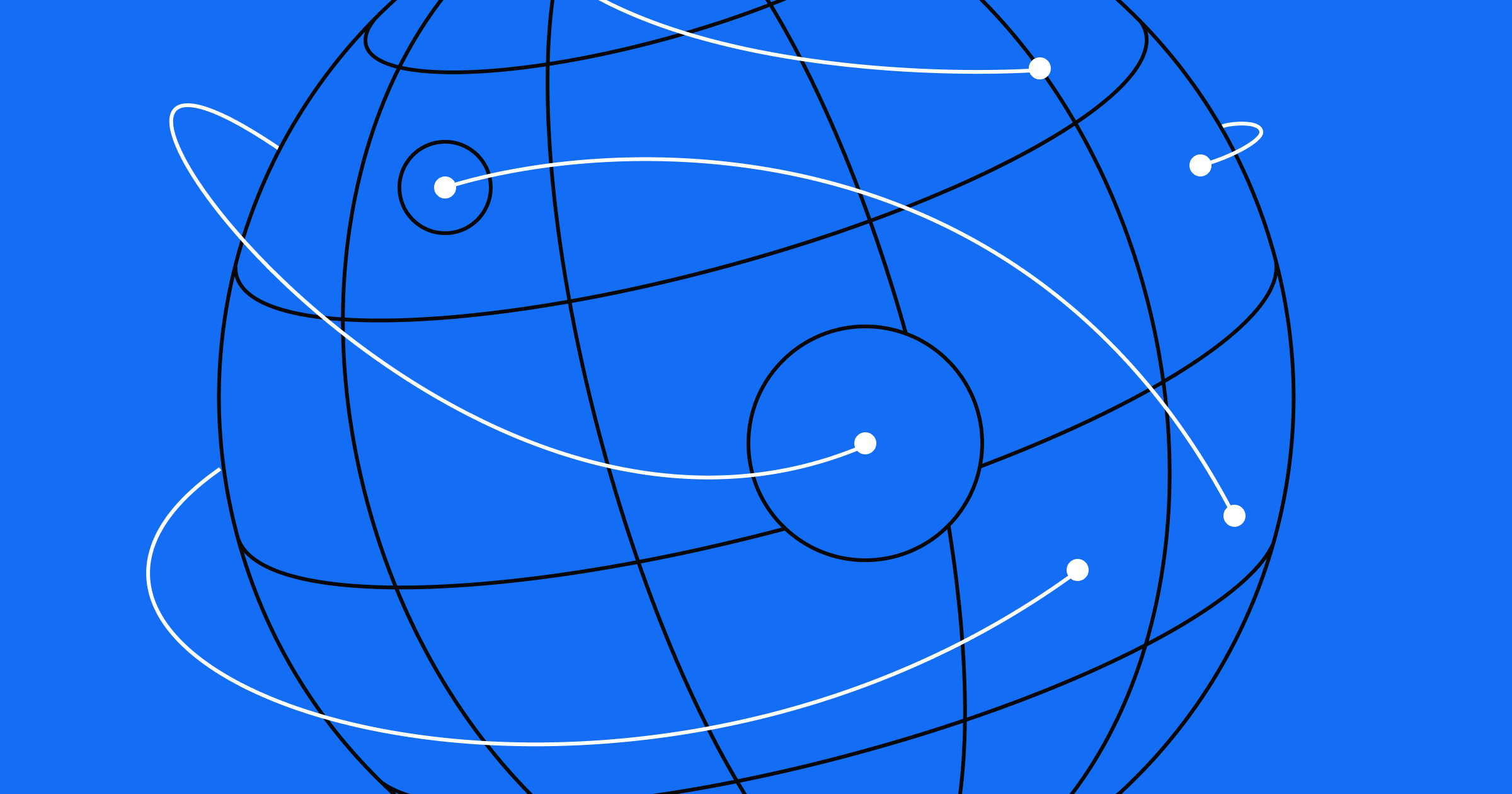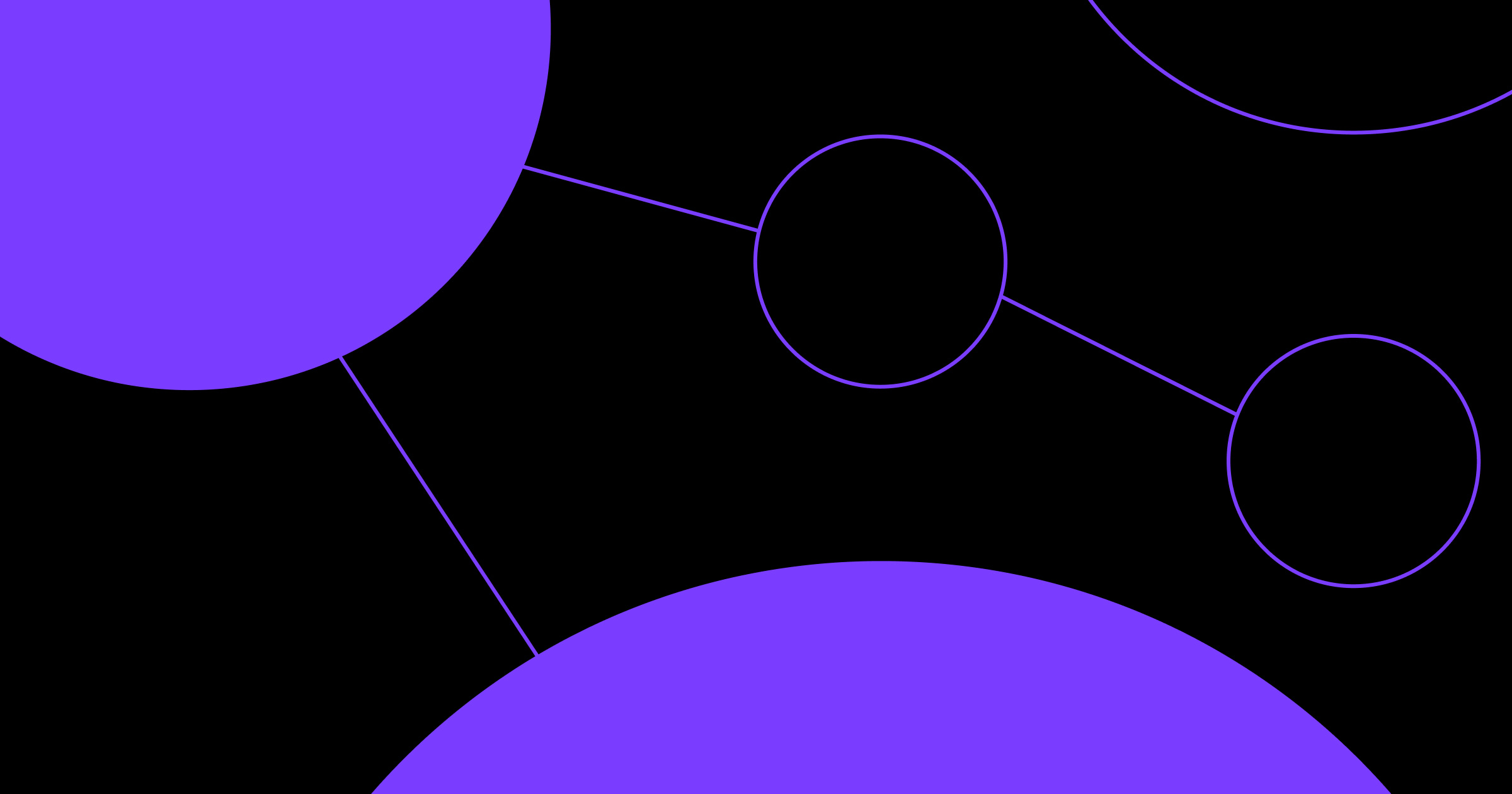Designing content without a process is like cooking without a recipe.
So many steps exist during content creation, including ideation, drafting, and graphic design. Getting stakeholder alignment throughout these stages and delivering content that hits the mark requires a thoughtful content creation process. Even the most free-form workflows benefit from some structure and intentional direction.
Managing content workflows also becomes more efficient with a distinct process. When content teams have specific project milestones, they can quickly see where tasks are within the process.
Why should you implement a content workflow?
Content workflows outline a process teams follow when producing content, with descriptive guidelines for the most efficient way to perform each step. With a comprehensive workflow in place, teammates can work independently or collaborate to stitch their work together seamlessly.
Here are a few benefits of crafting and executing a thoughtful content workflow strategy:
- Greater content consistency: When every team member follows the same strategy and style guide, the resulting content is cohesive and consistent. Even as your content library grows, your brand’s look and feel remains the same.
- Better teamwork: Comprehensive content workflows improve collaboration by clearly defining task dependencies, go-to communication methods, and cadences. This reduces frustration and misunderstandings, which can slow down progress.
- Elevated quality: When missteps and off-brand output are reduced (or avoided entirely), you can expect better content quality.
- Repetitive task automation: To build efficient workflows, you can use workflow automation tools (like Jira and Monday.com) to move tasks through certain stages automatically. This could include delegating assignments to team members and pinging staff about upcoming deadlines. Automating workflows enables teams to focus less on repetitive tasks and more on the work that matters most.
What should an effective content workflow include?
Your content creation workflows will greatly depend on what you’re creating. For example, location page design looks very different from developing white papers. That said, here are a few features most workflows would include.
Project kickoff
At the start of a project, you’ll determine and align on initiative details — like goals, expectations (from clients, management, and other stakeholders), what deliverables your team will produce, available resources, and a basic timeline. A brainstorming call with contributing cross-functional teams — like editorial and design leaders — can also help clarify end goals.
Step-by-step guidelines
A comprehensive content creation workflow includes specific instructions for completing the necessary steps, including:
- Creating a content mock-up or outline
- Handling task assignments and updates
- Conducting editorial reviews
- Staging and publishing content
- Content auditing
A fully realized workflow outlines these steps in great detail. But you don’t want this thorough documentation to overwhelm your team. So, experiment with different levels of specificity and listen to valuable team member insights to improve this resource along the way.
Essential tools and resources
Workflow documentation should also define the tools and resources teammates, like writers and designers, should use during content creation. It’s best practice to create separate workflows for each content type your platform uses, especially for cornerstone content that establishes a baseline for everything else.
For example, if your website content includes blog articles and video tutorials, be sure to have defined content creation strategies for each. The standard operating process (SOP) for a blog article might outline the types of images to use, while a video tutorial resource might state the preferred video editing software. Both could link to shared folders for images, music, and other assets the team needs to complete their work.



















The future of marketing is now
Thought leaders from Silversmith, Accel and Webflow discuss the current and future impact of artificial intelligence on the marketing landscape
How to create a content creation workflow in 5 steps
Creating a workflow involves experimentation and collaboration. Your first draft will differ from the final outline, since hands-on experience will reveal potential steps to add in and which processes could be more efficient.
Keeping that in mind, here’s a five-step guide you can follow to start — and improve upon — that first draft.
1. Identify content types
Start by establishing which content types you want to cover. Then, drop in all the format-specific resources your team needs for each type. Here are a few common content types that need separate workflows:
- Help center articles
- Troubleshooting guides and FAQs
- Videos
- Website blog articles
- Interactive tutorials
So, if you’re creating the SOP for writing API documentation, you might need workflow guidelines for help center articles, troubleshooting guides, and interactive tutorials.
2. Label each phase
Clearly label all the important milestones a content piece must go through, from ideation to completion. Here are some examples of typical phases you’ll want to include:
- Content planning
- Drafting
- Reviewing
- Publishing
3. Fill in the details
Now it’s time to dig into the details. Create detailed instructions for each phase, including all the steps each contributor (writer, designer, or developer) must complete.
For example, the drafting phase for a help center article might look like this:
- Change the status field in the task from “In queue” to “Writing.”
- Add the article to the content calendar.
- Create a new document and title it according to the title tag provided in the task.
- Copy the proposed outline from the task description into your document.
- Draft the content. Keep it as close as possible to the proposed outline.some text
- Only use icons from the approved icons folder and images from the content marketing folder.
- If you need screenshots, search the screenshots folder to see if one’s already available. If not, take one yourself and add it to the folder.
- Update the sharing settings in the document to “Anyone with a link can access.”
- Add a comment in the task with a link to the document.
- Reassign the task to the content strategist.
4. Test your workflow
With your first draft ready, test your workflow with team members to ensure it covers all the necessary steps. As you test, look for instances where you needed to perform a step that wasn’t outlined or where your proposed step didn’t provide enough detail. Correct these issues and continue your testing until you can complete the entire workflow without difficulty.
5. Establish a process for updating the workflow
Now that your workflow is ready, define a process for updating SOP documentation when needed. Here’s what this updating procedure might look like:
- Create a task outlining the proposed change and assign it to the team lead.
- The team lead reviews and approves or denies the change.
- If approved, the team lead reassigns the task to a writer.
- The writer makes suggested changes to the workflow document and reassigns the task to the team lead.
- The team lead reviews the changes. If revisions are necessary, they’ll reassign the task to the writer.
- When all revisions are approved, the team lead accepts the changes in the document and closes the task.
Building better content with smoother workflows
Defining an efficient workflow strategy leads to higher-quality content and more productive teams. And to empower your teams to publish content at scale, you’ll need a content management system that works for everyone: content strategists, editors, designers, and developers.
With Webflow, your content teams can build, launch, and maintain content that fuels business growth — without relying on developers. Empower your teams and unlock collaboration with Webflow’s visual development and content management platform.

Webflow Enterprise
Trusted by over 300,000 of the world’s leading brands, Webflow Enterprise empowers your team to visually build, manage, and optimize sophisticated web experiences at scale — all backed by enterprise-grade security.