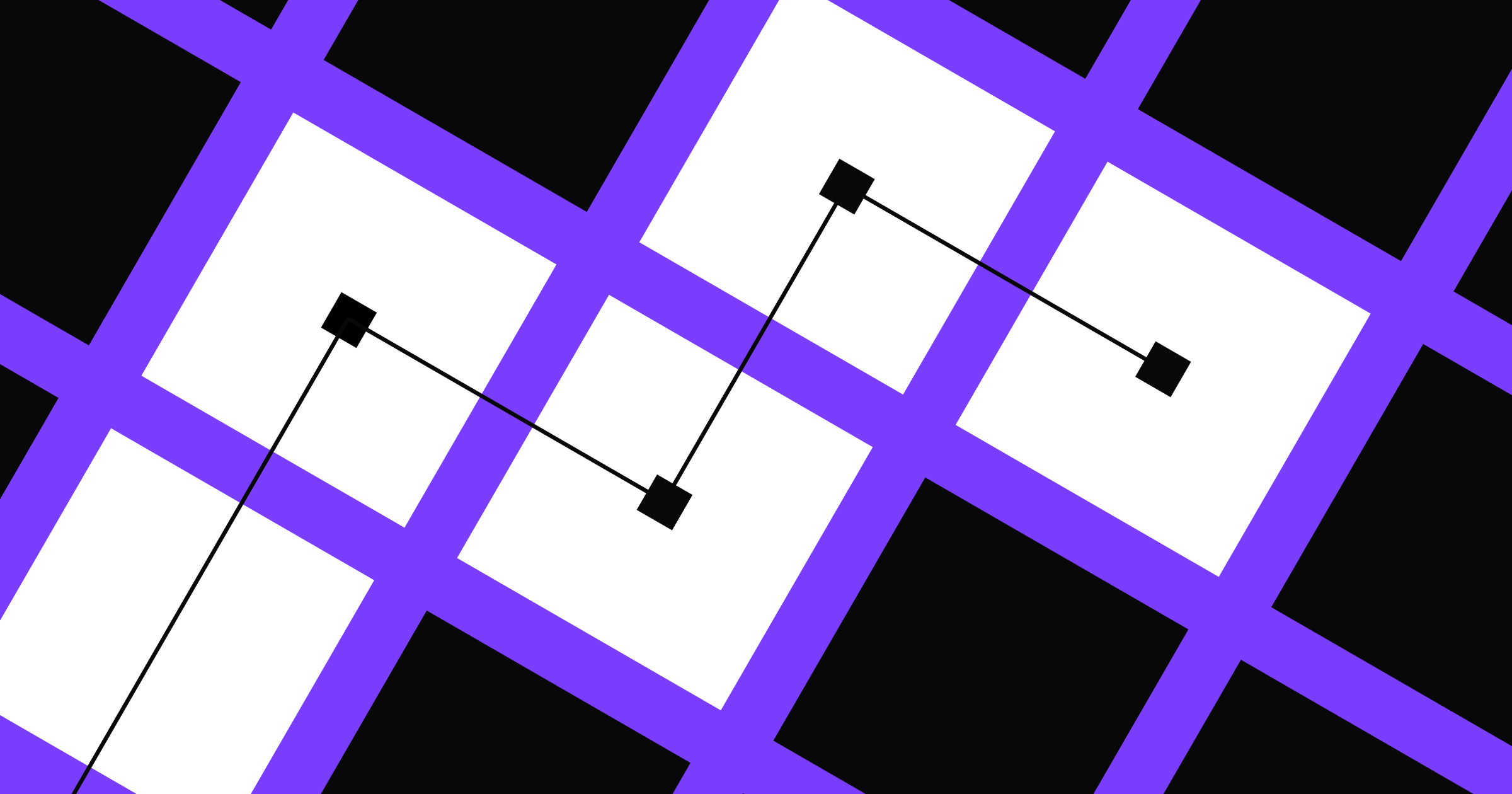Automating repetitive tasks lets your team focus on truly impactful projects rather than sinking time into monotonous work.
Workflow automation frees your employees from tedious, time-consuming tasks like data entry, email tasks, and organizing documents. Instead, they can focus on more important work — giving your organization a crucial creative edge over the competition.
But all workflow automation tools aren’t created equally. To get the most benefit, you’ll need to find the right ones for your team. Check out workflow automation examples to help you choose the right toolkit, and discover five of the best tools on the market.
What’s workflow automation?
Automating a workflow involves turning a manual process — one that typically requires repetitive, tedious tasks — into an automated one. This typically requires automation software, such as HubSpot or Monday.com.
Use cases for automating manual workflows include:
- Email campaigns: Say you’re sending an email campaign to thousands of customers. A tool like Monday.com’s CRM can automate the process. To customize, you can write your message using variables like {Customer-Name} or {Product} and provide Monday with the recipient list. The platform then emails your customers with each variable replaced by the proper values.
- Data entry: Inputting data is a tedious task in many tech jobs, but advancements in automated workflow processes help lighten the manual load. For example, HubSpot’s Operations Hub automatically syncs customer profiles from other CRMs and cleans the data. It looks for specific fields, such as “Customer-Name” or “Last-Contacted-On.” Then, it follows directions to handle duplicates, missing information, and typos.
- Customer service: With workflow tools, you can set up automated processes that trigger whenever a customer sends in a request. For instance, when a customer completes a contact support form on your website, you could have HubSpot’s CRM automatically generate a ticket, assign it to your customer support team, and email the customer with relevant updates.
The benefits of automating workflows
Perhaps the biggest benefit of automating your company’s workflows? Saving time on tedious tasks. And streamlining one process can cause a ripple effect that results in improvements elsewhere. Win-win!
Here are a few more upsides to automating your team’s tasks.
Improved accuracy
Handing off tasks like data entry to a program reduces human errors, including typos and mis-transposed information. A well-written program doesn’t misclick a spreadsheet cell or type the wrong number into a field, but humans do this often, especially when continuously repeating tasks.
Expanded bandwidth
You free up bandwidth and limit multitasking by delegating work you’d typically do manually to automation tools. Rather than spending hours updating customer profiles or clicking “Send” a thousand times, staff can invest that time into meaningful projects, such as crafting engaging email campaigns or publishing new content on your site.
Reduced burnout
Research from the Harvard Business Review suggests that monotony in the workplace leads to increases in anxiety, stress, and depression. On the flip side, automating workflows reduces monotony, which can help you foster a work environment where your team feels healthier and more satisfied with their workload.
Supercharged collaboration
Teams generally rely on rotation or a “take one for the team” approach to assign monotonous tasks, but workflow automation removes this need entirely. Your team can collaborate more effectively by contributing to essential, compelling work and leaving the tedium to a program.
Key features in workflow automation software
Some workflow automation software offer basic functions for various workflow types, and others have a specialized focus best suited for particular industries. But all the best automation services include the following features, whether their platforms are geared to specific business types or for more general use.
Automated validation
It’s crucial to validate your data before it enters the database. Take feedback and contact forms, for example. Services that automatically ingest these forms (like Monday.com and Zoho Creator) offer configurable fields that ensure each person enters their phone number in the correct format, fills out all required fields, and selects the correct department. These checks are vital to ensure your database stays clean and accurate.
Intuitive design
Automation software involves complex functions that can quickly become overwhelming without an intuitive interface. Look for services like RunMyJobs by Redwood, which offers drag-and-drop functions that you can mix and match to create customizable, clearly defined workflows.
Transparency
The best automation services report progress as they run, giving you vital information about how they work and how to improve the results. ActiveBatch, for example, allows you to monitor every automatic process whenever it’s invoked and lets companies track different metrics based on their needs.



















Webflow Enterprise
Trusted by over 300,000 of the world’s leading brands, Webflow Enterprise empowers your team to visually build, manage, and optimize sophisticated web experiences at scale — all backed by enterprise-grade security.
Top 5 workflow automation tools
With workflow automation becoming such a hot market, many startups are clamoring to become the number one choice in the industry — and even well-established software platforms are adding new features to invest in this field. Here are five of the best workflow automation tools around.
1. RunMyJobs
RunMyJobs specializes in orchestrating processes from numerous services, such as Docker and AWS, in one convenient place. It’s all about consolidating and simplifying these solutions, whether on-premise or in the cloud.
To accomplish this, RunMyJobs allocates cloud resources to complete the tasks you assign. You can customize its behavior, process, and output with a low-code graphical user interface (GUI) that only requires basic technical knowledge.
G2 2024 rating:
- Ease of use: 9.2
- Quality of support: 9.2
- Ease of setup: 9.0
Pricing: Requires a quote
2. ActiveBatch
ActiveBatch seamlessly automates processes like data integration and CRM management. Its vast job step library lets you arrange preconfigured steps in a user-friendly GUI, resulting in customizable workflows.
The ActiveBatch team has a proactive support approach and white-glove onboarding for all clients. This means they’ll contact you regularly throughout your setup process to resolve issues before you need to file a ticket.
G2 2024 rating:
- Ease of use: 8.8
- Quality of support: 8.8
- Ease of setup: 8.3
Pricing: Requires a quote
3. Monday.com sales CRM
Monday.com is a trusted name in the tech industry, and its sales CRM automates various processes. But it stands out as a tool for streamlining lead generation, which means it can automatically send emails, create tasks, and assign promising leads to a rep.
While it won’t help you automate builds or other development workflows, if you need to streamline CRM processes, Monday.com is an excellent choice. It combines a comprehensive CRM tool with intuitive automation systems for a no-code solution that seamlessly integrates with many other apps, such as HubSpot, Slack, and Microsoft Teams.
G2 2024 rating:
- Ease of use: 9.0
- Quality of support: 8.7
- Ease of setup: 8.5
Pricing: Requires a minimum of three seats per subscription:
- Basic: $12/month per seat
- Pro: $17/month per seat
- Standard: $28/month per seat
- Enterprise: Requires a quote
4. Hubspot
HubSpot is a software platform offering many solutions through various “hubs,” such as the marketing, sales, and operations hubs. Each offers automation features that connect to one another. This interconnectedness is HubSpot’s greatest strength because it enables you to create campaigns, generate leads, and scrub data automatically from one central tool.
All the hubs have different pricing structures and G2 ratings, but here are the details for its Operations Hub.
G2 2024 rating:
- Ease of use: 9.0
- Quality of support: 8.8
- Ease of setup: 9.0
Pricing: These prices are for monthly billing with an annual commitment:
- Free: Free
- Starter: $20/month per seat
- Professional: $800/month with one seat, $50 more for each additional seat
- Enterprise: $2,000/month with one seat, $75 more for each additional seat
HubSpot offers additional savings for customers who pay upfront.
5. Zoho Creator
Zoho is an all-in-one platform that offers everything from business email to finance software. Zoho Creator is their workflow automation tool, which integrates with third-party supporting apps. It can automate business processes like data entry, employee onboarding, and customer service.
The tool’s intuitive GUI uses a drag-and-drop interface that uses guided scripting. That means it's accessible even with limited coding knowledge.
G2 2024 rating:
- Ease of use: 8.5
- Quality of support: 8.1
- Ease of setup: 8.6
Pricing: These prices are for monthly billing:
- Standard: $12/month per seat
- Professional: $30/month per seat
- Enterprise: $37/month per seat
Zoho offers additional savings for customers who pay annually. They also provide a customizable “flex” plan for yearly subscribers.
Improve output and minimize effort with Webflow
As you build your automation toolkit to improve team efficiency, consider adding Webflow Logic to the mix. Logic automates mundane workflows and seamlessly integrates with third-party programs through Webflow Apps, allowing your team to generate leads, engage customers, and manage content conveniently.
For example, Logic can route leads to the correct team and add subscribers to an email campaign. You can do all of this natively in Webflow. Set triggers, conditions, and actions, and let Logic and third-party apps work in the background, ensuring your team is as dynamic and responsive as needed.
Plus, you can access features like localization, search engine optimization (SEO), content management systems (CMS), and more. Together, Webflow Enterprise’s comprehensive suite gives you wide-reaching customization and control so you can equip your team to do their best work.

Build with Webflow
Webflow Enterprise gives your teams the power to build, ship, and manage sites collaboratively at scale.


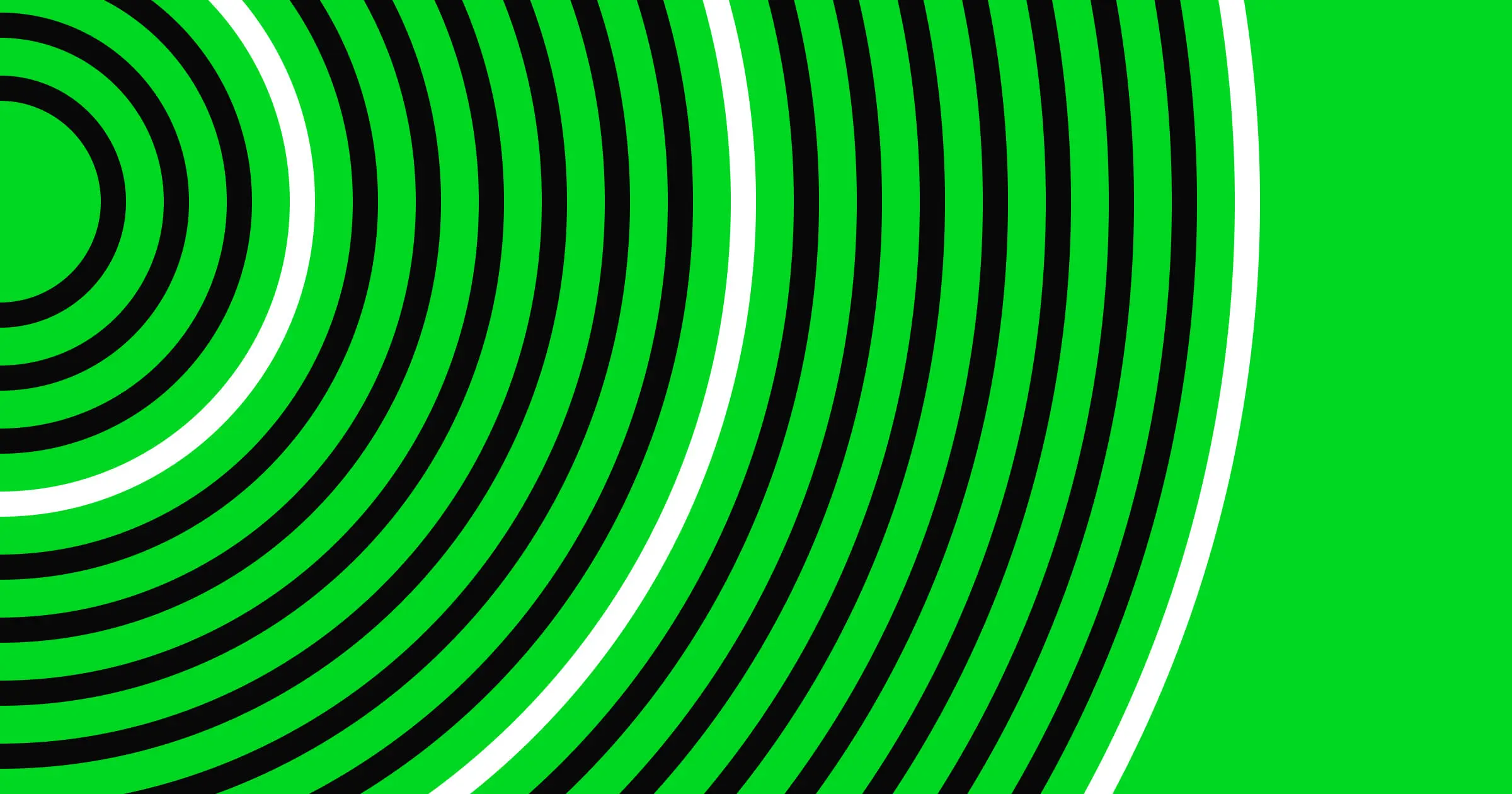




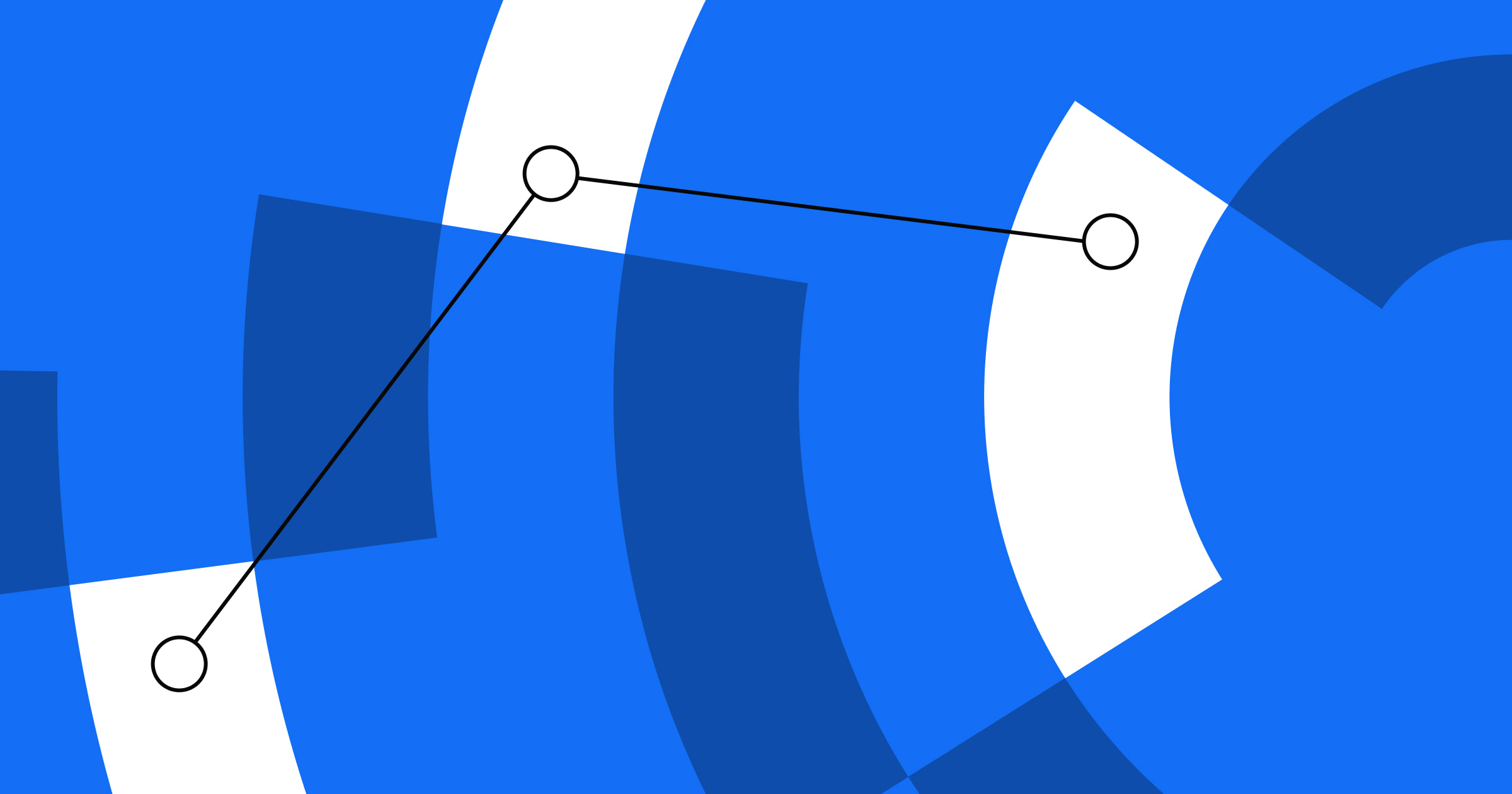
-o.webp)