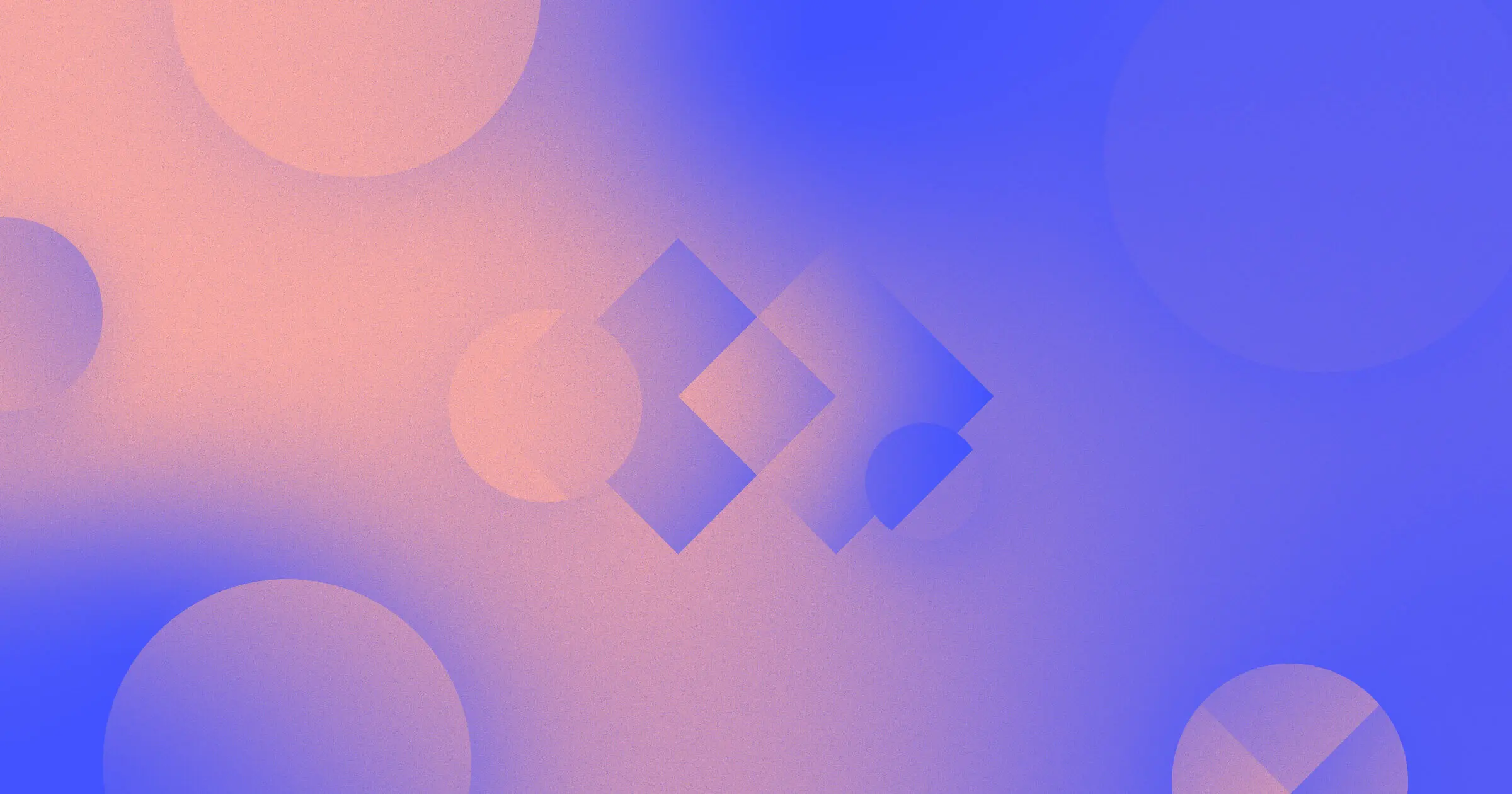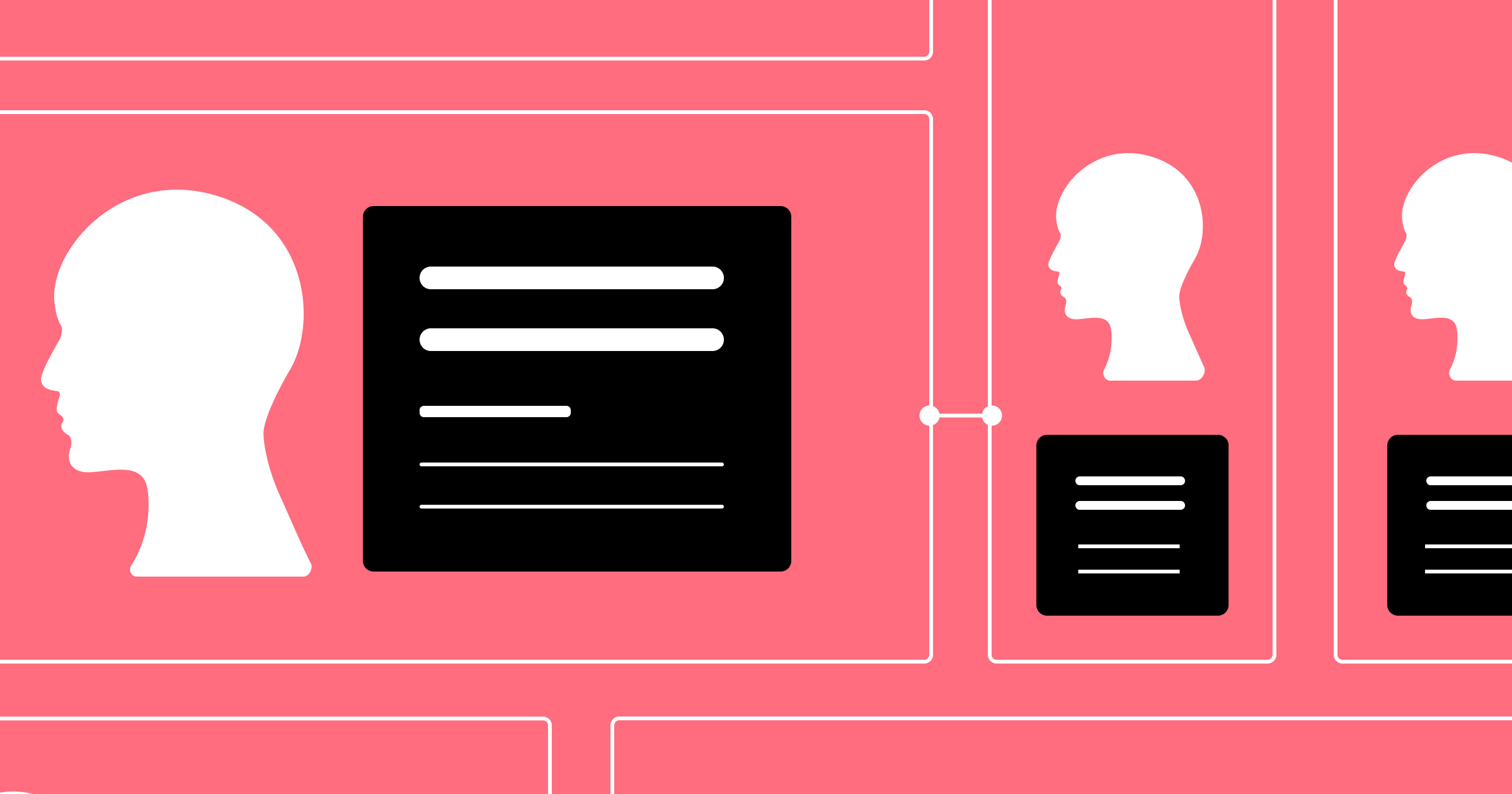Exceptional user experiences don't just happen — they're built by teams that move quickly and work well together.
This requires teams, especially designers and developers, to balance an ambitious user experience and practical technical constraints. However, miscommunication, messy handoffs, and siloed workflows can get in the way, resulting in delayed launches and compromised product quality.
Without a seamless partnership between designers and developers, too much room opens up for inefficient websites that leads to lower traffic, higher bounce rates, and decreasing conversions.
In this article, we’ll share four tips design agency OFF+BRAND shared at Webflow Conf 2024 to help designers and developers overcome these hurdles and work effectively together.
1. Confirm final features before committing
One common collaboration challenge is the handoff process when designers share the final designs with the development team for implementation. In a traditional handoff approach, the process is often impersonal and lacks collaboration, resulting in infeasible designs and communication gaps.
For example, designers might email static mockups without discussing implementation constraints, and developers might make assumptions to fill in the gaps. Ultimately, this results in confusing user flows, visual inconsistencies, and a suboptimal product.
To avoid these challenges, designers and developers should treat handoff as a critical part of the collaboration process, not an afterthought. Both teams should confirm the final features before executing by walking through all functionality, including key edge cases, design details, and timelines. This collaborative approach ensures that designers create feasible designs for engineers, and engineers build features that honor the designer's vision. Additionally, design and development teams will also build more shared context with this approach, as they’ll learn more about how each side thinks.
2. Leverage tools to bridge the gap
Tools can ease the gap between developers and designers in several ways:
- Create a single source of truth: Give designers and developers a shared reference point, which helps improve communication since everyone is operating from the same shared knowledge base.
- Enable collaborative workflows: Empower designers and engineers to independently complete tasks and access information, accelerating development.
- Create empathy: Foster mutual understanding of each other's challenges, such as grasping technical constraints and appreciating key design requirements.
One tool that does all of the above is a design system. A design system is a combination of reusable components, principles, and guidelines that power all product experiences. This gives designers and engineers everything they need to develop consistent product and web experiences, resulting in better productivity. A side benefit: it also helps both disciplines better empathize.
As Diana Mounter, Head of Design for Github, explains, this shared language “teaches designers how to think in engineering and software development terms, and enables engineers to understand a little bit more about design and to get further with developing UI than they might otherwise.”
Platforms like Webflow further bridge this gap through visual interfaces that enable quick changes by either team. For example, OFF+BRAND's design team creates complex 3D animations that require fine-tuning. Instead of requiring developers to implement each iteration, they use Webflow Components to test various values and ship the winner — without risking code stability.
3. Prototype early to avoid surprises
Prototyping helps teams visualize and demonstrate design functionality, layout, and user experience before implementation. This improves designer-developer collaboration in several ways:
- Make abstract discussions more tangible: Prototyping tools help designers translate their ideas and concepts into visible, interactive experiences. This helps provide context for scoping and feasibility discussions, reduces miscommunication, and streamlines any back-and-forth.
- Catch errors: Prototypes can help teams avoid big surprises by revealing technical limitations and integration challenges early in the process. This ensures that the scope remains feasible in the given timeline.
- Conduct user testing: Designers can use prototypes to collect user feedback and assess whether the product experience aligns with user expectations. Based on this feedback, they can also iterate on their designs much more quickly.
OFF+BRAND leverages prototyping frequently to de-risk complex requirements that could derail projects. For example, when building a website for a sporting company, the client wanted specialized graphics to represent sports objects (think boxing gloves, a stadium, and a football). However, the team wasn’t clear on what the graphics should look like or how to build them without compromising other parts of the user experience. They built a rough prototype of these objects to get the developers and client on the same page for a smooth project completion.
Check out our comprehensive guide on the best prototyping tools and how to choose the right one for your team.
4. Innovation comes from both sides
To maintain a healthy working relationship, designers and developers must listen to and make space for each other’s expertise. Sometimes, this might result in a compromise, whether it’s a suboptimal technical approach or a different user experience.
However, this collaborative approach builds shared context over time. For example, if developers understand what the design team prioritizes in a user experience, they can propose technical solutions that satisfy their team’s and the design team’s needs — raising the bar for the product.
OFF+BRAND experienced this firsthand when building a website for a kitchen appliance brand. To bring the product to life, the design team wanted to show the appliance "dropping" from the sky but didn’t know if this experience could be built without slowing down the website.
Fortunately, the development team anticipated this need and had already built performant components. The team leveraged this work to quickly ship a dynamic experience that brought the client’s vision to life without impacting performance.
Happy devs, happy designers
When developers and designers collaborate effectively, they create outcomes that exceed what either could achieve alone. However, this requires active, intentional effort to establish and refine systems, tools, and structures to ensure the relationship's success.
Designers and developers can form a stronger partnership using Webflow. Check out our design and development guides to get started today and register for Webflow Conf 2025.



















Relive Webflow Conf 2023
From our keynote showcasing the latest and greatest in Webflow to inspiring and informative sessions, all recordings from this year's Webflow Conf are available to watch on demand.