Design systems are the linchpin to achieving brand consistency at scale — and part of Webflow’s DNA.
Maintaining consistency in a website can be tough — especially when multiple people are making updates to a project. Design systems help teams create products and digital experiences that stay on-brand throughout a site.
Setting up a design system in Webflow keeps teams aligned, work repeatable, and scalability feasible. Design systems are the foundation of a brand, empowering designers, developers, and marketers to build confidently and beautifully.
What is a design system in Webflow?
Design systems are more than brand guidelines or pattern libraries. They're a set of strategic tools that help designers and developers create consistent experiences, improve efficiency, and maintain governance — across pages, sites, subdomains, locales, and distributed teams.
Without them, teams struggle with challenges like design drift, manually rebuilding pages from scratch, and resource-intensive updates or rebrands. Design systems address these headaches by providing guardrails through reusable features. And the most effective design system is one that’s easy to use and embedded in the tools your team already uses, like Webflow — because design systems are part of our platform’s DNA.
Learn more about design systems in our Webflow University course!
Common challenges without design systems
Without design systems, teams struggle with challenges like design drift, manually rebuilding pages from scratch, resource-intensive updates, and rebrands.
- Design drift: An intended design system becomes gradually misaligned, leading to brand inconsistency and UI/UX confusion. It often happens as a result of siloed decision making over time.
- Time-consuming rebuilds and updates: Instead of working with reusable components and standardization, teams must rebuild or update design variables every time. This leads to inefficient workflows, slower launches, and inconsistency.
- Rebrands: Rebrands require a significant amount of resources. Without a design system, teams run into issues around scalability, uniformity, and brand clarity.
Without design systems, workflows eventually become fragmented and misaligned. Design systems reverse these challenges by future-proofing brands with defined frameworks and guidance, fostering collaboration and accelerating implementation.
When to start building a design system
Start thinking about your design system once you begin to reuse the same values and see patterns emerge. At this point, creating variables or components will save time and make updates much easier down the road.
Additionally, if you’re working with developers and notice they tend to favor creating custom classes versus adopting components and variables, it’s time to have a conversation about scalability and your design system.
At any stage, implementing a design system in Webflow helps teams overcome the formidable challenge of maintaining brand consistency at scale. Variables minimize design drift by providing a shared repository for your brand's fundamental elements. Components streamline the new page creation while maintaining consistent structure and style. And Libraries keep your web experiences in sync, even as your brand evolves.
Key tools for design systems in Webflow
Design systems in Webflow are built on six key features: variables, assets, components, classes, Libraries, and page templates.
While all these elements play important roles, variables, components, Page Templates, and Libraries stand out as the most scalable and powerful tools for maintaining design systems.
Variables: The most atomic part of a design system
Variables, also known as design tokens, are reusable, single-style values that you can save and use across your site or workspace. You can save colors, sizes, percentages, numbers, and font families as variables in Webflow.
Working as CSS properties under the hood, variables can be created in the Variables panel, referenced in the Style panel, copied and pasted from Webflow into custom code, and updated once to propagate everywhere across your designs.
With variables in place, that kind of design drift can become a thing of the past. Variables apply consistent standards across areas like spacing ramps, type ramps, and color palettes. Variables also improve efficiency — configure them once and apply them everywhere — and governance, as you can expand or edit your variable lists with intentionality as your brand evolves.
Best practices for using variables in Webflow
- Use variables for reused style values, not for one-offs — which can lead to clutter without delivering the benefit of reusability.
- Create organized groups of variables using the “group/variable” naming syntax, and revisit your variables regularly to keep your workspace tidy and easier to manage.
- Sync your variables from Figma to Webflow to improve consistency across tools.
The next rung up the ladder of design systems: components.
Components: The building blocks for scalable design
If variables are the atomic parts of a design system, components are the molecules that hold structure, styles, and variables together. They are reusable building blocks that come in all shapes and sizes, including:
- Headers and footers that stay consistent across your site
- Sections providing consistent structure and styles for unique content
- Smaller UI like badges, buttons, and cards that work together to create larger components
Whatever their size, the power of components comes from configurability. By connecting properties and slots, teams can customize individual instances of a component while still maintaining the consistent structure and styles from the component. Properties (or props) handle content like images, text, and links, while slots can contain any component — from CTAs to customer logos to statistics.
Along with improving consistency, components also increase efficiency, as designers or marketers can easily add components to any page without rebuilding from scratch. Components also enable better governance, as designers can determine what parts of each component are configurable. This provides flexibility for your team, with boundaries.
For agencies and freelancers, components and properties are an especially useful way to give flexibility to clients without any need for them to touch the style or structure directly.
Best practices for using components in Webflow
- Use components liberally. Anywhere you repeat UI elements, create a component.
- Keep components to sections or smaller — if you want to standardize an entire page, use a page template instead of a component.
- Use properties when you need configurable content, including visibility properties that let you show or hide elements like badges or CTAs on different instances.
- Implement slots when content needs to differ significantly between instances, such as utility containers with different layouts.
- Use the "Show instances" feature to view every instance of a component with a single click.
Ready to take your design system to the next level? Let's talk about Libraries.
Shared Libraries: The keystone of multi-site design systems
Shared Libraries take your design system beyond a single site, enabling teams to access shared components, variables, and assets across every site in their workspace.
Through the Manage Libraries panel on the source site, teams on Growth, Agency, and Enterprise plans can share and install Libraries, push updates across their Workspace, and give each site control over when to accept those changes. Once installed, working with Libraries feels completely familiar for Webflow users — you can reference Library variables in the Style panel just like site variables, and add Library components to pages just like site components.
With Libraries, each site can review and accept updates when they're ready, rather than rushing to implement changes all at once. Agencies and freelancers can use a Library when building sites in their own workspaces, and then transfer sites to clients — Library components and variables automatically convert to site components and variables during the transfer, ensuring a smooth handoff.
Best practices for using Libraries in Webflow
- Create a separate "design system" website instead of using your main site as the source — this gives you control over when changes are ready to share.
- Don’t start from scratch — clone your main site to build your design system site.
These three features — variables, components, and Libraries — ladder up to a scalable approach to ensuring brand consistency across your entire Webflow workspace. And when it comes to implementation, there’s no time like the present.
Start building your own design system in Webflow
Design systems are fundamental to a scalable, efficient business. Explore how to work with variables, components, and Libraries in Webflow University.


















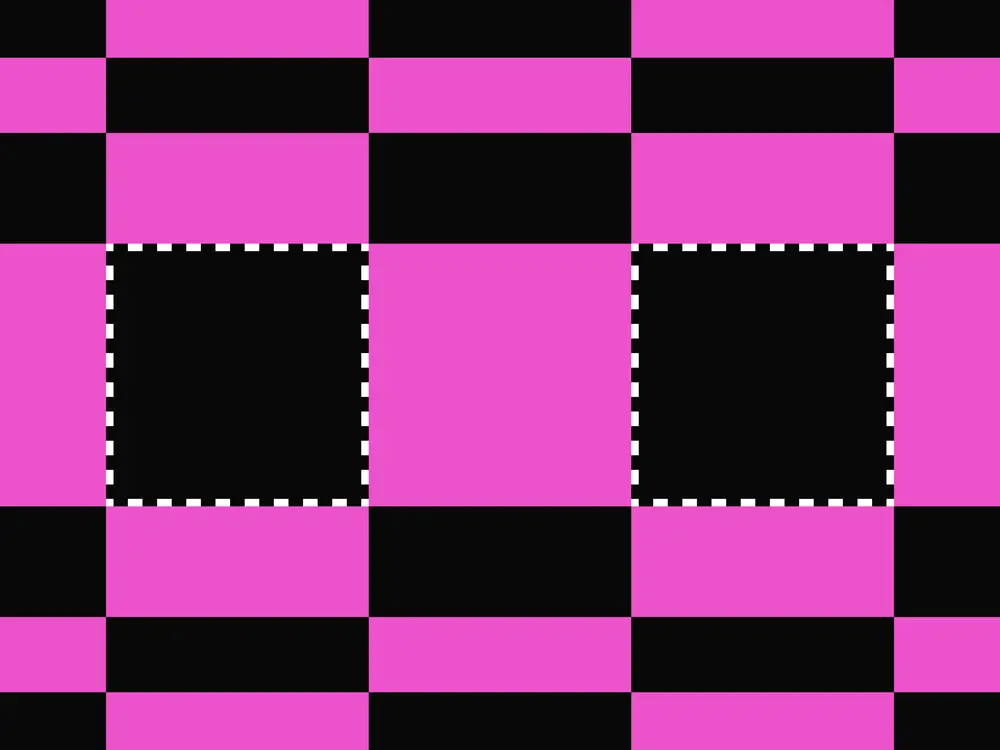
Evolving design systems
In our ebook, learn why experts are investing in scalable design systems and how they are thinking about the future of design systems.





























