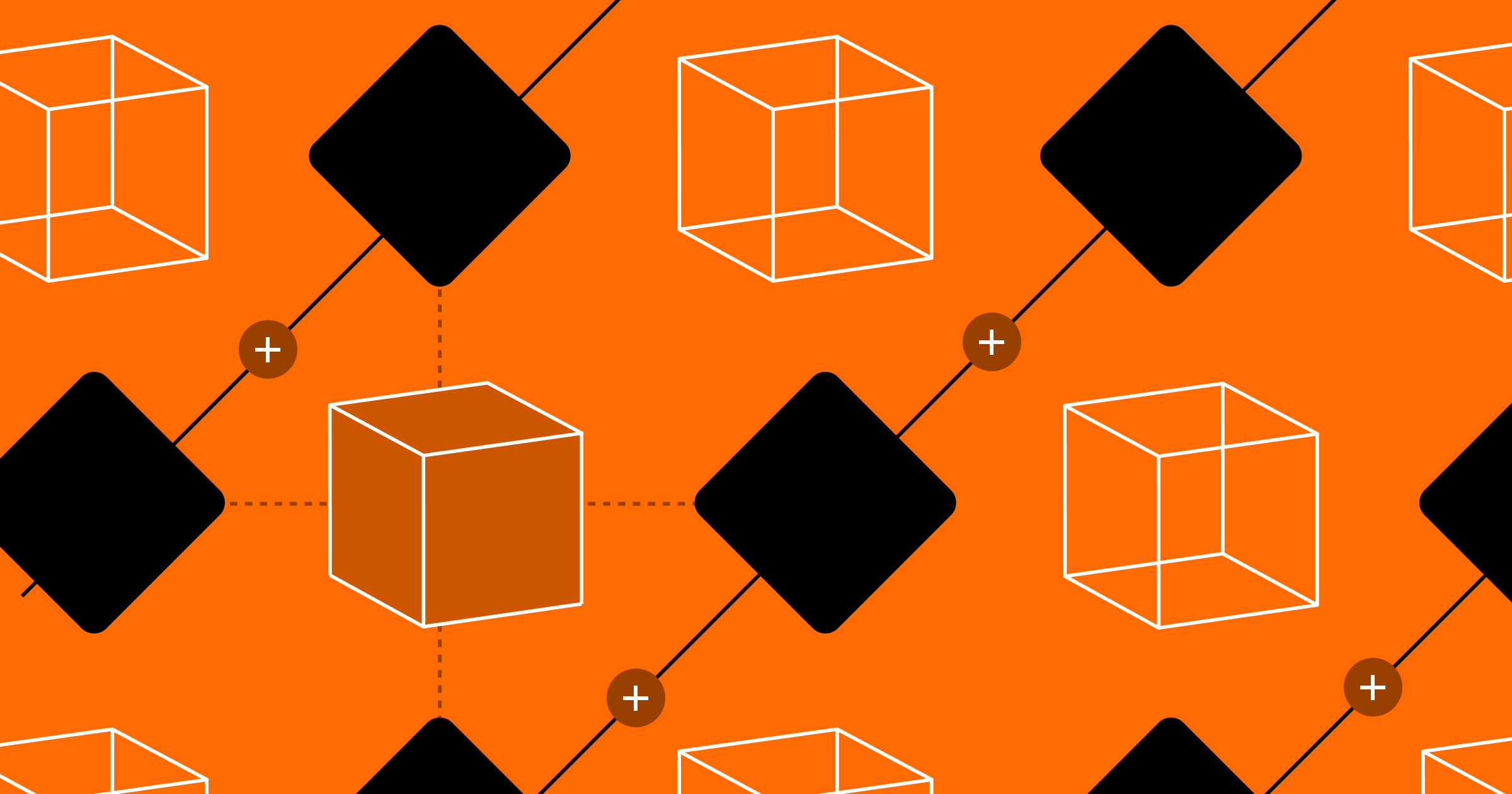For decades, content management systems have promised developers control, flexibility, and speed.
Instead, they face a reality where basic tasks turn into resource-draining projects.
Need to add a contact form? Navigate a maze of outdated and insecure plugins. Want to update content? Spend lots of time testing across various browsers and devices. Time to scale your offering? Watch your site collapse under real-world traffic loads.
While content management systems (CMS) have evolved to meet these growing needs, they often create new problems that hinder collaboration. For instance, a no-code CMS empowers marketers to ship content independently, but customizing content becomes cumbersome. A headless CMS gives developers flexibility but leaves marketers completely dependent on the development team for simple updates.
Webflow’s visual-first CMS offers developers an alternative approach. It lets marketers safely create and publish content without introducing technical risks or sacrificing developer control — freeing up developers to scale and innovate.
What developers need from a CMS
A CMS is the technical backbone of a brand’s website, enabling marketing teams to test and optimize content. When choosing a CMS, teams must balance technical constraints (e.g., secure, scalable, and integrated with the rest of the tech stack) with marketing needs and capabilities (e.g., content management, campaign flexibility).
For developers to work efficiently, a truly effective CMS provides:
- Low maintenance burden: Developers want a CMS that doesn’t require constant upkeep and maintenance, such as installing regular security patches, updating legacy codebases, or fixing bugs from system conflicts.
- Easy integrations: To measure marketing effectiveness, teams must integrate their CMS with third-party martech tools (e.g., analytics software, CRM). Therefore, developers need a CMS that makes it seamless to implement these integrations.
- Enterprise-level scaling: As the brand scales, developers need a CMS that can handle increased traffic without compromising technical performance (e.g., site speed) or user experience.
Common challenges with today’s CMSs
Unfortunately, most CMSs fail to meet the above requirements. Instead, developers encounter constant maintenance demands, a fragmented integration landscape, and ongoing security and scalability issues.
High maintenance burden
Existing CMSs are often designed with rigid constraints that become increasingly problematic as technical needs evolve. Over time, this can result in technical debt, constant upkeep, and a brittle user experience. Common causes include:
- Legacy systems: Many CMSs are built on legacy systems (like PHP) and outdated standards, introducing technical debt. Removing these standards and making them customizable to add new features requires expensive rewrites, which results in developers spending more time working around existing code.
- Fragile, high-maintenance systems: CMSs rely heavily on plugins and integrations to extend basic functionality, creating brittle architectures where components don't work well together. Plugin developers often abandon maintenance, leaving sites vulnerable to security issues, compatibility problems, and bloated codebases over time. When one element breaks — whether it's an outdated plugin or a third-party integration overriding CSS — it can cascade through the system, causing bugs and broken user experiences. This forces developers into a constant cycle of updates, upgrades, and troubleshooting just to keep sites functional.
- Complex testing infrastructure: Many CMSs lack proper staging, device testing, and content versioning. As a result, they are stuck manually QAing their content, ensuring it works across every browser, device, and content scenario. This can introduce regressions that only surface when users report them, which, over time, can degrade the user experience and add maintenance overhead.
Integration complexity
Marketing teams often want to add third-party integrations (like CRM, analytics software, and automation tools) to launch and measure outcomes of new strategies. However, successfully adding these integrations, whether as plugins or APIs, requires navigating various technical hurdles, including:
- Data format inconsistencies: To ensure that the third-party system works effectively with the CMS, developers should verify that the data stored in the CMS maps how the third-party system expects to receive the information. Depending on the data definitions, this can result in significant custom work.
- Limited functionality: Plugins and APIs often don't fully support the specific marketing use case. Therefore, developers are forced to write custom code or create workarounds to achieve the desired behavior. For example, your CRM might offer a CMS plugin, but if it doesn't support custom events or field mapping, you'll still need to write custom code to make the integration work properly.
- Security risks: Each integration introduces a security risk to your CRM, as it’s a potential entry point for attackers to compromise your system. Developers might need to evaluate the security risk and take the necessary precautions to reduce it.



















Webflow named a Strong Performer
Learn why Webflow has been named a Strong Performer in a rapidly shifting CMS market and how Webflow is a best fit for price-conscious enterprise buyers.
Speed and scalability challenges
As developers add more functionality to the CMS through plugins, third-party integrations, and visuals, their websites become bloated and slow. Many CMSs don’t provide granular control over content delivery or performance configurations, making it difficult for developers to speed up their websites. Over time, this impacts speed metrics like Google’s Core Web Vitals and ultimately SEO performance.
A heavier site also impacts scalability. Bloated sites consume more CPU, memory, and bandwidth per user, which requires more servers to handle the same amount of traffic. Many CMSs have limited elastic scaling configurations, leading to outages during traffic spikes or as your site drives more traffic.
Security vulnerabilities
Every week, 32% of enterprises suffer a CMS-related security breach, making it a top-of-mind concern for developers. Many CMSs use open-source frameworks (easy for attackers to examine source code for vulnerabilities) or legacy systems/outdated frameworks (which often have common security exploits).
To counter this threat, developers need to stay up-to-date with the latest threats across the platform and any plugins or third-party integrations. In the case of a security vulnerability, developers must either install a patch or update (which could break existing functionality) or upgrade core systems (which could result in expensive rewrites). Over time, this results in a significant amount of time playing defense.
Webflow: A CMS built for modern development teams
Modern development teams struggle to balance empowering non-technical stakeholders to iterate quickly without compromising code quality, performance, and security. Instead of choosing between control and autonomy, Webflow lets you have the best of both worlds. Our visual interface lets marketing teams ship independently, while our robust development environment gives you complete control over your technical architecture. Other benefits include:
- Reduced technical debt: Everything lives in one integrated platform, eliminating the constant cycle of plugin updates, security patches, and compatibility fixes that plague traditional CMSs. Additionally, Webflow’s security program maps to existing security standards, like SOC2 and ISO 27001, to ensure robust security.
- Seamless and secure integration: Instead of navigating a maze of insecure and outdated plugins, developers can install apps from the Webflow Apps marketplace to quickly connect their CMS and marketing stack. To create a custom integration, use our developer-friendly headless CMS APIs.
- Developer-friendly workflows: With our component-based architecture, developers can build reusable elements once and use them everywhere. With approval workflows and staging environments, it’s a breeze to manage and test changes (or roll them back if there’s an issue).
- Clean, performant code: Webflow generates semantic, SEO-friendly HTML and CSS — no unnecessary wrappers or inline styles. You can add JavaScript and CSS when you need full control or build things visually when you don’t. Built-in performance optimizations like image lazy loading and a built-in global CDN help ensure fast page loads and performance.
- Marketing independence: Marketing teams can make layout and content changes safely in a visual editor, with tools to test changes before publishing. Developers can safely roll back problematic changes instantly if there are any issues in production.
- Enterprise-level scalability: Webflow Enterprise supports 100,000+ CMS items, so your site performance scales with your content. Our global hosting network easily handles traffic spikes, reducing outage risk.
Unlocking the power of your CMS
A CMS should help your team move faster — not slow things down with bugs, blockers, and tech debt. That’s exactly what Webflow’s CMS delivers by respecting both your technical requirements and your team’s workflow needs. You get enterprise-grade infrastructure, clean APIs, and performance optimization without sacrificing the flexibility to customize. Most importantly, you can give marketing teams content management autonomy without worrying about introducing technical debt or security vulnerabilities.
Ready to learn more about Webflow's CMS? Take our course on the Intro to the Webflow CMS.