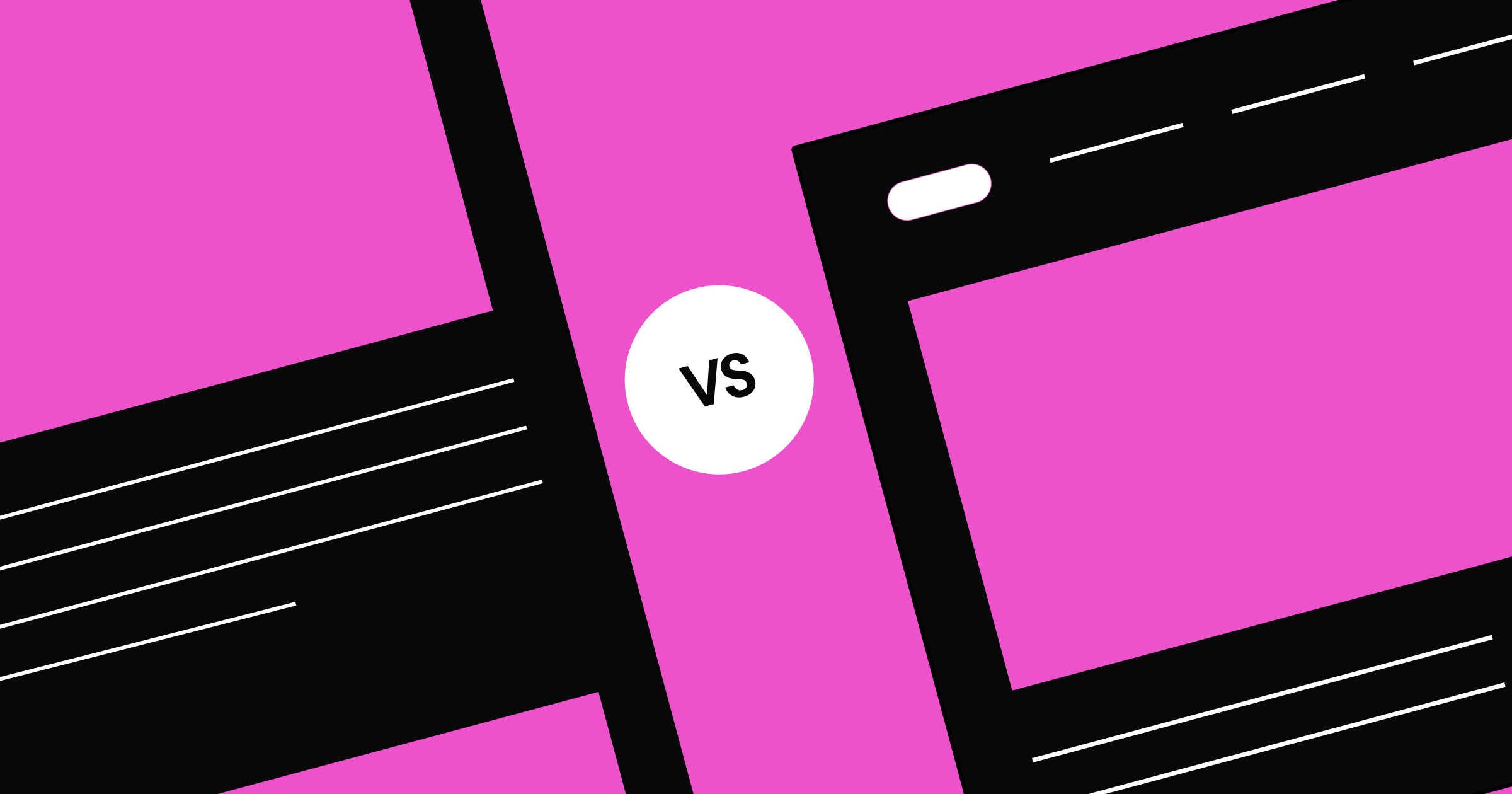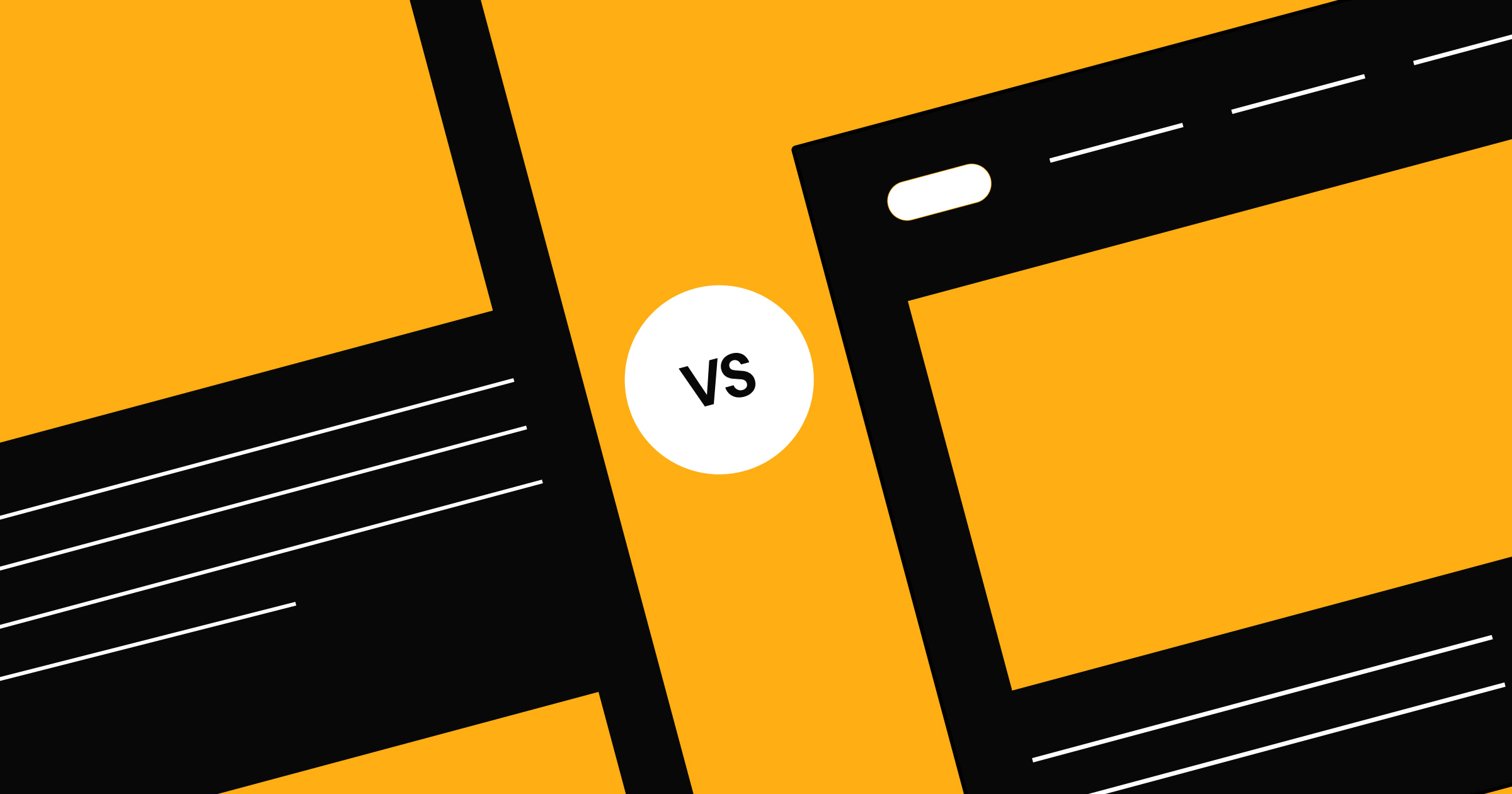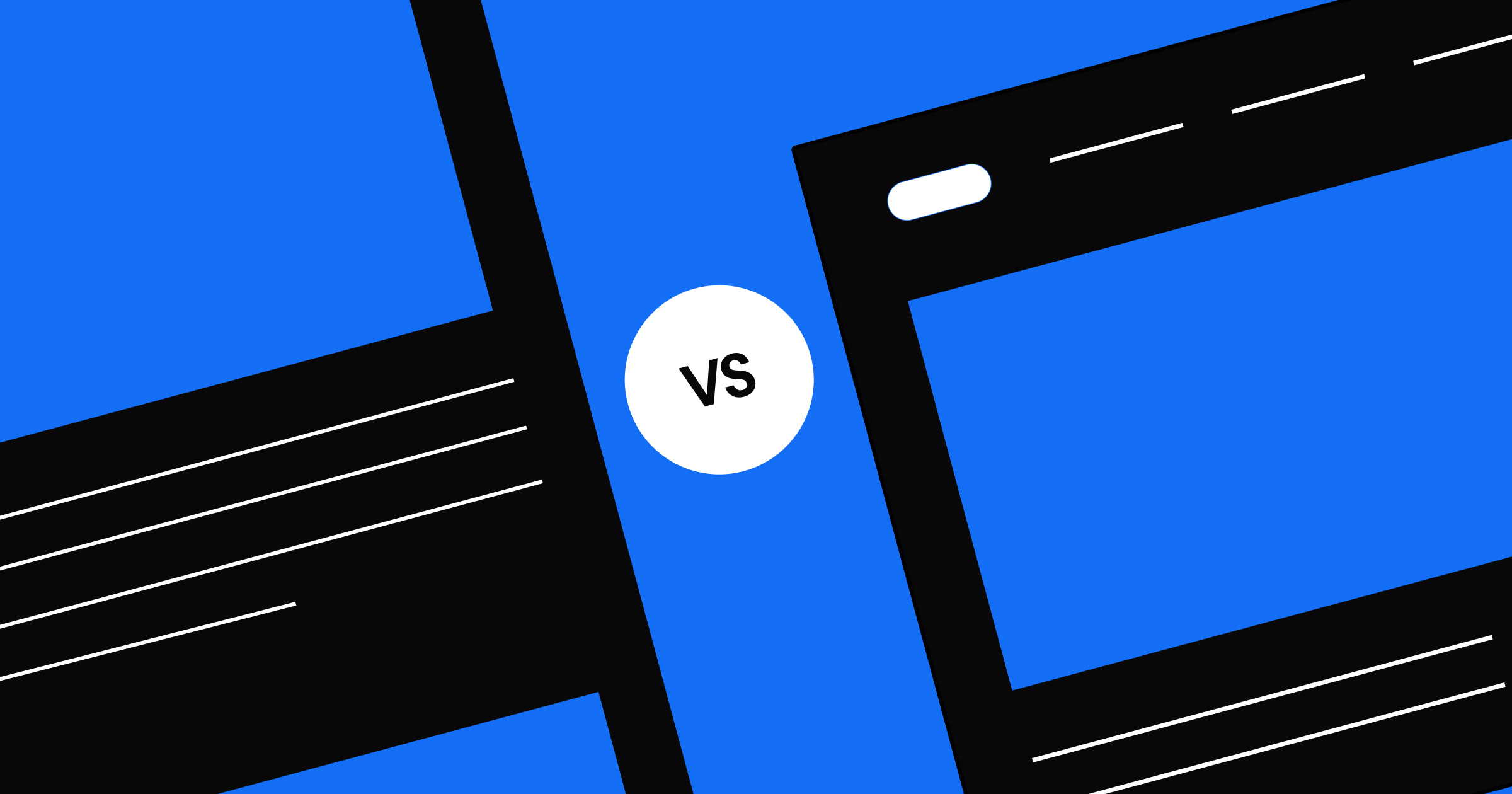Deciding between Drupal versus WordPress can mean the difference between a website that achieves your goals and one that falls short.
Choosing the right design platform is the first step toward creating a website that delights and engages your users, and there are many choices on the market. WordPress and Drupal are two popular options catering to opposite ends of the web design spectrum.
When comparing Drupal and WordPress, keep your end goals in mind to select the right solution from the start. Since they’re so different, switching from Drupal to WordPress or vice versa is a challenge you want to avoid. Carefully evaluate the following comparisons and consider how these platforms might suit your unique needs in the long term.
A quick look at Drupal and WordPress
Drupal and WordPress are both popular web platforms and content management systems (CMSs) developers use to build sites. But they're about as different as two CMS platforms could be:
- Drupal is a platform for building large, complex websites, such as marketplaces or subscription services. It requires some basic development experience to set up, but it’s flexible and scalable.
- WordPress is a beginner-friendly platform best suited to simpler sites like blogs or small business websites. It’s straightforward to set up, but extending its functionality with plugins requires a lot of maintenance.
Because Drupal and WordPress target separate audiences, they offer very different user experiences and features. For example, 71 of the top 100 universities use Drupal for their websites because it excels at security, flexibility, and scalability. Meanwhile, WordPress has a larger market share because it suits a broader audience. About 43% of all websites are hosted on WordPress, which speaks to its accessibility.
Drupal or WordPress: Which CMS is right for you?
WordPress and Drupal excel with very different use cases and content types. The platforms diverge in nearly every category, each catering to specific audiences.
Here are some areas where the two options differ.
Ease of use
Depending on your end goals, Drupal and WordPress vary significantly in simplicity. WordPress offers a straightforward editor tool with a drag-and-drop interface best suited for small, simple web pages. To make a larger site or more complex pages, you’ll need to configure a network of plugins that significantly extend WordPress’ functionality. Every plugin requires regular updates, which occasionally causes compatibility issues.
Drupal, however, requires you to know at least the fundamentals of PHP, JSON, and HTML/CSS to design and deploy pages. And the more coding knowledge you have, the better, since the learning curve is steeper with Drupal. But with that knowledge, you can quickly set up complex websites, as Drupal’s core codebase is more scalable and bug-proof. That makes it a good choice for developers who need a large, complex website. But for smaller projects, WordPress is a better alternative to Drupal’s complex setup.
Plugins
Whether you go with WordPress or Drupal, you’ll have access to a massive library of plugins. WordPress boasts over 70,000, and Drupal has over 40,000. Both offer thousands of themes, many of which are intricately customizable.
While WordPress offers more plugins, they can lead to complications, as the platform’s core codebase isn’t well-optimized for extendability. Drupal relies on a streamlined codebase that’s designed for compatibility, so there are fewer bug reports.
Security
Your site’s security is critical, especially if you handle sensitive customer data or payment transactions. When comparing Drupal versus WordPress for security, Drupal is a bit better. According to a SolidWP investigation from August 2024, WordPress had 181 critical security vulnerabilities, mainly from third-party plugins and themes.
Drupal is very transparent about detected vulnerabilities, publishing them on their site. So far, in 2024, there has been one moderate security advisory with the platform’s core codebase. The only other vulnerabilities are from custom modules developers build into their sites.
Pricing
WordPress offers a free, open-source version of the platform (WordPress.org), providing a lightweight experience with a few custom themes and plugins. To access more features, you’ll need to use the proprietary WordPress.com version, and installing plugins requires a Business or Commerce plan.
Drupal is a free, open-source tool. Some developers make compatible plugins, and most are available online. However, Drupal doesn’t offer web hosting, so you’ll need to find a host platform, like Webflow or Hostinger.
SEO features
WordPress offers basic SEO tools like meta tags and page masking to Business or Commerce subscribers. Those customers can also use plugins like Google Analytics and Yoast, which provide valuable web traffic insights.
Drupal comes with many native SEO features, like Pathauto, which generates URLs and aliases that are more search engine-friendly. You can also add many other modules, such as ones that support redirects, meta tags, and sitemaps.
Speed
Page load speed is essential to SEO because search engines use it to determine a site’s optimization. If you’re using WordPress, load speed might present a challenge. That’s because WordPress websites often contain a lot of unnecessary markup and the plugins cause load delays on each page.
Since Drupal web developers write the markup themselves, they have more control over how streamlined their pages are and can remove unnecessary scripts. This increased control leads to consistently faster benchmark speeds than WordPress pages hosted on a similar server. So if you have the coding experience required, Drupal wins for speed.



















Rethink your CMS
Find out why a cutting-edge enterprise CMS is not just a nice-to-have, but a necessity for teams.
Why Webflow could be the CMS upgrade your site needs
If you’re comparing these two platforms, you’re probably looking for a solution that combines WordPress’s simplicity with Drupal’s security and scalability. With Webflow, you get the best of both worlds.
Webflow is a highly customizable web design platform that gives you complete control over your web designs. It’s also straightforward to learn and natively offers many more features than Drupal or WordPress. For example, Webflow provides auto-generated XML sitemaps, Google Lighthouse, and dynamic content right out of the box. You’d need to install a host of plugins to get those features from WordPress or Drupal.
Webflow is also fine-tuned for the fastest speeds thanks to its global CDN and automatic traffic scaling. Most of these optimizations happen behind the scenes, but you can also take control of your loading times by marking images to “lazy load” or streamlining your custom animations.
Make the switch to Webflow
WordPress and Drupal each serve distinct use cases and target audiences, so their narrow focus makes them suitable for some things but not others. But Webflow is designed to serve a broader range of needs.
Whether you’re a beginner or a seasoned developer, Webflow’s visual canvas and intuitive design tools make it easy to set up your site — with or without writing code. You’ll have all the features website professionals need, like reusable components, responsive breakpoints, and fine-tuned SEO controls. No matter what you’re building, you can rely on Webflow’s security and scalability to create online experiences that captivate any audience.

Build with Webflow
Break free from the constraints of traditional platforms. Migrate your site to visual-first platform that combines design flexibility with powerful CMS capabilities.