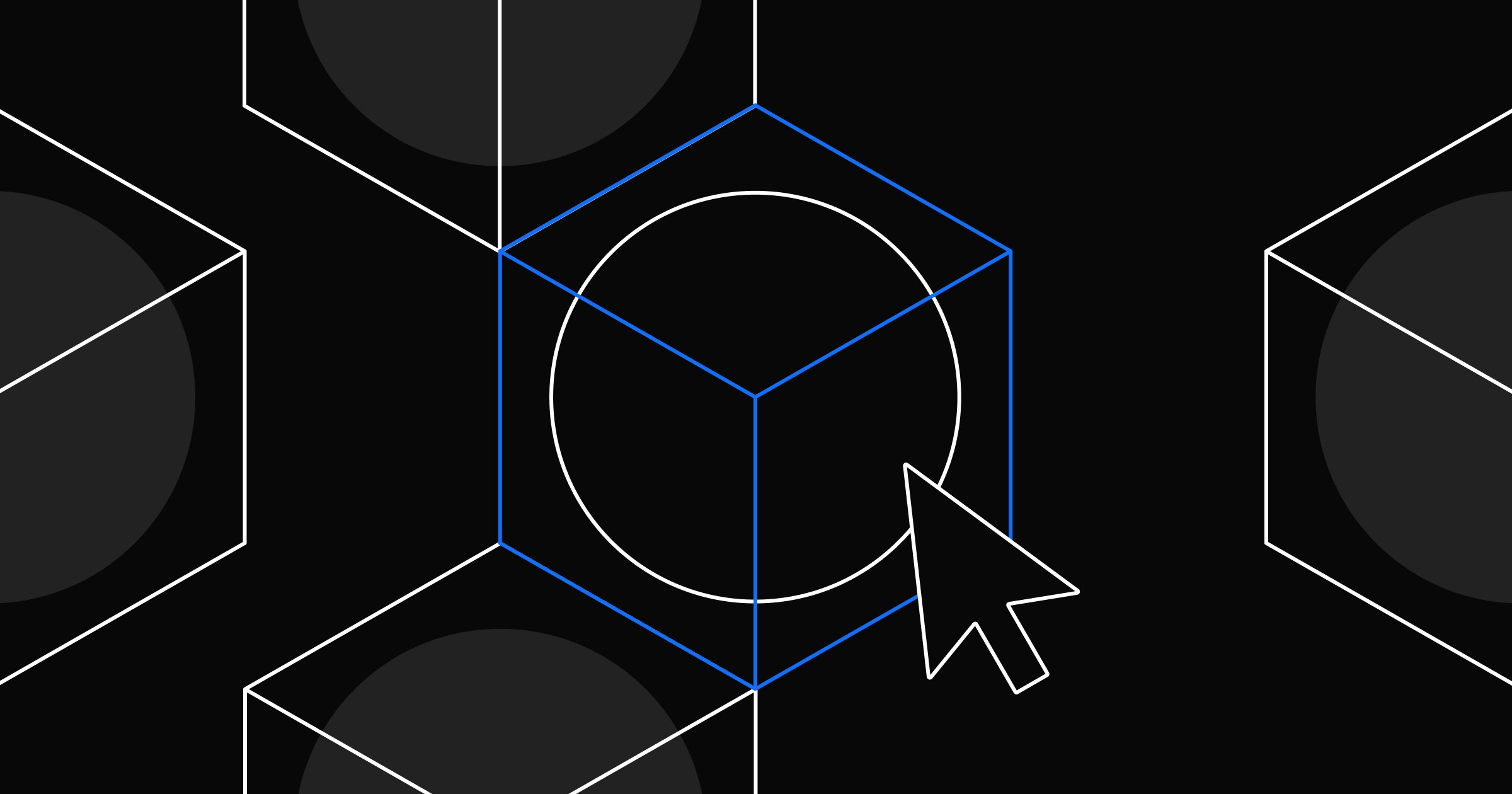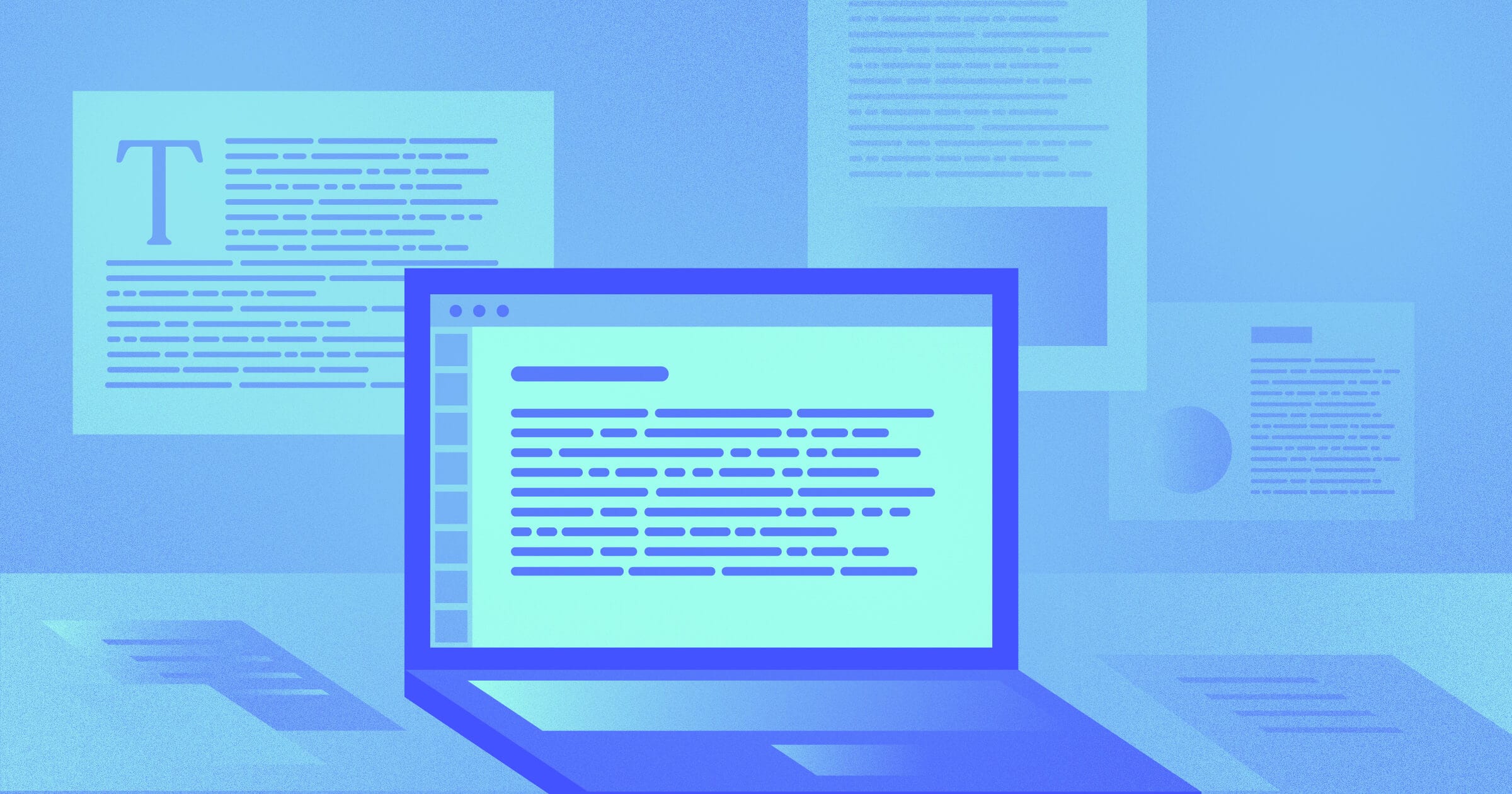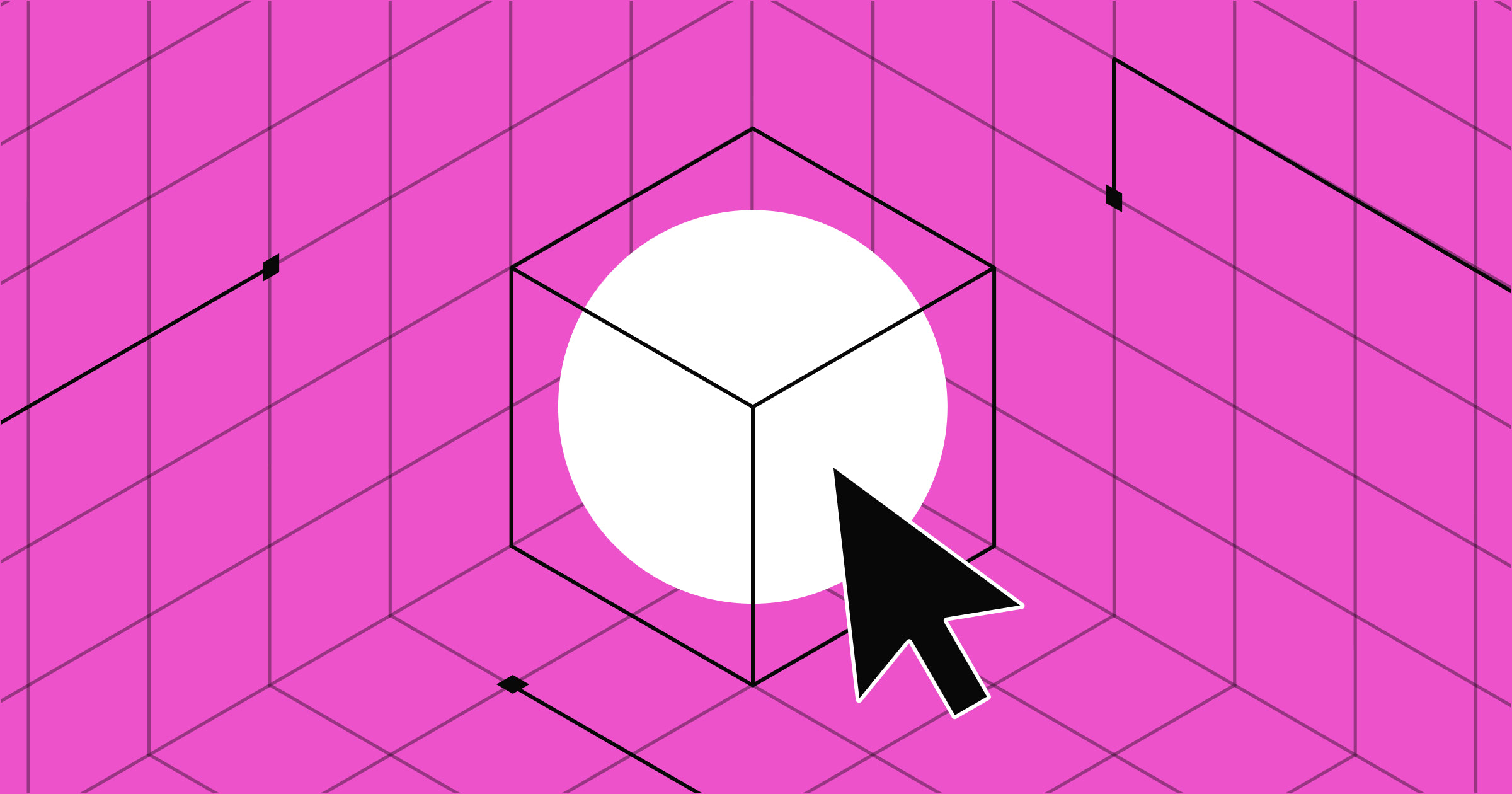There are hundreds of millions of active websites on the web today. Without a wide pool of excellent and talented web designers, many of these websites wouldn’t function or look the way they do.
In fact, web designers are the core of website creation and maintenance. It makes sense why web design is an increasingly popular field, one that can be just as financially lucrative as it is creatively rewarding.
Plus, who doesn’t love learning a new skill? Whether you want to become a web designer for fun or you want to embark on a complete career change, you’re in luck. There are so many incredible tips, tricks, and resources available online that can help you jump-start your journey toward becoming a web designer with a killer portfolio.
You definitely don’t need to go to an expensive university to become a web designer. In fact, pretty much anybody can become a web designer with the right amount of experience, hard work, and access to great resources.
It’s very important to invest time (and sometimes money) into the right resources. We understand that the web is bursting with information — not all of it useful. Some advice and web design resources may be subpar compared to others.
That’s why we’ve put together some recommendations for your web design journey.
Want to become a web designer but feel clueless about where to start? Check out our guide below.
How to become a professional web designer in 2024
If you follow these steps, you’ll be able to kick off your career as a professional web designer within the year. Keep in mind that becoming a web designer isn’t a frivolous task. You’ll need to learn a lot, master your niche, build a great portfolio, and put in the sweat. However, the actual steps you need to take from beginning to end are not that complex.
Learn the theory
Before you can jump into web design, it is very important to start by learning about the foundation of web design.
User-friendly and marketable websites will follow user experience, or UX, protocols and patterns. UX is basically the universally accepted list of criteria that users look for when using a website, such as ease of navigation, pleasant colors, readable fonts, and mobile-friendliness.
Going into web design with UX in mind from the beginning is a smart move because there really is nothing more important than UX. It determines a website’s bounce rate and thus its overall success and marketability.
As the web design industry continues to grow, there will always be a need to top up your training and learn more about how UX changes in terms of trends. What users are looking for in UX one year may be completely different the next year with changes in culture and technology. Keep this in mind as you continue your web design journey. This is a learning process that is ongoing and doesn’t stop once you secure a job in web design.
The State of UX is a great resource for checking on new UX trends.
Understand how the web works
Most web designers working in the industry today know at least a simple programming language. It might be beneficial to know two or more. To be successful, you’ll need to have programming skills that relate to web design in some capacity.
However, platforms like Webflow are an excellent alternative to spending years studying complex and ever-changing programming languages. Webflow allows designers to build custom websites, complete with HTML, CSS, and JavaScript, all without actually having to write code.
If you’re still interested in learning how to code for fun, you can find a wealth of workshops, courses, seminars, and even more resources for learning basic code as a web designer or developer. One popular course is Webflow’s ultimate web design course, though you can easily find a ton of other web design courses via the Webflow platform.
Find the right web design tools
To be successful in the web design world, you’ll need to become familiar with tools of the trade used to build the best websites. If you have a basic understanding of the most common tools used today, you have a higher chance of succeeding as a professional web designer.
However, the web design world is broad, and not all these tools may be necessary. Still, they’re worth learning a bit about in order to have a more well-rounded design education.
Some common tools include:
- Webflow. Webflow is a platform that handles the building of high-fidelity prototypes while simultaneously creating a live website. If you don’t know a ton about coding, Webflow takes care of it all for you with a highly intuitive drag-and-drop dashboard. The result is not just a mock-up but a complete and functioning website.
- Adobe XD. This vector-based system is used for a wealth of web design use cases, such as creating interactions, transitions, and other visual and dynamic elements common with modern websites. This platform works beautifully with other Adobe tools like Photoshop and Illustrator.
- Figma. This all-in-one tool helps UX designers and web developers on a team collaborate on projects in a browser-based platform. The main goal of this platform is web design, but it is most popular with teams of designers because it makes it easier than ever to work together in real time on the same project.
- Sketch. For web designers that focus a lot on UX, Sketch is a great little tool. This platform offers a ton of different functions, such as wireframes, prototyping, and several UX shortcuts.



















Get started for free
Create custom, scalable websites — without writing code. Start building in Webflow.
Understand graphic design
Web design isn’t just about plugging in code and memorizing user experience trends. It also involves graphic design to a heavy degree.
Graphic design and web design are very different principles, but they aren’t mutually exclusive. Web designers must have graphic design knowledge to solve mathematical problems while coding a website.
Graphic design is also necessary when it comes to identifying the most aesthetically pleasing design choices for a website based on its use cases, potential audience, and design trends.
Photoshop and Illustrator are great programs for experimenting with different graphic design approaches. Just as well, you can learn a lot of the basics of graphic design via courses from platforms like Udemy.
Understand how to prototype web design mock-ups
Prototyping websites is a big part of web design and a major part of the process of creating a website from scratch.
A prototype website involves a variety of mock-ups that show how a website could potentially look. Prototypes will include the HTML and other code involved in a website to provide a more hands-on, real-life demo of the website itself. In some cases, a website prototype can simply be a sketch of the final product.
Having prototyping skills is key to being successful as a web designer, as it proves you understand the value in providing a potential customer with a visualized idea of the final product. Being able to prototype is also a valuable skill when it comes to building a web design portfolio.
Create a portfolio
Most potential clients and employers will not care about your schooling or education. Many won’t even care about the years of experience you have in web design. Rather, they care about your portfolio.
A web design portfolio is essentially your digital file full of examples of your web design work. A web design portfolio can include things like full web pages, past projects, prototypes, apps, templates, themes, screenshots, and more. This should be the fun part of your web design adventure, so get creative!
It would be wise to host your web design portfolio on your own website since, you know, you’re an actual web designer. We recommend keeping your web design portfolio simple when it comes to themes so you can really show off your prototypes properly. If you need some tips on where to start, check out Webflow’s design portfolio course.
Design and build with Webflow
Many popular content management systems are available for web designers to use when building their websites, essentially serving as the “workshop” that web designers will spend their time in. One new and intuitive platform worth trying is Webflow.
Webflow is the kind of platform that could revolutionize the way web designers build their websites and learn about web design in general. Consider Webflow your home base platform — it is where you will build your websites, experiment with prototypes, practice your skills as a web designer, and so much more.
Webflow makes it possible to build custom sites from scratch using visual elements rather than formless code. You can access a ton of SEO controls that you can build into your projects. Essentially, Webflow is the CMS of the future for web developers.
You’ll be able to build your projects and websites faster with little in the way of ongoing maintenance or the need for years of coding knowledge. What could have taken three days can take less than 24 hours to complete with Webflow!
Put your work up on various marketplaces for passive income
Once you’re at the point where your portfolio is beefed up and you are confident with your abilities as a web designer, it might just be time to start looking into potential employment or places to sell your skills.
Platforms like Coded Market should be your first stop. Marketplaces are great because if you already have templates or themes for WordPress laying around, you can simply sell them on Coded Market. This is an excellent way to make passive income as a freelance web designer without having to work directly with anyone. Potential buyers will simply pay to download your theme or template and install it themselves.
Keep in mind that it is common for web designers who sell themes on marketplaces to offer lifetime or limited support. This means that if someone purchases your theme and runs into an issue when installing it, you’ll need to be there to provide installation support. This will make you look more professional and add to your overall reputation as a web designer.
Search for in-house web design jobs
If you want to make a full career change but don’t really vibe with freelance web design, you have the option of working as an in-house web designer for an actual organization. This can be great if you’re looking for a good salary, benefits, and stability.
Keep in mind that you won’t have as much creative freedom if you work exclusively for an organization or firm. You can easily find web design jobs for all levels and skills on platforms like Indeed or Flexjobs.
Additional tips for starting your web design journey
In addition to our list of steps above, here are a few extra tips for getting ahead in the web design world and improving your skills.
Learn more about SEO
Search engine optimization is essential when it comes to getting a website to rank on Google search pages. SEO is the process of optimizing a website to the fullest extent to get it to rank as high as possible.
Web designers are more or less responsible for this, as SEO capabilities are often built into the core foundation of a website. Understanding SEO will help you become more in-demand as a designer and will add to your already impressive skill set.
Take a little time to study common SEO practices in the context of web design — a simple Google search will provide you with an absurd amount of information. We recommend The Complete Beginner’s Guide to SEO if you are completely in the dark about how SEO works.
Get better at communication
Web design may seem like the introvert’s dream. It might seem like it’s an occupation full of nights alone, lost in code, with little need to communicate with others. However, this is far from the case.
Web designers who work professionally will need to communicate effectively if they want to work well with their freelance clients and possibly their coworkers in an in-house marketing scenario. Web design is not a one-person show, regardless of your niche.
Because of this, it is important to work on your communication skills. Do you work well with potential clients? Can you collaborate well with other web designers, graphic designers, and other professionals? Can you take direction from your superior and apply web design practices to those directions in a meaningful way? Remember that effective communication can make or break a project.
Join online communities for web designers
If you love web design but don’t particularly love how lonely it can be working long hours by yourself with intermittent communication with your clients, try joining an online community.
There are so many benefits to joining an online community for web designers. It’s an excellent place to network, learn about hot UX trends, see what kind of work others are doing, get inspired, and even make a few friends here and there. A few of the most popular online communities for web designers include SitePoint, Designer News, and UX Mastery.
You can also seek out physical activities involving web designers that take place IRL. Meetup is a great platform for finding other web designers and making some friends in your field locally.
If you want to see what’s going on in the web design world, it wouldn’t hurt to create your own Twitter account. Not only does having a Twitter account benefit you marketing-wise, but you can also use it to follow the top names in web design, such as Sara Soueidan and Neil Patel.
Look for opportunities for critique
You should be constantly striving to improve your work. That’s the only way you’ll ever improve! It can be really helpful to have a professional or peer around to give you honest and constructive critiques of your new projects.
If you don’t have any colleagues in the web design world, don’t worry. Plenty of resources online can connect you to other web designers, such as Reddit’s r/web_design and r/design_critiques. Just post your work and ask for feedback. It’s as simple as that!

Ultimate web design
From 101 to advanced, learn how to build sites in Webflow with over 100 lessons — including the basics of HTML and CSS.