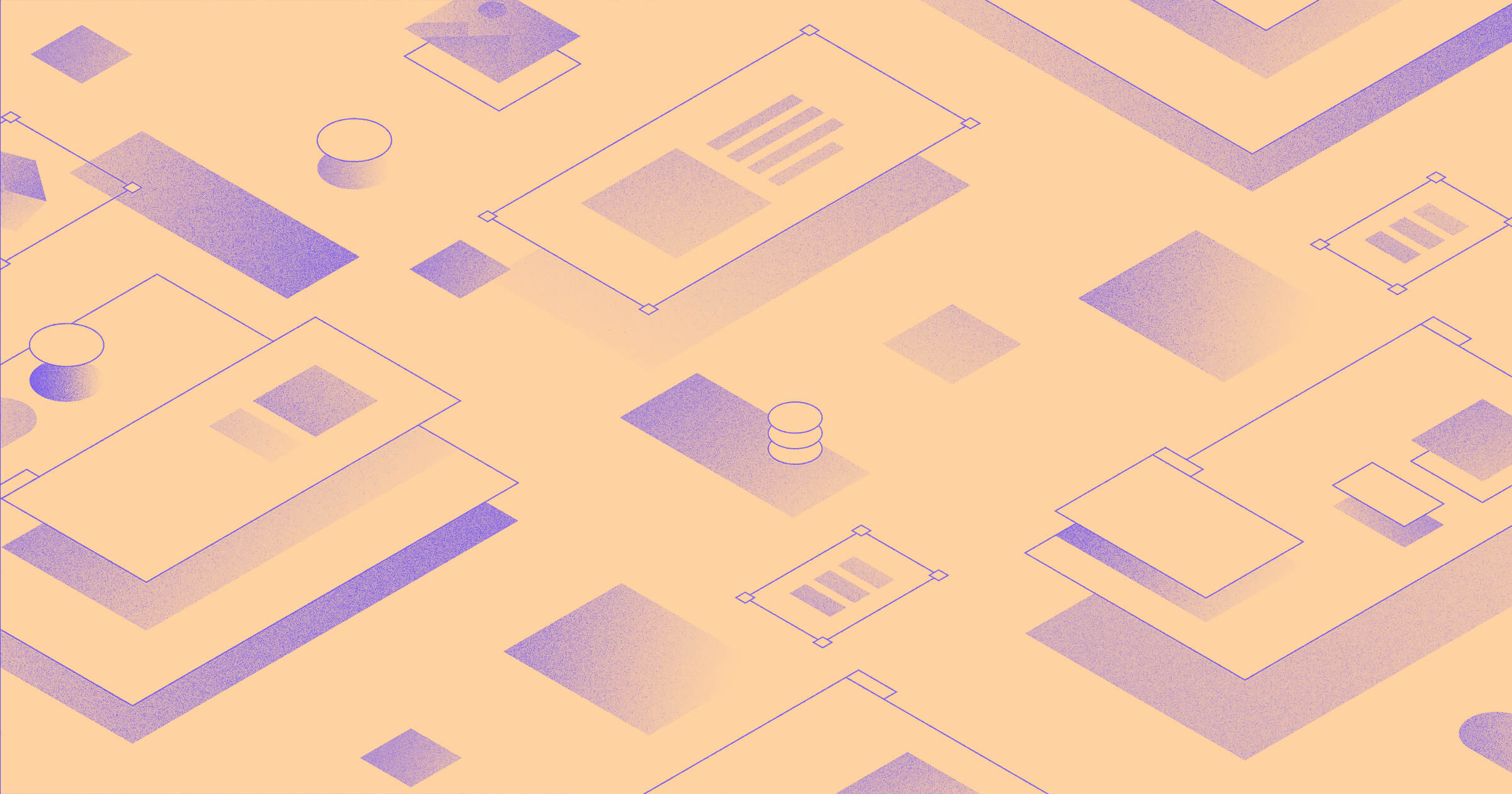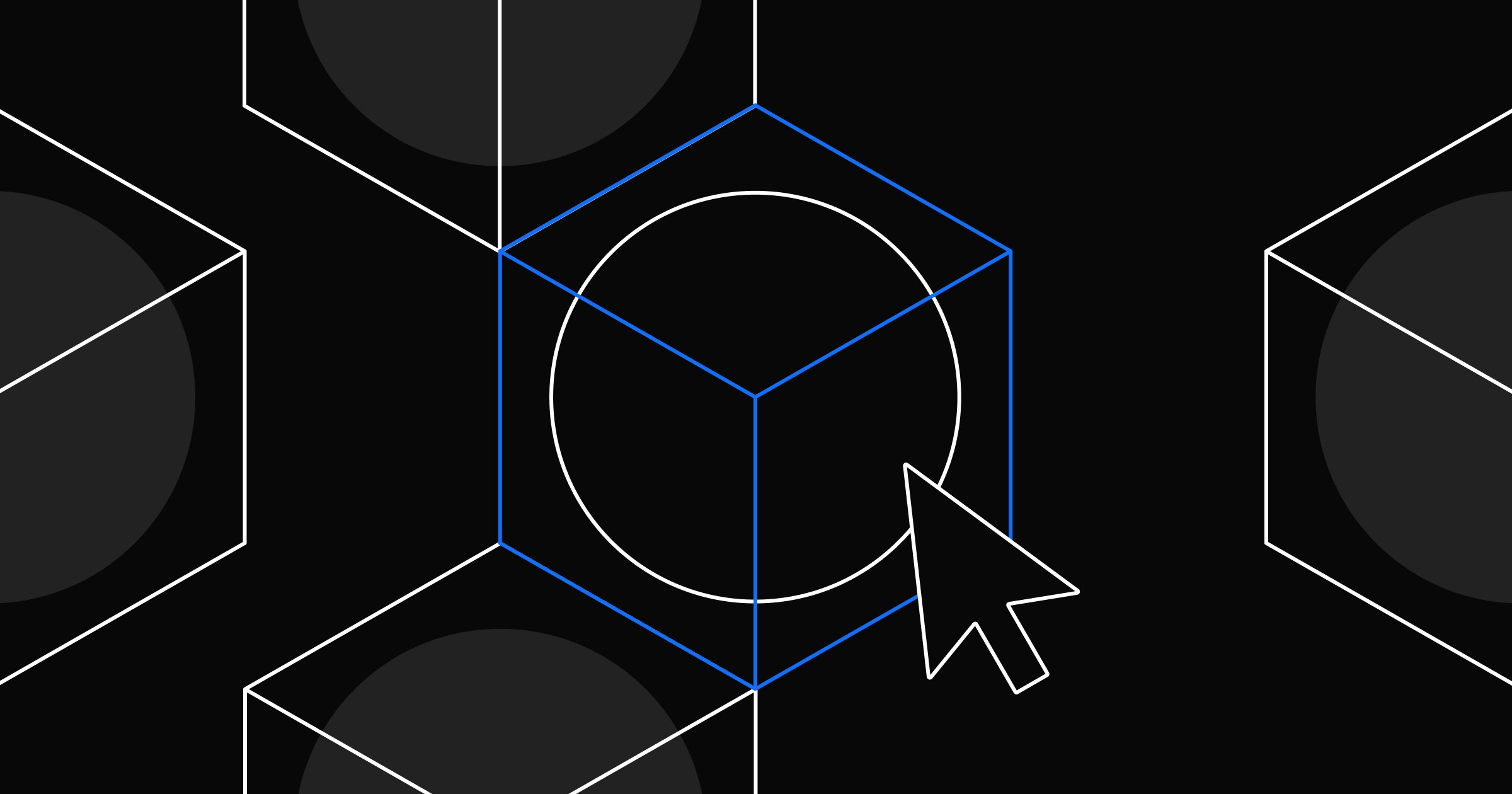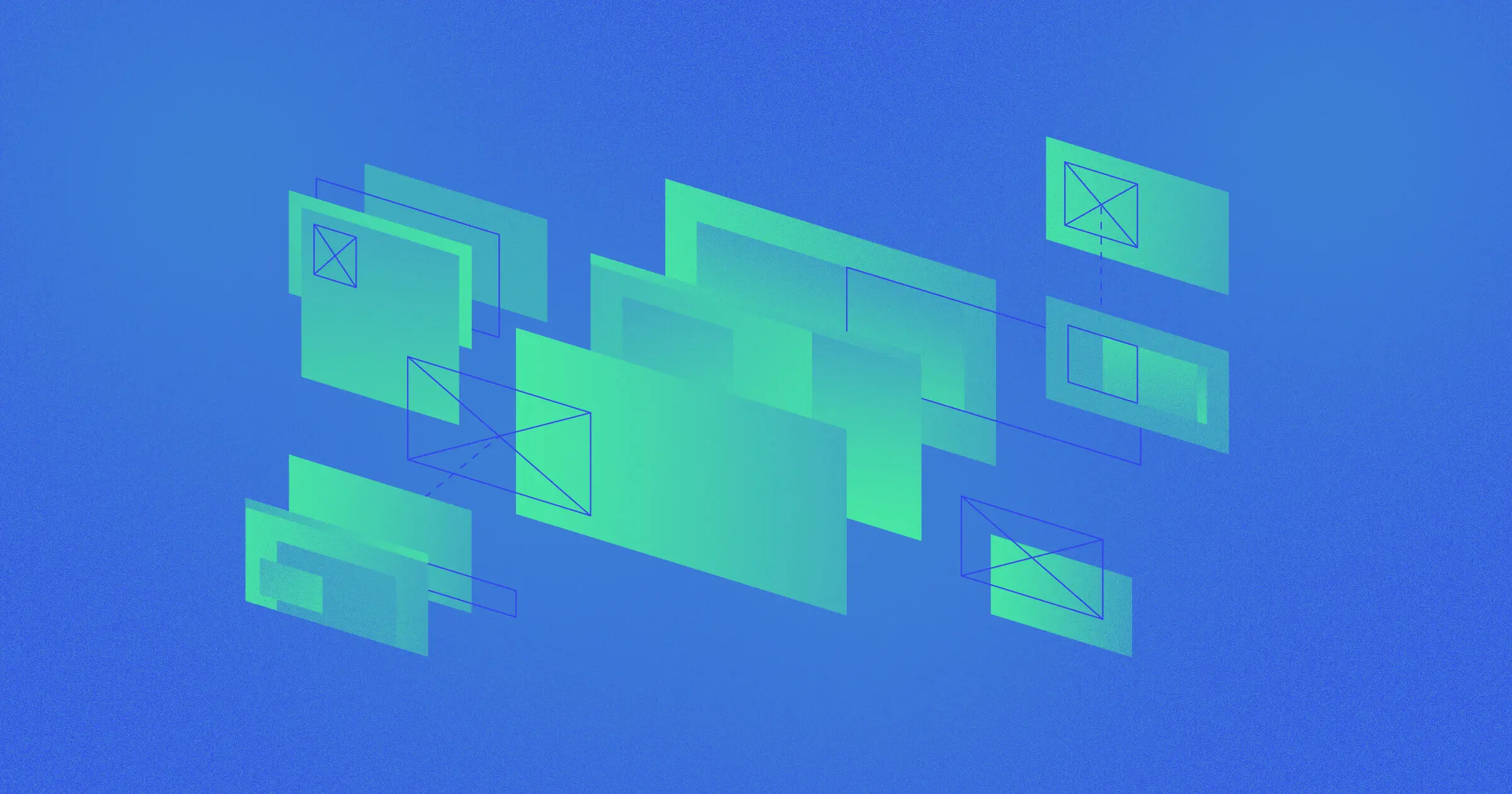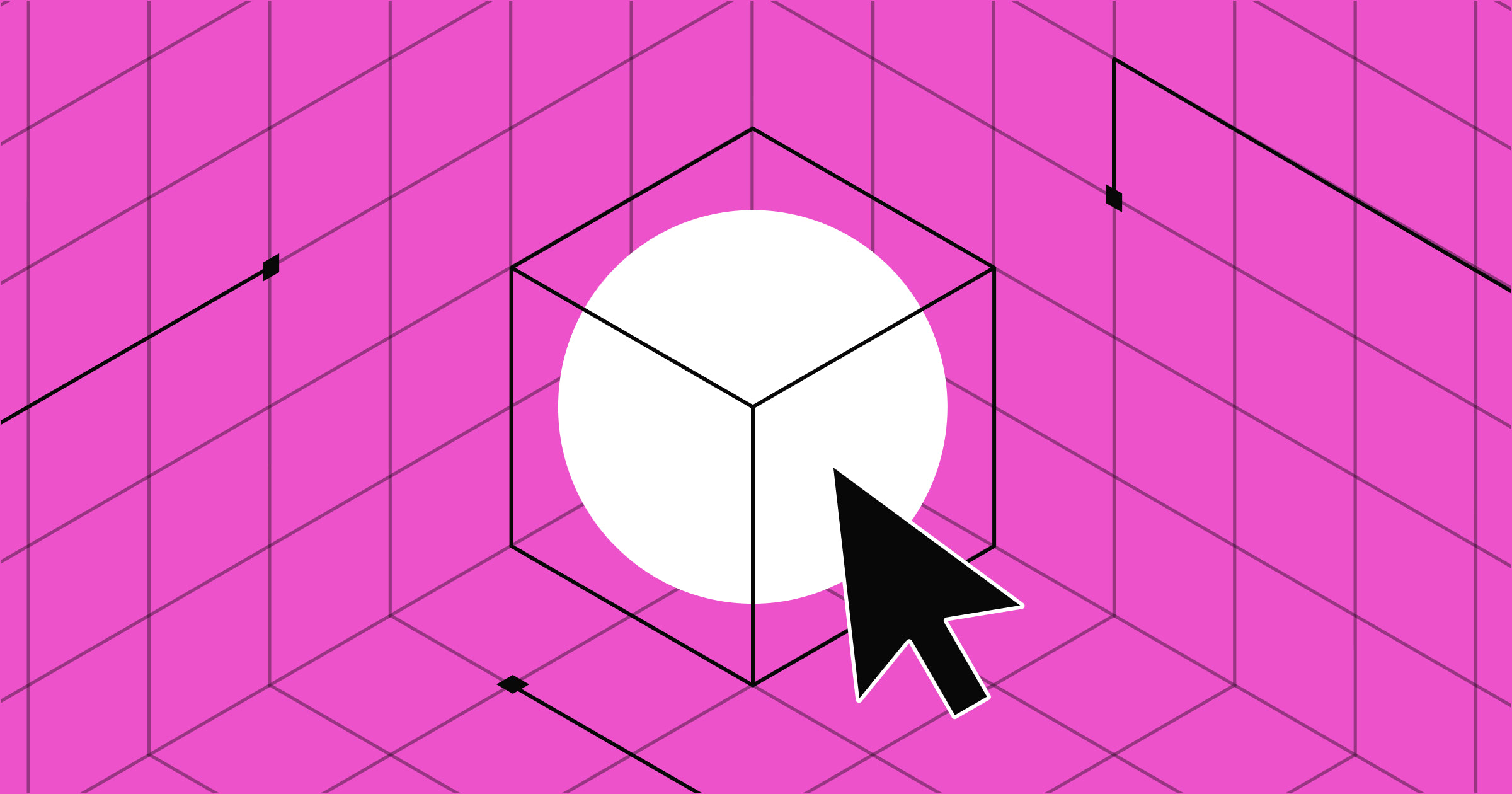Every website — and site visitor — relies on UX design.
Regardless of what a website aims to accomplish, people need to be able to navigate the site. A site’s design defines the way we interact with products and services, which means UX design defines the entire web experience.
Any webpage, from landing pages to blogs and “Forgot Your Password,” needs to be clear to help site visitors gain the most value with minimal effort.
To develop increasingly better websites, the demand for UX designers is rising. Anyone wondering how to become a UX designer just needs proper guidance and expertise — but before we dive into what that looks like, it’s essential to understand the fundamentals of UX design and what UX designers do.
What are UX designers?
A user experience (UX) designer is a web designer that enhances how people travel across a website. UX design explores how potential site visitors will interact with products and services before designing or redesigning elements to be more user-friendly.
To create a good user experience, designers perform several main tasks, including:
- Discussing ideas with clients: To understand what clients want for their customers, designers need to review their ideas and priorities to turn the client’s vision into a reality while maintaining a pleasant user experience.
- Researching the field and target users: There’s no one-size-fits-all design style, so UX designers must research various target audiences to understand how they want to interact with a specific type of site. Visitors trying to navigate a dropshipping site have different priorities than those researching a not-for-profit. Once designers know the target demographic, they can create designs best suited to that user base.
- Creating new features: UX designers ideate and implement various features to make the user experience more enjoyable. For example, creating a chatbot lets visitors engage directly with customer service for support in their search.
- Building prototypes and running tests for websites: After performing the tasks above, UX designers build prototype websites and run tests to ensure each element functions smoothly and results in the best user experience possible.
Every interaction with a product results in a user experience, including customers:
- Using a smartphone app
- Scrolling through a website’s product offerings
- Interacting with real-world objects, like wearing a new pair of sneakers
- Buying tickets at a movie theatre
- Checking into an Airbnb
Think about the last time you tried a brand-new product and service. If you were browsing an ecommerce website to buy something, did you find what you were looking for? Was it easy to scroll and click through the site to browse without any hassle? Was the checkout process seamless and intuitive?
If you answered yes, you’ve enjoyed a good user experience.
UX versus UI
A UX designer’s counterpart is a user interface (UI) designer.
UX design aims to create an enjoyable, logical user experience when someone moves from Point A to B, while UI design provides the visual touchpoints to facilitate this movement. It defines how elements look and feel on a digital interface, including text, images, colors, and more. A UI designer's responsibility is to analyze each screen a visitor may use and design the necessary visual elements and interactive features.
Let’s look at some examples to understand the connection between UI and UX designers. Kane Baker's online portfolio, for example, has a uniquely interactive home page: Kane’s eyes follow your cursor around the page. Depending on where your mouse hovers, Kane watches you interact with the navigation elements in each corner. The interactive home page, moving eyes, and scrolling text form the website’s UX.
The site itself has minimal text and colors, letting Kane stand out in the center of a professional and pleasing site. These visual elements — the fonts, colors, and Kane’s portrait — combine to form the website’s UI.
Altogether, the website has seamless functionality and provides an enjoyable user experience thanks to its appealing user interface.

Kane’s portfolio is just one example of UI/UX combining to build a unified experience for anyone going through his website. Many other portfolios and websites highlight the differences between UI and UX while showing how their relationship creates cohesive user experiences.



















Get started for free
Create custom, scalable websites — without writing code. Start building in Webflow.
How to become a UX designer
Becoming a UX designer requires knowledge of graphic design, UX research, and digital products, alongside several technical skills.
Many UX designers begin their careers in web development or design, but anybody wondering how to get into UX design can. In this section, we’ll go through a step-by-step process on how to become a UX designer with no experience.
1. Learn the basics of UX Design:
The first step to learning UX design is nailing the basics. There are two ways to do this. The first is by studying for a degree with website design in the curriculum. Degrees in web development, computer programming, or computer science generally teach web design and are useful for companies and clients looking for designers with educational qualifications.
However, these degrees often don’t provide in-depth knowledge of web design specifically. We recommend learning UX design fundamentals through online courses, tutorials, or design boot camps. These provide curated content dedicated to aspiring UX designers and are often taught by industry experts.
2. Become familiar with UX design tools
UX designers use various design tools to develop and maintain user experiences. These include tools for wireframing (a schematic layout of visual elements on a web page) like Webflow, Sketch, Adobe XD, Photoshop, Illustrator, InVision Studio, Figma, Axure, and Marvel.
Sketch and InVision are popular prototyping options, enabling UX designers to convert wireframes into tangible web pages. However, keep in mind that Sketch is only available for macOS.
3. Develop a portfolio and apply to different UX jobs
UX designers work in a variety of fields, so it’s essential to narrow down your specialization before creating an online portfolio. Some of the most common UX design jobs include UX research, visual design, interaction design, usability testing, and product design.
Once you've familiarized yourself with different software and honed your UX skills, it's time to create an online portfolio to submit with applications for UX design jobs and freelance opportunities.
An online portfolio isn't just a visual resume, so don’t cram in all your previous designs. More isn't better. Instead, design your portfolio to represent your personality, thought process, and style as a UX designer while highlighting your best work.
Let existing UX designer portfolios and research about the companies you're applying to guide your decisions. Tweak your portfolio to relate to the companies' industry and emphasize your potential contributions.
4. Network
Connecting with new and more experienced designers is helpful as a UX designer. Networking doesn't just help you find mentors — it boosts career prospects and job opportunities.
Discover effective tools, learn about the latest trends, and establish strong relationships with experienced UX designers. Forming connections with fellow UX designers is a great way to find out about opportunities or share prospects with colleagues.
Design communities such as Design Buddies on Discord, Designer Hangout, and UX Design on LinkedIn are great places to start networking.
5. Stay updated on new tools and skills
Landing a job as a UX designer isn't the end of the journey. Stay updated on the latest trends and tools to advance your knowledge and develop fresh approaches to new design problems. Visual web development platforms like Webflow help you stay informed about all things design and adapt your work to predict client needs.
What skills does a UX designer need?
If you're coming from a related field, like web development or graphic design, there's a good chance you already possess a few skills that will translate into a UX design career.
Let’s look at a few industry-specific skills needed to become a UX designer:
Use of design software and processes: UX designers use software like Sketch, Figma, and Photoshop on a daily basis. They work with prototypes, wireframes, and mockups (static designs for demonstrational purposes). These platforms allow designers to envision a product's appearance and plan a matching user experience. Showing clients mockup options before investing time into a design helps ensure they’ll be happy with the final product.
Understanding of user research and testing: UX designers cater to people, so it's essential to understand your audience and purpose. Is it a product for teenagers or a service for senior citizens? Based on research, you must develop prototypes and test them to ensure a cohesive, functional, and enjoyable user experience.
Communication skills: UX designers rarely work alone or exclusively collaborate with UI designers. As a UX designer, you’ll often have to work in teams with web developers, graphic designers, and software engineers, among others. Additionally, you’ll have discussions with clients to understand what they want. Effective communication ensures a smooth workflow and streamlines the design process across and between teams, resulting in higher productivity and a better end product.
Attention to detail: UX designers are responsible for creating designs that might have subtle interactive elements or dynamic motion graphics. One small mistake could make or break the user experience. As a result, you must be attentive to each detail of the UX process and have a good eye for design. Websites must not only look good but should be functional and reliable. That means no typos, no broken links, and no wonky redirects.
Basic coding knowledge: UX designers usually work with web developers who have a solid command over coding technology like HTML and CSS and programming languages such as JavaScript and SQL. Front-end web development deals with the visual elements of a website, while back-end web dev focuses on the “behind-the-scenes” functionality like servers and databases. UX designers work with web developers on a daily basis and must understand front-end and back-end web development to best collaborate and create a cohesive UI/UX experience. You can learn this software through online courses like Webflow, Udemy, and Coursera.
Salary and job outlook
The demand for UX designers is on the rise. The US Bureau of Labor Statistics (BLS) predicts a 23% growth rate between 2021–2031 for web developers and designers — much higher than the average growth rate of 5% for all occupations. As of 2021, the average salary for UX designers was $95,460.
Washington, New York, and California had high concentrations of UX designers, with average annual salaries of $141,170, $119,770, and $108,310, respectively. These were the highest-paying states in the US and had the highest employment level among designers.
The software publishing industry had the highest average salary of $147,470 per year. The following table shows the top-paying industries for UX designers in 2021:
Want to start a career as a UX designer?
To succeed as a UX designer, you’ll need to master design basics, become familiar with UX design tools, and build a portfolio to land a job or acquire clients (if you choose the freelancing route). If those steps sound exciting, this growing occupation might be for you.
Fortunately, several online resources provide all-in-one services to learn all there is to know about UX design.
At Webflow, we summarize complex topics into straightforward tutorials that make learning fun. Plus, you don’t have to spend hours pouring over videos and notes — our short videos and simple guides can help anyone looking to start a career as a UX designer.
Want to learn more? Head to Webflow University to kickstart your journey and take your design skills to the next level.