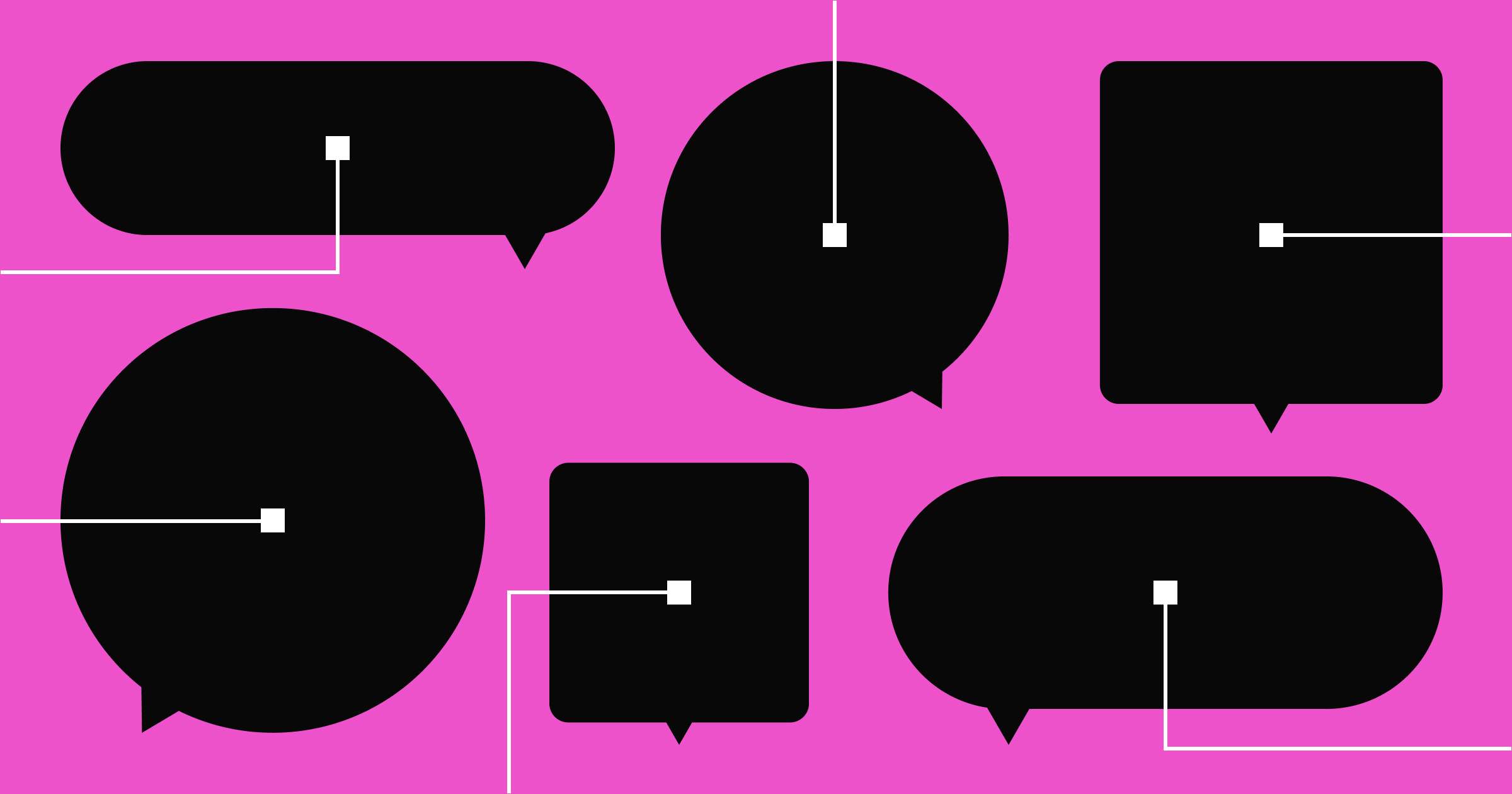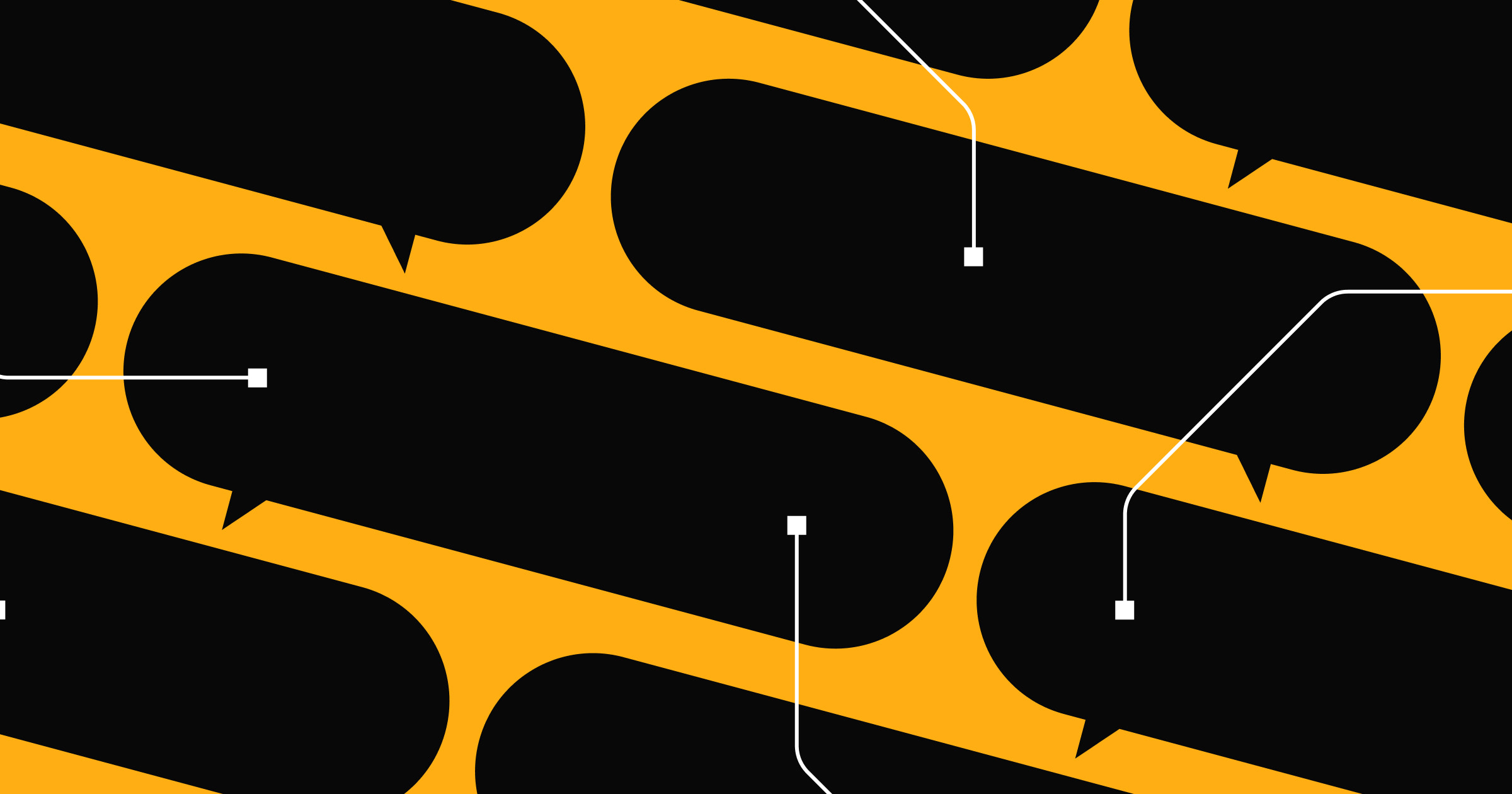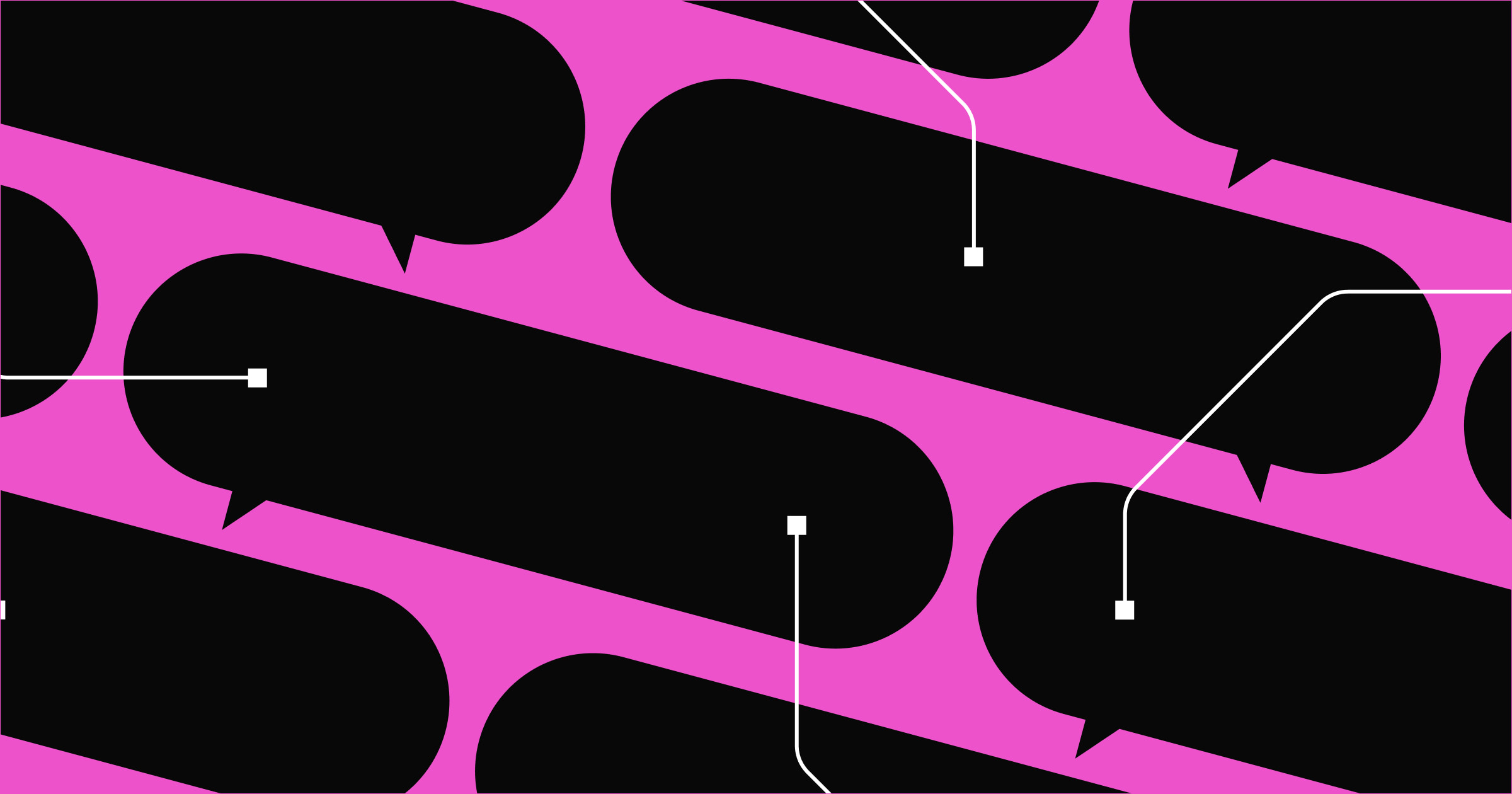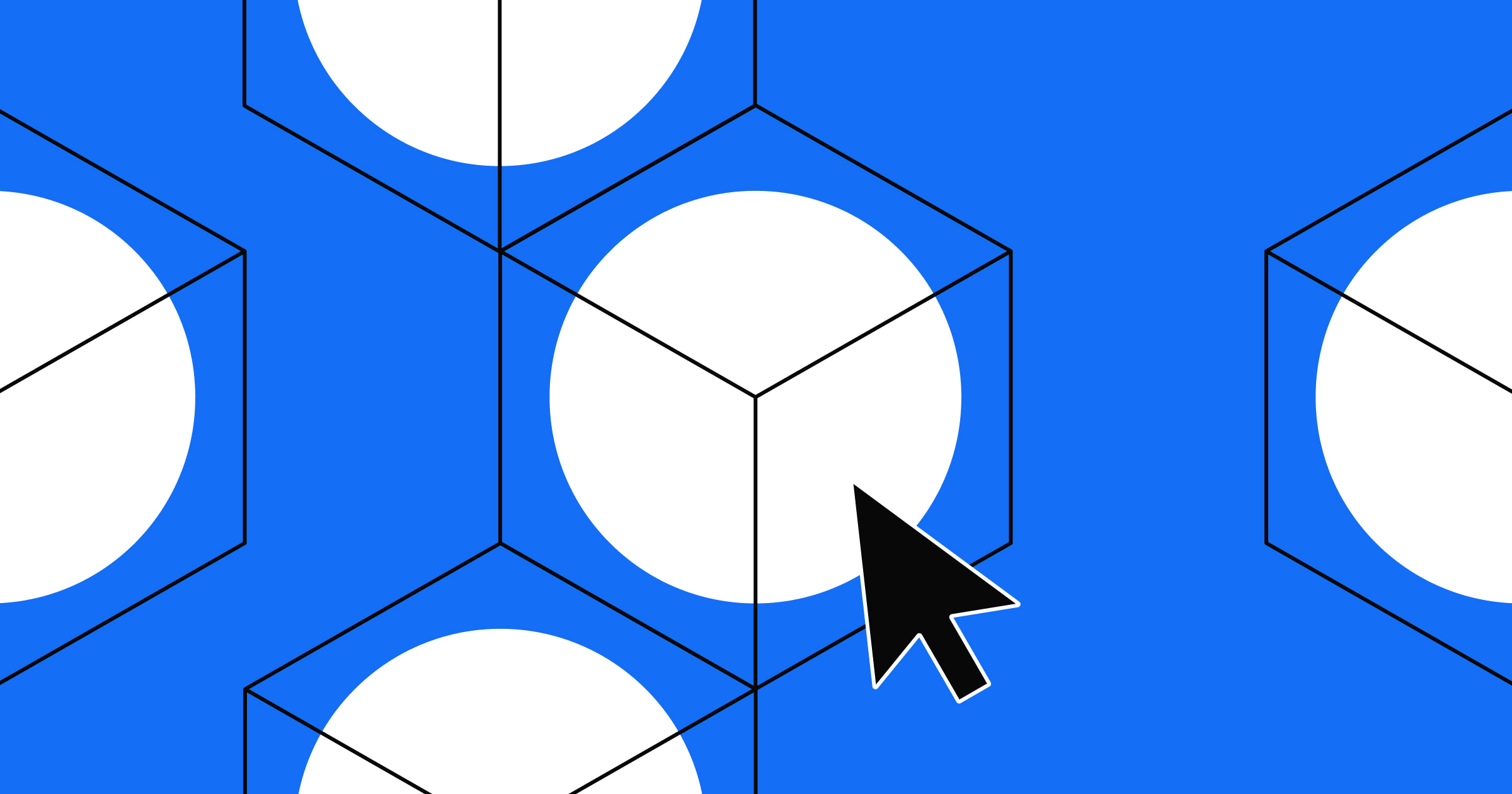Great surveys use strategically chosen questions and an engaging design to return a high response rate.
Few tools are better suited for understanding customer preferences than surveys. A well-crafted survey encourages customers to provide thoughtful feedback that you can use to improve marketing campaigns and techniques — and a poorly crafted one can result in below-average survey response rates and less meaningful data.
Read on to discover how to encourage survey participation to gain a good survey response rate.
Why send out customer surveys?
Customer questionnaires ask respondents a fine-tuned series of questions intended to reveal key insights about their satisfaction and preferences. The results reveal valuable data, like whether a product is performing well in the market or if customers like a newly added feature. Marketers can use this information to inform their strategies.
Here are some more reasons to send out surveys:
- Quantification. Surveys excel at translating customer feedback into actionable metrics like customer satisfaction scores (CSATs) and net promoter scores (NPSs).
- Benchmarking. Benchmarks define how well something performs compared to some other metric, like competitors or a company’s previous year’s performance. Surveys are a great way to gather data needed to make these comparisons.
- Cost efficiency. Designing and distributing an online survey is inexpensive, and tools like SurveyMonkey further reduce the workload.
- Flexibility. You can design a survey to suit any need, such as asking respondents for new feature ideas or requesting customer feedback about a current design.
How to calculate your survey response rate
This simple calculation quantifies how many people in your sample participated:
Surveys Completed / Surveys Sent x 100 = Response Rate
So if you send a survey to 1,200 customers and 312 complete it, your response rate calculation looks like this:
312 / 1200 x 100 = 26%
If you use a survey-hosting site like Google Forms, the platform should offer a metric for the number of people navigating to your survey page versus those completing the questionnaire.
What’s a good survey response rate?
Generally, 5–30% is a good response rate, with anything over 50% being excellent. But you can also compete with yourself — if you typically get 5%, set a marketing KPI (key performance indicator) for increasing this to a rate you think is achievable.
Your rate also greatly depends on your email list. A well-refined and updated list increases the chance you’re targeting those who’ll offer input.
Challenges of low response rates
If you get anything less than a 5% response rate, your data might be skewed because you need a representative sample to draw accurate conclusions. Here are some challenges you might encounter if your sample is too small.
Weak results
Results garnered from a small minority don’t truly represent the entire audience. While they might provide some anecdotal information, they don’t make for genuinely informative data. In a small sample size, you’ll often see either overwhelmingly similar responses or a vague mix of disparate answers. You need a large sample size to fill in the gaps.
Errors
A 5% margin of error is an ideal consideration to bake into your survey strategy. This accounts for typical errors like participants skipping questions and entering incorrect information. If you have a 30% response rate, that 5% margin for error is acceptable, but it becomes problematic if you have fewer respondents where those errors could significantly impact the dataset.
Disinterest
A low response rate could indicate that your customers aren’t interested in helping you improve your product. This is a problem because disinterested customers make for poor participants. They don’t provide helpful answers, and their responses are less informative.
To find interested participants, you either need to stoke renewed interest or reach out to user research services like Userlytics.com to pay for a panel of compensated participants.



















Webflow Enterprise
Trusted by over 300,000 of the world’s leading brands, Webflow Enterprise empowers your team to visually build, manage, and optimize sophisticated web experiences at scale — all backed by enterprise-grade security.
7 strategies to increase survey response rates
A low response rate equals lost data you could use to increase marketing team efficacy. Here are seven strategies worth trying to improve this rate.
1. Keep surveys concise
Long, arduous questionnaires take a fair amount of time to complete — time your customer might not have. Instead, keep your survey short and sweet by including to-the-point questions that focus on one area you’d like input on.
So, if you’re curious about the features your target audience prefers most, use one survey per feature and ask open-ended questions that encourage respondents to elaborate on their answers. They’ll be more compelled to fill out a short survey but will still offer the necessary information for improving marketing tactics.
2. Offer incentives
To respect respondents’ time and effort, offer something for completing the survey. Say you’re a software-as-a-service (SaaS) company. You might provide current customers with a reduced subscription price for a month and give closed accounts 10% off if they sign back up.
3. Welcome open-ended input
Incorporate a text box at the end of your survey that allows respondents to share their insights openly. You can make it optional so it doesn’t add friction for those who don’t want to complete it, but those who do might offer valuable insights you would’ve otherwise missed through more structured questions.
4. Ask for feedback regarding the survey
You might also ask participants to provide feedback on their survey experience, like whether the questionnaire-hosting platform was speedy and if there were too many questions. Use this information to adjust future questionnaires.
5. Tailor the survey to your brand and product
Support brand recognition and professionalism by matching the survey with your company style guide. And make sure survey questions reflect your usual voice and tone to ensure participants feel this is an official piece of communication (not spam).
6. Use a chatbot
Chatbots break the experience into small, digestible chunks that significantly reduce monotony. Use them to ask your series of questions in a conversational, casual style, and make sure to include visual signals that indicate how far along the survey participants are. Here are a few chatbot website templates to get you started.
When using a chatbot, consider decision trees that add personalization to the experience. As respondents answer, these decision trees lead them to increasingly specific questions about the products and services they use.
7. Refine your email list
A great way to increase response rates is to streamline your email list to include only those likely to respond. Start by emailing current and past clients asking whether they want to receive survey emails. Mention the incentives you’re offering and acknowledge how valuable their time is. Then, send out reminder emails to ensure you’ve reached everyone you can.
Once you’ve got a good idea of those interested, create an email list segment for sending only these individuals your surveys.
Driving engagement with Webflow
The final piece of the puzzle for more effective surveys is design. Webflow offers various survey site templates built by the Webflow community. Each one is designed to encourage receivers to provide thoughtful answers and continue until the end.
Webflow also integrates with various chatbot platforms. Build and host your site with Webflow and discover customer insights through chatbot interactions.

Build with Webflow
Webflow Enterprise gives your teams the power to build, ship, and manage sites collaboratively at scale.