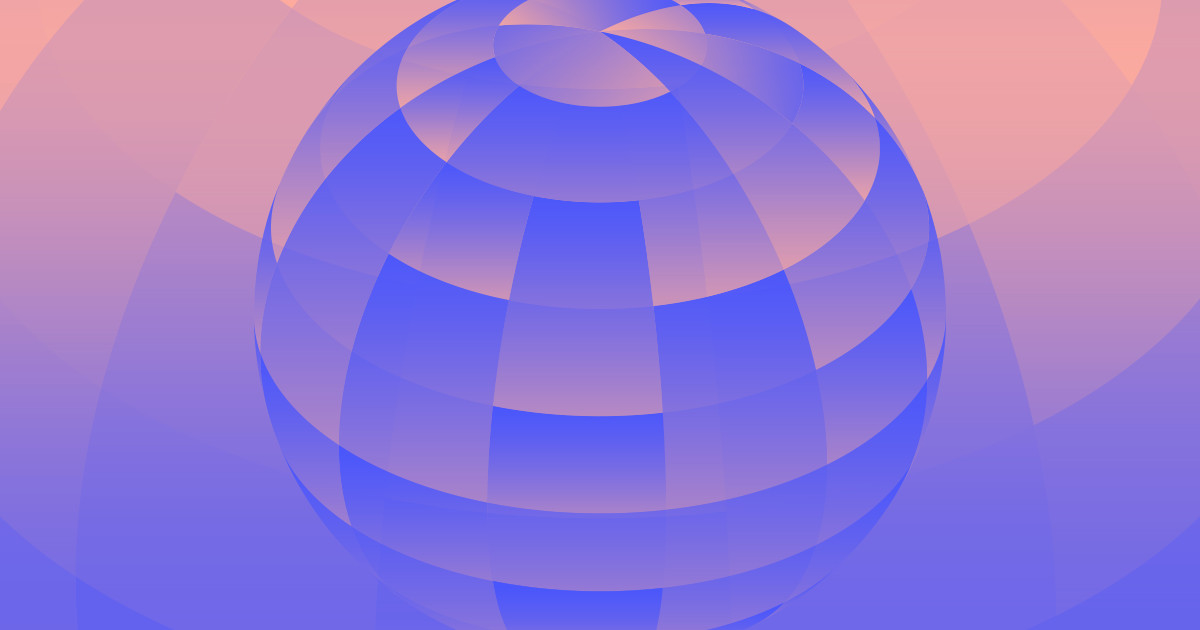When I approach working with a new client, I never think about it as me selling them on Webflow. Instead, it's always a discussion about the client’s needs and finding the right solutions for their pain points.
This is part 2 of a new series on how freelance designers can sell their clients on Webflow. For more, check out part 1: How to sell Webflow to clients: best practices.
Webflow won't be right for every client. That's something we know going into every discussion. And we have to be willing to let some clients go. In these situations, I always wish them luck and assure them that I'll be around if they change their minds.
You’d be surprised how often they do.
Which means it's a good idea to give your clients time to process what you're telling them. Let them come to their own conclusions.
How you talk about Webflow to your potential clients also depends on the type of relationship you're looking to build with the client.
From my experience, there are two basic models for the designer-client relationship, and each subtly reshapes how you bring Webflow into the conversation.
Designer-client relationship model 1: The fly-by designer
This is where you help the client design and set up their sites — and then leave them to their own devices when the project is done. This often involves transferring the project to the client so they have full control. These clients want your expertise to get started, but ultimately, they want a DIY experience.
For this client type, I like to highlight Webflow’s:
- Ability to transfer sites between users
- The ease of use for both the Designer and CMS.
The fact they can have their project on the free Starter plan — and only pay for hosting — helps sell them on this as well.
If the cost of Webflow Hosting becomes problematic, clarify that it's a premium product that’s being actively supported and improved by Webflow staff, and that it’s a fully managed hosting experience, so they don’t have to handle any of the hassles of self-managed hosting. I can’t stress this enough. Coming from the world of MODX, if I never have to deal with manually updating a security patch or a 500 internal server error again, I’ll be a happy man.
Think of this type of client as similar to any other person who uses Webflow directly. Feel free to point them to webflow.com, show them the various video courses, and the blog, and they’ll have all the tools they need to succeed on the platform.



















The missing guide to the freelance designer's life is here
Learn everything you need to know about making the leap to freelancing, from how to find clients to how to price your services.
Designer-client relationship model: the strategic partner
You can also develop longer-term relationships with clients, to the point that you become something like a direct partner in their business. This is the type of relationship I tend to focus on, as it enables us to have more strategic conversations and to view the development process as an ongoing one, where we’ll consistently test and iterate to arrive at the best solution for them.
This relationship shifts how I focus on Webflow slightly. Now we talk about how Webflow enables me to prototype and revise quickly. Division of labour becomes another vital topic, as I, the Webflow expert, can now handle setup, development, and site structure while a content expert fleshes out the site content from the CMS.
For me, the Team plan becomes the main selling point for the strategic partner relationship. This plan allows mid-size companies to create and control their own projects and invite me to the table as an expert. (I think this the standard way Webflow should work)
Don’t try to hide limitations
Sometimes, clients of both types will need something Webflow doesn't natively support yet (such as user logins, dynamic sliders, etc.). Whichever type of client you’re working with, bring up these limitations early. This builds trust and helps the client make informed decisions.
This might drive off some clients, but that's their right. Let them go. As I mentioned earlier, you’ll see more of them come back to you than you’d expect.
For those who aren’t turned off by your talk of limitations, you'll be surprised how often your potential client either:
- Already has ideas on overcoming these limitations
- Or, is willing to go without some features
Don’t sell the platform. Build the relationship.
In the end, being a successful freelancer is about building healthy relationships with your clients, not selling them on any one particular tool. If you can establish trust with your clients, they'll be more likely to treat you like the expert you are and take your recommendations for what they are: trustworthy advice from a professional who knows their business.