Starting a new freelance project is exciting! But tread lightly.
This is the second installment of our 4-part freelancer’s guide.
Since we’ve already covered the art of finding new freelance clients, this article walks through the process of starting a new project from scratch, covering both what you need to know, and what you should prepare for.
This process will be broken up into 3 sections:
- Accepting the client
- Finalizing the contract
- Starting the project
Accepting the client
Guess what? You and only you can choose to accept the client’s work.
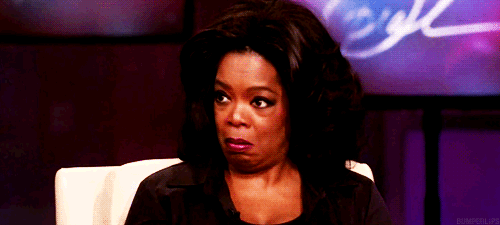
No one has a gun to your head. (We hope.) You hold the power, so think long and hard before you start a new project. Be sure it’s something you want to do.
Some red flags I look for include: Am I taking this for the money? Do I feel guilted into taking this project (i.e., is this charity work for a family member or friend)? You may have other red flags, but the point is: Don’t take projects for the wrong reasons.
In a previous post, I highlighted 5 important questions that can help you decide whether to take on a project. If you haven’t answered those questions yet, do it now. You’ll thank yourself.
I can’t stress enough how bad working with bad clients can be.
Bad clients lead to bad work. Bad work leads to fewer clients, which leads to less business, which leads to no more freelancing. It’s a vicious cycle.
So, assuming you’ve found the right client, let’s move to step two!
Finalizing the contract
Yes. You will need a contract, and it must be signed before you start any project.

It’s one of the most frequently missed steps in the freelancing process, which is a real shame, because it’s one of the most important. It’s not the first time we’ve stressed the value of freelance design contracts, and it won’t be the last. That’s how important it is.
So what needs to be established in a contract? A lot. But you’ll always want to define (in writing) three things:
- Timeline
- Deliverables
- Budget
For more on this, check out three things you need to know before starting a new freelance project.
Timeline
How long is the project going to take? Without an answer to that question, you can’t accurately allocate your time, or set a price.
You can do this in terms of total hours you plan to commit, but I’d urge you to think of your freelance projects in terms of days or weeks instead. This part of the contract should define a detailed calendar complete with deadlines (and consequences for not meeting them). A shared Google Calendar can help a lot here.
You should also define your client’s availability throughout the project. They need to know that a website project demands their time too. So schedule exact due dates for specific deliverables (the first mock of the website, or first draft of the new logo design), and set time limits for the delivery of feedback. Include a note that late feedback will set the project back.
Deliverables
Deliverables vary wildly across projects, but they should always be clearly defined in terms that both you and your client understand.
So be as specific as possible. Never list “Website” as a deliverable.
Website
- 1 mobile-friendly/responsive page with 4 to 6 sections of content
- 1 signup form that will add submitted email addresses to MailChimp
- 1 content editor
Without that level of specificity, you’ll end up going back and forth about what “a landing page” means. And ain’t nobody got time for that.
Budget
Your budget is the most important piece of this puzzle (you are running a business, after all).

Now that you have both a timeline and a shared understanding of the deliverables, you should be able to create a budget that makes sense for both you and your client.
Need more help in deciding what this amount might be? See how to price your freelance design services.
The contract should also include when you expect to be paid. I strongly recommend charging 50% of the estimated total as a down payment, and getting the rest on project completion. This helps cut your losses if the project goes down the tubes.
Sign the contract
Please don’t forget to sign the contract. It holds no value if it isn’t signed by everyone involved.
Starting the project
You did it! You found a client, signed a foolproof contract, and can begin the project.
But before you dive into Webflow, get some of the simple things planned and/or out of the way.
As a web designer, I can only speak to what I do for web and brand-related projects,but freelancers of all kinds should take this step.
Here’s what I cover before I start design work:
Pick a host
You can include this in the contract or handle it later, but either way, I like to have a host nailed down before I start designing.
These days, I only host with Webflow, so this part’s pretty easy.
Get that domain
Hopefully, your client already has a domain, but that’s not always the case. Either way, if the client has a name for their site, the domain should come next.
There’s nothing worse than finishing a branding or web project, only to learn that the domain isn’t available. (True story.)
Set up accounts
Get your client off on the right track by signing up for the 3rd-party accounts they’ll need before launching the website. The first one I nail down is email, since most (if not all) of the other accounts will require an email to register.
I strongly recommend not using the email provided by your registrar, but instead encouraging your client to suck it up and pay for the premium Google Apps account (which includes Gmail, Drive, and Google Apps for Business).
Other accounts to set up may include:
- Google Analytics
- A/B testing software (like Optimizely)
- Email marketing tools (like MailChimp)
- CRM
Setting up these accounts early makes it that much easier to hook everything up in the design phase.
Get design assets ready
This step is less important, but I find it much easier to have assets ready to go before I start design.
This includes thing like:
- Stock photos. I like to put together a dozen or so stock photos that are on-brand, and that I can easily include throughout the site (sometimes as placeholders, but they often end up sticking around).
- Iconography. Another asset I like to have ready are icons that may be used during the design process. Common icons may include social media and contact icons, but I also like to find and use other icons that I could see playing a role in the site itself. Having them ready keeps you in the flow.
- Fonts. I like to know which fonts I’ll be using going into the design process, so I can be sure to buy/download/add to Typekit.
What do you think?
This phase is meant to prepare you for your freelance project, and I hope that by following these steps you’ll be on your way to achieving project success. Our next article will cover the optimal design process when working with clients.
Is there anything we missed? Do you have a preparation technique that you like to use for clients? Please share your thoughts in the comments below!



















Grow your freelance business
Take on more clients and build websites faster. Webflow empowers freelancers to design and deliver with confidence, while keeping full creative control.































