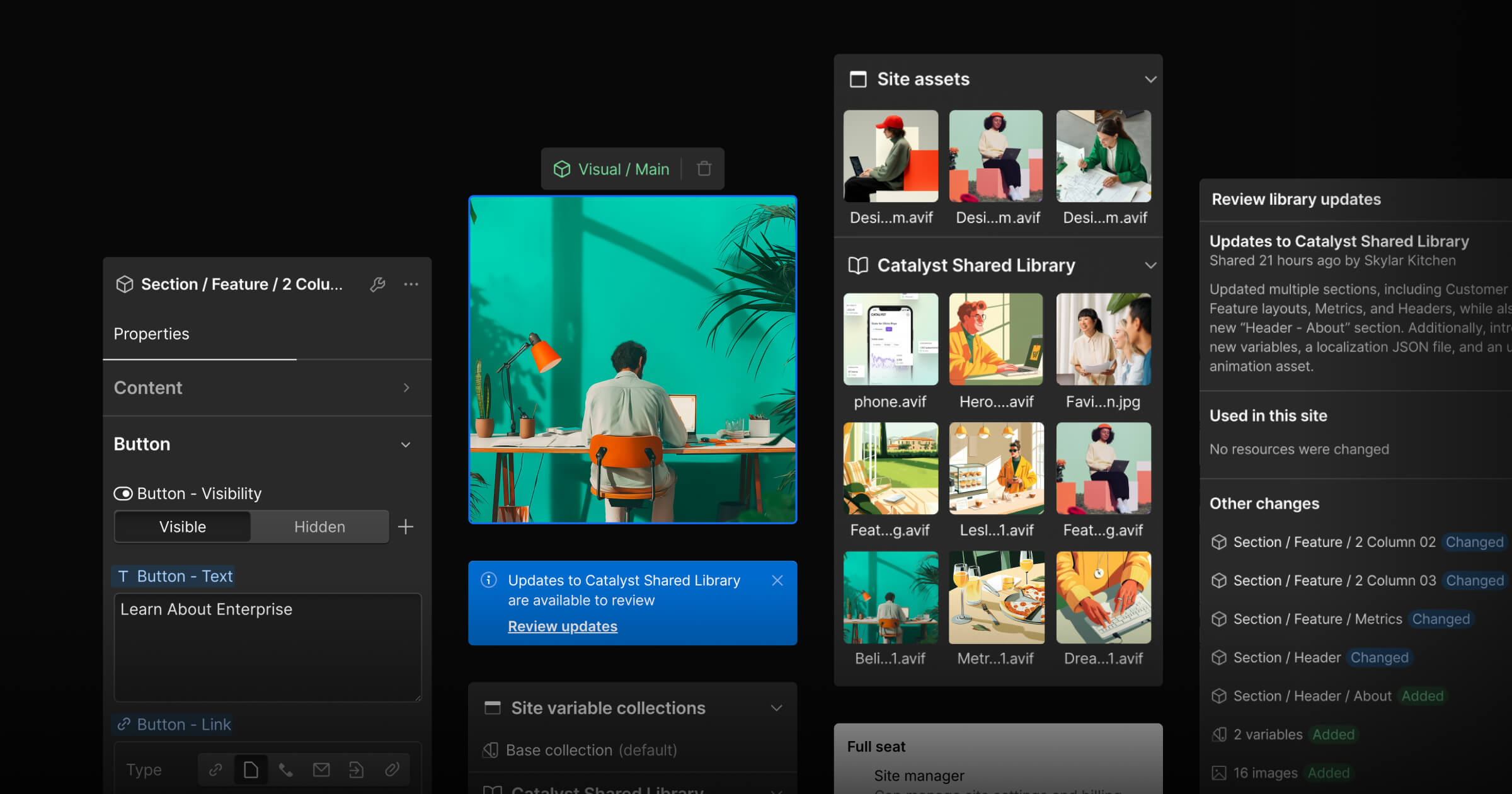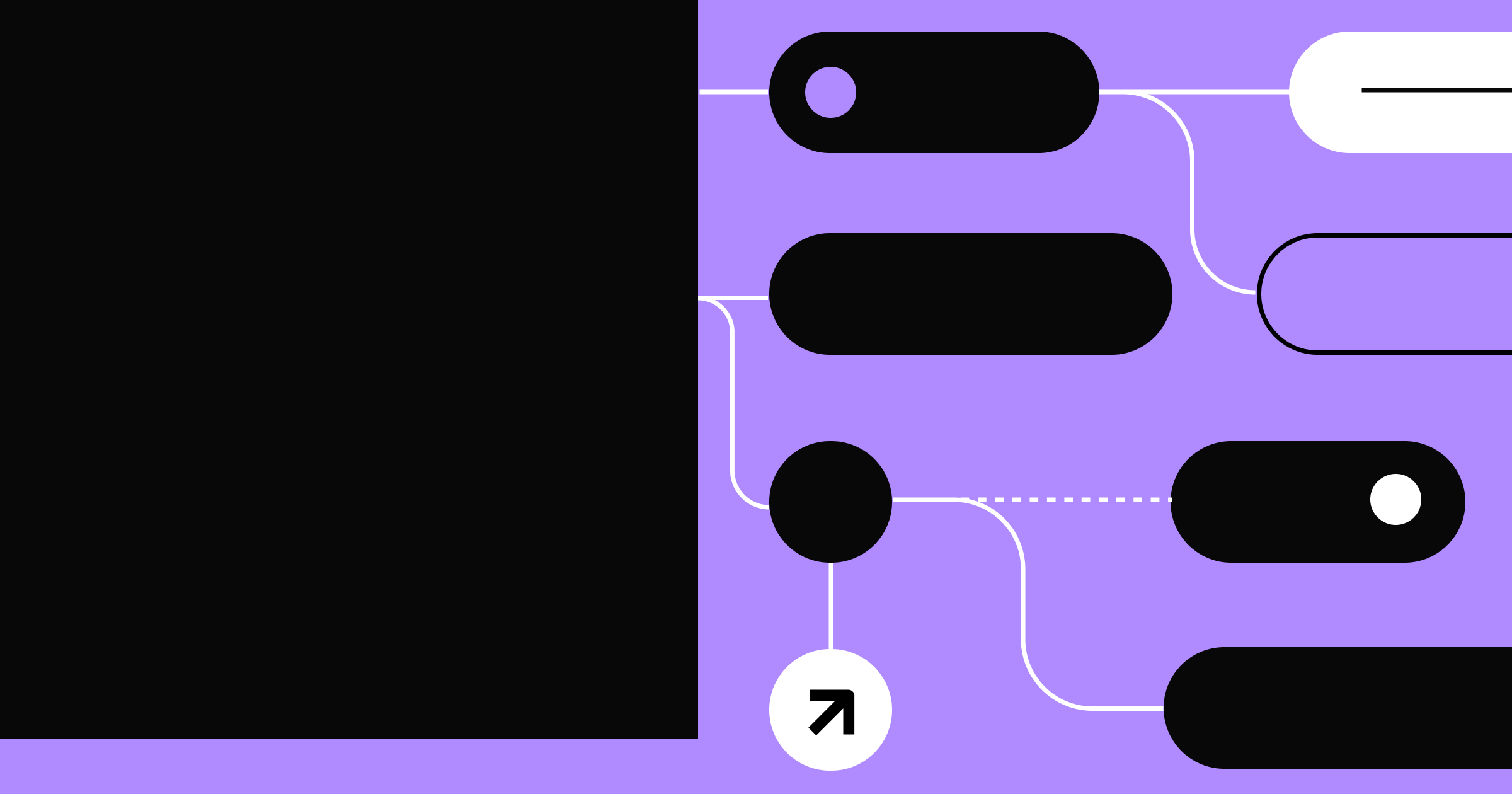After building over 100 Webflow projects, one thing stands out.
Teams — no matter their size or experience — struggle with the same, avoidable pitfalls that slow down development and create long-term headaches:
- Lack of communication between designers, developers, and marketers
- Unstructured workflows that cause inconsistencies and redundant work
- Inefficient class naming and component reuse, making future edits and scalability difficult
- Failure to plan content migration, leading to last-minute restructuring and delays.
At Broworks, we’ve been designing and developing custom Webflow sites for six years, working with businesses across industries like Telecommunications, Aerospace, and Biotechnology. But over the years, I’ve refined my approach, learning the hard way what works — and what doesn’t.
In this article, I’ll share the biggest mistakes I’ve encountered, the best practices that transformed my workflow, and the advanced techniques that help me build Webflow projects faster and more efficiently.
Let’s dive into the key mistakes, strategies, and tools that will help you build better Webflow projects faster and smarter.
Common mistakes that slow down Webflow projects
Teams today need to move quickly to meet customer expectations and optimize their site to reach business goals. Yet, after dozens and dozens of projects, I’ve seen a few common mistakes that make scalability and optimization much more difficult.
1. Lack of communication and collaboration
Webflow projects often suffer when teams operate in silos — designers, developers, and marketers working independently instead of aligning from the start. This disconnect leads to inefficient workflows, inconsistent branding, missed SEO opportunities, and performance issues in the final build.
2. Not having a scalable system for Webflow builds
Without a structured approach to class naming, component reuse, and overall project organization, even minor updates can become time-consuming and complex. A disorganized project creates unnecessary redundancies, making scalability difficult.
3. Failure to plan content migration from the start
Treating content as an afterthought leads to restructuring delays and inefficiencies in development. Without early planning, teams may end up with a site structure that doesn’t support CMS-driven pages, SEO-optimized copy, or dynamic content efficiently.
The good news is these mistakes are avoidable and can be remedied in a few simple steps to set your team up for success.
Best practices for more efficient and scalable Webflow projects
Having an organized workflow in place increases the chances of your team producing a high quality website experience without hitting obstacles along the way. Here are three things we’ve seen as the best ways to remove obstacles from your workflows:
1. Establishing a structured class naming system and component reuse
A well-structured class naming system keeps projects organized and scalable. Instead of creating new classes for every minor variation, a structured approach allows for reusability and consistency across the project.
I personally use a customized class naming system that reduces unnecessary classes and divs while keeping the project clean. Alternatively, frameworks like Client-First by Finsweet or Relume Library provide pre-built structures that speed up development significantly.
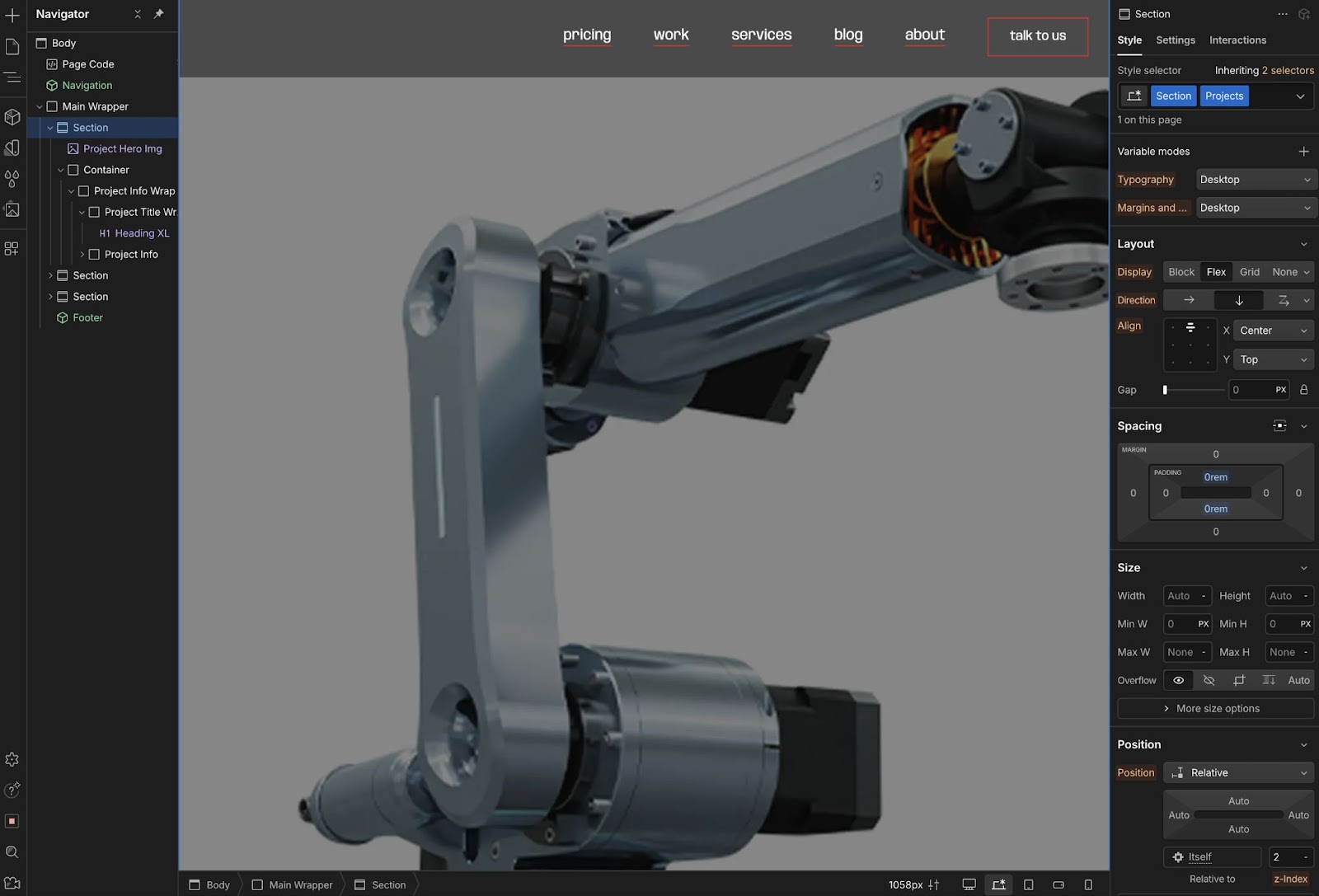
Going one step further, focusing on reusable components drastically reduces build time, increases scalability, and ensures brand consistency across all team members who might be building or editing pages.
With reusable components working in tandem with optimized class naming, you’re creating safeguards that any updates or changes down the line won’t break the existing design system.
2. Using the right tools to speed up development
Certain tools have completely transformed my Webflow workflow, allowing me to save time and improve quality:
- Relume Library: Enables quick imports of components and layouts directly into Webflow, reducing design-to-development time.
- Hotjar: Provides heatmaps and session recordings that help optimize user experience and improve conversions. By identifying where users drop off or struggle with navigation, I’ve been able to implement quick fixes that have a direct impact on engagement and sales.
- Schema Markup: Implementing structured data enhances SEO and visibility in search engines.
- Webflow + React Integration: Exporting Webflow’s frontend and integrating it with React allows for more advanced web apps, saving time compared to traditional frontend development. I’ve seen this be particularly useful even beyond marketing sites. My team and I have user this integration for web apps and interactive platforms, building entire frontends based on the design flexibility of Webflow and power of custom-coded applications.
3. Involving all stakeholders at the start
To ensure smooth execution, I always include clients and their team, designers, developers, content strategists, and SEO experts at the very beginning of a project. This prevents misalignment, ensures scalability, and allows us to map out the entire build process efficiently.
These tips set the foundation for efficient workflows. Once they're in place, you're able to scale to incredible levels with ease.
How we migrated 25+ pages and 600+ CMS items in two weeks
A great example of efficiency in action was when my team migrated a large-scale project (25+ unique pages and 600+ CMS items) from Figma to Webflow in just two weeks.
This was only possible because we:
Created a structured plan before development began.
We assigned clear responsibilities to each team member from the start, which minimized confusion, prevented delays, and streamlined both content generation and migration.
Used Relume to accelerate design imports.
Relume accelerated our workflow by providing pre-built wireframe components and global variables that allowed for rapid changes across the entire site.
Established a clear class naming system from the start.
Our consistent system reduced unnecessary classes, improved performance, and made it easy for any developer on our team to jump in and make updates quickly.
Included SEO and content strategists early to prevent last-minute content restructuring.
Involving them in the UX phase helped us define the right messaging and keywords early, allowing for faster client feedback and an on-time launch.
All in all, we were able to work collaboratively without any delays because our workflow was designed for optimizing efficiency.
The hard lesson: Innovation and automation are essential
One of the biggest lessons I’ve learned over the years is that automation and continuous process improvements are key to staying ahead. Every time I invest in optimizing workflows — whether through structured class systems, reusable components, or automation tools — I save time, reduce mistakes, and increase overall project efficiency.
If there’s one takeaway from this article, it’s that staying innovative and structured in Webflow development leads to faster execution, higher scalability, and better long-term results.
If you’re looking to streamline your Webflow projects and improve efficiency, implementing these best practices can make a massive difference.
For more insights, check out our work or connect with me on LinkedIn to discuss Webflow development strategies. Let’s build better, smarter, and faster — together!



















Work with a Webflow Partner
Webflow Certified Partners have verified experience and a proven track record with client satisfaction.