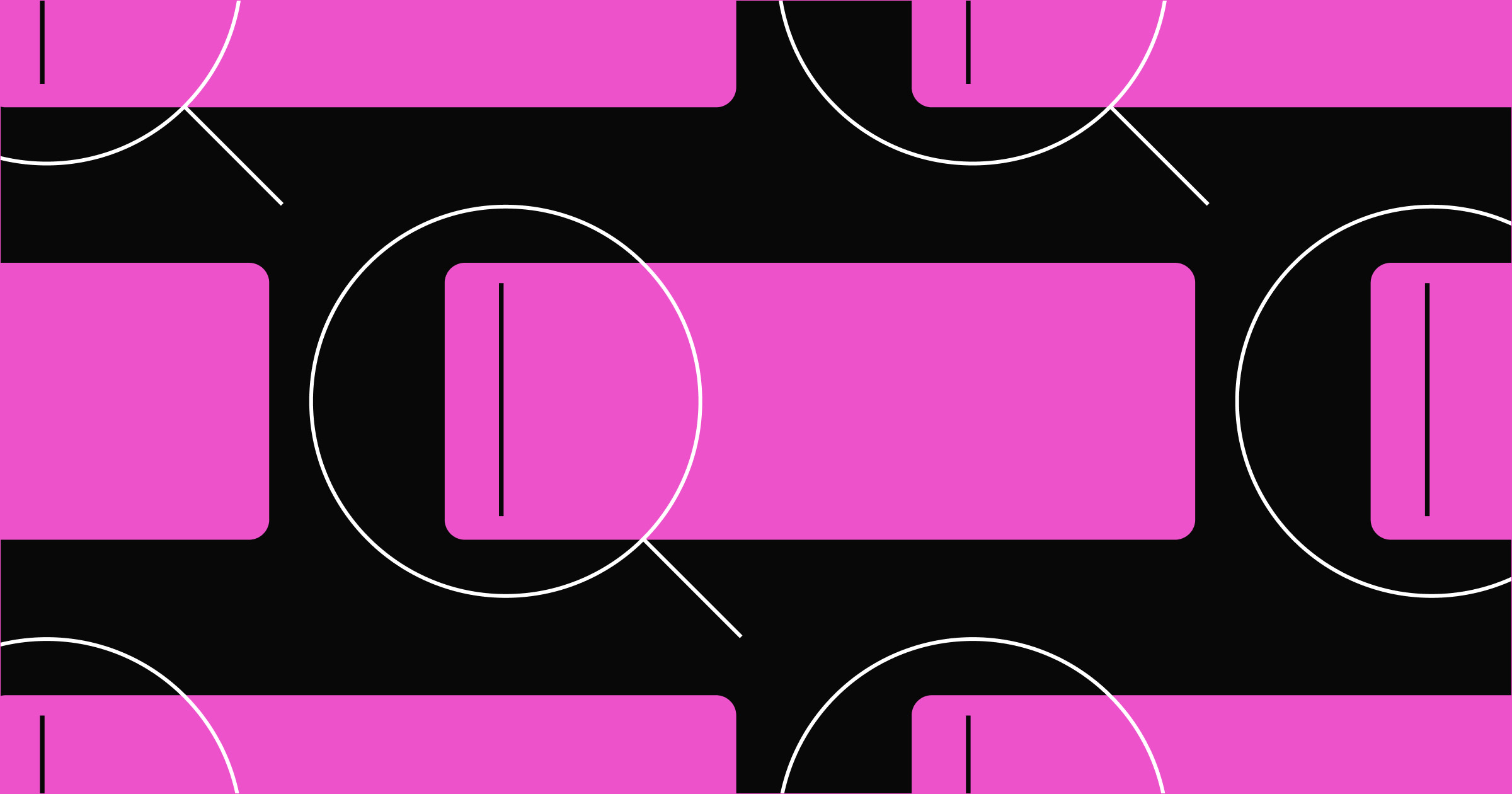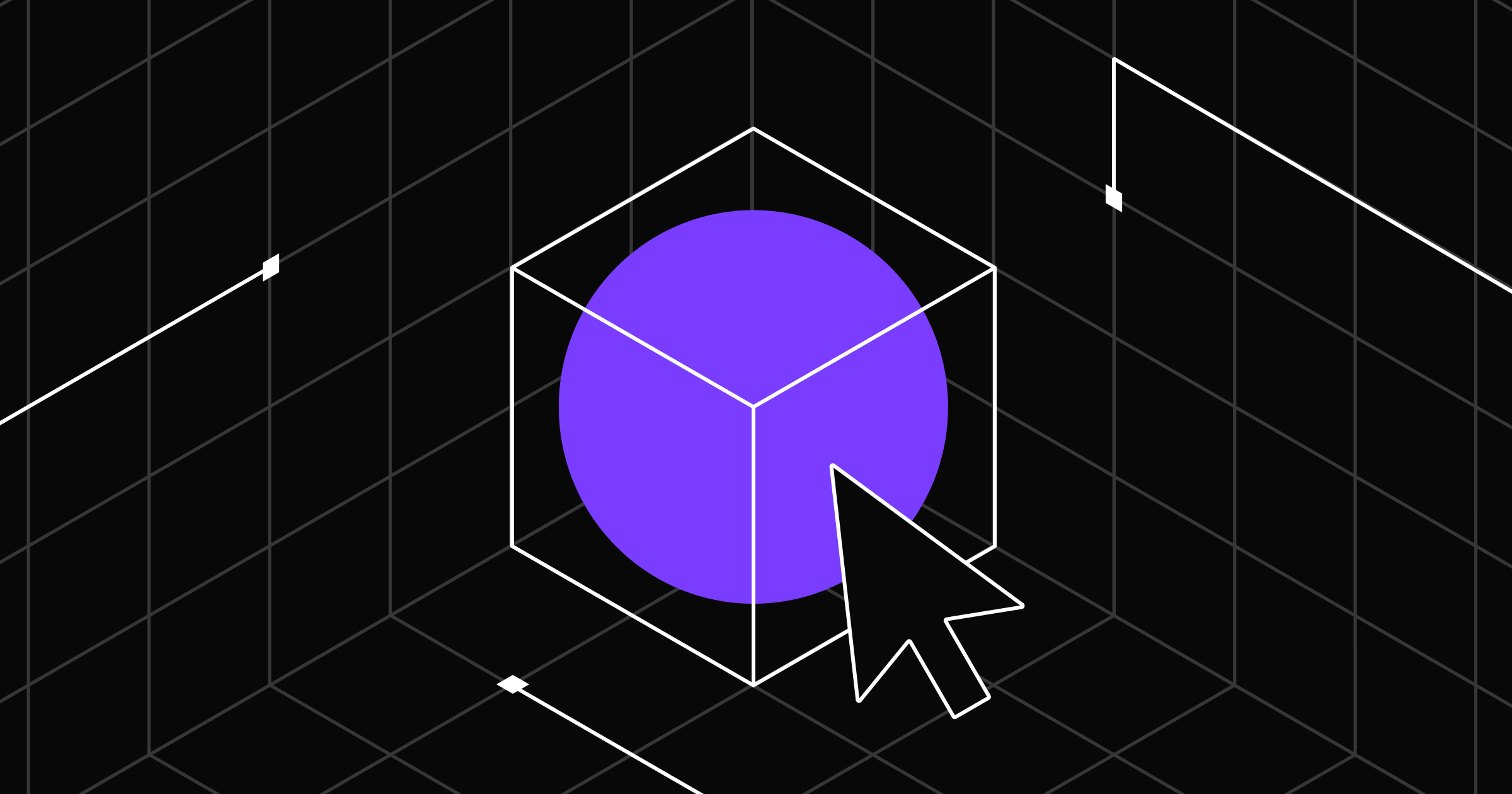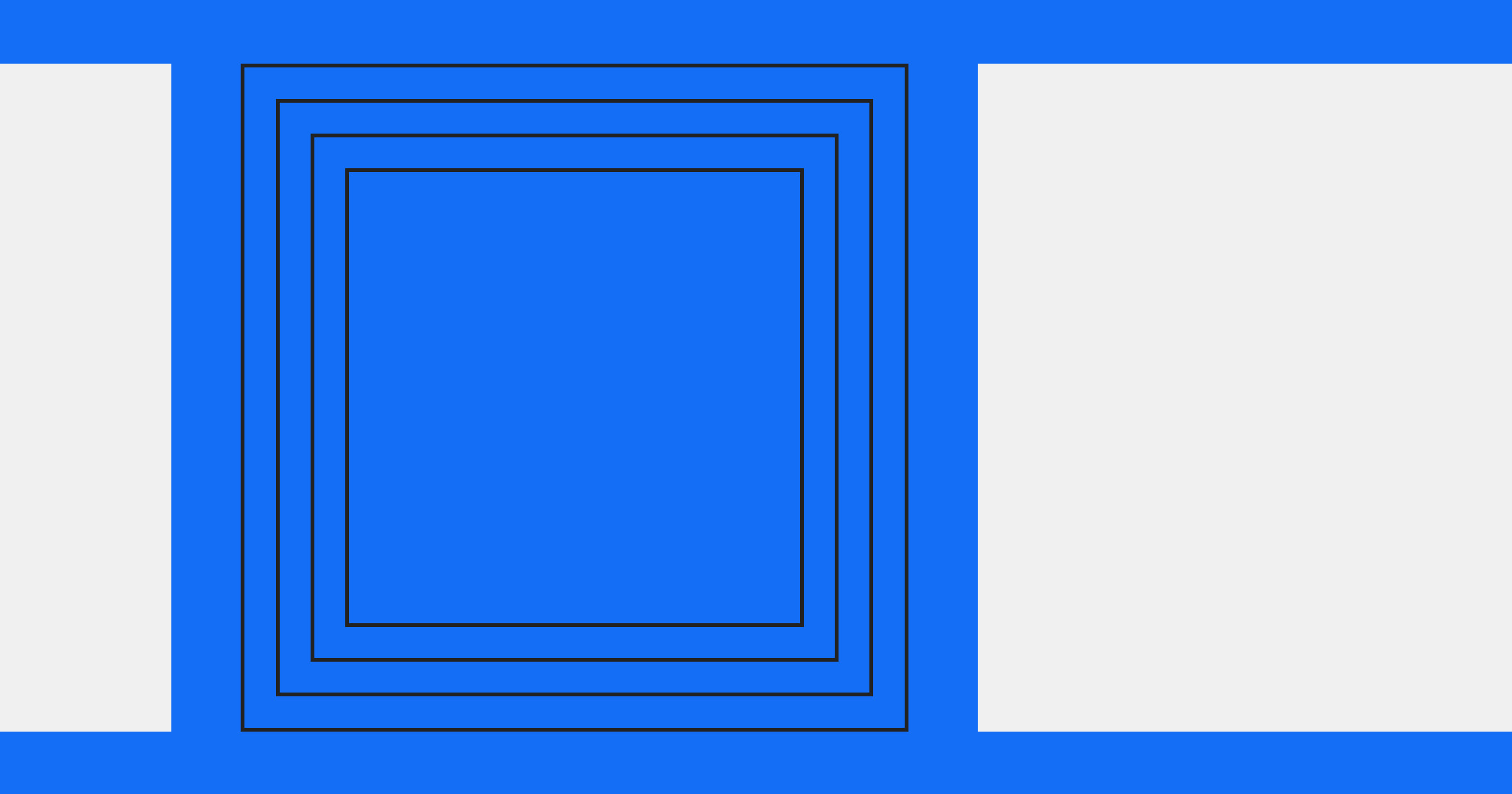Reignite buyer interest with search retargeting, and turn potential customers into paying ones.
Customers spend hours researching products and services before deciding to buy. Even then, they may hesitate and abandon a purchase altogether, leaving your marketing efforts fruitless.
But with search retargeting, you can use those search queries to your advantage. From social media to blogs, you can create customized ads that pop up all over the web, reminding users of their interests and encouraging them to complete their purchases.
What’s search retargeting, and how does it work?
Search retargeting is a digital marketing strategy that involves targeting users based on past search behavior. Unlike traditional retargeting, which relies on tracking users after they visit specific websites, this approach focuses on people who use search engines like Google.
When a user enters a query related to a specific keyword or topic, Google and other search engines collect this data anonymously. Advertisers selling similar products and services use this data to serve targeted ads to those users as they browse the web, even if they haven't visited the advertiser's website before.
Say someone searches for "best cloud storage solution" on Google without making a purchase. Later, they might see ads for cloud solutions from different companies as they scroll through social media or other websites. These ads are possible because companies use search queries to target them with relevant content, hoping they’ll take action and buy a product or service.
Search retargeting vs. remarketing
Remarketing is a form of retargeting, and most marketers differentiate the terms by strategy. While search retargeting focuses on sending ads relevant to a user’s recent search queries, remarketing involves sending personalized messages (typically via email) to people who’ve already purchased.
Instead of encouraging first-time buyers, remarketing nurtures relationships and brand loyalty through repeat purchases. So if you already own an Apple Watch, Apple might send you a promotional email about related products, like watch straps, for instance.
The 3 types of search retargeting campaigns
Diversified search retargeting provides opportunities to reconnect with your audience and encourage them to become loyal customers. Here are the three types of retargeting.
- General website retargeting targets users who interacted with your website or app but have yet to take a desired action, like adding items to a shopping cart, signing up for a newsletter, or wishlisting products. General website retargeting ads typically appear on social media and other websites, encouraging visitors to return and complete their transactions.
- Search network retargeting shows ads based on a user's past search behavior across search engines like Google and Bing. You can use Google Analytics to collect specific keywords people entered (related to products and services) and create ads accordingly. When someone uses these keywords, your ads appear.
- Remarketing lists for search ads (RLSAs) allows you to customize search ads and bids based on users' past interactions with your site or app. You can bid on relevant keywords users commonly enter into Google through paid search retargeting, increasing the chance your ads appear at the top of search results.
What are the benefits of search retargeting campaigns?
Aside from reaching potential customers who previously searched for your products and services, search retargeting offers the following benefits.
Driving cost-efficiency
Search retargeting lets you reach users who've already shown interest. This leads to higher conversion rates and a more cost-effective advertising strategy than other approaches, like pay-per-click (PPC) advertising and influencer marketing.
Instead of reaching a broader audience with generic ads, you can use retargeting to zero in on users who’ve searched for your product, ensuring you spend your advertising budget on those likely to convert.
Enhancing brand recall
Repeatedly exposing users to ads based on their interests and search activity reinforces brand recall. A travel company, for instance, can use search retargeting to display vacation packages for those who’ve previously searched for travel destinations, keeping the brand top of mind when prospects are ready to book their next trip.
Marketing new or popular products
Retargeting lets you promote new or popular products to those who’ve previously engaged with similar items. Say you run an online streaming platform. You can use retargeting to personalize and recommend related movies to users searching for content by the same director or in the same genre.
Engaging prospects throughout the buyer’s journey
You can engage with potential customers at various stages of the buyer’s journey, from initial awareness to final purchase. For instance, a project management–based software company can attract people who used keywords like "project management tool" and "task management software" in Google. They can also offer discounts and informative content to guide these searchers through the decision-making process.
Customizing ads
Search retargeting lets you create highly personalized ads for specific audience segments. You can display one ad for 18–25-year-olds and another for 26–35-year-olds, ensuring each demographic receives ads tailored to their tastes and preferences. It also helps to create customer-centric site designs, so users seamlessly transition from your ad to your website and recognize that you’re catering to their needs.
Cross-selling and upselling opportunities
Retargeting opens the door for cross-selling and upselling opportunities. You can target users with ads for complementary and upgraded products based on past search behavior. For example, an electronics company might promote accessories like headphones and cases to users who recently bought a smartphone, tablet, or laptop. It can also offer combo deals through “Buy a phone and get a smartwatch free!” ads to convince prospects to spend more and perceive the brand as providing value-for-money discounts.



















The marketer’s website
Our free ebook exclusively for marketers. Discover how no-code eliminates developer bottlenecks and empowers modern marketing teams to truly own the website.
How to set up Google search retargeting: 4 steps
No matter what you’re trying to advertise, here are four steps to create a Google search targeting campaign.
1. Set up a Google Ads account
First, create an account with Google Ads. Provide your company name, website, and email address. Then, add Google's remarketing tag to your site to start collecting data. The tag keeps tabs on visitor behavior, and you can add this tag to every page you want to track.
You can also create remarketing lists within the Audience Manager, and divide your target audience based on segments like website, app, and YouTube users.
2. Choose relevant keywords
Use keyword research to find terms that are relevant to your business and align with your target audience's interests. This helps your ads reach the right people.
Try to include long-tail keywords (keywords with several words), and ensure each word is highly relevant — and not similar — to the ads you want to display. For example, if you're promoting a short-term event like a smart home device launch, use terms like "best smart home device" and "new smart home device launch" to raise awareness.
3. Create ads
After selecting keywords, create attractive ads for people who previously used these queries. Like the keywords, your ads should be relevant and provide clear value propositions to encourage users to click. They should also stand out on a web page or social media timeline with high-quality images and legible text.
For example, your event ad might be a teaser, subtly highlighting features like the home device's connectivity, battery life, and performance. You can also use ad extensions, like callouts and hyperlinks, to redirect users to the event page or give them more information about your brand.
4. Monitor campaign performance
After launching your retargeting campaign, monitor performance to ensure it's delivering returns. Use Google Analytics to track key metrics like click-through rate (CTR), return on ad spend (ROAS), and conversion rate.
If you notice specific keywords generating traffic without conversions, consider adjusting your bidding strategy or tightening your targeting criteria to speak to a more relevant audience.
Reach the right audience with Webflow
Search retargeting can be an effective strategy to capture searchers and turn them into customers. This strategy might bring people to your website, but keeping them there is another challenge. Webflow’s powerful website platform and app integrations allow you to personalize your site content and A/B test elements to find what resonates with your users.

Build with Webflow
Webflow Enterprise gives your teams the power to build, ship, and manage sites collaboratively at scale.