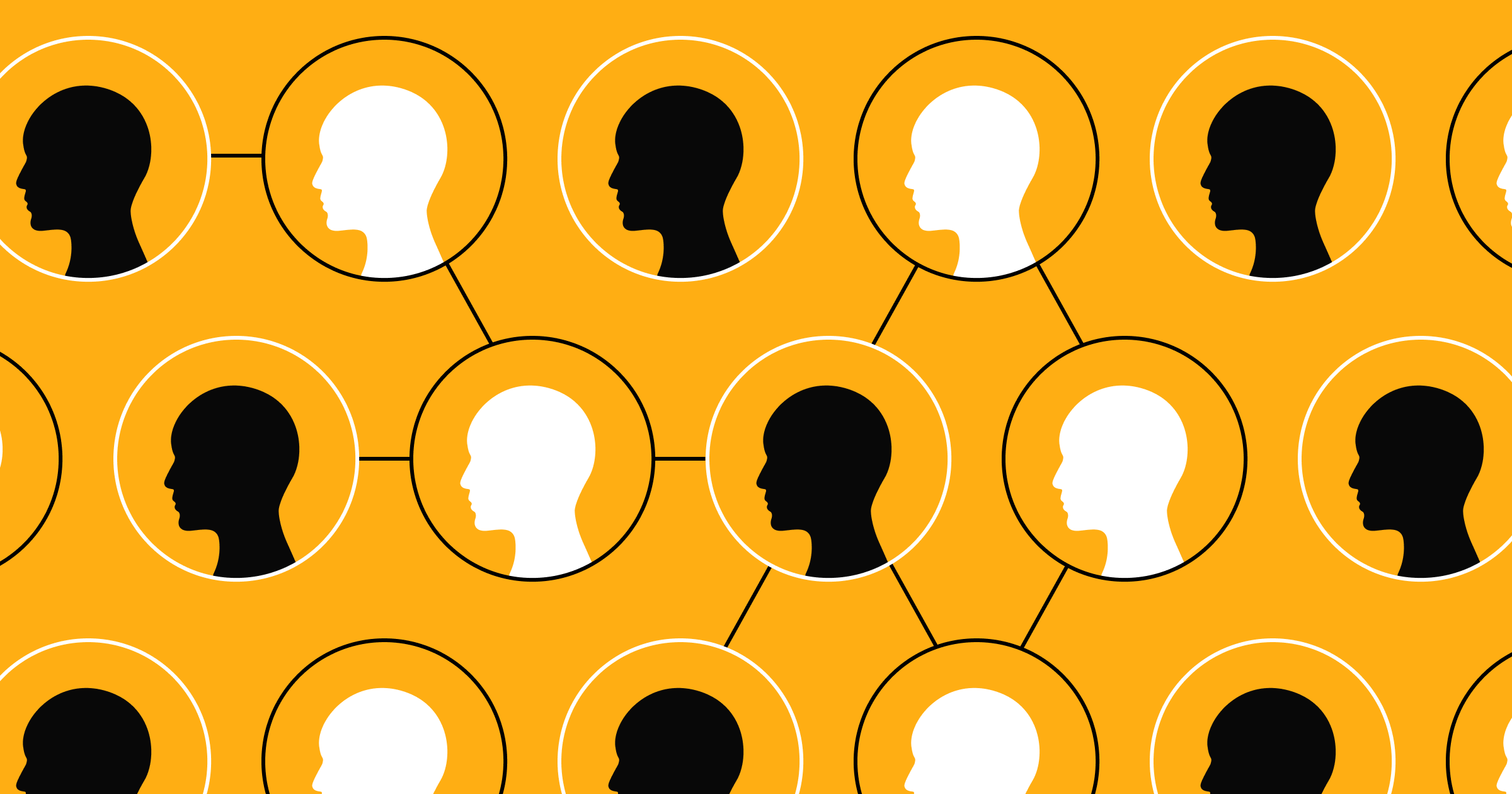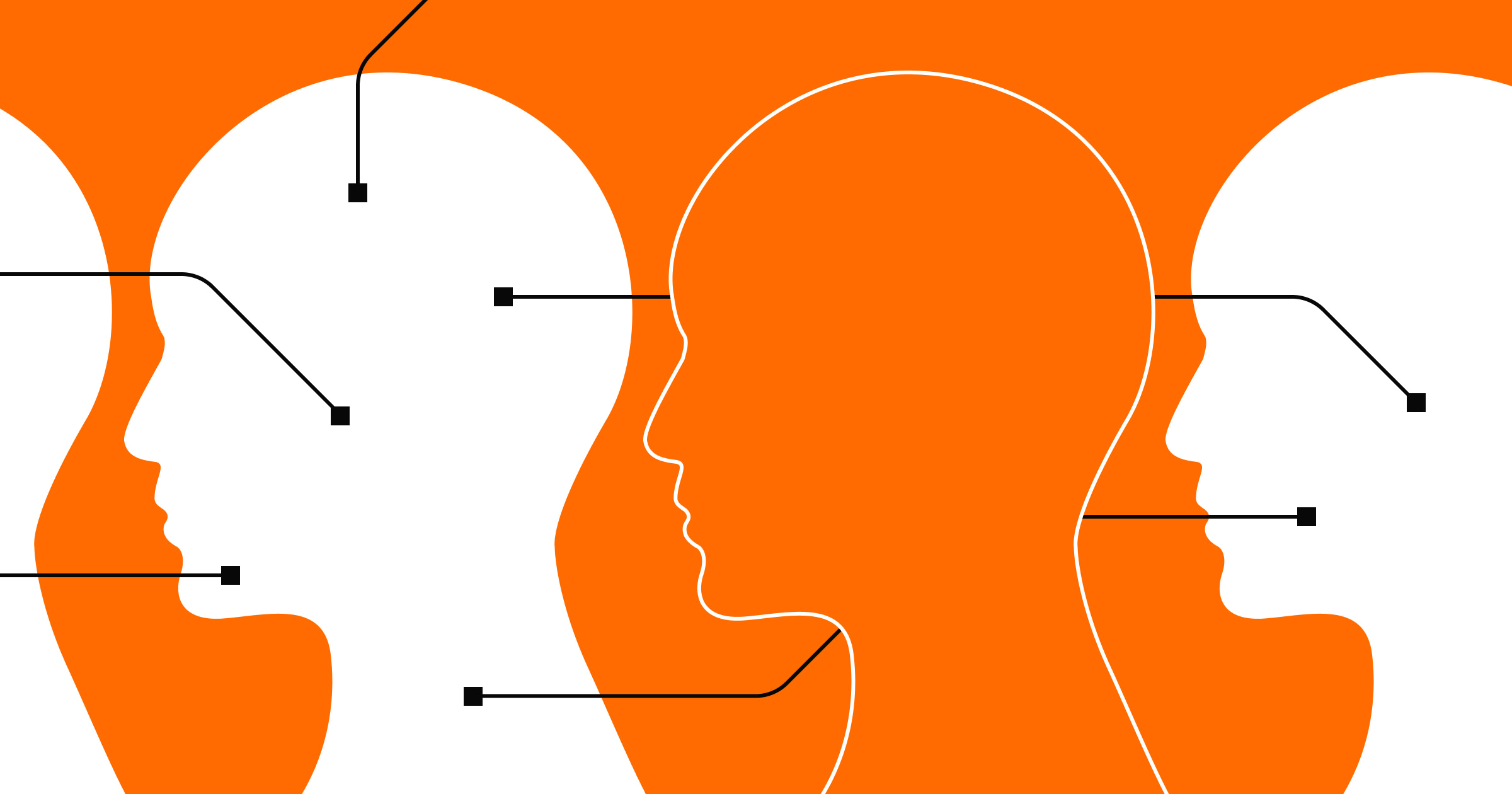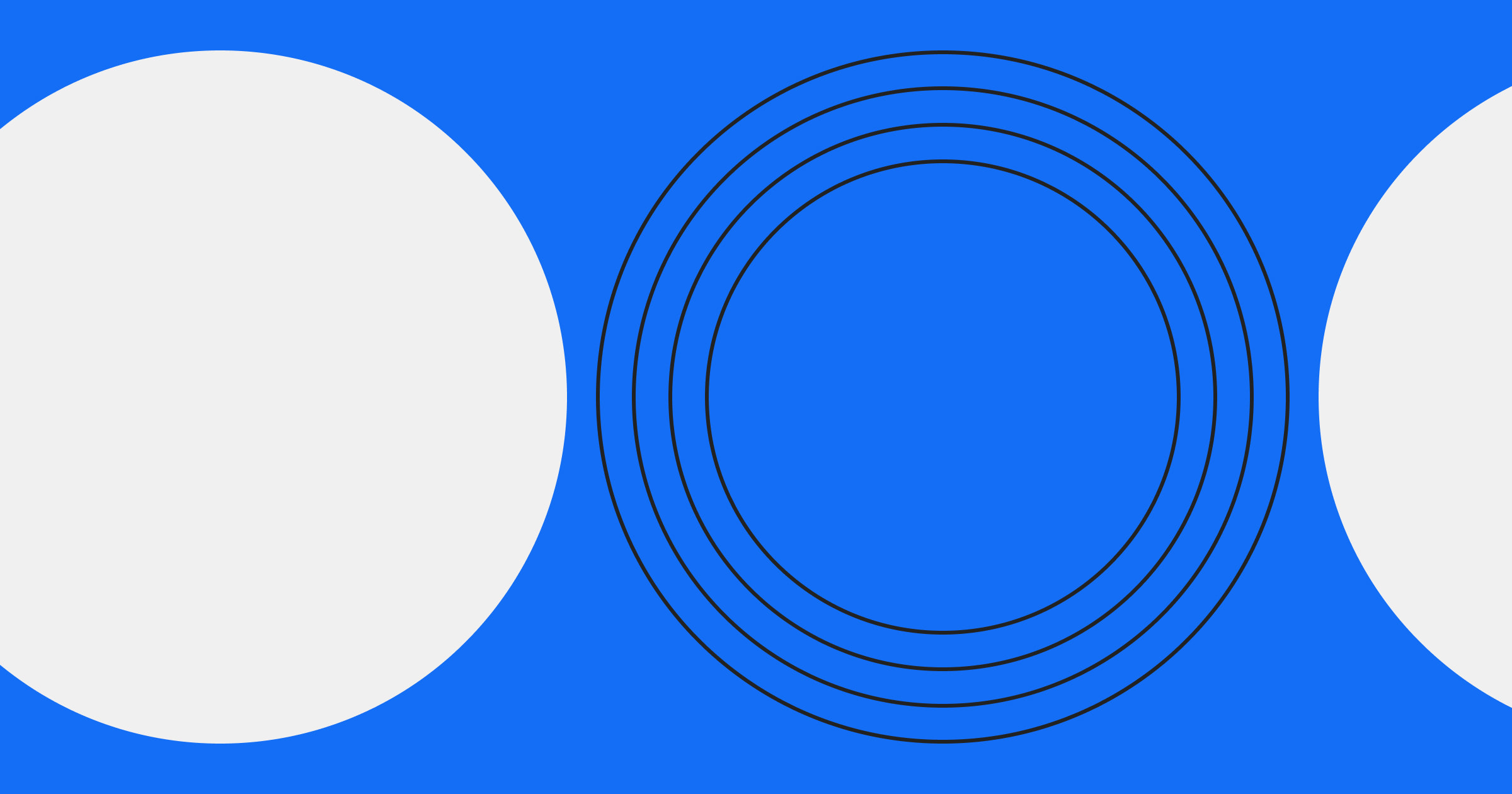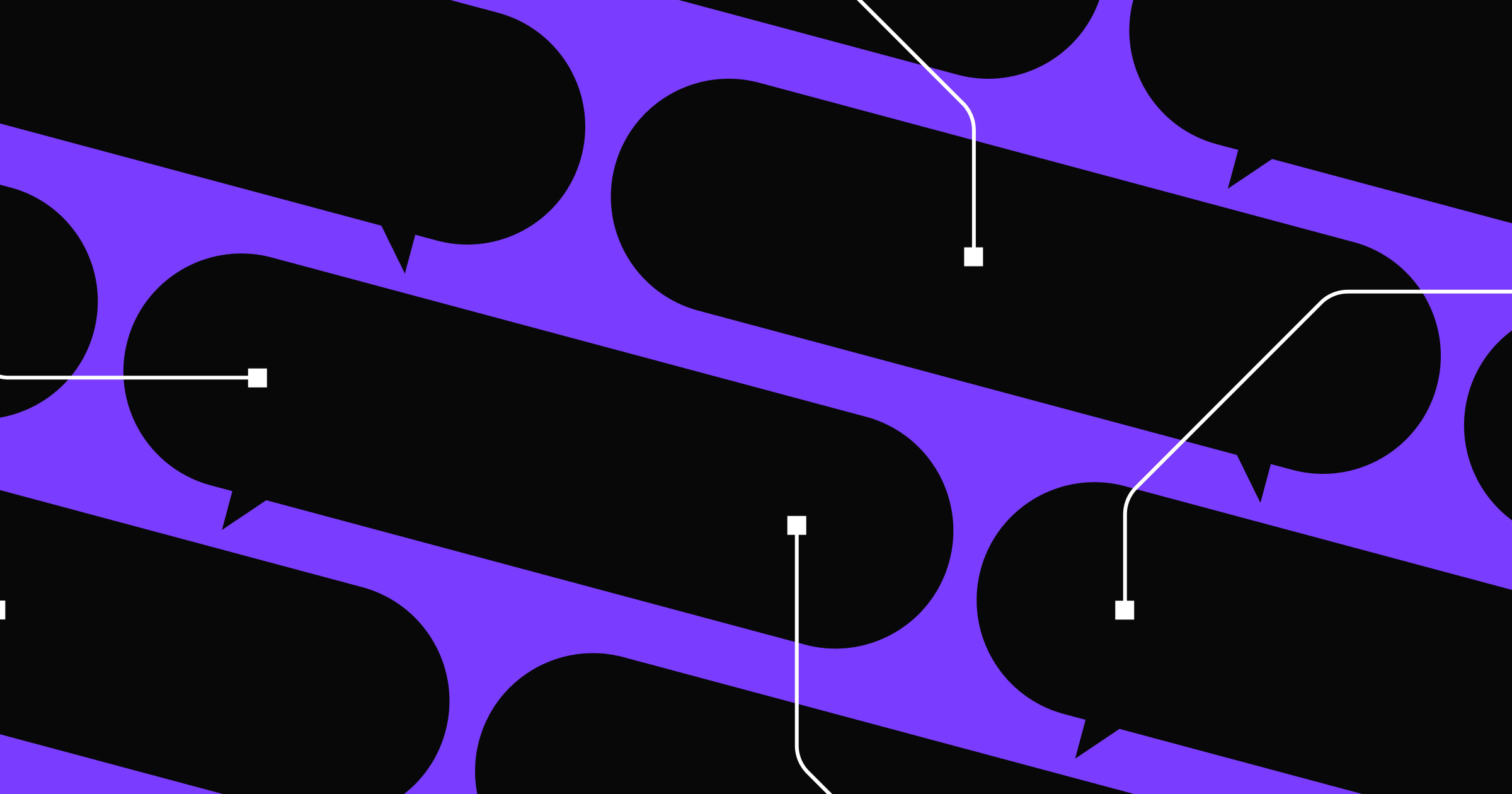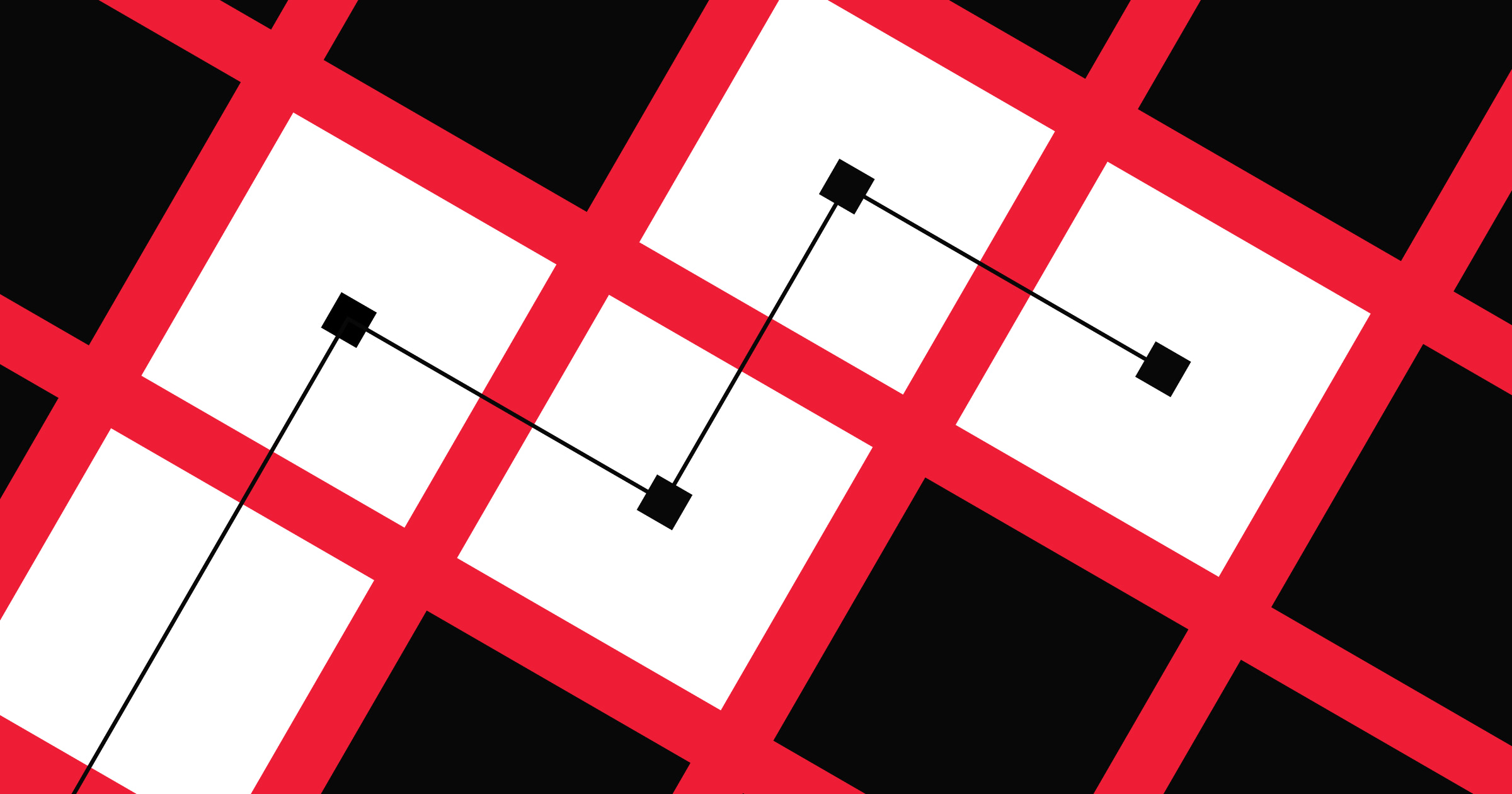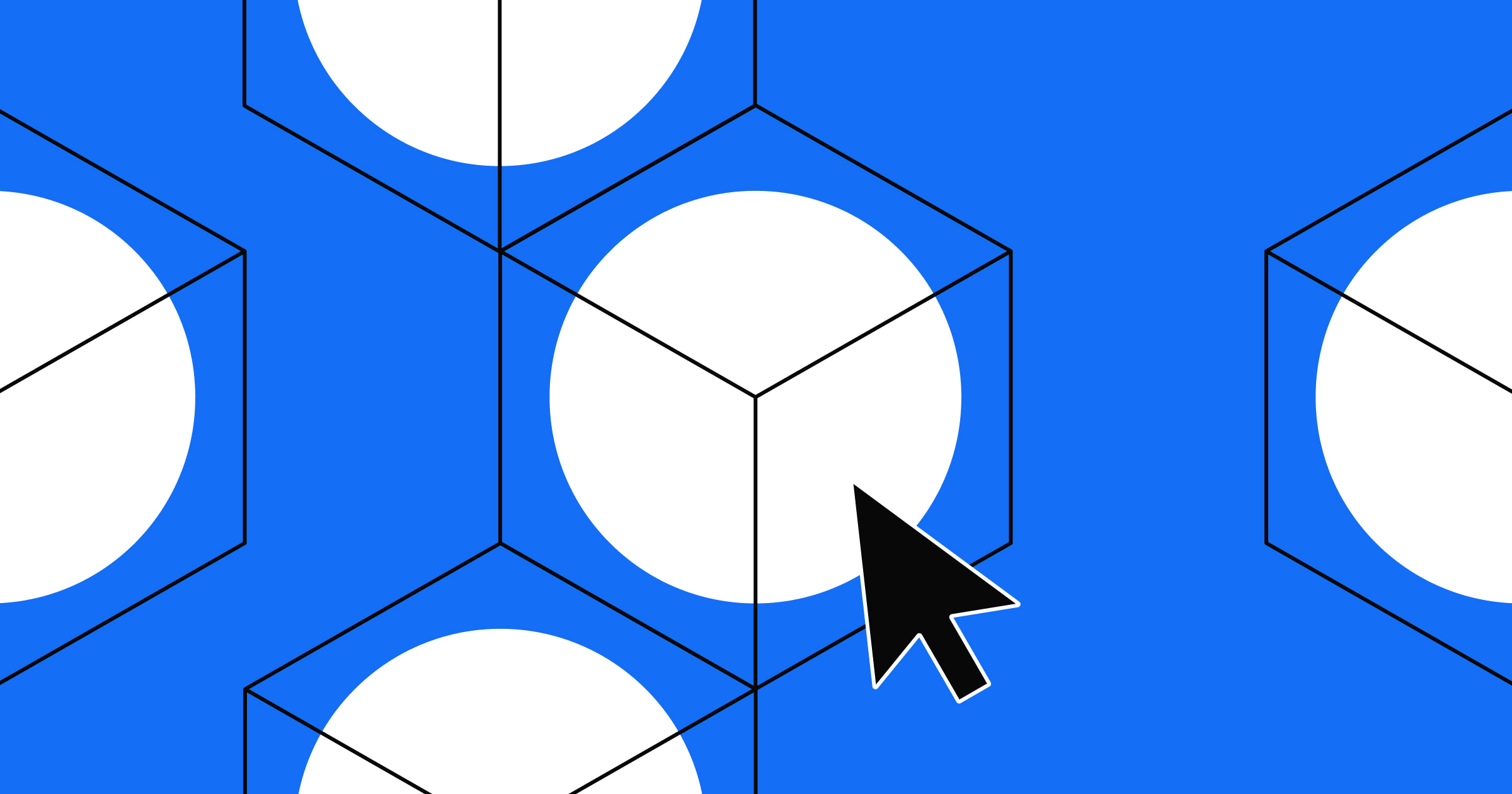What makes someone spend more than a few seconds on a website?
What makes users engage in the content on a site? And more importantly, what makes them feel confident enough to take an action, like signing up for a service?
These are common questions marketing teams need to answer in order to see results from their website optimization efforts. If you plan to collect user information at any point, you must figure out how to foster enough trust so they feel comfortable engaging with your business.
But striking that balance between a personalized web experience and one that protects a user’s privacy can be a tricky task. In this post, we discuss the importance of website personalization, review how personalization and privacy play a role in the customer journey, and explore how to tailor the website experience without jeopardizing your target audience’s privacy.
Why website personalization matters
Website personalization can be an enormously effective marketing tactic, one that most consumers have come to expect from the businesses they interact with. Seventy-three percent of consumers expect customized and personalized website experiences, and 80% say the experience a company provides is as important as its products and services.
Personalization helps customers feel like companies are invested in their needs as potential customers, rather than just seeing them as a numerical transaction. As a result, companies have a better chance of converting these users into customers and retaining them for the long term.
What might stand in the way of converting these users? A breach of their privacy. Let’s explore.
Common privacy concerns with a personalized website
Despite the effectiveness of website personalization, consumers are wary of how companies might use their information and data. A Salesforce Research report revealed that 79% of customers are increasingly protective of their personal data.
Below are a few reasons for these concerns.
- Types of data collected. Many websites use online forms to collect prospect information and funnel these users into the customer journey. These prospects might be selective about what information they want to share. For example, some may not feel comfortable sharing their phone number but are happy to provide their email address.
- Data transparency. If consumers choose to submit their personal information, companies need to be transparent about how they plan to use it. To make it clear to users, companies might include a disclaimer that describes how they plan to use the data, who will have access to it, and how they can opt out of future communications. Seventy-one percent of consumers report having more trust in a company if the use of their data is clearly explained.
- Security risks. Some users want to know where their data will be stored, how long it will be stored, and how they can have their data removed from databases if they no longer want to be involved with an organization. Companies also should keep users informed if their information is somehow leaked or hacked, and should keep users abreast of security updates to protect their data.
Customer privacy as a priority
Approaching website personalization with user privacy in mind is the first step toward building a trusting relationship with your customers. Protecting customer privacy can benefit companies in the following ways.
- Builds trust. Companies that prioritize the privacy of their customers have a better chance of building long-term and transparent relationships. This loyalty can translate into an increased lifetime value (LTV) of every new customer.
- Benefits brand reputation. Organizations that don’t make privacy a priority may set themselves up for risks like data breaches and other leaks. This can negatively affect the brand’s reputation and influence customers’ decisions about being tied to a brand.
- Addresses legal considerations. Depending on the location of the organization, establishing data privacy often means following local laws (e.g., GDPR, CCPA). These laws may have more specific stipulations when it comes to data privacy and protection based on where business is conducted, so it’s imperative organizations stay compliant with changing laws.



















The marketer's guide to personalization
Discover how to create personalized website experiences that meet buyers’ expectations in this ebook.
Types of website personalization and implications for user privacy
As teams build out their websites, they need to make sure user-specific adaptations also protect users’ privacy. Next, we’ll look at tangible examples of website personalization and how user privacy comes into play when these strategies are used.
- Messaging. When it comes to specific personalization strategies, 66% of consumers feel that messaging should be tailored to their specific needs, which can be achieved through various iterations and tests of copy, layout, and other web elements. Depending on the user you’re trying to target, you can experiment with content that clearly solves a user’s problem and speaks in a tone that most resonates with their issues. Usually, this content is curated based on user behavior, preferences, and demographics, which requires user data.
- User experience (UX). Design elements that make it easier to navigate a website help guide users to the appropriate content, landing pages, or CTAs. To make decisions about how and where to route users, web teams might rely on past user behavior data or tracking technologies, like cookies, to better understand what visitors need and lead them in the right direction.
- Localization and accessibility. Companies that use localization techniques to capture user data can raise privacy red flags for consumers, especially if the consumers are unaware their location is being tracked.
When user data is used for the personalization strategies above, there is always the risk that this data might be leaked or hacked. Marketing teams need to walk a fine line between data-informed personalization and protecting user privacy.
In the next section, we’ll explain how to strike this balance.
How to balance website personalization with privacy
Teams can use the following strategies to build a personalized website experience that also prioritizes user privacy.
- Optimize data collection. Yes, you need user data in order to personalize your web experiences, but be cautious of how much data you request from users. Ask for too much and you might see an increase in bounce rates.
- Obtain consent. Users like to feel they have a say in what happens with their personal information. Ask them to opt in or opt out of emails or other communications when they submit their information.
- Clearly communicate how data will be used. If users do choose to submit their data to you, make it clear how this data will be used and offer them the ability to customize their privacy settings.
- Remind users of their web browsing options. In the European Union, visitors to virtually every website will see a pop-up that prompts them to accept or reject cookies. This gives the visitor permission to choose how they want to interact with any given website.
- Use encryption/SSL. SSL (Secure Sockets Layer) is a buffer of protection between a user’s browser and the website they’re visiting. Websites with this protection are considered trustworthy not only by users but also by Google, which rewards SSL sites by ranking them higher in search results.
- Control database access. Assess who needs access to user data and disable access for anyone who is not on this list.
- Automate data backups. Data backups can help detect any risk of leaks or hacks, so automating this practice only helps boost data privacy and protection.
- Review and update privacy settings. Stay on top of the latest data privacy technologies and legal initiatives to ensure your privacy practices are effective and compliant. Go a step further by sending privacy updates to customers who have opted to receive communication.
Protecting privacy, building trust
Privacy concerns are rampant, and despite the latest cybersecurity developments, there’s still a risk of hacks, leaks, and slip-ups. User privacy and website personalization can co-exist, laying the groundwork for a safe and secure web-browsing experience throughout the customer journey.
With these privacy-focused website personalization strategies, you’ll build a website experience—and therefore a reputation—that users can trust.