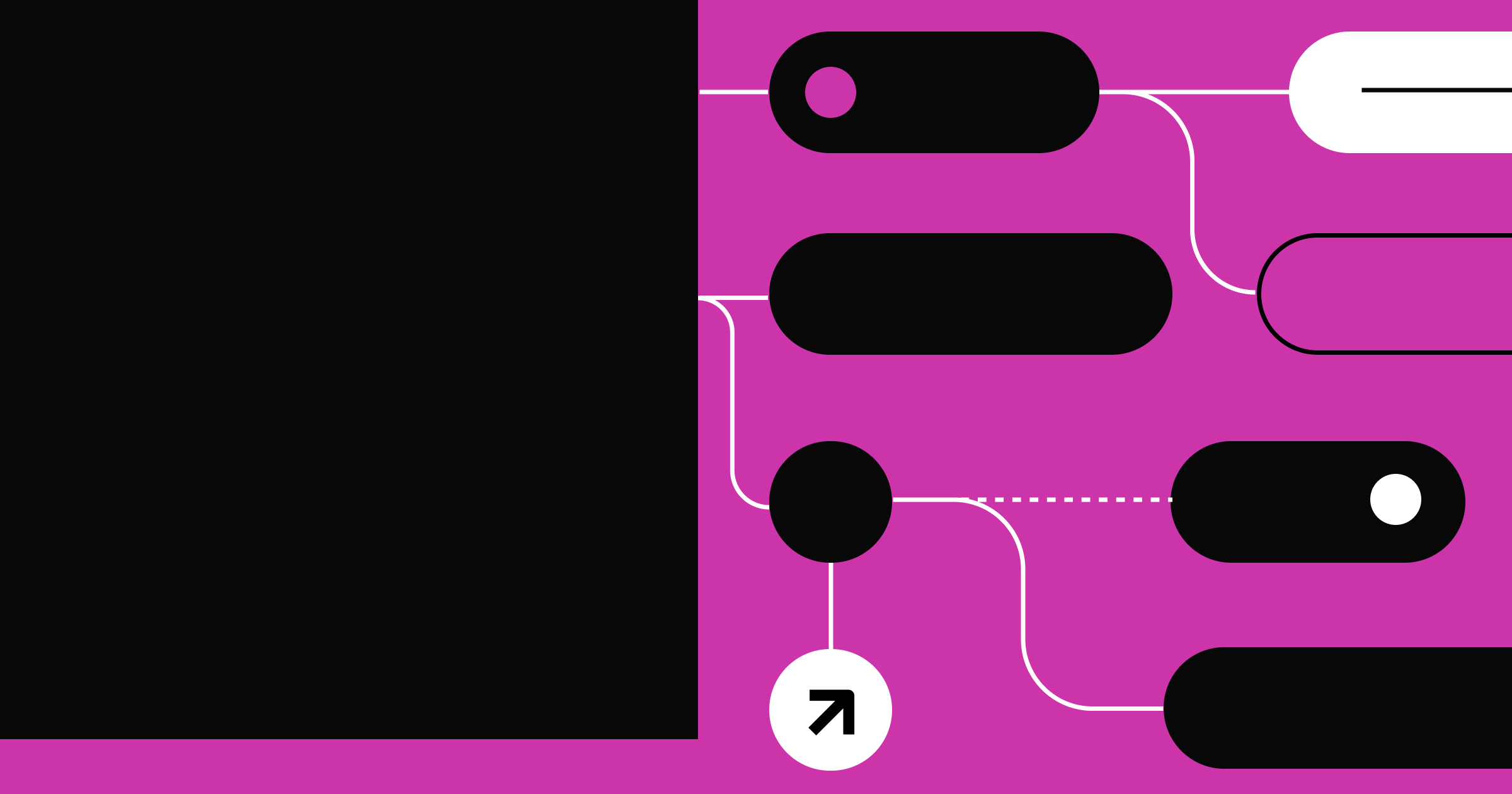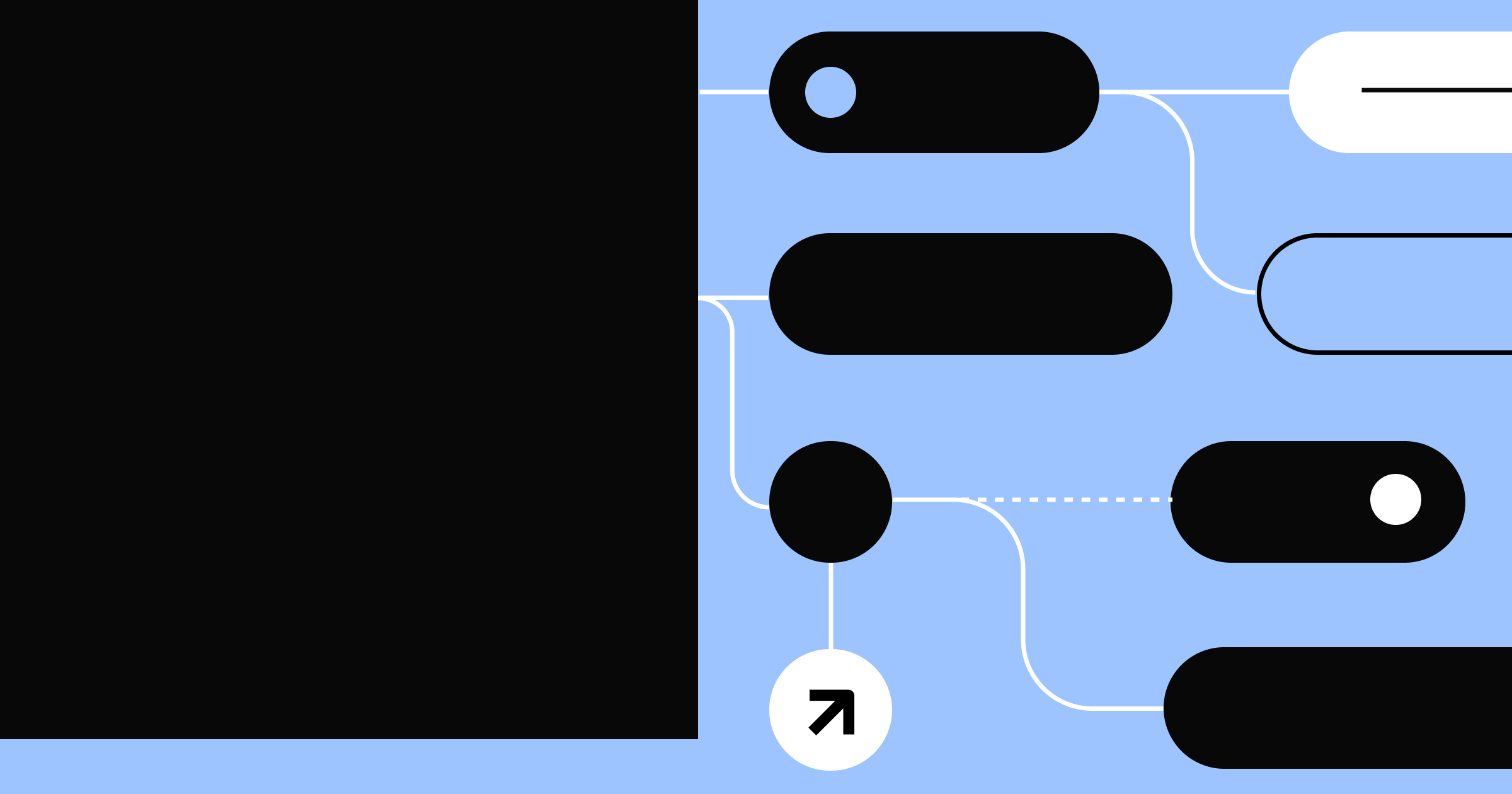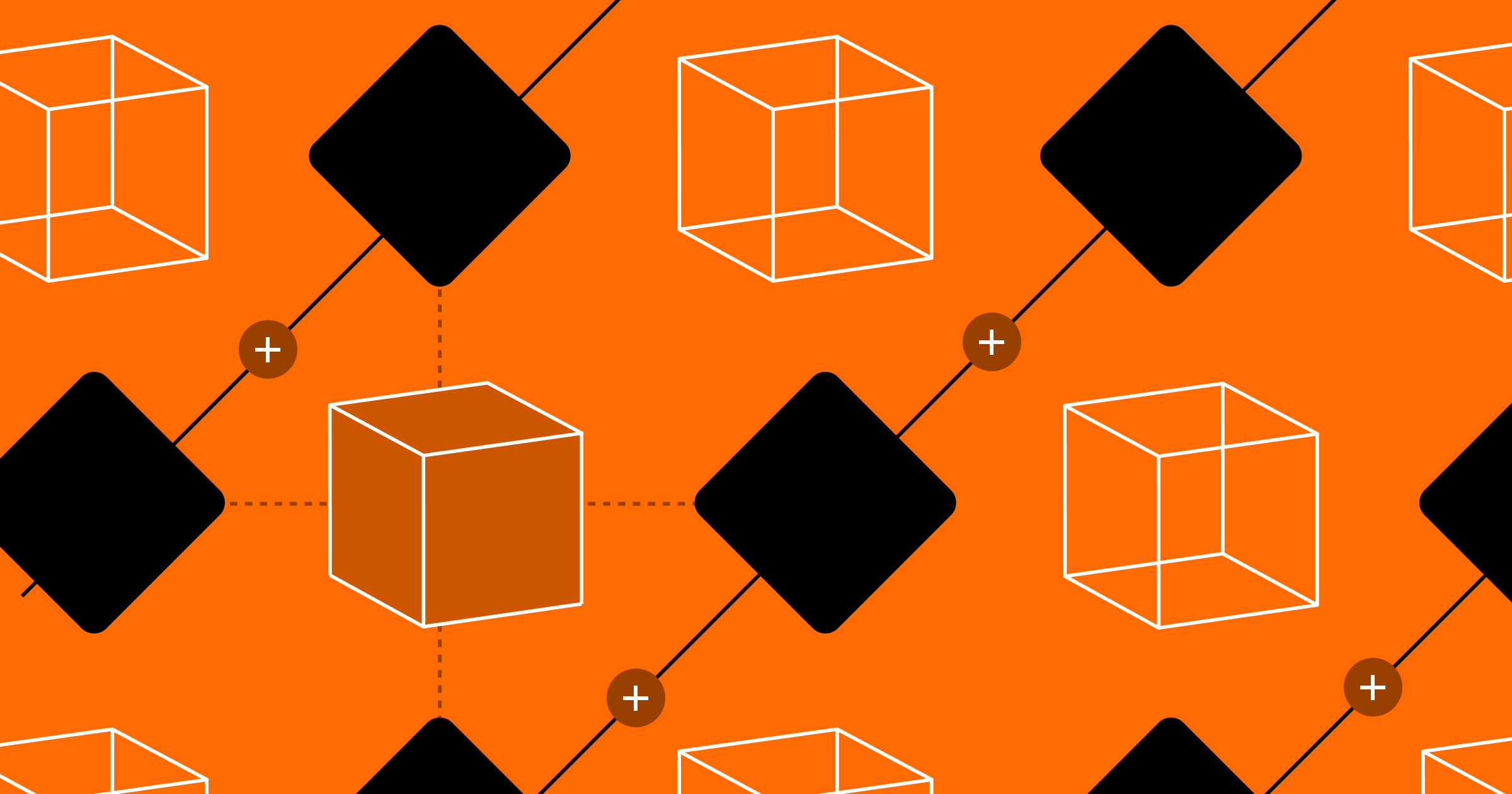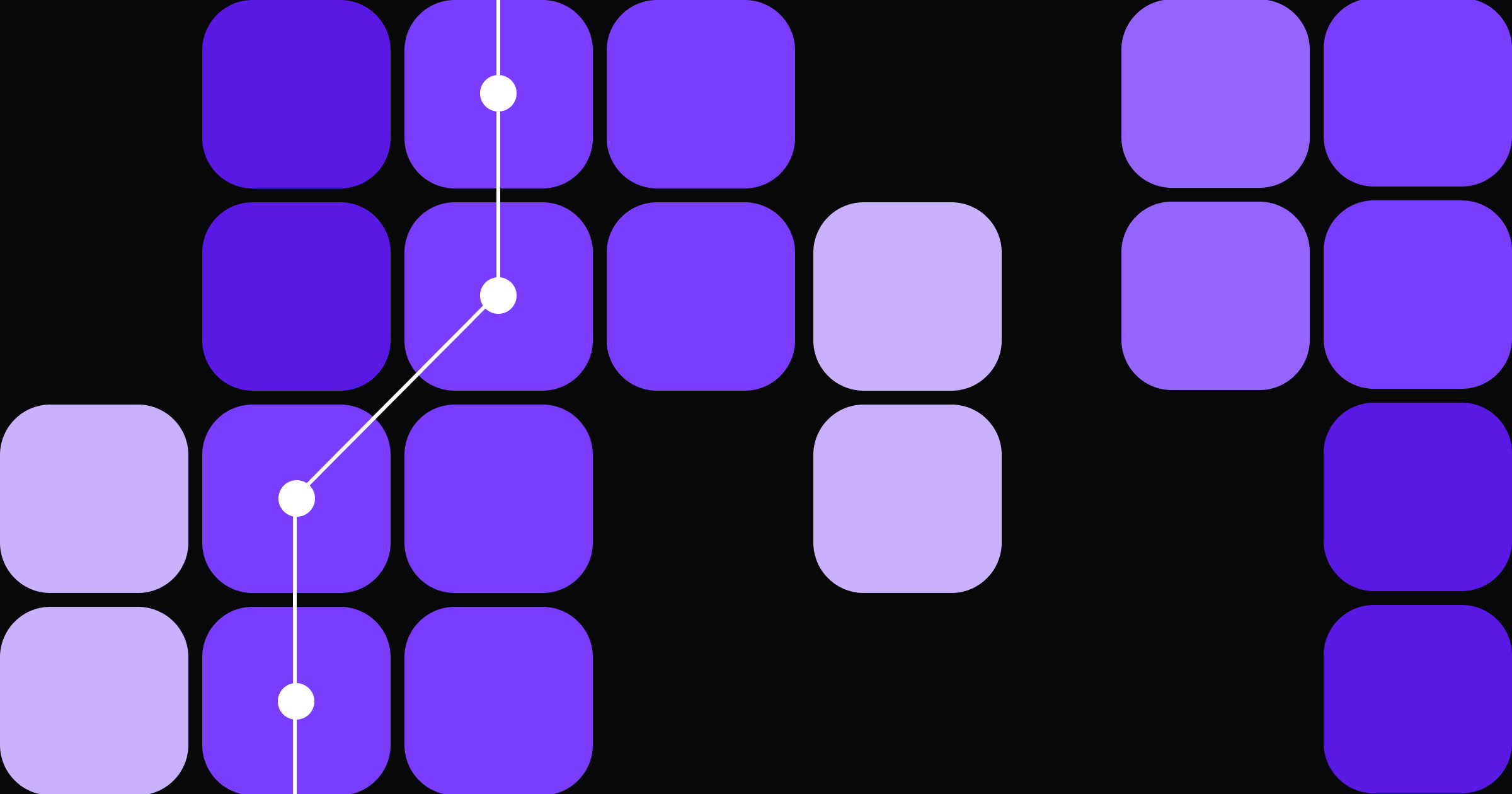REST APIs power nearly every digital interaction you make, from loading social media feeds to processing payments. By using standard HTTP methods and predictable URL patterns, REST provides a simple yet powerful way for applications to exchange data across the web.
Scroll a social feed, hail a ride, or trigger a CI job, and you're making API requests. Modern software depends on these programmatic interfaces to move data, trigger workflows, and connect distributed services. Most web interactions now flow through APIs.
Among architectural styles, REST is the most commonly used in production workloads because it uses HTTP directly. By modeling data as addressable resources (/orders/123) and manipulating them with standard verbs (GET, POST, PUT, DELETE), REST avoids SOAP's XML complexity and GraphQL's specialized query layer. The result is an interface that scales with CDN caching, works with browser tooling, and feels familiar to developers who already understand URLs and headers.
Major platforms, from GitHub to the Webflow CMS endpoint, expose RESTful contracts, making it the default foundation for application integration.
What is a REST API?
An application programming interface (API) is a contract that lets two pieces of software exchange data. You call a defined endpoint, pass parameters, and get a structured response back.
Representational State Transfer, better known as REST, is an architectural style for building those contracts. Roy Fielding introduced REST in his doctoral dissertation, describing six constraints that make distributed systems scale and evolve effectively:
- Client-server architecture: Separates presentation concerns from data storage, allowing each to evolve independently. User interfaces run on clients while business logic and data persistence remain on servers.
- Statelessness: Each request contains all information needed to complete it, with no session data stored on the server between requests. This enables horizontal scaling and improves reliability.
- Cacheability: Responses explicitly indicate whether they can be cached and for how long, allowing intermediaries to reuse responses and improve performance.
- Layered system: Multiple hierarchical layers can be used for load balancing, shared caching, or security enforcement, with each component only aware of the layer it directly interacts with.
- Uniform interface: Resources are identified by URIs, manipulated through representations, and include self-descriptive messages with hypermedia links to guide clients.
- Code on demand: Servers can temporarily extend client functionality by transferring executable code like JavaScript, though this constraint is optional in REST.
A REST API is a server that allows clients to access data and functionality using stateless operations over HTTP. REST can run over any transport protocol, but HTTP's widespread adoption made the pairing natural. By reusing HTTP verbs (GET, POST, PUT, DELETE), status codes, and headers that you already know, REST keeps complexity manageable.
Native caching and proxy support built into HTTP explains why REST powers everything from SaaS dashboards to IoT devices.
REST architectural principles that drive API design
As previously mentioned, REST is an architectural style defined by six constraints: client-server separation, statelessness, cacheability, a uniform interface, a layered system, and (optionally) code-on-demand.
When you adhere to these constraints, your API gains the qualities you need for production workloads:
- Horizontal scalability
- Fault tolerance
- Loose coupling
Each constraint tackles a specific web-scale challenge, and together they let you add nodes, insert proxies, or swap data stores without rewriting clients. Most high-traffic APIs still follow key REST principles like statelessness and uniform interfaces two decades later because they work, though few strictly adhere to all original REST constraints.
Client-server architecture
The client-server constraint draws a hard line between presentation concerns and data concerns. A browser, mobile app, or dashboard handles UI and local state; the server focuses on persistence, business logic, and performance tuning.
Because the two halves only communicate through standardized requests and responses, you can redesign a frontend without touching backend code. Or migrate a monolith to microservices behind the same public endpoints.
Headless CMS platforms exemplify the pattern. Content editors work in a visual UI, while your React or Next.js app consumes JSON from REST endpoints, each layer evolving at its own pace.
Stateless communication
In a stateless system, every request contains all the information the server requires, including resource identifiers, parameters, and authentication tokens. Servers store no session data between interactions.
This approach enables horizontal scaling, meaning you can add or remove servers behind a load balancer without sticky sessions or replication overhead. When one node fails, requests route seamlessly to any available node, making REST APIs ideal for high-availability systems.
The trade-off is authentication complexity. Instead of server-side sessions, you must include a bearer token or JWT with each request. Services like Amazon S3 demonstrate this at scale, with each request authenticated by an HMAC signature, enabling the platform to handle trillions of objects with predictable performance.
Cacheable data
REST responses must declare whether they're cacheable so intermediaries can reuse them safely. Standard HTTP headers do the work:
Cache-Controlsets freshness rulesETagenables conditional requestsLast-Modifiedlets clients ask "has anything changed?"
By honoring these headers, CDNs bring content physically closer to users, trimming latency and offloading origin traffic. That's how global networks serve CMS pages quickly across continents.
Here's an example of a cacheable response with HTTP headers that enable efficient reuse:
HTTP/1.1 200 OK
Content-Type: application/json
Cache-Control: public, max-age=3600
ETag: "34a64df551429fcc55e2647ecca35b8f"
When a subsequent request includes If-None-Match: "34a64df551429fcc55e2647ecca35b8f", the server can reply with 304 Not Modified, saving bandwidth and compute cycles.
Uniform interface
The uniform interface is REST's most visible constraint, and it breaks down into four rules.
- Resource identification: You address resources through predictable URIs like /users/42, making resources uniquely identifiable.
- Manipulation through representations: You modify resources using standard formats like JSON or XML, keeping client changes independent from server implementation.
- Self-descriptive messages: You receive complete metadata through headers (Content-Type, Accept, auth headers), allowing any client to understand responses without additional context.
- Hypermedia links: You follow embedded links in responses (like GitHub's comments_url) rather than hard-coding paths, enabling dynamic discovery of related resources.
A uniform interface reduces cognitive load because you only need to memorize a handful of verbs (GET, POST, PUT, DELETE) and apply them consistently. The downside is that hypermedia is often skipped, leading to "REST-ish" APIs that expose resources but leave navigation to documentation.
When you do implement HATEOAS, you gain forward compatibility because clients discover features dynamically rather than relying on versioned docs.
Layered system
RESTful APIs allow you to insert as many layers as you need, including reverse proxies, WAFs, API gateways, and shared caches, without clients knowing. Each component can only see the layer immediately upstream, a property that boosts flexibility and security.
You can add a gateway enforcing OAuth scopes while legacy services behind it remain untouched. A CDN in front of the gateway accelerates cacheable assets, while a zero-trust proxy behind it filters internal traffic. Because clients can't tell whether they're talking to the origin or a hop in the chain, you're free to re-architect under the hood with zero client changes.
Code-on-demand (optional)
The only optional REST constraint lets servers ship executable code, typically JavaScript, to extend client capabilities temporarily. A classic example is a form validation script served with an HTML page. The browser downloads and runs the script, offloading checks from the server.
Public APIs often skip code-on-demand because running arbitrary code raises security concerns and complicates mobile or IoT clients. You might still use it internally when you control both ends of the connection, for instance, sending a WASM module to an edge worker that processes data closer to users.
If you omit this constraint, your design is still RESTful; you simply forego some flexibility in exchange for a tighter security posture.


















How REST APIs Function in Practice
When you call a REST endpoint, you send an HTTP message across the network. The request communicates to the server what you want to do with a resource, such as create, read, update, or delete.
The response returns what happened as a result. These mechanics consist of three main parts. First, the verbs you send indicate your intent. Second, the status codes you receive confirm the outcome. Third, the headers and bodies transport your actual data.
Understanding these fundamentals transforms REST from abstract theory into practical, debuggable network traffic.
HTTP methods and their purposes
Each HTTP verb maps to a CRUD action:
GETreads dataPOSTcreates dataPUTupdates dataPATCHupdates dataDELETEremoves data

This predictable mapping keeps your client code readable and server routes unambiguous.
Idempotency matters for building reliable systems. A method is idempotent when running it multiple times produces the same result as running it once. For example, PUT and DELETE are idempotent, so you can safely retry them. POST is not, meaning duplicate requests usually create duplicate records.
This distinction becomes critical when you build retry logic or add API gateways, because you can safely retry idempotent requests without causing unintended side effects.
Example calls show the pattern in action:
# Read
curl -X GET https://api.example.com/users/42
# Create
curl -X POST https://api.example.com/users \
-H "Content-Type: application/json" \
-d '{"name":"Ada Lovelace"}'
# Replace
curl -X PUT https://api.example.com/users/42 \
-H "Content-Type: application/json" \
-d '{"name":"Ada Byron"}'
# Partial update
curl -X PATCH https://api.example.com/users/42 \
-H "Content-Type: application/json" \
-d '{"nickname":"Countess"}'
# Delete
curl -X DELETE https://api.example.com/users/42Well-chosen verbs, predictable URLs, and understanding idempotency form the foundation of reliable REST interactions.
Status codes and error handling
HTTP status codes tell you what happened before you parse the response body. Using precise codes enables automated tooling to route, cache, or retry requests correctly. API guidance emphasizes returning accurate codes with structured error bodies.
Here are the most commonly used status codes and their typical applications:
Pair the status code with a JSON body that explains what happened:
{
"code": 400,
"message": "email must be a valid address",
"remediation": "Use RFC-5322–compliant email format"
}
Include a machine-readable error identifier so clients can handle specific errors programmatically. Never expose stack traces or internal details in error responses. Save those for your server logs.
Request and response structure
HTTP headers control how the message gets processed. Content-Type declares your payload format (application/json is standard for most APIs), Accept tells the server what formats you can handle, and Authorization carries your bearer token or API key.
Query parameters handle filtering and pagination without breaking URL conventions:
GET /orders?status=shipped&limit=50&cursor=eyJpZCI6MTAwMH0=
Here, limit sets the page size and cursor gives the server a checkpoint for the next batch—a pattern recommended in design guides for scalable pagination.
A typical JSON response looks like this:
{
"data": [
{ "id": 1001, "status": "shipped" },
{ "id": 1002, "status": "shipped" }
],
"pagination": {
"next": "eyJpZCI6MTAwMn0="
}
}
Use cursors or links instead of raw offsets to avoid missing or duplicating records when data changes between requests. When you support multiple formats—like XML for legacy partners—honor content negotiation so Accept: application/xml returns the same resource in a different format.
Consistent headers, predictable query patterns, and self-describing responses keep your API both human-readable and automation-friendly as your service evolves.
REST API Implementation Best Practices
Building an API that handles real-world traffic requires planning beyond ideal scenarios. Your technical foundation should address four critical areas for successful implementation:
1. Resource design & URL structure

Start by exposing data as nouns, not actions. Endpoints like /users or /orders align with the plural, resource-oriented patterns most developers expect. Verbs belong in HTTP methods, so skip /getUsers or /createOrder.
Hierarchy helps only when it mirrors a clear parent–child relationship. /orders/123/items is readable; four-level paths such as /shops/45/customers/9/orders/123/items grow brittle and complicate caching.
When you need alternatives, like filtering orders by date, prefer query parameters like /orders?status=shipped&date=2024-06-01.
Versioning protects clients from breaking changes. Prefix major versions (/v1/products) or place the version in an Accept header; the URI approach is easier to cache and document. Whatever you choose, apply it consistently so consumers never wonder which format to call.
Finally, keep naming predictable. Stick to lowercase, use hyphens to improve readability (/product-categories), and avoid file extensions.
2. Authentication & security
Traffic must travel over HTTPS, period. Serving plaintext HTTP invites interception. Once encrypted, decide how callers prove identity:
API keys are quick to implement but easy to leak, so you need to restrict scope and rotate frequently. OAuth 2.0 serves as the workhorse for delegated access; pair it with OpenID Connect when you also need identity. JWTs offer self-contained tokens that reduce database lookups.
Rate limiting, input validation, and CORS policies shore up the perimeter. Broken object authorization is one of the most common risks, so check every ID against the caller's privileges before returning data.
A typical authorized request should look like this:
curl -X GET https://api.example.com/v1/orders/123 \
-H "Authorization: Bearer eyJhbGciOiJSUzI1NiIsInR5cCI6IkpXVCJ9..." \
-H "Accept: application/json"
Automate security testing and dependency patching, then monitor failed authentication attempts or bursts of 5XX responses.
3. Documentation & developer experience
Even the cleanest endpoint fails if nobody understands it. Generate an OpenAPI (Swagger) spec directly from code or contract-first definitions. The interactive docs, client SDK generation, and linting that follow are priceless.
Great documentation includes live "Try it" consoles wired to a sandbox environment, copy-paste code samples in cURL, JavaScript, and Python, clear rate-limit headers in every example response, and version and deprecation notices upfront, not buried in change logs.
Error payloads deserve the same rigor. Return a machine-readable structure — code, message, and a docs link — so callers can debug without opening support tickets.
4. Performance & scalability
Performance starts at the wire. Enable gzip or Brotli compression and upgrade front-ends to HTTP/2 to multiplex requests. For read-heavy traffic, expose cache semantics explicitly:
Cache-Control: public, max-age=300
ETag: "a7c3f8d1"
That single header pair lets CDNs and browsers serve repeat GETs without touching your origin, a practice that improves performance significantly.
Data access matters just as much. Index database columns you filter on, and paginate large collections with opaque cursors to avoid OFFSET penalties. For heavyweight workflows — PDF generation or video transcoding — respond 202 Accepted and push the job to a queue, then let clients poll or subscribe to webhooks.
Finally, measure everything. Track P95 latency, error rate, and traffic per endpoint. Sudden spikes trigger autoscaling rules or circuit breakers. Horizontal scale becomes simpler when each node stays stateless—exactly what REST expects.
Implementing REST APIs in Your Projects
When selecting REST APIs for your stack, prioritize integration simplicity, performance reliability, and workflow fit. Good API providers offer clear docs, reliable SDKs, sandbox testing, published metrics, strong uptime guarantees, and support for CI/CD pipelines.
REST works well for most integration needs because it uses familiar HTTP infrastructure with predictable patterns. Building APIs with thoughtful resource design, solid authentication, thorough documentation, and performance tuning creates systems that handle production traffic effectively, scale horizontally, and adapt without breaking clients.
Webflow's CMS offers a RESTful API with these practices built in. Its documented endpoints, consistent patterns, and optimized performance help you build content applications that work smoothly with your existing stack. Try the Webflow CMS API to see how well-designed REST interfaces can accelerate your development process.