Bannernote
Add dynamic banner campaigns to your Webflow site without touching code. Create, manage, and analyze notifications, announcements, and promotional banners from a single dashboard while maintaining complete design control over your Webflow pages.

How to integrate Bannernote with Webflow
Bannernote's no-code approach makes it simple to add dynamic banners to your Webflow site. Whether you need urgent announcements, promotional campaigns, or policy updates, you can implement them in minutes using the embed method. For teams seeking automation, the API integration enables advanced workflows like syncing banner content with your CMS or triggering campaigns based on user actions.
Use embeds and widgets
The primary integration method uses Bannernote's JavaScript embed code, which takes just 2-6 minutes to implement according to Bannernote's integration guides. After creating your banner campaign in Bannernote's dashboard, copy the provided embed code and add it to your Webflow site.
Implementation options:
- Site-wide banners: Add the code to Project Settings > Custom Code > Head or Body tags to display banners across all pages
- Page-specific banners: Use Webflow's Embed element to place banners on individual pages or sections
- Dynamic placement: Position banners in headers, footers, or within content areas using the Embed component
Key capabilities without additional code:
- Launch and pause campaigns instantly from Bannernote's dashboard
- Schedule banners for specific dates and times
- Target banners by page, device type, or user segment
- Track impressions, clicks, and conversions automatically
- A/B test different banner messages and designs
Build with Webflow and Bannernote APIs
While Bannernote emphasizes no-code usage, API integration unlocks automation possibilities for marketing teams and developers. This approach suits businesses needing programmatic banner control, CMS synchronization, or multi-channel campaign coordination beyond what the dashboard interface provides.
The API enables you to programmatically create campaigns, sync analytics data, and automate banner workflows based on external triggers. Common implementations include syncing promotional banners with inventory systems, automating policy update notifications, and creating personalized banner experiences.
Automate campaign creation
Connect your content management workflow to automatically generate banners when publishing new content:
- Set up webhook triggers: Configure Webflow form submissions or CMS updates to trigger your automation
- Create campaigns programmatically: Use the campaign creation endpoint to generate banners with dynamic content
- Map data fields: Sync banner elements (headlines, images, CTAs) with your Webflow CMS collections
The Bannernote integrations page provides documentation for connecting with automation platforms that bridge Webflow and Bannernote.
Sync analytics with your data warehouse
Pull banner performance metrics into your analytics stack for unified reporting:
- Schedule data exports: Use analytics endpoints to retrieve impression, click, and conversion data
- Transform for analysis: Map Bannernote metrics to your reporting schema
- Visualize insights: Create dashboards combining website and banner campaign performance
This integration helps marketing teams measure banner ROI alongside other channel metrics in tools like Google Analytics or custom dashboards.
Trigger contextual banners
Create responsive banner campaigns that react to user behavior or external events:
- Monitor user actions: Track form submissions, page views, or purchase events in Webflow
- Apply targeting logic: Use the API to activate specific banners based on user segments
- Personalize messaging: Dynamically update banner content using CMS data or user attributes
For example, show different promotional banners based on visitor location, past purchases, or content engagement patterns.
What you can build
Integrating Bannernote with Webflow enables dynamic communication capabilities for any website type.
- E-commerce flash sales: Launch time-sensitive promotional banners that automatically expire, sync with inventory levels, and track conversion rates for holiday campaigns or clearance events
- SaaS product updates: Announce new features, scheduled maintenance, or system status updates that users can dismiss, ensuring critical information reaches all visitors without email dependency
- Educational course promotions: Display enrollment deadlines, webinar registrations, and early-bird discounts with countdown timers that create urgency for program signups
- Agency portfolio announcements: Showcase new case studies, service availability, or award wins with visually striking banners that match your brand while capturing lead information
Frequently asked questions
According to Bannernote's integration documentation, the basic setup takes 2-6 minutes. This includes creating your Bannernote account, configuring your first banner campaign, copying the embed code, and adding it to your Webflow site through Project Settings or the Embed element.
Yes, you have multiple targeting options. Use page-specific embeds by adding the code only to selected pages via Webflow's Embed element. Alternatively, configure display rules in Bannernote's dashboard to show banners based on URL patterns, ensuring campaigns appear only where relevant.
Yes, Bannernote's dashboard includes visual customization tools for colors, fonts, positioning, and animations. Advanced styling requires CSS knowledge, but most design needs are met through the built-in editor. Test different designs using the A/B testing feature to optimize performance.

Description
Bannernote is a no-code platform that enables anyone to create, manage, and analyze banner campaigns from one dashboard. It provides real-time campaign control, performance analytics, and targeting capabilities without requiring developer assistance or code modifications.
This integration page is provided for informational and convenience purposes only.

LiveChat
Connect LiveChat with Webflow to provide real-time customer support, engage visitors instantly, and manage conversations across multiple channels—all with a customizable chat widget that matches your brand.
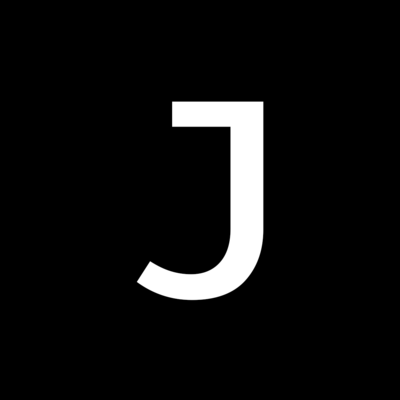
Joonbot
Connect Joonbot with Webflow to capture leads through conversational chatbots and qualify visitors automatically.

Intercom Acquire
Connect your Webflow site with Intercom's live chat and customer engagement tools to capture leads, provide instant support, and convert more visitors into customers—all without leaving your Webflow dashboard.

Ideta
Integrate Ideta's AI-powered chatbots and automation tools with your Webflow site to automate customer support, capture leads, and schedule appointments without writing code.
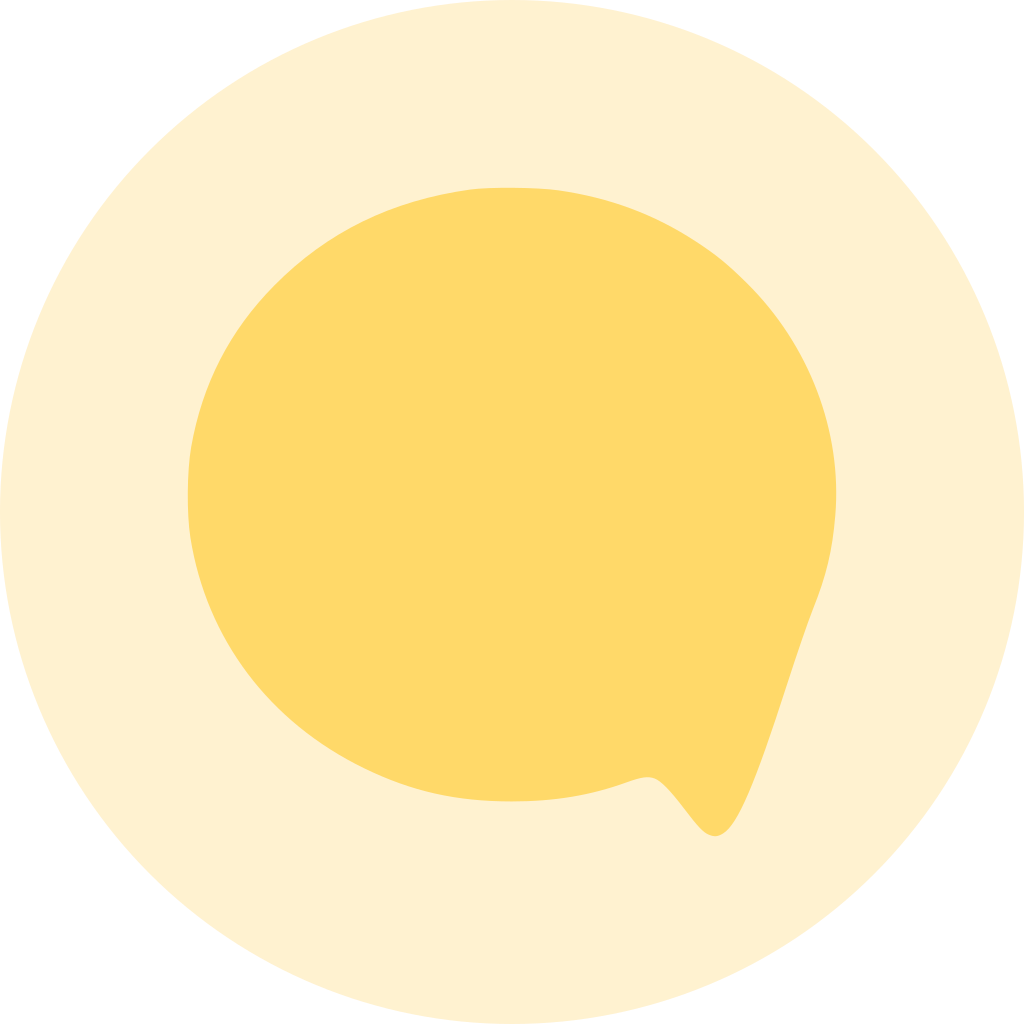
Hyvor Talk
Add privacy-focused commenting, reactions, and community features to your Webflow site with Hyvor Talk's flexible integration options. Enable real-time discussions, membership systems, and moderated conversations without sacrificing user privacy or design consistency.

Drift
Connect Drift's conversational marketing platform with Webflow to capture leads, qualify visitors, and book meetings directly from your website. Add live chat, AI-powered bots, and intelligent routing without complex coding.

Disqus
Connect Disqus with Webflow to add robust commenting to your site, enabling threaded discussions, social logins, and streamlined moderation for active community engagement.

Crisp
Connect Crisp (AI-powered live chat and omnichannel messaging) with Webflow to enable real-time conversations, automate support with intelligent chatbots, and manage every customer interaction from a single, unified inbox

BotStar
Add intelligent chatbots to your Webflow site with BotStar's no-code conversational platform. Automate customer support, capture leads 24/7, and create personalized user experiences without writing code.


