DocuSign
Integrate DocuSign's e-signature platform with Webflow to send signature requests and track document status from your website. Send signature requests, track document status, and collect legally binding agreements through automated API-triggered workflows.
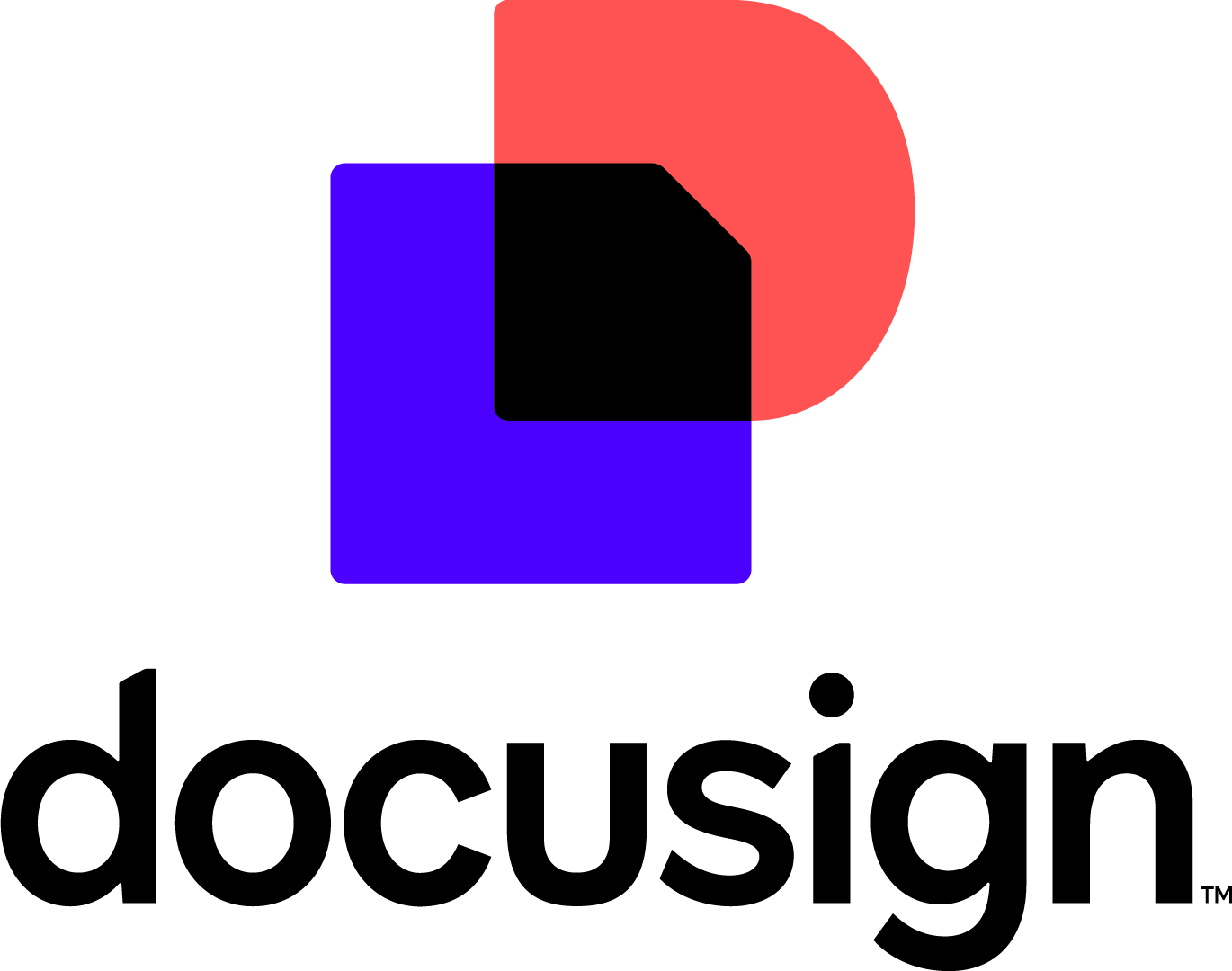
How to integrate DocuSign with Webflow
Automate signature workflows to reduce manual document preparation and speed up contract execution. Professional services firms, real estate agencies, and design studios use DocuSign integration to send signature requests based on form submissions or CMS updates.
Integrate DocuSign with Webflow through the DocuSign REST APIs using middleware or server-side logic. Build custom implementations that control document templates, signing order, authentication requirements, and post-signature actions.
Access the DocuSign eSignature API documentation for authentication flows, endpoint specifications, and webhook configuration details.
Build with Webflow and DocuSign APIs
Connect DocuSign's REST APIs to Webflow Forms and CMS collections to automate document workflows. Send signature requests programmatically, track completion status through webhooks, and store results back in your Webflow site or external database.
Set up OAuth authentication following the DocuSign Developer Platform account guide, which covers app registration, token management, and sandbox testing environments. Your application exchanges credentials for access tokens that authorize API requests.
The API enables you to:
- Create and send envelopes through the eSignature API to package documents with recipient information and delivery settings
- Configure signing workflows with recipient configuration options to define recipient order, authentication methods, and field placement
- Monitor document status with Connect webhooks to receive real-time updates when signatures complete
- Download completed documents using document retrieval methods to retrieve signed PDFs and certificate of completion files
Professional services contract automation
Professional services firms connect Webflow forms directly to DocuSign signature requests to remove workflow gaps between lead capture and contract execution. When a prospect submits a consultation request or accepts a proposal through your Webflow site, your integration automatically generates a service agreement pre-filled with submission data and sends it for signature.
Build this workflow by capturing lead data through Webflow forms with custom fields for contract terms, triggering server-side logic that calls DocuSign APIs to create envelopes, populating signature requests with form submission data, sending signature requests with configured authentication requirements, and storing completion webhooks to update your Webflow CMS or external database.
Real estate agreement automation
Real estate professionals automate listing agreements, buyer representation contracts, and disclosure documents. When website visitors submit property inquiries or request showings through Webflow forms, your integration generates appropriate agreements based on transaction type and sends them for immediate signature.
Connect Webflow CMS collections containing property data to DocuSign documents that reference listing details, pricing terms, and disclosure requirements. Your implementation uses CMS field values to populate documents without manual data entry.
This approach works for listing agreements triggered by property valuation requests, buyer representation contracts following showing confirmations, offer documents connected to CMS-managed property listings, and disclosure forms required for specific property types or jurisdictions.
Agency project sign-off automation
Design and development agencies automate client approvals by connecting project completion to automated sign-off requests. When you mark CMS-managed projects as complete or deliver final assets through your Webflow-based client portal, your integration sends formal acceptance documents that clients sign electronically.
Configure this by using Webflow CMS to track project status and deliverable completion, triggering signature requests when status changes to "ready for approval", attaching project specifications or scope documents or deliverable checklists, collecting client signatures on final acceptance forms, and updating billing systems after signature completion webhooks.
What you can build
Integrating DocuSign with Webflow enables document automation that starts with web interactions and ends with legally binding signatures.
- Lead-to-contract pages that capture prospect information through forms and automatically generate personalized service agreements sent for signature within minutes of inquiry submission
- Client portal workflows where clients view project progress through password-protected Webflow pages, approve deliverables, and sign completion documents without email handoffs or manual tracking
- Property transaction sites with CMS-driven listings that generate listing agreements, buyer contracts, or rental applications based on property type and visitor actions
- Onboarding automation through membership sites or SaaS landing pages that collect signup information and immediately deliver terms of service, NDAs, or subscription agreements for electronic signature
Frequently asked questions
Yes, DocuSign provides free Developer Accounts with sandbox environments for testing. Create test accounts through the developer portal, which includes sandbox API endpoints, test signing workflows, and full platform feature access. The sandbox environment processes test envelopes without consuming production API calls or requiring paid subscription tiers. Follow the go-live process documentation to migrate from sandbox to production environments.
Use server-side logic or middleware to process Webflow form data and call DocuSign APIs. Webflow forms submit data that your backend receives, validates, and transforms into DocuSign envelope creation requests. The eSignature API documentation provides endpoint specifications for creating envelopes, adding recipients, and attaching documents. Configure webhooks to receive signature completion notifications and update your systems accordingly.
DocuSign sends webhook notifications to your configured endpoint when signature events occur. Your application receives webhook notifications containing envelope status changes, recipient actions, and document completion confirmations. Use these webhooks to update your systems based on signature status. The platform also provides API endpoints for downloading completed PDFs and certificates of completion that prove document authenticity.
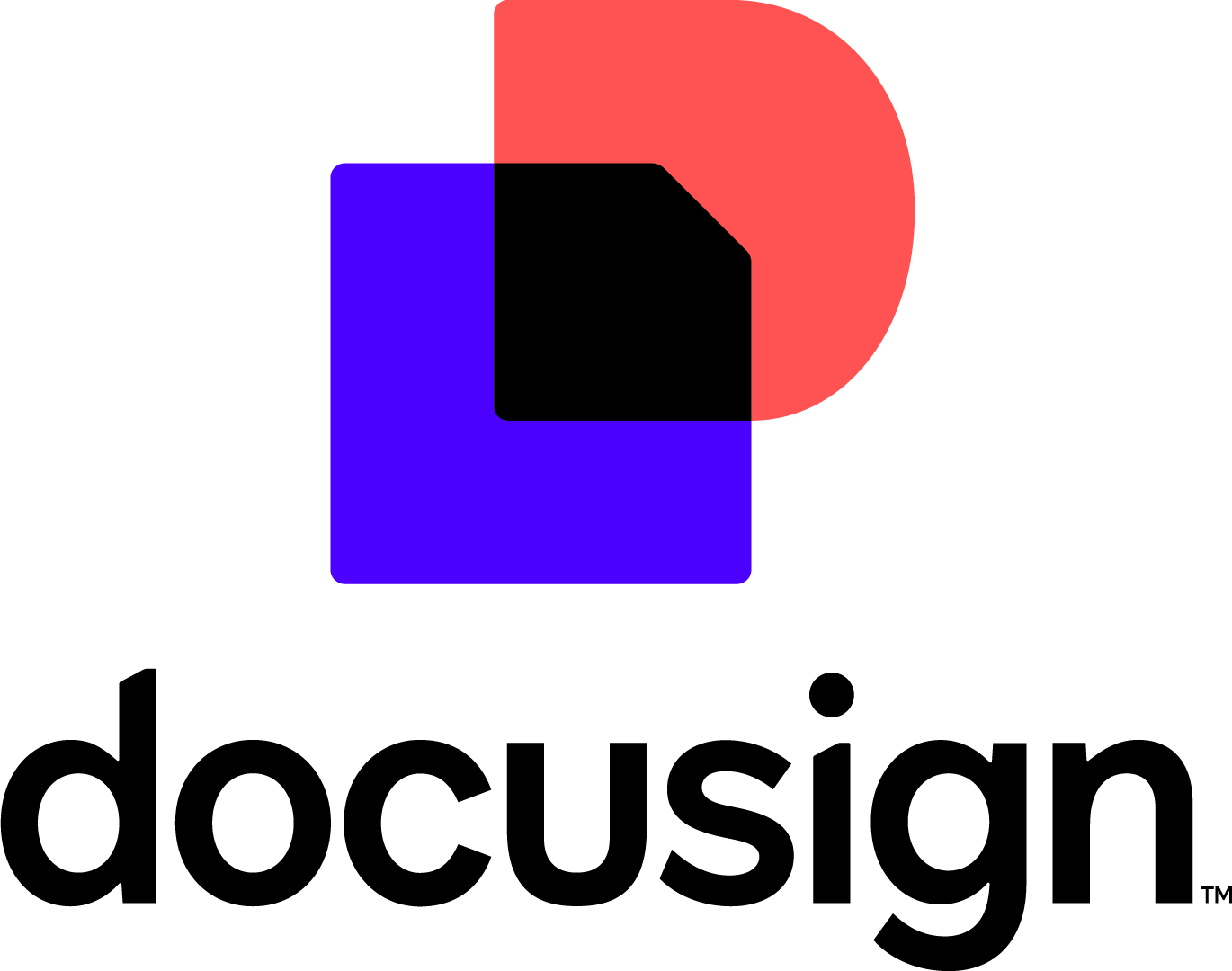
Description
DocuSign is an e-signature and digital agreement management platform that enables businesses to send, sign, and manage legally binding documents electronically. The platform provides REST APIs, OAuth authentication, mobile-responsive signing workflows, and real-time status tracking for document completion.
This integration page is provided for informational and convenience purposes only.

CookieScript
Connect CookieScript (a consent management platform) with Webflow to display customizable consent banners, automatically block cookies until consent is given, and maintain GDPR/CCPA compliance with detailed logs and multi-language support.
Cookie Consent by Silktide insites
Customize and download your free Cookie Consent notification banner.

Cookie Consent by Securiti
Connect Securiti Cookie Consent with Webflow to manage cookie compliance requirements and collect user consent across your site.


