Hyvor Talk
Add privacy-focused commenting, reactions, and community features to your Webflow site with Hyvor Talk's flexible integration options. Enable real-time discussions, membership systems, and moderated conversations without sacrificing user privacy or design consistency.
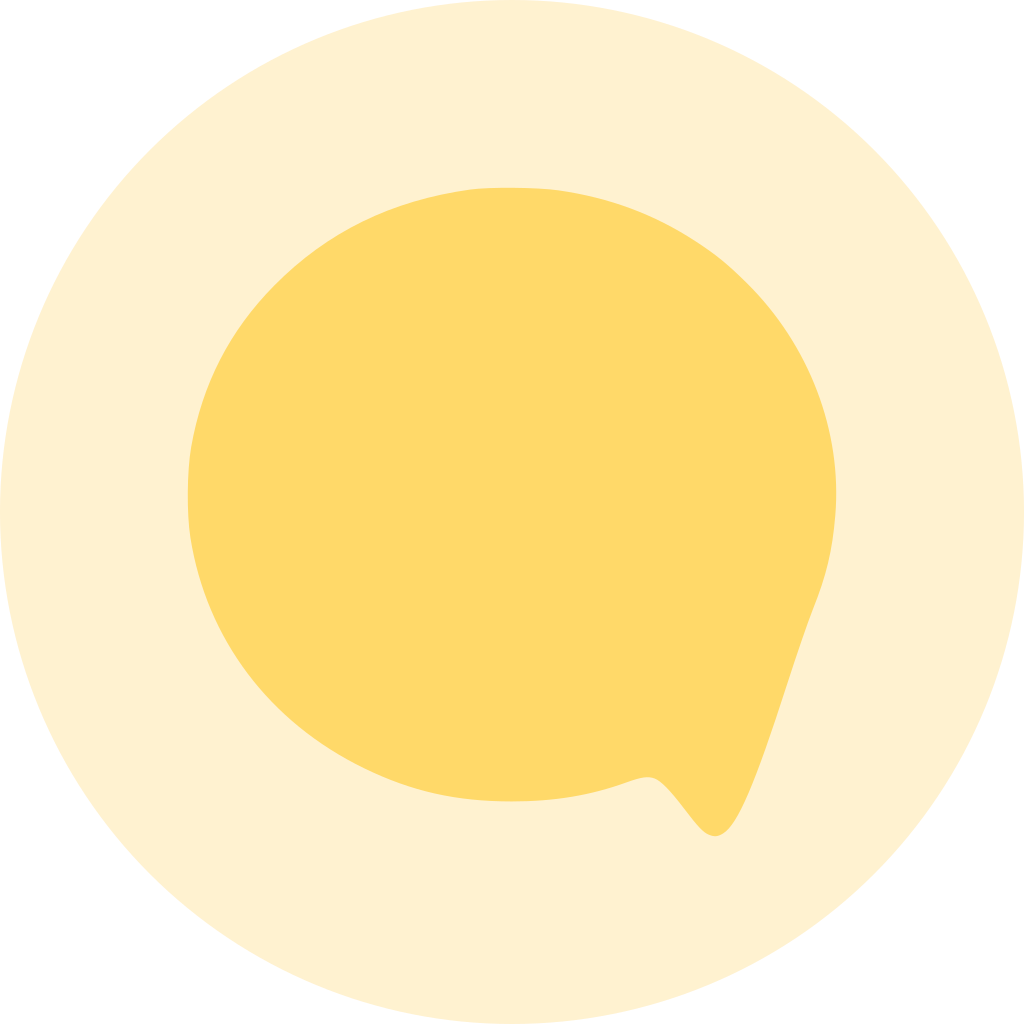
How to integrate Hyvor Talk with Webflow
This section teaches readers how to connect Webflow with Hyvor Talk.
Integrating Hyvor Talk with Webflow brings powerful commenting and community features to your site without the complexity of building custom systems. Choose from simple embed methods for basic commenting, native SSO features for seamless user authentication, or API integration for advanced automation and data synchronization.
The embed approach works perfectly for most sites needing commenting functionality. For membership sites using Webflow's authentication system, the SSO integration creates a unified user experience. API methods enable custom workflows, automated moderation, and CMS synchronization for sites requiring deeper integration.
Use the embed element
Add Hyvor Talk's commenting system to any Webflow page using the Embed element. This method requires no coding knowledge and delivers all core commenting features including moderation, reactions, and real-time updates.
Capabilities:
- Guest and authenticated commenting with moderation controls
- Rich text editing with support for bold, italics, code blocks, and media embeds
- Real-time updates showing new comments instantly
- Multi-language support for global audiences
- Customizable appearance matching your site's design
To implement, create an account in the Hyvor Talk Console, obtain your website ID, then add an Embed element in Webflow Designer with this code:
<script async src="https://talk.hyvor.com/embed/embed.js" type="module"></script>
<div id="comments-view"></div>
<script type="module">
const comments = document.createElement('hyvor-talk-comments');
comments.setAttribute('website-id', "YOUR_WEBSITE_ID");
document.getElementById("comments-view").appendChild(comments);
</script>Replace YOUR_WEBSITE_ID with your actual ID from the Hyvor Talk Console. Publish your site to activate comments immediately.
Single Sign-On with Webflow Memberships
Connect Hyvor Talk with Webflow's Memberships feature to let logged-in users comment using their site credentials. This creates a seamless experience where users don't need separate accounts for commenting.
Features:
- Unified authentication using Webflow Memberships integration
- Automatic user profile sync for names and avatars
- Member-only commenting options
- GDPR-compliant data handling with user deletion support
Implementation uses the Sygnal Attributes library to bridge Webflow's membership data with Hyvor Talk's SSO system. Enable SSO in your Hyvor Talk Console as "Stateless" and "Keyless", then add this enhanced embed code:
<script async src="https://talk.hyvor.com/embed/embed.js" type="module"></script>
<div id="comments-view"></div>
<script type="module">
import { WfuUserInfo, WfuUser } from 'https://cdn.jsdelivr.net/gh/sygnaltech/[email protected]/src/modules/webflow-membership.js';
$(function() {
var membership = new WfuUserInfo({
userInfoUpdatedCallback: function(user) {
if (user) {
const comments = document.createElement('hyvor-talk-comments');
comments.setAttribute('website-id', "YOUR_WEBSITE_ID");
comments.setAttribute('sso-user', btoa(JSON.stringify({
timestamp: Math.floor(Date.now() / 1000),
id: user.user_id_alt,
name: user.name || user.email.split('@')[0],
email: user.email
})));
document.getElementById("comments-view").appendChild(comments);
}
}
}).init();
});
</script>Build with Webflow and Hyvor Talk API
For sites requiring advanced functionality, the APIs enable custom integrations, automated workflows, and deep data synchronization between Webflow and Hyvor Talk.
Use cases:
- Sync comment data to Webflow CMS with the Data API
- Automate moderation workflows using the Console API
- Track engagement metrics with webhook integrations
- Custom user management and bulk operations
The Data API provides read-only access to public comment data, while the Console API handles administrative tasks like moderation and user management. Both support pagination and filtering for scalable operations.
Display comments in Webflow CMS
Fetch comments from Hyvor Talk and display them in custom Webflow collections or sections using the Data API:
// Client-side example (domain must be whitelisted in Hyvor Console)
fetch('https://talk.hyvor.com/api/data/v1/comments?website_id=YOUR_ID&limit=10')
.then(response => response.json())
.then(data => {
// Process and display comments in your Webflow site
});This enables custom comment displays, featured discussions, or comment count widgets anywhere on your site.
Automate moderation and user management
Use the Console API to build custom moderation dashboards or automate common tasks:
// Server-side example with API key
fetch('https://talk.hyvor.com/api/console/v1/YOUR_WEBSITE_ID/comments', {
method: 'PATCH',
headers: {
'X-API-KEY': 'YOUR_API_KEY',
'Content-Type': 'application/json'
},
body: JSON.stringify({
state: 'approved'
})
});Configure webhooks to receive real-time notifications about new comments, user signups, or moderation events, enabling integration with automation tools like Zapier.
What you can build
Integrating Hyvor Talk with Webflow enables interactive communities, engaged audiences, and monetized content platforms.
- Content communities: Build blogs or news sites with vibrant comment sections where readers discuss articles, share insights, and connect with authors through threaded conversations and reactions
- Membership sites: Create exclusive communities with gated commenting, premium discussions, and member-only content areas that integrate seamlessly with Webflow's membership system
- Documentation hubs: Add feedback channels to help articles where users ask questions, report issues, and share solutions, turning static docs into collaborative resources
- E-learning platforms: Enable student discussions under lessons, peer-to-peer learning through Q&A sections, and instructor feedback on course materials with multi-language support
Frequently asked questions
Hyvor Talk offers extensive customization through its console including theme selection, color schemes, fonts, and custom CSS. The commenting widget automatically inherits some styles from your Webflow site. The customization settings in the Hyvor Console let you fine-tune the appearance without code.
The basic embed method provides full commenting functionality including guest comments, reactions, moderation tools, real-time updates, and customizable appearance. The embed documentation shows how to add these features with just copy-paste code. No server setup or API configuration is required for core features.
All moderation happens through the Hyvor Talk Console, which provides tools for approving comments, blocking users, setting up automated rules, and managing spam. The moderation documentation explains features like shadow banning, IP controls, trusted users, and regex-based automation rules.
Yes, Hyvor Talk is built with privacy as a core principle. The platform is GDPR compliant, displays no ads, and doesn't track users. The SSO documentation details privacy features including user data deletion APIs and secure data handling practices.
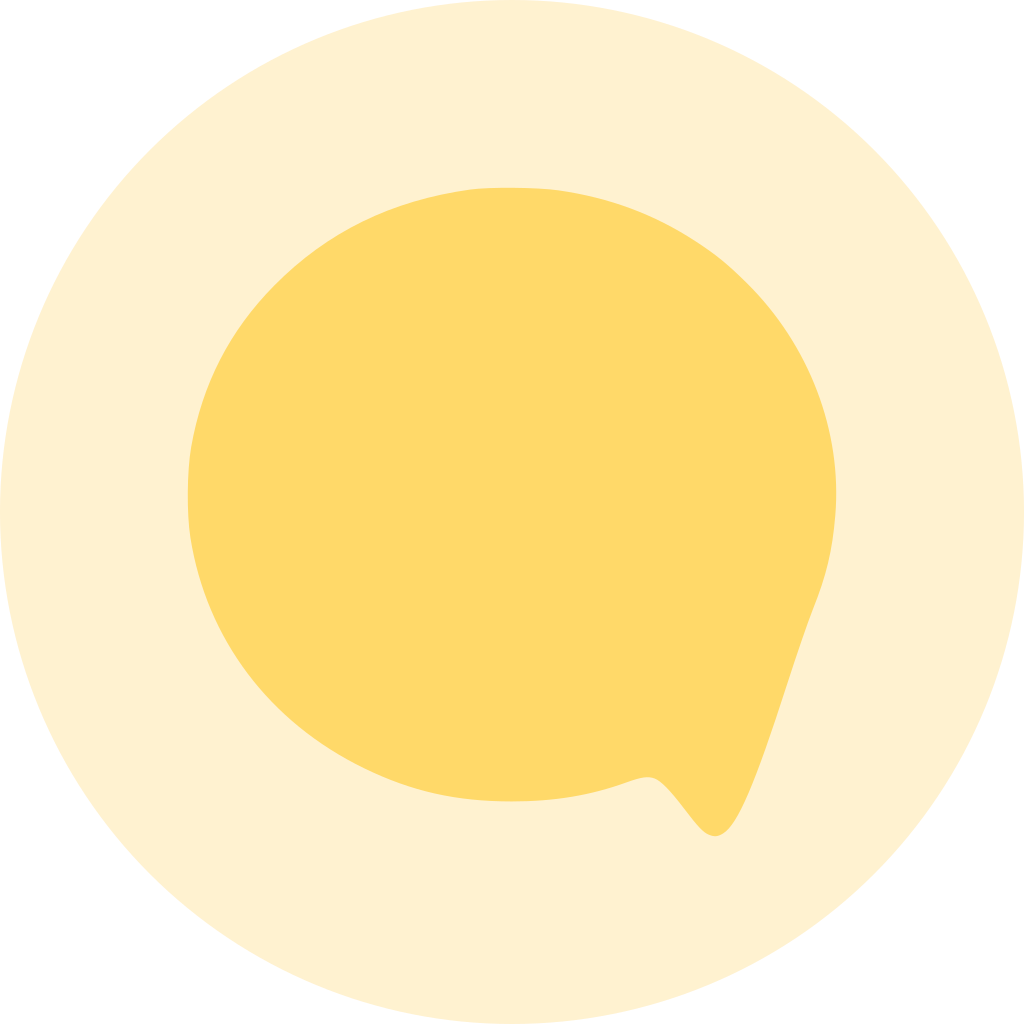
Description
Hyvor Talk is a privacy-first commenting and engagement platform that enables websites to add interactive discussions, reactions, and membership features. It stands out with its commitment to user privacy (no ads or tracking), GDPR compliance, and extensive customization options supporting over 30 languages.
This integration page is provided for informational and convenience purposes only.
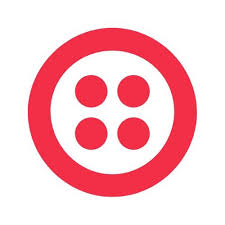
Twilio Segment
Integrate Segment with Webflow to track visitor behavior, collect customer data, and send analytics events to hundreds of marketing and analytics tools through a single implementation.

Webflow's static hosting architecture doesn't support server-side webhook processing or secure token storage that WhatsApp's real-time messaging requires. You'll need external infrastructure or services to bridge this gap.
FullContext
FullContext provides an embeddable JavaScript solution that handles conversational interfaces through a single code snippet, eliminating the need to build chat infrastructure or maintain form validation logic.
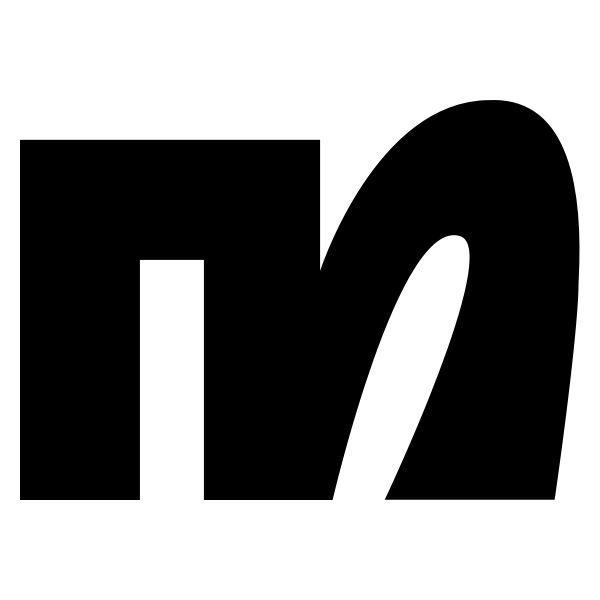
ManyChat
Connect ManyChat with Webflow to get programmatic access to Instagram DM, Facebook Messenger, WhatsApp, and SMS automation through embedded widgets or API connections.

Zendesk Chat (Zopim)
Zendesk Chat (formerly Zopim) brings real-time customer support directly to your Webflow site. Add live chat, automated ticket creation, and help center search to engage visitors instantly and resolve issues faster.

Zendesk
Connect Zendesk's powerful customer support platform with Webflow to create seamless support experiences. Automate ticket creation from forms, embed live chat widgets, sync customer data, and build integrated help centers that enhance customer satisfaction while reducing manual work.
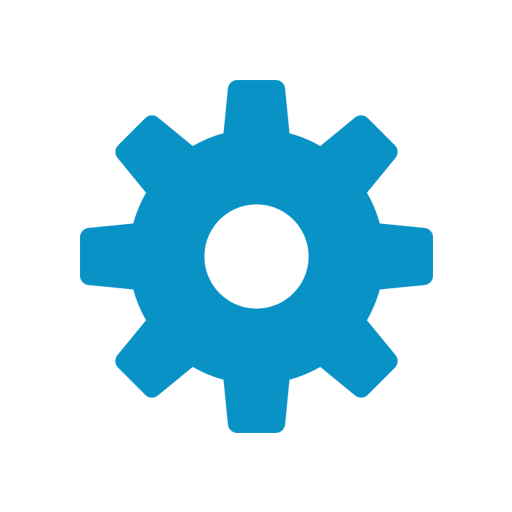
Website Toolbox Forum
Connect your Webflow site with Website Toolbox Forum to add robust community features, customer support forums, and engaging discussion spaces without complex coding. This integration enables you to embed a fully-featured forum that matches your brand while maintaining complete control over user experience and moderation.

UserVoice
Connect UserVoice's powerful feedback management platform with Webflow to collect user insights, prioritize feature requests, and build customer-driven websites. Transform visitor feedback into actionable improvements with voting systems, roadmap transparency, and seamless design integration.
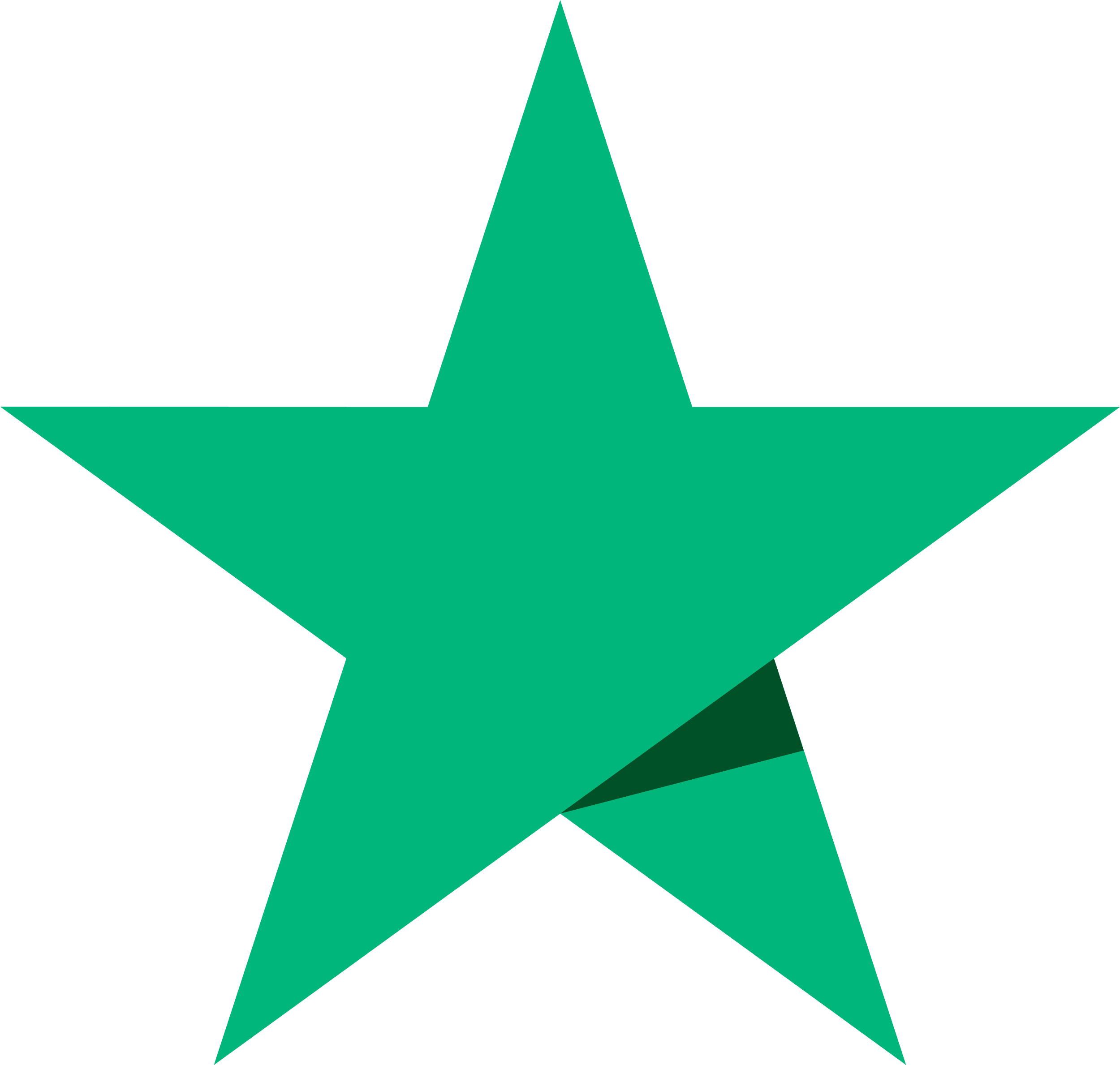
Trustpilot
Build trust and credibility by showcasing authentic customer reviews on your Webflow site. Connect Trustpilot's review platform to display ratings, collect feedback automatically, and boost conversions with social proof that updates in real-time.


