Slack
Connect Slack's powerful team collaboration tools with Webflow to automate notifications, streamline project workflows, and enhance team productivity. Get real-time alerts for form submissions, design comments, and site updates while keeping your entire team synchronized.
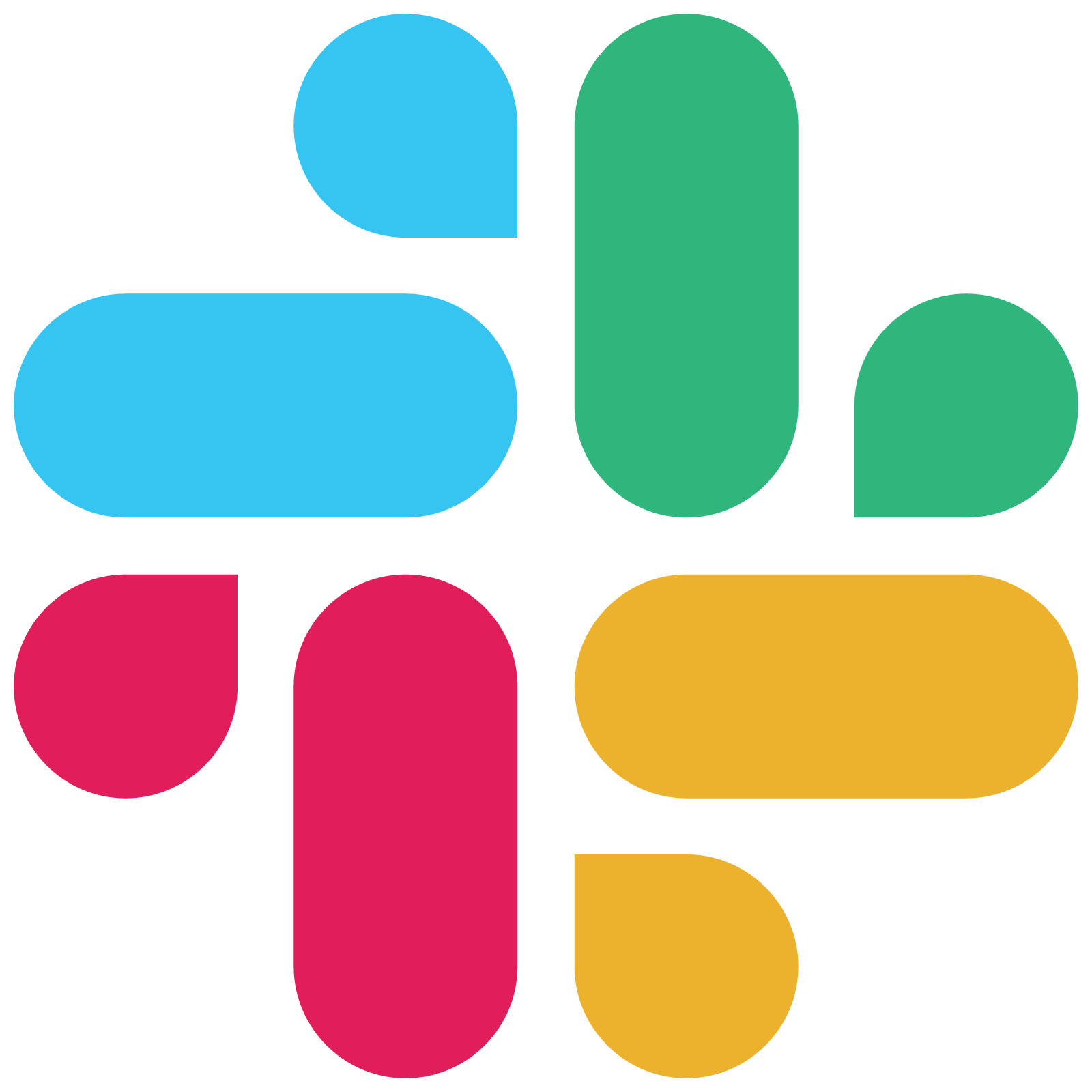
How to integrate Slack with Webflow
While Slack doesn't offer an official Webflow app, you can use third-party apps for instant setup, Code embeds for basic features, or Slack and Webflow APIs for complete control over data flow and automation.
Use third-party apps
Several Webflow apps provide ready-made Slack connectivity without coding. Social Intents Live Chat embeds chat widgets that route visitor conversations directly to your Slack workspace.
Install it from the Webflow Apps panel, connect your Slack account, and customize the chat appearance to match your brand.
Key capabilities include:
- Hybrid AI-human support where chatbots handle initial queries before escalating to agents
- Real-time visitor notifications appearing as Slack messages
- Multi-platform routing to Slack, Microsoft Teams, or Google Chat
For workflow automation, viaSocket connects Webflow with 5,000+ apps including Slack:
- Visual workflow builder maps form submissions to Slack channels
- Event-triggered actions for CMS updates and e-commerce transactions
- Pre-built templates for common notification scenarios
Pipedream offers developer-friendly automation:
- JavaScript/Python support for custom message formatting
- Real-time triggers from Webflow forms and CMS changes
- Advanced filtering to route notifications based on form data
You can also set up a Webflow and Slack integration through Zapier’s Webflow-Slack integration for simple “Form > Channel” notifications. Though this may introduce additional latency compared to native webhooks.
Use Code Embeds and native features
Set up Slack integration through Webflow webhooks and middleware services, or use embeds for displaying Slack content.
Note: Direct form-to-Slack webhook integration requires middleware since Slack webhooks expect JSON payloads while Webflow forms submit as application/x-www-form-urlencoded by default.
For automated form notifications, create a middleware service that:
- Receives Webflow form submissions via custom form action URL
- Transforms form data from URL-encoded format to JSON
- Posts formatted messages to Slack using incoming webhook URLs
Alternatively, use automation platforms like Zapier or Make for simpler setup without custom middleware.
To display live Slack content on your site, use Webflow's Embed component with server-side proxy endpoints that call:
conversations.historyorconversations.repliesfor channel messagesusers.getPresencefor real-time presence
Important: Client-side JavaScript cannot directly call Slack APIs due to CORS restrictions and authentication requirements. Server-side implementation or proxy endpoints are required for live Slack data display.
Build with Webflow and Slack APIs
Direct API integration unlocks capabilities beyond pre-built solutions, enabling custom workflows, dynamic content synchronization, and advanced automation. This approach suits teams needing tailored Slack experiences or complex multi-step processes.
Both platforms offer comprehensive APIs — Slack's Web API for messaging and workspace management, and Webflow's Data API for CMS and form data. Server-side implementation is required since Webflow doesn't execute backend code.
Key integration capabilities include:
Automate team notifications
Build real-time alert systems using Slack's messaging endpoints:
- Configure webhooks: Set up Webflow webhooks to monitor form submissions via
POST /sites/{site_id}/webhooks - Process events: Create serverless functions to receive Webflow payloads and transform data for Slack
- Send notifications: Use Slack's chat.postMessage endpoint to deliver formatted messages with custom blocks and attachments
Sync content between platforms
Implement bidirectional data flow for content management:
- Monitor Slack channels: Subscribe to Slack Events API for message events in designated channels
- Extract content: Use conversations.history to retrieve pinned messages or specific threads
- Update Webflow CMS: Push curated content to Webflow collections via
POST /collections/{collection_id}/itemsfor dynamic website updates
Build interactive workflows
Create Slack-driven actions that modify Webflow content:
- Implement slash commands: Register custom commands like
/webflow-updatefor quick CMS edits - Design modal interfaces: Use views.open to launch forms for content input
- Process submissions: Handle modal data and update Webflow via API calls with proper error handling
Tip: Webflow’s CMS items and form data webhooks must be created via the Data API. Remember to handle rate limits for both Slack and Webflow when designing high-volume integrations.
What you can build
Integrating Slack with Webflow opens possibilities for enhanced team collaboration, automated workflows, and improved customer engagement.
- Lead notification system: Instantly alert sales teams when prospects submit Webflow forms, with lead details formatted in Slack messages including contact information, interests, and urgency indicators
- Design feedback hub: Centralize Webflow project comments in dedicated Slack channels where designers, developers, and clients collaborate on revisions with threaded discussions
- Customer support dashboard: Route support inquiries from Webflow forms to Slack channels organized by priority, product, or team, enabling rapid response times and issue tracking
- Content publishing workflow: Notify editorial teams when new CMS items publish, triggering review processes and social media promotion directly from Slack conversations
Frequently asked questions
Create a Slack incoming webhook in your workspace settings under Apps > Incoming Webhooks. Copy the webhook URL and either paste it as your form's action URL in Webflow or use Zapier to connect your form with more advanced formatting options. For custom notifications, implement Webflow's webhook API with a serverless function.
Yes, use Social Intents Live Chat to add a chat widget that connects directly to your Slack workspace. Visitors can start conversations that appear as Slack messages, allowing your team to respond without leaving Slack. The app includes AI chatbot capabilities for automated responses.
Webflow forms have monthly submission limits (100 for Basic, 2,000 for Business plans). Slack enforces rate limits of 1 message per second per channel for webhooks. Additionally, Webflow Logic is sunsetting in June 2025, requiring migration to third-party automation tools.
Implement retry logic for failed webhook deliveries using exponential backoff. Monitor Slack's
429 Too Many Requestsresponses and respect theRetry-Afterheader. For Webflow webhooks, the system automatically retries failed deliveries three times at 5-minute intervals.Yes, configure Webflow webhooks to trigger CMS changes, then use a middleware service like Zapier or custom serverless functions to format and send updates to Slack. For bidirectional sync, implement the Slack Events API to capture Slack messages and update Webflow CMS via API.
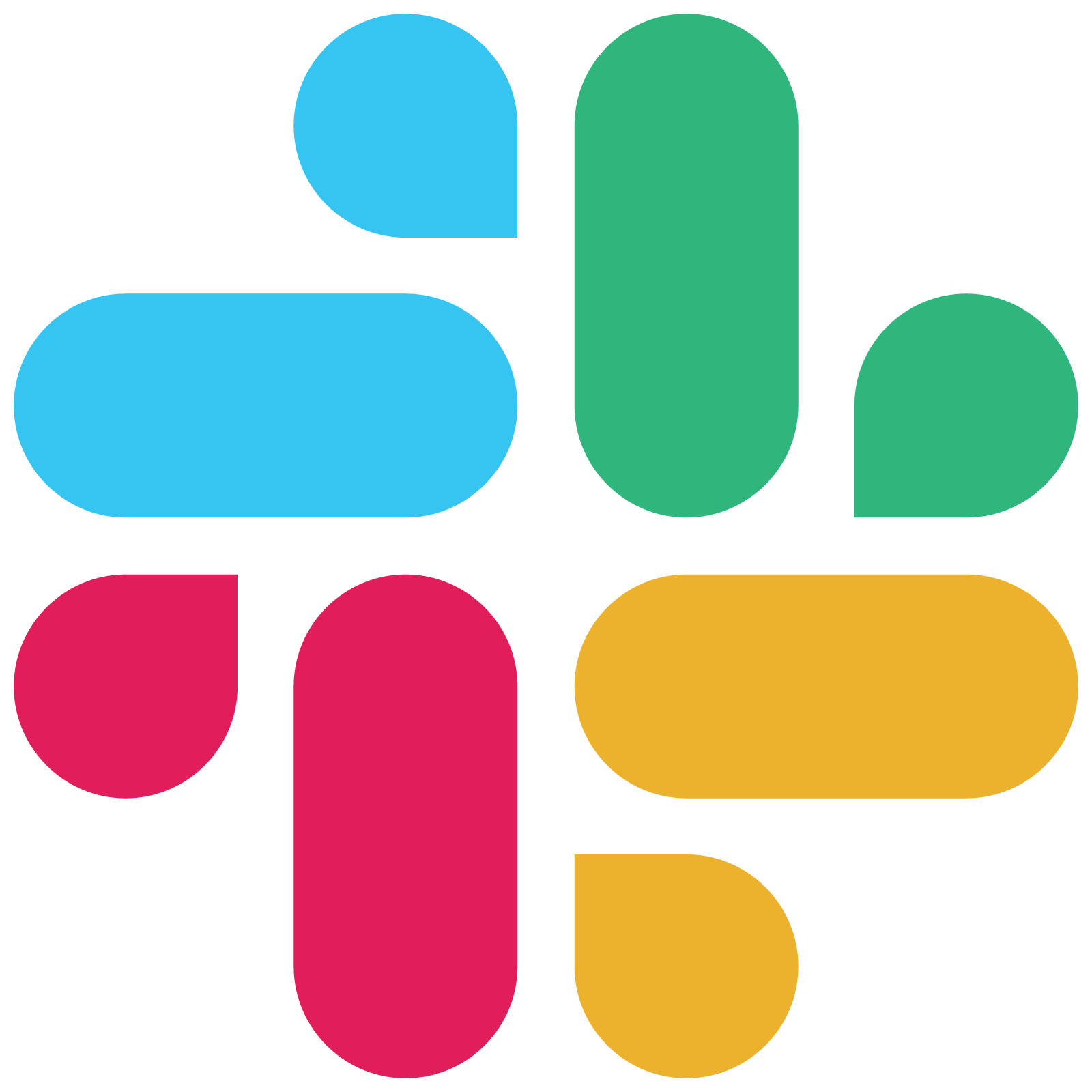
Description
Slack is a cloud-based collaboration platform that centralizes team communication, file sharing, and workflow automation. Used by over one million organizations and more than ten million daily active users, it provides organized channels for threaded discussions, integrates with over 2,500 third-party apps, and supports real-time messaging on desktop and mobile.
This integration page is provided for informational and convenience purposes only.

Chat Whisperer
Connect Chat Whisperer with Webflow to deploy automated chatbot responses using ChatGPT and Claude models.

Flowstar Click to Call
Connect Flowstar Click to Call with Webflow to add mobile-optimized phone buttons that convert visitors into callers with a single tap.

Social Intents
Connect Social Intents with Webflow to chat with website visitors directly from Microsoft Teams, Slack, or Google Chat without separate agent software.

Poper
Connect Poper with Webflow to deploy AI-powered popups that capture leads, reduce cart abandonment, and increase conversions through behavioral targeting.

ChatSale
Connect ChatSale with Webflow to add ChatGPT-driven chatbots to a site for automated lead capture and qualification.

Salespeak
Connect Salespeak with Webflow to deploy chat widgets with AI-powered lead qualification that engage visitors and sync conversation data to CRM systems.

Smartarget Countdown Popup
Connect Smartarget Countdown Popup with Webflow to display time-limited offers and event deadlines through JavaScript embed codes.

Announcement Bar
Connect Announcement Bar by Smartarget with Webflow to display promotional notifications, shipping thresholds, and time-sensitive offers across your site through JavaScript embedding.

Massively AI
Connect Massively AI, an AI-powered chatbot platform, with Webflow to automate customer support and qualify leads through conversational marketing on your site.


