Trustpilot
Build trust and credibility by showcasing authentic customer reviews on your Webflow site. Connect Trustpilot's review platform to display ratings, collect feedback automatically, and boost conversions with social proof that updates in real-time.
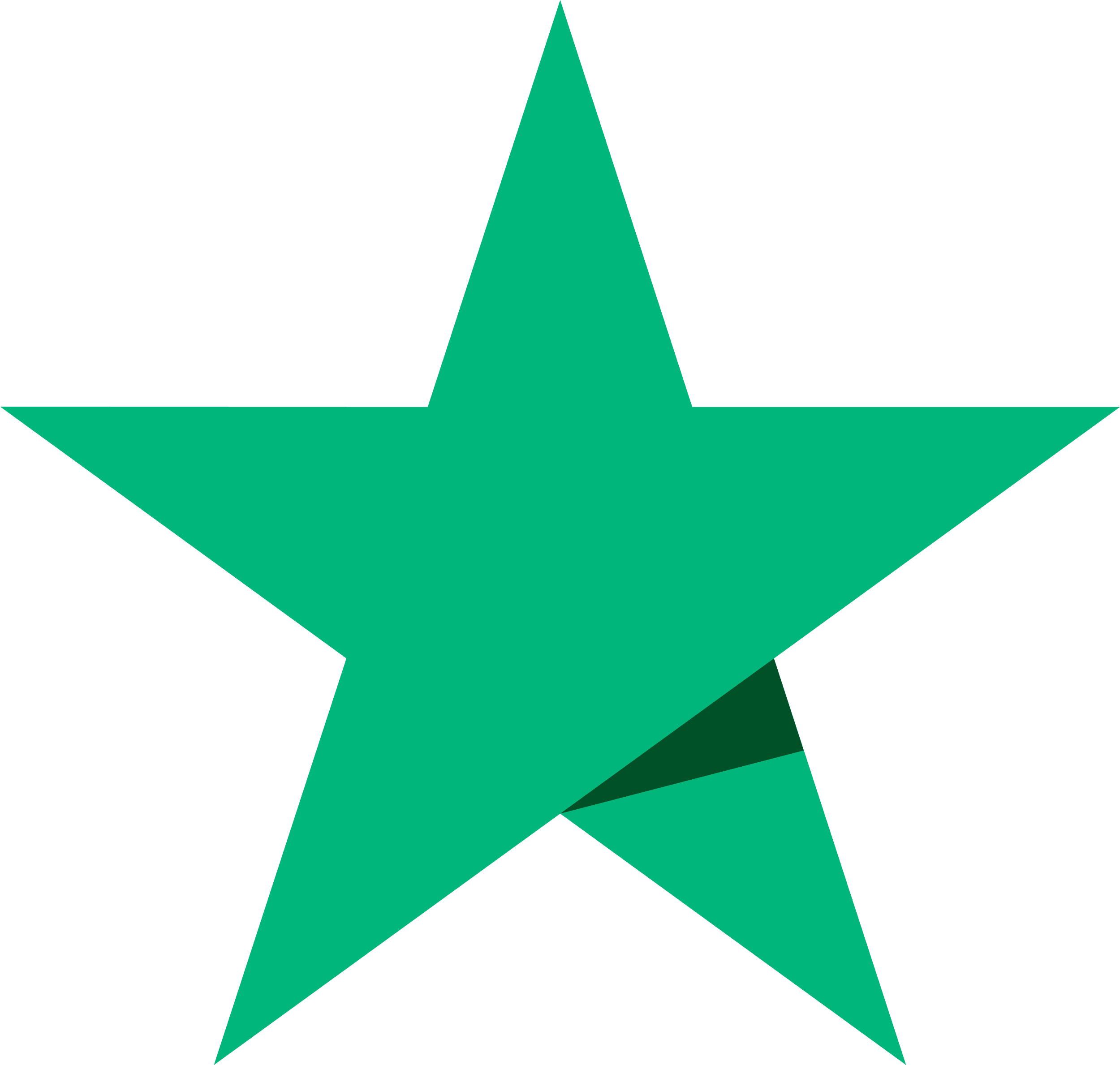
How to integrate Trustpilot with Webflow
Trustpilot integration enhances your Webflow site with authentic customer reviews and ratings, building visitor trust and improving conversion rates.
While Trustpilot doesn't offer an official Webflow app, you can leverage third-party apps for seamless integration, embed TrustBox widgets directly into your pages, or build custom solutions using Trustpilot's APIs for advanced functionality like automated review invitations and real-time data synchronization.
Use the ReviewsJet Marketplace app
ReviewsJet stands out as a comprehensive solution that aggregates reviews from Trustpilot alongside other platforms like Google and Yelp.
With ReviewsJet, you can:
- Display reviews in multiple formats including carousels, grids, and floating widgets
- Auto-sync reviews without manual updates, ensuring fresh content
- Generate SEO-friendly structured data for rich snippets in search results
Use TrustBox widgets and embeds
Trustpilot's TrustBox widgets provide direct integration through Webflow’s embed element. Access these widgets through your Trustpilot Business account, where you can configure appearance, filtering options, and display preferences.
To implement TrustBox widgets:
- Add the bootstrap script to your site's custom code section in Site Settings
- Place widget HTML using Webflow's Embed element where you want reviews to appear
- Customize display options including layout, color scheme, and review filters
Popular widget types include:
- Service Review widgets for overall business ratings
- Product Review widgets for specific item feedback
- Flex widgets highlighting TrustScore or recent reviews
Note that TrustBox widgets require proper script placement and may need CSS adjustments to match your site's design. The widgets maintain Trustpilot's styling and cannot be fully customized through Webflow.
Build with Webflow and Trustpilot APIs
API integration unlocks capabilities beyond standard widgets, enabling automated review collection, custom displays, and advanced data management. This approach suits businesses needing tailored review experiences or integration with existing systems.
Key capabilities include:
- Automated review invitations triggered by form submissions or purchases
- Custom review displays matching your exact design requirements
- Real-time data synchronization between Trustpilot and Webflow CMS
- Advanced filtering and moderation workflows
Automate review invitations
Connect Webflow forms to Trustpilot's Invitation API to automatically request reviews after customer interactions:
- Capture customer data through Webflow forms or e-commerce orders
- Process submissions using serverless functions (AWS Lambda, Netlify Functions)
- Send review invitations via Trustpilot's API with customized timing and templates
The Service Reviews API documentation provides endpoints for creating invitations, tracking response rates, and managing invitation templates.
Display reviews with custom styling
Build tailored review displays using Trustpilot's Data Solutions API:
- Fetch review data including ratings, text, and metadata
- Store in Webflow CMS for dynamic content management
- Design custom layouts using Webflow with full control over styling
The Business Units API enables retrieving aggregate statistics like TrustScore and review counts for header displays or badges.
Implement review moderation workflows
Create sophisticated review management systems:
- Monitor new reviews using webhooks for real-time notifications
- Tag and categorize reviews using the private Service Reviews API
- Respond programmatically to maintain customer engagement
This approach requires OAuth 2.0 authentication for private API access, with tokens managed through secure server-side implementations.
What you can build
Integrating Trustpilot with Webflow enables powerful trust-building features across your site.
- E-commerce stores with product reviews: Display item-specific ratings on product pages, showcase customer photos, and trigger review requests after purchases to build confidence and reduce return rates
- Service businesses with credibility badges: Feature TrustScore ratings in headers, embed review carousels on landing pages, and create dedicated testimonial sections that update automatically
- SaaS platforms with social proof: Highlight user satisfaction metrics on pricing pages, showcase industry-specific reviews, and build comparison tables featuring Trustpilot ratings against competitors
- Educational sites with course feedback: Display program-specific reviews, create instructor rating systems, and automate review collection after course completion
Frequently asked questions
First, generate your widget code from the Trustpilot Business dashboard. Copy the bootstrap script and add it to your site's custom code settings. Then use Webflow's Code Embed element to place the widget HTML where needed. Common issues include script conflicts and styling mismatches, which can be resolved by ensuring proper script placement and adding custom CSS overrides.
TrustBox widgets have limited customization options within Trustpilot's configuration interface. While you can adjust colors and layouts there, you cannot modify them using Webflow. For full design control, use the Data Solutions API to fetch review data and create custom displays in Webflow CMS.
Yes, Trustpilot enforces limits of 833 calls per 5 minutes or 10,000 per hour across all endpoints. Implement caching strategies and use webhooks instead of polling to stay within limits. The rate limiting documentation provides detailed guidance on handling 429 errors and implementing exponential backoff.
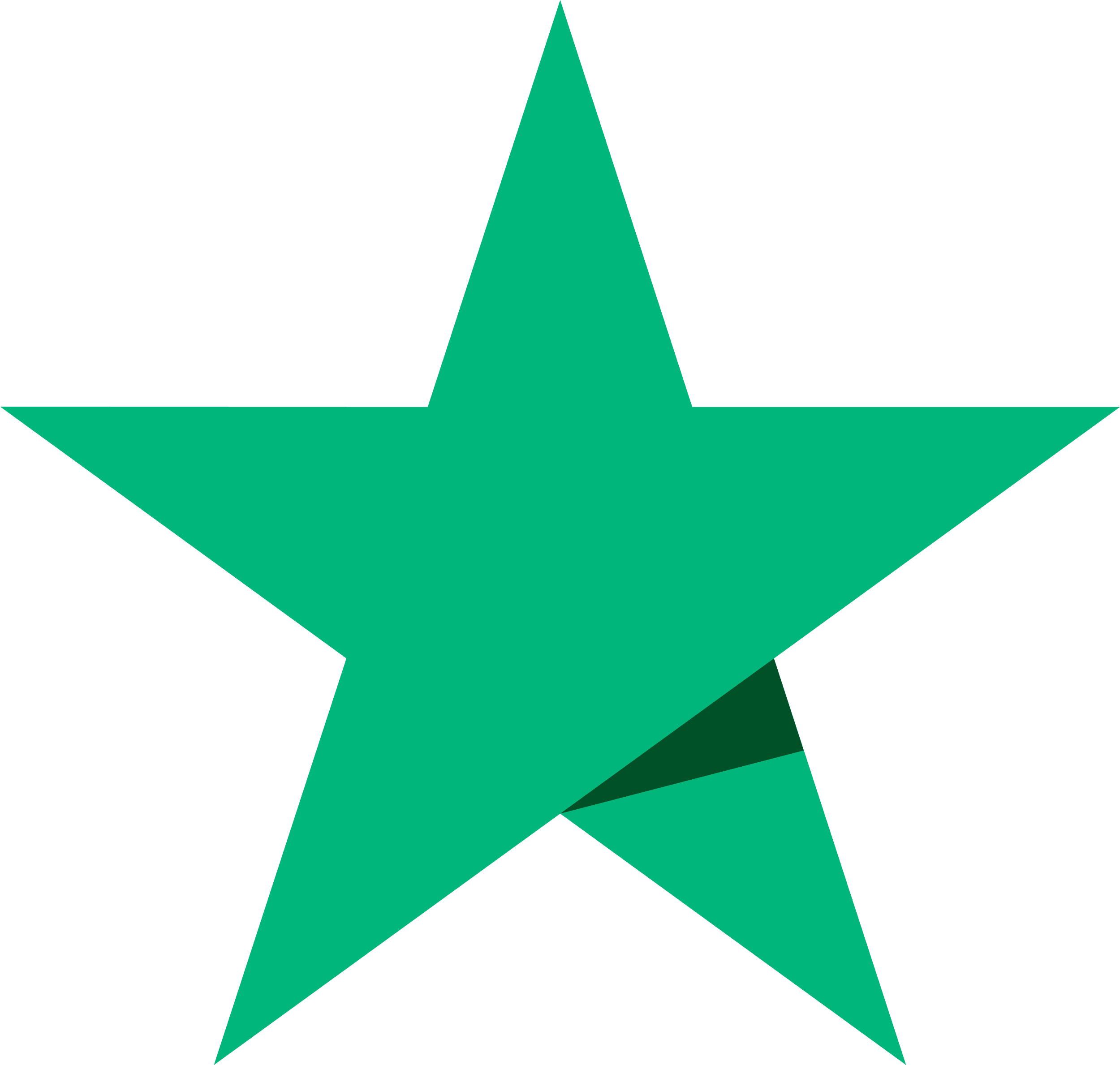
Description
Trustpilot is a global customer review platform that helps businesses collect and showcase authentic customer feedback. With over 300 million reviews across 1.27 million businesses, it provides tools for review collection, TrustScore ratings, and customizable widgets to display social proof on websites.
This integration page is provided for informational and convenience purposes only.

Flowstar Spin Wheel Gamification
Connect Flowstar Spin Wheel’s gamification widget platform with Webflow to add interactive pop-ups that capture leads in exchange for discount codes and rewards.

Tidio
Connect Tidio with Webflow to add live chat and AI chatbot functionality on websites for customer engagement.

Twilio
Connect Twilio to Webflow forms and automate customer communications. Send SMS notifications, appointment reminders, and authentication codes via middleware.

Chatbot
Connect ChatBot with Webflow to add automated chat support, capture leads, and automate customer interactions.

LearnDash
Connect LearnDash with Webflow through automation platforms like Zapier or Make, custom API development using LearnDash REST API v2 and Webflow Data API, or hybrid methods combining both approaches.

HelpDesk
Connect HelpDesk with Webflow to automatically convert form submissions into support tickets and manage customer communications from a single system.

Gift Up
Connect Gift Up with Webflow to sell digital and physical gift cards through HTML embeds.

Google Reviews
Connect Google Reviews to Webflow using simple iframe embeds from Google Maps, third-party widgets like Elfsight, automation tools like Zapier, or direct API integration.

ClickFunnels
Connect ClickFunnels' sales funnel builder and email automation with Webflow's design capabilities through third-party automation platforms.


