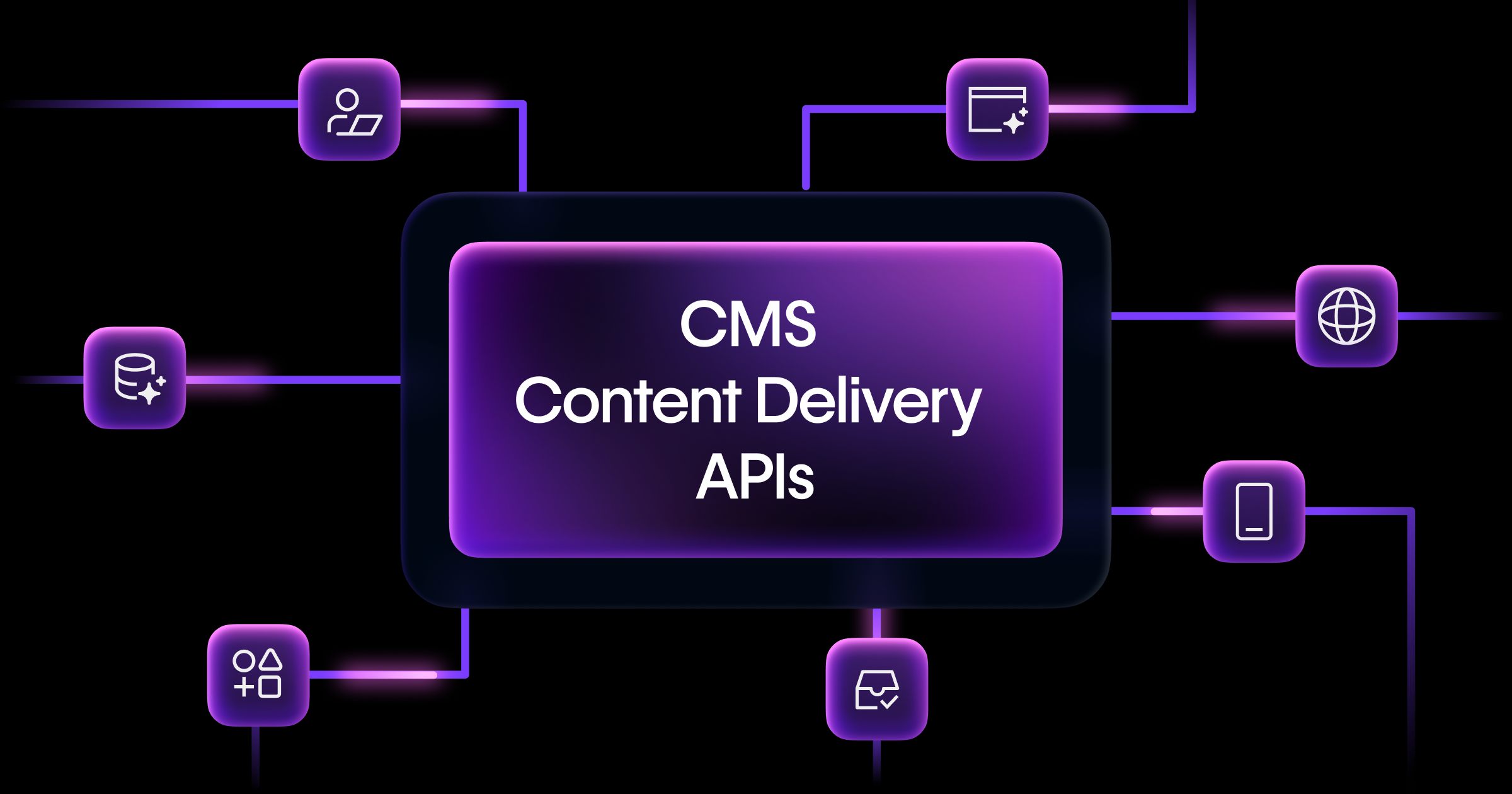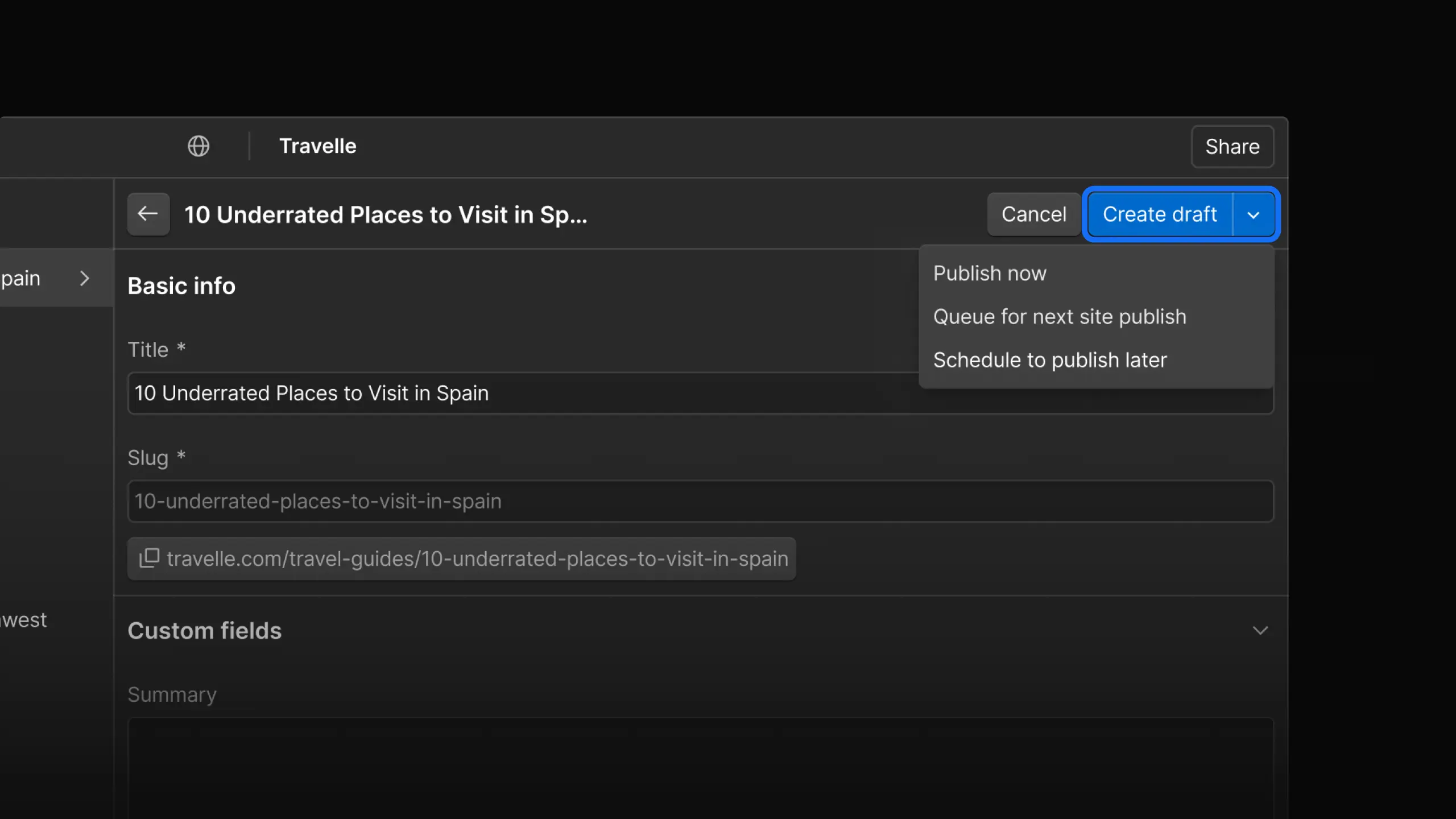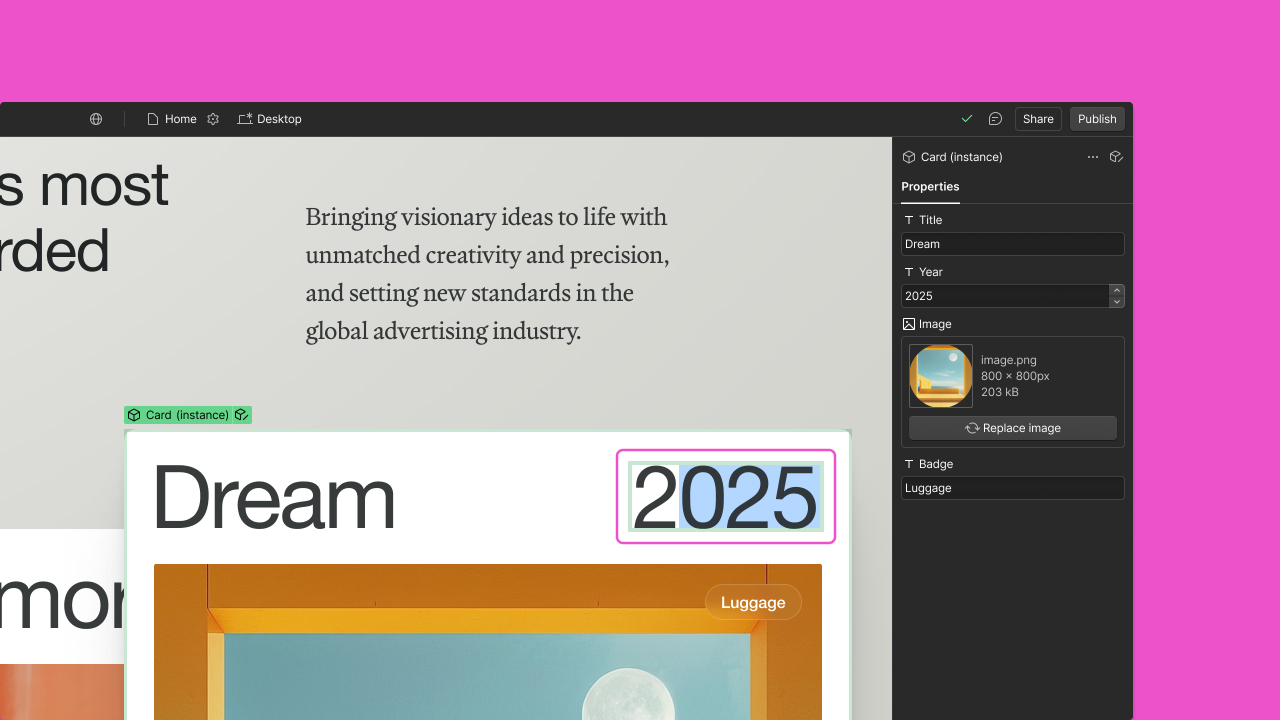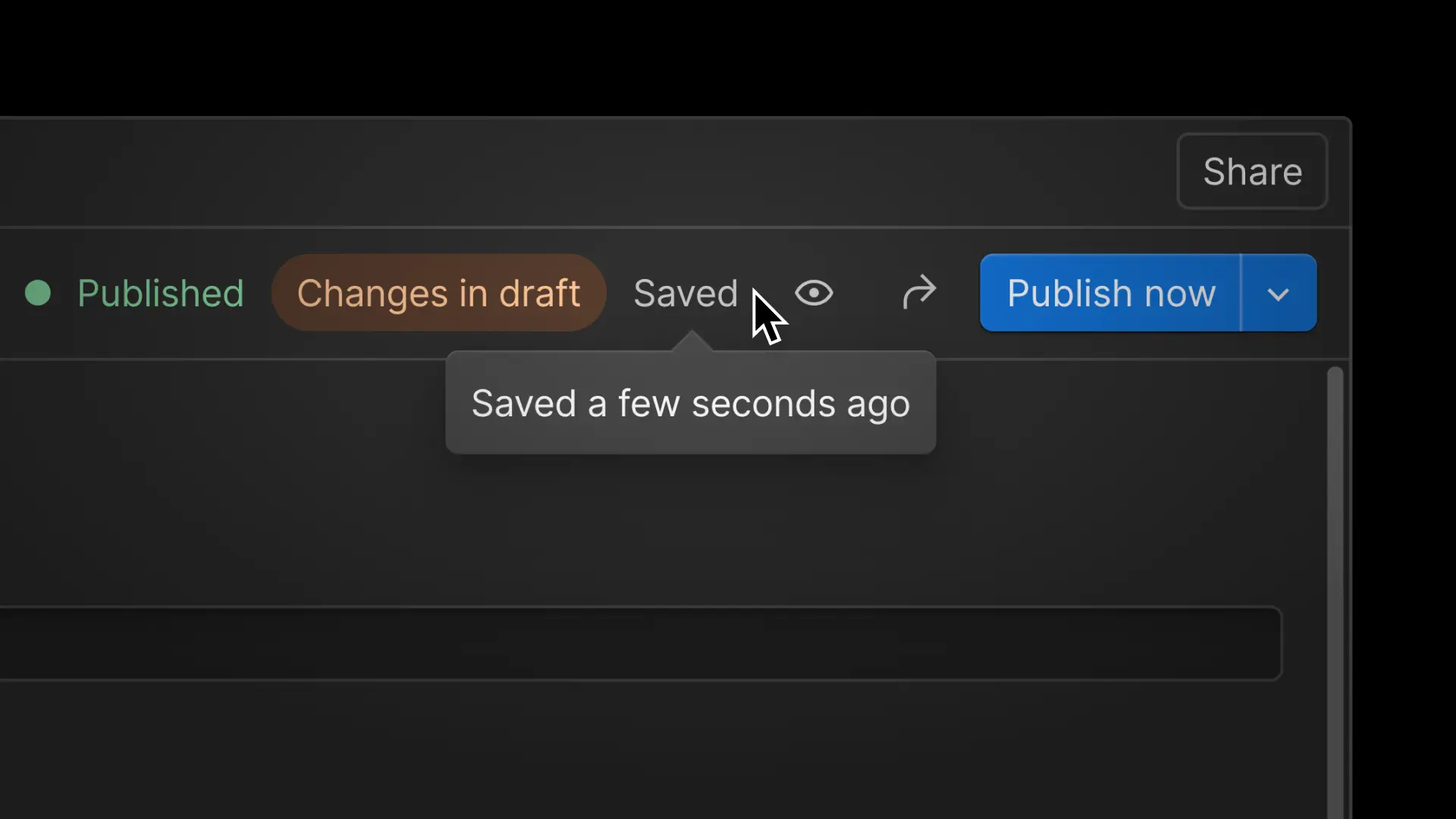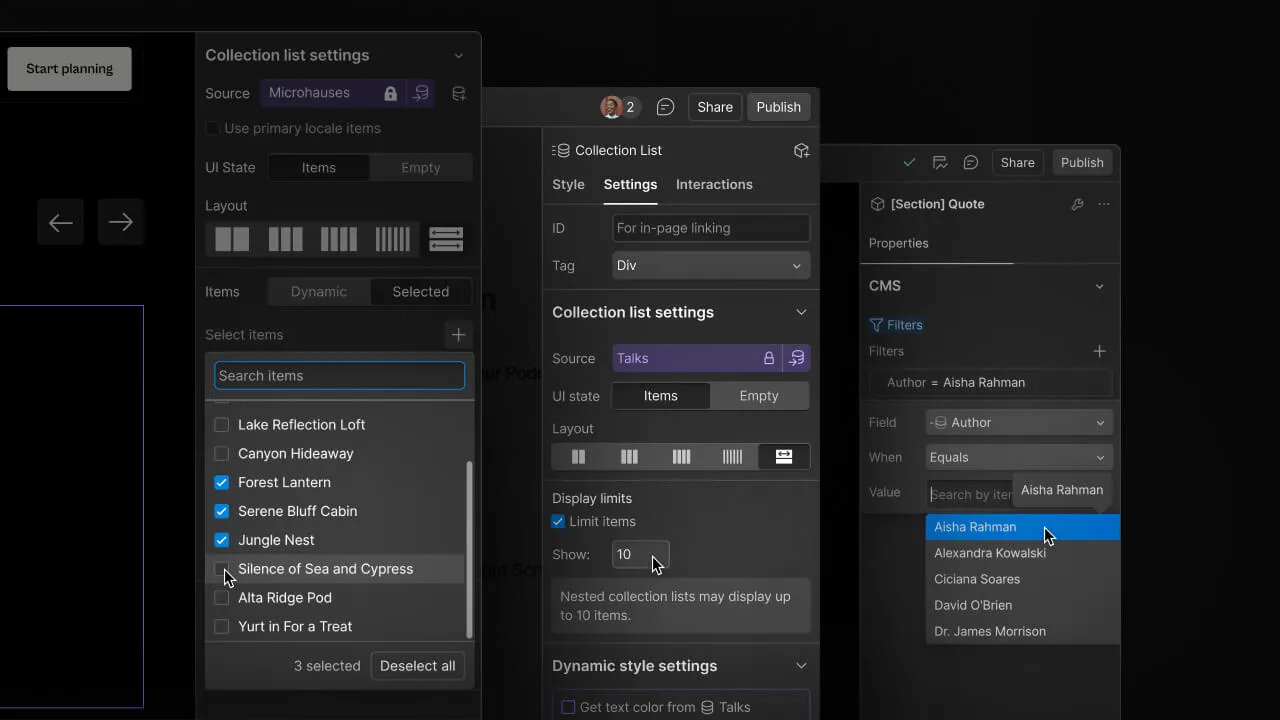Enhancement
CMS
Filter collection lists by multi-reference fields on template pages
Now you can filter collection lists by multi-reference fields, making it easier to create related posts based on multiple attributes like tags and categories.
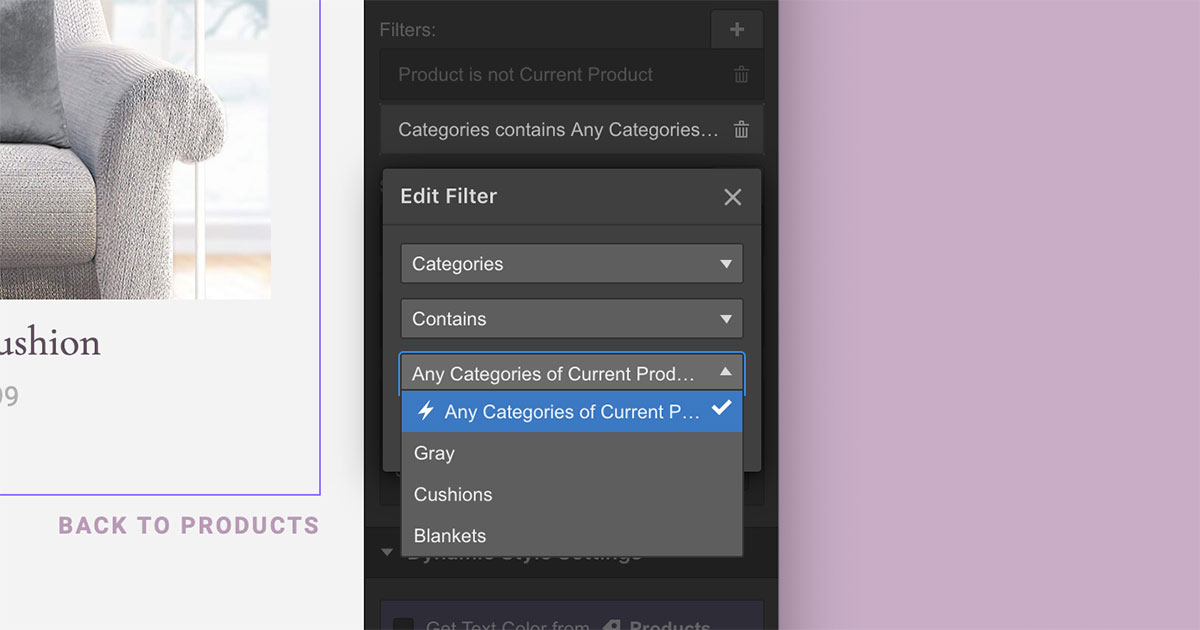
Today we’re releasing an update that lets you sort collection lists on template pages by multi-reference fields. What’s that mean in English, you might ask? Well, let’s look at an example together.
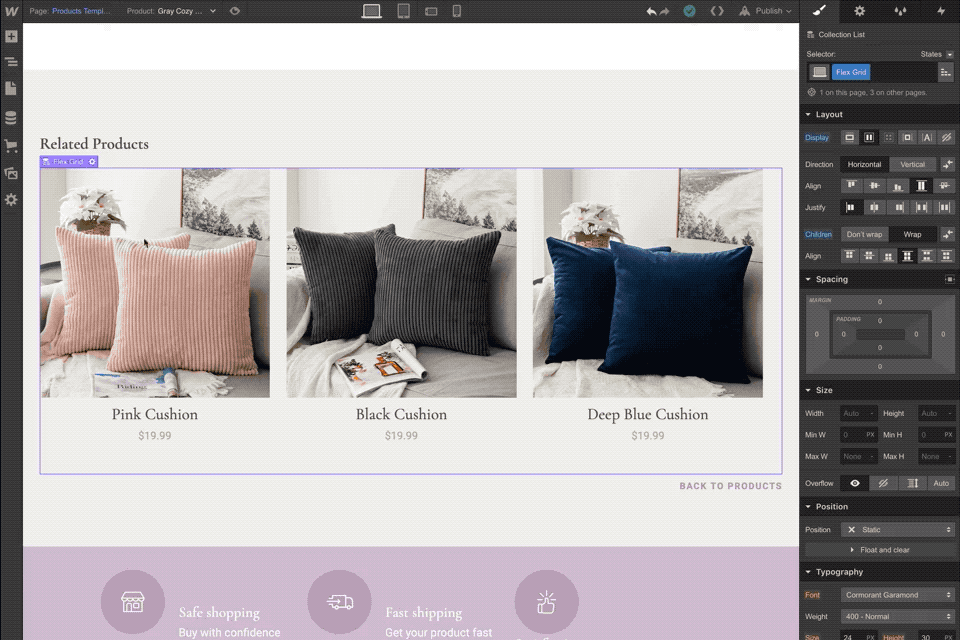
Say you have a product collection with a multi-reference field for assigning “categories” to each product. And now let’s say you’re designing the template page for those products, and at the bottom of the page, you want to display a list of related products that have any of the same tags as the post you’re currently viewing.
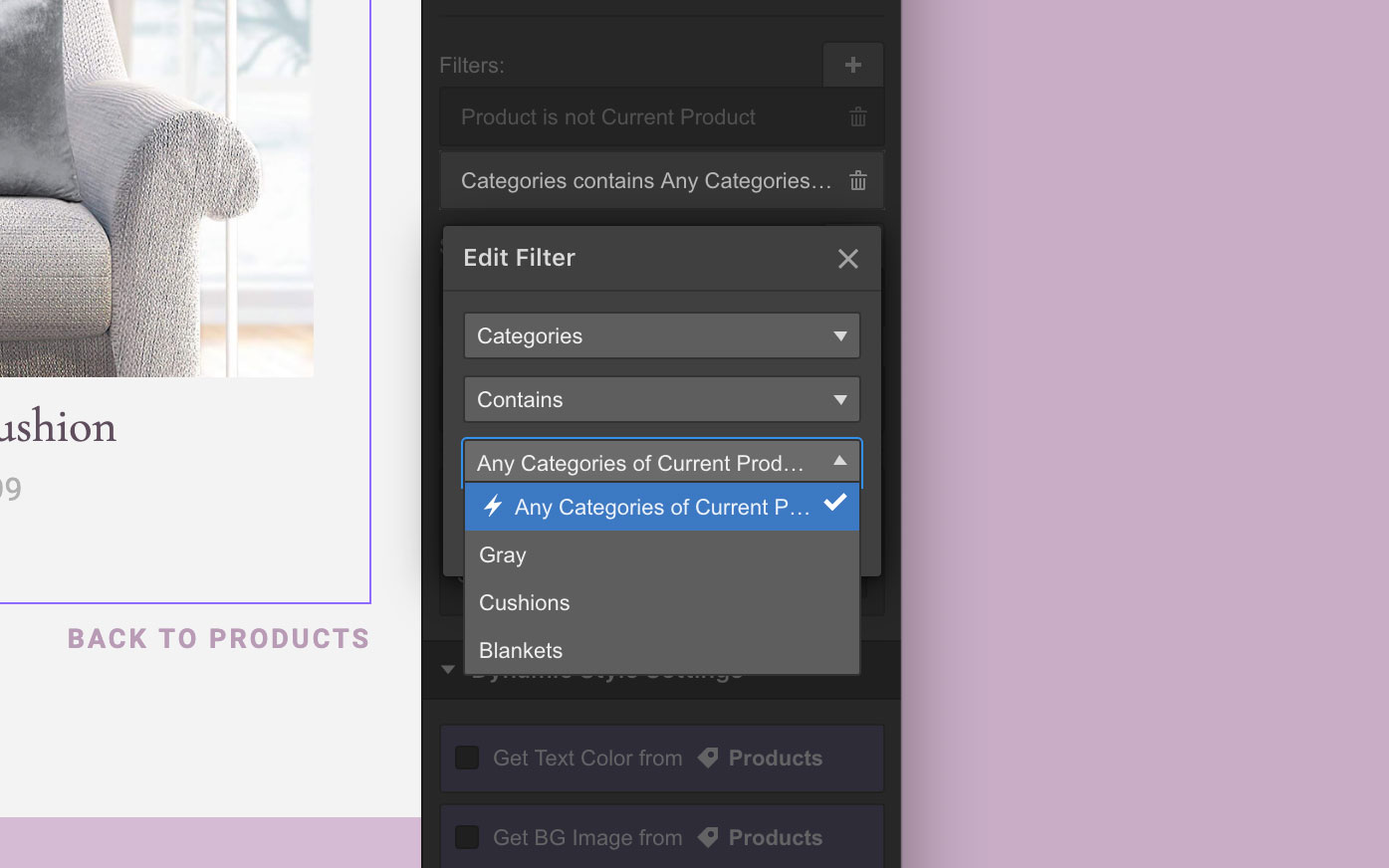
With today’s change, that’s easy. Simply drop a collection list on your template page, and filter the list to products whose “categories” contain “Any Categories of Current Product.”
Some other examples of where this update might come in handy:
- Related blog posts: Display blog posts that have the same tags as the post you’re viewing
- Category/tag pages: Display all items of a given tag/category on a tag/category template page
It might sound simple, but before today, these examples weren’t possible. In the past, you could only filter these lists by single-reference fields, which made a tag style category system less flexible when it came to displaying related content on template pages.
Related updates
Get started for free
Try Webflow for as long as you like with our free Starter plan. Purchase a paid Site plan to publish, host, and unlock additional features.
Try Webflow for as long as you like with our free Starter plan. Purchase a paid Site plan to publish, host, and unlock additional features.