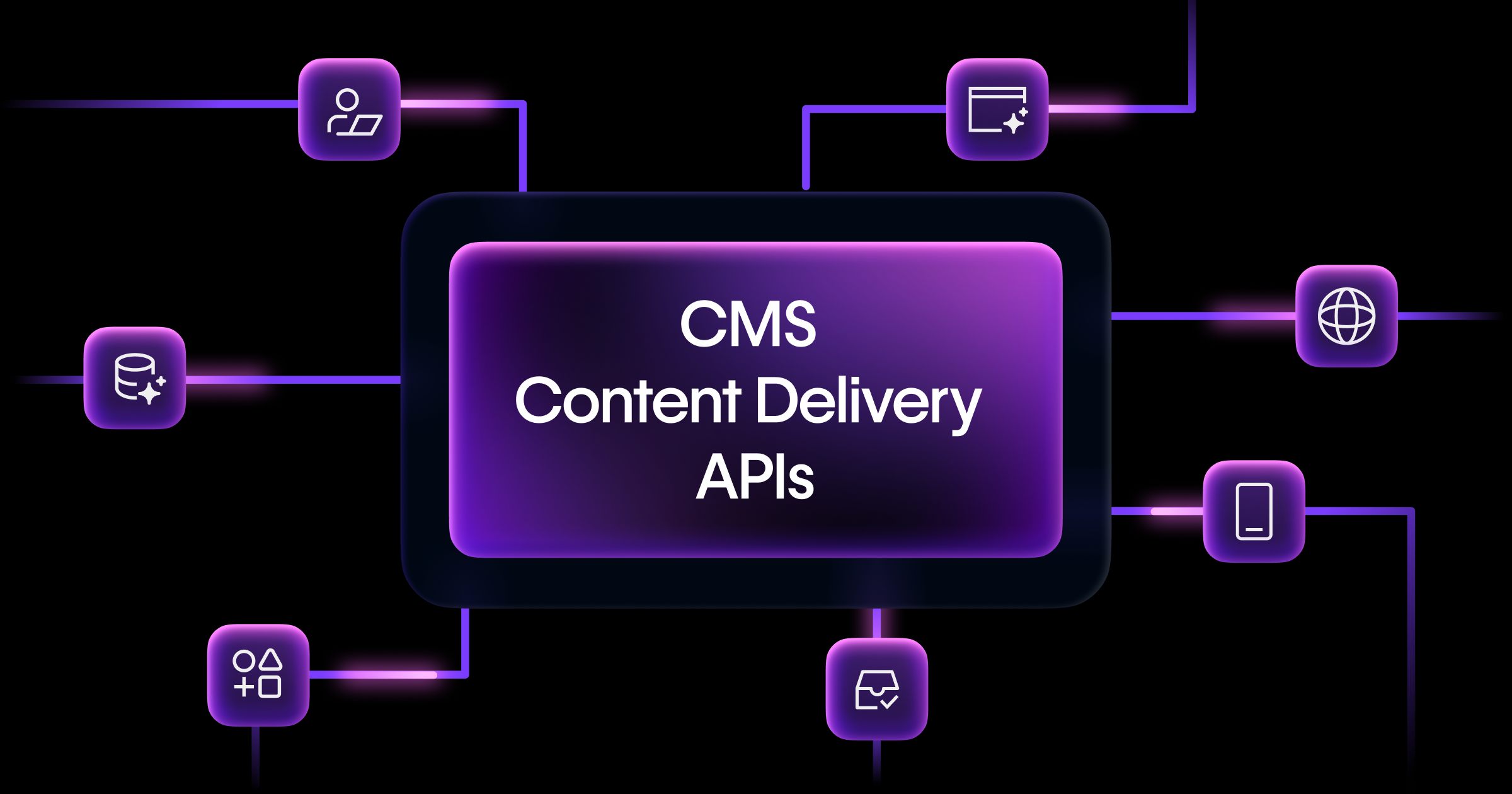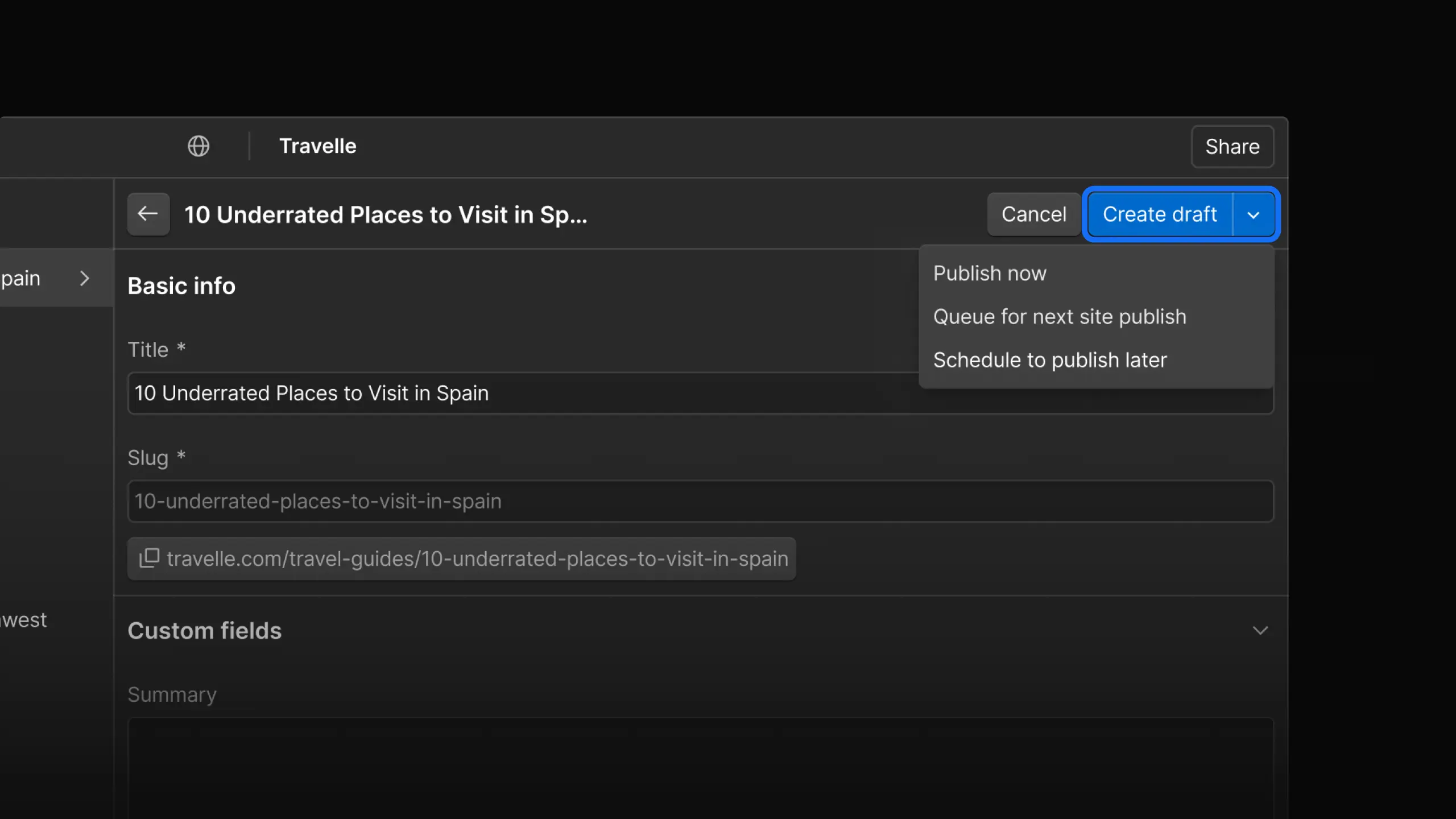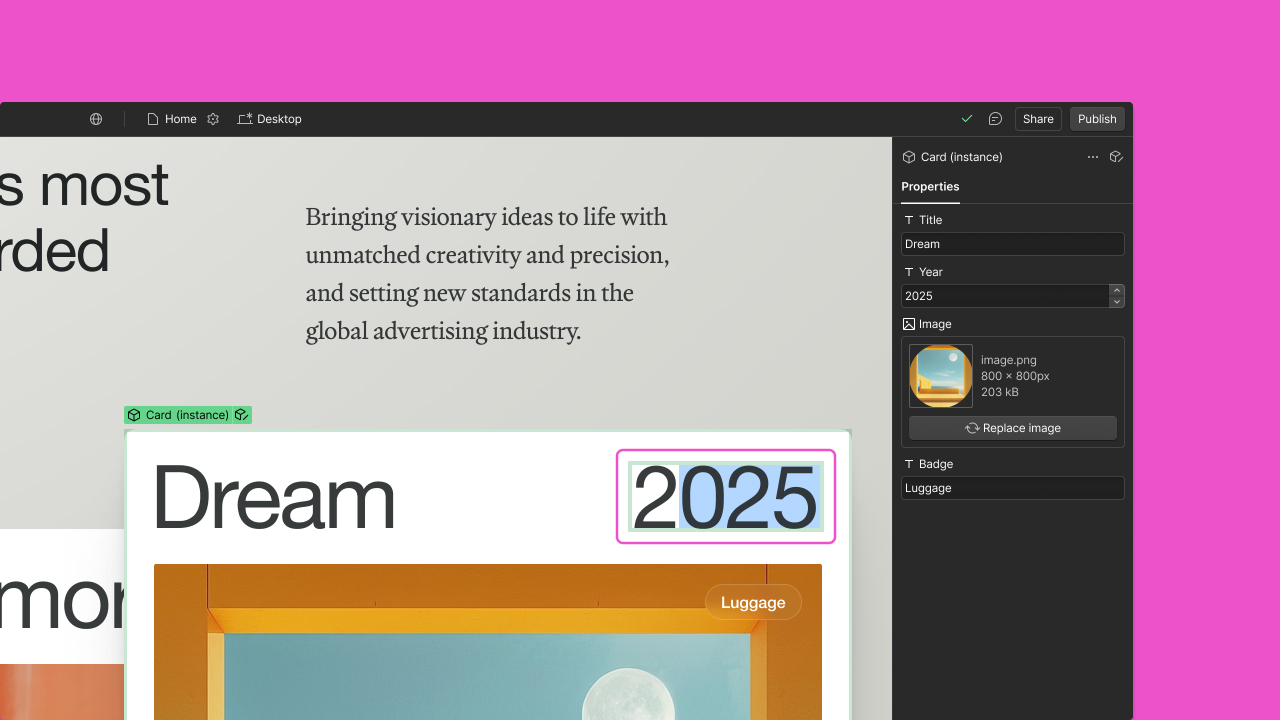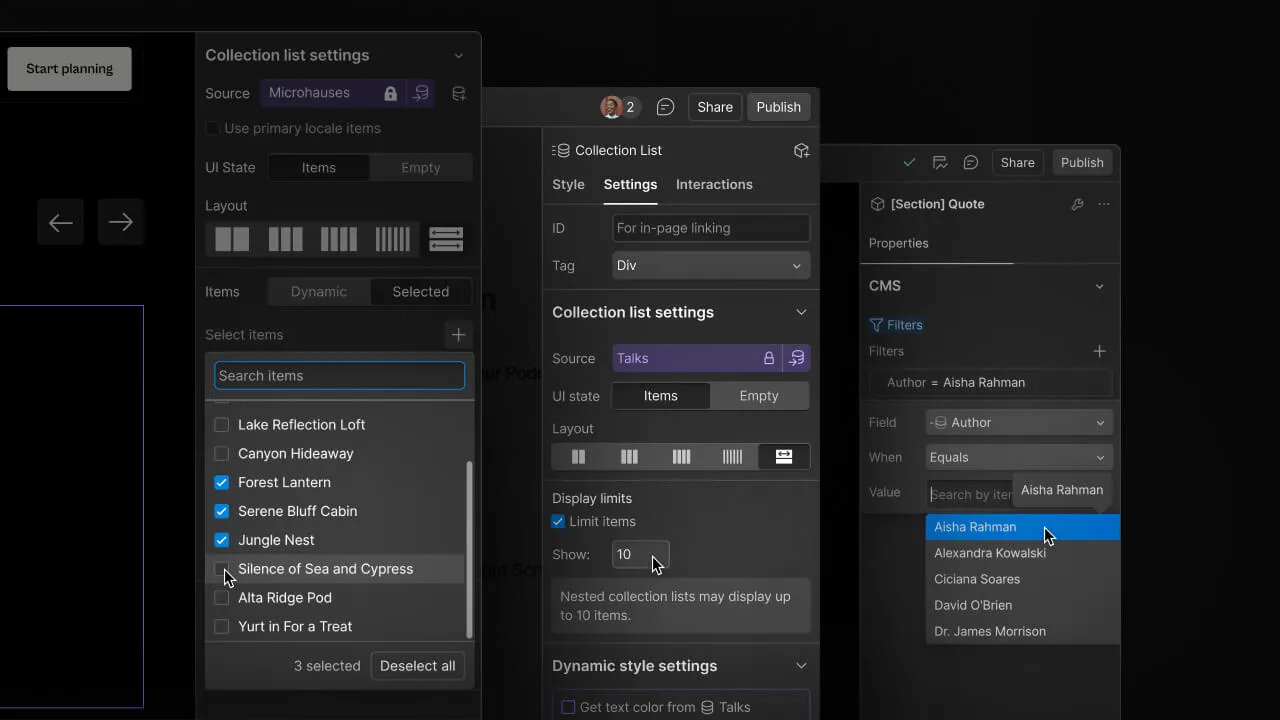Enhancement
CMS
CMS auto-save
Any content edits made in the CMS panel are now automatically saved —safeguarding your work without the extra clicks.
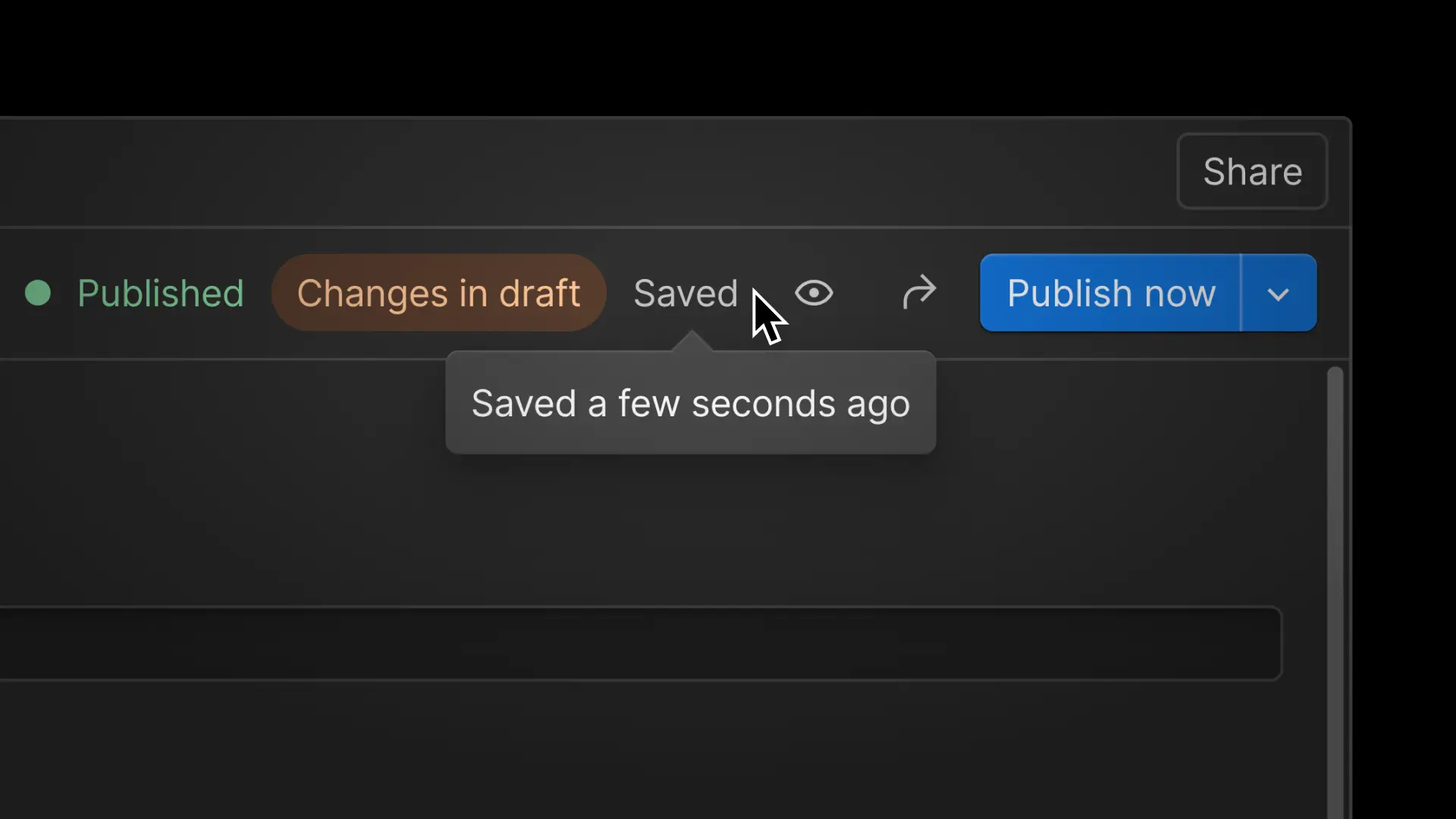
Our customers have asked for a faster and more intuitive way to save changes when making edits to CMS content from the CMS panel. With this feedback in mind, we’re happy to share that all CMS content edits made in the CMS panel —including in the item panel modal surfaced on the canvas— are now automatically saved.
Now that you don’t need to explicitly save changes, we’ve also simplified the action menu to focus on publishing actions —making your “next step” options clearer. Read on for more details!

What’s new?
- Automatic and persistent saving: New Collection items or edits to existing items are automatically and continuously saved. This means you now longer need to manually save your work, and you can be confident that any progress on your work is safeguarded as you edit.
- Draft-first editing: Edits to any published CMS items will be saved and labeled with the new “Changes in Draft” state, allowing you and your teammates to iterate on content without worrying about drafts being published to your live site.
- Streamlined publishing: With edits automatically saved to your draft, simply select from several publishing options —like “Publish now” or “Queue for next site publish”— when you’re ready to push your content changes to your live site.
These improvements are now available across all Workspace and Site plans. To learn more about these updates, visit our Help Center.
What’s next?
While auto-save in the CMS panel streamlines editing workflows, we also recognize the importance of granular control to mitigate risk of errors and ensure only intended changes are published. This is why our team is actively working to deliver these additional improvements in the coming months:
- Robust undo and redo capabilities: More granular undo and redo controls will allow content authors to more easily correct errors —especially in complex CMS items with many fields— and revert specific changes without losing their work.
- Advanced CMS item default status settings: Site managers and admins will be able to set a site-wide default status (e.g. "Queue for next site publish") for CMS items. When published items are edited, their status automatically updates to this default —ensuring intended changes are included in the next site publish and preventing accidental publishing of incomplete work.
We're continually invested in delivering the best content authoring, editing, and publishing workflows to suit the individual needs of our customers. This update, along with future improvements informed by your feedback, is part of our ongoing commitment to a seamless and intuitive user experience —so you can focus on crafting incredible content.
Related updates
Get started for free
Try Webflow for as long as you like with our free Starter plan. Purchase a paid Site plan to publish, host, and unlock additional features.
Try Webflow for as long as you like with our free Starter plan. Purchase a paid Site plan to publish, host, and unlock additional features.