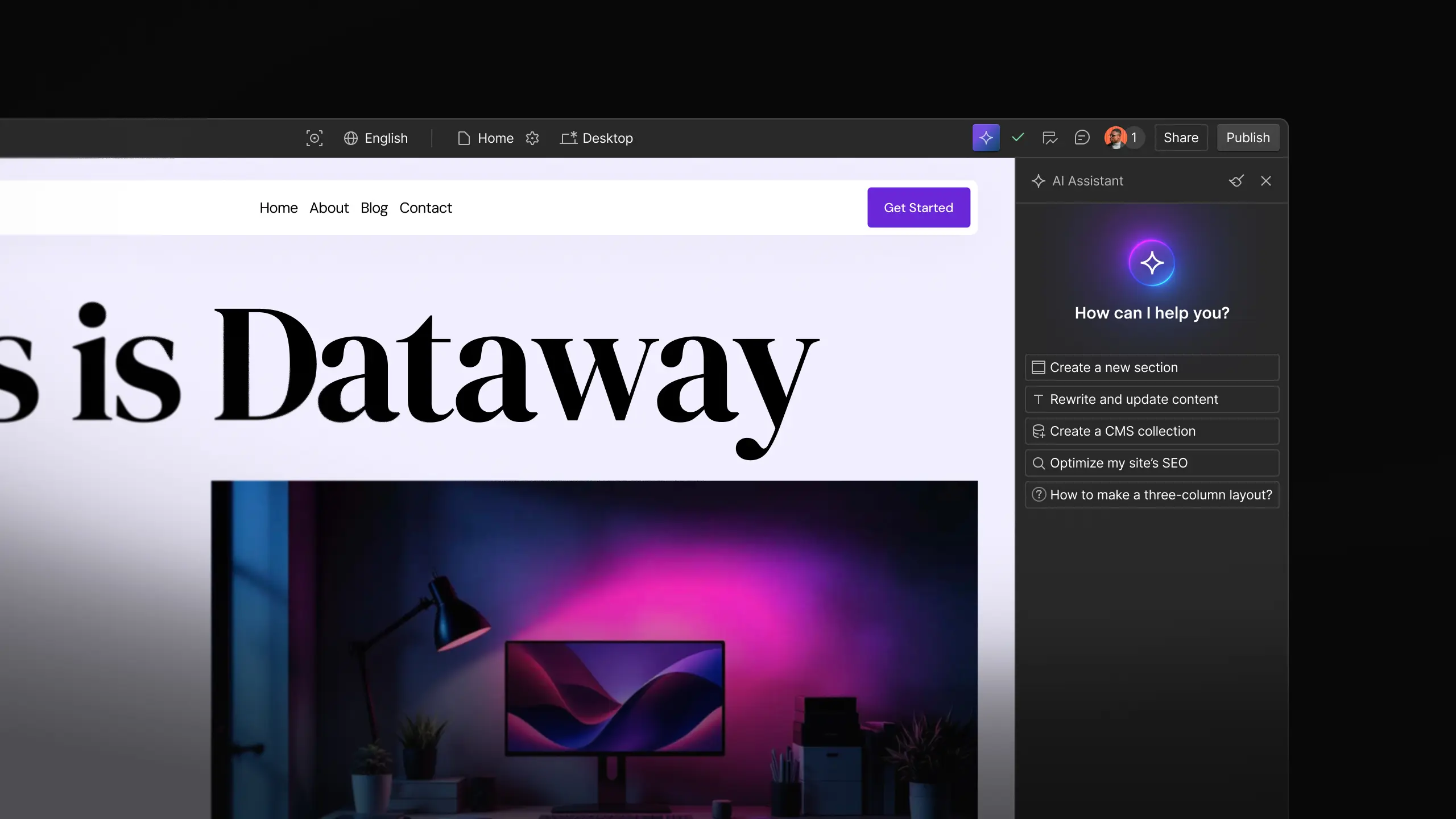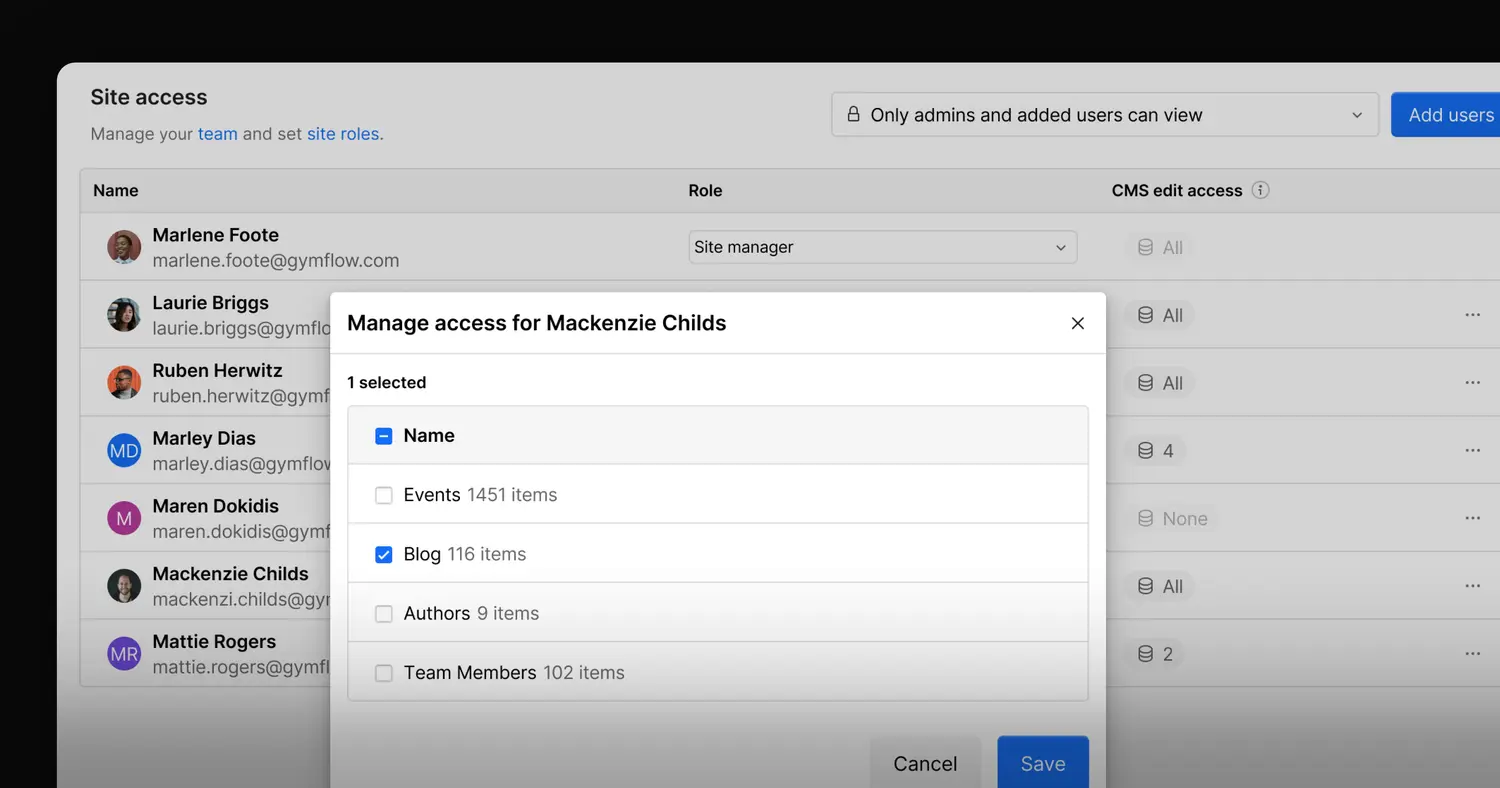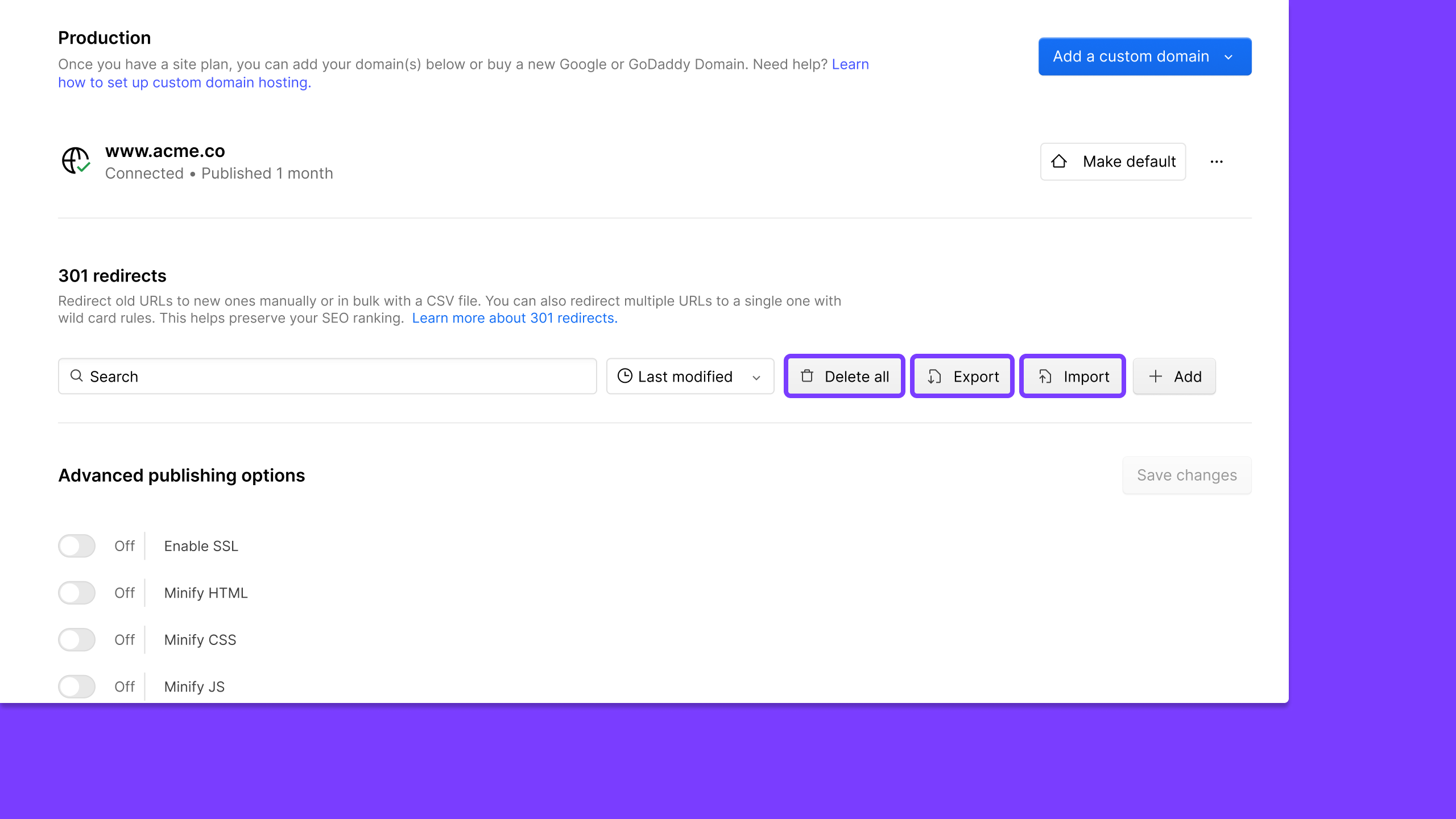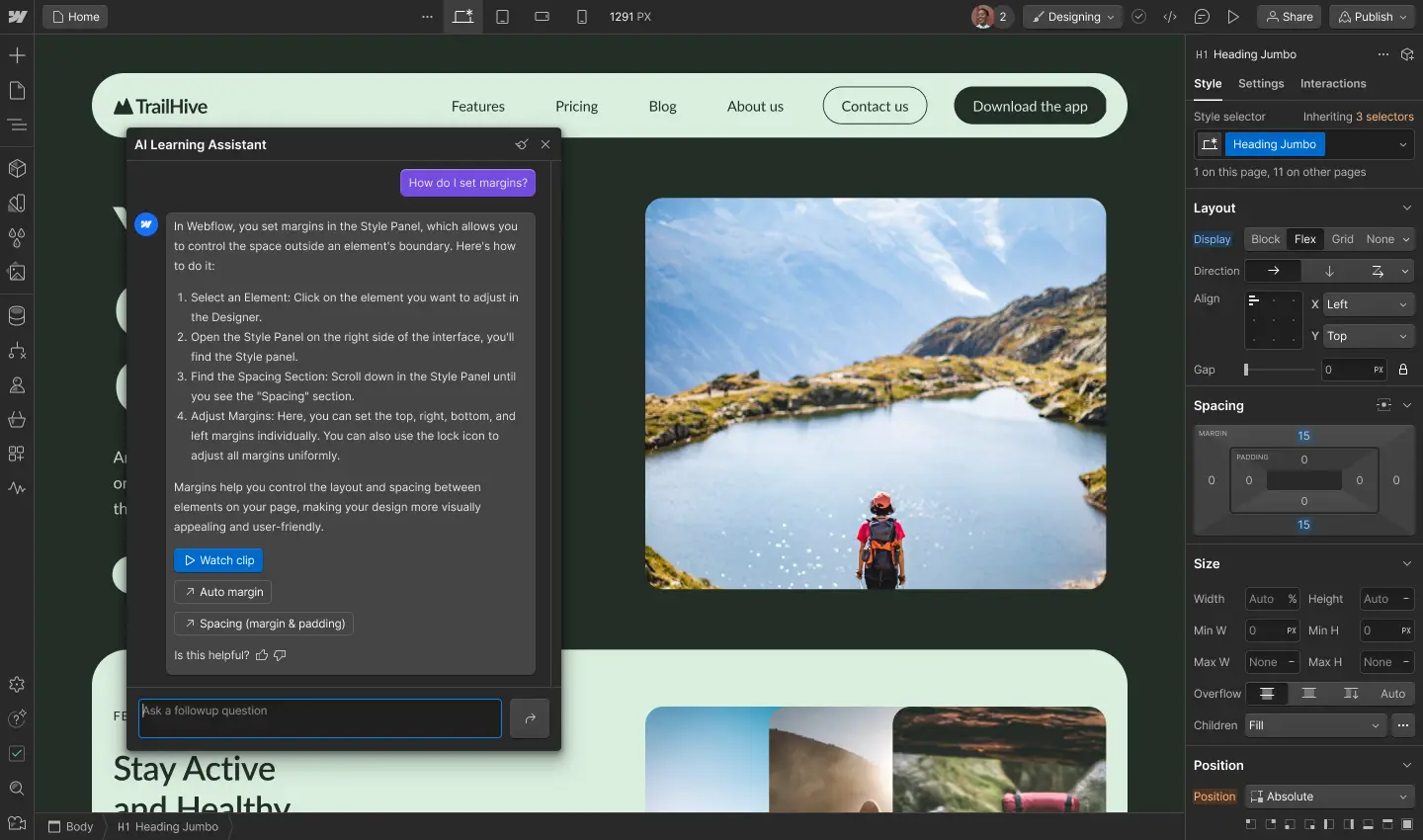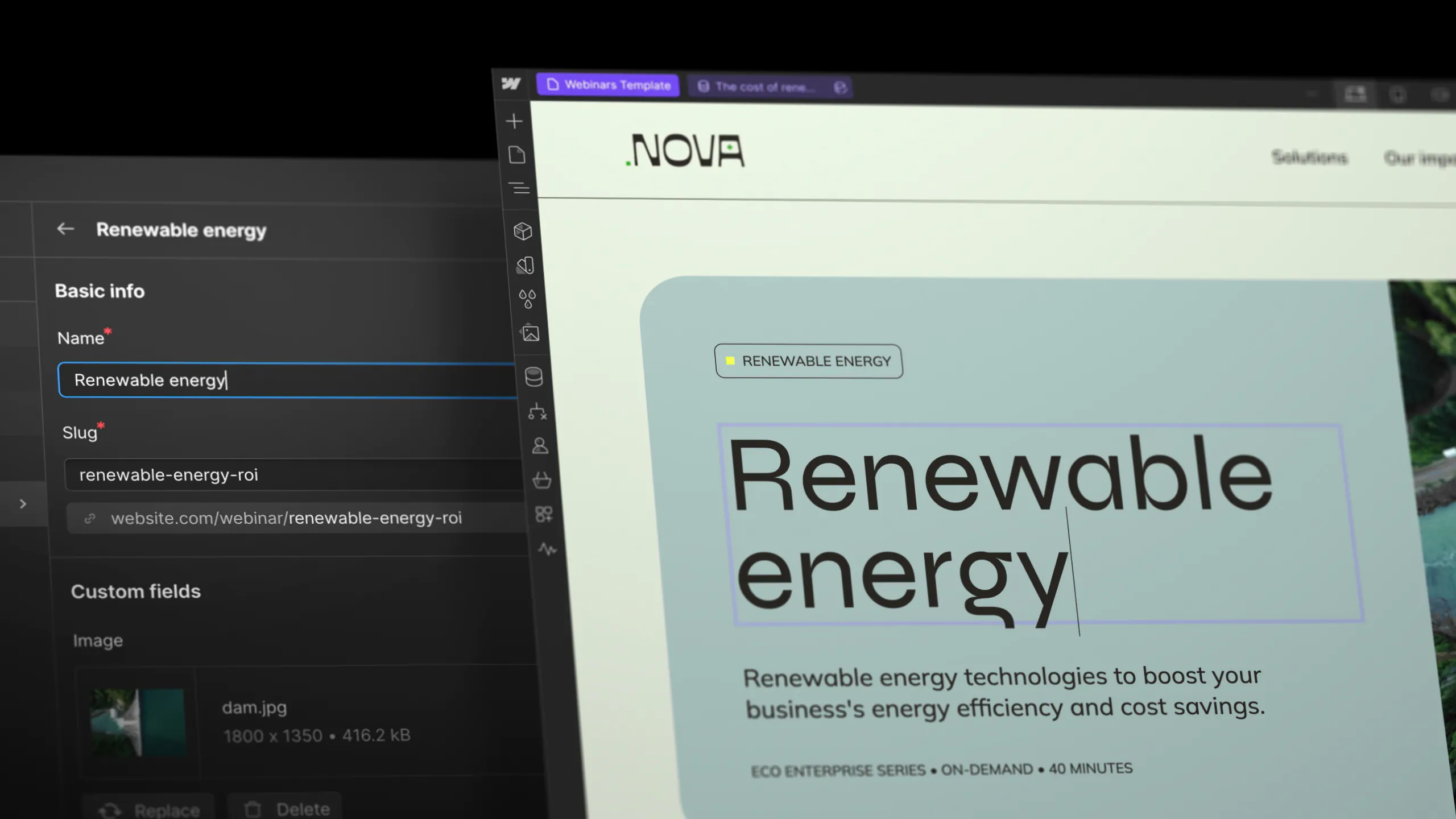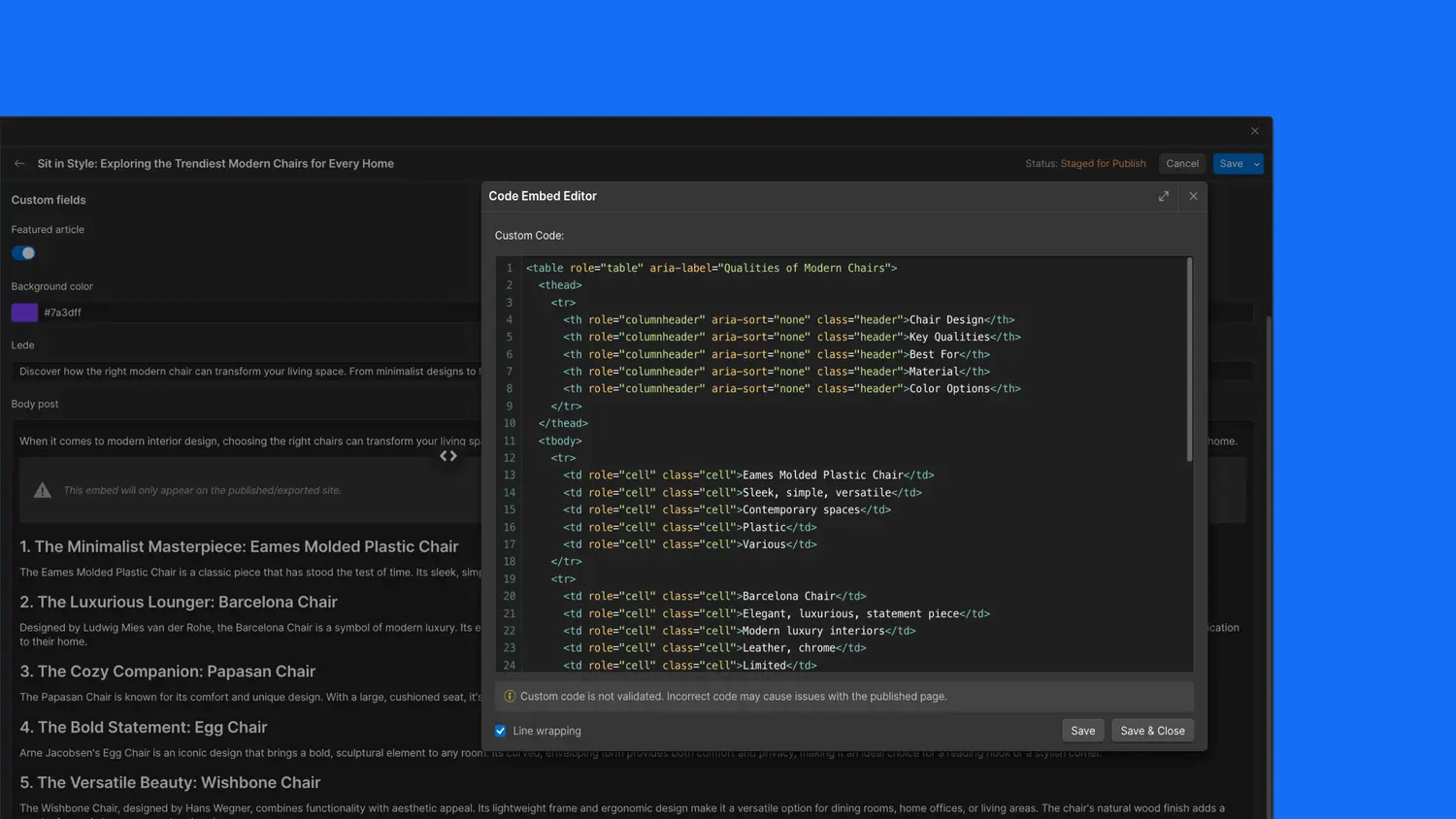Updates
See the latest Webflow feature releases, product improvements, and bug fixes.
See the latest Webflow feature releases, product improvements, and bug fixes.

Update
CMS
Introducing the next-gen Webflow CMS
Enhancement
Website management
Streamline your 301 redirect management with CSV support
New tools to import and manage your 301 redirects at scale.
New tools to import and manage your 301 redirects at scale.
Feature
Website management
Usage Dashboard
Introducing a central place for you to get insights into the bandwidth consumption of your site.
Introducing a central place for you to get insights into the bandwidth consumption of your site.
Enhancement
Designer
Quickly duplicate components
Create a new component from an existing one with the new “Duplicate” action in the Components panel.
Create a new component from an existing one with the new “Duplicate” action in the Components panel.
Beta
Designer
Learning Assistant
Webflow’s new AI-powered Learning Assistant helps you uplevel your skills while you work, without having to leave the Designer.
Webflow’s new AI-powered Learning Assistant helps you uplevel your skills while you work, without having to leave the Designer.
Feature
CMS
CMS on canvas editing is now available
You can now edit CMS content directly on the visual canvas and spin up new CMS pages without leaving the Designer.
You can now edit CMS content directly on the visual canvas and spin up new CMS pages without leaving the Designer.
HTML in CMS rich text fields will now persist when bringing content in and out of Webflow with CSV import and export.
HTML in CMS rich text fields will now persist when bringing content in and out of Webflow with CSV import and export.