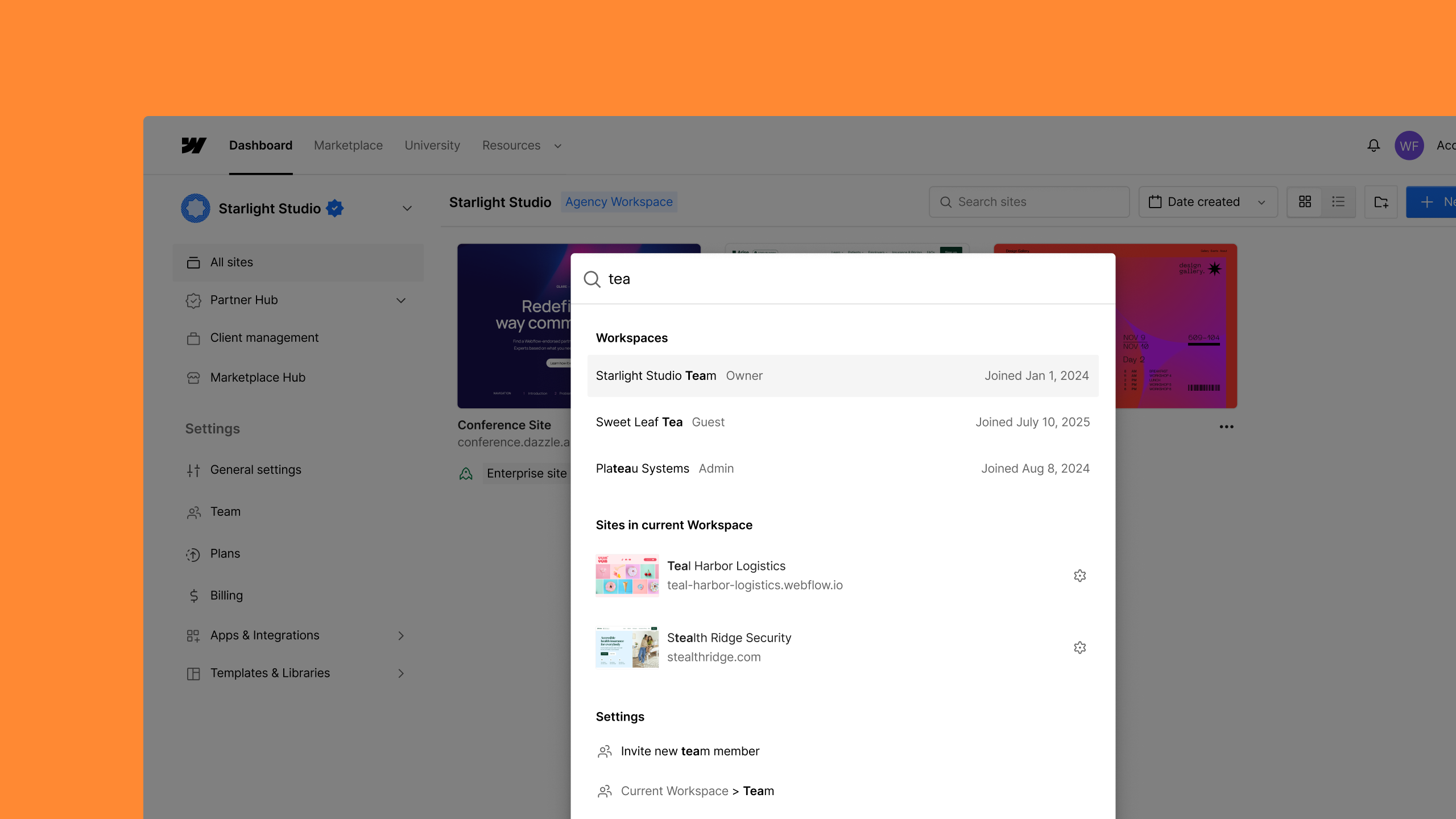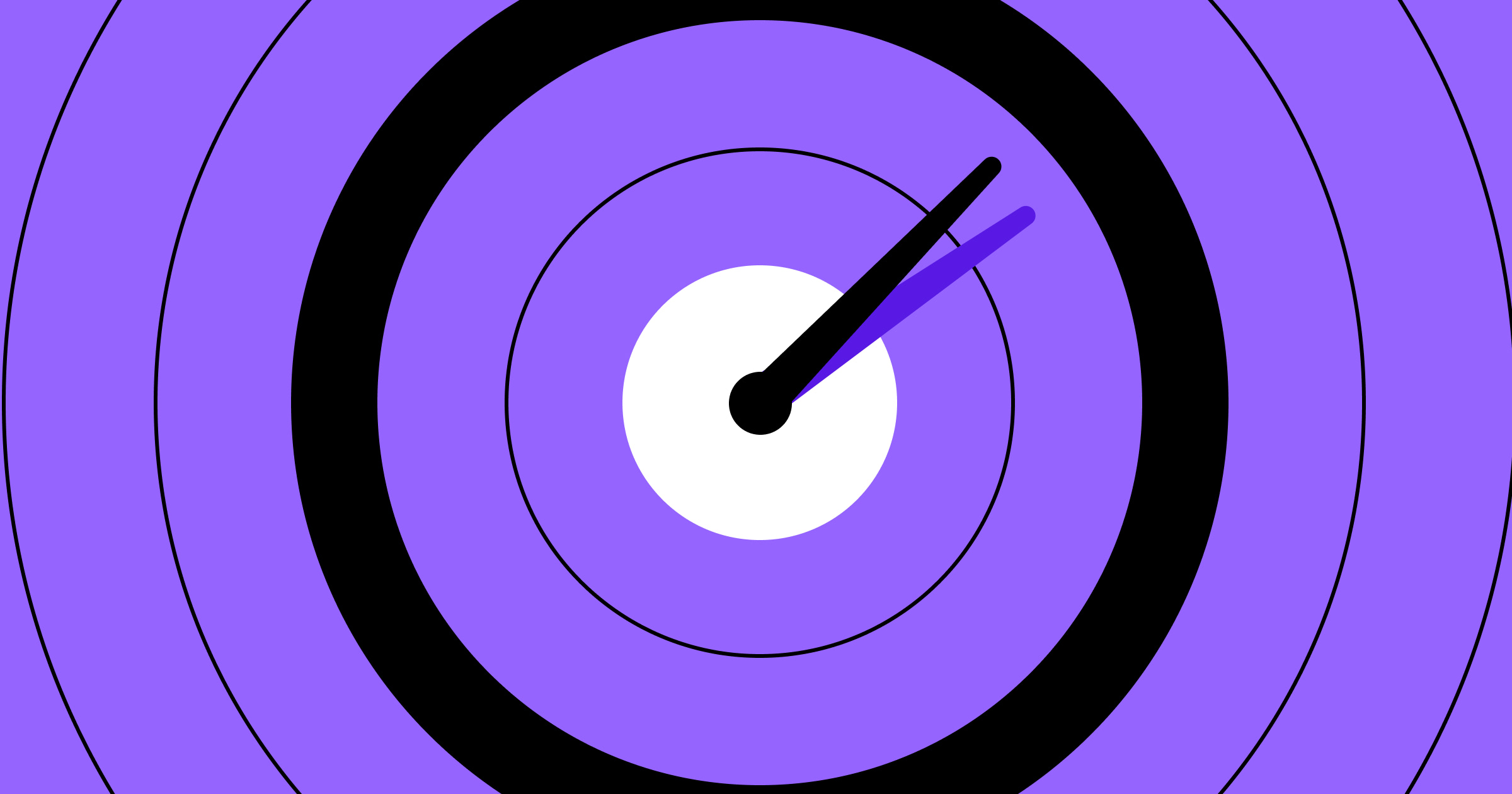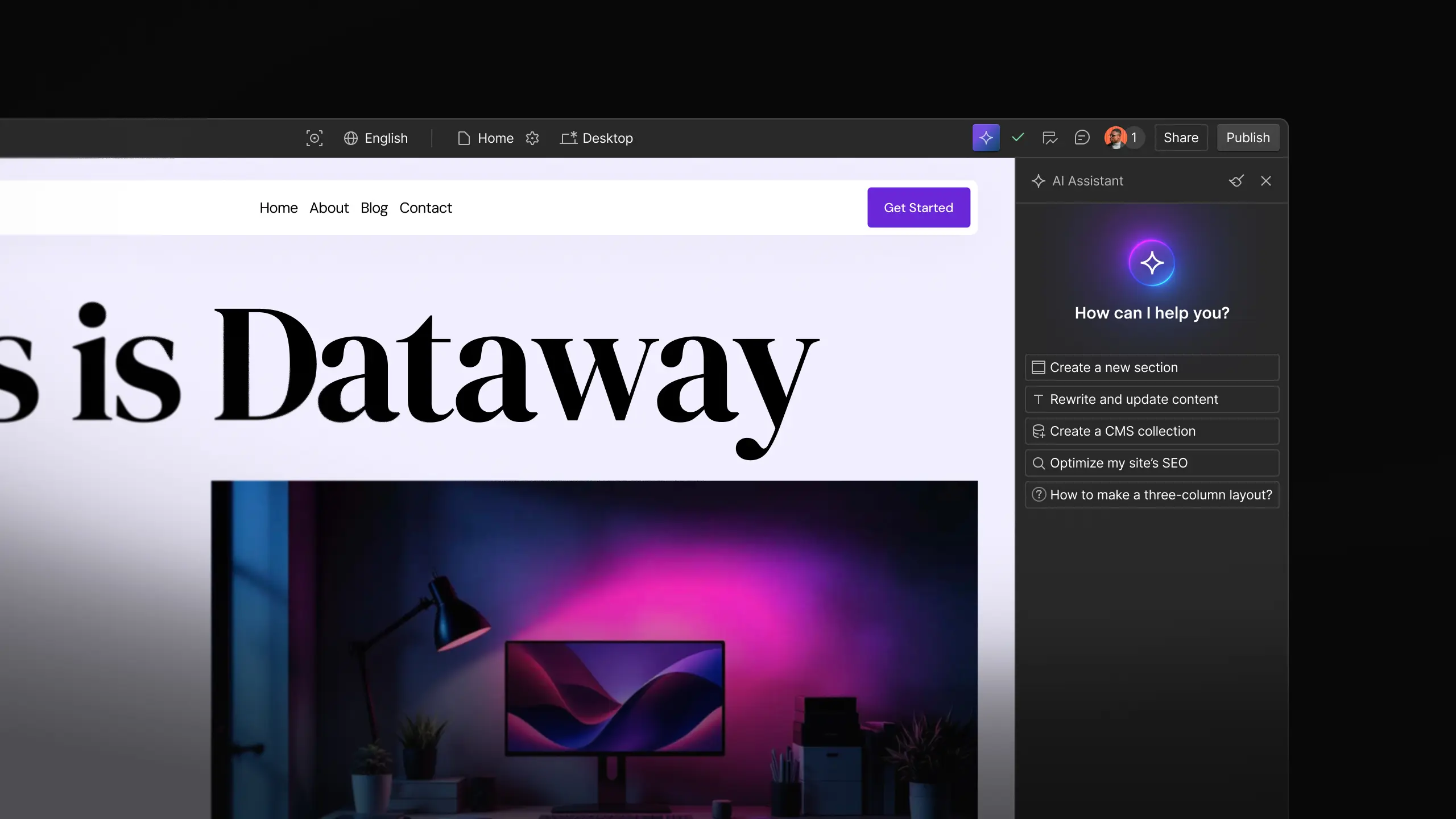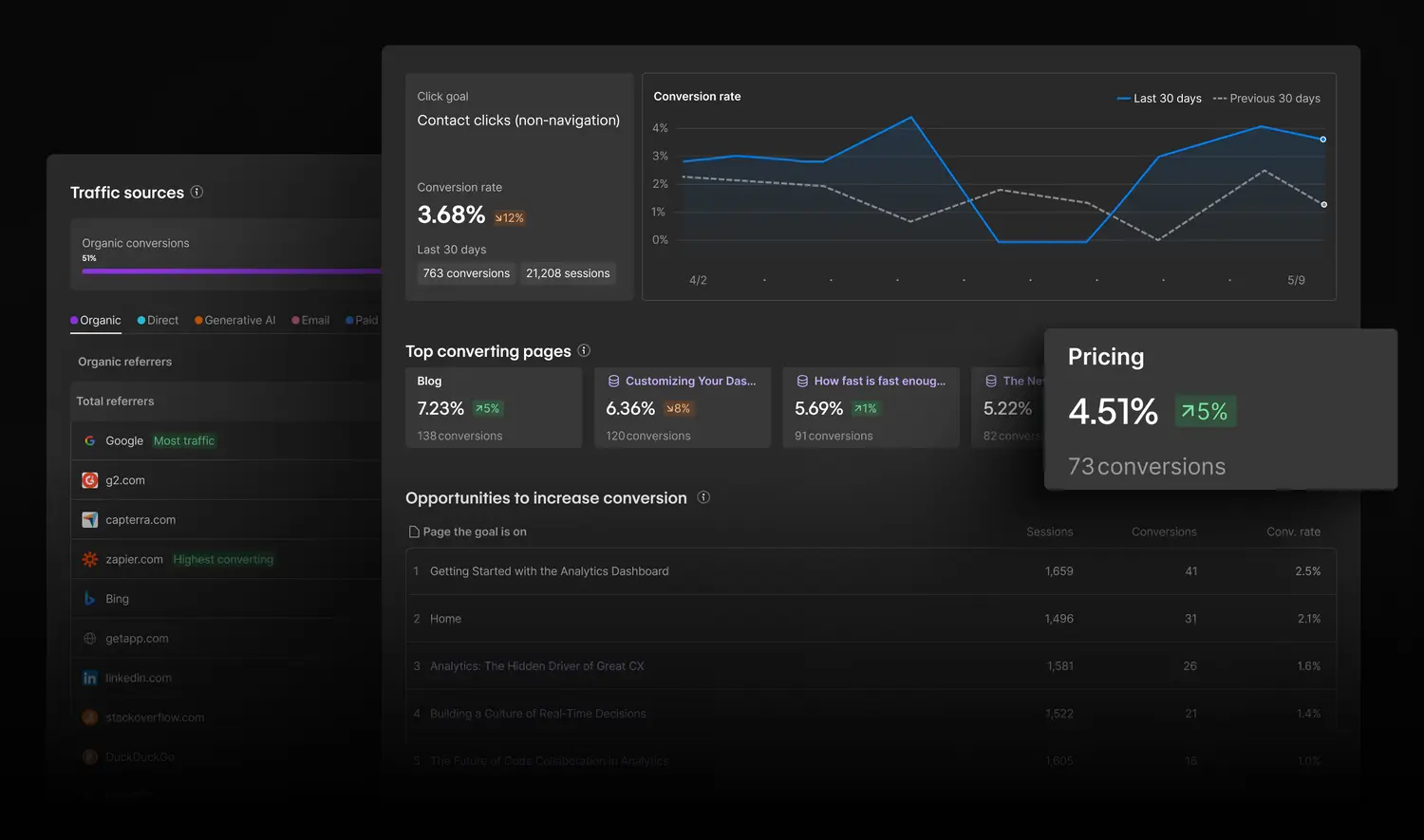Feature
Website management
Safely scale content collaboration with CMS Collection access control
Limit who can edit specific CMS Collections so teams can work faster without stepping on each other’s toes. Available for Webflow Enterprise customers and their Partners.
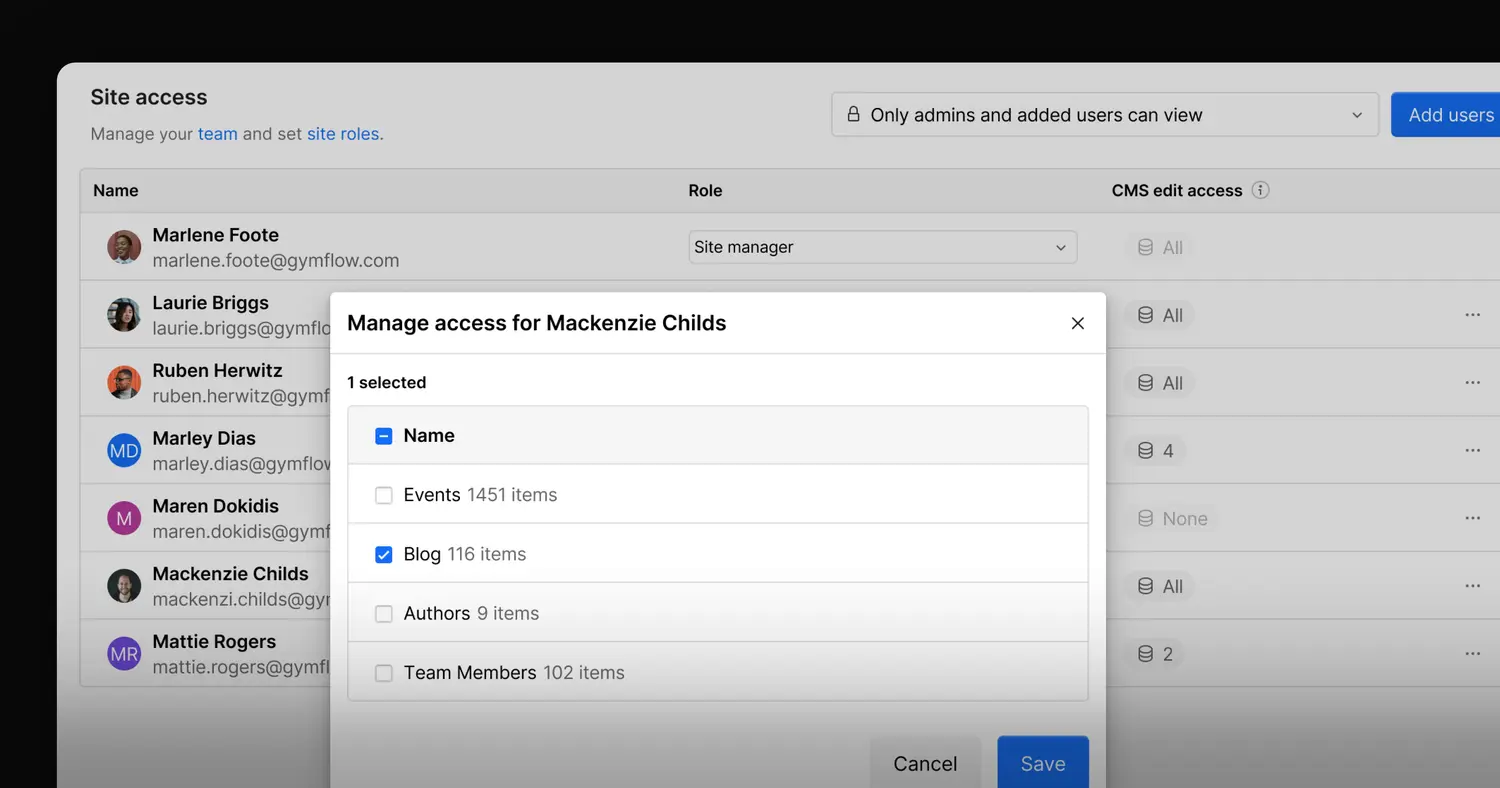
Today, we're introducing CMS Collection access control — allowing you to specify which CMS Collections users can edit, so teams can contribute to the content they own without gaining access to what they don’t. Available for Webflow Enterprise customers and their Partners.
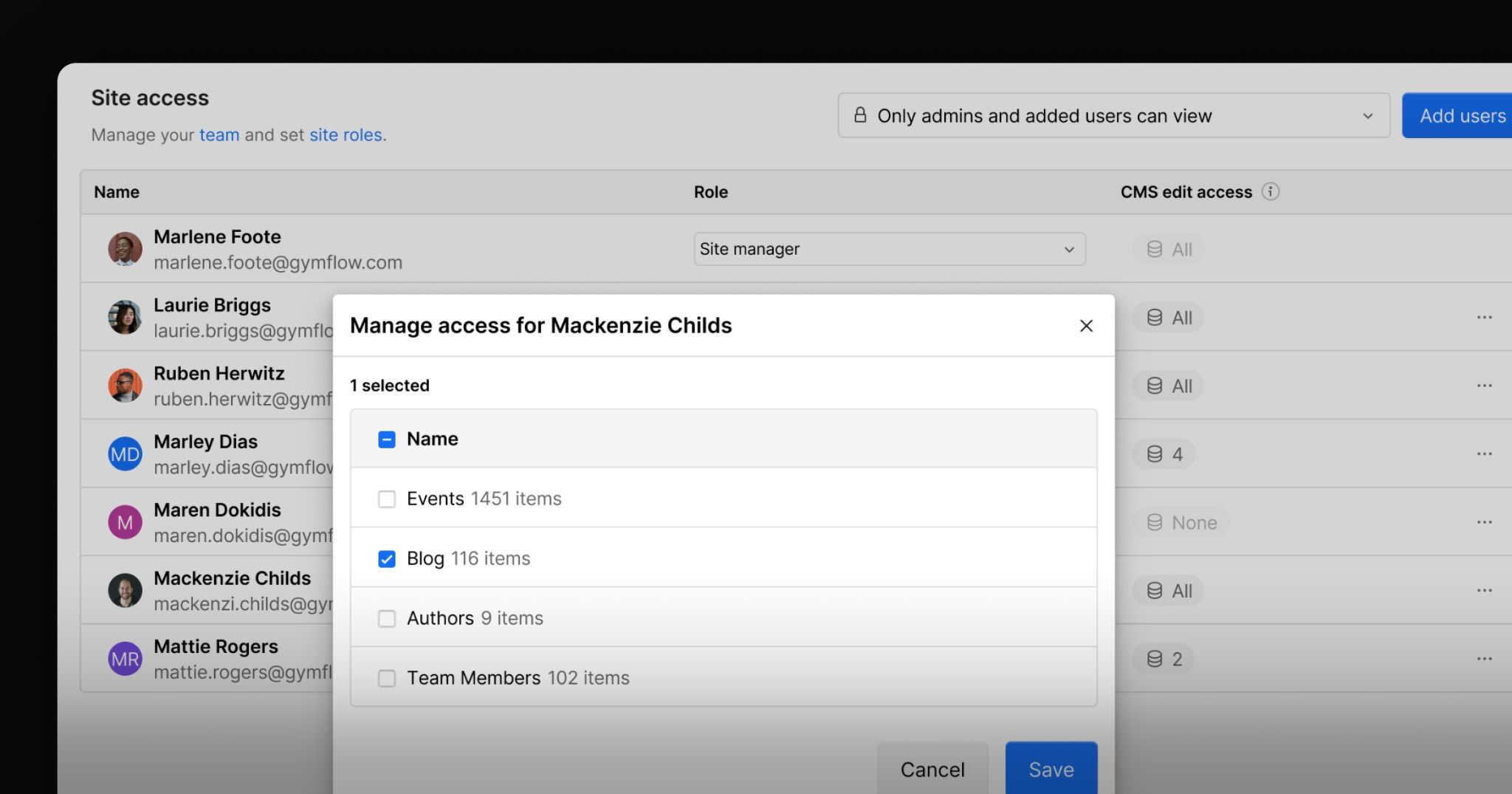
How it works and why it matters
Historically, CMS access in Webflow was all-or-nothing. Once a user had access to a site, they could edit any CMS Collection. For larger teams, that made things difficult — and risky — to onboard collaborators, especially in multi-brand, multi-region, or multi-team environments.
Admins can now manage CMS Collection-level edit access from the site access settings page, assigning access to users on a per-collection basis. With this capability, Admins can:
- Minimize risk — prevent accidental edits and over-permissioning by limiting each user’s access to only the CMS Collections they’re responsible for, which is especially valuable in sensitive, regulated, or multi-brand environments.
- Scale the team with confidence — safely onboard new collaborators into Webflow (like HR, legal, regional offices, or clients) with an experience that’s tailored to their jobs to be done.
- Streamline editorial workflows — enable content teams to work in parallel across collections without overlap, bottlenecks, or constant oversight.
For example, you may want to exclusively give your Content team access to the Blog, your HR team access to Job Listings, and your Product team access to Product Updates. And for teammates who have their access restricted, their experience is now a lot simpler. No more guessing or tiptoeing around the CMS — restricted users now see a streamlined view of just what’s relevant to them, helping them contribute faster and more confidently.
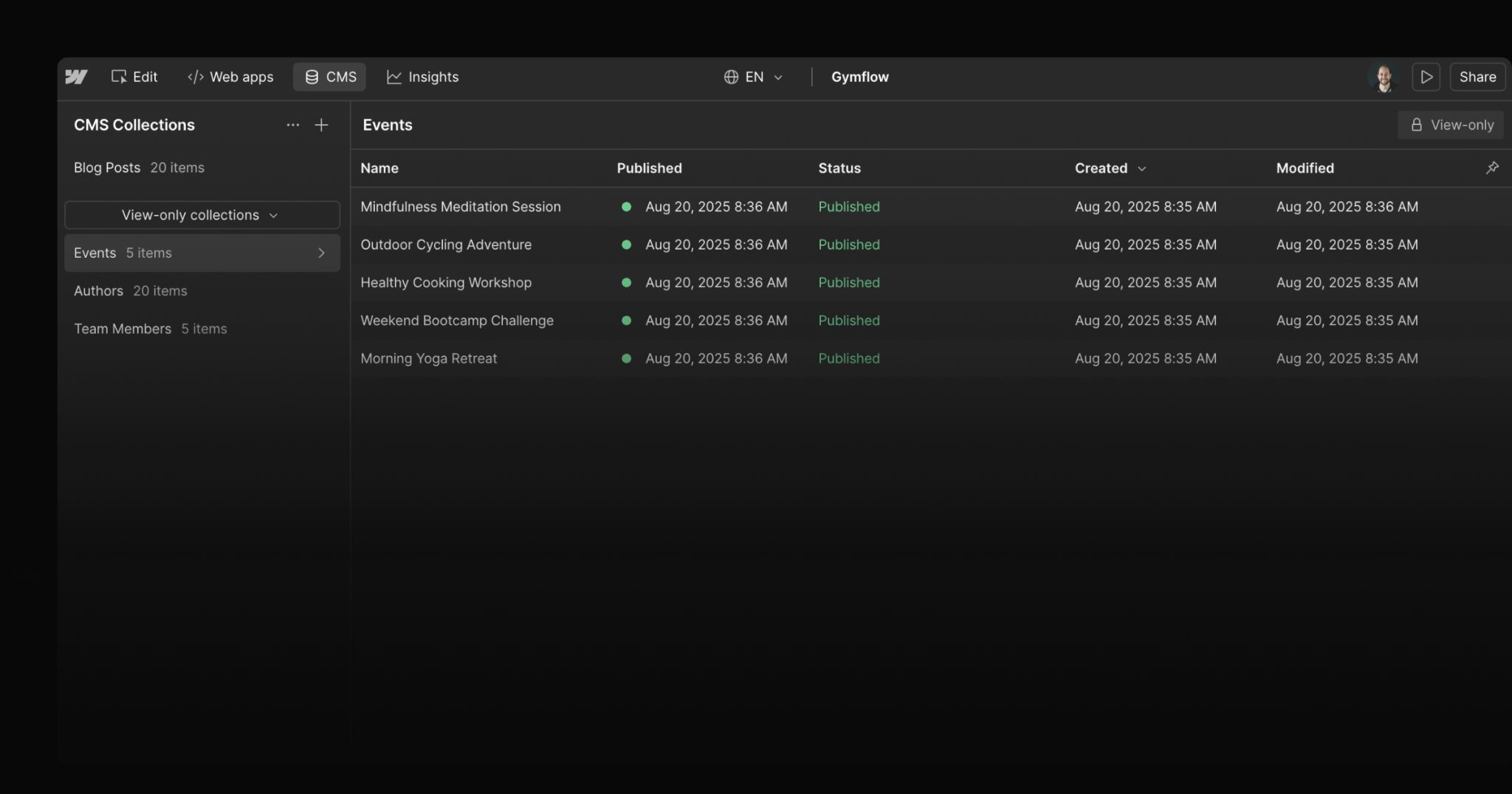
As more companies turn to Webflow to power their website experiences, we’ve been making meaningful investments in how larger teams collaborate with speed and with the right guardrails in place. From SCIM provisioning to custom roles and audit logs, our roadmap has focused on building a strong foundation across the entire Identity and Access Management (IAM) lifecycle: provisioning, authentication, authorization, monitoring, and deprovisioning. To learn more about our investments in security, control, and governance for Enterprise teams, check out our new blog post.
What’s next
We’re not stopping here. In the months ahead, we’ll continue to expand our access control capabilities for Enterprise teams with:
- Locale-specific access. Restrict editing rights by specific locale so regional teams can update their own content without accessing other languages or markets that don’t apply to them.
- Static page-specific access. Restrict a user’s design or editing access to specific static pages (like the ‘About Us’ or ‘Pricing’ pages) — so only approved users can make changes to critical site areas.
We can’t wait to continue empowering teams to build faster and safer, together. For more on how today’s CMS Collection access control works, check out our documentation. If you’d like to speak to someone about getting access to this capability on Webflow Enterprise, get in touch with our sales team.
Related updates
Get started for free
Try Webflow for as long as you like with our free Starter plan. Purchase a paid Site plan to publish, host, and unlock additional features.
Try Webflow for as long as you like with our free Starter plan. Purchase a paid Site plan to publish, host, and unlock additional features.


.jpg)
.jpg)