Beta
Designer
Learning Assistant
Webflow’s new AI-powered Learning Assistant helps you uplevel your skills while you work, without having to leave the Designer.
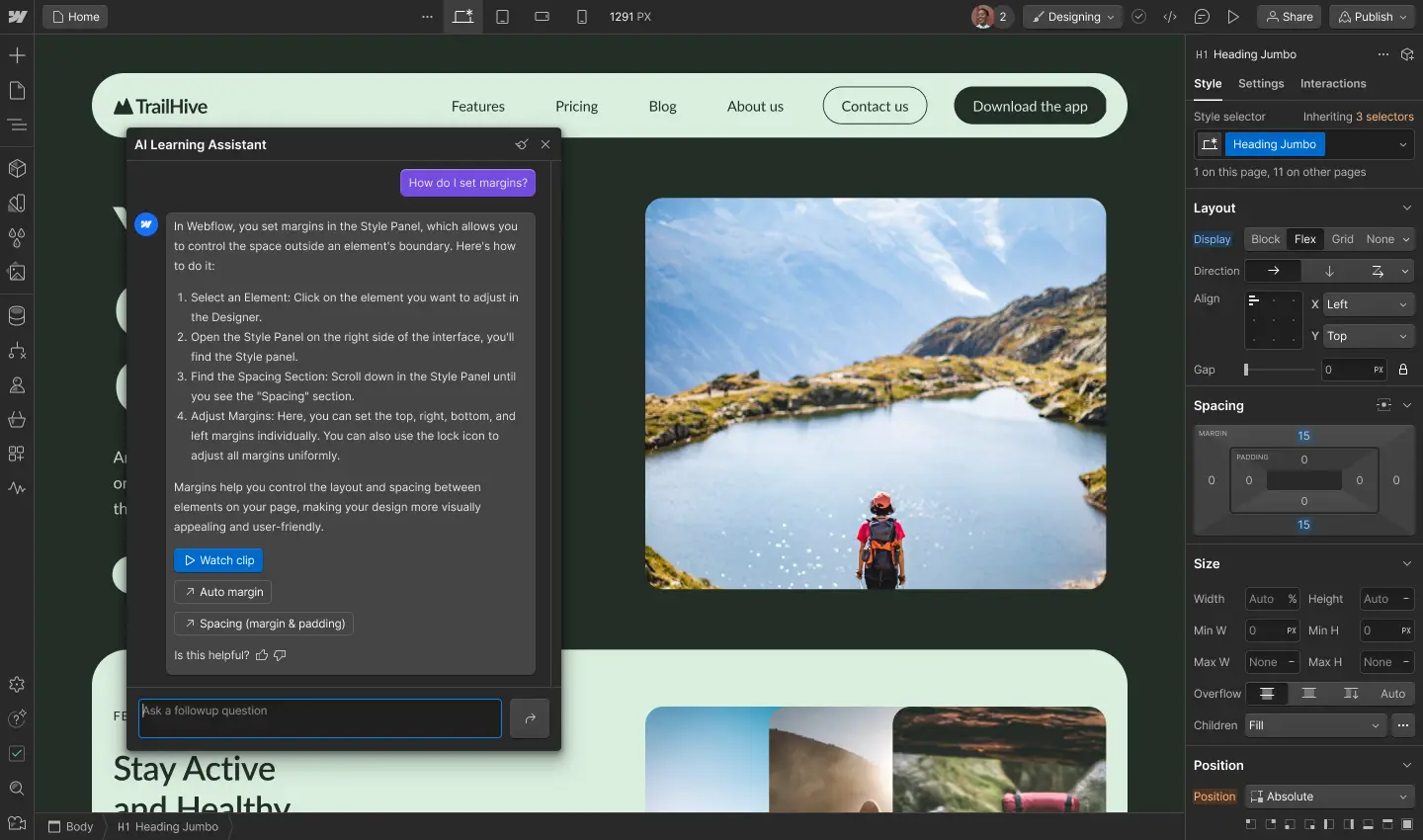
Today, we’re excited to launch Webflow’s first AI-powered assistant to help you evolve and uplevel your web design expertise, all without leaving the Designer.
We know it can take time to fully wrap your arms around Webflow’s full set of capabilities, so we built the Learning Assistant to help you get up to speed more easily, and with fewer disruptions. The Learning Assistant scours Webflow University’s rich educational content to answer your questions as you’re working, so you don’t need to leave your place in the Designer to get help.
Ask the Learning Assistant questions like “How do I change flex direction?” or “How can I make a three column layout?” and it will give you step by step instructions and a timestamped video clip that you can play in the app itself, so you can keep learning while still moving quickly.
We’re excited to continue bringing you AI-powered tools to assist your workflows over the course of the year… stay tuned!
Getting Started:
Access the Learning Assistant by clicking the question mark icon at the bottom of the left sidebar. This will open up a chat interface where you can ask questions via prompt.
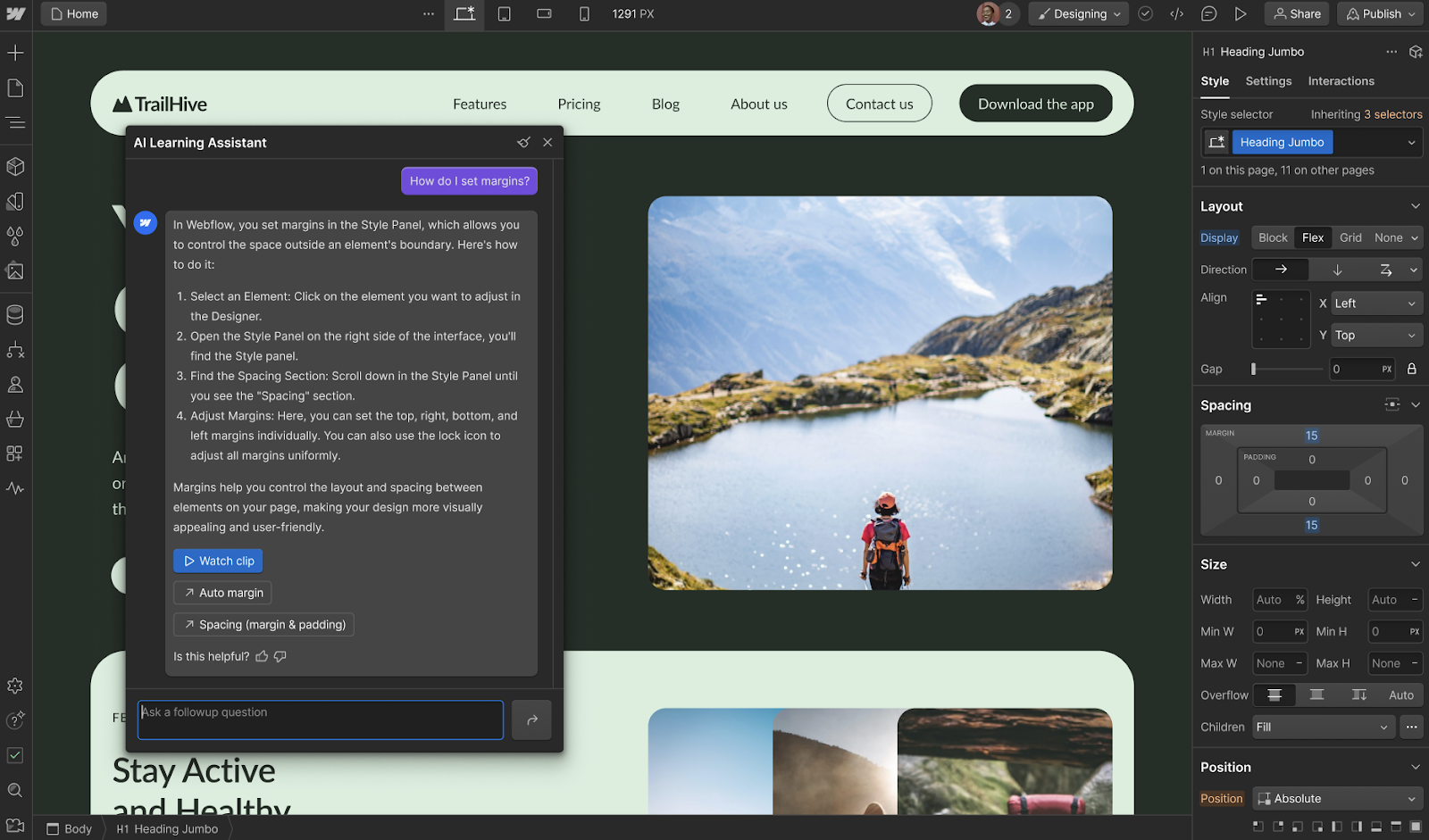
Update: The AI Learning Assistant is now part of the Webflow AI Assistant. While in beta, this skill is offered for free, but usage limits may apply. When this functionality is made generally available, there may be an added cost.
If you’re on a Starter, Core, Growth, or Enterprise Lite Workspace plan, Learning Assistant is enabled by default on your sites. If you’re on an Enterprise workspace plan, Learning Assistant is disabled by default in your workspace. Please reach out to support or your CSM to enable or disable Learning Assistant.
For more information and FAQs on Learning Assistant check out this help article.
Related updates
Get started for free
Try Webflow for as long as you like with our free Starter plan. Purchase a paid Site plan to publish, host, and unlock additional features.
Try Webflow for as long as you like with our free Starter plan. Purchase a paid Site plan to publish, host, and unlock additional features.





.jpeg)
.jpeg)
.jpeg)



















