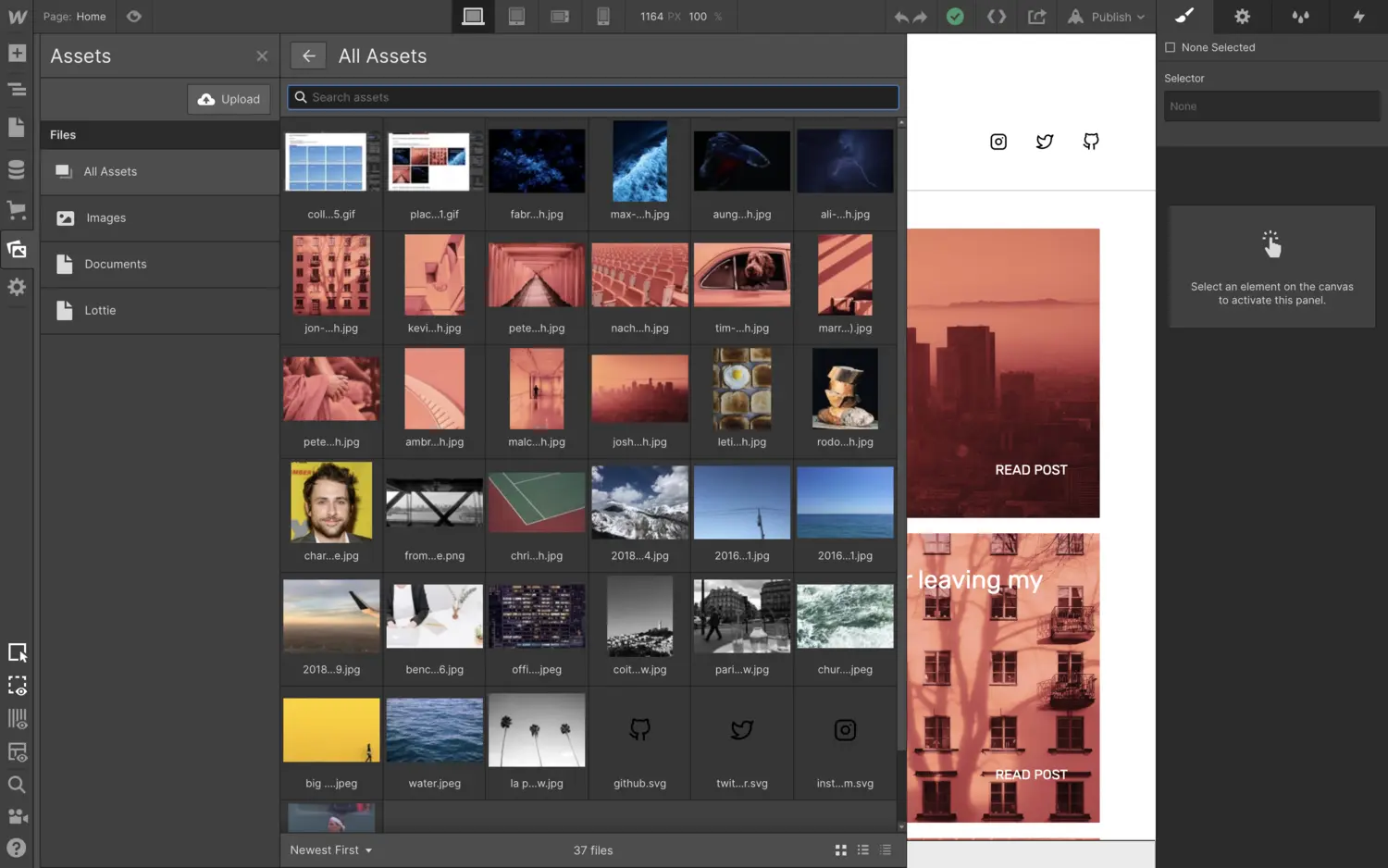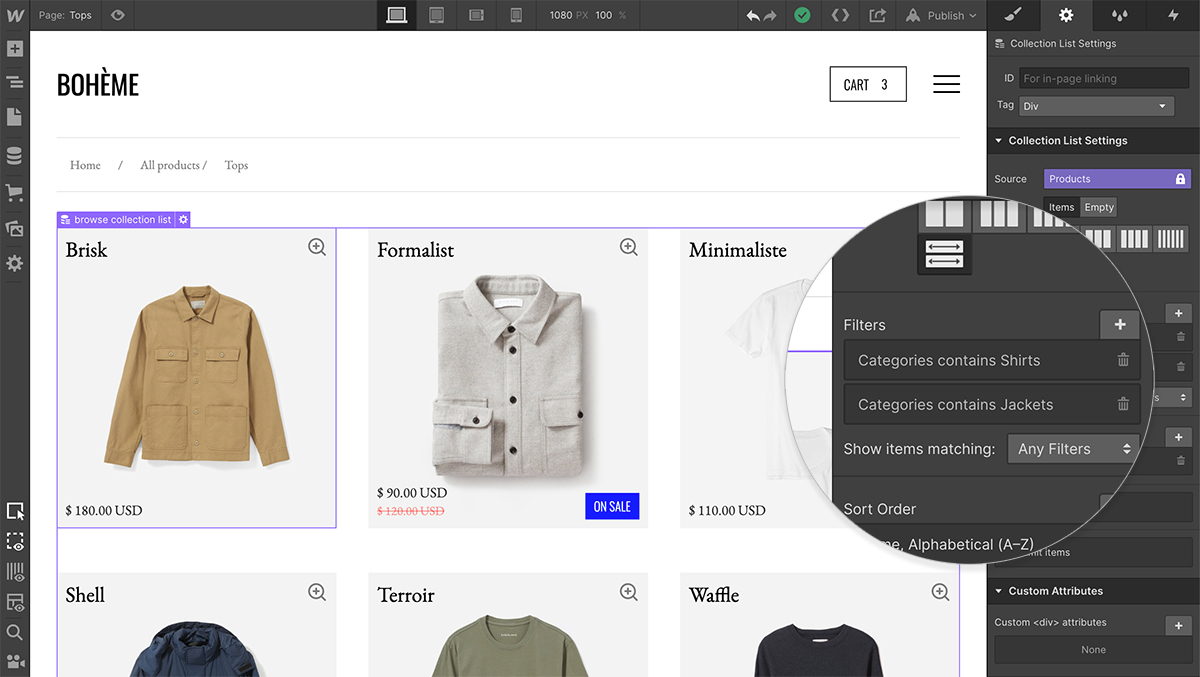Updates
See the latest Webflow feature releases, product improvements, and bug fixes.

Update
Next-gen CMS: Now available for Enterprise
You can now nest a ‘child’ collection list into a ‘parent’ to display categories, tags — or any referenced content — in your designs.
Feature
Ecommerce
Discounts for Ecommerce is now in beta
You can now create and manage discount codes, fueling marketing efforts for your Ecommerce store.
Now you can customize your designs for larger screens with 3 new device breakpoints at 1280px, 1440px, and 1920px.
Feature
Designer
Apply content overrides for symbol instances
Now you can change images, text, videos, and links in a single instance of a symbol without affecting others — making it easier to create and maintain recurring layouts across your site that have unique content.
Enhancement
New wide view in asset manager
Now you can browse and search for assets more easily with an expanded wide view option in the asset manager.
Introducing the power of “or” collection filtering — plus, learn more about a new enhancement for CSV imports and exports, and discover ways to use collection and item IDs for simple no-code integrations.


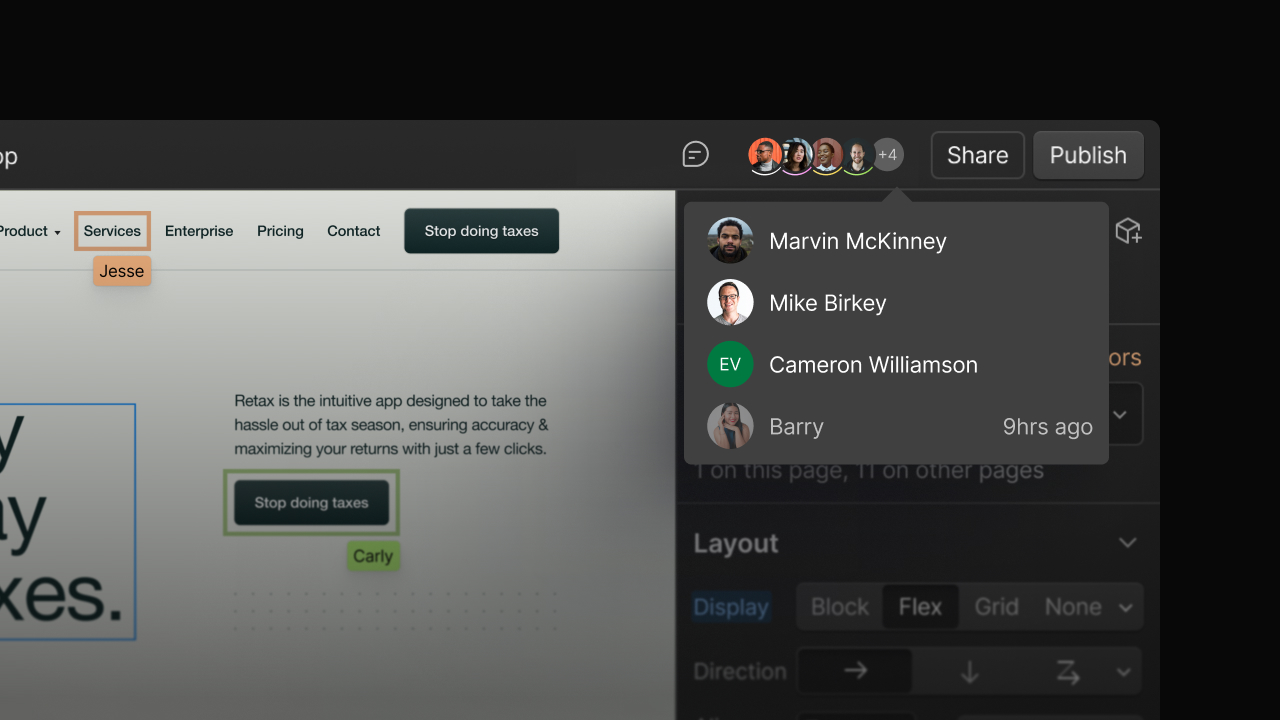
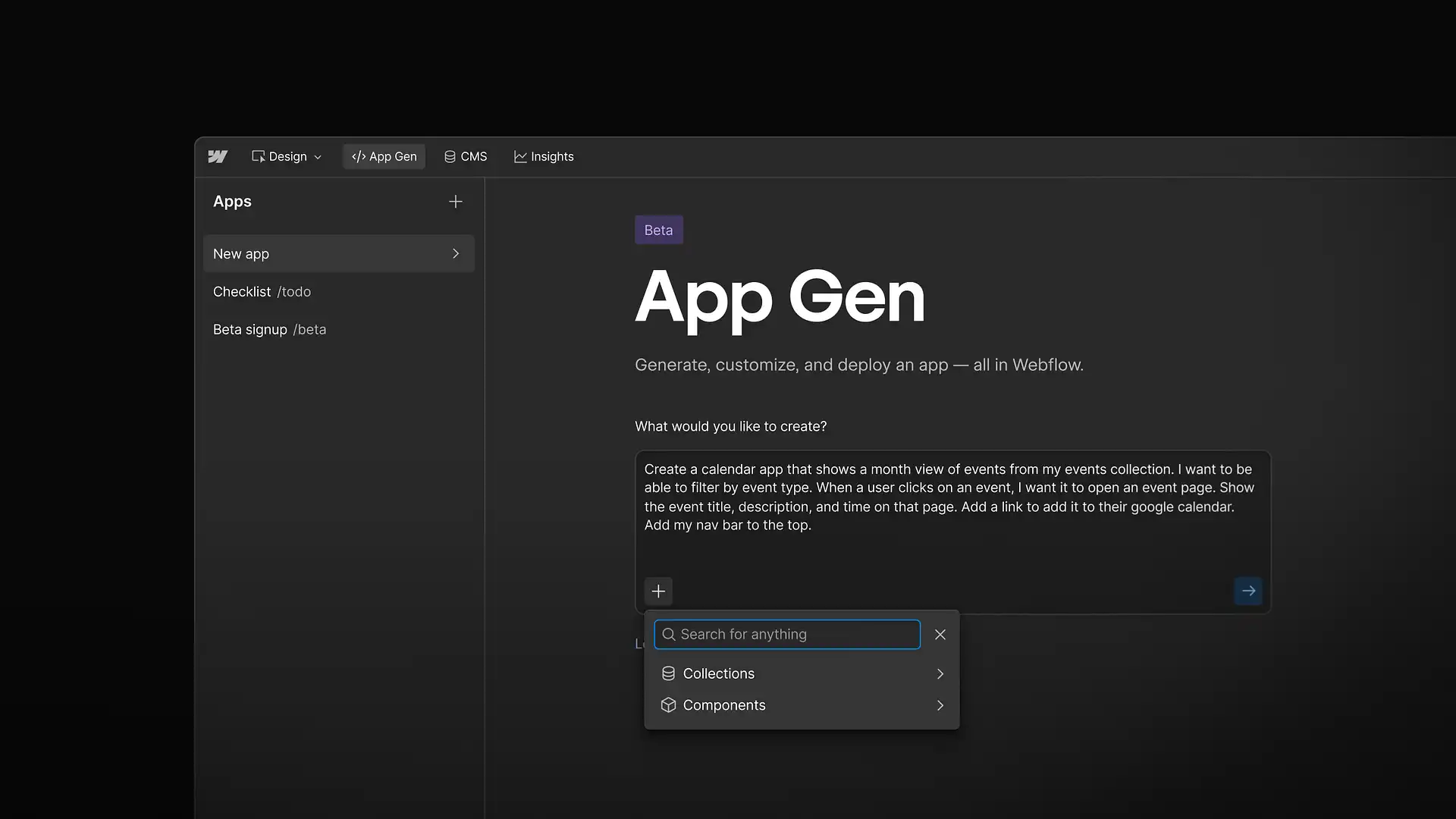
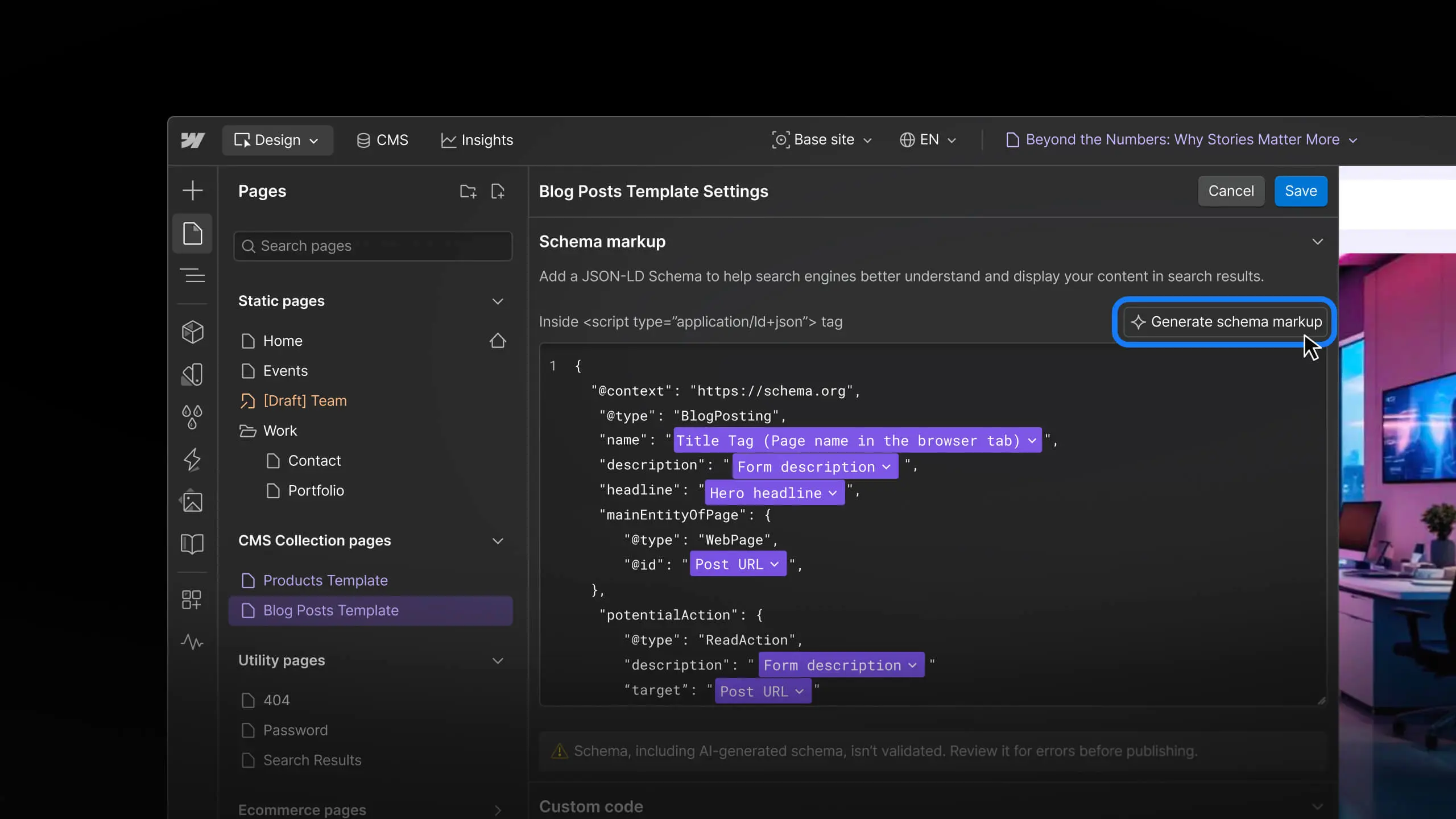
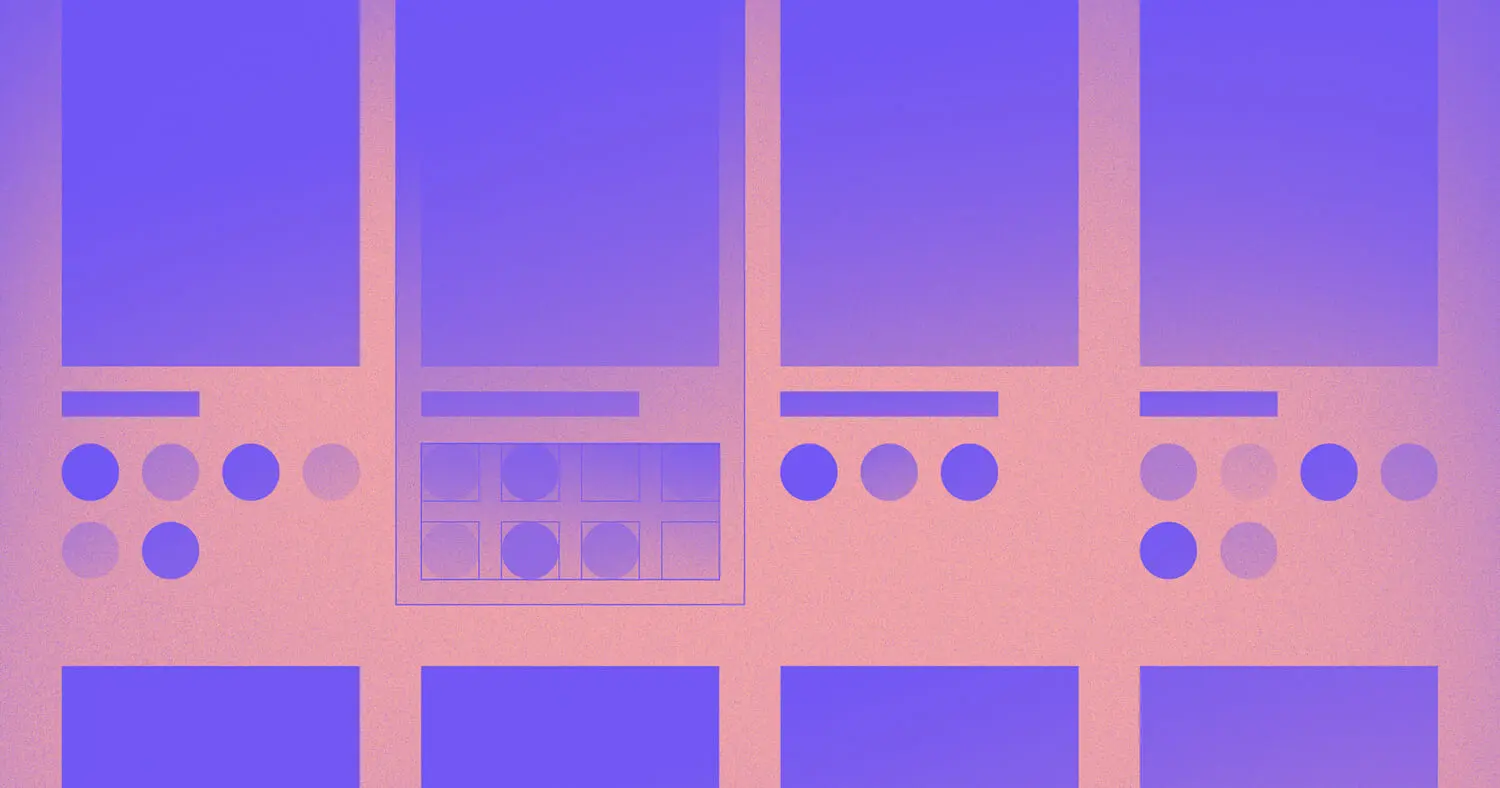
.jpeg)