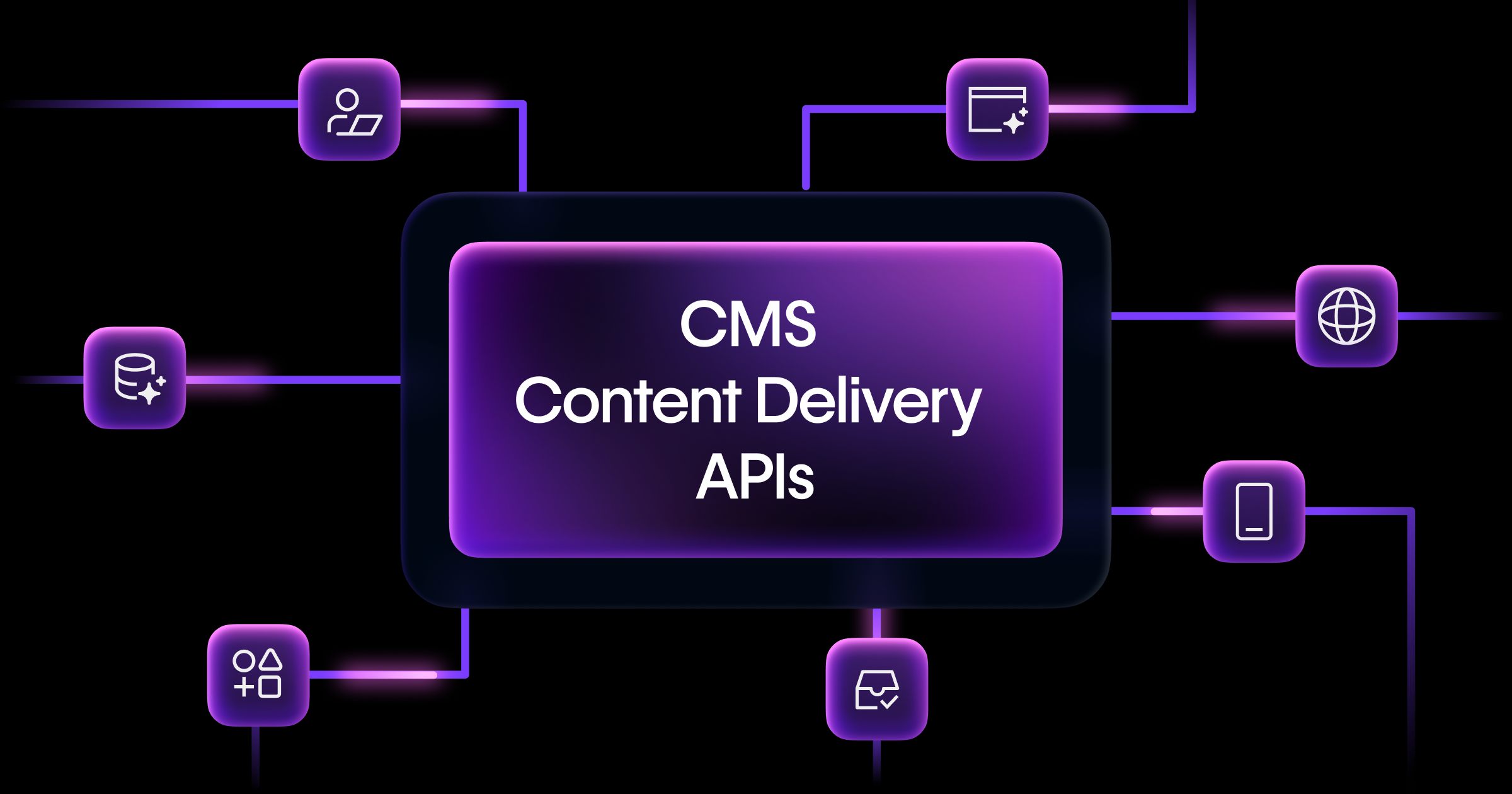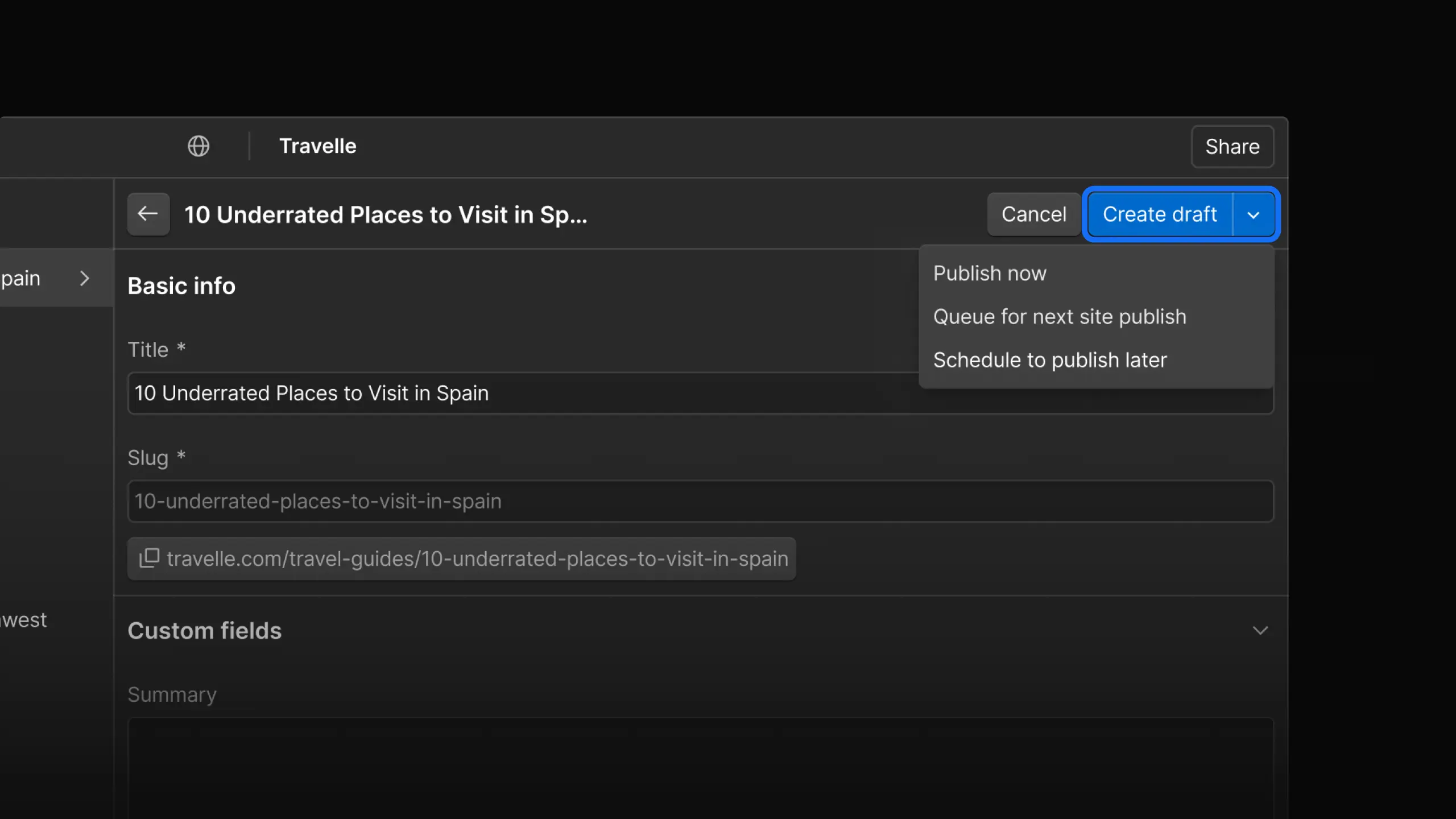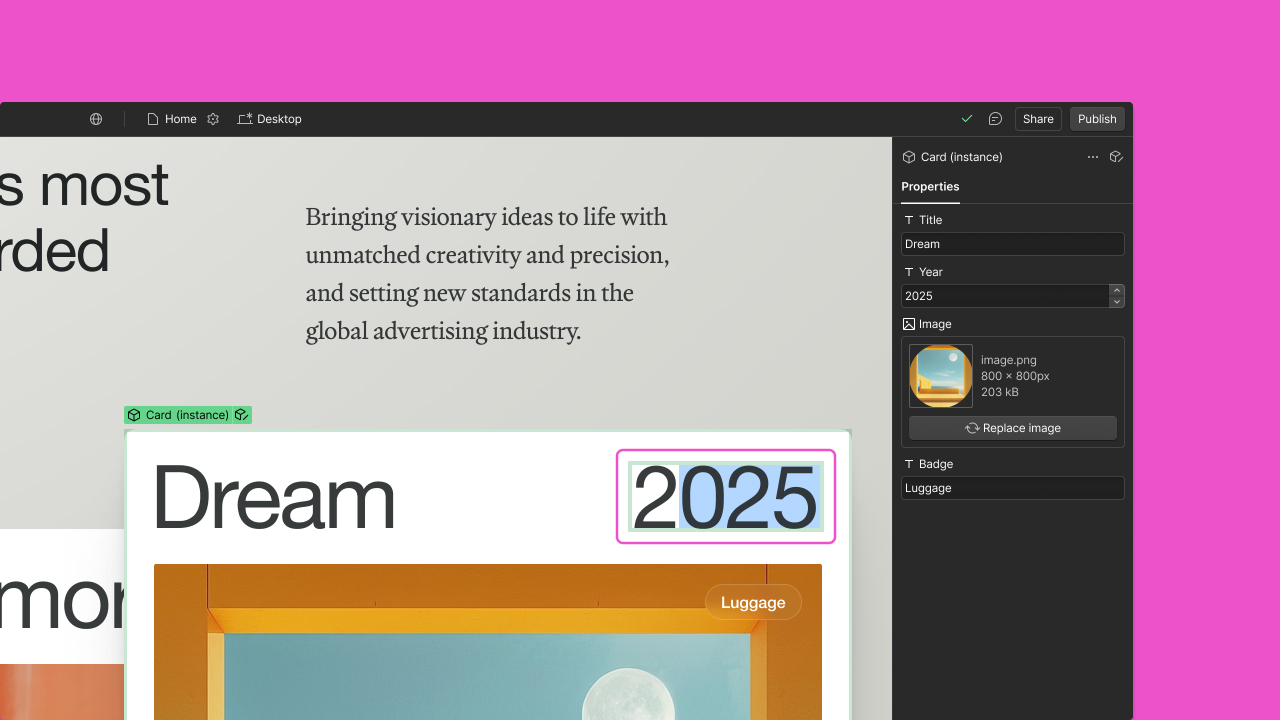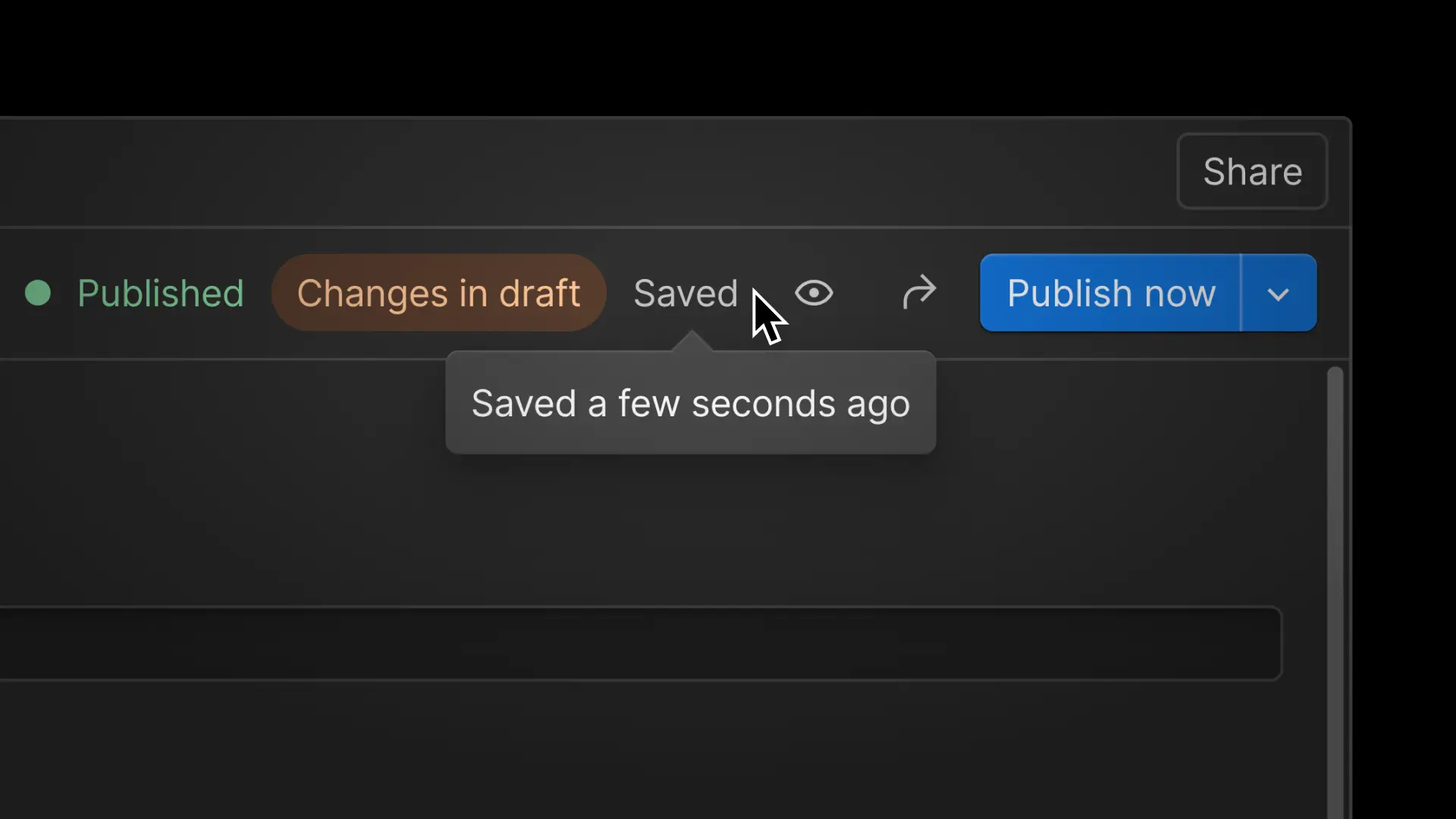Feature
CMS
Nest collection lists to display any referenced content
You can now nest a ‘child’ collection list into a ‘parent’ to display categories, tags — or any referenced content — in your designs.
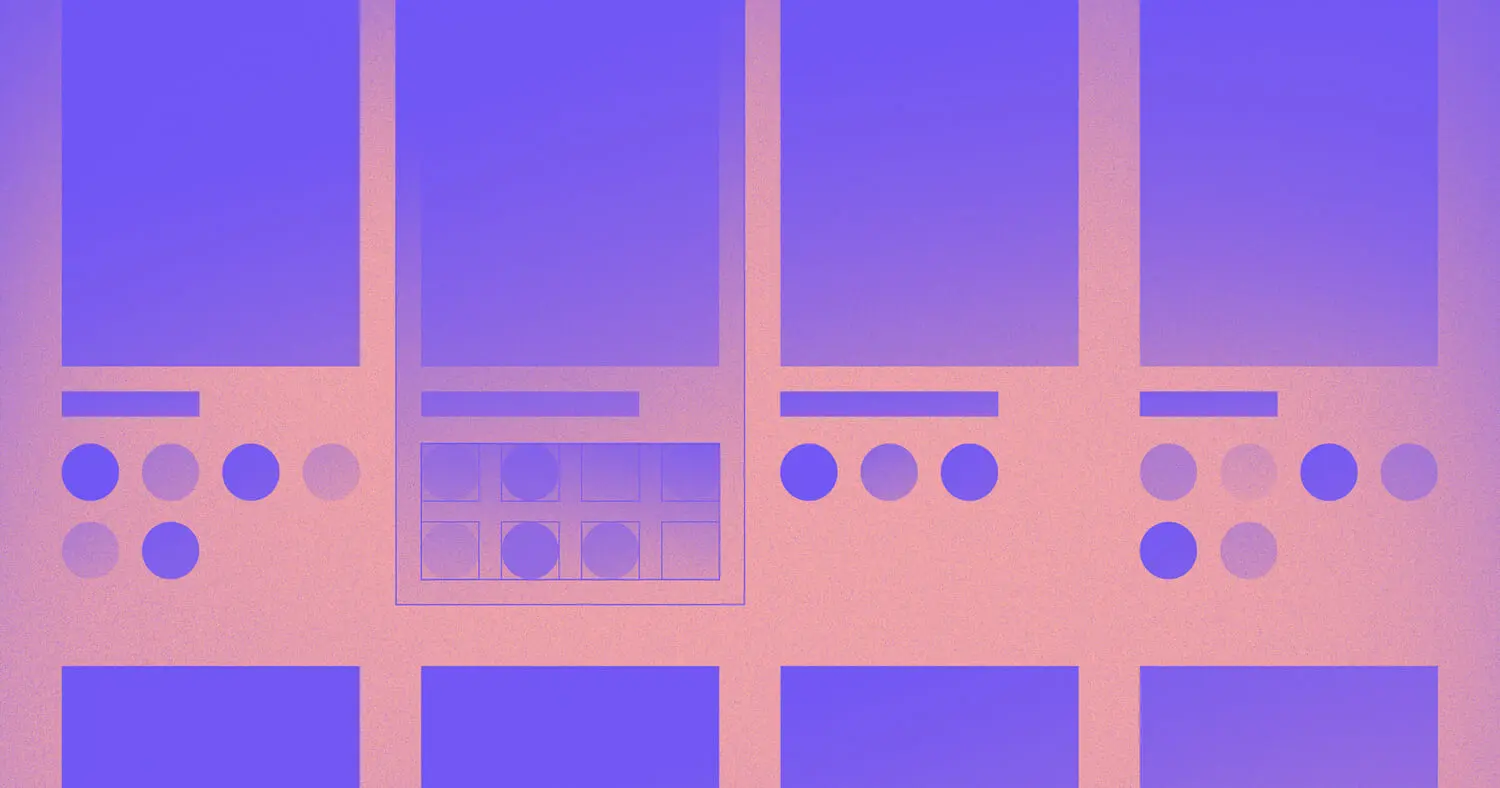
Today, we announce the power to nest collection lists to display any referenced content.
Each standalone Webflow collection can link to another through single or multi-reference fields. For example, in a collection of blog posts, you can link to a collection of authors, defining one or more authors for each blog post.
Though you’ve been able to display these relationships in single collection item designs, you can now better display them in collection lists. This makes it easy to display categories, tags, and other referenced content in your designs.
In a new Webflow University video, we teach you how it’s done.
For a closer look at nested collections, check out our blog post announcement.
Related updates
Get started for free
Try Webflow for as long as you like with our free Starter plan. Purchase a paid Site plan to publish, host, and unlock additional features.
Try Webflow for as long as you like with our free Starter plan. Purchase a paid Site plan to publish, host, and unlock additional features.