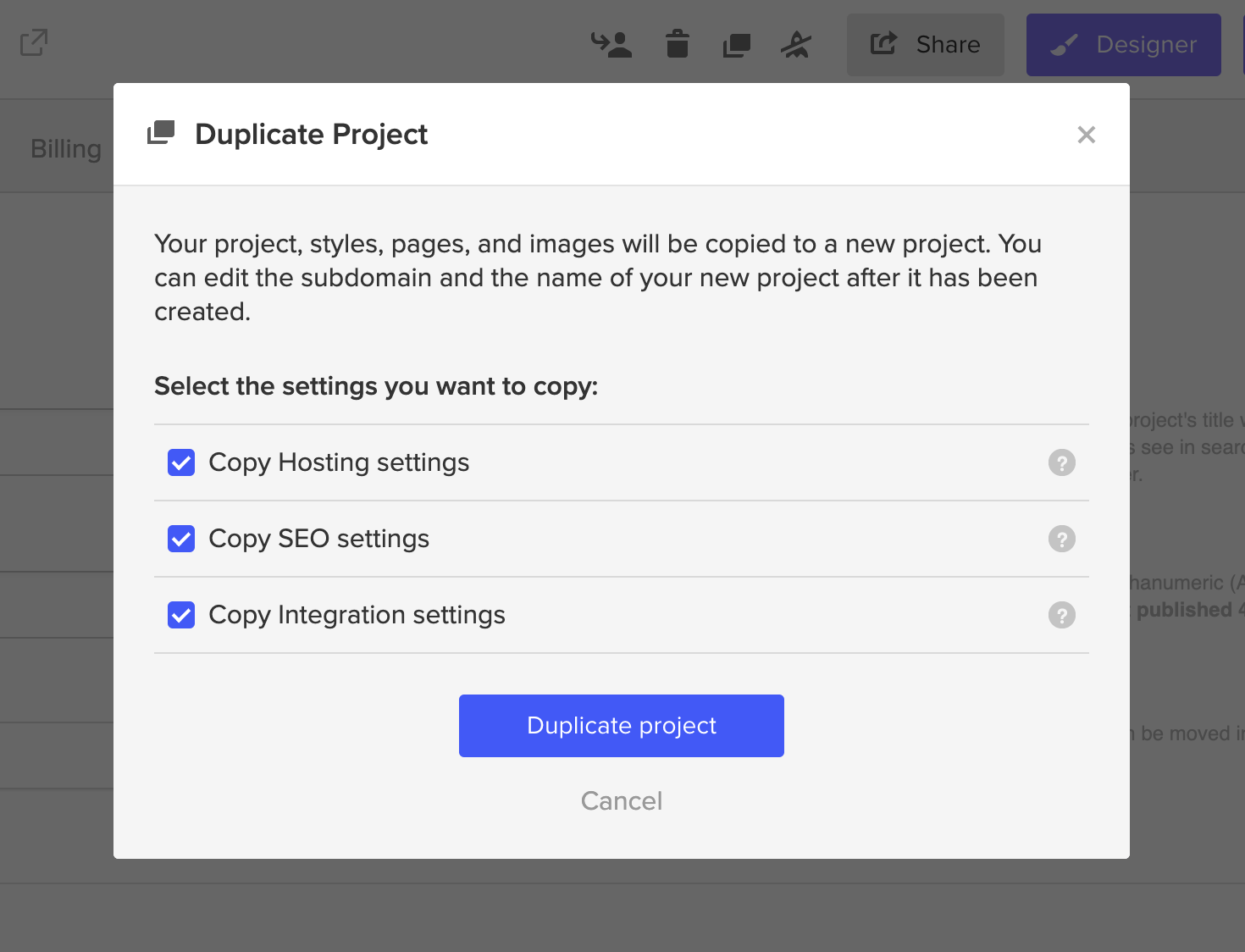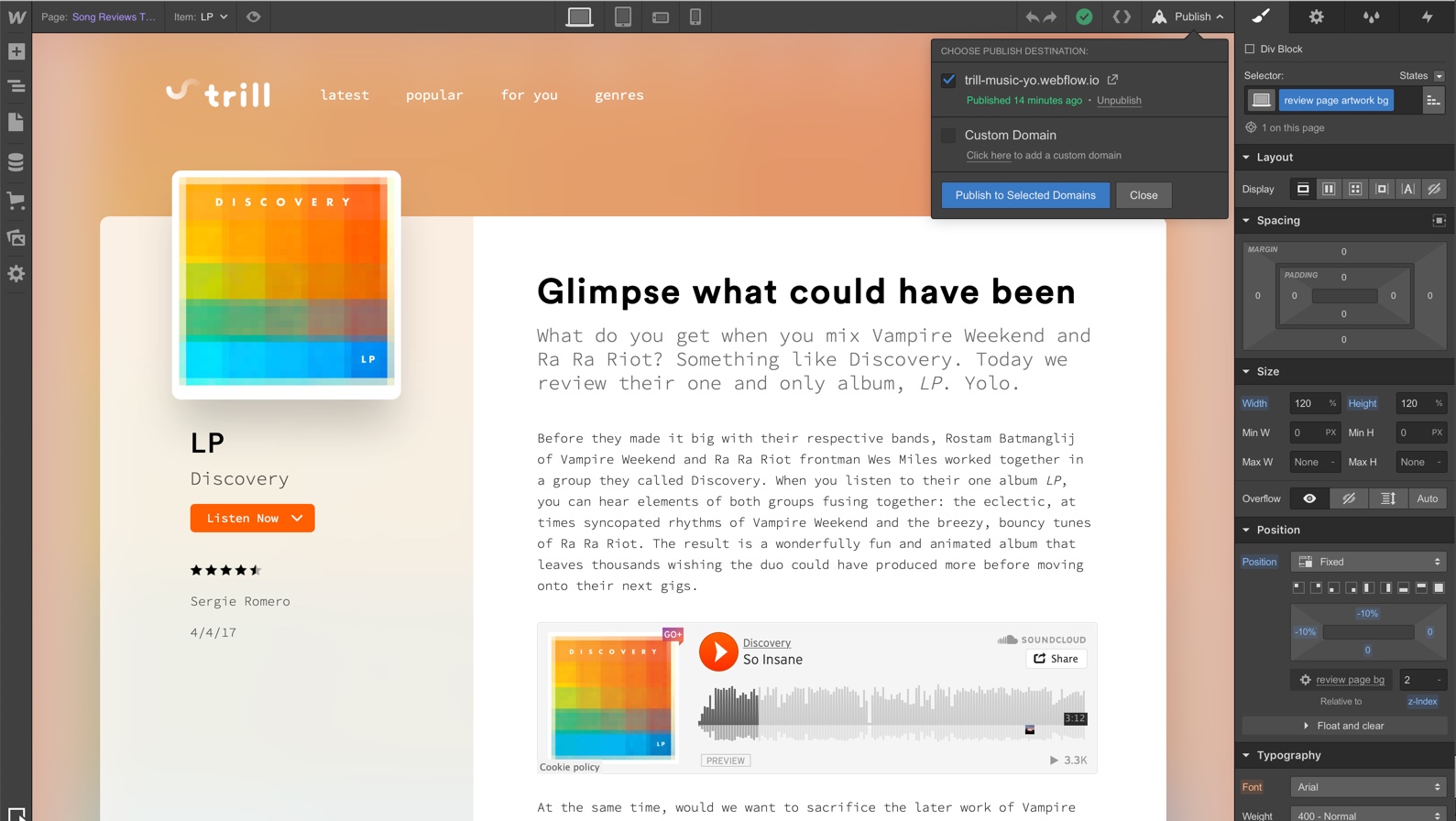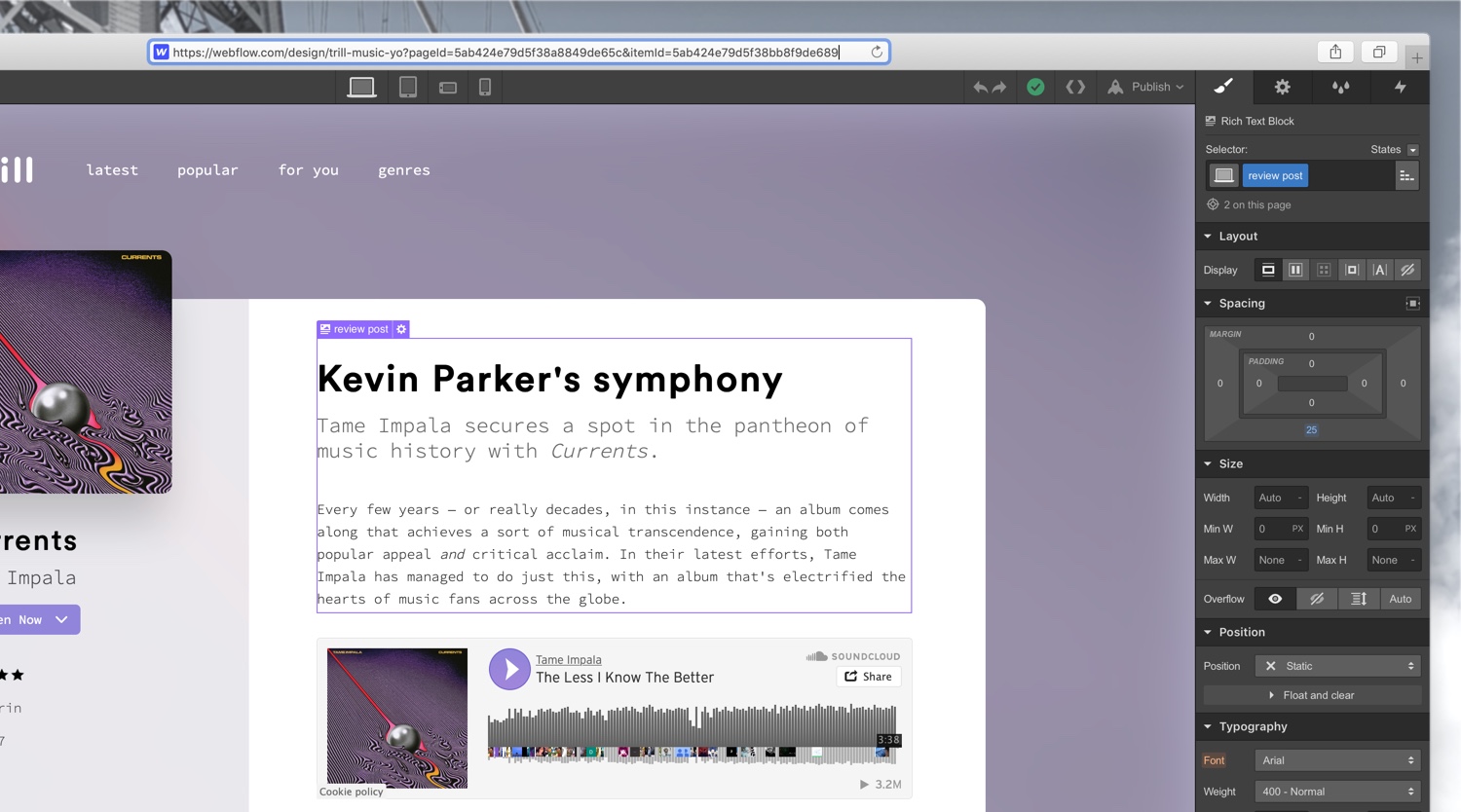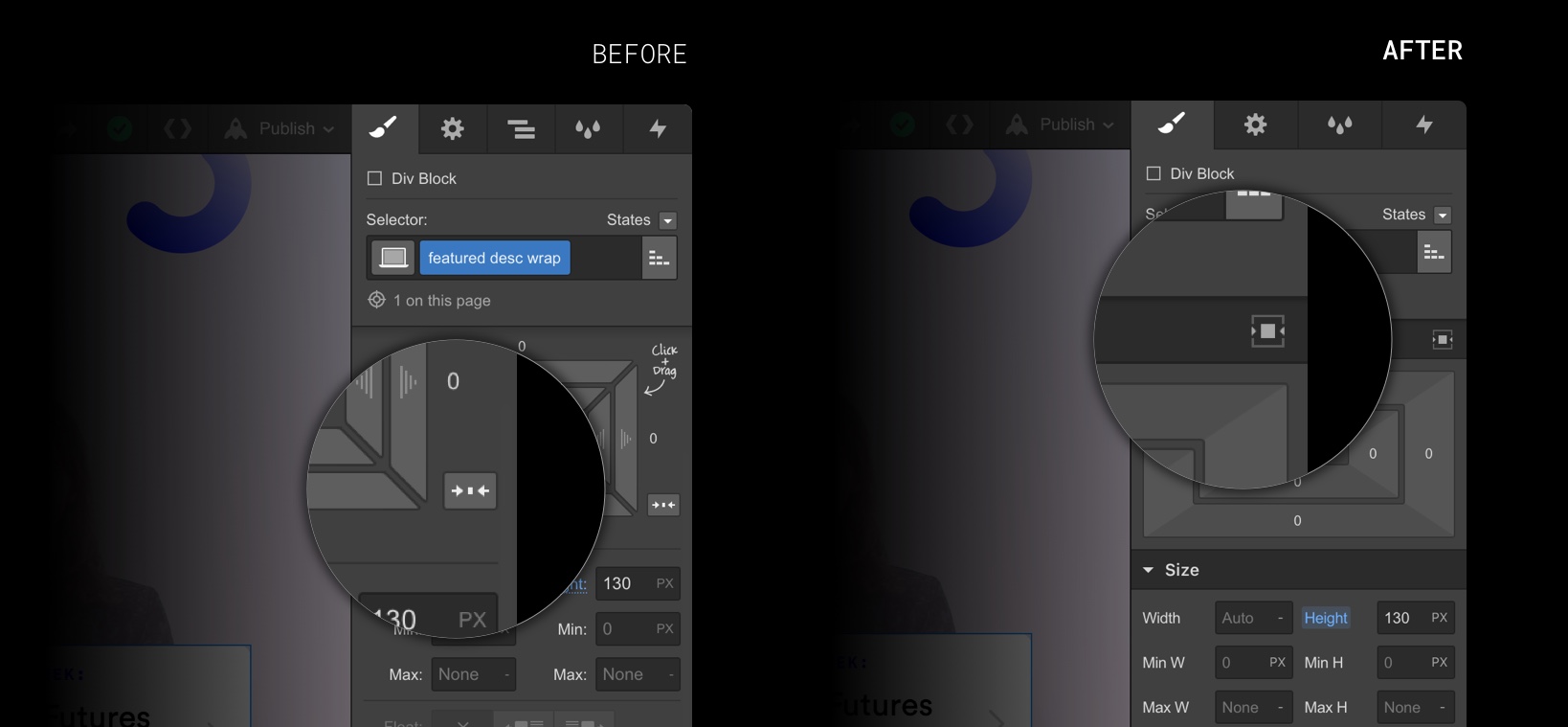Updates
Updates
See the latest Webflow feature releases, product improvements, and bug fixes.
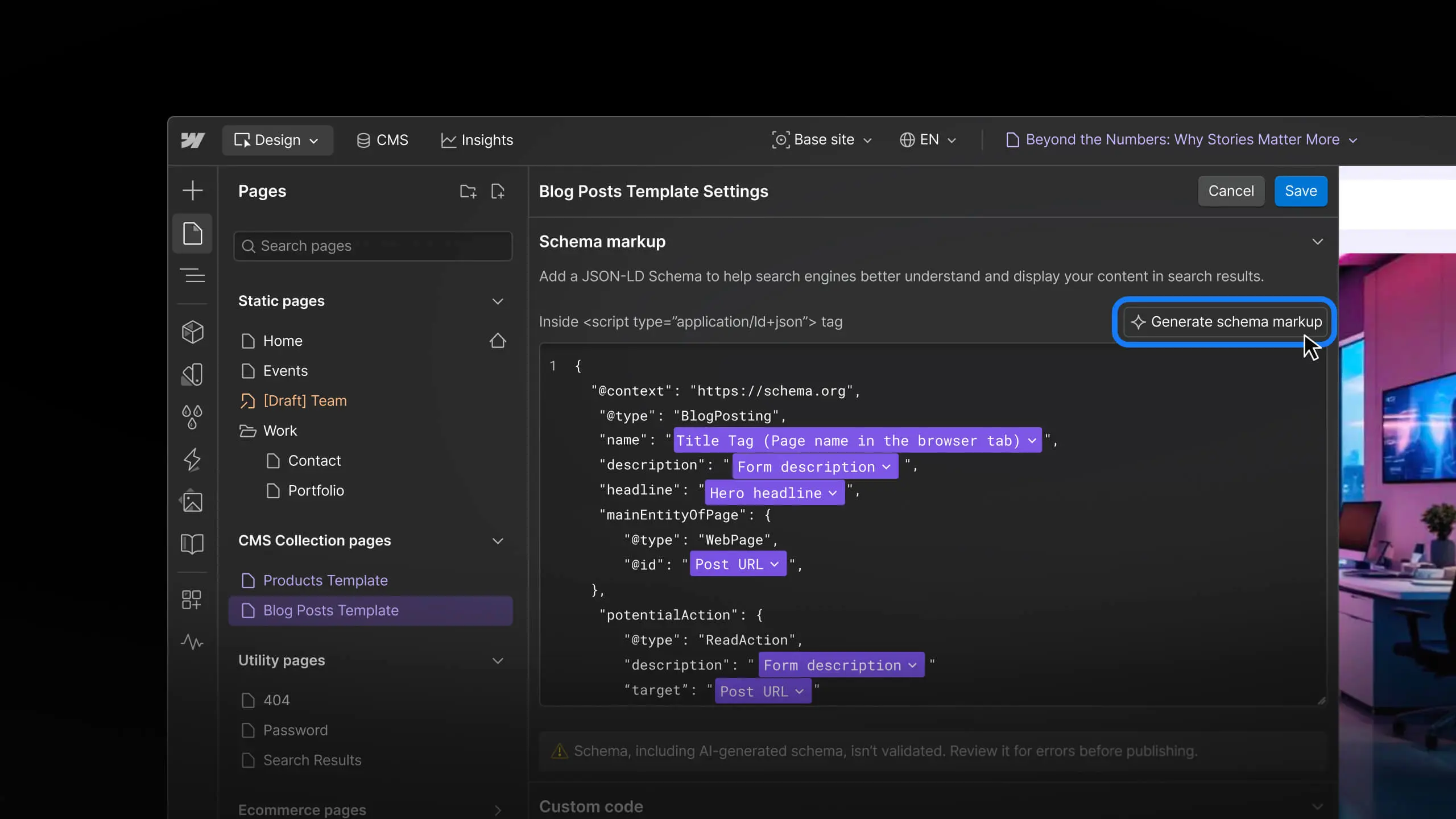
Feature
SEO
Audit and improve SEO & AEO with Webflow AI
Audit and improve SEO & AEO with Webflow AI

Update
Collaboration
Real-time collaboration starting to roll out to all customers
Real-time collaboration starting to roll out to all customers

Feature
Collaboration
Faster feedback: Comment-only links + comment metadata
Faster feedback: Comment-only links + comment metadata
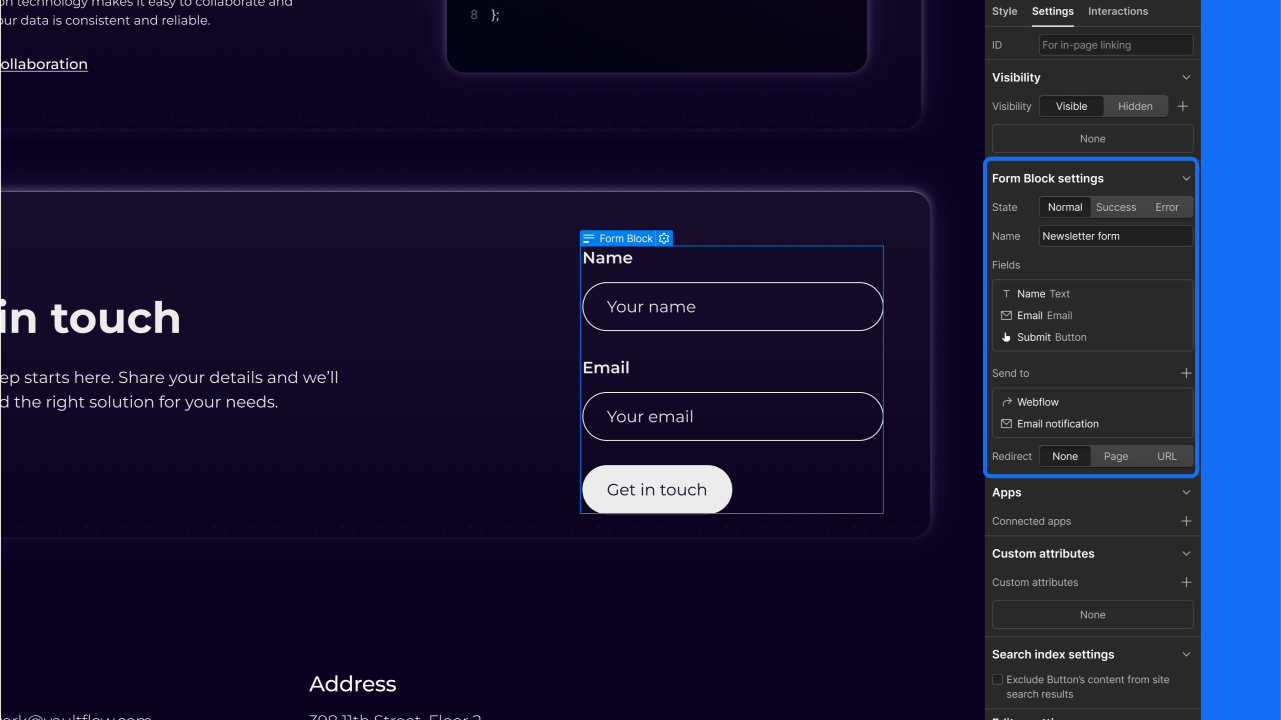
Enhancement
Elements
Form-level settings & spam inbox for form submissions
Form-level settings & spam inbox for form submissions
Enhancement
Website management
Include project settings when duplicating sites
Include project settings when duplicating sites
Now when you duplicate projects, you can include settings like 301 redirects, publishing options, and integration settings.
Enhancement
Hosting
Open current page from the Designer publish modal
Open current page from the Designer publish modal
Now when you open your site from the Designer publish modal, you’ll land on the page you’re viewing in the Designer
Enhancement
Designer
Link to specific pages in the Designer
Link to specific pages in the Designer
Now you can send teammates links to a specific page in the Designer to make it clearer where you want their help or input.
While those of you with Professional or Team plans have been able to whitelabel the Editor with your own logo for years, images and other assets have remained hosted on a webflow domain. So we fixed that: now when you enable whitelabeling for a site, your assets will live at a generic, unbranded URL.
Enhancement
CMS
Images in rich text fields now import smoothly from CSV
Images in rich text fields now import smoothly from CSV
Now when you import CMS content via a CSV, images in rich text fields will be downloaded to your site directly. (No need to worry about preserving their previous storage locations.)
Update
Layout & design
Center element button added to new style panel
Center element button added to new style panel
Based on customer feedback, we’ve added the center element button back to the spacing section of the style panel, so you can quickly set “margin: auto” on elements to center them horizontally.