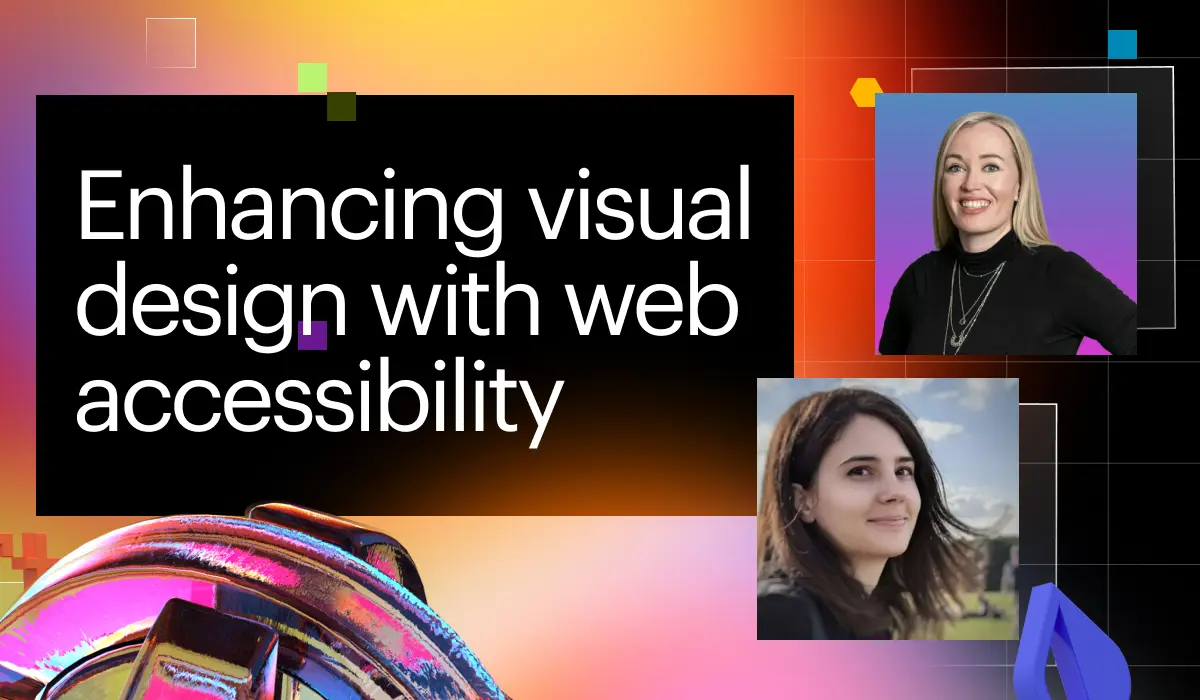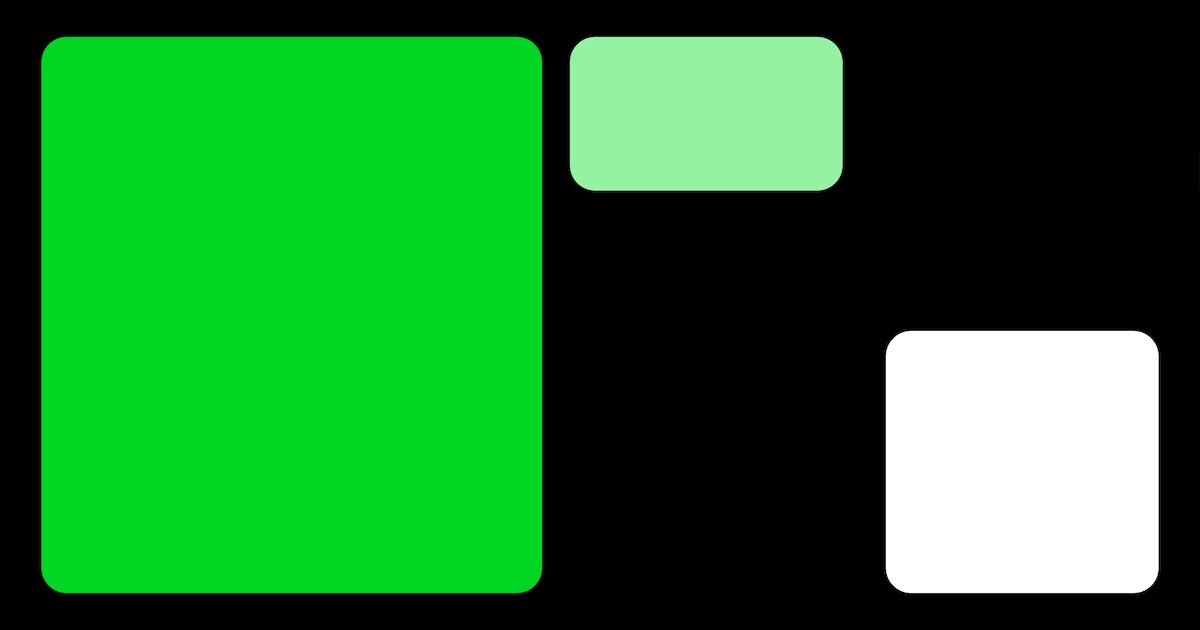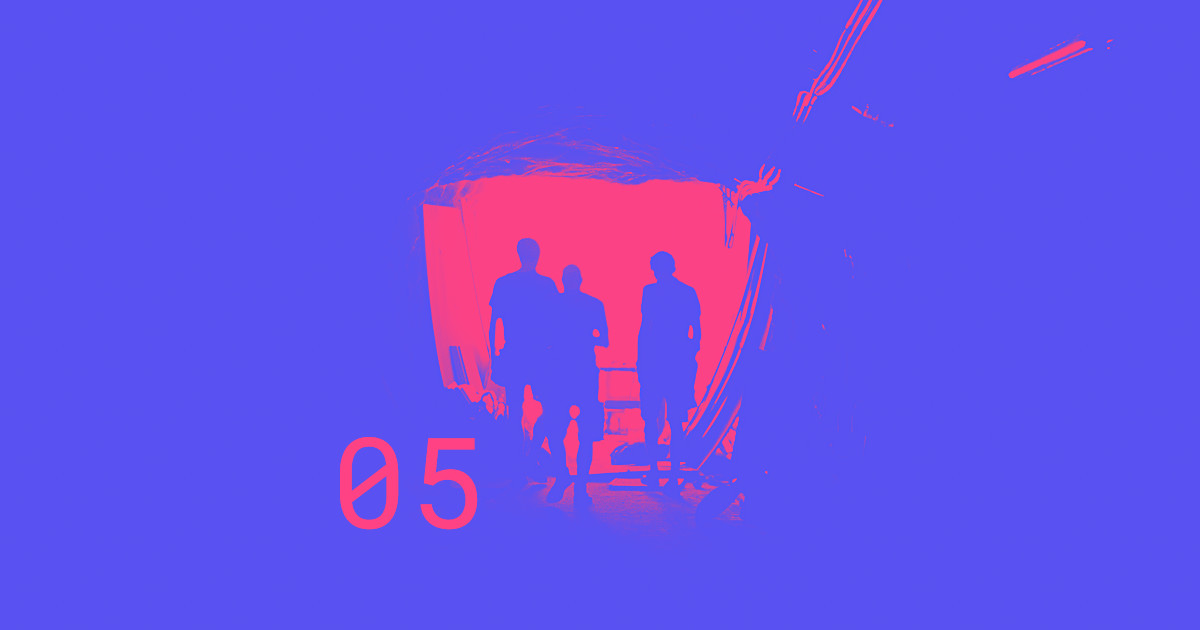Webflow strives to empower our teams and customers to create accessible experiences on the web and we acknowledge that our customers’ commitment to accessibility plays a crucial role in making the web a better place for everyone.
This year for Global Accessibility Awareness Day (GAAD), we reached out to our community to learn more about how they think about accessibility in design and to get their advice on how to incorporate accessibility into the design process.
What does accessibility mean while designing?
Accessibility can mean different things depending on the context and even the person, so we asked survey respondents to share what accessibility while designing means to them.
Two designers say that accessibility means “designing for everyone,” which is a great summary of exactly what accessible design strives for. Others focus on how different people experience the web.
“I think about people who crave the product, but meet barriers,” says Taisa Sevenard, UI/UX Designer. In a similar vein, Rachel Sikes, UX and Marketing Design Manager at QR Rails, says “I think of people like me with ADHD, my friends with dyslexia or seizures, or my granny with vision problems.”
Arthur Norwood, Marketing Director at Spaulding Decon, stresses the importance of considering the full range of web accessibility, “it means a lot more than just color contrast, and font legibility. Web accessibility integrates the entire user interface (UI) and user experience (UX) together.” Arthur continues,“it’s about creating responsive elements on your website that are easy to use, quick to find, and brings each visitor through a clearly defined path of action.”
Regardless of how you define accessibility in design, making it a priority is crucial to both the business you are designing for and the people you want to turn into customers.
How to build accessibility into your design process
Improve your workflow by ensuring that accessibility is top of mind, every step of the way.
Seek out resources to continuously educate yourself
Start by learning what affects accessibility on the web. Familiarizing yourself with the various disabilities and considerations to take into account while designing will help you build more mindfully throughout the design process.
Read through accessibility design guidelines and explore accessibility audit checklists like the Webflow accessibility checklist, Google Lighthouse accessibility, and the Web Content Accessibility Guidelines (WCAG). When you know what audits look for, you can anticipate these needs and incorporate them into your projects long before the final audit.
For reading materials, freelance designer Ankita Gupta recommends Usability Guidelines for Accessible Web Design from Nielsen Norman Group and Disabled people and the Internet from The Joseph Rowntree Foundation.
Testing and experiencing the web as someone else might is another great way to educate yourself about accessible design. Maria Karavá, Webflow Developer and Coach at Flux Academy, uses several tools to do this, including WAVE evaluation tool, IBM Equal Access Accessibility Checker, and Mac’s screen reader, VoiceOver.
Akshay Mishra, Webflow Developer at Everything.design stresses the importance of designing for everyone, “keep accessibility in mind while designing — creating a great user experience may make someone’s life easier.”
Consider accessibility throughout the design process, not just at the end
Accessibility is not something you tack on at the end of the project — it should be a driving force throughout the entire process. “Accessibility has to be considered before building,” says Ankita Gupta, “It should start with the design.”
When accessibility is an afterthought, it only makes projects more complex and frustrating. Leaving accessibility considerations to the end can result in last minute fixes, reworking aspects of the project, and generally complicating — and delaying — the build.
Rachel Sikes notes that when you have to rework a project, you also have to justify that extra time and cost to your stakeholders. “Think people-first and accessibility-first from day one,” they advise.
If you’re working in Webflow, you can take advantage of built-in functionality like the Audit panel, color contrast analyzer, vision preview tool, and more.
At any point during your build, you can open the Audit panel to review and fix accessibility errors like images that are missing alt text or content that breaks heading hierarchy by skipping from H1s to H3s, for instance. You can also use the color contrast analyzer to check WCAG success and fail ratings or use the vision preview tool to simulate blurred vision and various types of color blindness.
Be prepared to discuss accessibility with key stakeholders
Incorporating accessibility into your workflow is a continuous effort, and you’ll likely encounter clients and stakeholders who prioritize accessibility considerations differently. Be ready to talk through your methodology and present benefits to key stakeholders.
When clients push back on the need for accessible design, Maria Karavá says she drives the conversation towards improving the site overall and reaching more people online. “I explain that it will benefit them in the long run because it will help with SEO or get them more clients.”
Rachel Sikes also notes that time and budget are often hurdles for clients, so they reinforce the tactic of using accessibility tools while you design, not after the fact. “If you can automate or find tools to assist you along the way, it will be baked into the design process, take no extra time, and expand their user base,” she says.
Ideally, stakeholders would always prioritize accessible design because everyone deserves the opportunity to consume and interact with content online — and that should certainly be part of your discussion about accessibility efforts. But the bottom line is, accessible design benefits everyone. When your apps, websites, and designs are created with accessibility in mind, you have the opportunity to reach and connect with more potential customers.
Continue your journey with accessible design
Remember, accessibility is not a nice to have, it’s a must have. Keep educating yourself and expanding your awareness and strive to make accessible design the standard. Practice creating inclusive content, follow accessibility advocates, and make accessibility a crucial part of your design workflow.



















Accessibility at Webflow
Learn about our commitment to web accessibility and how you can build more accessible online experiences.