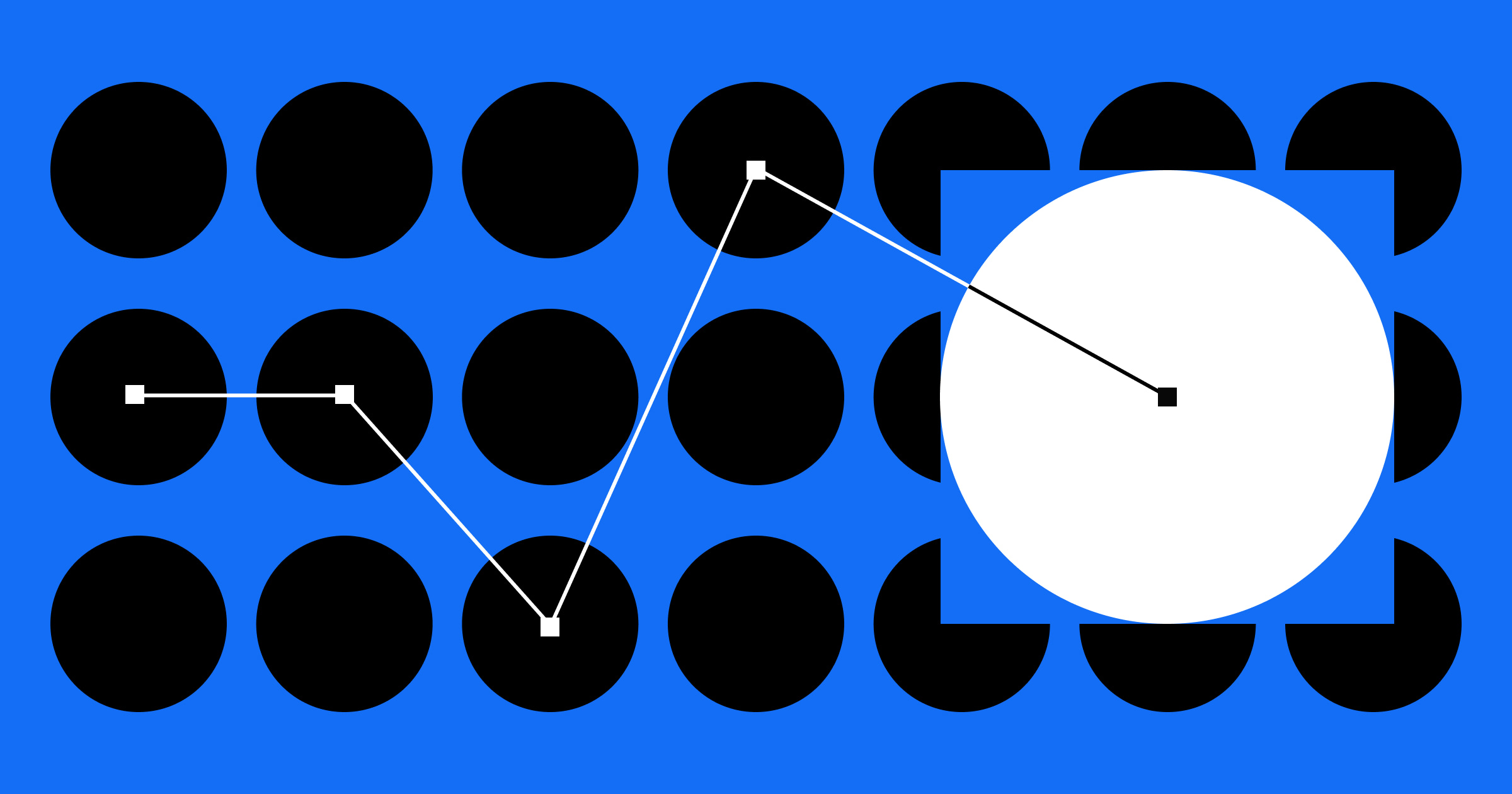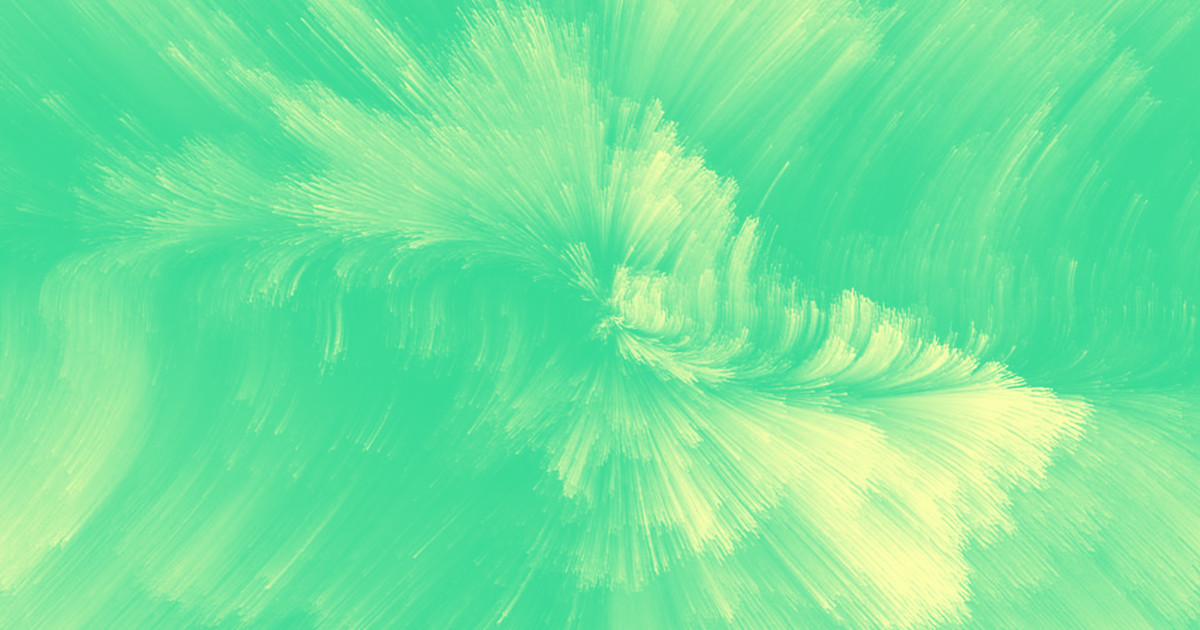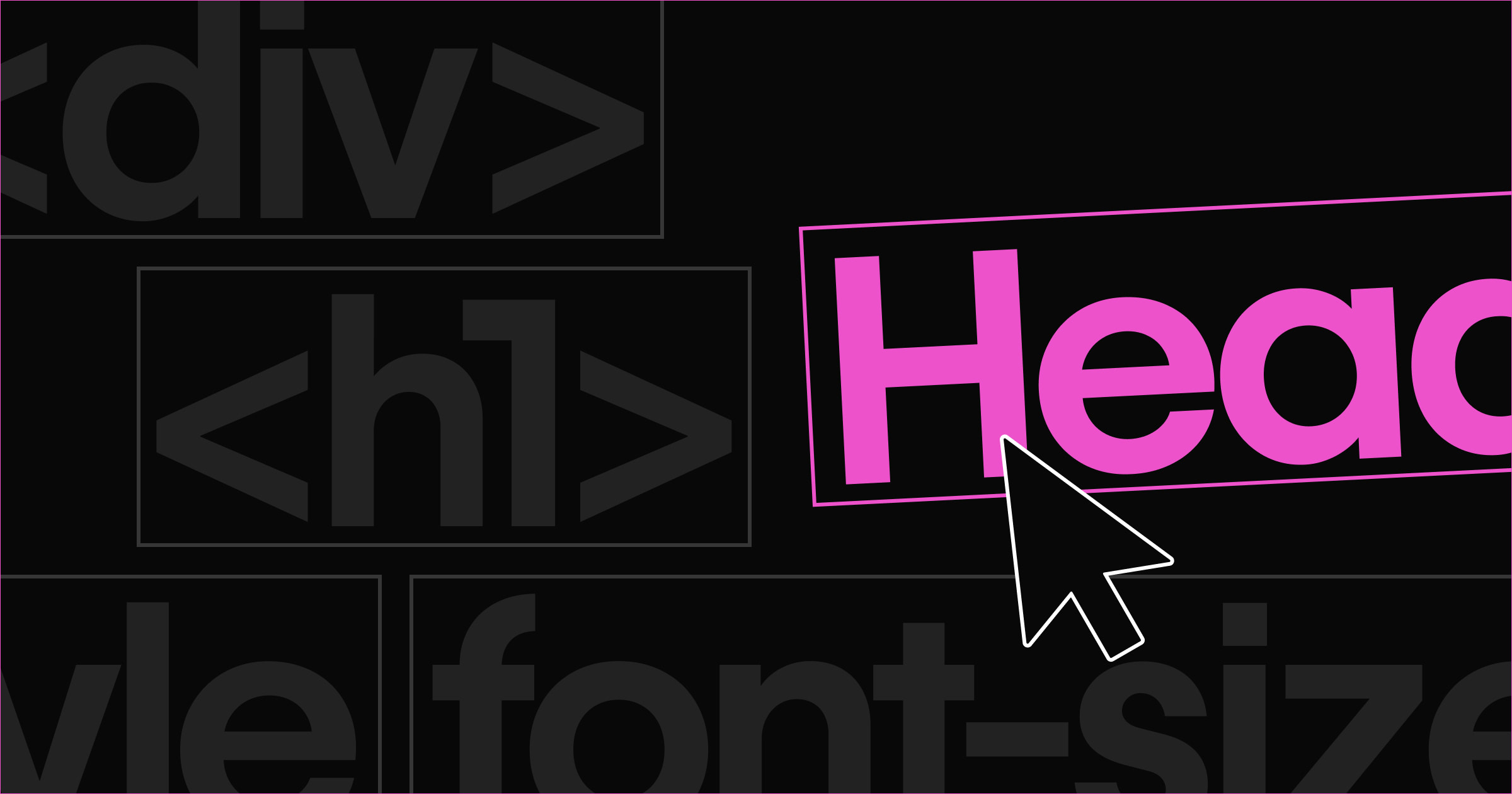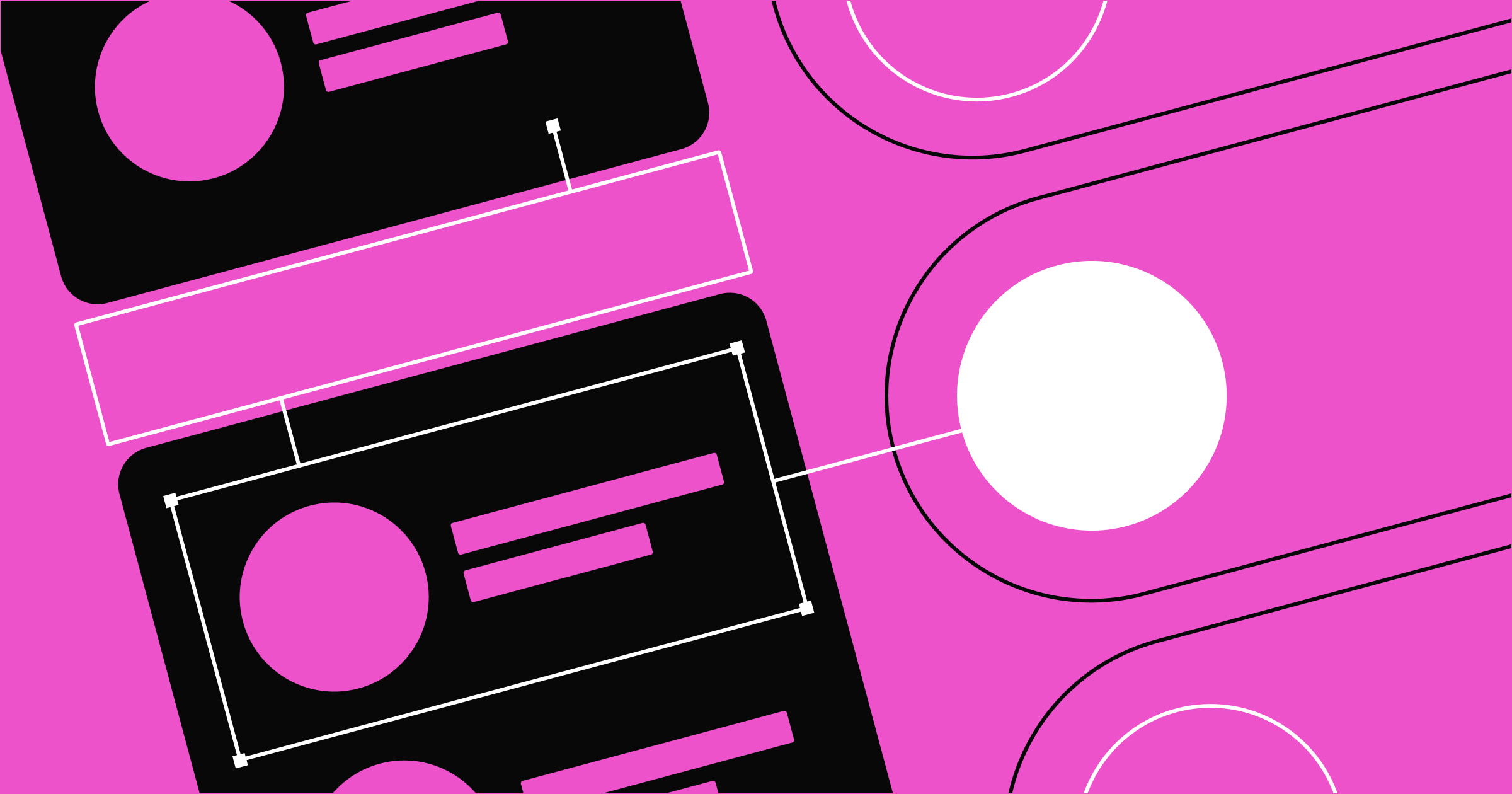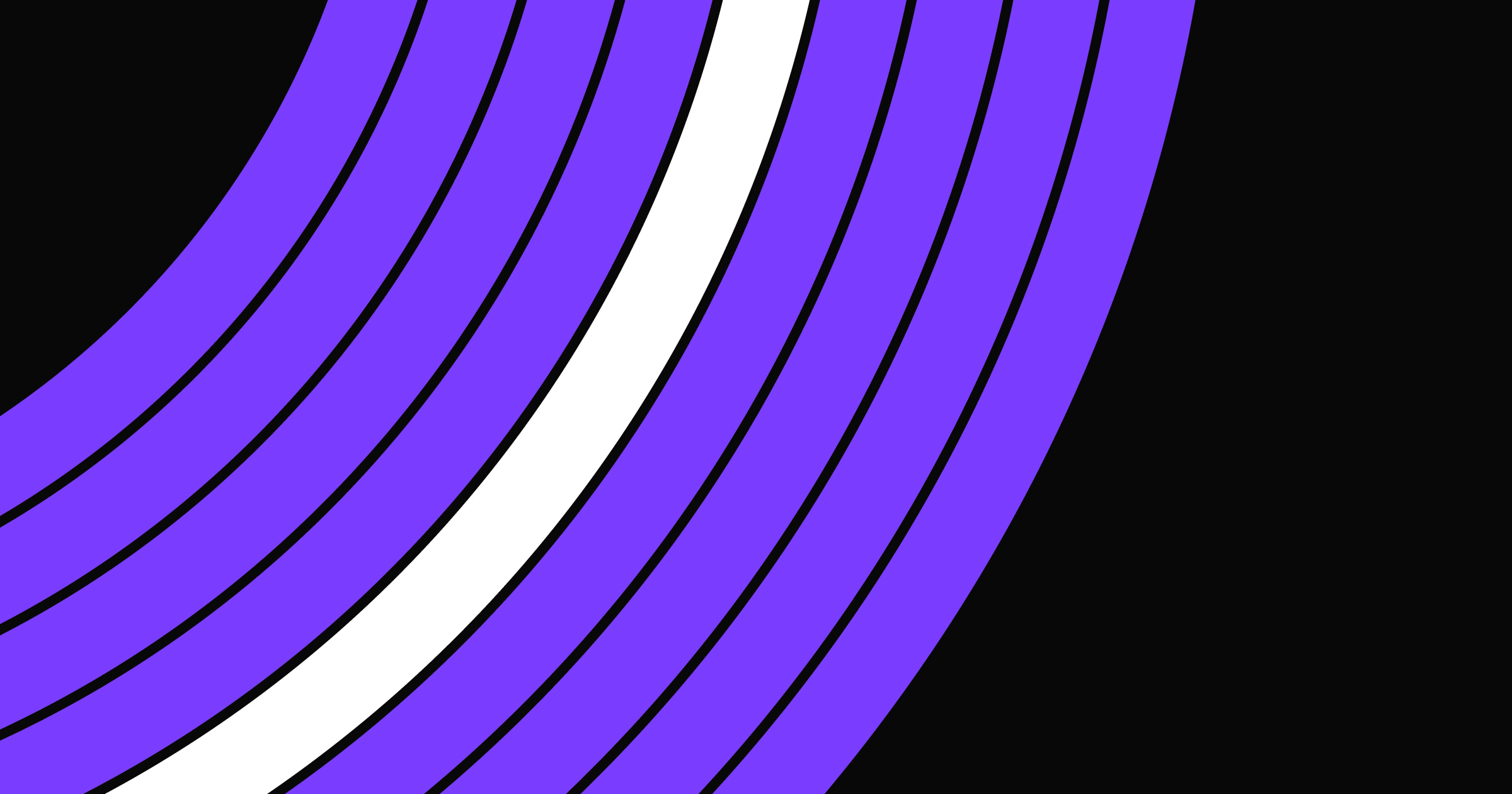AI is a valuable tool that can complement any designer's skills and expertise. Here are the best ways to add it to your workflow, without compromising your authenticity.
Creating fresh, standout visuals in web design can be challenging, especially when time is limited. With AI, designers gain a sharper edge in crafting unique layouts and imagery fast. As the digital landscape expands and user expectations reach new heights, the traditional approaches to crafting websites are being reimagined and redefined.
At the heart of this transformation lies the disruptive power of artificial intelligence (AI). AI's revolutionizing the art and science of web design. Whether you're an in-house web designer, a freelance creative, or a marketer with a penchant for design, AI can empower you to unleash your creativity in new ways.
In this blog post, we'll delve into the intersection of web design and AI, exploring its impact on modern web design processes and designers themselves. We’ll also share the best AI tools for designers.
What are AI design tools and how do they work?
AI design tools are software solutions that use machine learning to help generate or refine designs. They often automate tasks like image generation, font matching, or color palette creation, reducing time spent on repetitive steps.
What are the advantages of using AI-powered design tools?
AI design tools can boost designers’ productivity. They can also make design more accessible to non-traditional designers, like marketers. Here are five benefits of AI design tools.
Time-saving automation: AI design tools automate repetitive and time-consuming tasks. They can swiftly generate layouts, typography, and even suggest color palettes, significantly reducing the hours required for design projects.
Enhanced precision: AI's algorithms can be incredibly precise when it comes to measurements, alignment, and consistency. Designers can rely on AI to ensure pixel-perfect templates, layouts, and elements. AI can also analyze user behavior and provide designers with valuable insights to optimize the user experience continually.
Personalization at scale: Managing and scaling your website as it grows is a challenge for anyone. AI empowers designers and marketers to deliver personalized web experiences efficiently. It analyzes user data and tailors content and design elements to specific user preferences, boosting engagement and conversion rates.
Efficient prototyping: AI-powered design tools can quickly generate prototypes, allowing designers to experiment with different ideas and concepts without investing excessive time or effort.
Content generation: AI can automate content creation to some extent. It can generate text, images, and even videos, making populating websites with compelling content easier. You can streamline your workflow with art generators, animations, and autodrawing.
Even though these tools can speed up tasks and streamline workflows, it's important to remember that no AI app is flawless.
What are the limitations of AI in web design?
Although AI provides incredible assistance for designers, it also has its downsides. Anything AI generates should always be checked manually by an actual human.
Despite its precision, AI can still make mistakes. Be wary of these flaws and build plagiarism, copyright, and quality assurance checks into your design workflow if you use any of these tools.
Copyright and plagiarism: Copyright and plagiarism can come into question because generative AI relies on pre-existing work to create deliverables. AI may inadvertently generate designs that resemble existing copyrighted material. Users of these tools must ensure that AI-generated content doesn't infringe on intellectual property rights.
Creativity: AI can assist in design, but it lacks human designers' creativity and artistic intuition. It can struggle with innovative or out-of-the-box ideas, and you may have to manually help it. AI primarily relies on existing work, so nothing it creates is technically entirely original.
Authenticity: Relying too heavily on AI can lead to designs lacking personal touch or emotional appeal. It's essential to strike a balance between automation and human creativity. Try to create a workflow that includes both human and AI inputs.
Quality assurance: While AI can improve precision, it may still produce errors. Users of AI tools still need to manually review AI outputs to catch any design flaws or inconsistencies.
This step is, again, where your workflow comes in. Include a QA phase after every use of AI.
Ethical considerations: Depending on the data you use to train AI, design choices can reflect bias. Designers must be aware of potential bias issues and ensure that their designs are inclusive and unbiased.
How to evaluate AI design tools
When you explore new AI features, watch for ease of use, customization options, cost, and community support. This ensures you pick the right fit for your design process.
Which AI tools are most useful for web designers?
The amazing thing about AI tools is that you don’t need technical training to use them. You don’t need to be a traditionally trained designer or watch hours of YouTube videos to get useful results from these tools.
They make design fun and accessible to a larger audience. There are AI tools for graphic design, art, image enhancements, color picking, and fonts.
The amount of tools out there can be overwhelming. Which ones are the best? You may find yourself wondering, “Can’t someone just decide which image generator I should use?”
Don’t worry, we’ve got you. Here are the 12 best AI tools for web design, categorized by use case.
This list includes:
- Image editors and generators
- Text generators
- Font and color paring assistant
- Web and UI designers
1. Midjourney
Image generator
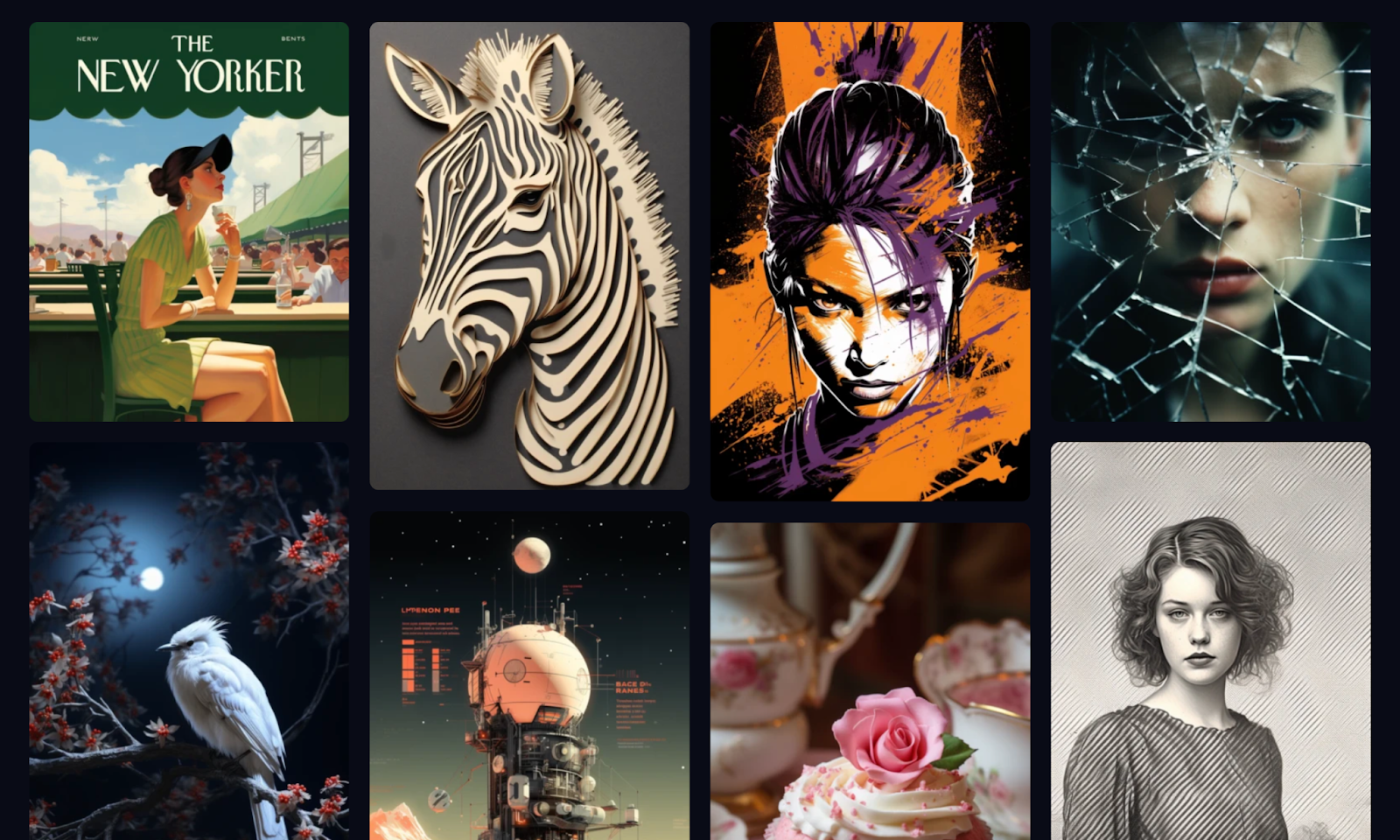
Midjourney is one of the best AI art tools. It’s an image generator that uses natural language descriptions called "prompts." You can interact with Midjourney through Discord, a chat app.
It’s incredibly user-friendly, especially if you’ve used Discord before, and creates both realistic and whimsical images based on whatever prompt you feed it. For instance, if you want a vibrant abstract pattern for your website's hero background, Midjourney can generate multiple high-resolution concepts in seconds.
2. DALL-E 2
Image generator
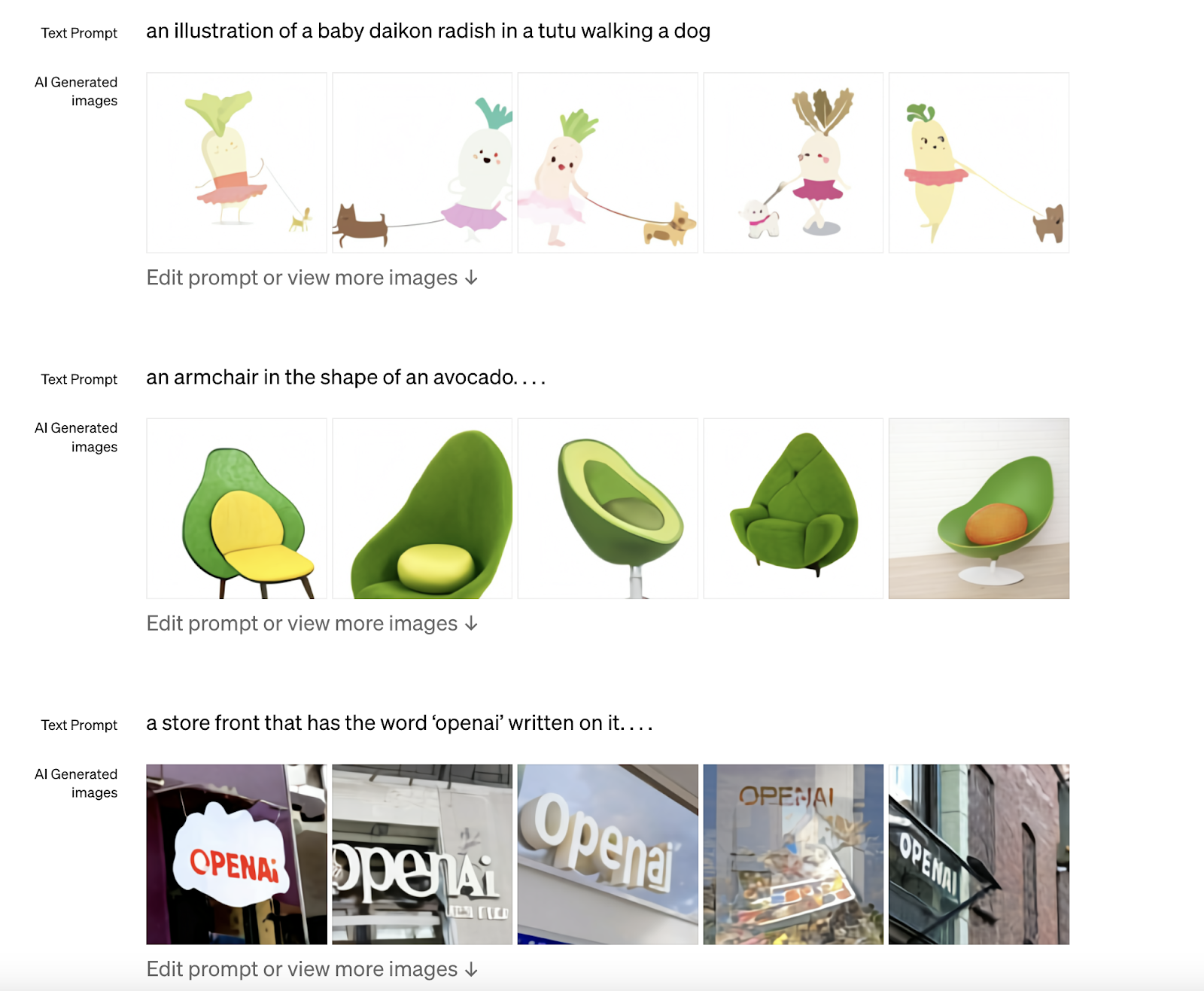
DALL·E 2 is a generative AI system that creates realistic images and art from a text prompt. It’s essentially ChatGPT for images — from the same minds that brought you OpenAI.
DALL-E is one of the first generative AI image creators, so if you want the classic experience, this tool is the one for you. For example, if you need a comedic cartoon character for your brand’s mascot, DALL-E 2 can conjure up numerous playful iterations instantly.
3. Stable Diffusion
Image generator
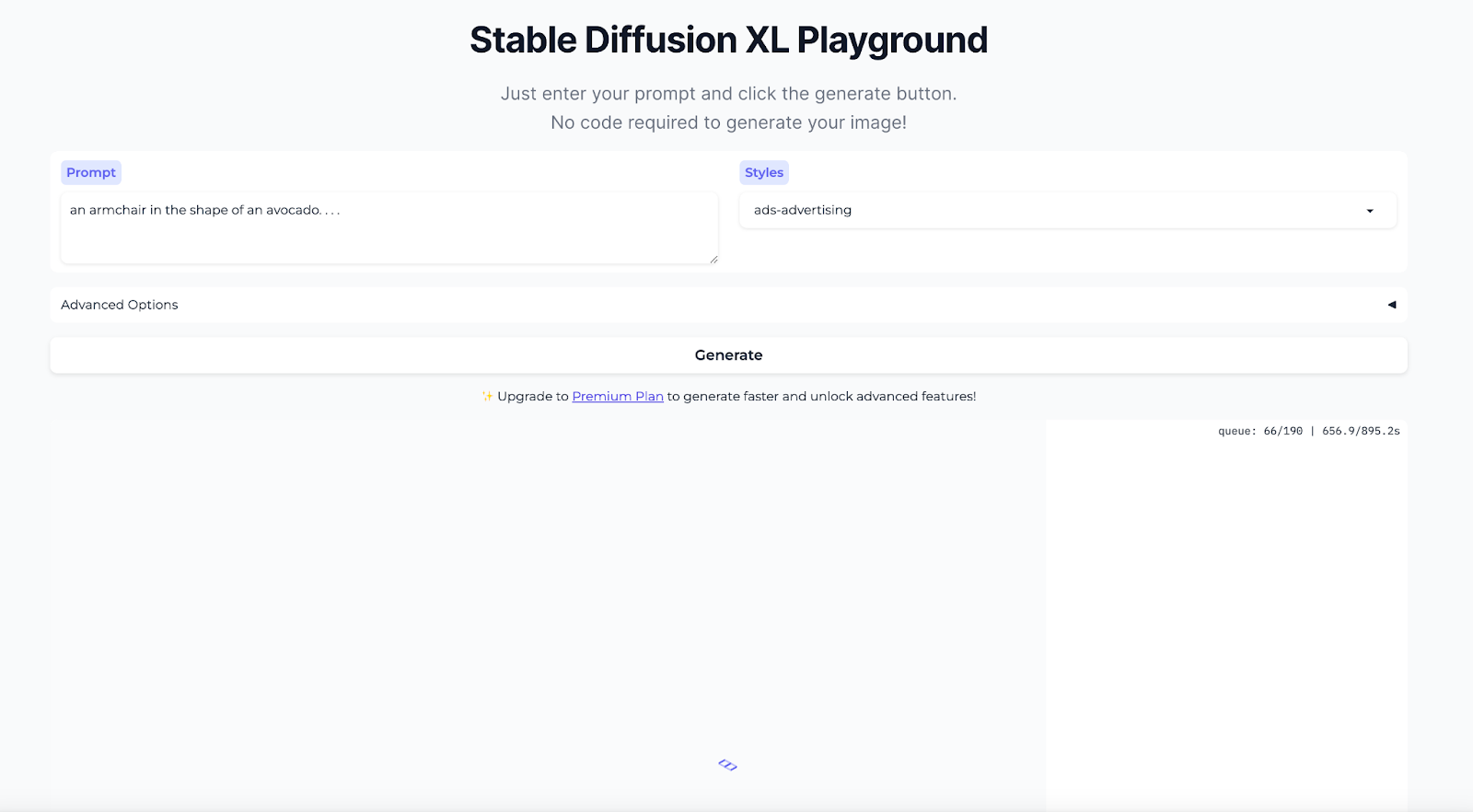
Stable Diffusion is a text-to-image AI app capable of generating photo-realistic images. You can give it any text input and receive cultivated, AI generated images in seconds. For instance, if you need an original photo-realistic cityscape for a site header, Stable Diffusion can produce multiple unique options for you to choose from.
4. Generated Photos
Image generator
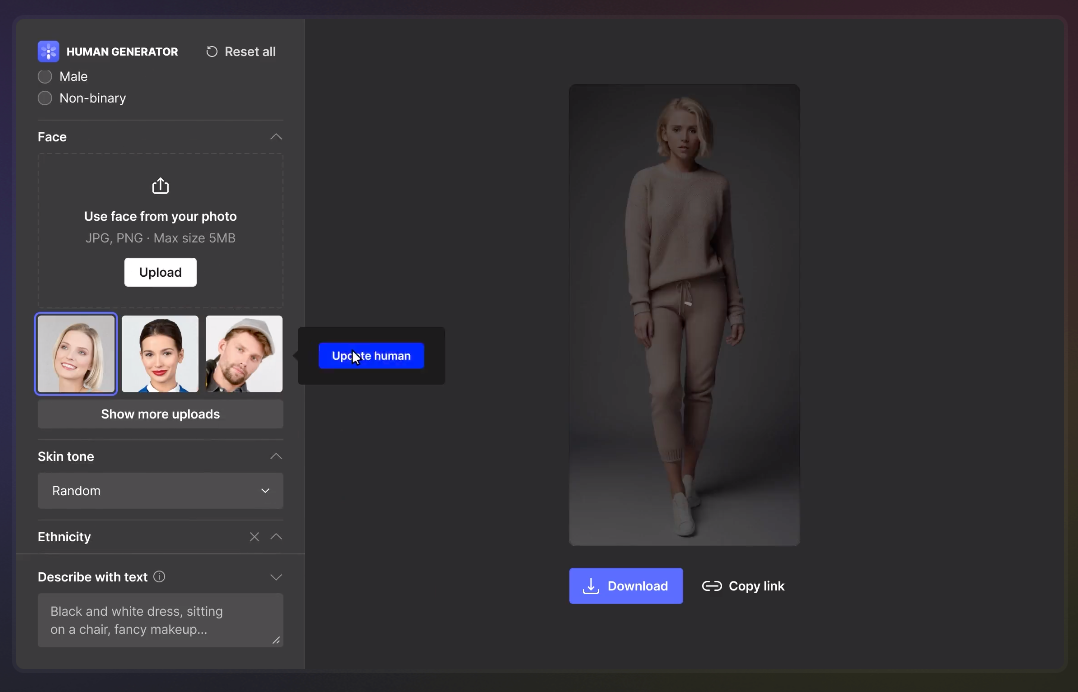
It’s well-known that images with humans sell 95% better. Why? Potential customers can visualize themselves with your product or service if they see someone like them enjoying it.
While any AI image generator can create images of humans, it can help to have parameters instead of messing around with prompts. That’s where the Human Generator tool from Generated Photos comes in. You can easily create images of humans in seconds to use for your website.
For example, if you need profile pictures of people from diverse backgrounds to represent your user community, try prompting this tool for instantly generated human images.
5. VanceAI
Photo enhancer
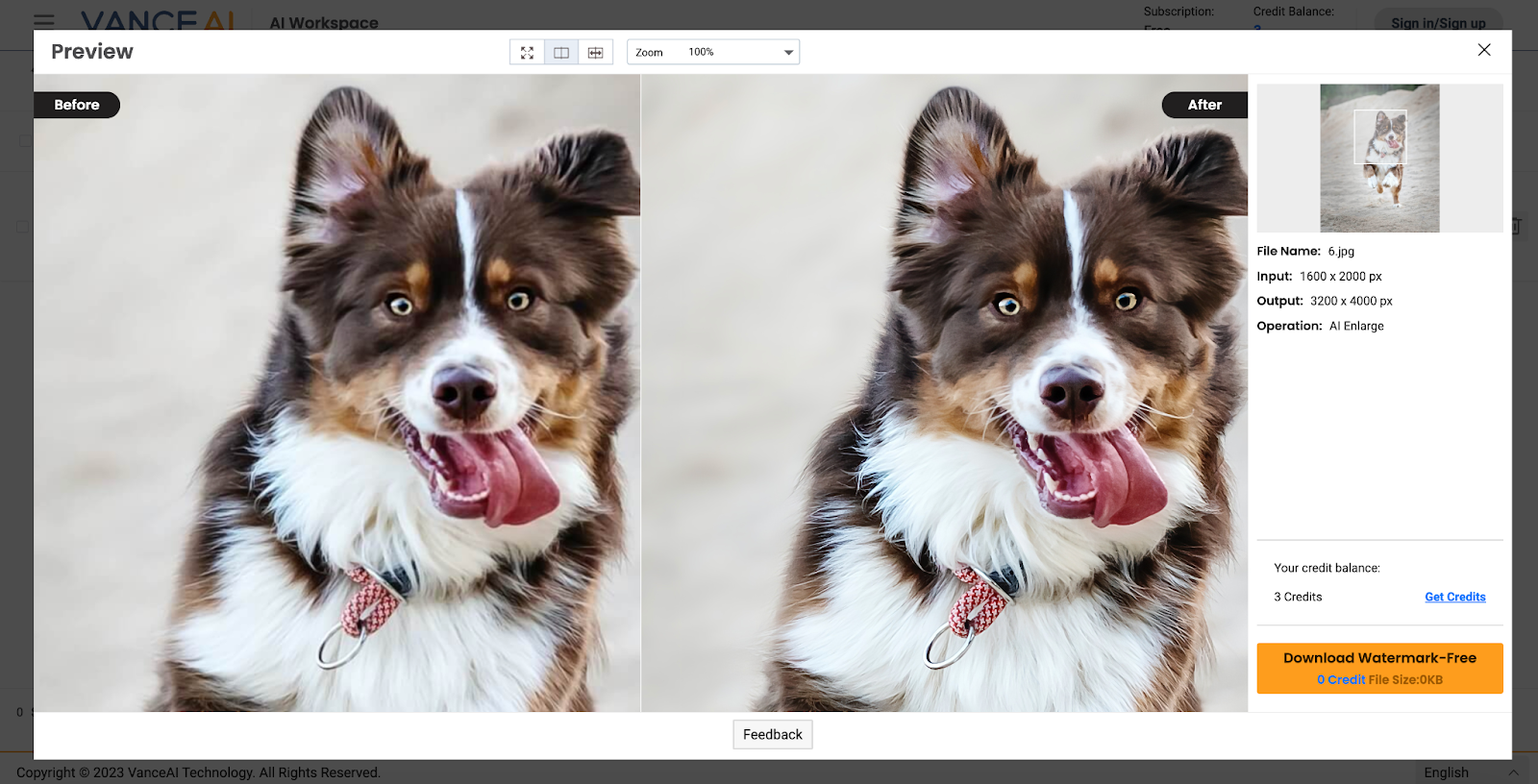
VanceAI provides AI enhancing, upscaling, sharpening, denoising, background removing, and other enhancement tools. Create high-quality images in multiple formats with one-click technology. All their tools are available within your web browser or through their free-to-download software.
Now you don’t need to spend money on complicated photo editing tools or take the time to learn a whole new software. VanceAI quickly fixes photo quality problems for you.
For instance, if you're updating images for an e-commerce gallery, you can quickly remove backgrounds or enhance photo clarity within minutes.
6. Uizard
UI design
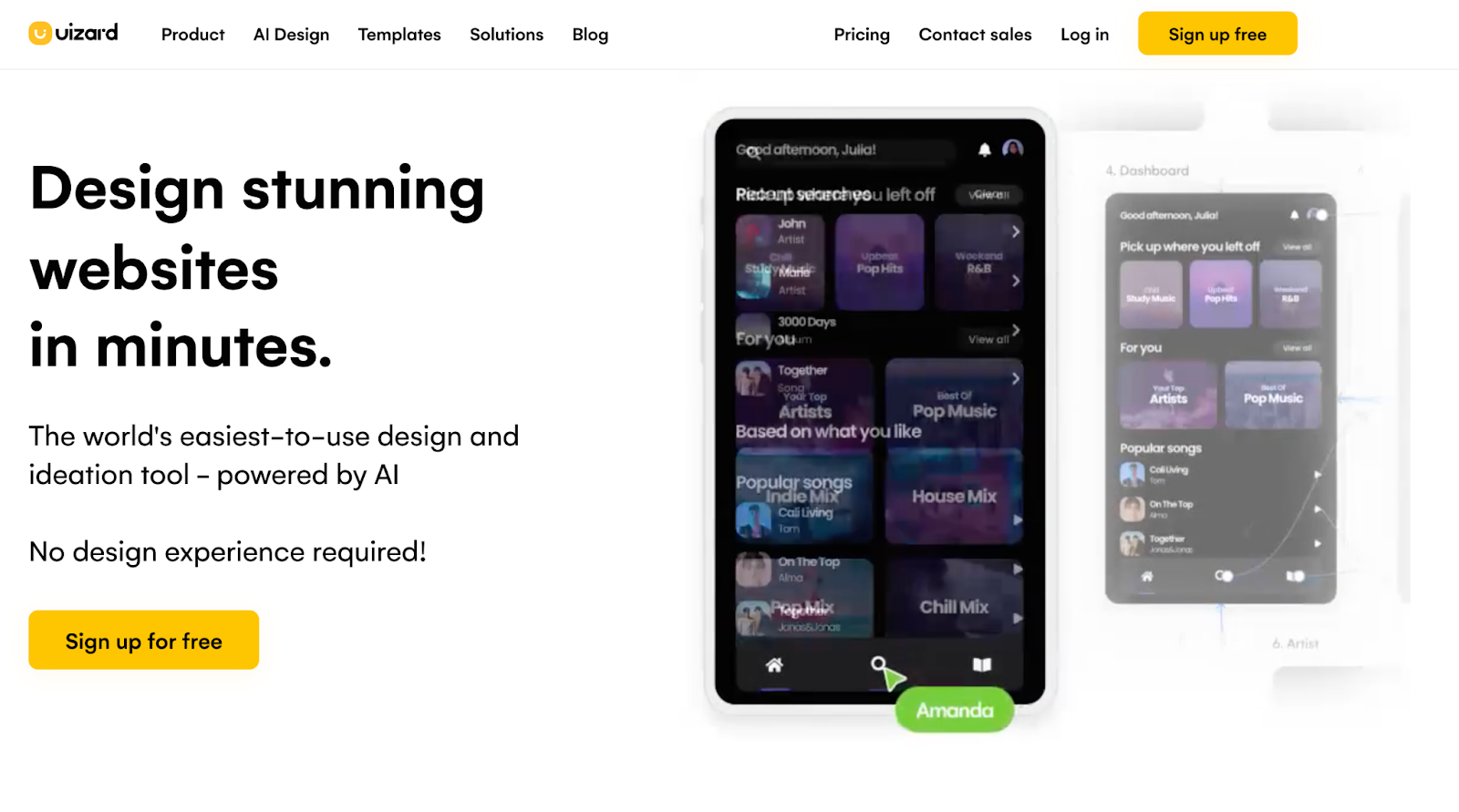
Uizard does UI and UX design, wireframing, mockups, and prototyping, all with AI. Their AI tools include a design assistant, autodesigner, and wireframe generator.
They also offer hundreds of templates for mobile apps, websites, web apps, tablet apps, and UI components. For example, if you're brainstorming multiple mobile app layouts, Uizard can instantly generate wireframes to kickstart your design process.



















The future of marketing is now
Thought leaders from Silversmith, Accel and Webflow discuss the current and future impact of artificial intelligence on the marketing landscape
7. Colormind
Color palette generator
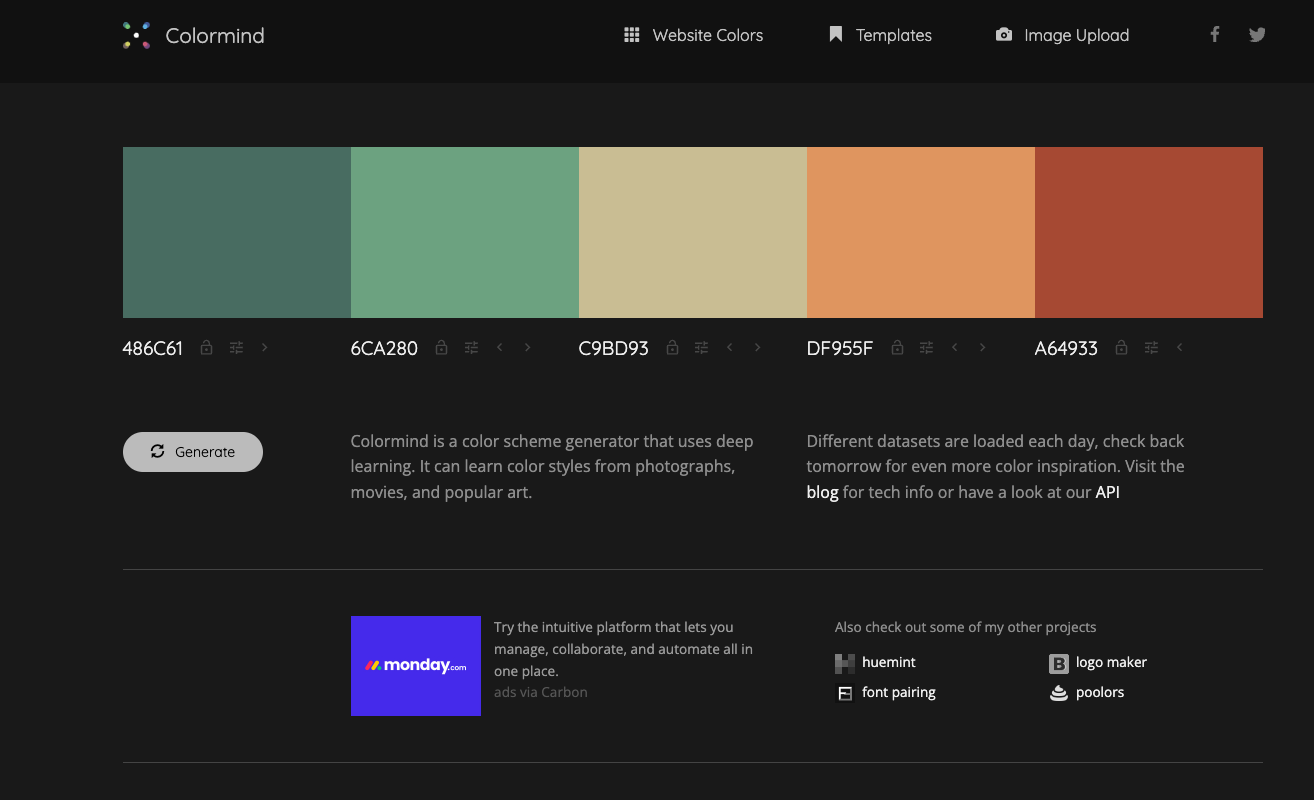
Colormind is a color scheme generator that uses deep learning. It can learn color styles from photographs, movies, and popular art.
Get the best color combinations without the hassle. You can use it to save time, avoid having to consult color wheels and charts, create smooth gradients, and build a cohesive brand easily. For instance, if your brand’s theme is inspired by nature, you can generate multiple earthy palettes and pick the one that resonates best.
8. Fontjoy
Font pairing generator
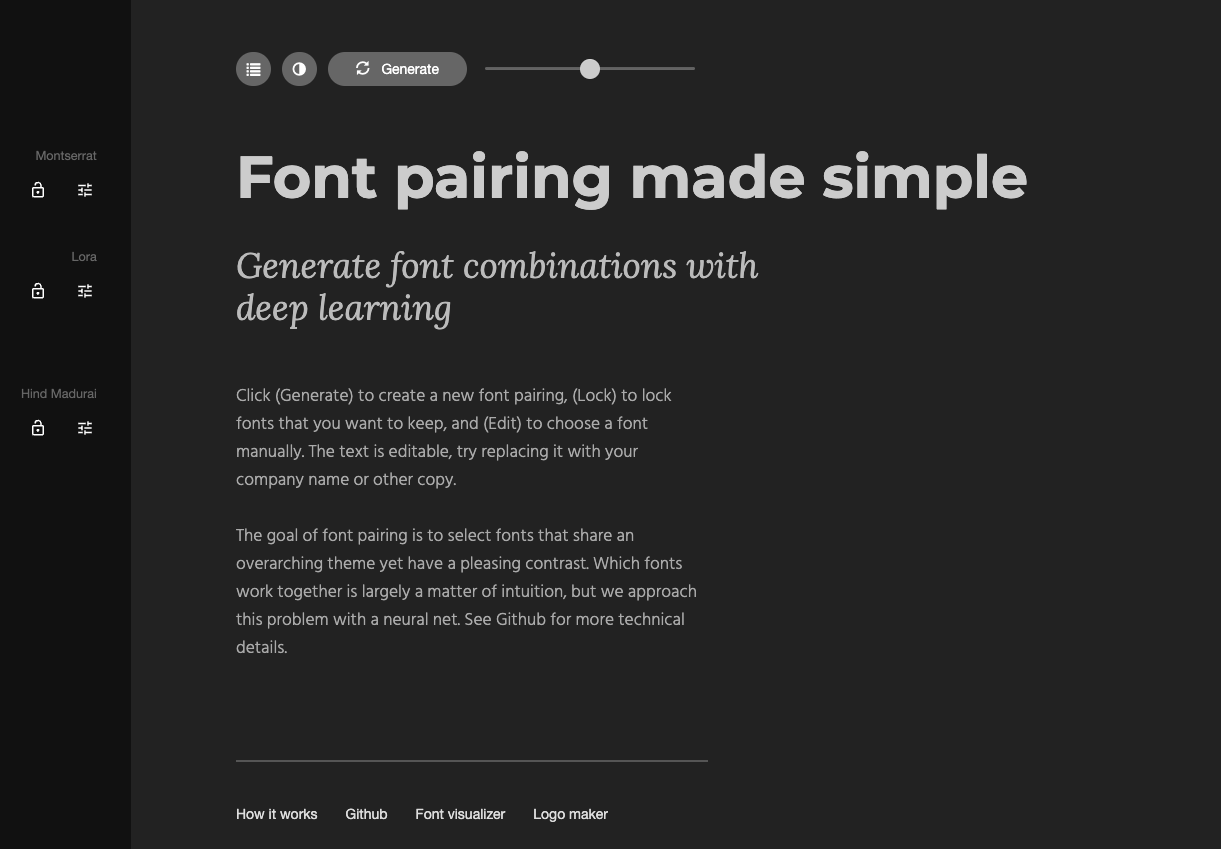
Fontjoy generates font combinations using deep learning. Usually, designers select fonts that share an overarching theme yet have a pleasing contrast. Choosing font pairings is essentially a matter of intuition, but Fontjoy uses a neural net to solve this problem.
Fontjoy created a multidimensional map of their font library, indicating the features of each font. The neural network systematically chooses font pairs that contrast and complement each other based on the 5D map data it was trained on. If you struggle to choose an aesthetically pleasing font combination for your website, this tool will save you the hassle.
For example, if you're balancing a vintage script for headers with a modern sans-serif for body text, Fontjoy can suggest cohesive pairings in seconds.
9. Jasper
Marketing co-pilot
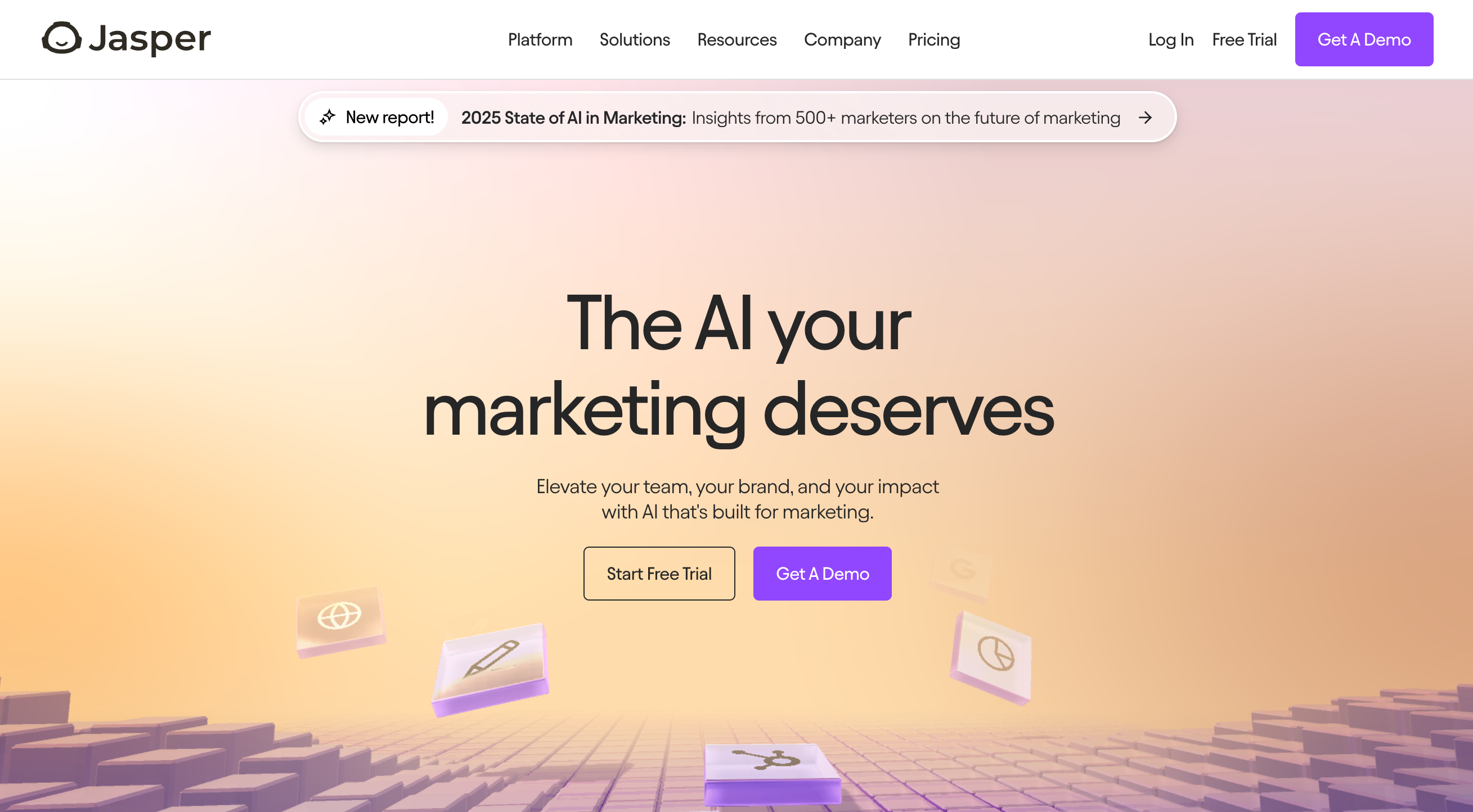
Jasper is an AI writing tool that creates on-brand content and copy that you can adjust easily to align with your style or adapt to different languages and audiences. You can use Jasper to bring AI-generated content to your Webflow site.
Whether you need copy for your website, social media, or blog, Jasper has you covered. Webflow apps make it easy to bring Jasper into your workflow.
For instance, if your marketing team needs a series of social media captions, Jasper can generate the copy, saving you time to focus on creative strategy.
10. Designs.AI
AI generated mockups
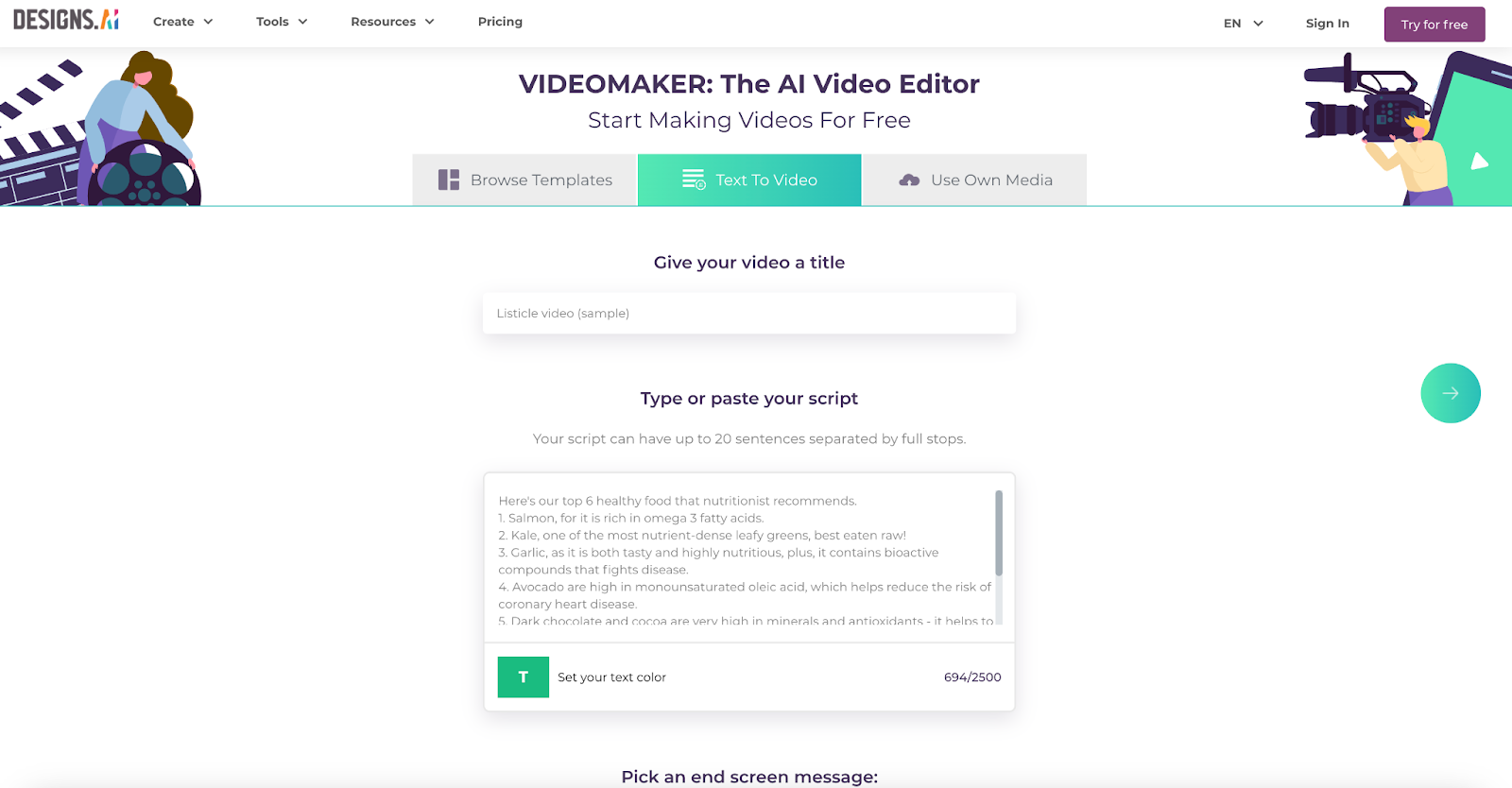
Designs.AI allows you to create logos, videos, banners, and mockups with A.I. in just 2 minutes. They also offer a text-to-speech maker and AI writing tool.
Designs.AI is a one-stop-shop for branded media you can use on your website. For example, if you're rolling out a new brand with matching video intros and logos, this platform can auto-generate cohesive assets quickly.
11. LimeWire
Multimedia AI studio
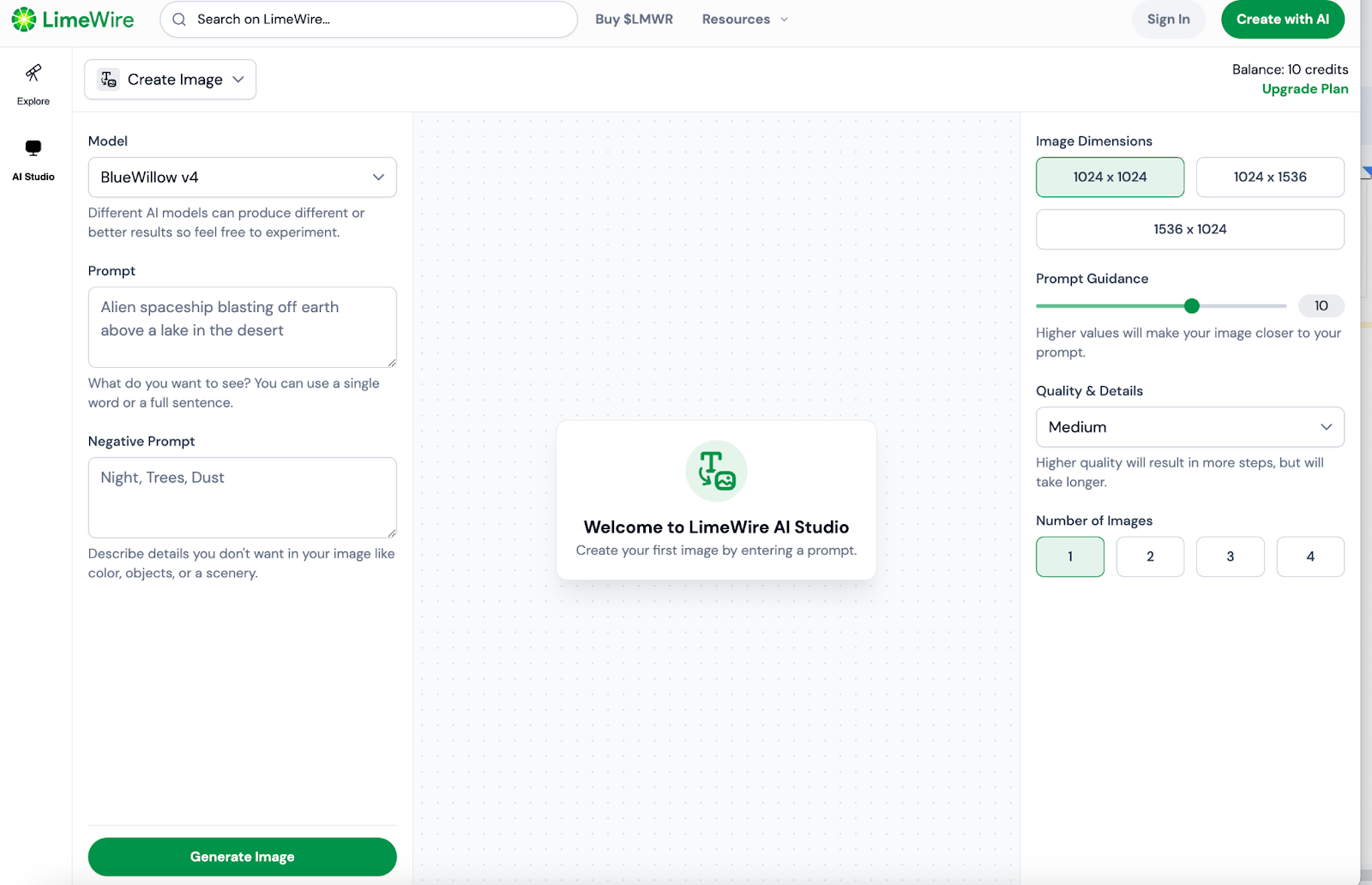
You might remember LimeWire as one of the most popular MP3 sharing platforms of the early 2000s. Now it's back, but this time with AI.
The LimeWire AI studio can create or edit images from text prompts. They’re also working on building audio and video tools as well.
For instance, if you want an AI-generated theme tune for your site, soon you'll be able to experiment with LimeWire's upcoming audio generation features.
12. Adobe Sensei & Firefly
Multimedia editing
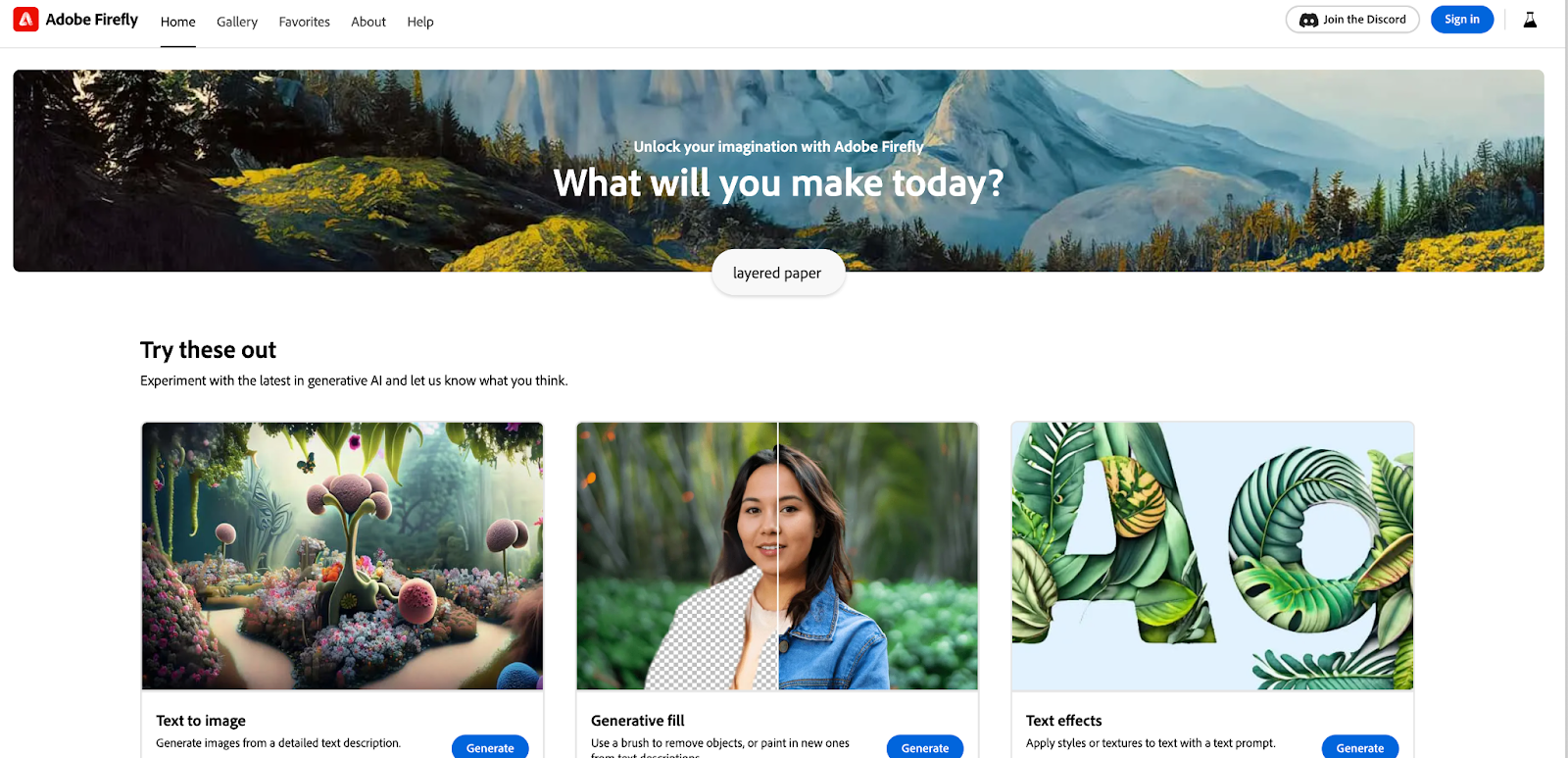
Adobe has integrated generative AI into all of its Creative Cloud applications. Use it to create logos, fill in the backgrounds of photos, and mix photos with Adobe Sensei and Adobe Firefly.
These features are in most Adobe design software, including Adobe Premiere Rush, Adobe Photoshop, and Adobe InDesign. For example, if you need to fill in a product image background quickly or refine an image's lighting, these AI-powered features make it a breeze.
How can AI tools enhance your design workflow?
In these rapidly changing times where creativity meets technology, the 12 AI options we've explored in this article are more than just tools; they are time-savers that make design more available to everyone. They’re proof that when you combine your creative genius with the power of AI, you amplify your ability to iterate, experiment, and innovate.
These tools can assist and amplify your ideas, enabling you to create websites that not only meet but exceed the evolving expectations of users in today's dynamic online landscape. Embrace AI to save time and personalize web experiences at scale.
Let it guide you in prototyping and even content generation. With AI integrations and custom templates, Webflow empowers you to design and iterate faster.
AI tools for graphic design can quickly produce visually striking layouts, drastically reducing your manual workload. Meanwhile, AI-driven prototyping helps you refine site navigation and user experience in a fraction of the time, significantly speeding up your entire workflow.
So, go ahead, let AI be your partner in design. Embrace the future. Your canvas awaits — the possibilities are endless.

Get started for free
Create custom, scalable websites — without writing code. Start building in Webflow.