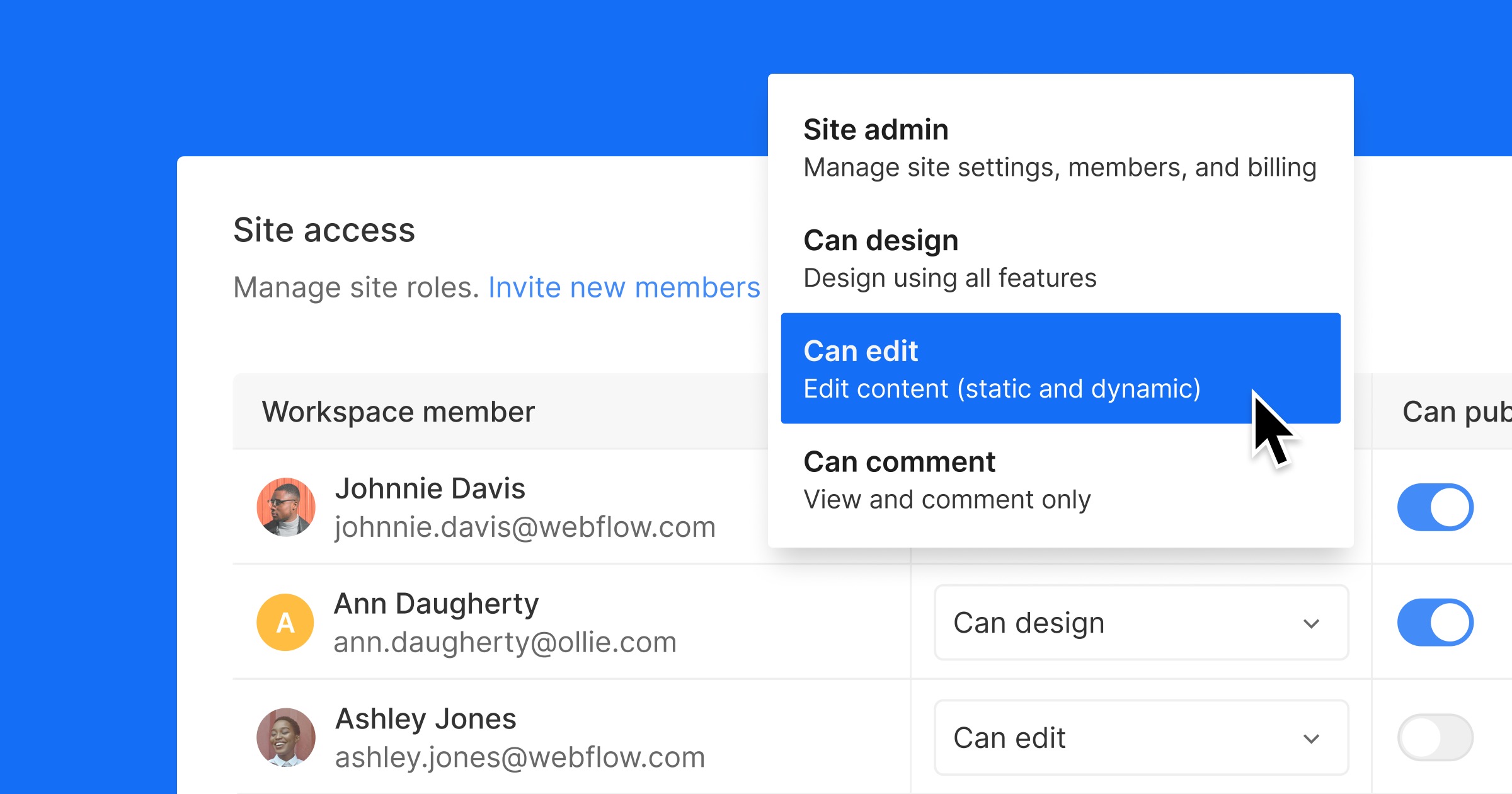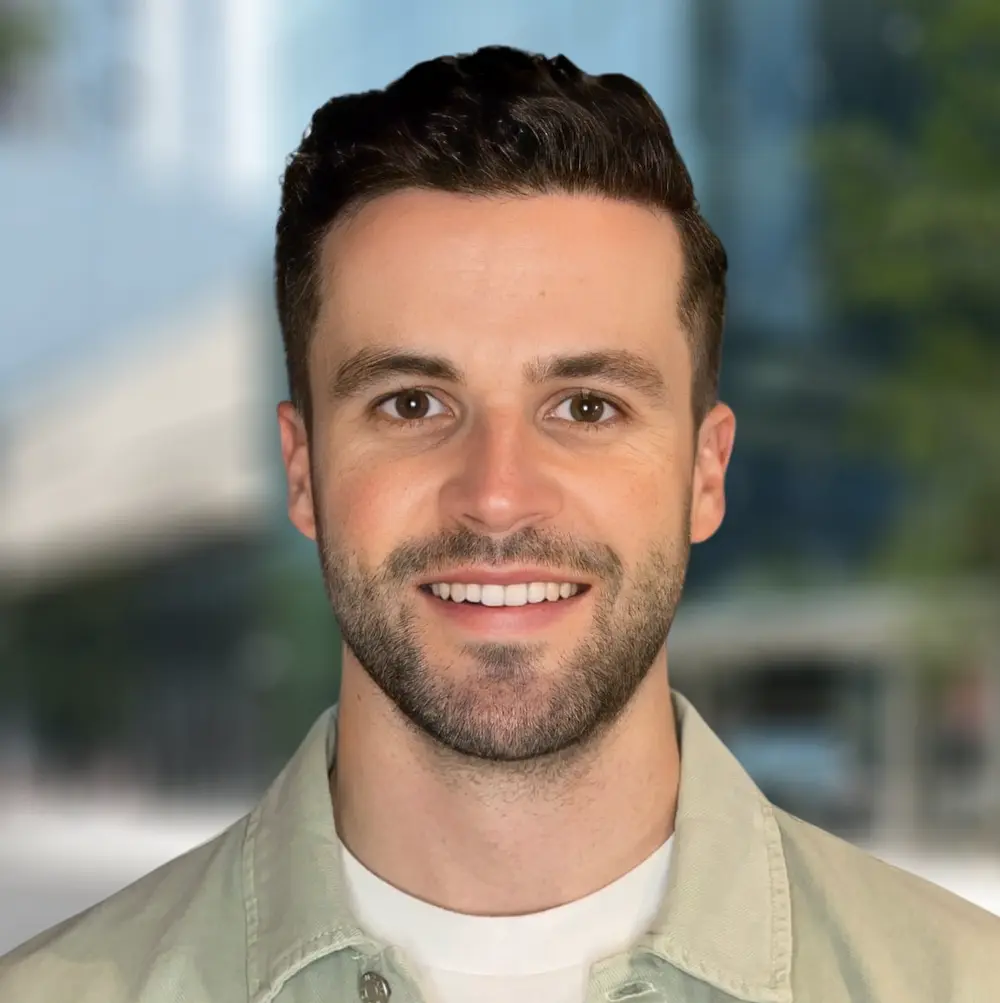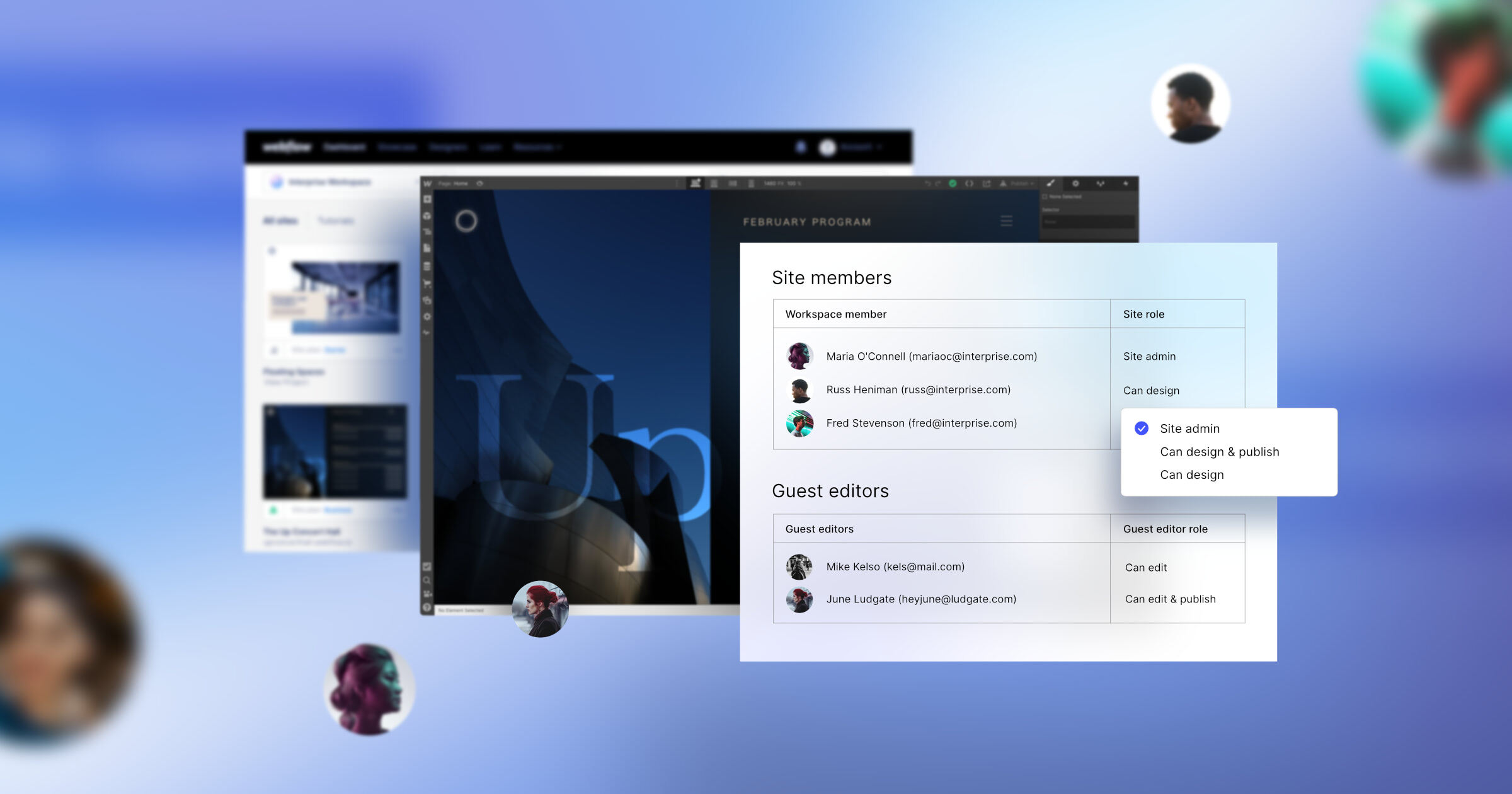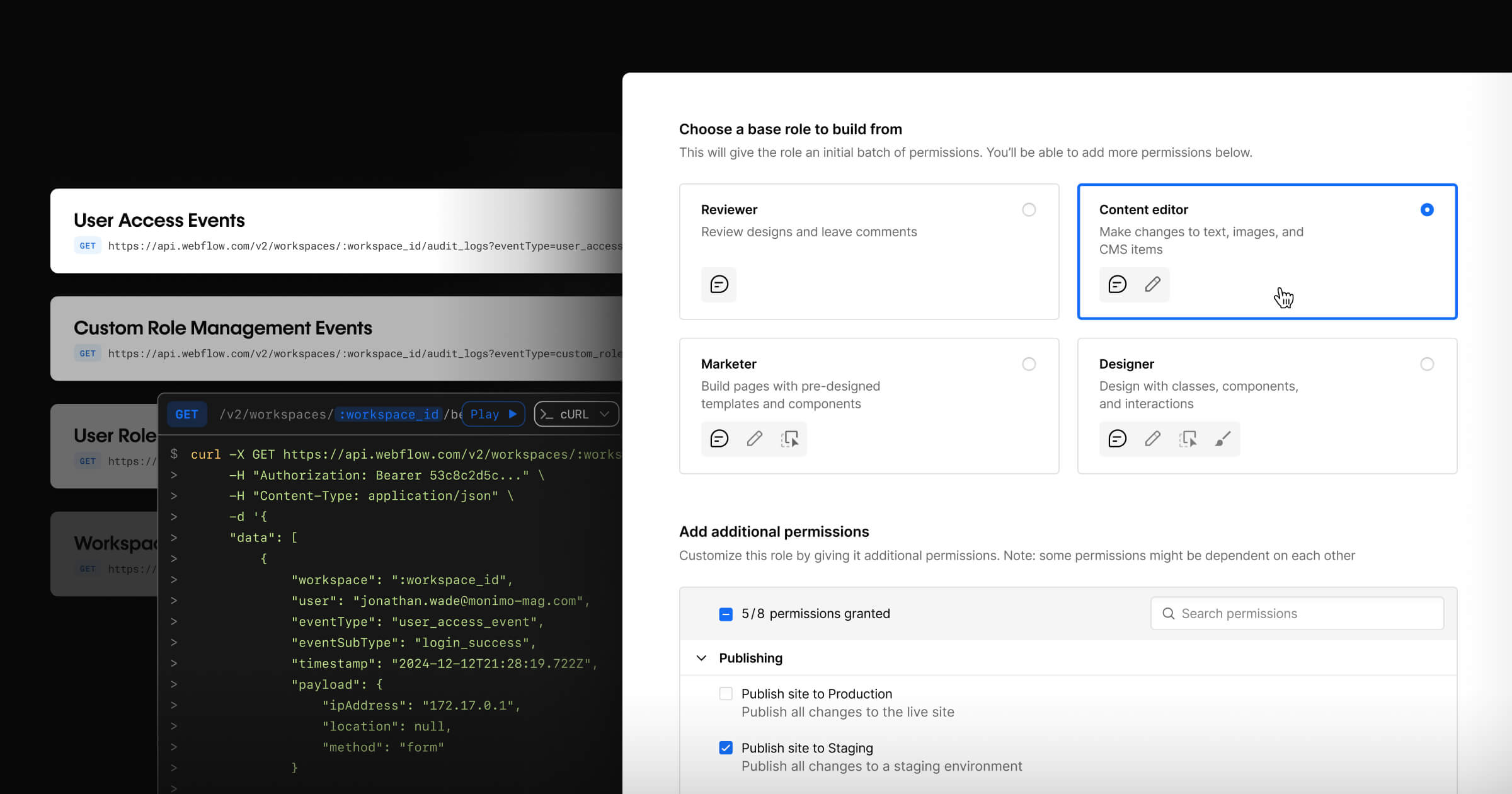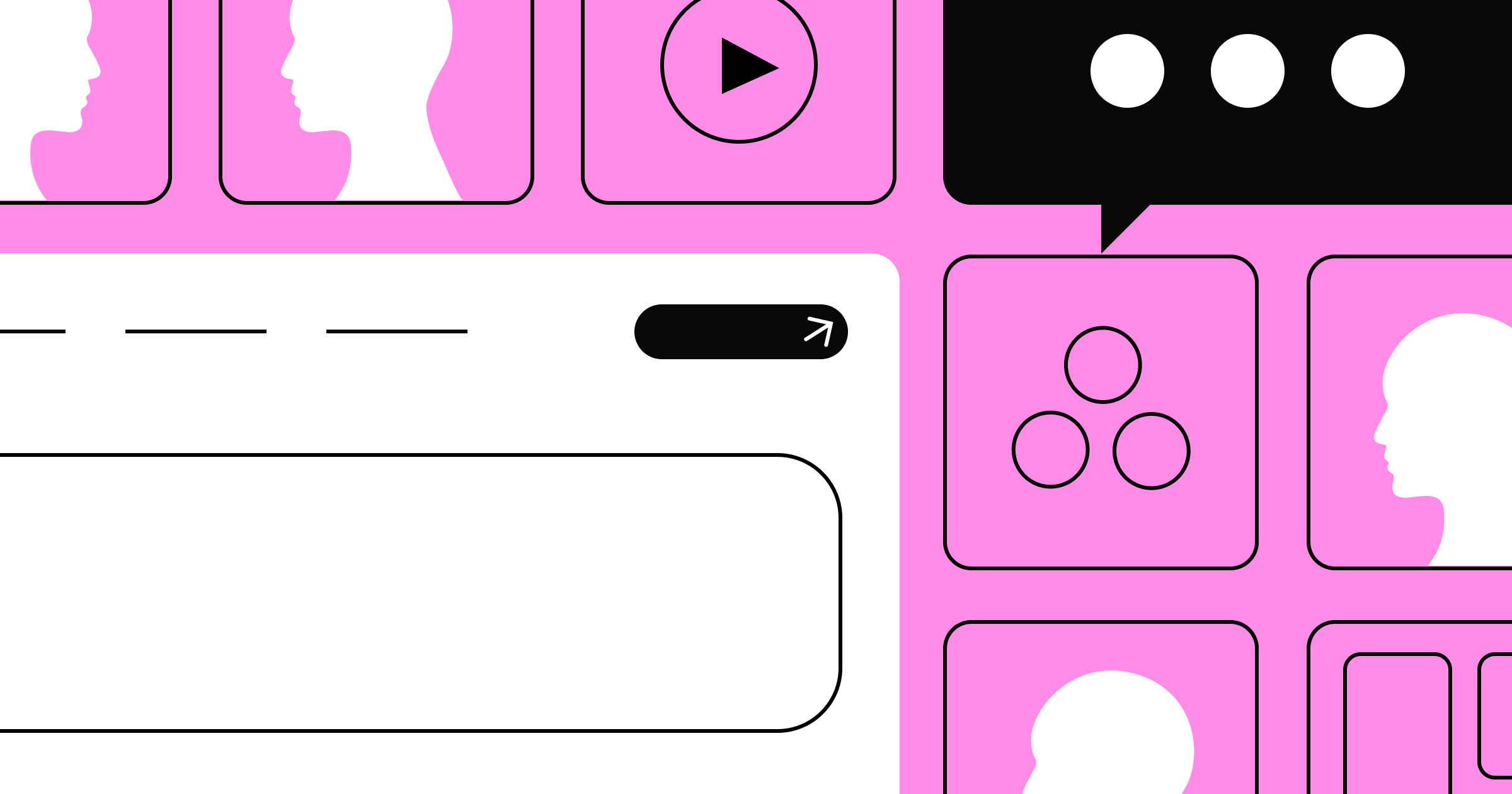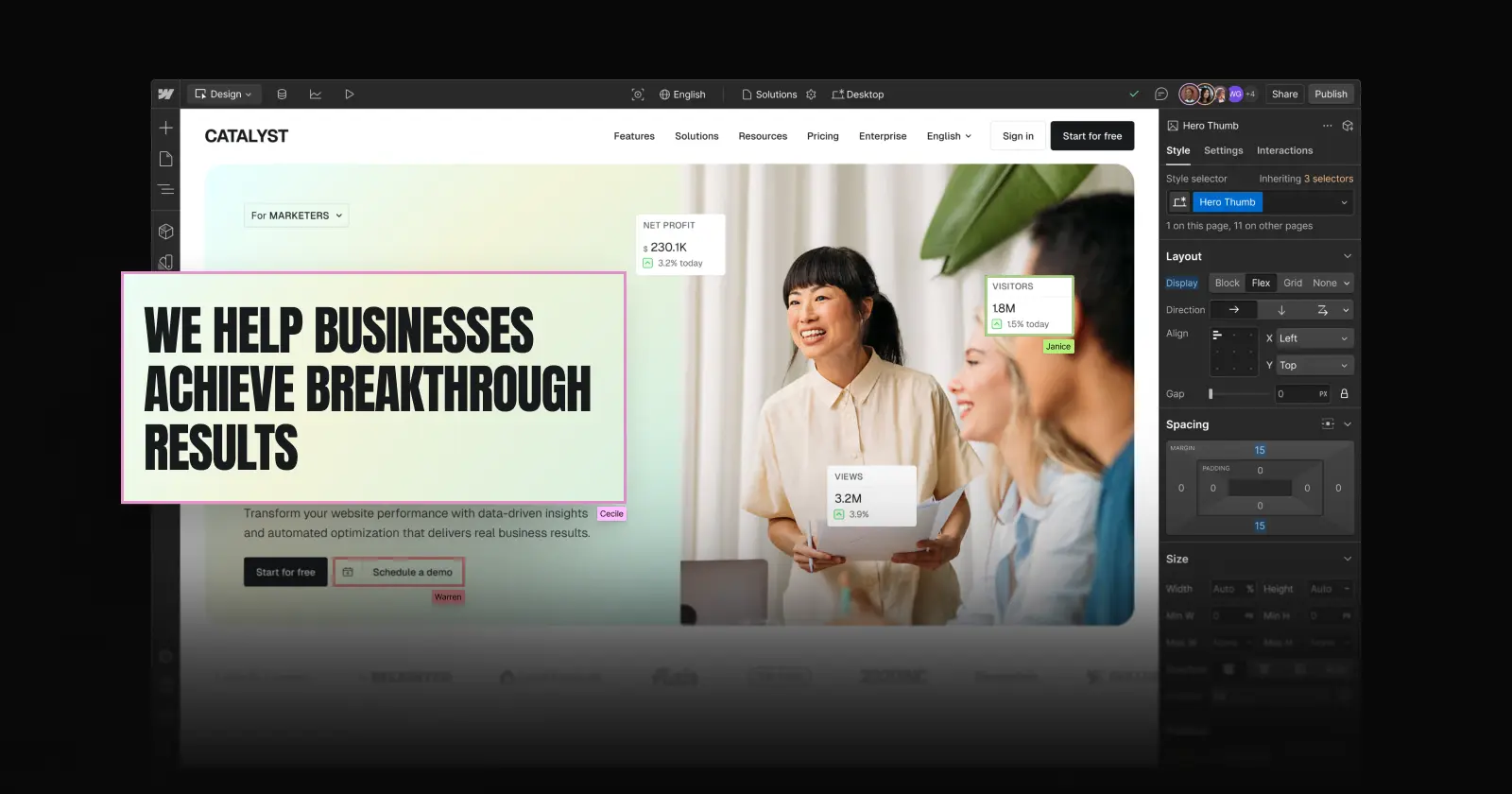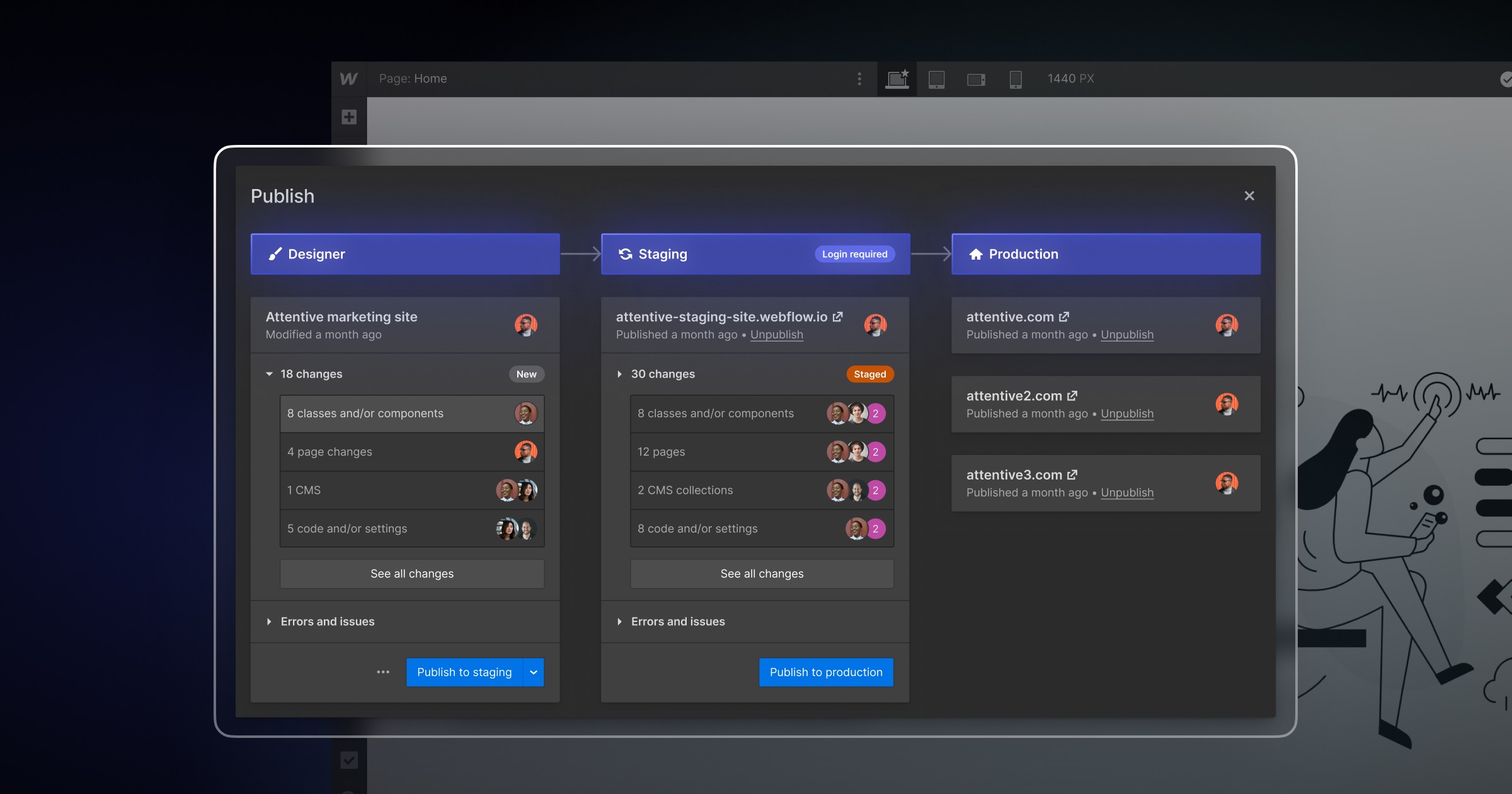We’re committed to improving the way that teams work together in Webflow, and today we’re excited to announce new content editing and commenter roles in the Designer.
Building for the web is inherently a team sport. While the makeup of web teams across the globe varies based on a number of different factors, one thing remains constant — the way that teams work together directly impacts your ability to ship meaningful web experiences for your customers.
Because of this, for the past few years we've been investing heavily in collaboration to make teamwork smoother in Webflow. We introduced new ways for teams to work together in the Designer, foundational improvements to team creation and structure with Workspaces, a better way for agencies and freelancers to work with their clients, and more.
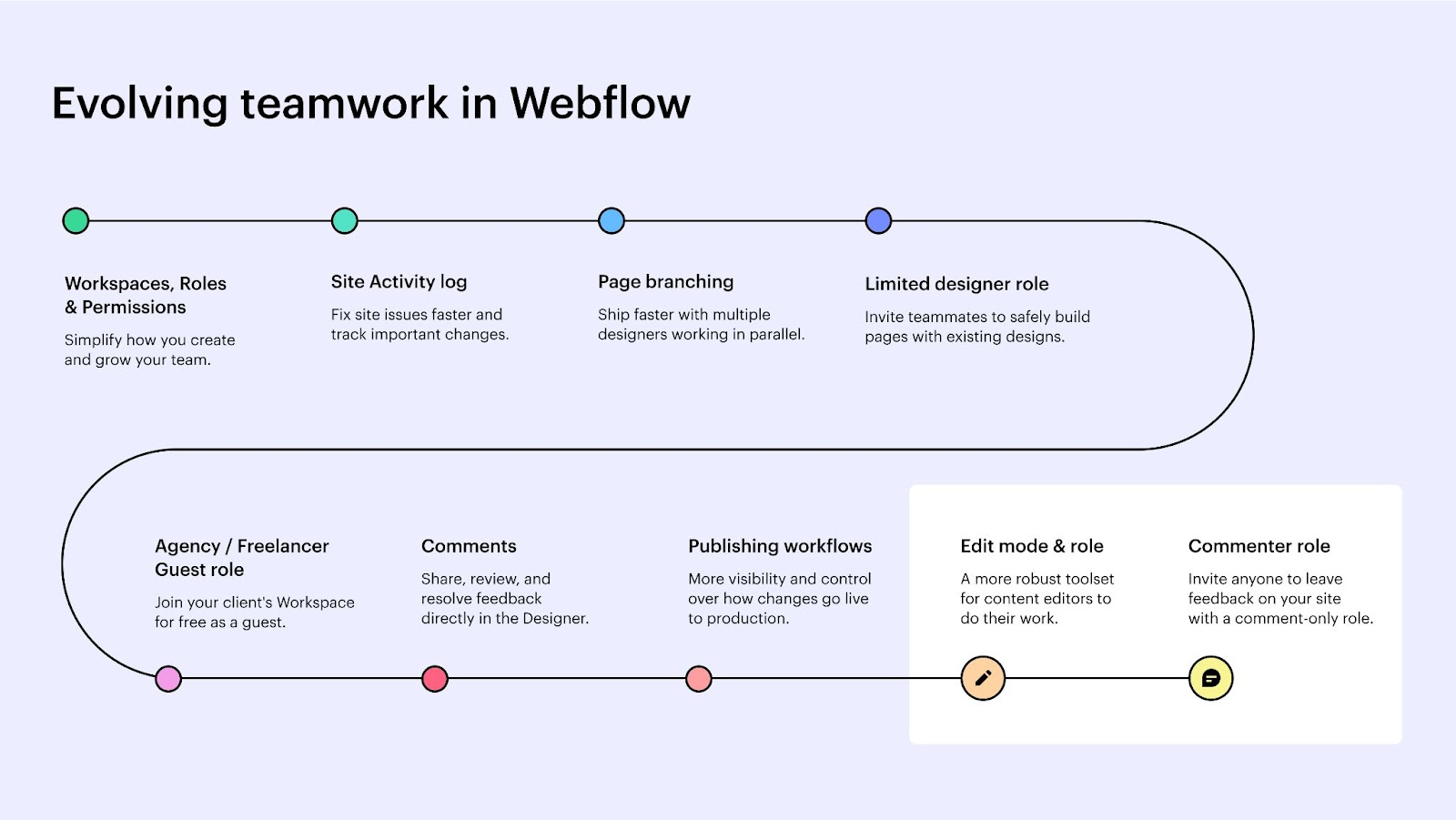
All of these recent improvements have led us to ask two important questions: How can we give users in a content editing capacity access to the powerful capabilities that have been built into the Designer, in a safe way? And how can we safely open the doors of Webflow to allow anyone to leave feedback on designs, whether they’re a current Webflow user or not?
Now, we have solutions to both questions that we’re excited to share with you today:
- Empowering content editors with a new edit role in the Designer. The edit role gives you access to a new environment in Webflow that gives content editors a more robust toolset to do the work they need to do, while restricting design access to keep the site secure. Available today on Core, Growth, Agency, Freelancer, and Enterprise Workspace plans.
- Free commenter role for anyone to leave feedback. A new comment-only role that allows Workspace members to safely invite anyone into Webflow to leave feedback in the Designer, for free. Available today on all Workspace plans.
Empowering content editors with a new mode and role in the Designer
Content editors — also known as copywriters, content strategists, product marketers, content marketers, non-technical clients, and more — play a massive role in the shaping and updating of website content. They want to be able to quickly change copy, publish blog content, comment on pages, edit content on branched pages, all while operating in a simplified environment where they can’t break any designs by accident.
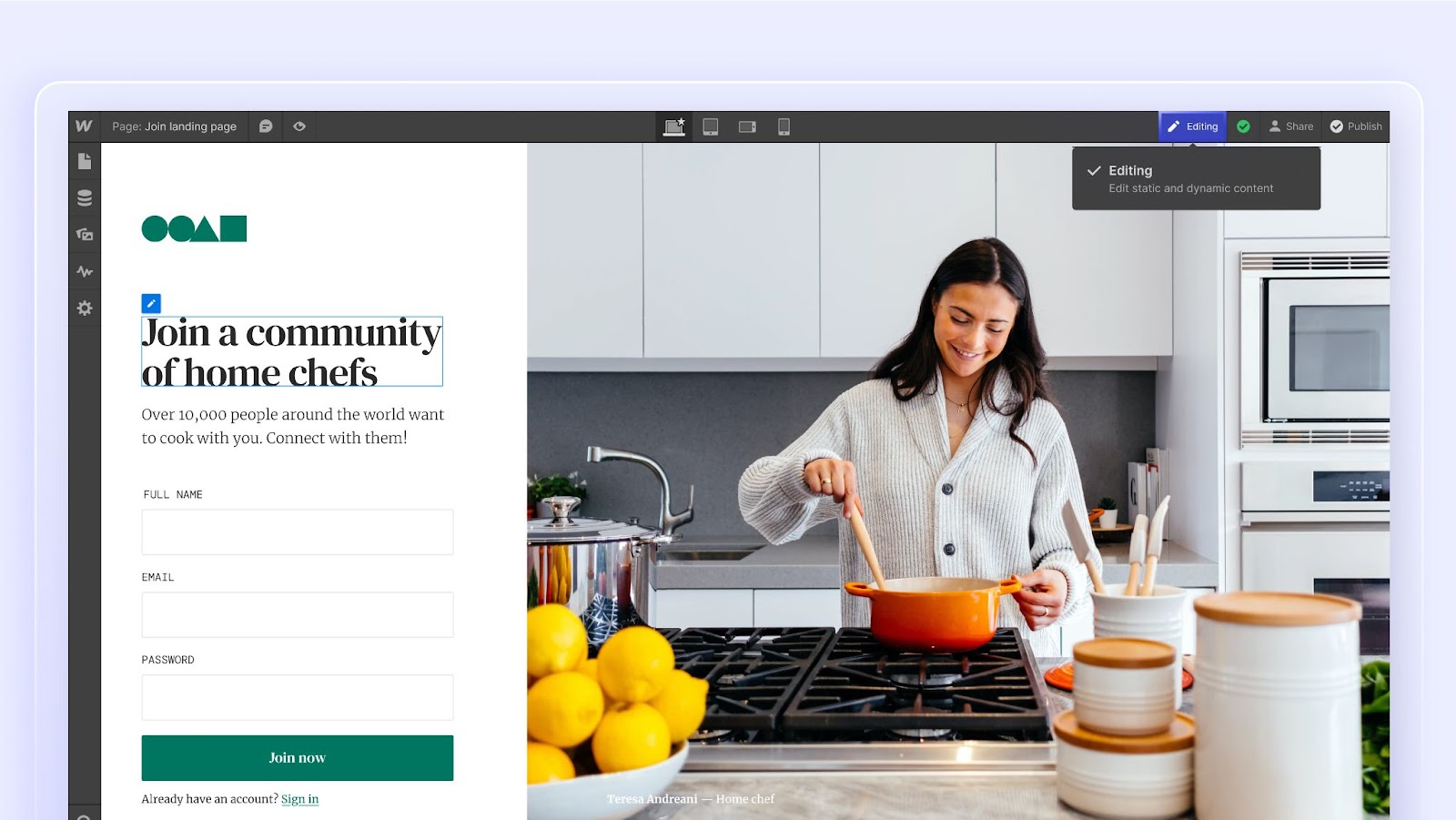
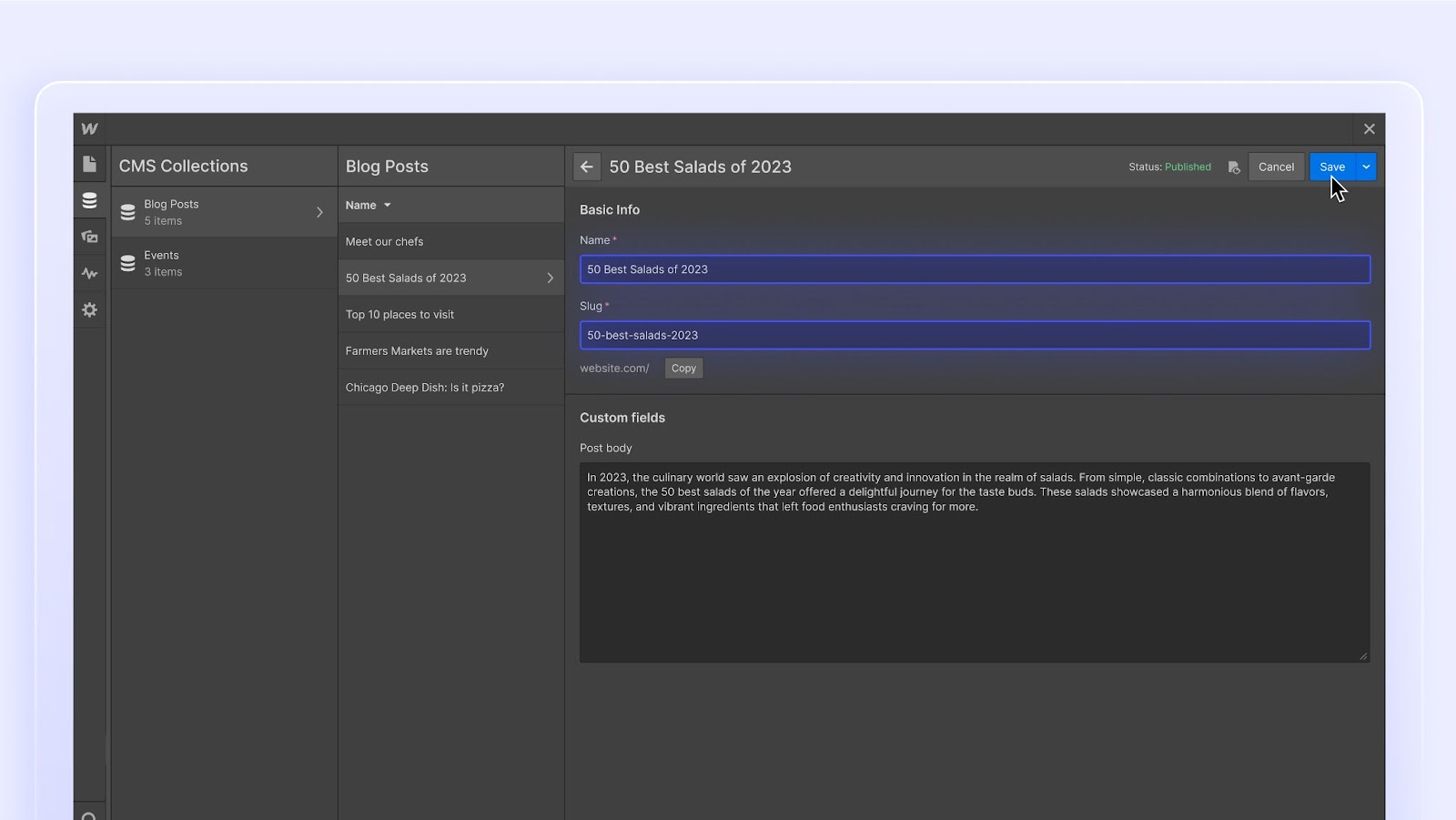
Up until today, the majority of content editors using Webflow have done their work inside the Editor, which has served as a simple interface to update and add content to the site. However as the needs and expectations of our customers have evolved, the Editor now lacks much of the power and capability that customers want and need.
By taking the foundations of the Editor and building them into the Designer, we’re able to give content editors a more robust toolset to safely do their best work. This means that performance improvements, new features like commenting and branching, admin and security enhancements, and more that ship to the Designer on an ongoing basis will now benefit content editors as well.
What the new content editing role unlocks

Workspace members with the content editing role will notice that this new experience gives them the core functionality that they’re used to from the Editor (editing static content and dynamic content in the CMS, for example), with the addition of many new and exciting capabilities that are not available in the Editor:
*Capabilities available only for Enterprise customers
"Today is the day that content editing gets supercharged in Webflow. I see the edit mode & role as a new and improved environment that’s custom-built for the needs of content editing teammates — now they’ll be able to do things like add content before the site goes live, manage assets and alt text, access commenting, and more. Put simply, now content teammates can do so much more in Webflow.”
Mason Poe, Founder @ Edgar Allan
Note: The Editor is still available for customers who may want to maintain their existing content editor workflow, but will not include the new capabilities released today and will remain separate from the new edit mode and role in the Designer.
If you want to assign someone the “can edit” role on your site, they’ll need to have a Workspace member seat. If you’re wondering how to give your content editor teammates access to this new content editing role in the Designer, take a look at our Webflow University documentation.
Free commenter role for anyone to leave feedback
Earlier this year, we released the ability for Workspace members (and guests) to share, review, and resolve feedback directly in the Designer with comments. This was an important step to help teams expedite the build process and iterate more quickly by being able to centralize feedback inside of Webflow. But what about when you need teammates or clients who aren’t using Webflow to leave feedback on designs? That’s what the new commenter role is here for. And it’s included for free on all Workspace plans.
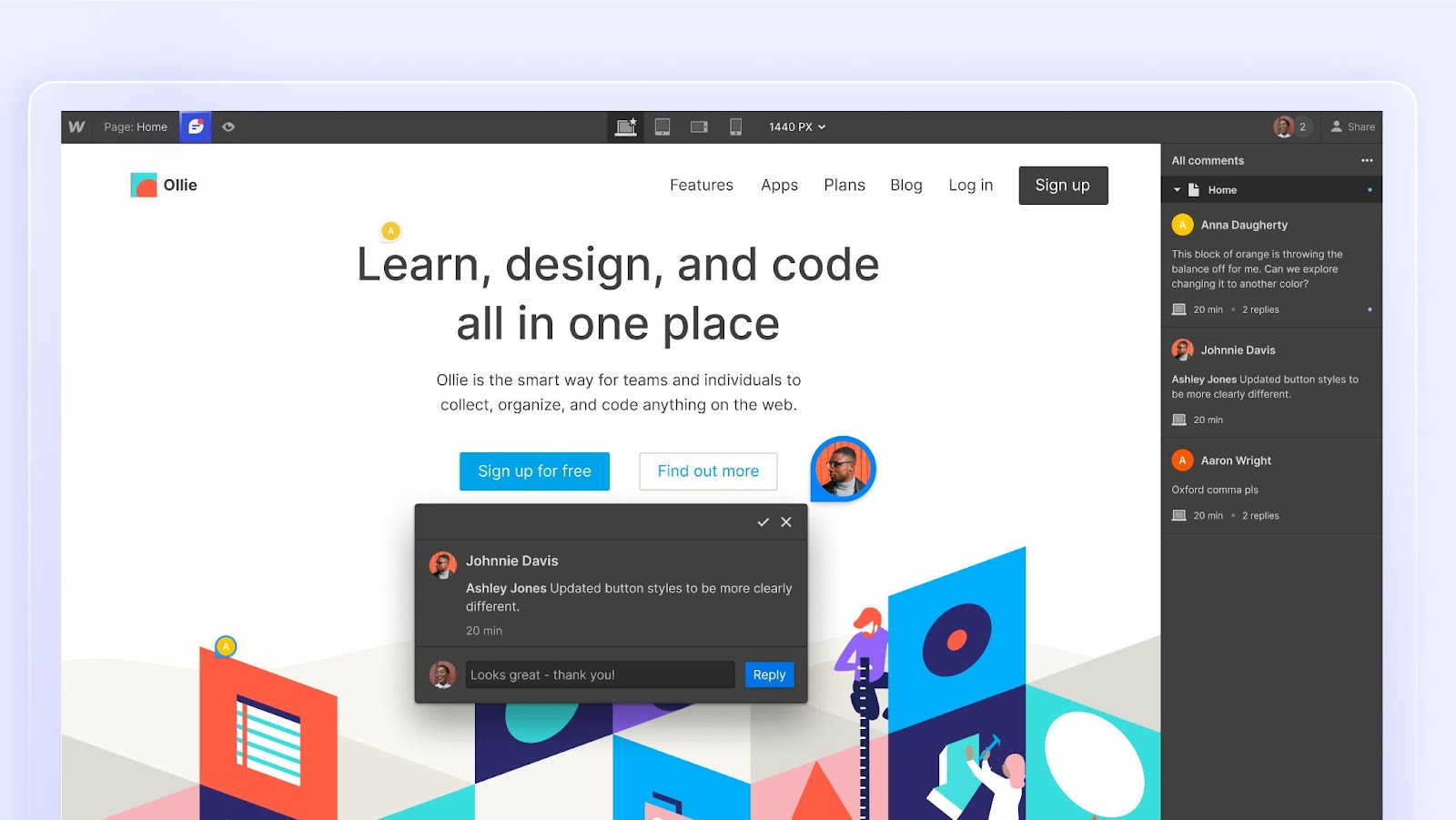
How the comment-only role works
Whether you’re a small agency or a large enterprise organization, the web development process is a group effort. An important part of that process is compiling, sharing, and acting on feedback from teammates that build in Webflow as well as from teammates that don’t. The new commenter role will allow you to collect feedback from anyone that you want to have contributing to your site in a comment-only capacity, eliminating the time-consuming process of screenshotting and sharing designs outside of Webflow or using third-party tools to drive the alignment you need.
To invite someone into Webflow with the new comment-only role, go to the the Teams tab of your Workspace settings (see our Webflow University documentation for more.)
Users with this role will be able to view and comment on any site in the Workspace in a secure and easy way — comment directly on elements, at the breakpoint level. Enterprise customers with the comment-only role will be able to comment on branched pages and view private staging links.
"We have a number of teammates that don’t use Webflow but that still need to participate in web reviews, share feedback, and approve as we build. With the commenter role, now we can invite those teammates in to safely leave feedback directly in Webflow, which will eliminate the hacky workarounds of the past that slowed things down (screenshots in docs and using third-party tools)."
Dan Dawson, Sr. Manager, Digital Marketing Operations @ NCR
What’s next
Today’s new content editing and commenter roles are part of our larger effort to continue to introduce new modes of work inside our core product — the Designer — which builds on collaboration improvements we’ve been working on for the past couple of years. Next we’ll shift our focus to:
- Site-specific access where you can control which sites teammates and guests within your Workspace can access.
- More granular permissions for Enterprise customers to control who can branch pages, publish to staging, and more.
- Page building workflow to allow less-technical teammates to quickly build pages with components and basic elements while maintaining your brand.
We’re excited about what today’s release will do for your workflows and look forward to continuing to improve how teams of all sizes build with Webflow. Get started with the new roles in the Designer today!



















Join us in October!
Want to learn more about what Webflow is building for teams of all sizes? Join us on October 5th at Webflow Conf.